MGT Development Environment - Installation
Installation
Before you can start with the MGT Development Environment, you need to install the latest Docker Desktop version.
Open Docker Desktop and assign at least the following Resources: CPUs: 4, Memory: 4 GB, and Swap: 2 GB.
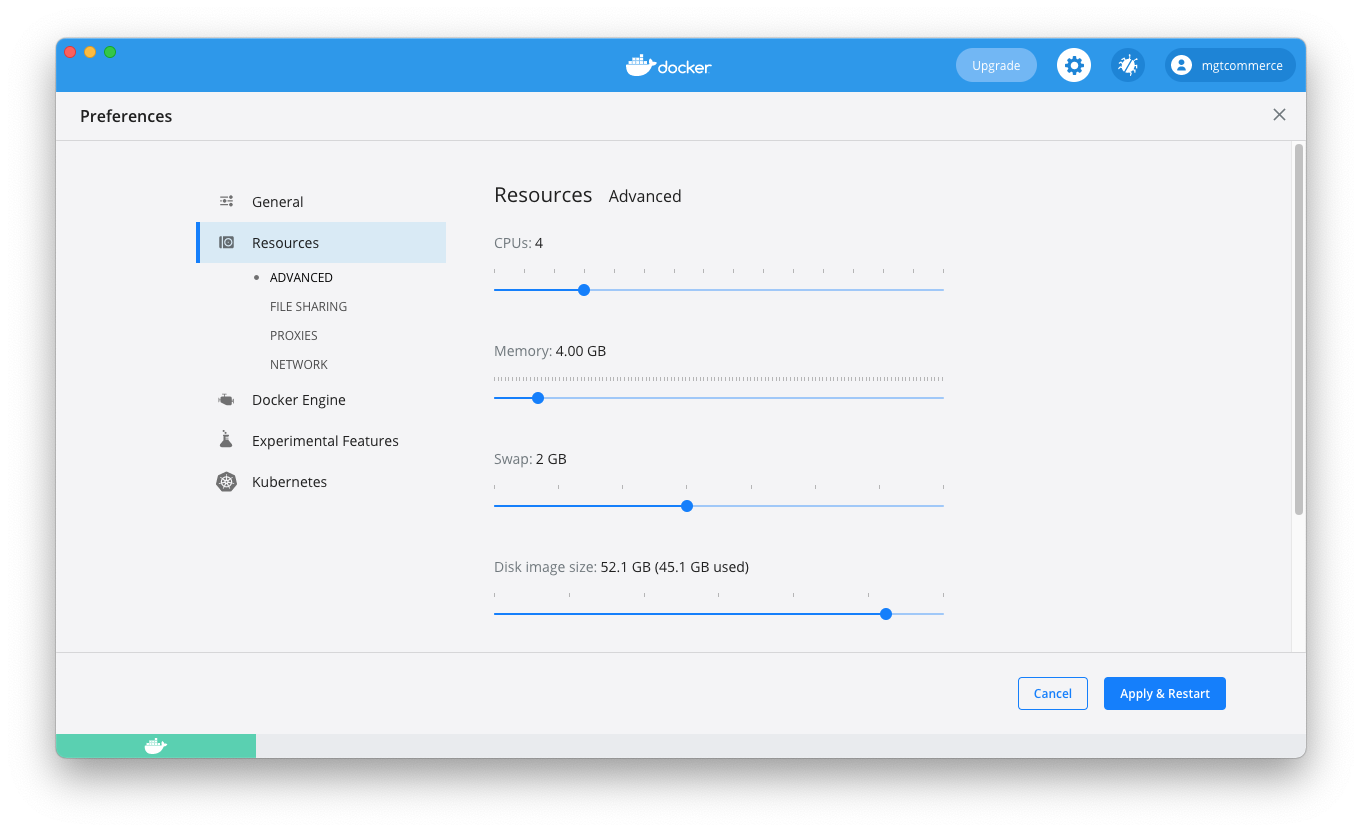
- Run the Docker Container:
- ARM64
- X86_64
docker run -d --net=bridge -v /var/lib/mysql -v /home/cloudpanel --restart=always --privileged -h mgt-dev --name mgt-dev -it -p 80:80 -p 443:443 -p 8443:8443 -p 22:22 -p 3306:3306 -p 9200:9200 -p 15672:15672 mgtcommerce/mgt-dev:v3-arm
warning
Changing the hostname mgt-dev would result in RabbitMQ no longer working.
- Open a browser and enter the following url:
https://127.0.0.1:8443
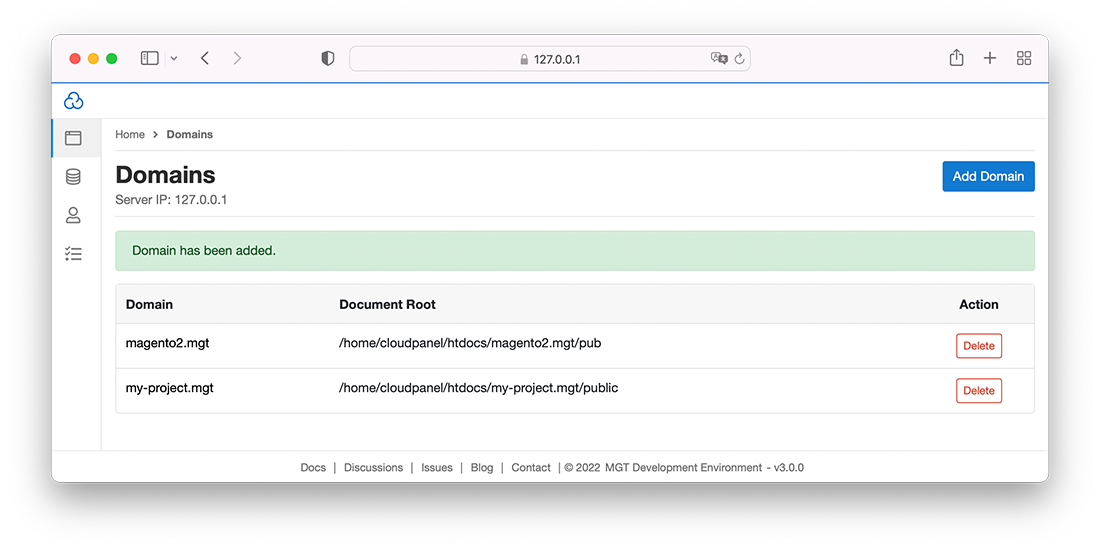
Logins
SSH / SFTP Access
To connect with SSH, use the user root and the password root.
ssh root@127.0.0.1
MySQL
To connect to MySQL from your host system or inside of your container, run the following command:
mysql -h127.0.0.1 -uroot -proot
The root password for MySQL is also: root