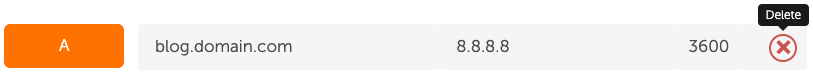MGT CloudPanel - DNS
In CloudPanel, DNS Zones and Records can be created and managed.
They are handled by the fast and cost-effective Amazon Route 53 service.
DNS Zones
Creating a DNS Zone
To create a new DNS Zone, click on the left menu on DNS.
Click on the button Add New and enter your domain name (without www) and click on Create DNS Zone.
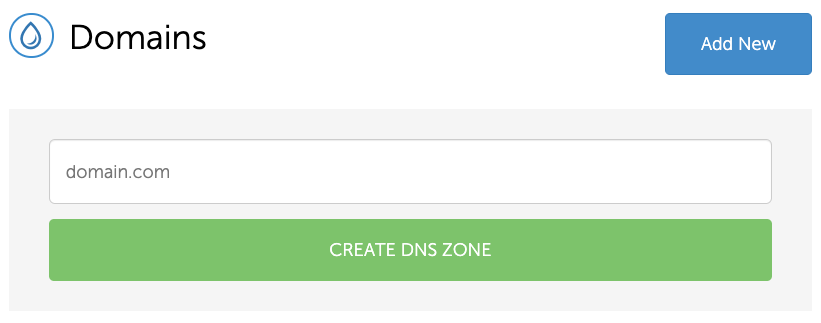
Name Servers
To use Amazon Route 53 as a DNS service, you need to set the Name Servers for your domain.
- To get the name servers for a DNS Zone, click on the View button.
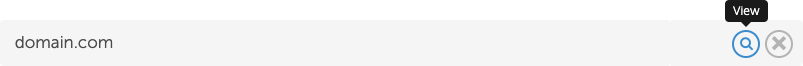
- Copy the Name Servers and assign them to your domain.
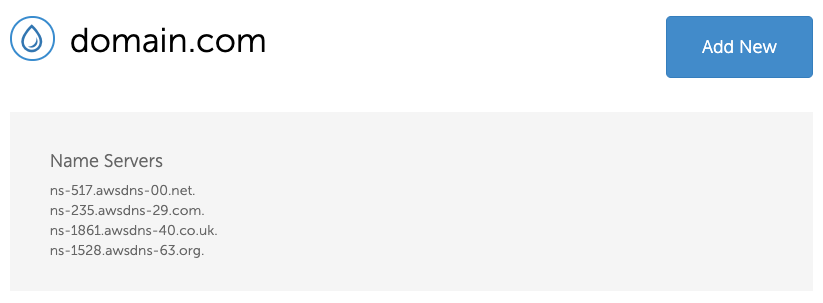
Deleting a DNS Zone
To delete a DNS Zone, click on the left menu on DNS.
Click on the button Delete to delete also the DNS Zone from Route 53.
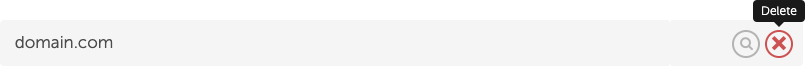
DNS Records
Adding DNS Records
To create and manage DNS Records, click on the left menu on DNS.
Click on the View button of your domain.
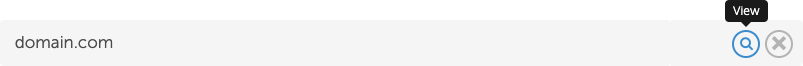
- Click on the button Add New and fill out the form fields and click on Create.
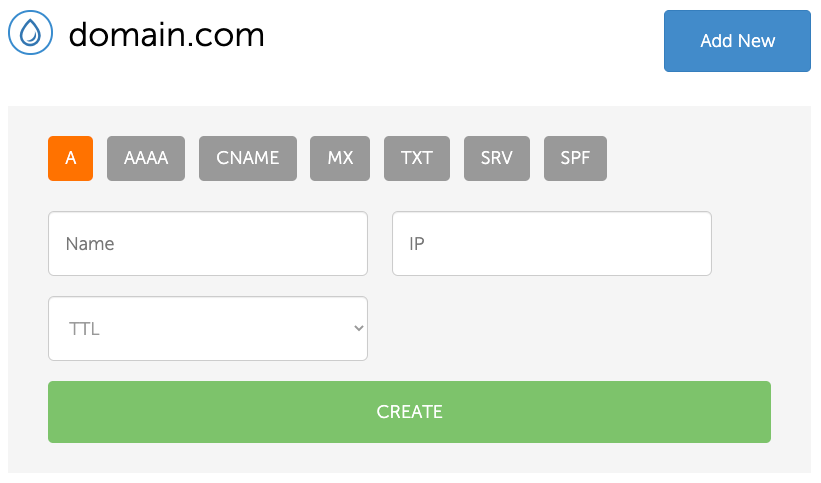
Deleting a DNS Record
To delete a DNS Record, click on the left menu on DNS.
Click on the View button of your domain to manage the DNS Records.
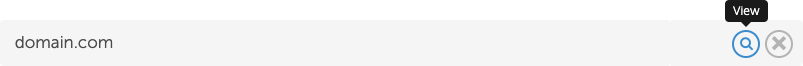
- Click on the button Delete to delete a DNS Record.