
How to Configure Worldpay Magento 2 Integration
Looking for a reliable and secure payment gateway for your ecommerce store? The Worldpay Magento 2 integration secures payments and provides online payment methods globally.
In this tutorial, we will explore how to configure the Magento Worldpay plugin.
Key Takeaways
- Worldpay offers secure global payments for Magento 2 e-commerce stores.
- The integration supports over 300 payment methods worldwide.
- Hosted payment pages boost security and match your store's design.
- Flexible transaction management streamlines order processing and payments.
- Worldpay's features rival those of other top payment gateways like SagePay.
-
Troubleshooting Common Issues with Magento 2 Worldpay Integration
-
Best Practices for using Worldpay Payment Gateway with Magento 2
What is the Worldpay Payment Method?
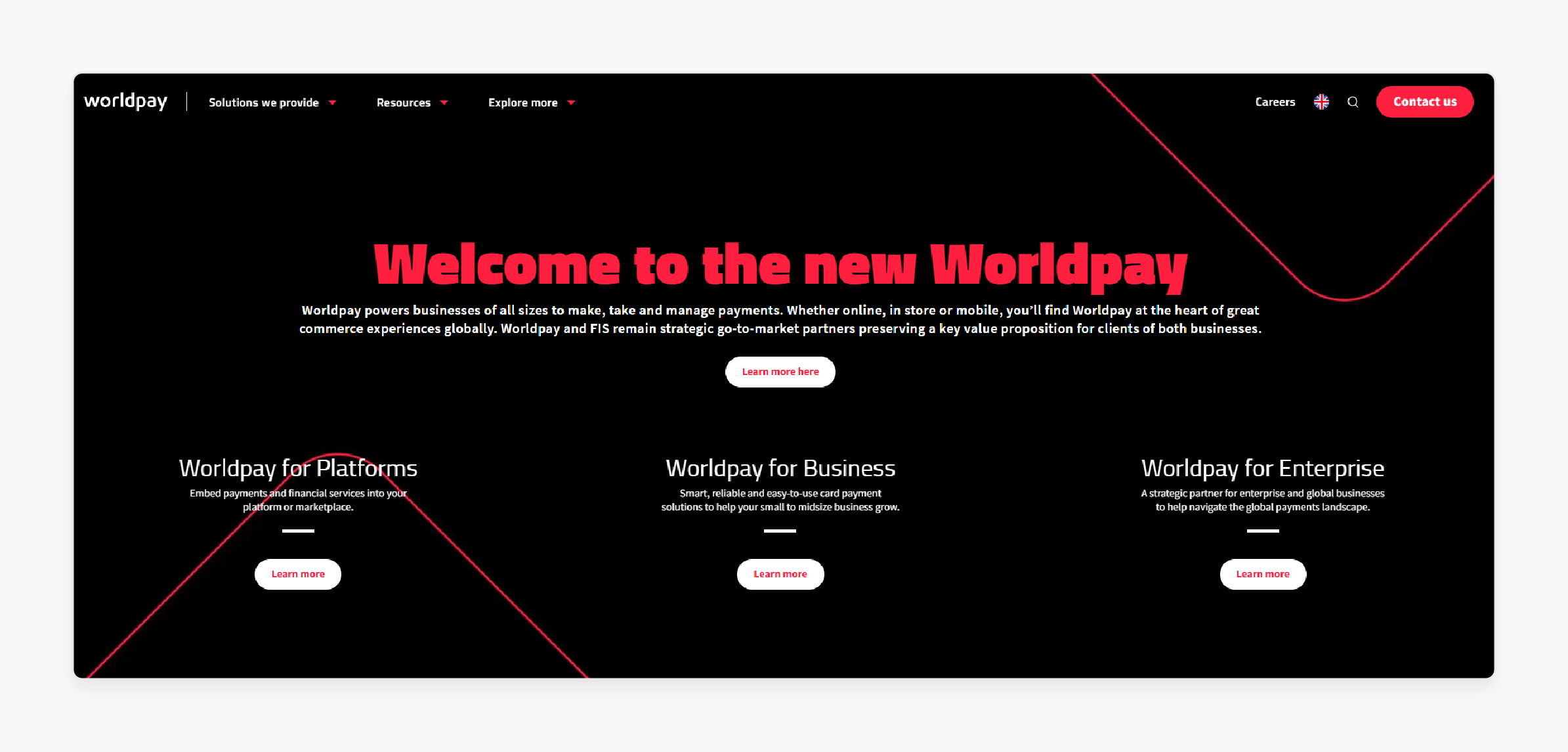
The Worldpay gateway is a versatile and secure payment processing solution. It is designed to facilitate a wide range of payment transactions for businesses of all sizes. Here are some key points about Worldpay:
-
Global Reach: Worldpay operates in over 126 countries and serves more than 400,000 merchants worldwide.
-
Multiple Payment Methods: supports over 300 payment methods. It includes credit cards, debit cards, e-wallets, and bank transfers.
-
Security: Worldpay ensures secure transactions with PCI DSS compliance. It also has advanced fraud prevention tools.
-
Multi-Currency Support: Worldpay supports payments in many currencies. It enables businesses to accept payments from customers worldwide.
Key Features of Magento 2 Worldpay Extension
1. Multiple Payment Methods
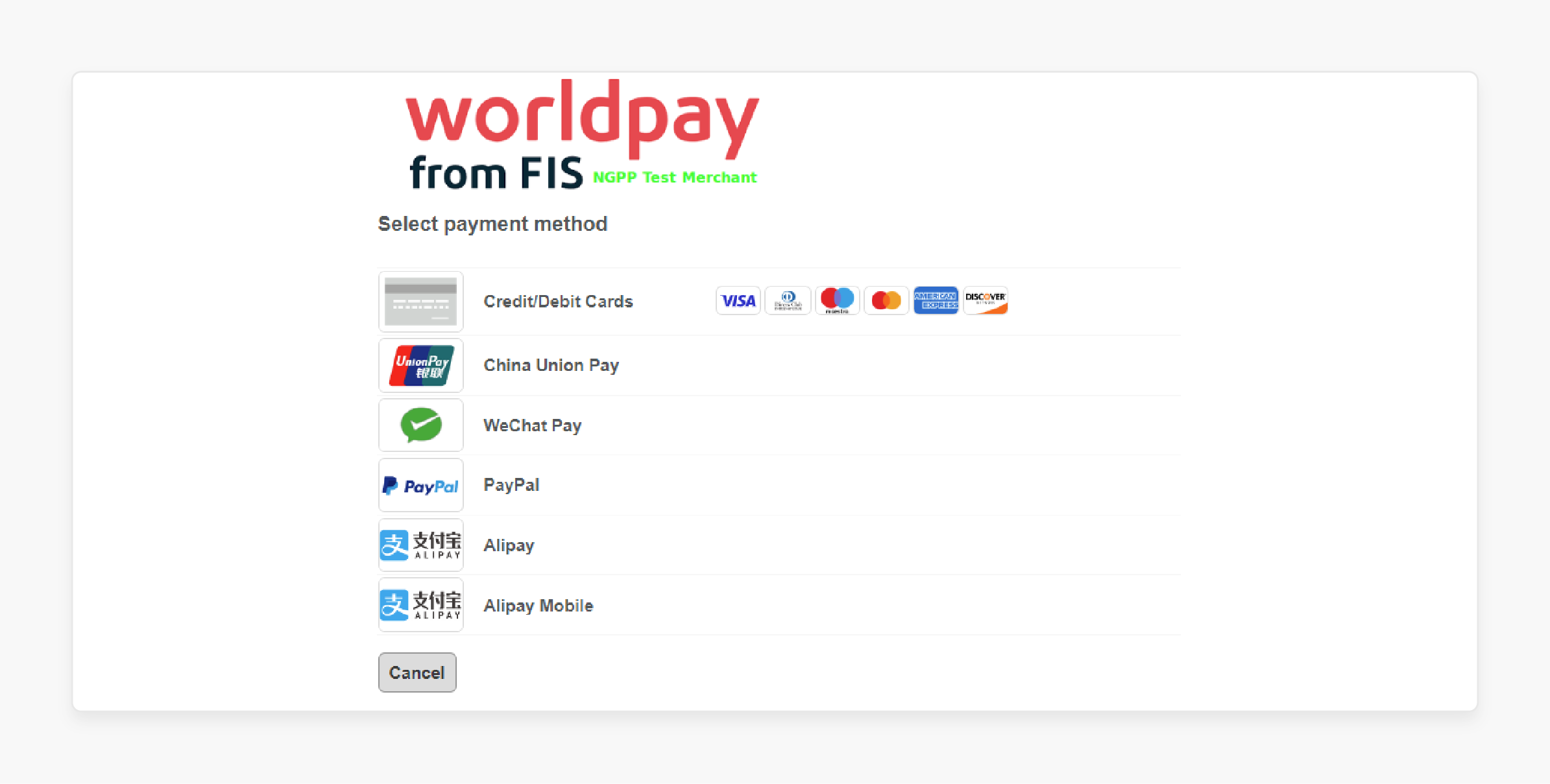
-
Worldpay includes credit card options such as Visa, Mastercard, American Express, and Maestro. These cards are widely used and trusted by consumers worldwide. By accepting these major Magento credit cards, businesses can instill confidence in their customers.
-
Worldpay supports wallets like PayPal and Alipay, which are increasingly popular due to their convenience and security. Customers appreciate the ability to make quick payments without entering their card details each time. This feature not only speeds up the checkout process but also enhances security by reducing the risk of fraud.
-
Worldpay also accommodates bank transfers, which are essential for specific markets. This option is precious in regions where bank transfers are a standard payment method.
2. Hosted Payment Page
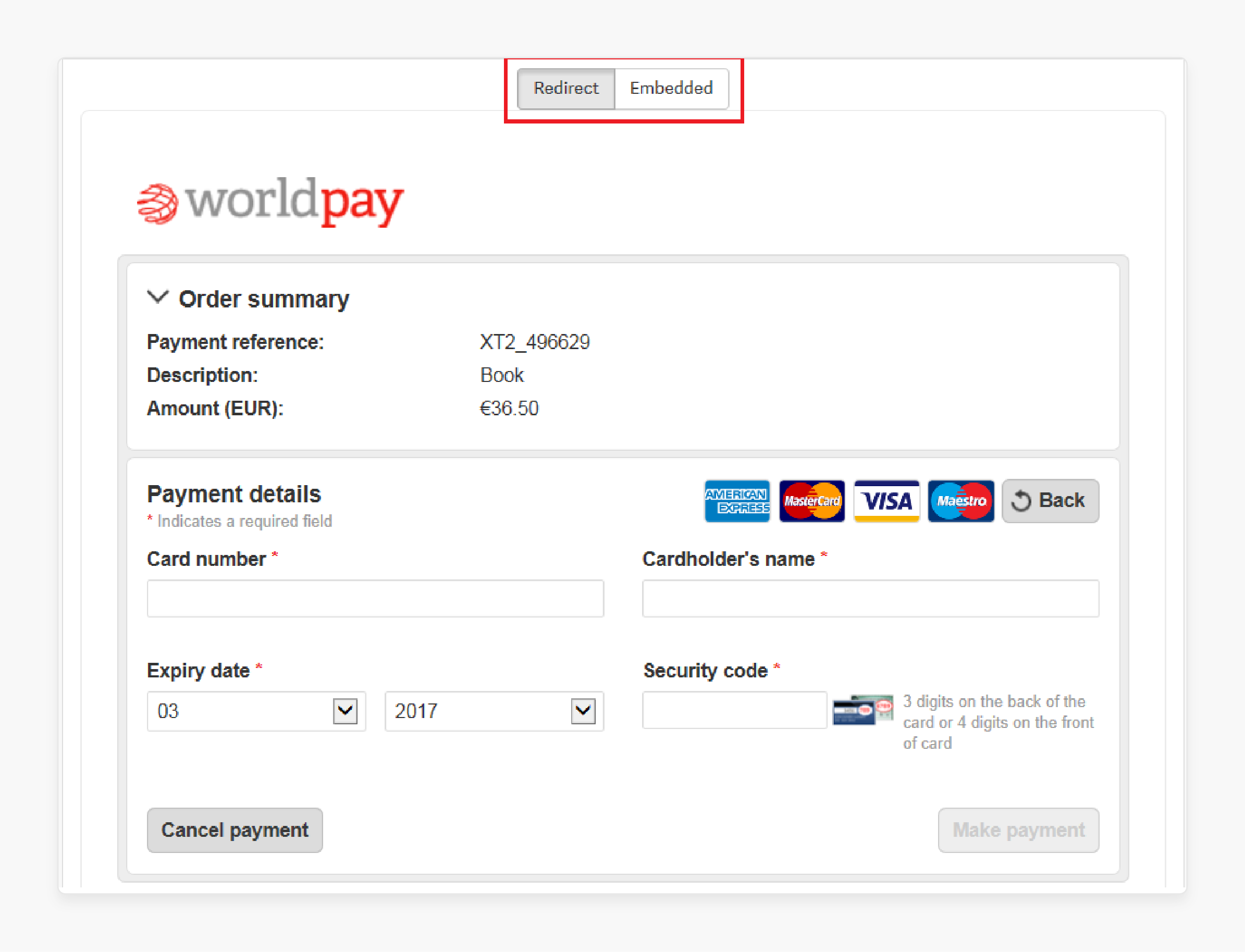
-
By utilizing a hosted payment page, businesses can leverage Worldpay's advanced security measures. It includes encryption of sensitive information. These security protocols are vital for protecting customer data during transactions.
-
Worldpay’s hosted payment page supports Magento default checkout and Iframe checkout options. The Magento default checkout method redirects customers to an external payment page. This approach provides a clear separation between the merchant’s site and the payment processing site.
-
The Iframe checkout option allows customers to enter their card details directly on the merchant’s website. It is while still benefiting from Worldpay's secure processing. This method maintains the look and feel of the merchant's site.
3. Transaction Management
-
One of the key aspects of transaction management is the ability to set order statuses after payment completion. Merchants can easily update the status of an order based on the outcome of a transaction. For instance, once a payment is successfully processed, the order can be marked as "Processing" or "Completed."
-
Merchants have the flexibility to select different payment actions during the process. They can choose between two primary options: "Authorize and Capture" or "Authorize Only."
-
The "Authorize and Capture" option processes the payment and captures funds from the Magento customer's account. It is ideal for merchants who want to ensure that funds are secured right away. Conversely, the "Authorize Only" option allows merchants to place a hold on funds without capturing them.
4. Customization Options
-
Merchants can adjust the Magento 2 layout, colors, and fonts to match their Magento 2 store design. It ensures that the payment experience feels integrated and consistent with the rest of the online store.
-
Additionally, merchants can display the Worldpay logo prominently on the checkout page. The customization options extend beyond visual elements. Merchants can set custom titles for each payment method offered.
-
Merchants have the flexibility to turn payment methods on or off based on their strategy. For instance, if a merchant notices that a particular payment method is rarely used, they can choose to turn it off.
Steps to Configure the Magento 2 Worldpay Payment Extension
- Install the Magento Worldpay extension and log in to the Magento admin panel.
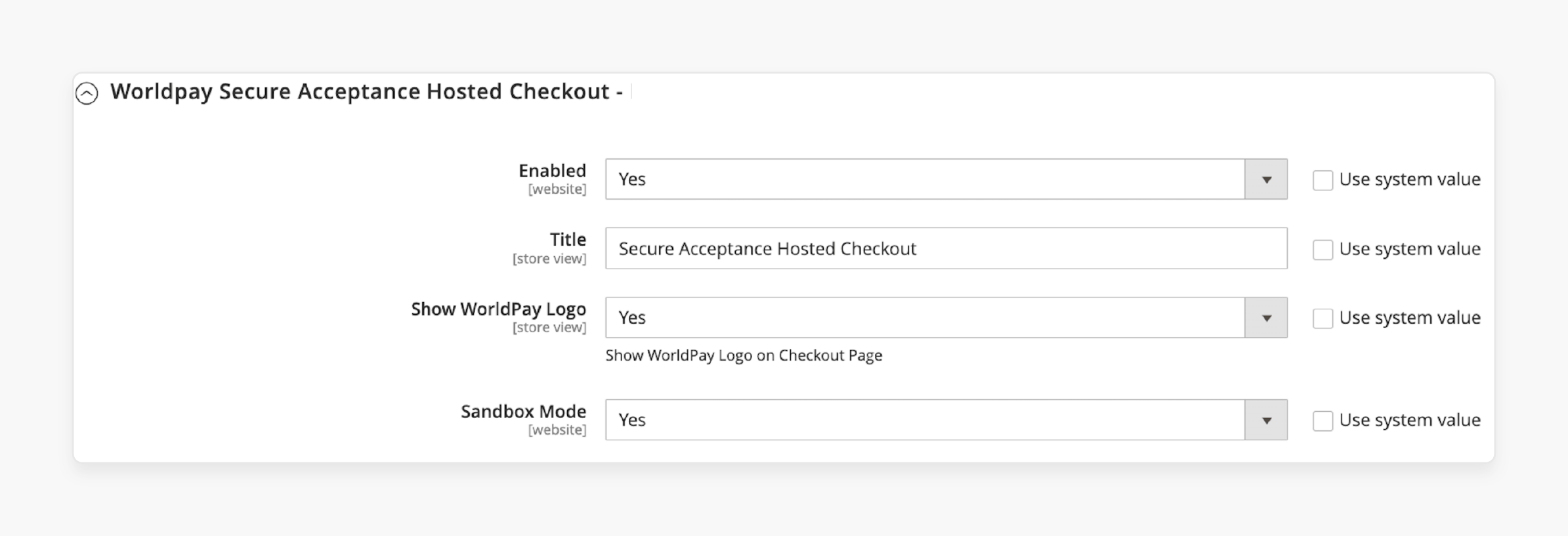
-
Enable the extension by selecting Yes.
-
Choose an appropriate Title for the payment gateway.
-
Select Yes to enable Sandbox mode for testing.
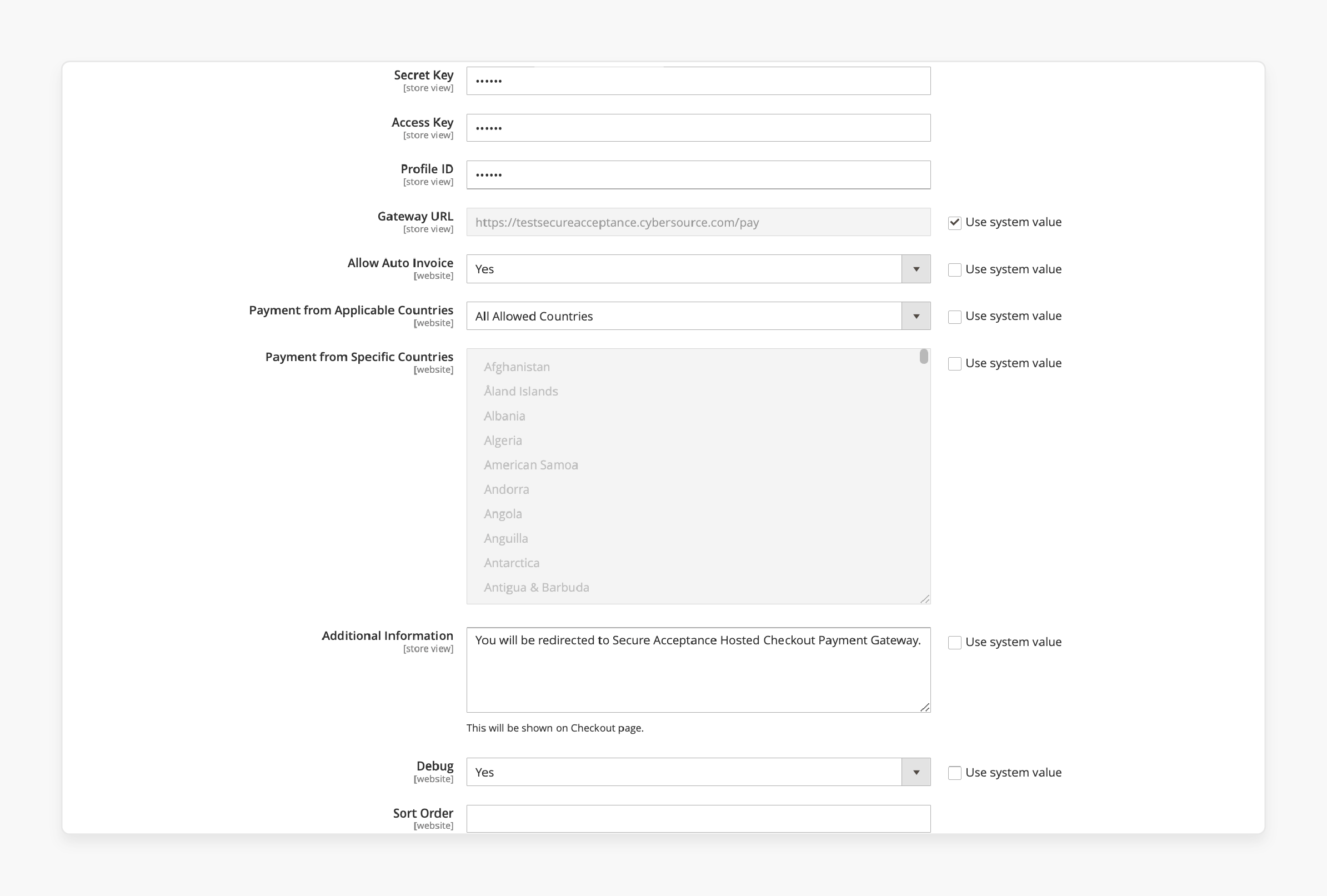
-
Go to Sales > Worldpay Extension > Payment Methods.
-
Enter the Access, Secret keys, and Profile ID from your Worldpay account.
-
Select Yes to Allow Auto Invoice.
-
Select specific countries or the All Countries option to enable internationally.
-
Add any Additional Information or message to inform the customer.
-
Select the option to enable Debug.
-
Click on Save Config to save changes.
Worldpay vs. SagePay: Top Payment Gateways for Magento 2
| Feature | Worldpay | Sage Pay |
|---|---|---|
| Pricing Structure | Pay as you go: 2.75% + £0.20 per transaction Pay monthly: £19.95 + 2.75% (credit) and 0.75% (debit) |
- Flex Plan: £20.90/month for 350 transactions - Plus Plan: £45/month for 500 transactions - Corporate Plan: pricing for 3,000+ transactions |
| Transaction Fees | 2.75% for credit cards, £0.20 per transaction; 0.75% for debit cards (monthly plan) |
- Credit Card: 2.09% - Debit Card: 0.74% - Additional fees apply after free transactions |
| Payment Methods Supported | Supports over 300 payment methods, including major credit cards and e-wallets | Accepts Visa, Mastercard, American Express, PayPal, and local European payments |
| Integration Options | Integrates with various platforms, including Magento, Apple Pay, and PayPal | Integrates with multiple eCommerce platforms, including BigCommerce and Drupal Commerce |
| Customer Support | 24/7 customer support team available | 24/7 customer support via phone, email, and Twitter |
| Fraud Prevention Tools | Advanced fraud prevention tools included | Free fraud screening tools included |
| Customization Options | Customizable payment pages and checkout options | Customizable payment pages with options for single-click checkout |
| Refund Management | Allows total and partial refunds online or offline | Supports total refunds and recurring payments |
| Target Market | Suitable for small to large businesses | Designed for SMEs to corporates |
Both Worldpay and Sage Pay offer powerful payment processing solutions with their unique features. Worldpay stands out with its extensive range of payment methods and flexible pricing structures.
Sage Pay provides strong integration capabilities with accounting software and tailored pricing plans. A better payment gateway would be Worldpay, which has customizable features and better security.
Troubleshooting Common Issues with Magento 2 Worldpay Integration
| Issue | Description | Solution |
|---|---|---|
| Error Occurred Message | Customers receive an "Error Occurred" message after completing a transaction. | - Check the callback URL in your Worldpay configuration. - Ensure payment response is enabled. |
| Payment Status Pending | Transactions show as "Payment Pending" after customers return from Worldpay. | - Verify that the response from Worldpay is reaching your Magento site. - Enable debugging to log payment responses. |
| Hosted Payment Page Not Working | The payment page needs to redirect correctly during checkout. | Ensure that "Integration Mode" is set to "Redirect" under Credit Card. |
| 3D Secure Not Functioning | 3D Secure authentication fails during the payment process. | Confirm that "Activate 3DS Authentication" and "Enable 3DS1/2 Authentication" are set to Yes in configuration. |
| Client-Side Encryption Issues | Client-side encryption is not functioning correctly during checkout. | - Set "Client Side Encryption Enabled" to Yes. - Ensure the correct Public Key is updated in configuration settings. |
| CVC Not Displaying on Checkout | The CVC field is missing from the checkout form. | Check that "Require CVC" is set to Yes in the payment method settings. |
| Unable to Save Card for Future Use | Customers cannot save their card details. | - Ensure "Saved Card" and either "Enable Tokenization" or "Enable Merchant Tokens" are set to Yes. |
| Authentication Errors | Authentication-related errors during transactions (e.g., error code 4). | Verify merchant code, XML username, and XML password under General Configuration. |
| Integration Mode Issues | Problems switching between Magento Integration and Hosted payments page. | Make sure the appropriate "Integration Mode" is selected in the Credit Card section. |
Best Practices for using Worldpay Payment Gateway with Magento 2
1. Enable 3D Secure Authentication
-
3D Secure is a security measure implemented by major credit card companies to combat online fraud. It involves an additional step in the payment process where customers must verify their identity.
-
Typically, this verification involves entering a unique code sent to their mobile device or email. It ensures that the person making the purchase is indeed the cardholder.
-
Chargebacks can be costly and time-consuming for businesses. With 3D Secure, the likelihood of chargebacks decreases. This is because transactions are more likely to be legitimate.
-
Implementing 3D Secure helps businesses with industry regulations such as PCI DSS standards.
2. Use Secure API Keys
-
Ensure that the API feature is enabled in your Worldpay account. It is done by setting "Authorisations = Yes" in the Worldpay interface. This step is essential for integrating Worldpay securely with your Magento 2 store.
-
Use secure API keys to authenticate and authorize transactions. Ensure that API keys are kept confidential and not shared with unauthorized parties.
-
Implement robust authentication and authorization mechanisms. It is to verify the identity of users and systems interacting with your API. Use standards such as
1. OAuth 2.0
-
Enforce rate limiting to deter misuse and protect against denial-of-service (DoS) attacks. Restrict the number of requests that can be made within a specified timeframe.
3. Use Sandbox Mode for Testing
-
Use the sandbox mode for testing to ensure that the integration works correctly. This mode allows you to simulate transactions without processing accurate payments.
-
Test various payment scenarios to ensure that the integration is working as expected. Use Magento 2’s built-in debug log feature to troubleshoot issues. It can be enabled through the Magento admin panel.
-
Ensure that the callback URL in your Worldpay account configuration is correct. Make sure that payment response is enabled in your Worldpay account configuration.
FAQs
1. Is Worldpay compatible with Magento 2?
Yes, Worldpay offers a Magento 2 extension that integrates seamlessly with the e-commerce platform. This payment solution allows store owners to process transactions securely. It also accepts alternative payment methods like credit cards, e-wallets, and bank transfers.
2. What is Worldpay Secure Acceptance Hosted Checkout?
It is a hosted payment method that redirects customers to a secure Worldpay page to complete their transactions. This feature enhances security by handling sensitive payment data. It is done on Worldpay's PCI-DSS-compliant servers, improving the overall customer experience.
3. How can I test the Worldpay integration before going live?
Worldpay provides a sandbox mode for testing purposes. It allows you to simulate transactions without processing actual payments. It ensures the integration works correctly. You can use this mode to test various payment scenarios and troubleshoot any issues. It is using Magento 2's debug log feature.
4. Does the Worldpay Magento 2 extension support multiple currencies?
Yes, it supports payments in over 25 currencies. This feature allows businesses to accept payments from customers worldwide. It improves conversion rates by providing familiar currency options.
5. What security measures does Worldpay offer for Magento 2 stores?
Worldpay implements several security measures. These include 3D Secure authentication, which helps prevent fraud and reduce chargebacks. Additionally, the extension uses secure API keys for authentication and authorization of transactions. It ensures that sensitive payment data is protected throughout the payment process.
Summary
The Worldpay Magento 2 integration helps secure and manage global transactions in ecommerce stores. In this tutorial, we explored the best practices and benefits of the payment gateway. Here is a quick recap:
- Worldpay integrates with Magento 2 for secure global payment processing.
- Multiple payment methods are supported, including credit cards and e-wallets.
- Hosted pages offer enhanced security and customization options.
- Transaction management allows flexible order status and payment actions.
- Worldpay provides extensive customization and fraud prevention capabilities.
Choose managed Magento hosting with Worldpay to scale your store and transact securely.




