
Wix to Magento Migration: Post-Migration Tips for Wix to Magento 2
Ready to take your online store to the next level with more flexibility? Wix to Magento migration is the process of moving your Wix store to Magento 2. The process offers more customization, scalability, and advanced features.
This tutorial will cover the steps of the migration service to your new Magento 2 store.
Key Takeaways
-
What are the aspects of Wix transfer to Magento 2?
-
Boost e-commerce growth by moving to Magento for better scalability and customization.
-
Pick the right data transfer partner to ensure a smooth transition.
-
Preparation tips to consider before migrating.
-
Follow key steps before starting the migration process from Wix to Magento.
-
Post-migration tips for testing your store.
-
6 Key Benefits of Wix to Magento Migration for E-commerce Growth
-
Essential Preparation Steps for Wix to Magento Migration Service
-
Wix to Magento Migration: 10 Post-Migration Tips and Testing
What is Wix to Magento Migration?
Wix to Magento Migration is the process of moving an online store from the Wix platform to a Magento store. It involves the data transfer of products and content to migrate to Magento.
Wix to Magento Migration allows businesses to switch to a more powerful platform. Wix is a cloud-based website builder. It allows users to create websites without needing advanced coding skills. Businesses that want to migrate benefit from improved data security and better scalability. The process ensures all stored data is safely moved to Magento.
6 Key Benefits of Wix to Magento Migration for E-commerce Growth
1. Scalability
Magento offers better scalability than Wix eCommerce. Your business can grow without limitations. If you need to handle more products or customers, Open Source supports this growth. During the entire migration process, all the data you want to migrate is smoothly transferred. It ensures better performance in the Magento store.
2. Customization
Magento gives you many customization or migration options. It allows you to create a unique shopping experience. For example, companies migrating from Magento 1 to Magento 2 can use new features. It includes shopping cart data transfer and does not offer customization. If you need to migrate, a Magento 2 data transfer service helps you build a more personalized storefront.
3. Advanced Features
Magento’s shopping cart migration and multi-store management are its strong features. Businesses can manage multiple stores from one Magento store database. You can even migrate from other platforms like WooCommerce to Magento. The process moves your data to ecommerce. It unlocks advanced features that Wix does not offer. Large businesses can use the migration wizard to add features during data transfer.
4. SEO and Marketing
Magento provides more control over SEO and marketing than Wix eCommerce. The migration wizard keeps SEO settings from your Wix site and helps maintain SEO during the move. With Magento Open Source, you have advanced marketing tools. They are the key to boosting traffic and sales. Wix limitations make it harder to apply advanced SEO, which is important for growth.
5. Third-Party Integrations
Magento and Wix are different when it comes to third-party integrations. Magento easily connects with tools like payment gateways, CRMs, and shipping services. Wix limitations mean fewer third-party options, which can slow down operations. Cart2Cart data transfer service exports the data from Wix. It ensures a smooth transition to Magento with all the needed integrations.
6. Better Performance
Businesses migrating enjoy better performance and faster loading times. With a reliable Magento service, the entire data transfer process runs smoothly. It allows your store to handle more traffic. Companies that move their store from Wix to Magento often see faster site speeds. It improves the customer experience using the data transfer wizard. Once Wix site data is securely transferred to Magento, the store performs better.
How to Choose a Partner for Wix to Magento Migration
| Factors | Details |
|---|---|
| Experience in the Migration | Choose a partner with proven experience in complete Wix to Magento migration. They should know how to handle data transfer and understand the limitations of Wix. Look for case studies showing successful data transfer. |
| End-to-End Support | A good partner will provide support throughout the migration. It will help you with planning, managing the data transfer, and providing post-migration assistance. |
| Technical Skills in Both Platforms | The partner should have deep technical expertise in both Wix and Magento. They should understand how to migrate and offer tools like the migration wizard. Make sure the partner manages tasks like migrating categories and product data securely. |
| Use of Reliable Data Transfer Tools | Ask about the tools used, such as the Cart2Cart data migration tool. These tools automate all-in-one data transfer tasks. It includes moving products and customer data. Your partner should offer a migration video tutorial. They should also ensure a guaranteed migration with minimal downtime. |
| Data Security | Make sure the partner follows strict data security practices. Tools like the Cart2Cart service will help secure data from Wix to Magento. Protecting sensitive data like customer information is important throughout the migration project. |
| Cost Transparency and Time Management | The partner should provide clear pricing for the data transfer and set a timeline. Knowing when the first migration will occur and how long the process will take is important. It is also essential for proper planning and preventing downtime. |
| Customizable Migration Options | The partner should offer the ability to customize the migration process. It includes handling unique needs like third-party service integrations or custom features. Look for partners who can handle migrating categories and managing your new Magento store setup. |
| Reputation and Client Reviews | Check reviews, testimonials, and case studies to gauge the partner's reputation. Positive feedback shows they have helped to migrate businesses. Ensures they have an accurate migration for your project. |
Essential Preparation Steps for Wix to Magento Migration Service
-
Audit your Wix store: List important data like products, categories, customers, and orders. Make sure all this data is migrated to Magento 2. Identify custom features in your existing Wix store that should be replicated.
-
Set migration goals: Define goals for your Magento site. It should include any new features or improvements. Setting goals helps you plan the ways to perform migration and prioritize tasks.
-
Clean up data: Remove outdated or unnecessary data from your imported to Wix store. Organize and standardize data to avoid issues when migrating Magento data.
-
Plan site structure: Design how your Magento ecommerce site will be organized. Use the data transfer wizard to keep current URL structures and preserve SEO performance.
-
Choose migration method: Decide between manual data transfer and using tools. It includes a Cart2Cart service or a professional service to migrate. Your decision should match your store’s complexity.
-
Set up Magento: Configure and install Magento 2 based on your needs. Choose hosting that supports a platform like Magento for optimal performance.
-
Backup data: Create a full backup of your Wix data before starting. It will safeguard your data in case of any issues during the migration case.
-
Create a migration timeline: Develop a timeline for each step. Start the demo migration to test. It will help in keeping your data transfer organized and continue migration without delays.
-
Preserve SEO: Plan 301 redirects and use the migration wizard during data transfer. It maintains your Magento SEO rankings. Ensure all SEO elements and metadata are transferred correctly to Magento.
-
Implement design and functionality: Recreate or improve your current store design in Magento. Tools like the Cart2Cart service can be used to assist with transfers.
-
Test thoroughly: Create a detailed testing plan to check all parts of your Magento store. It includes product pages and Magento checkout. Ensure everything works smoothly before launch.
-
Prepare for launch: Plan the final switch from both platforms. Inform your customers about the data transfer. It will ensure a smooth Wix data transfer with clear communication and updates.
2 Steps to Migrate from Wix to Magento 2
Step 1: Wix to Magento Transfer via Data Files
1. Export Data from Wix:
-
Export products, orders, customers, catalogs, and other key data from your Wix website in XML or CSV formats.
-
If it does not provide the necessary options. Use apps from the Wix Applications marketplace.
2. Import Data to Magento 2:
-
Use the Improved Import & Export extension to transfer your data to Magento 2.
-
In the Magento 2 admin, go to System > Improved Import / Export > Import Jobs, and create a new import job.
3. Configure General Settings:
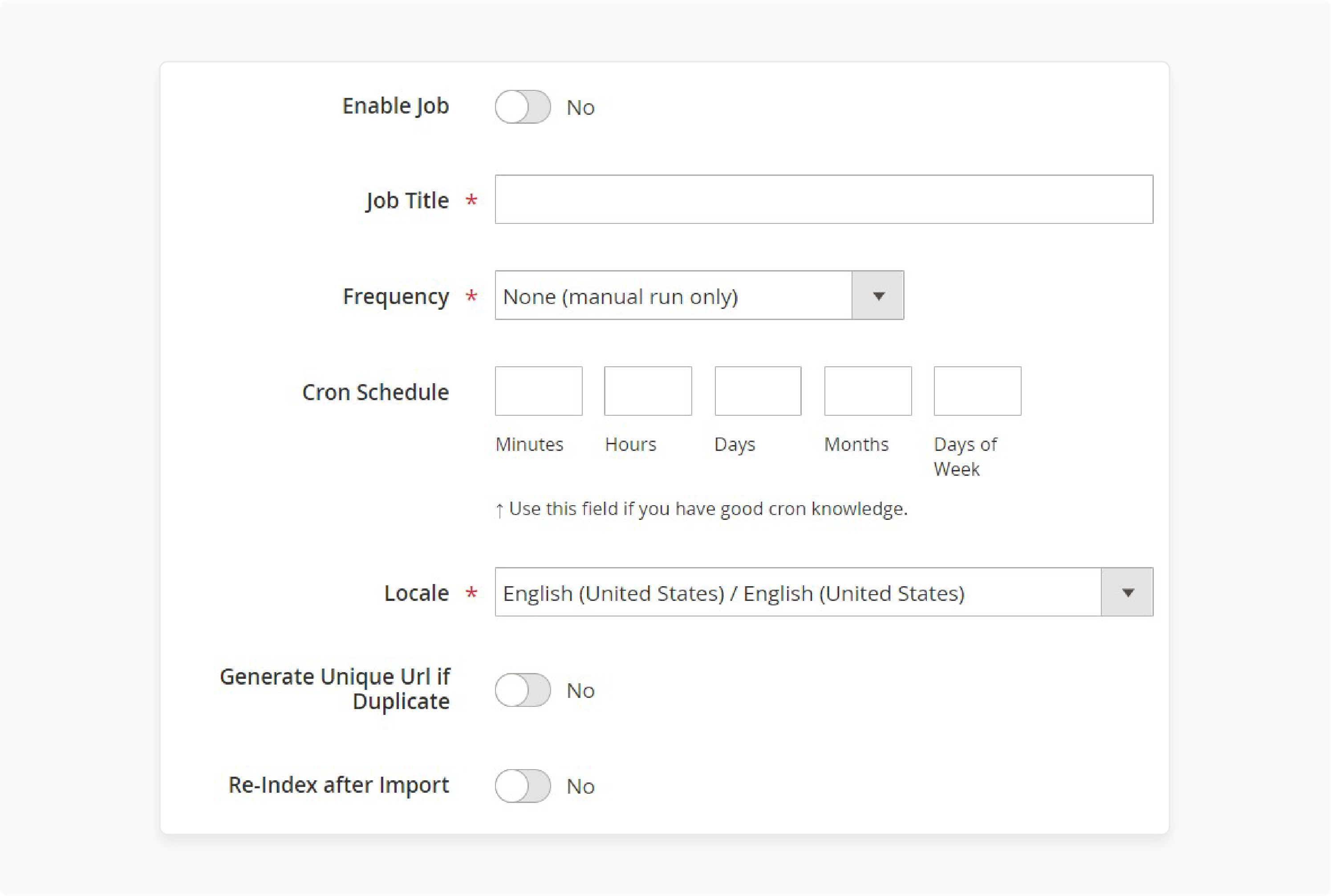
Set a job title in General Settings, then configure other basic settings.
4. Set Import Settings:
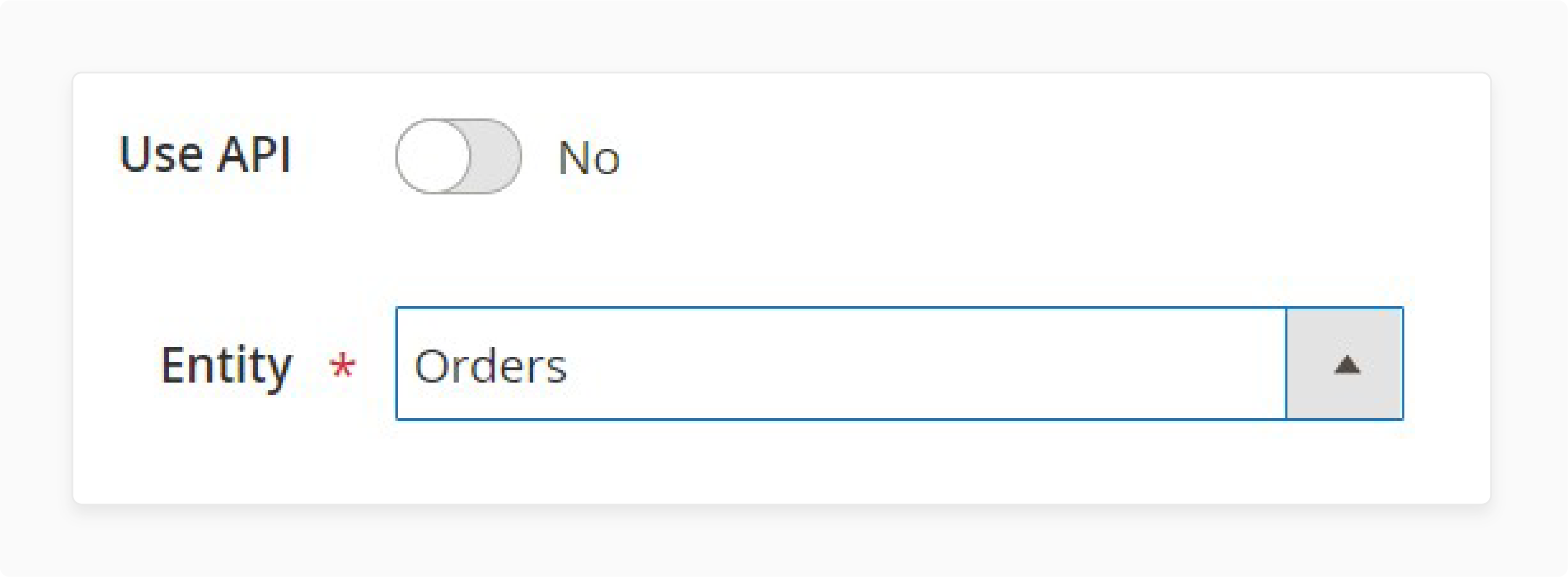
-
Select the type of data (Products, Categories, Customers, etc.) to move.
-
Clean up data like removing old categories or outdated product associations.
5. Set Import Behavior:
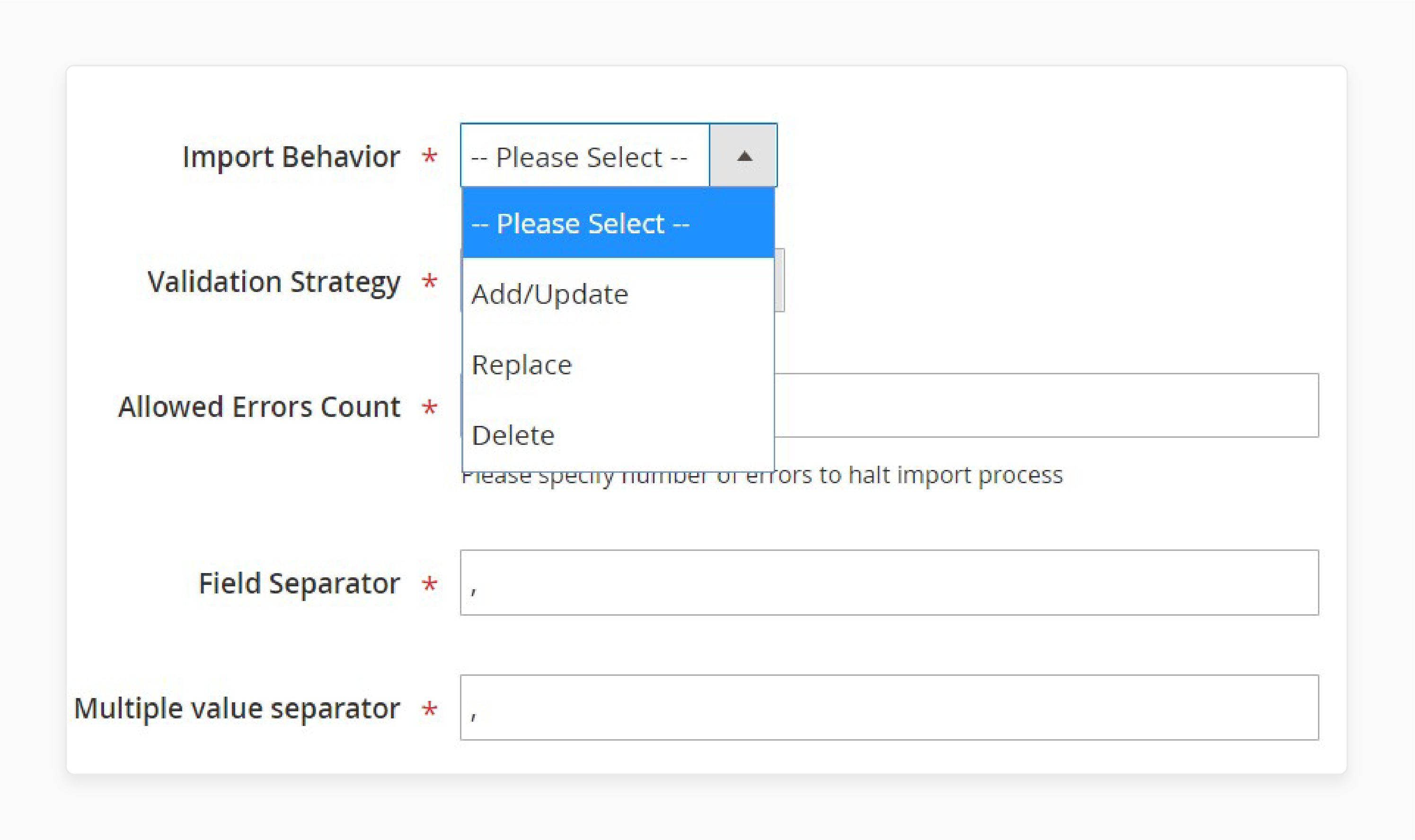
-
Choose the import behavior (add, update, or replace data).
-
Select a validation strategy for your Magento 2 Wix migration.
-
Set any necessary separators.
6. Specify Import Source:
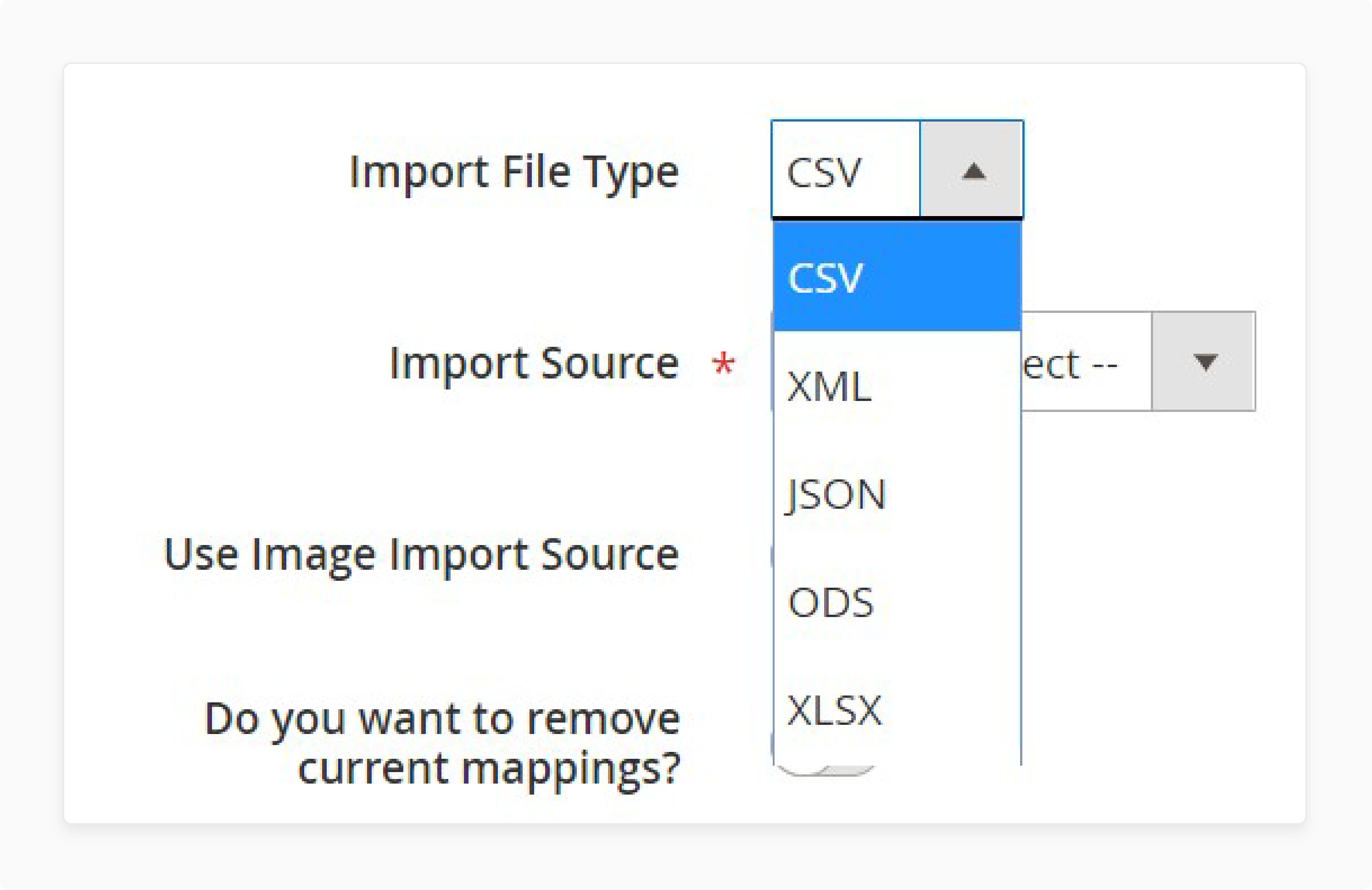
-
In Import Source, choose the file type (XML, CSV) and its source (local, FTP, etc.).
-
Upload and validate your data file.
7. Map External Attributes:
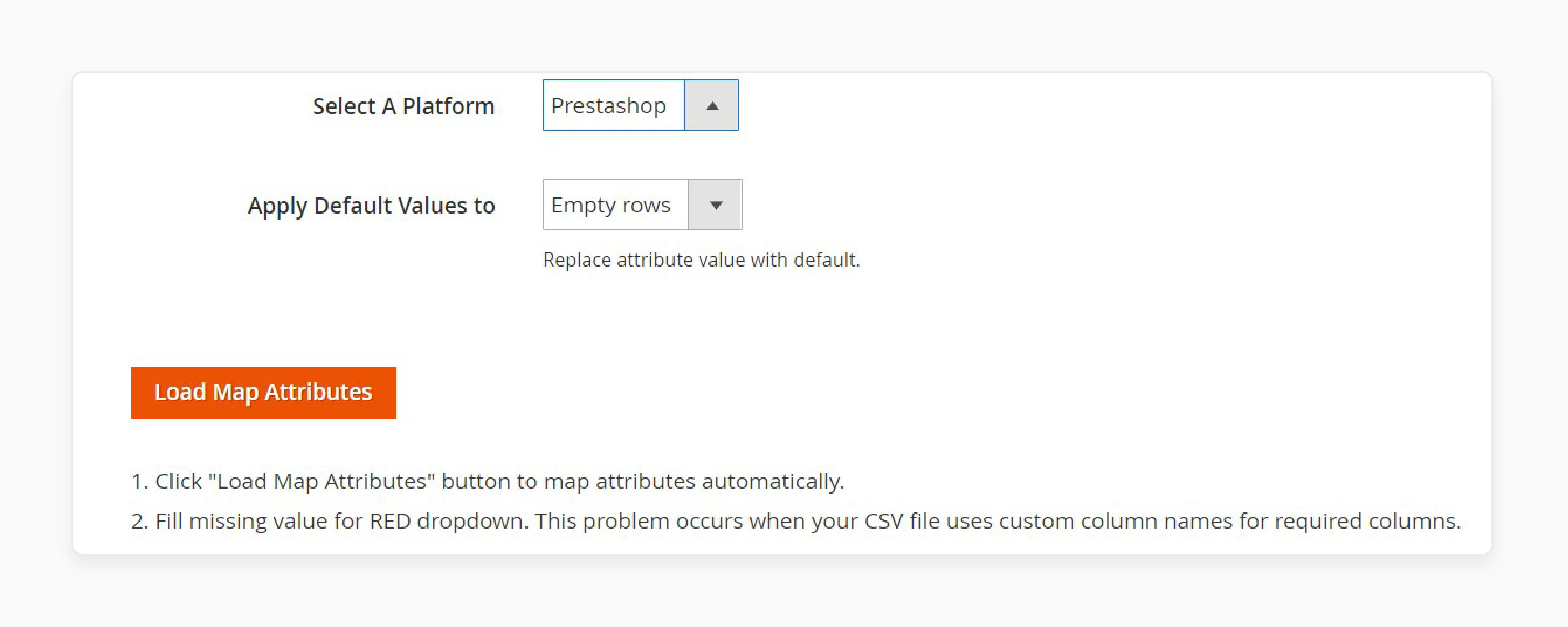
Match Wix attributes to Magento 2 attributes using a preset or the extension’s matching grid.
Note: Create a separate import job for each entity.
Step 2: Wix to Magento Transfer via API
1. Create a New Import Job in Magento 2:
-
In your Magento 2 admin panel, go to System > Improved Import / Export > Import Jobs.
-
Create a new import job to start the data transfer process.
2. Configure General Settings:
-
Give your job a clear title.
-
Adjust any other settings needed for the import.
3. Turn on API Transfers in Import Settings:
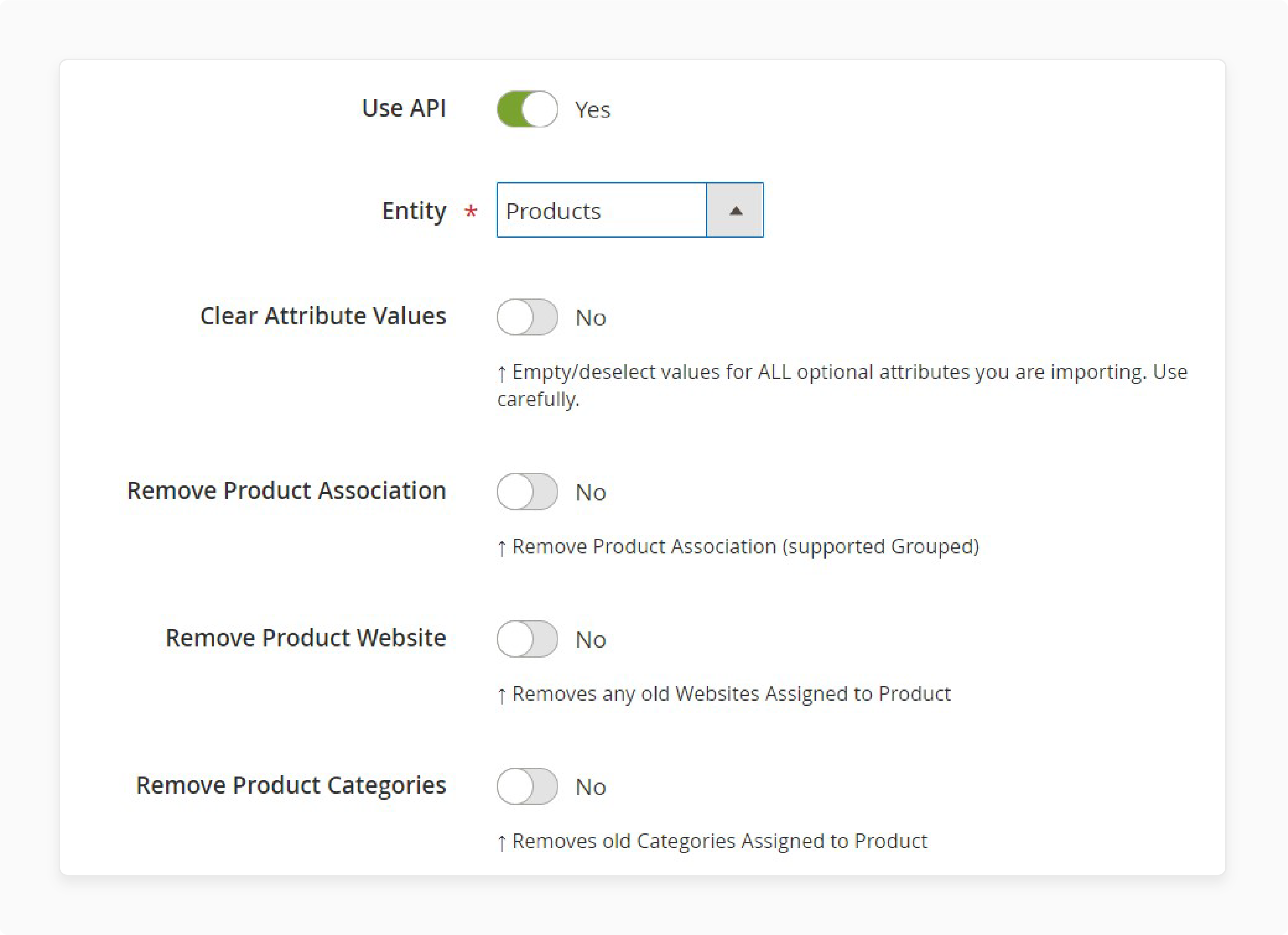
-
In Import Settings, set 'Use API' to 'Yes' to enable API transfers instead of file transfers.
-
Choose the entity you want to move (e.g., Products, Categories, Customers, Orders).
4. Set Import Behavior:
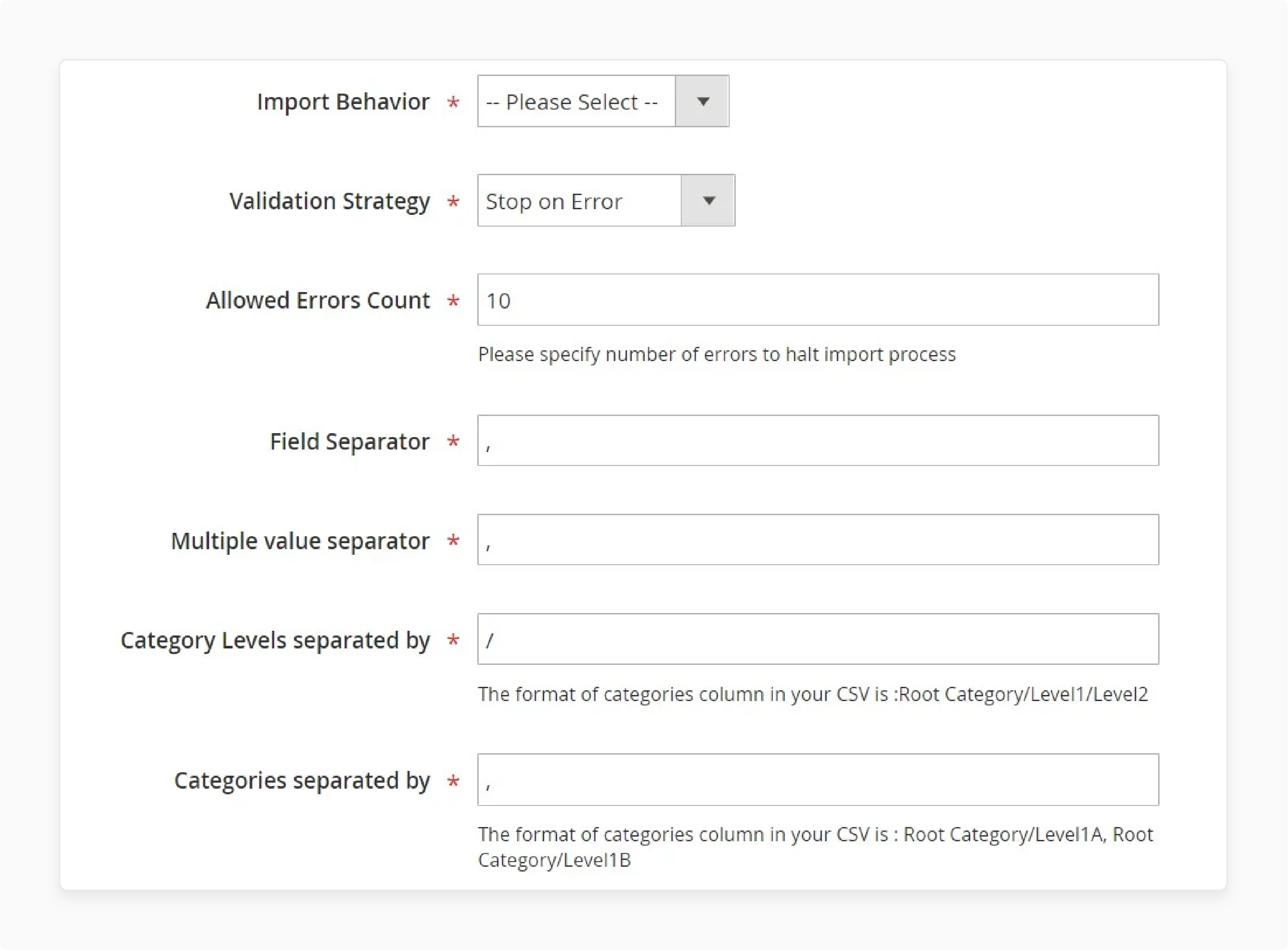
-
Select the import behavior (add, update, or replace data).
-
Pick a validation strategy and configure separators if needed.
5. Configure Import Source:
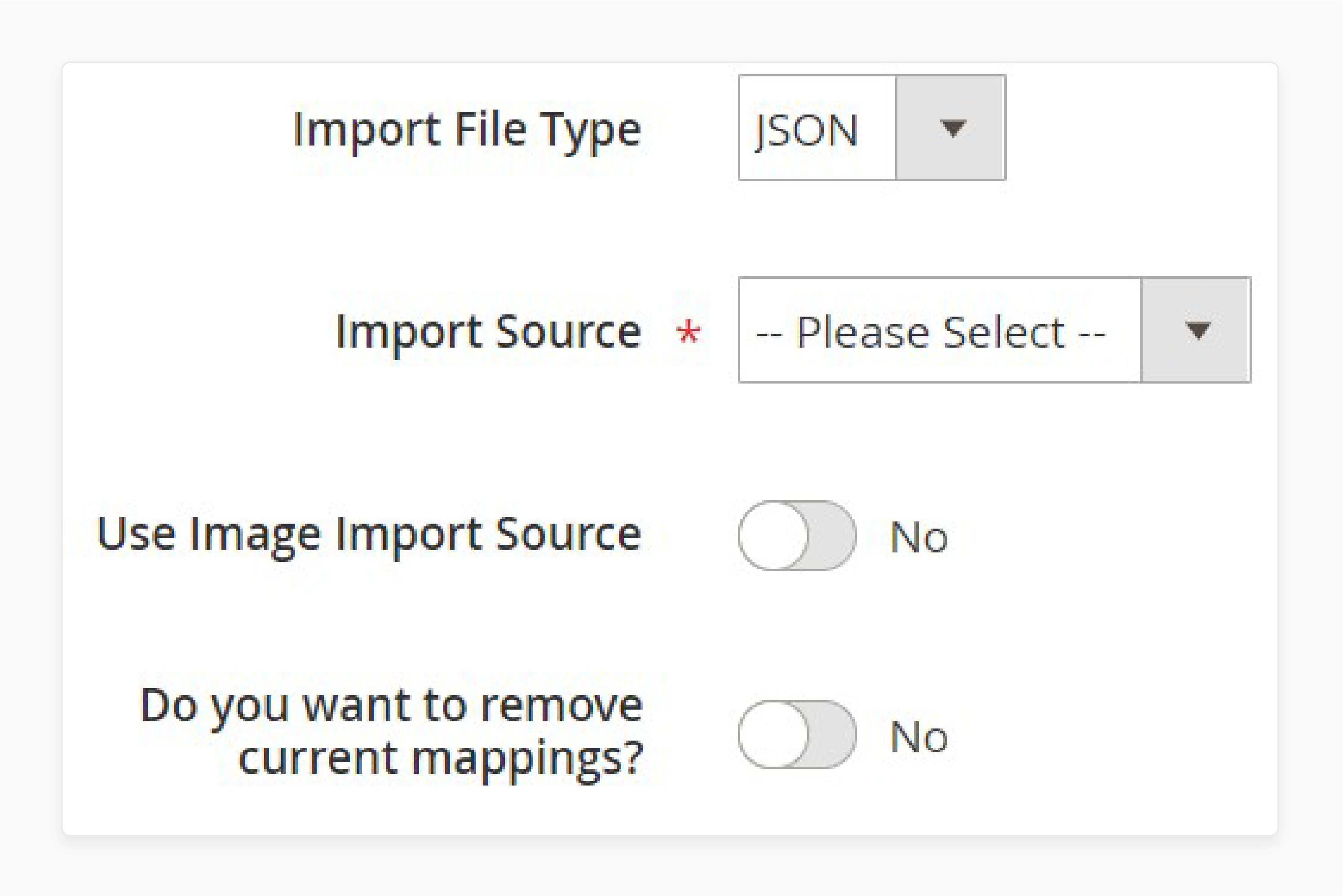
-
Choose the file type for the import: XML or JSON.
-
Select the source for the import: either REST or SOAP.
-
Set additional settings and validate the data file.
6. Map Wix Attributes to Magento 2:
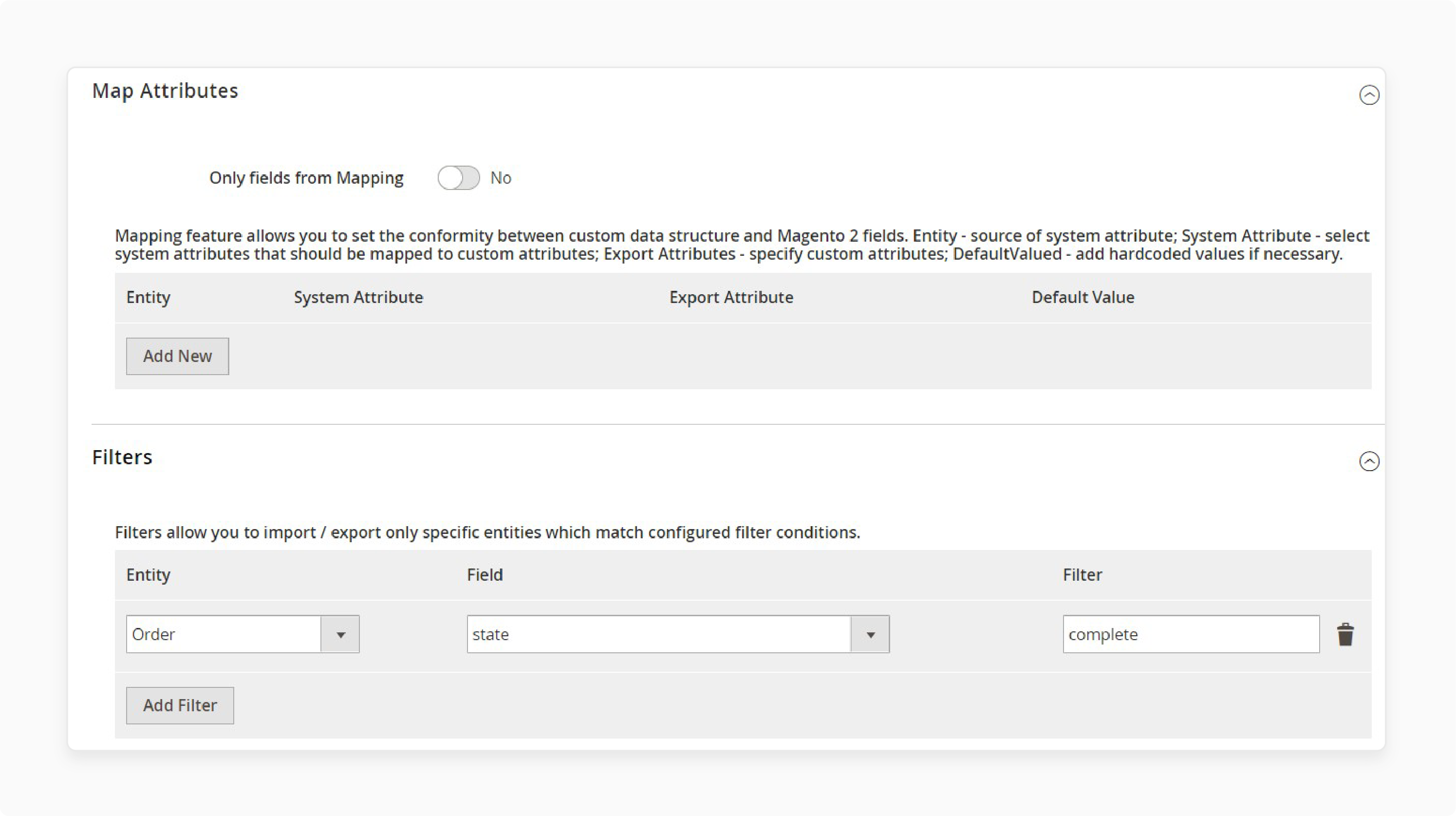
-
Use presets or manual mapping to match Wix attributes with Magento 2 attributes.
-
Ensure the mapping is correct to avoid issues.
7. Create Separate Import Jobs for Each Entity:
-
Create a separate import job for each entity (e.g., Products, Customers, Orders).
-
Run multiple import jobs to finish the data transfer from Wix to Magento 2 via API.
Wix to Magento Migration: 10 Post-Migration Tips and Testing
1. Functional Testing:
-
Test the key features of your new Magento store.
-
Check product browsing, cart addition, checkout, and payment processing.
-
Ensure custom features work correctly in Magento.
2. SEO Configuration:
-
Verify all SEO settings are correctly set up in Magento.
-
Check meta tags URLs and confirm 301 redirects are in place.
-
Use the migration wizard to indicate you’d like to keep SEO elements.
-
Verify the XML sitemap is generated and submitted.
3. Performance Evaluation:
-
Monitor page load times and server response speeds on your Magento store.
-
Use tools like Google PageSpeed Insights or GTmetrix for performance analysis.
-
Optimize images and use caching if needed to improve speed.
4. Design and Layout:
-
Review key pages like home, product, category, cart, and checkout.
-
Ensure the design is responsive across devices and follows brand guidelines.
5. Security Audits:
-
Check secure payment gateway integration.
-
Confirm SSL certificates are installed correctly.
-
Check PCI compliance is there to support you throughout the migration.
6. User Experience Testing:
-
Conduct user testing with a small group of customers.
-
Collect feedback on navigation, search functionality, and overall usability.
7. Third-Party Integrations:
-
Test all third-party integrations after the data transfer.
-
Verify that API connections and data flow between systems are functioning correctly.
8. Order Processing:
-
Place test orders to check the full order process.
-
Confirm that customers receive order emails and that admin notifications are working.
9. Content Migration:
-
Ensure all static pages, blogs, and custom content are migrated successfully.
-
Verify that media files are displayed correctly after the data transfer.
10. Backup and Recovery:
-
Confirm backup procedures are in place for the website.
-
Test recovery processes to ensure data can be restored if needed.
FAQs
1. What is the best way to perform Wix to Magento 2 migration?
The best way to complete the migration process is by using an all-in-one migration data tool. For example, Cart2Cart service. It ensures a smooth data transfer process and reduces the chance of losing data.
2. How do I migrate my categories from Wix to Magento 2?
You can easily migrate your categories using a data transfer tool. The tools help move categories without Magento 2 errors. You can also contact a Magento 2 migration service if you need help.
3. How do I choose a reliable migration partner?
To choose a reliable migration partner, look for experience in Wix and Magento migrations. They should give you a clear migration expense and explain ways to perform migration with tools.
4. What does a migration tool do for Wix to Magento 2 migration?
A migration tool automates the data transfer process. It moves data like categories, products, and customers without losing information. These tools ensure a smooth and error-free transition between platforms.
5. How much does Wix to Magento migration cost?
The migration cost depends on how much data you have. Using an all-in-one data transfer tool provides upfront pricing. You can also watch a migration video tutorial to understand the costs.
6. What should I check after completing the migration?
After you get the migration done. Check your data, such as products, categories, and customers. Make sure everything moved over correctly. Magento cart service just exports your data with minimal errors.
Summary
Wix to Magento Migration is the process of moving your online store from Wix to Magento 2. Many businesses choose Magento for better features and scalability. Consider the following checklist to start demo data transfer:
-
Skilled in handling migration across different platforms.
-
Provides full support with a migration where the demo explains each step.
-
Uses trusted tools like Cart2Cart for easy migration where the demo is available.
-
Ensures safe data transfer, including sensitive details like address 2.
-
Offers clear costs and timelines for migration across different platforms.
-
Reputation and Client Reviews: Addresses popular questions about Wix migration with positive reviews.
Migrate from Wix to Magento and boost your store with Magento hosting services.




