
How to Setup Voice Search Magento 2?
Want to include voice search in your e-commerce store to optimize search ranking? Integrating voice search in Magento allows customers to find products using their voice. It enhances UX, making shopping more convenient and efficient. This tutorial covers benefits, setup, and troubleshooting of voice search in Magento 2.
Key Takeaways
-
What is Voice Search Magento 2?
-
Benefits of Voice Search in Magento.
-
How to Set Up Voice Search in Magento 2.
-
Tips to Optimize Your Store for Voice Search.
-
Troubleshooting Common Issues with Voice Search in Magento 2.
-
7 Tips to Enhance Customer Experience with Voice Search for Magento 2 Store
-
Troubleshooting Common Issues with Voice Search for Magento 2
What is Voice Search Magento 2?
Voice Search in Magento 2 allows customers to search for products using their voice. It uses advanced speech recognition technology to understand and process spoken queries.
Integrating voice search into a Magento 2 store enhances the user experience. It offers a more convenient and efficient way for customers to find what they need. It is beneficial for those who have difficulties using traditional input methods like:
-
Keyboard
-
Mouse
Incorporating voice search can also speed up the shopping process. Customers can quickly find products by simply answering their search queries. It saves time and reduces effort required to browse numerous categories and filters. It can lead to increased customer satisfaction and potentially higher Magento sales.
Voice search in Magento 2 meets the evolving needs of modern consumers. It improves accessibility of e-stores. It also makes your store user-friendly for a diverse range of customers.
Benefits of Voice Search in Magento 2
1. Enhanced Accessibility
Voice search makes shopping more accessible for people with disabilities. Those who cannot use a keyboard or mouse can easily navigate your site using their voice. This inclusivity ensures that everyone can enjoy a seamless shopping experience. By providing this feature, you demonstrate a commitment to accessibility and inclusivity.
Voice search can also benefit elderly users who may find it challenging to use a keyboard. It simplifies their shopping process. Choose it to make it easier for them to find and purchase products. This enhanced accessibility can help attract and retain a broader customer base. It fosters loyalty and trust in your brand.
2. Improved User Experience
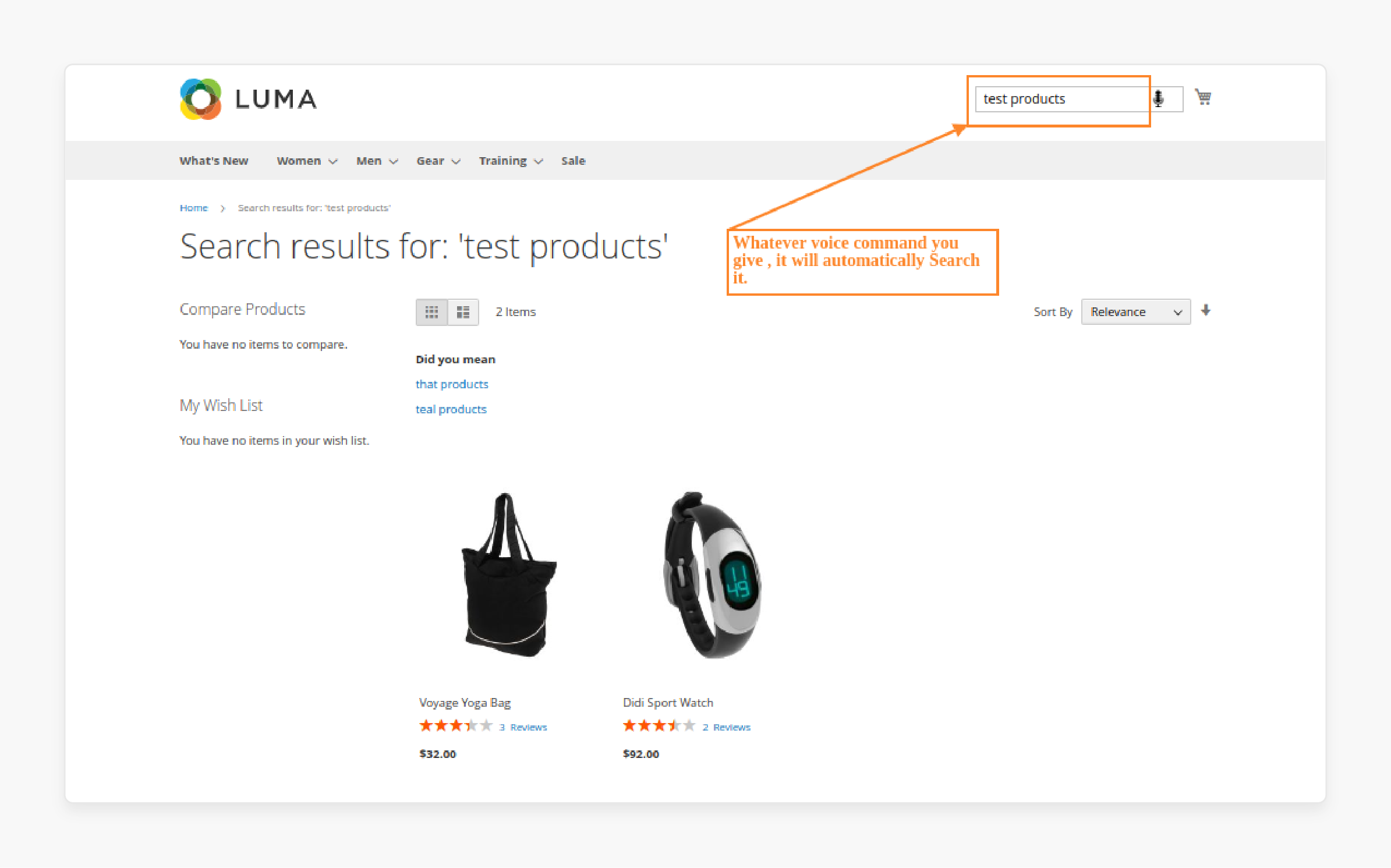
Voice search provides a faster and more efficient way for users to find products. Customers can simply speak their queries instead of typing. It makes the search process quicker and easier. This improvement can lead to higher satisfaction and increased customer retention. It streamlines the shopping journey, reducing the time spent searching for products.
A smooth and intuitive voice search experience can differentiate your store from competitors. It can create a positive impression, encouraging repeat visits and fostering customer loyalty. An improved user experience is important for boosting engagement.
3. Convenience for All Users
Even users without disabilities can benefit from voice search. People with temporary limitations, like a broken arm, can find it easier to use voice commands. Those who prefer voice commands over typing get a more convenient shopping experience. This convenience extends to various situations where hands-free operation is preferred.
For example, busy parents can use voice search while multitasking. This flexibility enhances the shopping experience, making it more adaptable to users' lifestyles. Providing this level of convenience helps build a loyal customer base. It also encourages frequent purchases.
4. Faster Search Results
Voice search can deliver quicker search results compared to traditional methods. Customers can just say what they are looking for. Then the system will instantly provide relevant results. This speed enhances the overall shopping experience, making it more enjoyable. Quick and accurate search results are essential for keeping customers engaged and satisfied.
In addition, faster search results can reduce the bounce rate on your site. When users find what they need promptly, they are likely to avoid leaving the site out of frustration. It can improve your site's performance metrics and contribute to higher conversion rates. Speed and efficiency are key factors in creating a successful e-commerce platform.
5. Hands-Free Operation
Voice search allows for hands-free operation, which is beneficial in various scenarios. For instance, customers can search for products while multitasking, like cooking or driving. This flexibility can make shopping more efficient and convenient. Hands-free operation is useful for users with busy lifestyles.
It enhances the UX for users who prefer not to use traditional input methods. It offers a modern and innovative way to interact with your store. Choose it to keep in line with current technological trends. Embracing hands-free technology attracts tech-savvy customers. It positions your store as forward-thinking and user-centric.
6. Better Engagement
Implementing voice search can lead to better engagement on your Magento site. Customers may spend more time browsing and interacting with your store if they find it easy to navigate using voice commands. This increased engagement can translate to higher sales and customer loyalty. Engaged customers are more likely to explore product categories and make additional purchases.
Voice search can make the shopping experience more interactive and enjoyable. Providing a user-friendly and efficient search method enhances customer satisfaction. It encourages repeat visits. Better engagement can also lead to positive word-of-mouth referrals. It expands your customer base organically.
7. Competitive Advantage
Offering voice search can give your Magento 2 store a competitive edge. As more consumers look for advanced, convenient shopping options, having a voice search can set your store apart. It shows that your business is innovative and committed to providing a top-notch user experience. Staying ahead of technological trends attracts customers who value modern shopping solutions.
A competitive advantage in e-commerce can lead to increased market share. By offering features that competitors lack, you can attract more customers and build a strong brand reputation. Highlighting your commitment to innovation and customer convenience enhances your marketing efforts. It then drives growth for your business.
How to Set Up Voice Search in Magento 2?
1. Add the Default XML File
Create a file named default.xml in app/code/Vendor/Extension/view/frontend/layout. Insert the necessary XML configuration to add the voice search block.
2. Create the Voice Template
Create voice.phtml in app/code/Vendor/Extension/view/frontend/templates. Add HTML code for the voice search button, linking it to the JavaScript functionality.
3. Add the JavaScript File
Create voice-search.js in app/code/Vendor/Extension/view/frontend/web/js. Implement the JavaScript logic to handle voice search interactions.
4. Add the Data Helper File
Create Data.php in app/code/Vendor/Extension/Helper. Implement helper methods to manage locale settings for voice search functionality.
How to Optimize Your Store for Voice Search?
1. Optimize Product Titles and Descriptions
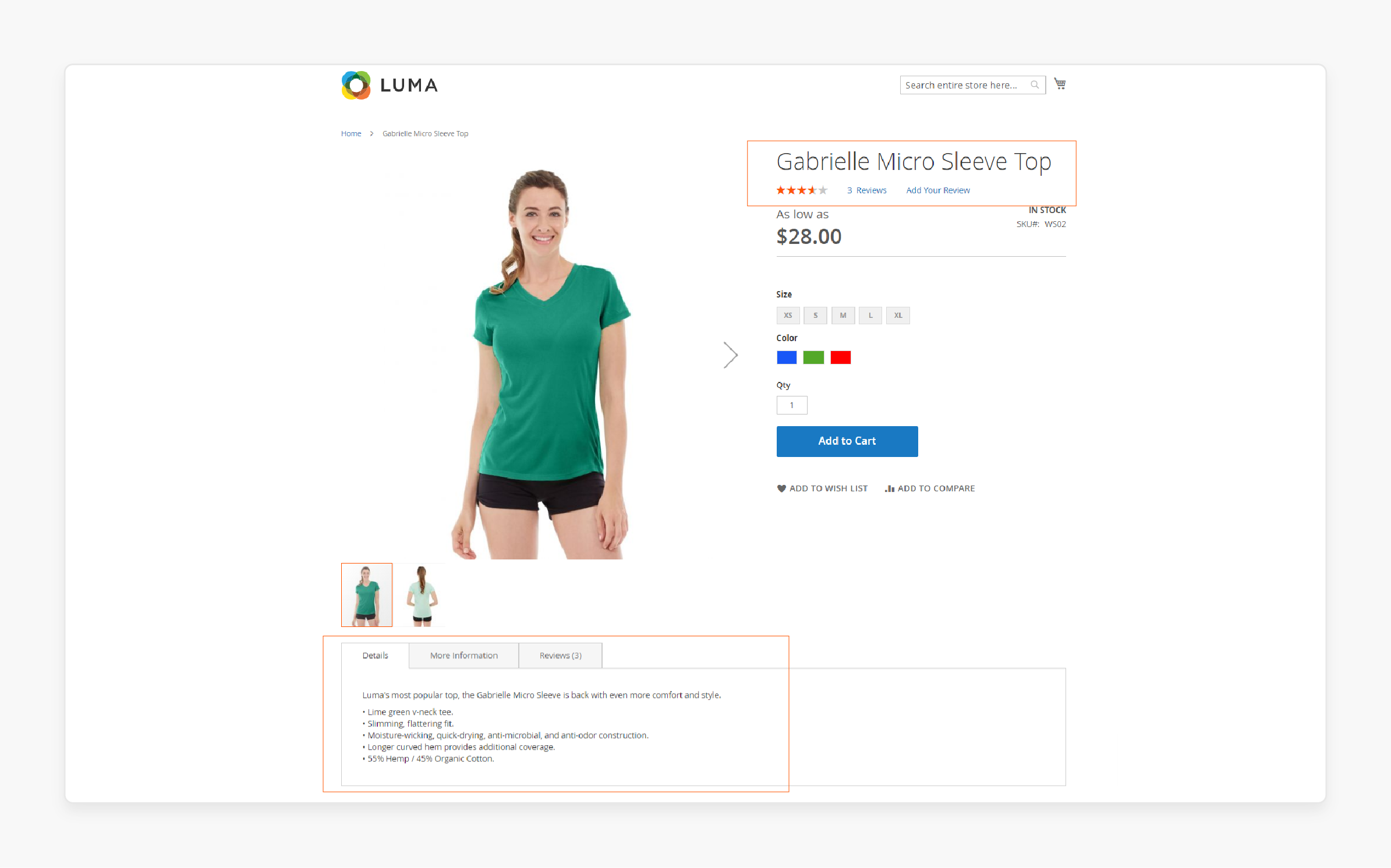
To optimize for voice search, ensure your product titles and descriptions are clear and concise. Use natural language that customers might use when speaking. Incorporate relevant keywords without making the text sound forced. It helps search engines understand your products better. Consistent, high-quality descriptions can improve your search rankings and user experience.
2. Use Long-Tail Keywords
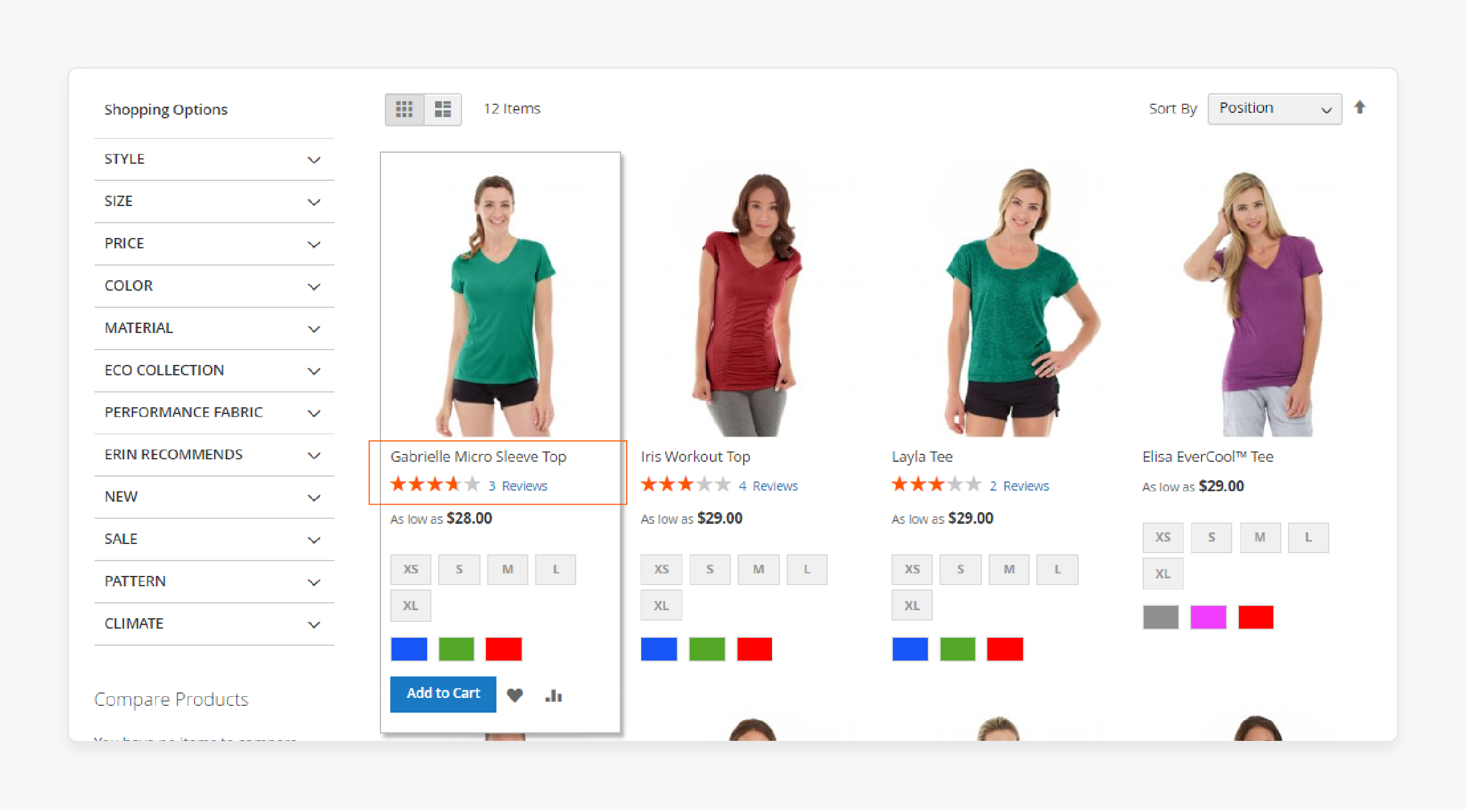
Long-tail keywords are essential for voice search optimization. These are longer, more specific phrases that users might speak rather than type. For example, instead of "shoes," use "comfortable running shoes for women." Incorporating long-tail keywords increases the chances of matching voice search queries. They also help you target more specific customer needs, improving conversion rates.
3. Create Conversational Content
Voice search often involves more conversational queries. Create content that answers common questions your customers might have. Use a natural, conversational tone throughout your site. It not only helps with voice search optimization but also enhances user engagement. FAQs and how-to guides are great places to incorporate this style.
4. Enhance Mobile Friendliness
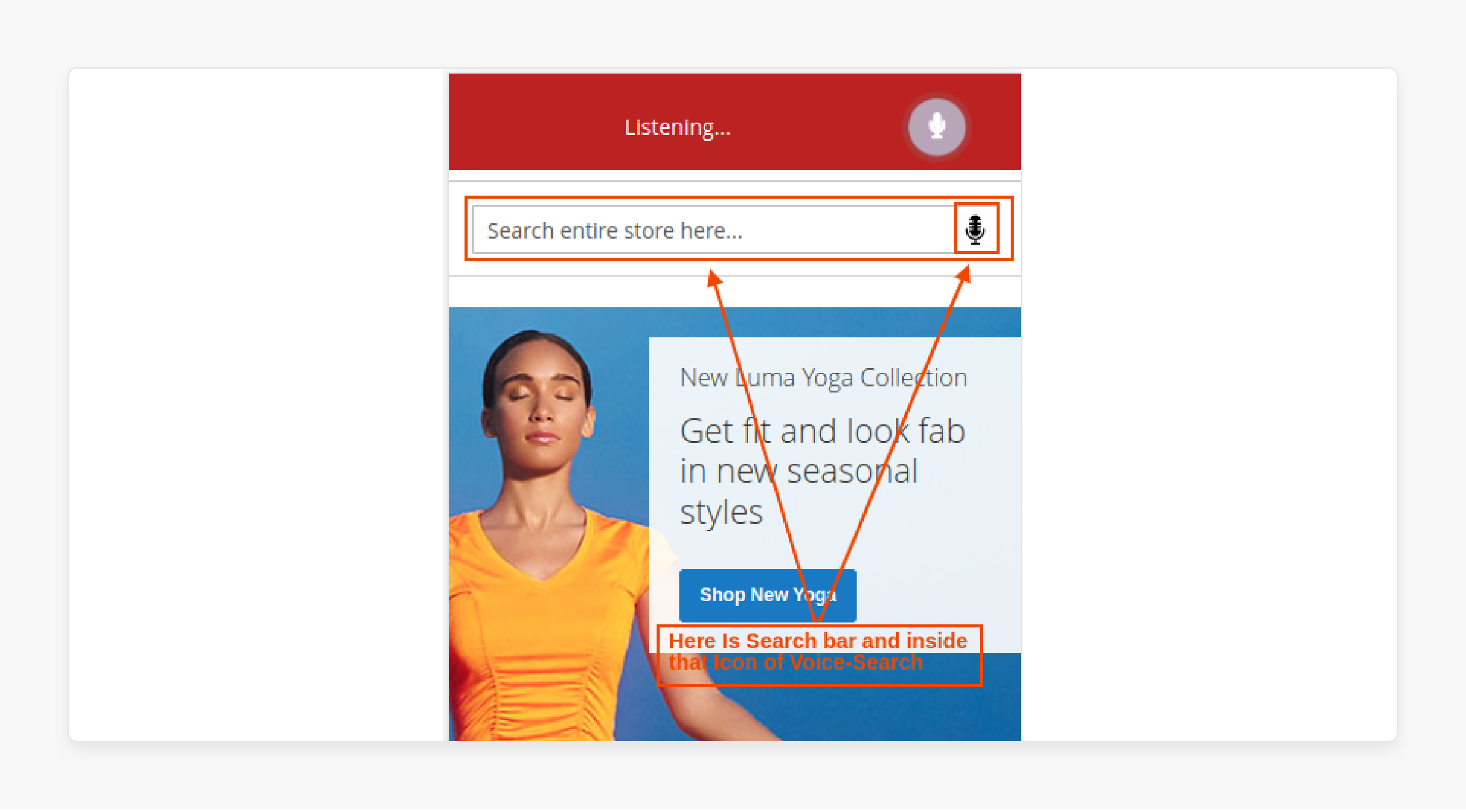
Most voice searches are performed on mobile devices. Ensure your site is fully mobile-friendly to provide a smooth user experience. Optimize page load times and ensure easy navigation on smaller screens. A mobile-friendly site is essential for retaining customers. It improves your voice search performance. Google also ranks mobile-friendly sites higher, benefiting your overall SEO.
5. Implement Structured Data
Use structured data to help search engines understand your content better. Schema markup can highlight important information about your products, like prices and availability. It makes it easier for search engines to deliver accurate results for voice search queries. Structured data can also enhance your listings with rich snippets, improving click-through rates. Implementing schema markup is a technical but powerful step in optimizing for voice search.
7 Tips to Enhance Customer Experience with Voice Search for Magento 2 Store
| Tip | Description |
|---|---|
| Simplify Commands | Use easy-to-understand voice commands. Avoid complex phrases to improve user interaction. Simplify commands to reduce user frustration. Ensure commands are intuitive and straightforward. |
| Personalize Responses | Tailor search results based on user preferences and past behavior. Enhance user engagement. Use customer data to refine responses. Personalization boosts customer loyalty. Improve satisfaction by addressing individual needs. |
| Ensure Fast Response Times | Optimize your server for quick voice search responses. Reduce lag to keep users satisfied. Fast responses enhance the user experience. Prevent users from abandoning the search. Prioritize speed in your optimization efforts. |
| Integrate with Other Features | Combine voice search with other functionalities like voice-assisted navigation. Seamless Magento integration enriches the user experience. Allow users to perform multiple actions through voice commands. Enhance site functionality with voice features. |
| Provide Clear Instructions | Guide users on how to use voice search. Offer tips for better results. Clear instructions reduce user errors. Make instructions easy to find on your site. Educate users on maximizing voice search benefits. |
| Update Regularly | Continuously improve your voice search system. Stay updated with the latest technologies. Regular updates ensure optimal performance. Adapt to new voice search trends. Keep your system reliable and effective. |
| Test Across Devices | Ensure voice search works well on all devices. Maintain a consistent experience. Cross-device testing prevents issues. Ensure functionality on smartphones, tablets, and desktops. Provide a uniform user experience. |
Troubleshooting Common Issues with Voice Search for Magento 2
| Issue | Solution |
|---|---|
| Voice Recognition Errors | Check and update the voice recognition settings. Ensure the language and accent are correct. Regularly update your voice recognition software. Train the system with diverse voices. Correct errors to improve accuracy. |
| Slow Response Times | Optimize your server performance. Reduce backend processing time to improve speed. Monitor Magento server performance regularly. Upgrade hardware if necessary. Optimize queries for faster processing. |
| Inaccurate Search Results | Review and enhance your keyword strategy. Use relevant long-tail keywords and natural language. Regularly analyze search data. Refine keywords based on user behavior. Ensure accuracy in voice recognition. |
| Microphone Access Problems | Ensure users have been granted microphone access. Provide clear instructions for enabling it. Guide users through the access process. Display troubleshooting tips for common issues. Ensure your site requests permissions correctly. |
| Compatibility Issues | Test voice search on different browsers and devices. Resolve any compatibility problems. Regularly test across all platforms. Address Magento compatibility bugs promptly. Ensure a uniform experience for all users. |
| Frequent Disconnects | Check the stability of your internet connection. Ensure continuous connectivity for users. Monitor connection stability continuously. Implement measures to prevent drops. Ensure a stable user experience. |
| Poor Audio Quality | Ensure high-quality audio capture. Use noise reduction techniques to improve clarity. Invest in high-quality microphones. Implement audio enhancements. Ensure clear and understandable audio capture. |
FAQs
1. What is the Magento 2 Voice Search Extension?
The Magento 2 voice search extension allows customers to search for products using their voice. It enhances the shopping experience by making searches faster and more intuitive. This extension leverages advanced voice recognition technology to process spoken queries. It is compatible with Adobe Commerce.
2. How do I customize the Magento 2 Voice Search Extension?
To customize the Magento 2 voice search extension, you need to modify its configuration files. You can add custom icons, change the voice search functionality, and adjust the search parameters. Customization allows you to tailor the extension to fit your store's needs.
3. Can I integrate the Magento 2 Extension Module with other features?
Yes, the Magento 2 extension module can be integrated with other features like voice search functionality. This integration enhances user experience and site functionality. Combining it with other extensions can provide a seamless and efficient shopping experience.
4. How does voice search improve customer experience in Adobe Commerce?
Voice search functionality in Adobe Commerce allows users to find products quickly and easily. It provides a hands-free, efficient way to search. It improves user satisfaction and can lead to higher sales. Voice search with dedicated Magento hosting makes your store more accessible and user-friendly.
5. What are the key benefits of using the Magento 2 Voice Search Extension?
The Magento 2 voice search extension offers:
-
Enhanced accessibility
-
Faster search results
-
Improved user engagement
It allows for customization to meet specific needs. It improves the overall shopping experience in Adobe Commerce.
Summary
Voice search in Magento 2 offers a faster and more accessible way to find products. Key benefits are:
-
Boosted Customer Engagement: Voice search makes interactions more dynamic and enjoyable.
-
Reduced Cart Abandonment: Easier searches can lead to fewer abandoned shopping carts.
-
Improved SEO: Voice search optimization can enhance your store's visibility on search engines.
-
Increased Conversion Rates: A smoother search process can lead to higher sales.
-
Enhanced Customer Insights: Voice search data can provide valuable insights into customer preferences.
Consider managed Magento hosting to integrate voice search to e-stores effectively.







