
Slick Slider Magento 2: Setup, Features & Benefits
Looking to upgrade your Magento 2 store's visual appeal? Slick Slider Magento 2 is an extension that allows you to create responsive and attractive image slides.
This tutorial will explain how to implement slick carousels along with their benefits and features.
Key Takeaways
-
Learn how to create responsive and engaging image sliders for your Magento store.
-
Discover the main features and benefits of using the Slick Slider extension.
-
Get a step-by-step guide on configuring and customizing sliders in Magento 2.
-
Find advanced customization tips to enhance your sliders' functionality.
-
Understand how to improve accessibility and dynamic content loading.
What is Magento 2 Slick Slider and Why Use It?
Slick Slider Magento 2 is a powerful jQuery plugin for creating product displays. It's designed to enhance your eCommerce site's functionality and aesthetics.
It supports autoplay and scrolling features. This keeps your homepage dynamic and engaging. You can showcase various product lists, including bestsellers and new arrivals. It is also compatible with most Magento 2 themes and extensions.
Features of Slick Slider Extension for Magento 2
| Feature | Description |
|---|---|
| Responsive Design | The sliders adapt to various screen sizes. It uses a flexible grid system that adjusts based on screen size. CSS media queries detect the viewer's screen size and orientation. It allows the slider to adapt its layout accordingly. For instance, a 5-slide desktop view might become a 2-slide mobile view. |
| Multiple Slider Types | Supports various configurations like center mode, lazy loading, and autoplay. Admins can create new product sliders or promotional carousels. |
| Customizable Navigation | Configure dots and arrows for easy navigation. Dots provide a quick overview of how many slides exist and where the user is in the sequence. Arrows are intuitive for linear navigation. slidesToShow determines how many slides are visible at once. For product displays, showing multiple items can increase cross-selling opportunities. slidesToScroll controls how many slides move with each navigation action. Matching this to slidesToShow creates a natural progression while setting it lower. |
| Admin Panel Control | Manage and configure sliders through the Magento admin panel. Changes made in the admin panel can often be previewed and published immediately. Some advanced sliders might offer integration with Magento's analytics. |
| Page Builder Integration | Smoothly integrates with Magento's Page Builder for better layout flexibility. |
| Theme Compatibility | Works with various Magento 2 themes. It makes it versatile for different store designs. |
| Promotional Capabilities | Highlight new products and sales on the home page or product pages. Advanced sliders can pull real-time data to showcase "Top Sellers" or "Most Viewed" products. A single slide can serve multiple purposes. It can showcase a product, highlight a sale price, and include a call-to-action button. |
| Developer-Friendly | The code is accessible on GitHub. It allows developers to modify and extend functionality. |
| Customization Options | Ability to add new slides, configure slider settings, and modify layouts using XML or JS. |
Steps to Configure the Slider Extension for Magento 2
-
Log in to the Magento 2 Admin Panel after installing the extension.
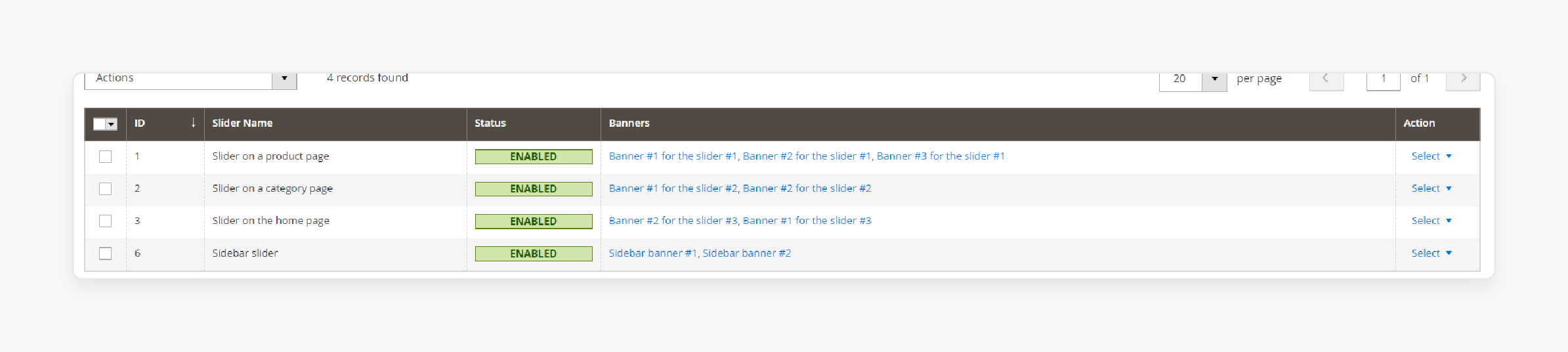
-
Navigate to Content > Slick Slider Extension> Manage Sliders.
-
Toggle the Create New Slider button to create one.
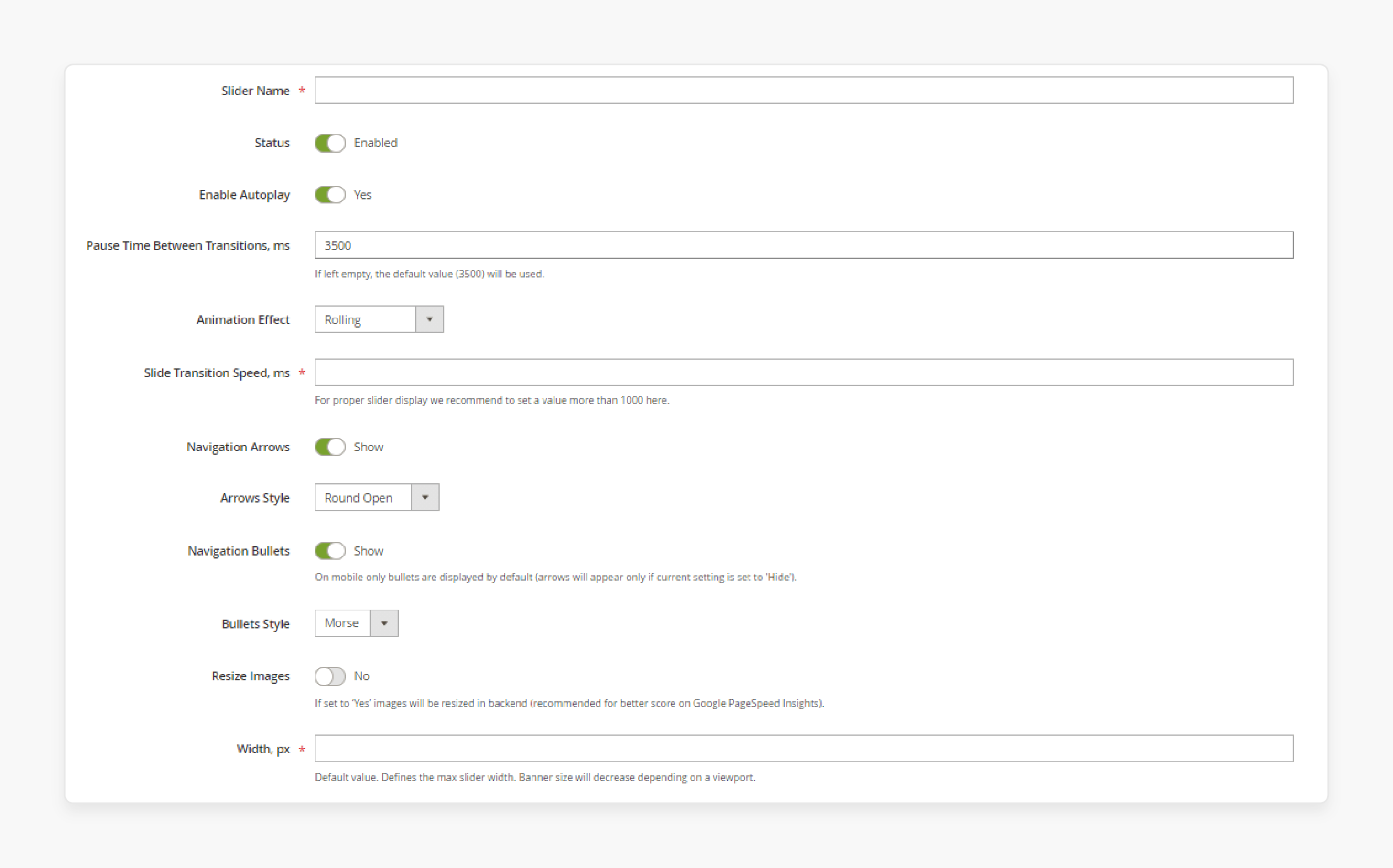
-
Pick a slider name and enter it in the field.
-
Toggle the Status switch to enable or disable the slider.
-
Enable Autoplay if required.
-
Set the Pause time between sliders or use the default time.
-
Choose Animation Effects and Arrow Styles from the dropdown menu.
-
Set a value of more than 1000 for the Slide Transition Speed.
-
Save changes by clicking on Save.
Top 3 Magento 2 Slick Slider Extensions in 2024
| Extension Name | Unique Features |
|---|---|
| Amasty Banner Slider |
- jQuery-based responsive slider - Looping and autoplay functionality - Custom transition effects - Ability to add text and target URLs to banners - Separate views for mobile devices and desktop - Easy integration with the homepage and other pages |
| Mageleven Slick Carousel | - Free to download and use - Multiple slider types (center mode, lazy loading, auto-play) - Slider syncing capability - Responsive design for all screen sizes - Compatible with Magento 2.X - No coding knowledge is required for setup |
| Ulmod Product Slider | - Flexible placement (up to 22 positions available) - Three template options: slick slider, owl carousel, and grid - Widget and code insert for custom placement - Multi-store support - Customizable colors and behavior - 30-day money-back guarantee |
Advanced Magento 2 Slick Slider Customization Tips
1. Modifying Slider Templates
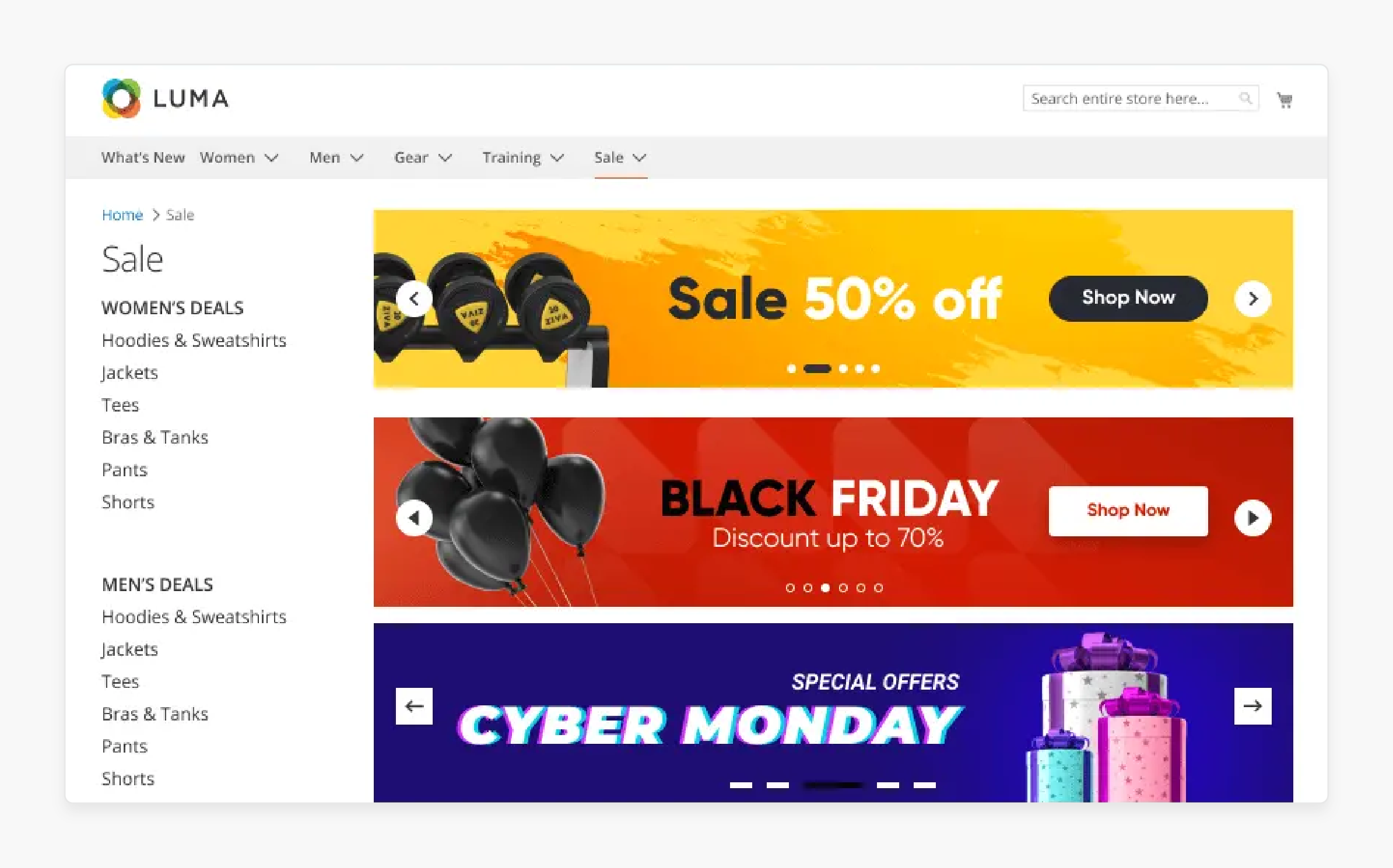
-
Template customization allows for unique slider designs. Access the slider's template files in your Magento 2 theme directory. This file often contains the base template for product sliders.
-
Always create a custom theme for modifications. It preserves core files and simplifies updates.
-
Use Magento's template hint feature to locate specific template files. Modify HTML structure and CSS classes to achieve desired layouts.
-
Identify CSS classes used in the template. Add new classes or modify existing ones to achieve your desired layout. Create a custom file in your theme to define new styles. Ensure your CSS file is properly included in the theme's layout XML.
2. Extending Slider Functionality
-
Magento 2's plugin system is key to extending functionality. Plugins intercept method calls, allowing you to modify or extend behavior.
-
Start by creating a new module directory in the app/code. Include registration.php and module.xml files.
-
Define your module's namespace and name in these files. Use composer.json to manage dependencies if needed.
-
Magento offers three plugin types: before, after, and around. 'Before' plugins execute prior to the original method. 'After' plugins run following the original method. 'Around' plugins wrap the entire method, offering maximum control.
-
Develop specialized slider types for unique product displays. Extend the base slider class in your custom module. Override methods to implement custom behavior. Create new template files for your custom slider type.
3. Advanced Configuration Options
-
Explore lesser-known Slick Slider options in your configurations. Experiment with 'centerMode' for a focused central slide. The 'centerMode' option creates a visually striking effect by focusing on a central slide. It is ideal for highlighting featured products.
-
'VariableWidth' allows for dynamic slide sizing, adapting to content, and creating more organic layouts. For complex presentations, 'asNavFor' enables synchronization between multiple sliders. It is perfect for showcasing product variations or complementary items.
-
Fine-tune responsive behavior with 'respondTo' to ensure optimal display across various devices. Experiment with combinations of these options to create sliders. They should also align perfectly with your store's design aesthetic and user interface goals.
4. Accessibility Enhancements
-
Start by adding ARIA (Accessible Rich Internet Applications) labels to your slider elements. These labels provide context for screen readers. It makes your content more navigable for visually impaired users.
-
For autoplay sliders, add a pause-on-hover feature. It gives users time to read content without it automatically advancing.
-
Ensure all navigation elements, such as arrows and dots, have sufficient color contrast. It helps users with visual impairments distinguish these controls easily.
5. Dynamic Content Loading
-
Implement AJAX loading to fetch slider content without page reloads. It improves performance and user experience.
-
Create custom endpoints in your Magento backend to serve slide data efficiently. These endpoints can filter and format data specifically for your slider needs.
-
Leverage Knockout.js for dynamic content binding within slides. It allows real-time updates of product information, prices, and availability.
-
Implement infinite scrolling for product sliders to provide a smooth browsing experience. Users can continuously view products without clicking through multiple pages.
-
This approach keeps engagement high and reduces bounce rates.
FAQs
1. How do I add a slick slider in Magento 2?
To add a slick slider in Magento 2, log in to the Admin Panel. Navigate to Content > Slick Slider Extension > Manage Sliders. Click on "Create New Slider" and configure the settings. Save the changes.
2. How can I use a slick carousel slider in the Magento 2 store?
You can use a slick carousel slider in your Magento 2 store by installing the Slick Slider extension. Then, configure sliders through the admin panel to showcase products dynamically.
3. What steps should I follow for Magento 2 theme development to integrate a slider?
For Magento 2 theme development, add the slick slider code in your theme files. Ensure the paths and folders are correctly set. Use Magento’s page builder for easier integration.
4. Can I customize the slick slider using Page Builder in Magento 2?
Yes, you can customize the slick slider using Magento's Page Builder. It allows you to add and configure sliders directly within your page layouts without coding.
5. Where can I find the best solution for slider plugin issues in Magento 2?
For slider plugin issues in Magento 2, check the official documentation and the repository files. If you need further assistance, please contact support or the plugin provider.
Summary
The slick slider Magento 2 integration is an innovative method to attract customers to your online store. In this tutorial, we explained how to configure slick sliders along with their features and customization tips. Here is a quick recap:
- Users can Install and configure sliders without coding skills.
- Admins can use slick sliders to create engaging and dynamic product displays.
- Sliders are highly responsive and adapt to different screen sizes and devices.
- Store admins can configure navigation, autoplay, and layout to match their business needs.
- It works easily with various Magento themes and extensions.
Subscribe to managed Magento hosting plans to showcase and scale your store using slick sliders.





