
How to Configure Shipstation Magento Extensions in 2024
Looking to optimize the shipping process for your Magento store? Shipstation Magento integration helps automate shipment tasks, sync orders, and provide better customer service.
In this tutorial, we will explain how to integrate Shipstation with Magento 2 and its best practices.
Key Takeaways
-
Integrate Shipstation with your Magento store to automate shipping and order management.
-
Sync orders and shipping information in real time to save time and reduce errors.
-
Use Shipstation to access discounted rates from major carriers like USPS, UPS, and FedEx.
-
Customize shipping labels and packing slips to enhance your brand’s professional image.
-
Follow step-by-step instructions to configure the Shipstation extension for Magento.
What is Shipstation Magento Integration?
ShipStation Magento 2 integration is a connection between the ShipStation shipping platform and Magento 2 e-commerce stores. This integration streamlines order fulfillment and shipping processes. ShipStation automatically
-
Imports your Magento orders: Orders are registered at the same time in Magento 2 and Shipstation.
-
Syncs inventory levels: Inventory levels are shown on both devices.
-
Updates tracking information in real-time: Tracking information is in sync with the shipping partner and Magento 2.
It supports multiple carriers and provides discounted shipping rates. The integration enables real-time inventory updates and order status synchronization between both platforms. It saves you time and reduces manual errors.
The integration is designed to support businesses of all sizes, making it an ideal solution for growing e-commerce stores.
Benefits of Shipstation for Ecommerce Stores
| Benefit | Description |
|---|---|
| Automated Order Sync | - ShipStation automatically imports Magento orders. It eliminates manual data entry and reduces errors. - It saves time, improves accuracy, and allows for the efficient management of multiple sales channels. |
| Multi-Carrier Shipping | - Access discounted rates from top carriers like USPS, UPS, FedEx, and DHL. - Compare rates to find the best option for each shipment. - For a business shipping 1000 packages per month, even a 10% average saving on shipping could mean $1000+ in monthly cost reduction. - It reduces shipping costs, improves delivery options, and enhances customer satisfaction. |
| Batch Label Processing | - Print hundreds of shipping labels with just a few clicks. - For example, processing 100 labels individually might take 2 hours, while batch processing could reduce this to 15 minutes. - It saves time and streamlines fulfillment. |
| Inventory Management | - ShipStation syncs inventory levels with your Magento store. It ensures accurate stock information and prevents overselling. |
| Branded Shipping Experience | - Customize shipping labels, packing slips, and tracking pages with your brand's logo and colors. - It provides a professional and memorable customer experience. |
Steps to Configure the Magento 2 Shipstation Extension
-
Log in to the Magento admin panel after installing the module from the Magento marketplace.
-
Navigate to Stores > Configuration > Shipstation shipping extension.
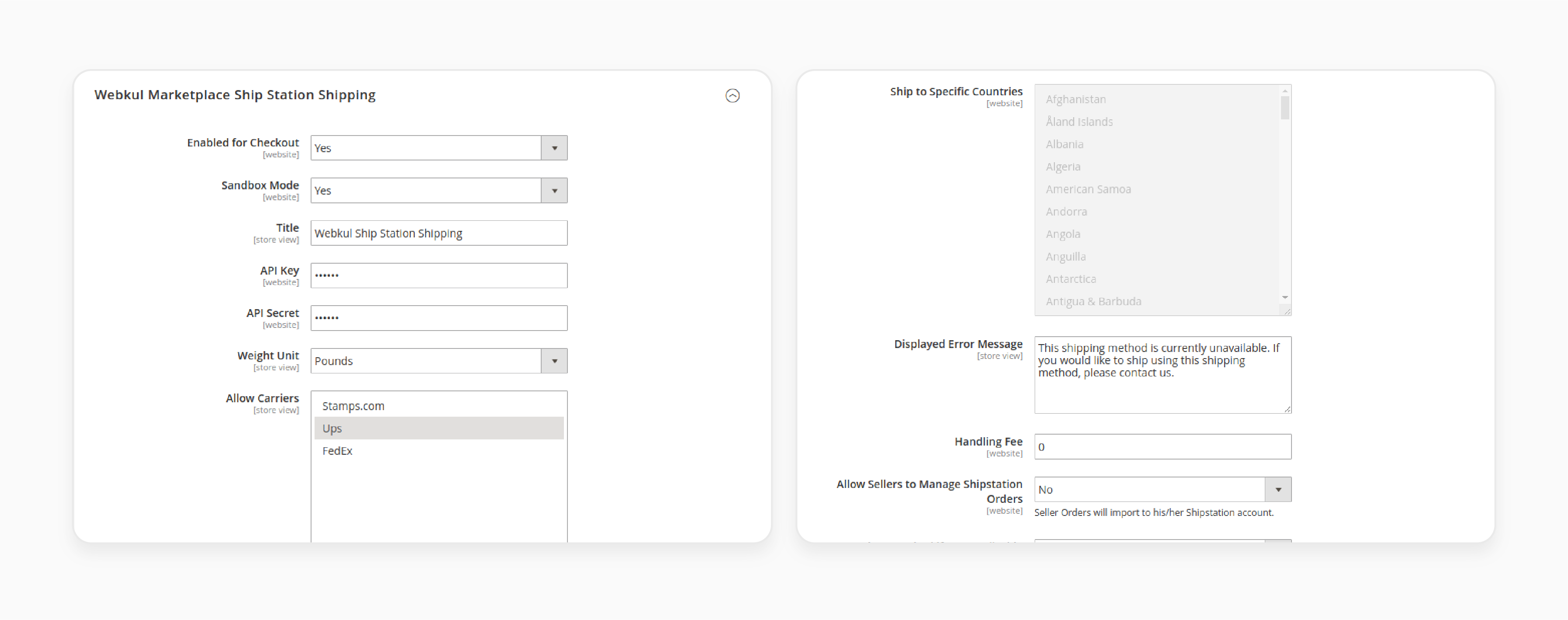
-
Enable the extension for Checkout.
-
Enable the Sandbox mode and enter a suitable Title.
-
Enter the API key and Secret from the admin's Shipstation account.
-
Choose your Weight Unit accordingly and select the Carriers.
-
Select the countries you want to ship to, or select All Countries.
-
Enter the Error Message to be displayed in the field.
-
Expand the Shipstation Order Export Settings section.
-
Select Yes or No to export orders and discounts automatically.
-
Enter the custom attributes to be exported from the store to Shipstation.
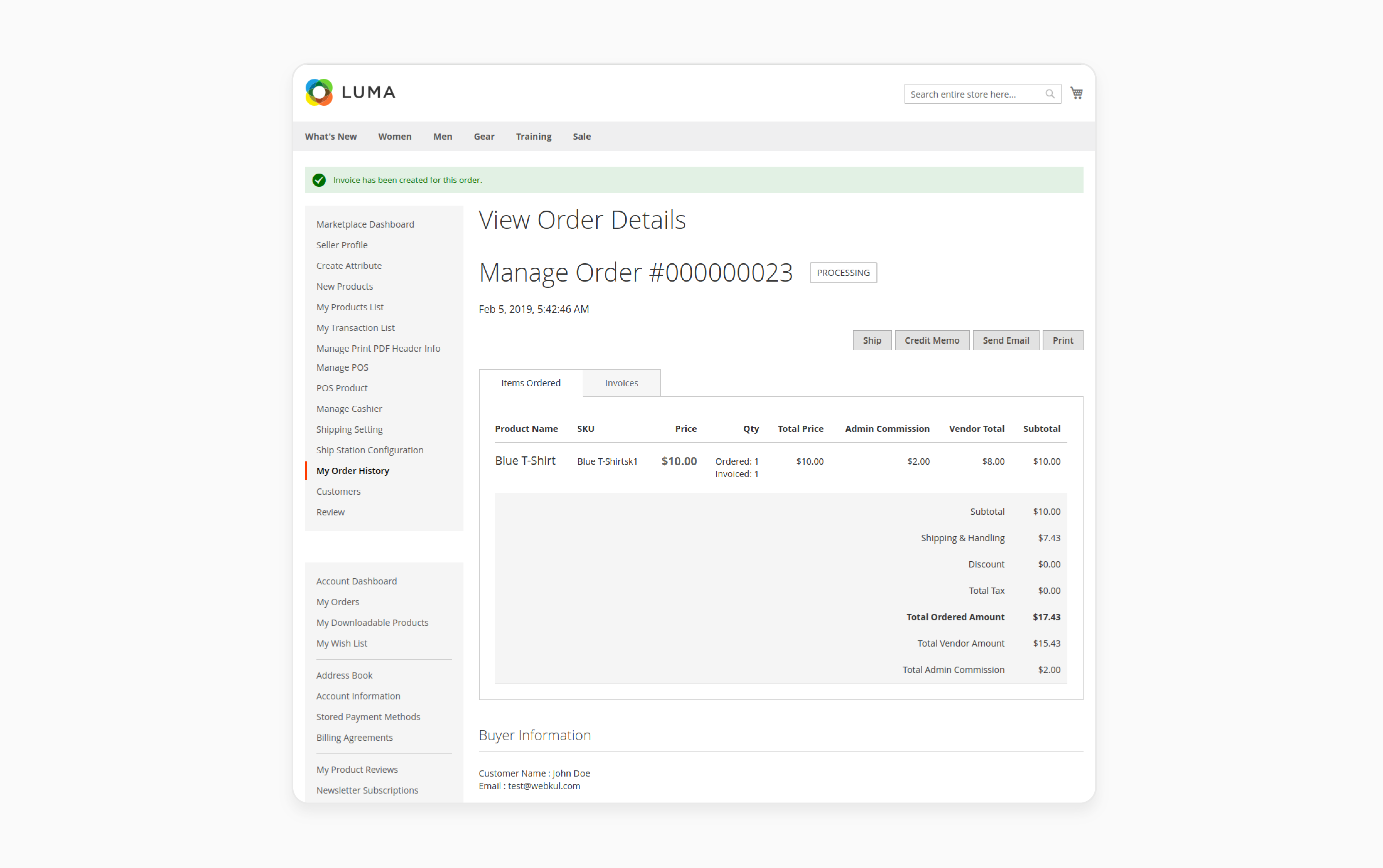
-
Place an order and view the changes on the back-end dashboard.
-
Click on Save Config to save changes.
Feature Comparison of Shipstation vs. Pirate Ship
| Feature | ShipStation | Pirate Ship |
|---|---|---|
| Pricing Model | Subscription-based, starting at $9.99/month | Free, no monthly fees |
| Shipping Carriers | USPS, UPS, FedEx, DHL, and more | USPS and UPS |
| Discounted Rates | ShipStation offers up to 83% off retail rates across multiple carriers. | Pirate Ship provides up to 89% off retail rates, but this high discount is primarily for USPS services. |
| Order Management | Advanced features for numerous channels | Basic import functionality |
| Integrations | 100+ e-commerce platforms and marketplaces | Limited integrations |
| Inventory Management | ShipStation includes built-in inventory management features. | Pirate Ship does not offer inventory management capabilities, focusing solely on shipping. |
| Batch Processing | Yes | Yes |
| International Shipping | Supported with customs forms | Supported with customs forms |
| Branded Labels & Packing Slips | ShipStation offers highly customizable branded labels and packing slips. It allows businesses to maintain their brand identity throughout the shipping process. | Pirate Ship provides limited customization options for labels and packing slips, focusing more on functionality than branding. |
| Automation Rules | Advanced automation capabilities | Basic automation |
| Reporting & Analytics | Comprehensive reporting tools | Basic shipping reports |
| Customer Support | Support is available through email, phone, and community forum | Support is available through Email and live chat only. |
| Mobile App | Available for iOS and Android | Web-based only |
| User Accounts | ShipStation supports multiple user accounts with customizable permissions. These are suitable for teams and more extensive operations. | Pirate Ship typically offers a single account, more suitable for individual users or small businesses. |
| Insurance | Integrated shipping insurance | Discounted shipping insurance |
| API Access | Available for Magento developers | Not available |
| Best For | Medium to large companies with complex shipping needs | Small companies and individuals with basic shipping cart requirements |
Top 3 Shipstation Magento Integration Extensions
| Extension Name | Key Features | Price |
|---|---|---|
| Auctane ShipStation | - Automated order sync with Magento store - Multi-carrier shipping support - Batch label processing - Customizable shipping rules - Real-time tracking updates - Inventory management - Support for partial shipping - Branded tracking and notifications |
Free |
| Vendor ShipStation Shipping by CedCommerce | - Integration with multiple shipping carriers like FedEx - Live shipping rates - Order fulfillment automation - Customizable packing slips and labels - Advanced shipping rules - Multi-vendor support - Shipment tracking integration - Efficient shipping workflow |
Starts at $299 (one-time fee) |
| ShipStation Integration by Webkul | - Smooth Adobe Commerce integration - Multi-store support - Automated order import and status updates - Customizable shipping preferences - Batch order processing - Compare shipping options and rates - Returns management - Detailed shipping insights and analytics |
Starts at $249 (one-time fee) |
Common Issues with ShipStation Magento Integration
| Issue | Description | Troubleshooting Steps |
|---|---|---|
| Connection Errors | Inability to establish a connection between Magento and ShipStation | - Verify API credentials - Check firewall settings - Ensure correct Magento version compatibility - Validate SSL certificate |
| Order Sync Failures | Orders not imported from Magento to ShipStation | - Check order statuses in Magento 2.4 - Verify sync frequency settings - Clear cache and reindex Magento - Review API logs for errors |
| Tracking Updates Not Reflecting | Shipment tracking information is not updating in Magento | - Ensure correct order status mapping - Check ShipStation webhook settings - Verify that Magento cron jobs are running - Test manual tracking update |
| Product Data Mismatch | Discrepancies in product information between Magento and ShipStation | - Sync product catalog manually - Check for SKU mismatches - Verify attribute mapping - Update product data in Magento |
| Shipping Method Conflicts | Incorrect or missing shipping methods in ShipStation | - Review shipping method mappings - Check for custom shipping methods - Verify carrier account settings - Update ShipStation extension |
| Inventory Sync Issues | Inventory levels are not updating correctly | - Check inventory sync settings - Verify stock management in Magento - Review multi-source inventory configuration - Manually sync inventory |
| Custom Field Mapping Errors | Custom fields not transferring correctly | - Verify custom field setup in Magento - Check the mapping configuration in ShipStation - Test with sample orders - Review API documentation for workflow limitations |
| Performance Slowdowns | Integration causing slowdowns in Magento or ShipStation | - Optimize the Magento database - Review order volume and adjust the sync frequency - Check for conflicting extensions - Monitor server resources |
| Multi-Store Configuration Issues | Problems with multiple Magento stores in ShipStation | - Verify store view settings - Check API key permissions - Review order routing rules - Test each store individually |
FAQs
1. How does Shipstation make shipping easier for Magento users?
Shipstation simplifies shipping and fulfillment for Magento users. It does this by automating order imports, syncing shipping information, and offering discounted rates from top carriers. With just a few clicks shipping is just a click away. It makes order management and shipping easier than ever.
2. Can I use a free extension that connects Shipstation to my Magento store?
Yes, there are free extensions available that connect Shipstation and Magento. These extensions allow you to integrate your Magento store into Shipstation. You can also start using the shipping platform of choice.
3. What are the benefits of Shipstation and Magento integration?
Integrating Shipstation with your Magento site helps save time and money. It automates shipping processes, offers real-time tracking updates, and streamlines fulfillment. Shipstation saves you time by simplifying label printing and providing shipping insights at your fingertips.
4. Is there a free trial available for Shipstation?
Yes, Shipstation offers a free trial. It allows Magento users to explore its full features before committing to a paid plan. This trial lets you evaluate how Shipstation supports your Magento platform and helps manage shipping more efficiently.
5. How do I install the Shipstation extension for Magento?
To install the extension, login to your Magento admin panel. Navigate to the shipping platform settings and follow the steps to integrate Shipstation. This process enables shipping updates and order syncing between your Magento platform and Shipstation.
Summary
Shipstation Magento extensions help online stores organize and streamline their shipping processes. In this tutorial, we explained how to configure the extension and its features. Here is a quick recap:
-
Shipstation simplifies shipping for Magento stores by automating order imports and tracking updates.
-
It offers access to discounted shipping rates from multiple carriers like UPS and FedEx.
-
Syncing inventory and managing shipments becomes seamless with Shipstation integration.
-
Customize labels and notifications to provide a branded customer experience.
-
It reduces manual errors and boosts efficiency, saving time and money for Magento store owners.
Managed Magento hosting along with Shipstation is an effective solution for profitable ecommerce sales and growth.





