
Track Orders with Shipment Tracking Numbers in Magento 2
Looking to improve customer satisfaction with efficient order tracking? Shipment Tracking Numbers in Magento 2 feature provides accurate, real-time updates to customers.
This tutorial will cover how to configure shipment tracking numbers in Magento 2.
Key Takeaways
- Steps to configure order and shipment tracking details and manage shipments.
- Ensure a better order management system and an improved customer experience.
- Insights into tracking orders using the order number & email address.
- Techniques to implement and manage tracking numbers in your Magento 2 store.
- Methods to provide customers with real-time tracking shipping and tracking information.
- Tips on how the Magento 2 extension offers customers the ability to track their orders.
- Advanced features and solutions to minimize reliance on support teams.
-
Optimization Techniques for Tracking the Location Using Shipment Tracking Number Workflow
-
Benefits of Tracking Separate Orders with Order Tracking Numbers
-
Importance of Getting the Tracking Number in Adobe Commerce Order Processing Module
-
Best Practices for Managing the View of Order Tracking Extension
-
3 Steps to Get the Tracking Number in Magento Without Logging In
-
6 Steps to Manage Shipment Tracking Numbers with Mass Order in Magento 2
-
Troubleshooting Shipment Tracking Number Issues with Public Function Methods
What is a Magento 2 Order Tracking Link?
"The Magento 2 Track Order Link tracks number from the backend."
Customers receive real-time updates on their parcel's location and delivery journey. This extension allows them to verify if the shipment has been delivered successfully.
Store admin needs to create a shipment and address frequent status queries. It reduces the workload on support teams while providing real-time shipping updates.
Adding a tracking number ensures that every order is traceable. It is especially vital for resolving disputes or verifying the delivery timeline. It builds trust with customers & reflects the store’s commitment to quality service.
Why Use Shipment Tracking in Magento 2?
Online shoppers eagerly anticipate the arrival of their orders. The uncertainty of waiting can often lead to frustration. Shipment tracking mitigates this by giving customers visibility into their order’s progress. The exact shipment status helps ease their concerns, creating a more positive experience.
By offering tools to track orders through your store, merchants empower their customers. It enhances customer satisfaction & makes them feel more in control of their purchase. Customers feel more secure when they can anticipate delivery. It reduces cart abandonment rates for stores that highlight tracking functionality during checkout.
How to Link the Magento 2 Track Number to an Order?
For Admins
- Navigate to Sales > Orders in the Admin grid.
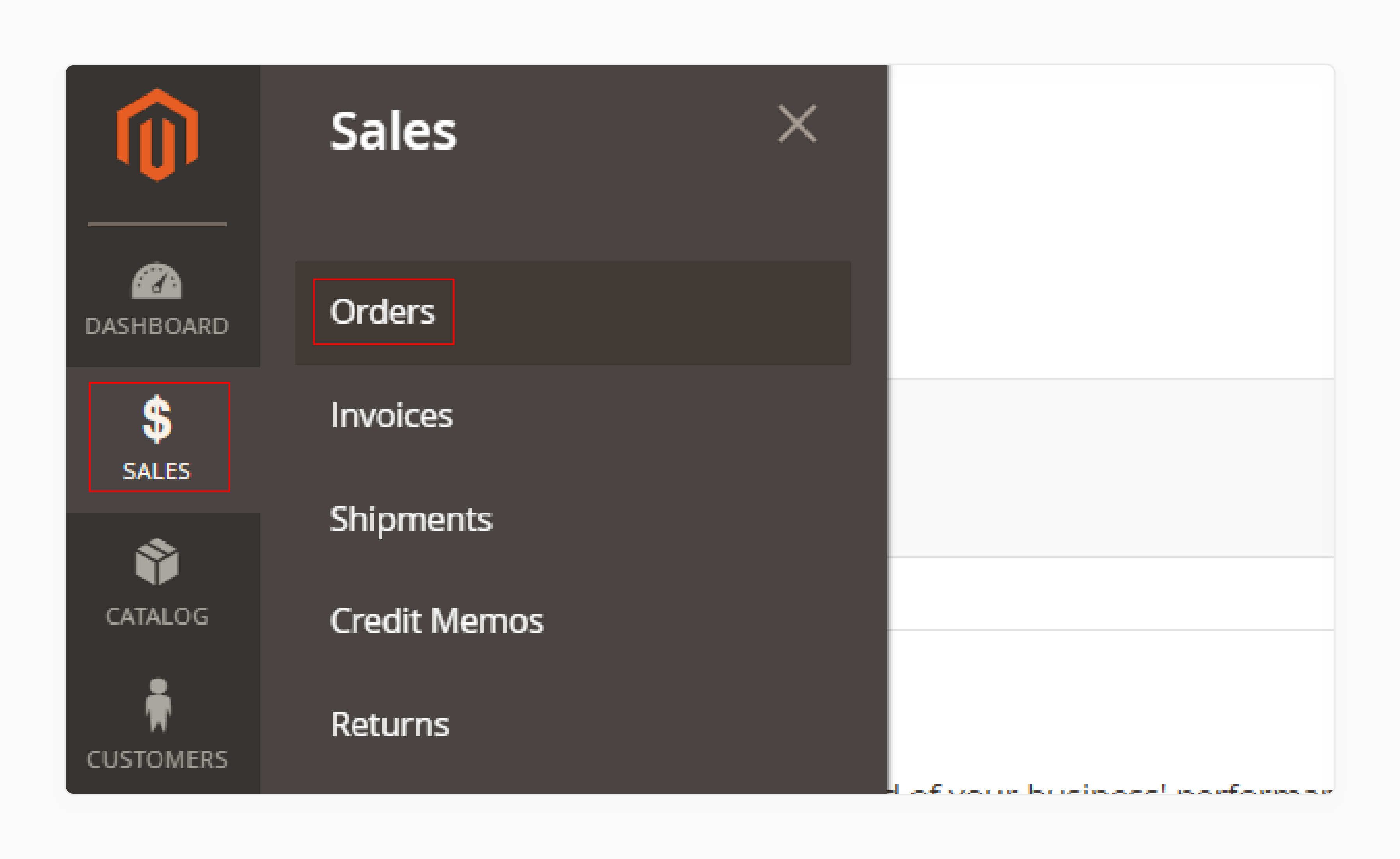
- Locate and open the desired order.
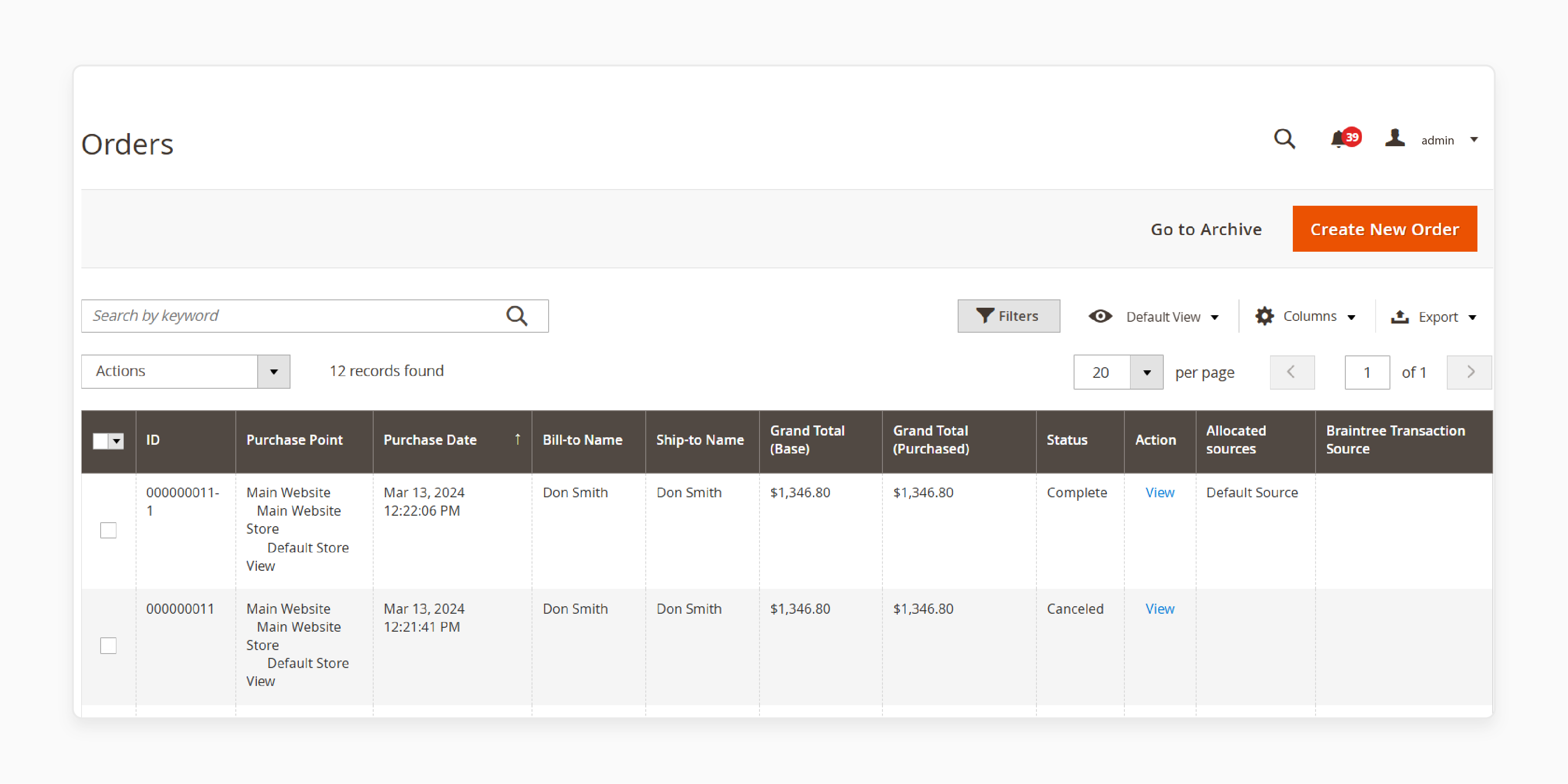
- Click 'Ship' if the order is paid, invoiced, and ready for shipment.
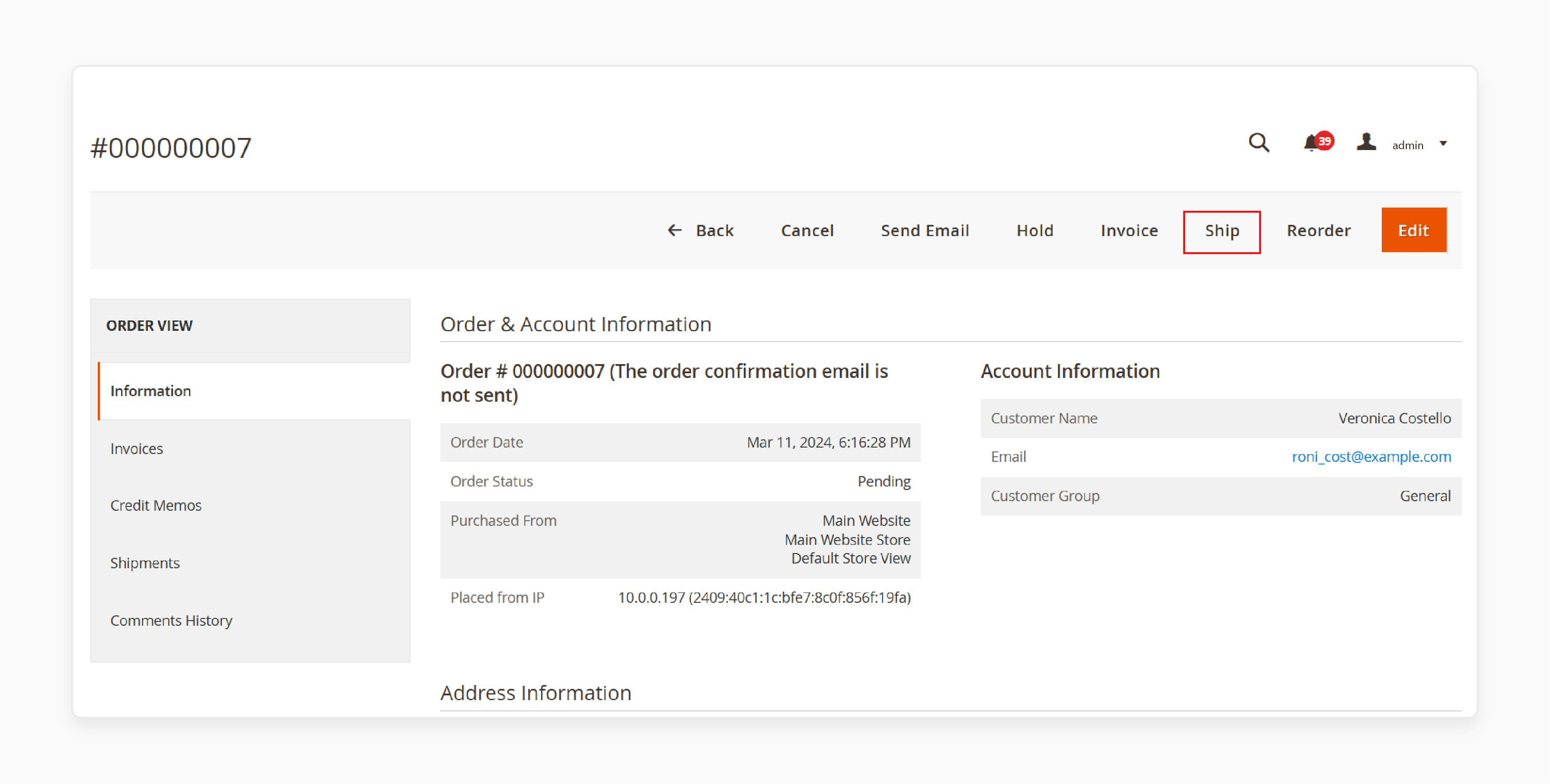
- The shipment page will display information from the sales order at the top.
- Select "source" under the 'Source Selection' section.
- Then, specify the "quantity" to ship for each line item.
- Enter the number of items to ship in the respective fields.
- Complete the 'Shipping Information' section by adding the Carrier, Title, & assigned Tracking Number.
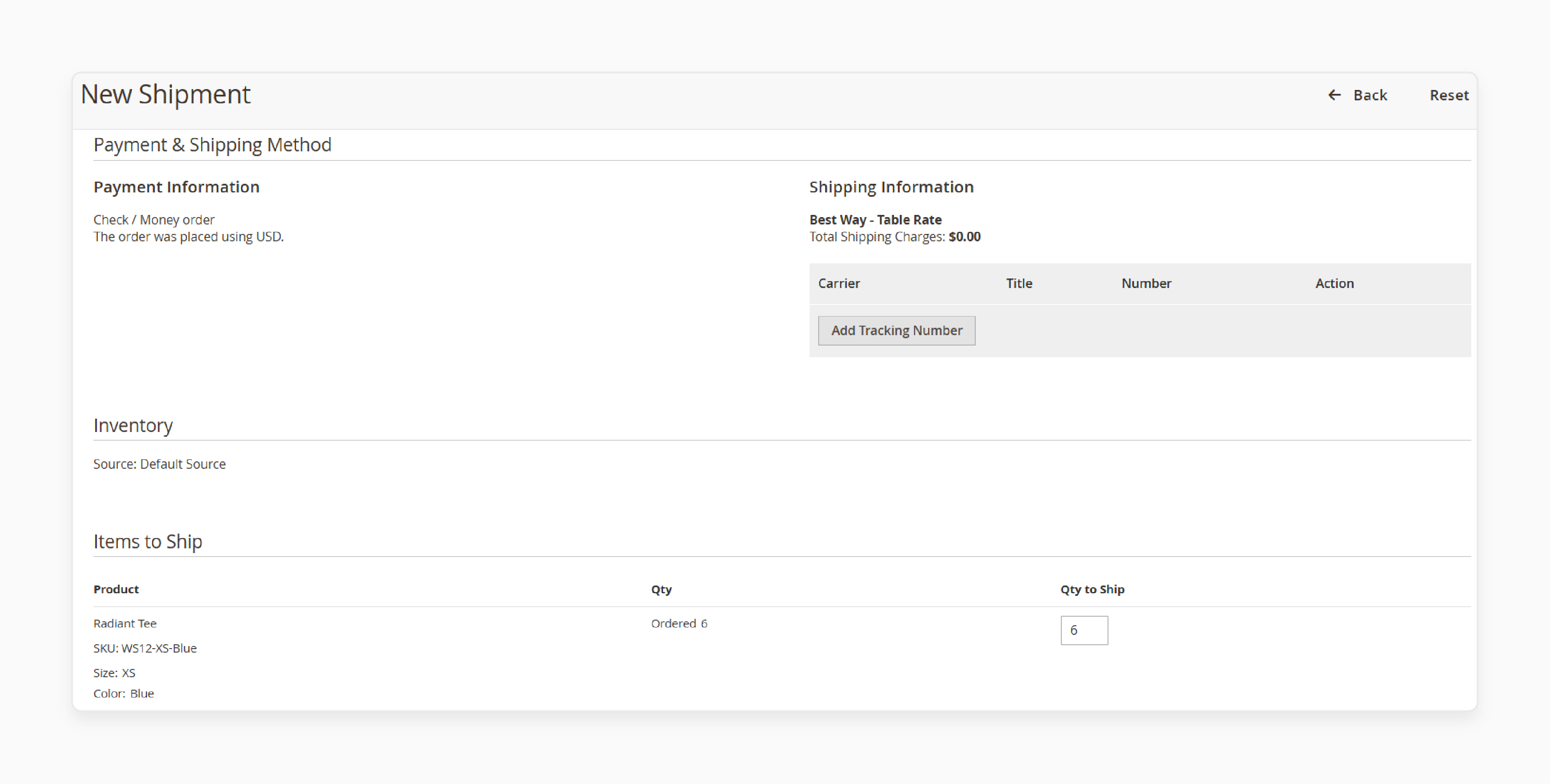
- Optionally, add "Shipping Comments", such as a URL for customers to track their order.
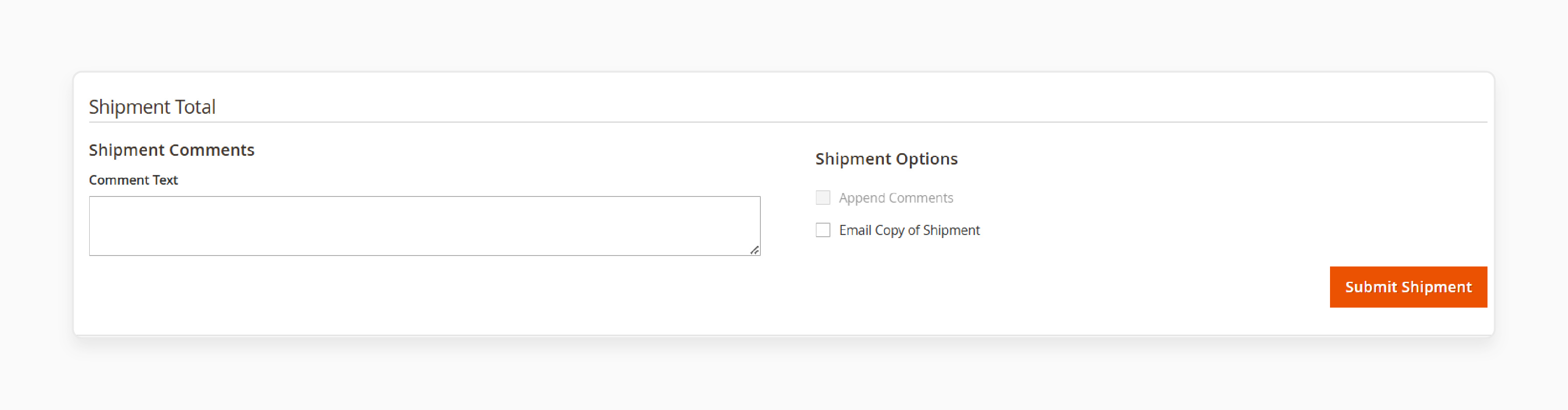
For Customers
- Log in and navigate to the My Orders page.
- Open the 'Order Shipments' tab for the desired order.
- Click 'Track this Shipment'.
- A pop-up window will display the tracking information.
4 Steps to Add Shipment Tracking Numbers to the Order Grid
- Navigate to Sales > Orders to open the order grid.
- Click the 'Columns' dropdown and select the General tab.
- Check the "Tracking Number" option.
- Save the changes to display the tracking number column in the order grid.
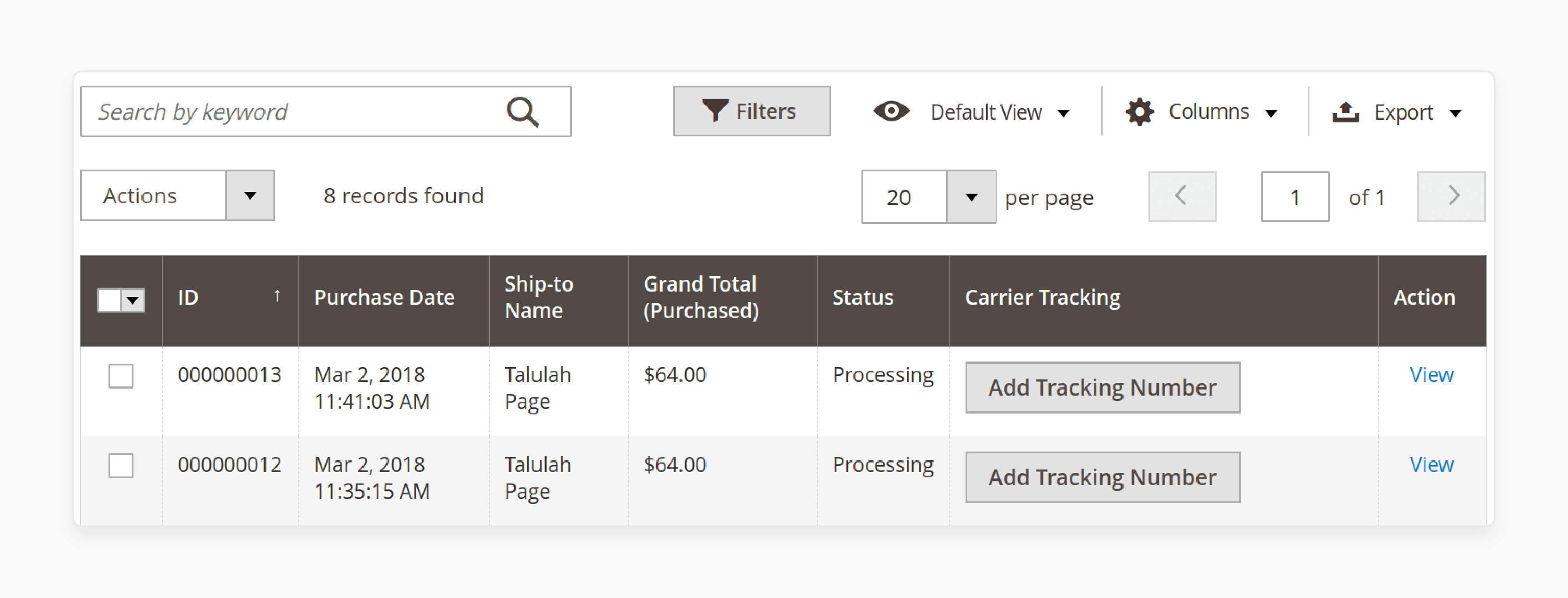
Advanced Features of Magento Order Shipment Tracking
1. Support for Popular Shipment Carriers
The extension integrates with renowned shipping carriers, including:
- Bluedart
- USPS
- Delhivery
- Shri Tirupati
- Trackon
- The Professional
- ShipRocket
This wide compatibility allows businesses to cater to diverse customer locations. It enables them to ensure reliable tracking updates.
2. Backend Tracking Management
Admins can add order details and tracking numbers from the backend after an order is placed. It allows them to remove their dependency on external platforms. Import orders and generate shipment data, invoices, and credit memos during the process. It saves significant time and effort.
3. Customer-Centric Tracking Features
Customers can view their shipment’s real-time status in a detailed tabular format. They can track orders directly in 'My Account' without external redirects. The Magento 2 Order Tracking Extension consolidates tracking functionality within your store. It enhances customer convenience and trust.
4. Custom Carrier Integration
By providing real-time tracking functionality, the extension reduces support queries & improves customer satisfaction. Clear and accessible tracking builds stronger customer relationships, fostering trust and loyalty.
5. Customer Experience
The extension supports API integration to automate tracking updates. Admins can add custom carriers, ensuring a unique shipping process for their customers.
6. Real-Time Tracking Updates
Real-time tracking updates keep customers informed about their shipment’s location & delivery time. This feature eliminates uncertainty and enhances transparency. It boosts customer confidence in the store’s service.
7. Advanced Import and Export Functionalities
The module enhances order and shipment tracking with improved data import & export capabilities. Importing tracking numbers allows flexibility with various systems. Examples of some supported file formats include CSV, XML, XLSX, or JSON. Ensure accurate and consistent data synchronization to:
- Schedule imports and exports to keep tracking information updated without manual intervention.
- Retrieve data from FTP servers, APIs, & Google Sheets/direct uploads to improve workflows.
- Use mapping tools to align third-party data fields with Magento attributes.
8. Operational Efficiency Enhancements
Automate processes to minimize manual workload by:
- Adding tracking numbers
- Generating shipments
- Changing order statuses
Manage all tracking and shipment data within Magento’s interface. It reduces the need for multiple tools or platforms. Automation reduces the likelihood of data entry errors, ensuring accuracy in tracking details.
9. Customer Notifications
The extension integrates with Magento’s notification system. It allows customers to track the progress and status of their orders via email or SMS alerts.
10. Use Cases for Admin and Customer Convenience
Admins can import tracking numbers for bulk orders & link them to shipments automatically. Customers gain real-time visibility into their shipment status without needing additional steps/communication.
11. Tracking Shipment Features
Generate credit memos during the order import process, simplifying refund management. Synchronize tracking information across platforms for a smoother delivery process.
Optimization Techniques for Tracking the Location Using Shipment Tracking Number Workflow
| Optimization Area | Implementation Strategy | Business Impact | Customer Benefit |
|---|---|---|---|
| Real-Time Tracking | - Automated GPS integration with Magento order tracking - Live status updates |
- Reduced support workload - Enhanced operational visibility |
- Instant access to shipment location - Accurate delivery estimates |
| Notification System | - Automated email triggers - SMS alerts for status changes - Multi-channel communication |
- Lower support costs - Improved customer engagement |
- Proactive updates - Reduced anxiety about deliveries |
| Security Protocol | - Encrypted tracking data - Secure access controls - Authentication verification |
- Protected shipping data - Reduced fraud risk |
- Safe tracking experience - Confidential information protection |
| Performance Optimization | - Automated data synchronization - Cache management - Database optimization |
- Faster system response - Reduced server load |
- Quick access to tracking information - Smooth user experience |
| Carrier Integration | - Multi-carrier API connectivity - Standardized tracking format - Automated carrier selection |
- Enhanced shipping operations - Better carrier rates |
- Consistent tracking experience - Multiple shipping options |
| Analytics Dashboard | - Real-time performance metrics - Delivery time analysis - Exception reporting |
- Data-driven decisions - Improved shipping efficiency |
- Accurate delivery predictions - Better service quality |
| Mobile Optimization | - Responsive tracking interface - Mobile-first design - Quick-load features |
- Increased customer satisfaction - Lower bounce rates |
- On-the-go tracking access - User-friendly interface |
| Status Management | - Automated status updates - Custom status definitions - Exception handling |
- Improved workflow efficiency - Better resource allocation |
- Clear shipment progress - Transparent delivery process |
| Documentation System | - Automated record-keeping - Digital proof of delivery - Tracking history logs |
- Simplified auditing - Better dispute resolution |
- Complete shipping history - Easy reference access |
| Integration Features | Order management system sync - Inventory updates - CRM integration |
- Improved operations - Improved accuracy |
- Unified tracking experience - Efficient order management |
How to Get Shipment Tracking Numbers in Magento 2?
Pre-requisites for Importing Tracking Codes
- Tracking codes can only be imported for existing orders.
- Ensure that the orders have corresponding shipments.
- Product SKUs and quantities assigned to each shipment need to be specified.
- Create shipments & invoices automatically by enabling the relevant settings during import job configuration.
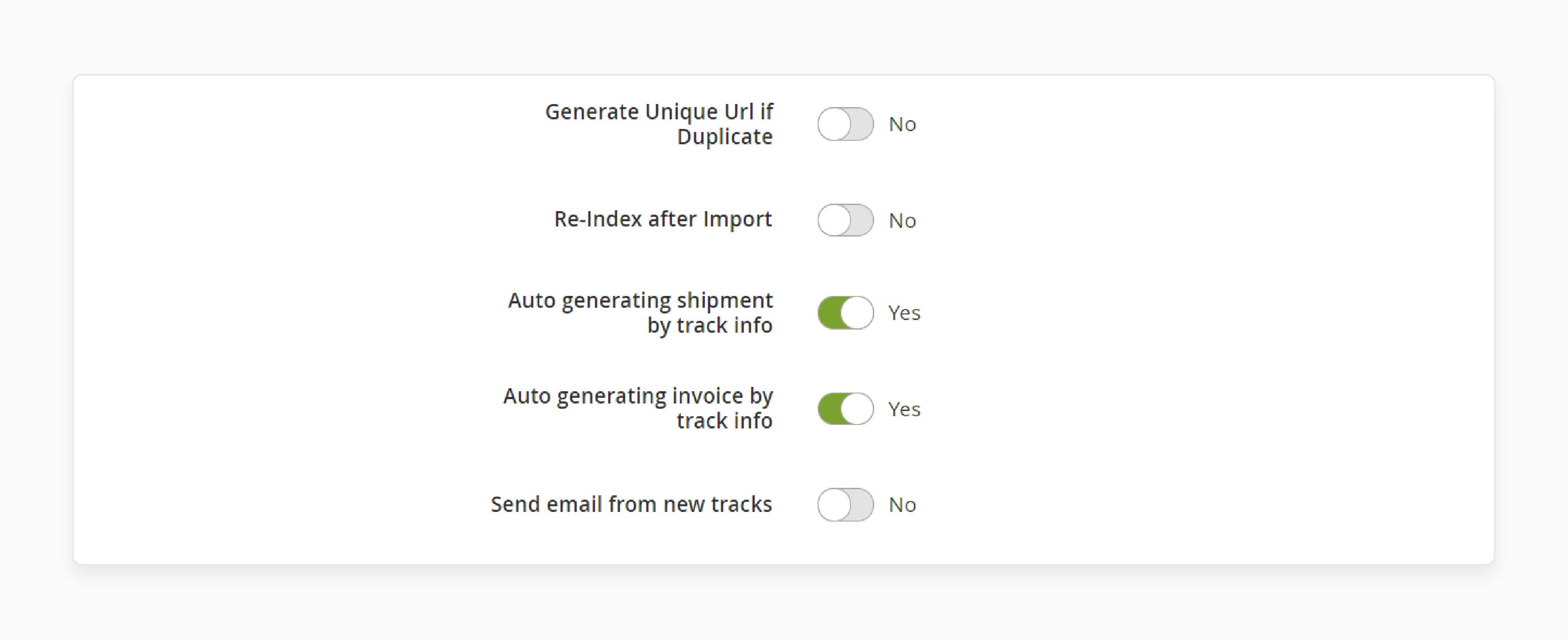
Steps to get the Shipment Tracking Information from Shipment Details
- Enable the ‘Send Email from New Tracks’ option to send a notification to the customer.
- The email is sent to the address specified in the customer’s contact information. It ensures timely updates about their shipment.
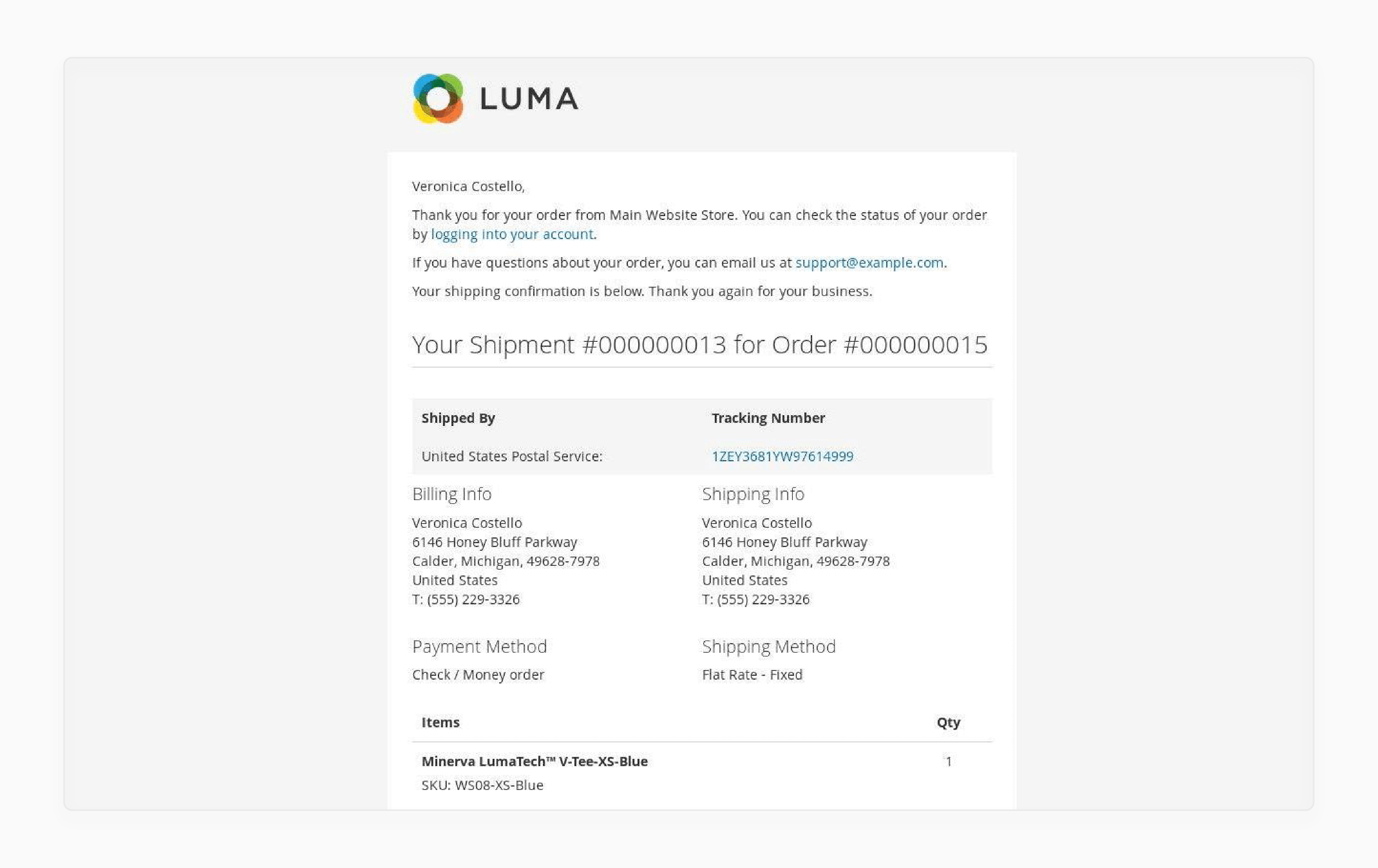
The ability to automate email notifications for tracking updates makes the extension efficient. Customers receive instant alerts with the tracking details of their orders. It eliminates the need for additional follow-ups and reduces customer queries. Businesses can enhance their shipping processes and ensure a smoother order fulfillment experience.
Benefits of Tracking Separate Orders with Order Tracking Numbers
1. Operational Excellence
- Monitors order fulfillment efficiency
- Identifies shipping carrier performance patterns
- Prevents product wastage and loss of resources
- Enables data-driven decisions for shipping optimization
2. Advanced Management Features
- Mass order processing capabilities
- Automated tracking number generation
- Integration with multiple shipping carriers
- Customizable tracking information display
3. Quality Control & Analytics
- Monitor shipping carrier performance.
- Analyze delivery time patterns.
- Identify problematic routes or carriers.
- Improve quality product delivery rates.
4. Customer Experience Enhancement
- Single dashboard for all order details
- Automatic email notifications
- Mobile-friendly tracking interface
- Status updates in the customer's preferred language
5. Revenue Impact
- Increased repeat purchases through reliability
- Higher customer lifetime value
- Reduced cart abandonment rates
- Lower operational costs
Magento Shipping Tracking Attributes
| Attribute Name | Reference | Values | Example |
|---|---|---|---|
increment_id |
Order number identifier for tracking import | Order number from Sales > Orders | 1222222222 |
shipment_track:track_number |
Shipping tracking number | Based on the order increment pattern | 4555555555 |
shipment_track:title |
Shipping service name | Found in Stores > Shipping > Carriers | United States Postal Service |
shipment_track:carrier_code |
Shipping service code | Found in Stores > Shipping > Carriers | USPS |
shipment_track:skus |
List of shipped items with SKUs and quantity | Available in Sales > Order > Order Page | WSH09-29-Green: 1;WSH09-29-White: 1 |
4 Steps to Get Tracking Info Programmatically in Magento 2
- Navigate to the
app\code\Vendor\Extension\etc\directory. - Create a file named
event.xml. - Go to the
app\code\Vendor\Extension\Observer\directory. - Create a file named
Shipment.php.
Importance of Getting the Tracking Number in Adobe Commerce Order Processing Module
1. Improving Transparency in Order Fulfillment
Tracking numbers allow customers to follow their orders from dispatch to delivery. This level of transparency builds confidence in your ecommerce business. Keeping customers informed about their purchases ensures they feel secure and valued. It reduces uncertainty during the delivery process.
2. Streamlining Customer Support
When customers have access to tracking numbers, they can check their shipment status. They can do this without contacting support, which improves their experience. It reduces the volume of inquiries, enabling your support team to focus on vital tasks. By empowering customers with self-service tools, you improve satisfaction and operational efficiency.
3. Optimizing Logistics and Shipping
Tracking numbers provide insights into delivery timelines and carrier performance. By analyzing this data, businesses can:
- Refine shipping strategies
- Identify inefficiencies
- Negotiate better terms with carriers
Improved logistics processes enhance service quality while minimizing costs.
4. Facilitating Order Management
Allow quick referencing and access for both order fulfillment and customer service tasks. This integration streamlines operations. It ensures your team can manage shipments effectively while keeping customers informed.
5. Adhering to Industry Best Practices
Providing shipment tracking numbers is a standard expectation in ecommerce. It aligns with customer preferences and contributes to a smooth shopping experience. Businesses that offer tracking functionality demonstrate professionalism and a commitment to quality service. They can enhance brand loyalty & provide assurance and visibility throughout the delivery process.
Best Practices for Managing the View of Order Tracking Extension
| Practice Area | Implementation | Benefits |
|---|---|---|
| Order Status Configuration | - Define clear status labels in the Magento store. - Implement color-coding for different stages. |
- Quick identification of shipment status - Reduced confusion in order management |
| Automation Integration | - Connect with shipping carrier APIs. - Set up automated status updates. |
- Real-time tracking information - Reduced manual intervention |
| Customer Communication | - Configure automated email notifications. - Enable SMS alerts for tracking updates. |
- Enhanced customer experience - Reduced support queries |
| Backend Management | - Implement mass order actions. - Use sliding popups for efficiency. |
- Streamlined order processing - Improved administrative workflow |
| Data Verification | - Double-check tracking numbers. - Validate carrier information. |
- Minimized errors - Increased accuracy in shipment tracking |
| Workflow Optimization | - Create standardized processing sequences. - Establish clear status hierarchies. |
- Consistent order management - Improved operational efficiency |
| Security Measures | - Implement secure tracking access. - Verify order number and email combinations. |
- Protected customer information - Safe tracking experience |
| Performance Monitoring | - Track carrier performance. - Monitor delivery timeframes. |
- Improved shipping efficiency - Better carrier selection |
| Custom Features | - Enable API integration. - Support multiple carrier tracking. |
- Flexible system adaptation - Enhanced functionality |
| Documentation | - Maintain detailed order logs. - Record all tracking changes. |
- Transparent order history - Easy issue resolution |
3 Steps to Get the Tracking Number in Magento Without Logging In
- Navigate to the 'Track Order' page on your Magento store.
- Provide the "Order Number" and "Email Address" associated with the order.
- Click the appropriate button to view the order’s status and details.
6 Steps to Manage Shipment Tracking Numbers with Mass Order in Magento 2
- Access your Magento 2 backend by logging in with your admin credentials.
- Go to Sales > Orders.
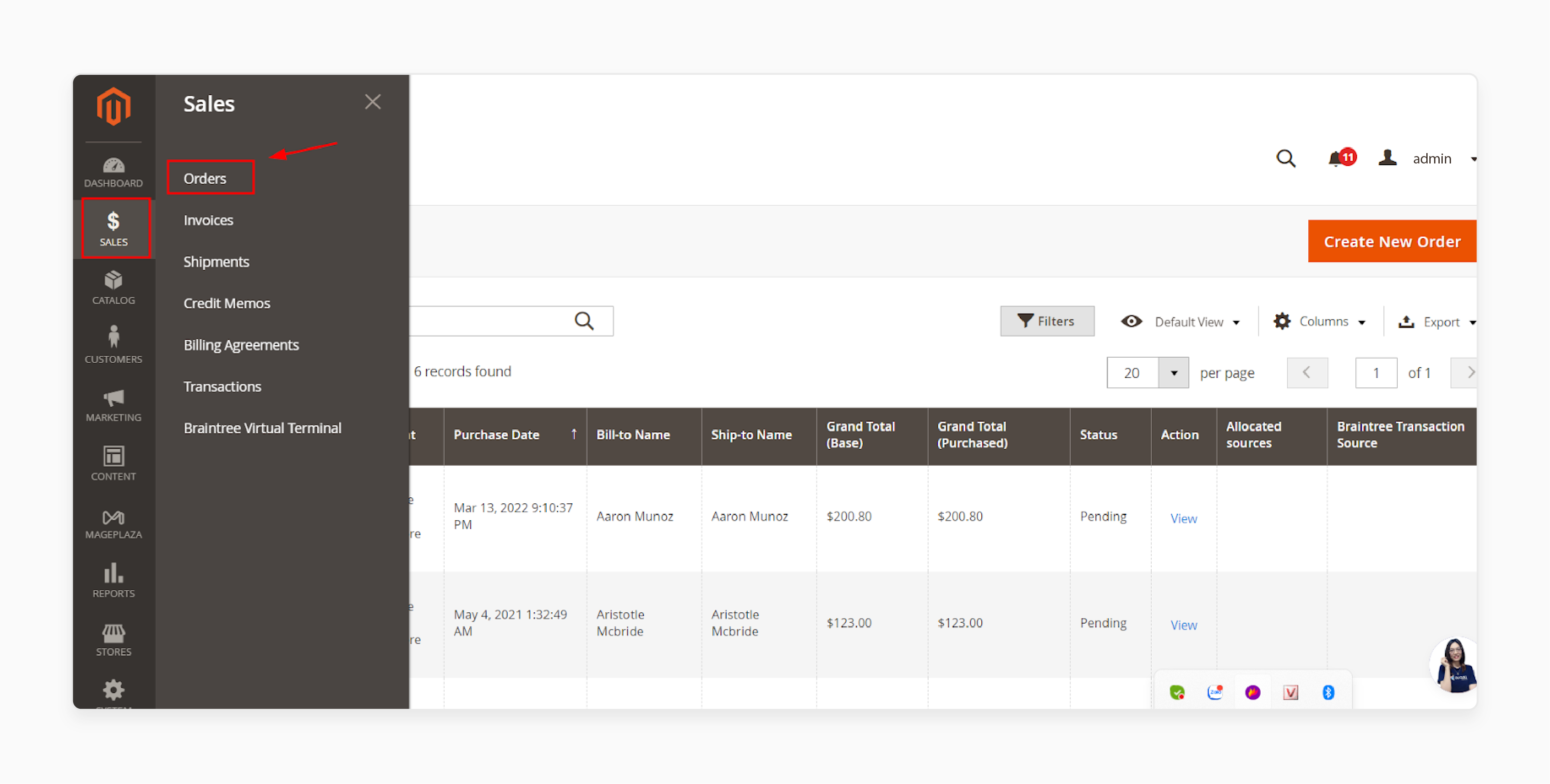
- Locate the order to which you want to add or manage a tracking number and click 'View'.
- If the order already has a tracking number, click 'Track Order' to view it.
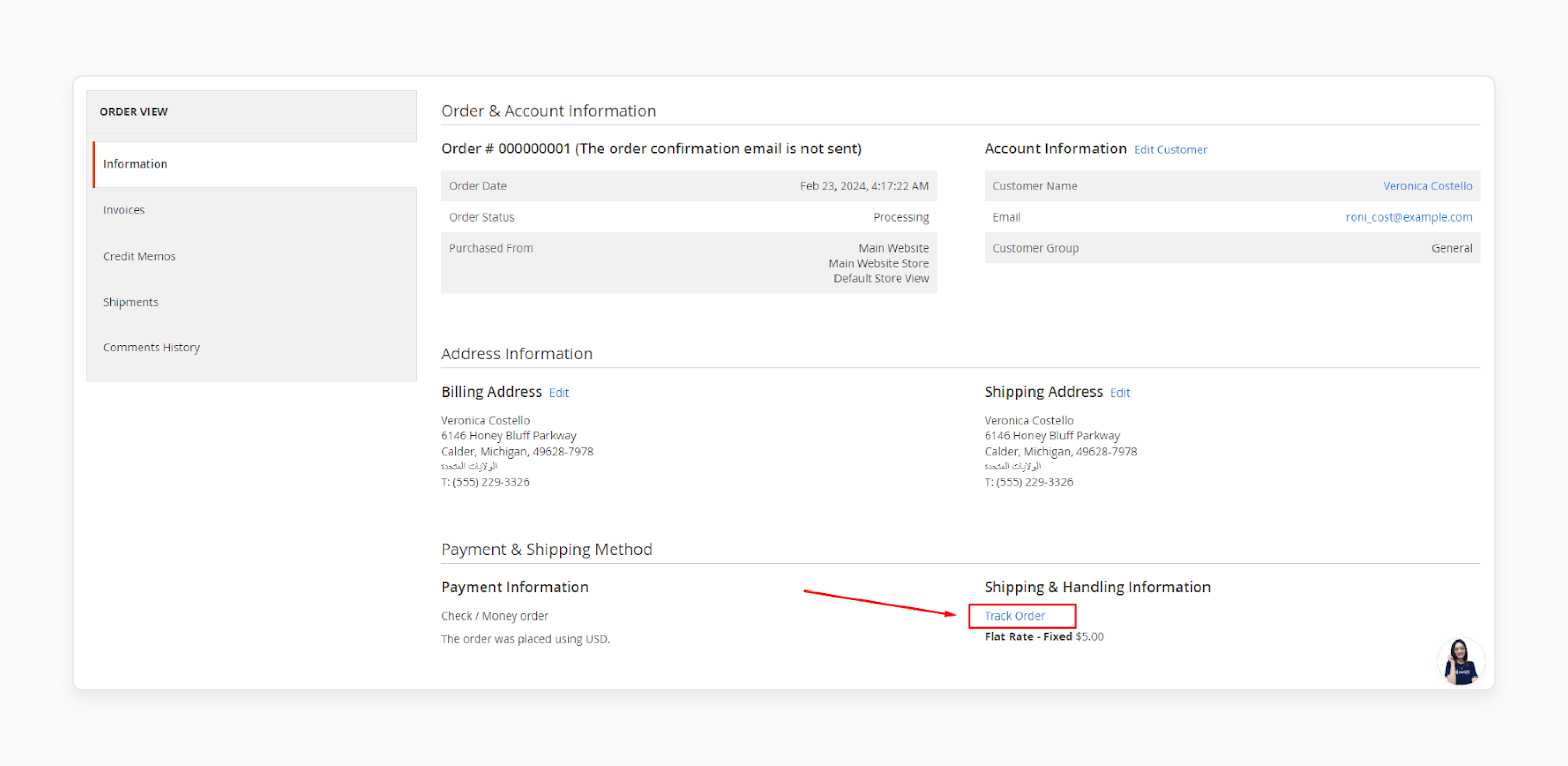
If no tracking number exists:
- Go to Sales > Shipments.
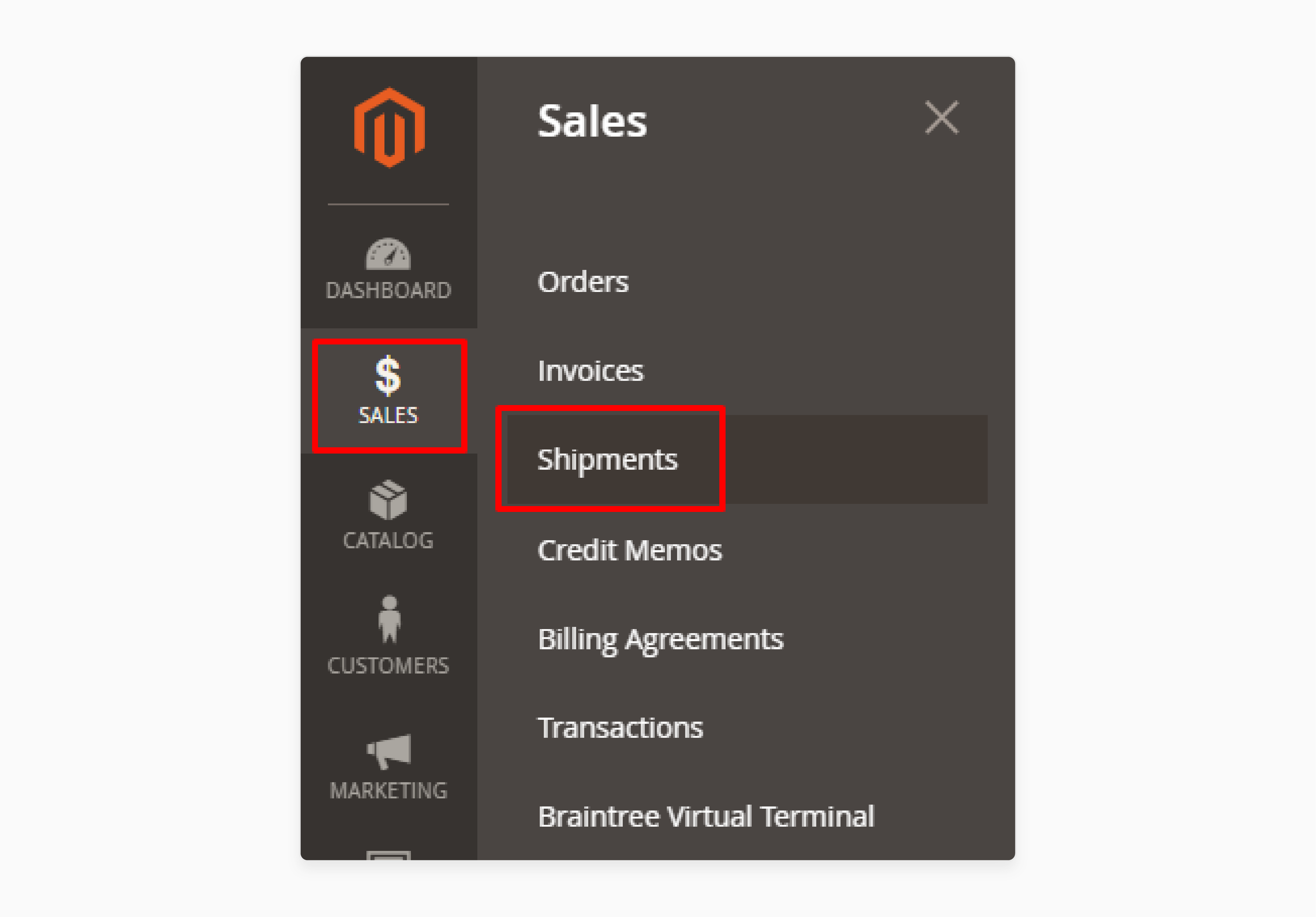
- Select the relevant shipment and click 'View'.
- Scroll down to the 'Shipping and Tracking Information' section.
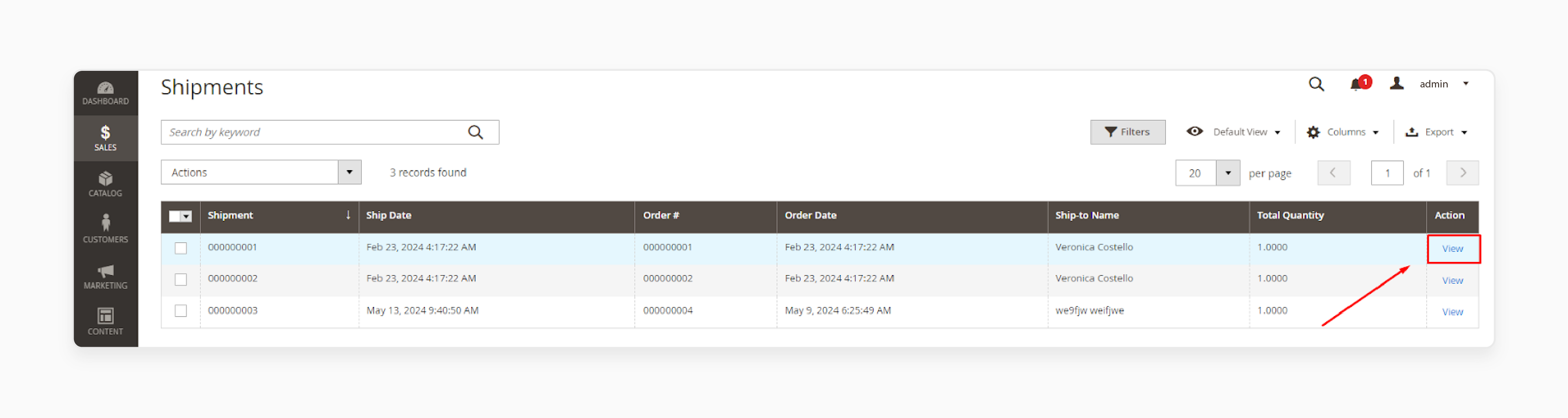
- Enter the "Carrier", "Title", and "Tracking Number".
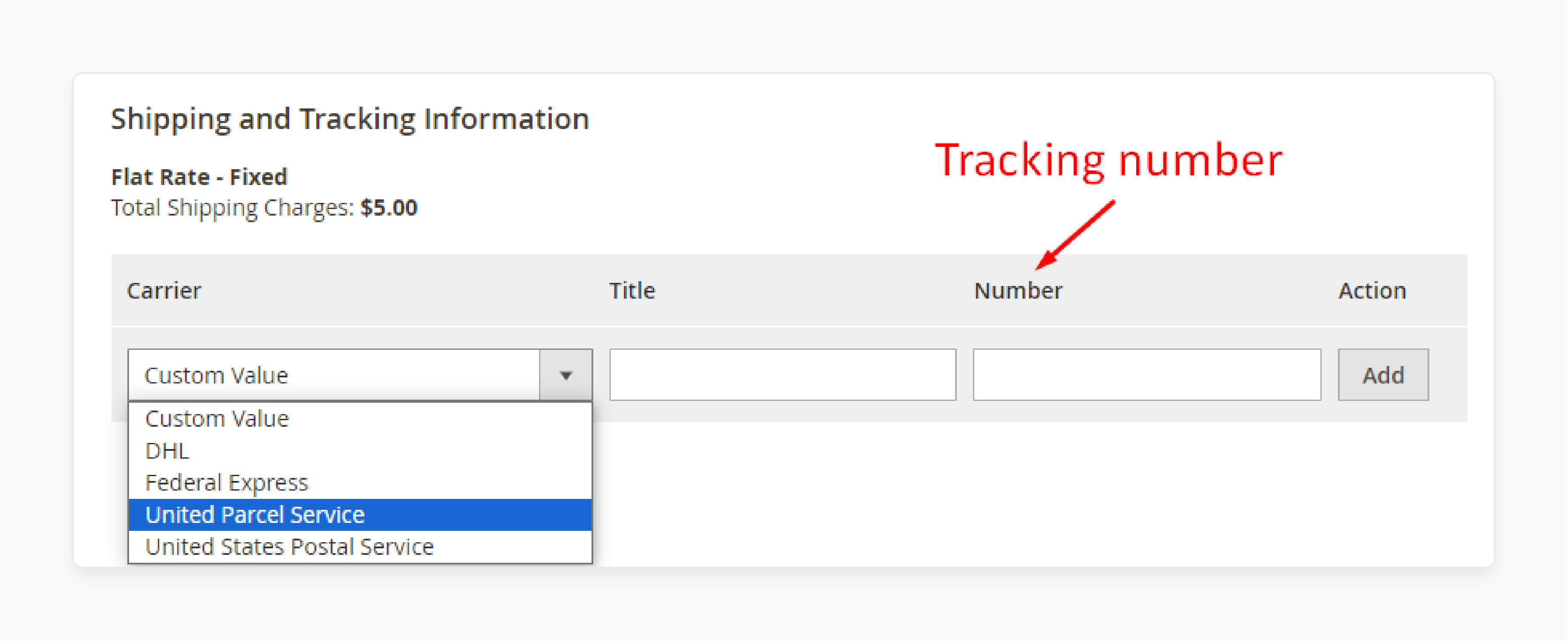
- Once the tracking number is added, return to Sales > Orders.
- Open the order and click 'Track Order' to view the tracking information in the pop-up.
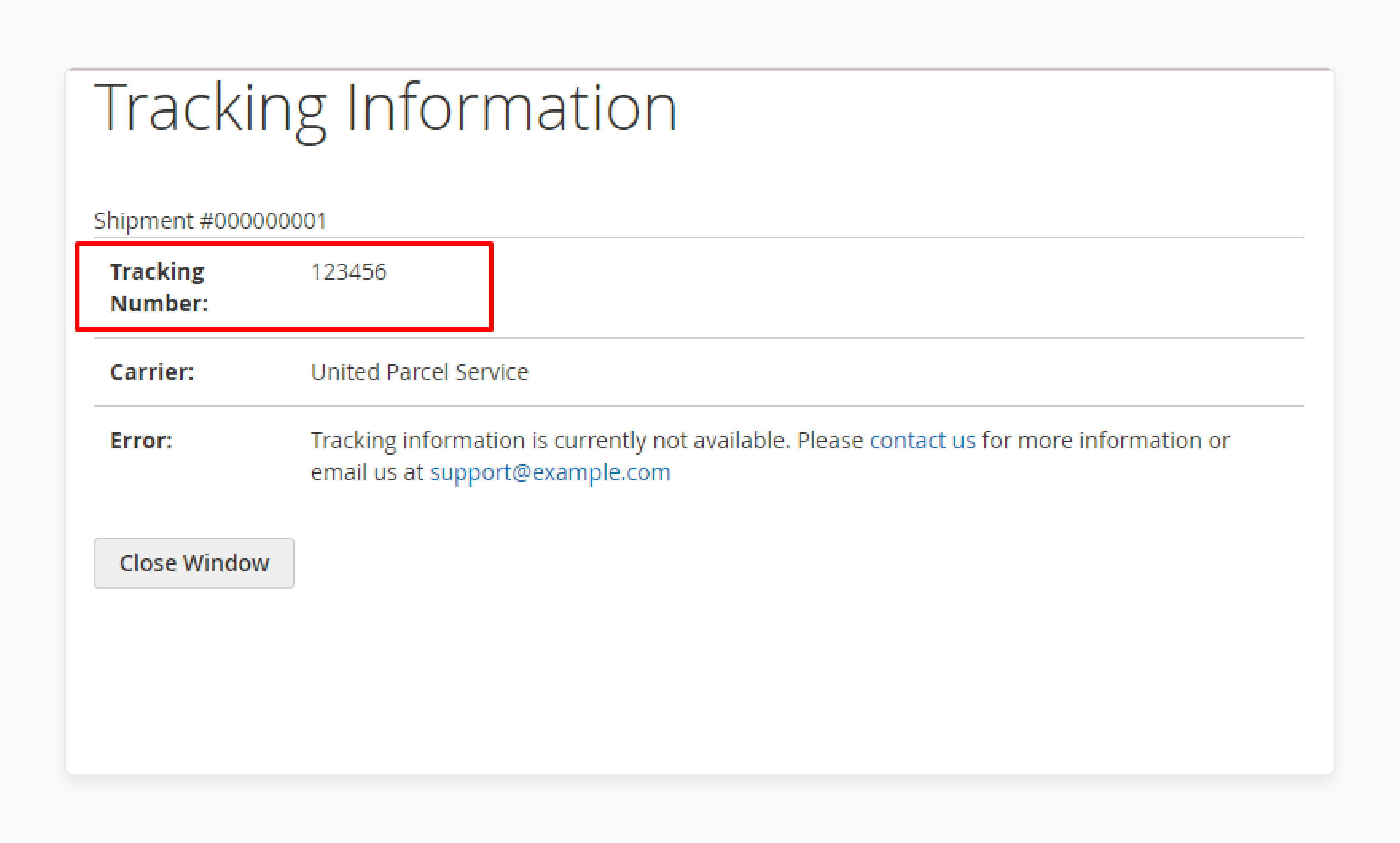
To notify the customer:
- Navigate to Sales > Shipments and open the relevant shipment.
- Select the 'Send Tracking Information' option to email the details to the customer.
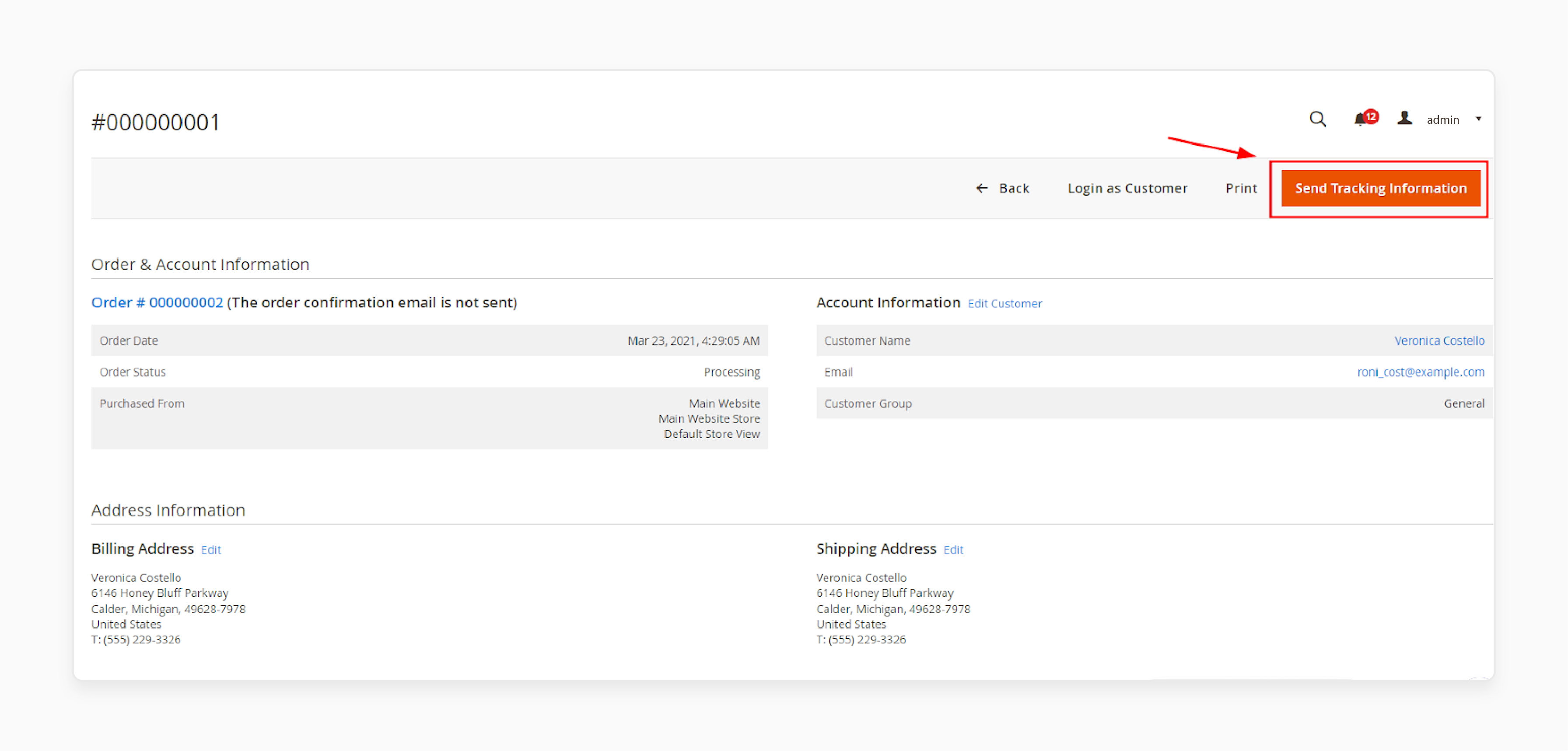
Why Does Tracking Number from an Order Matter in Magento 2?
-
Customer Experience: Providing accurate tracking information builds trust and improves customer satisfaction. Buyers can monitor deliveries, address delays, and plan their receipt of shipments.
-
Operations: Automating tracking data imports reduces manual intervention. It saves time and eliminates errors.
-
Supply Chain Management: Synchronizing tracking numbers with carriers ensures smooth communication. It minimizes delivery disputes.
-
Support Queries: Providing customers with tracking details significantly reduces support inquiries.
-
Customer Confidence: Customers feel reassured when they can monitor shipments in real-time.
-
Delivery Challenges: Tracking helps identify delays or issues, improving problem resolution.
-
Transparency: Clear tracking data strengthens the relationship between buyers and sellers.
-
Order Fulfillment: Accurate tracking ensures smooth transitions from dispatch to delivery.
7 Steps to Add Tracking Number Shipment in Magento 2
- From the Admin Menu, navigate to Sales > Shipments.
- Locate the shipment entry in the list and click to open it.
- Scroll down to the 'Comment History' section.
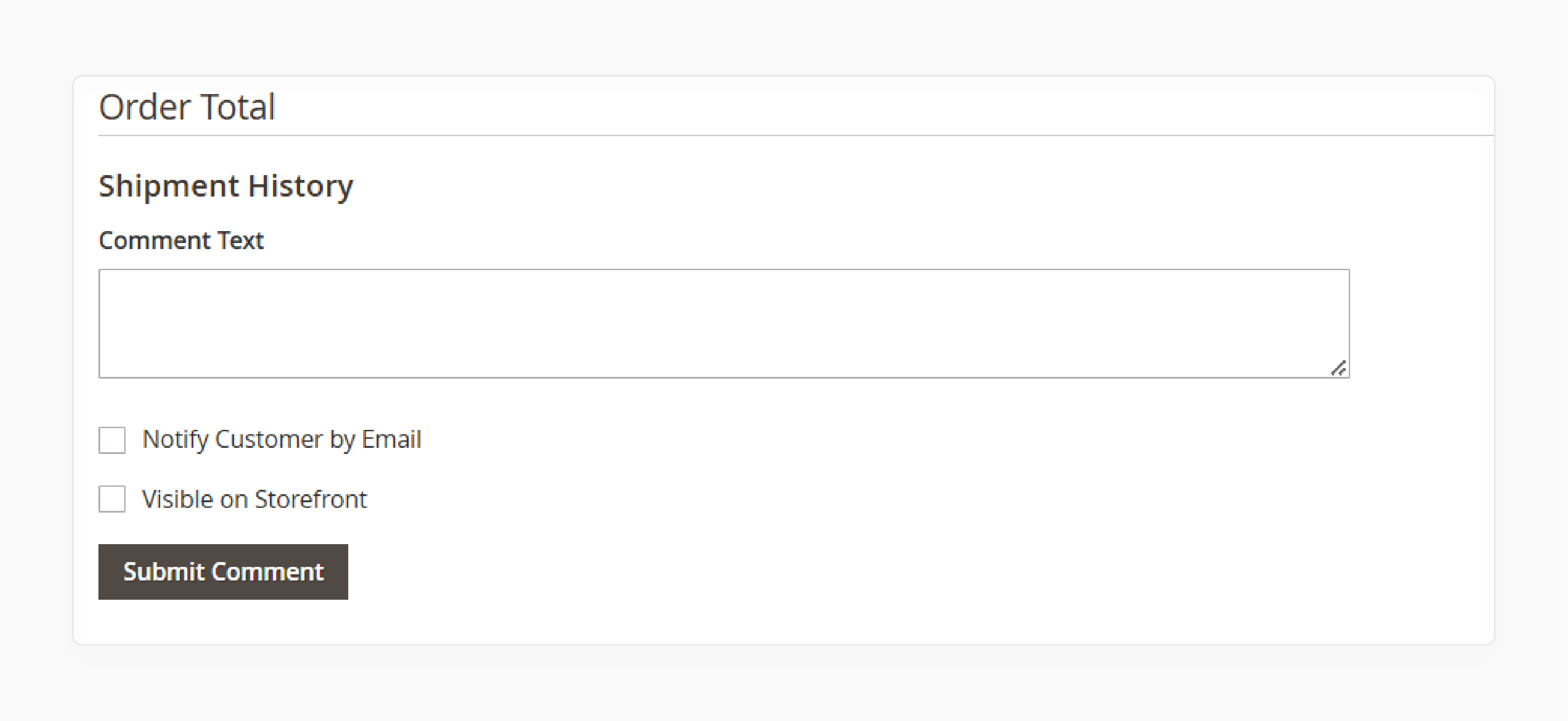
- Enter your comment in the provided field to add any relevant details.
- To send the comment to the customer via email, check the 'Notify customer by email' option.
- To display comments on the customer’s account, check the 'Visible in the frontend' option.
- Click 'Submit Comment' to finalize and notify the customer.
Troubleshooting Shipment Tracking Number Issues with Public Function Methods
| Issue Type | Problem Description | Solution Method | Prevention Strategy |
|---|---|---|---|
| Email Notification Failures | Tracking numbers missing from shipment emails | - Configure email templates to delay sending until the tracking number is added. - Implement proper API call sequence. |
Automated validation before email dispatch |
| Display Issues | Tracking information not showing on the order page | - Verify the backend tracking number entry. - Check extension compatibility with the current Magento version. |
- Regular extension updates - Systematic data verification |
| Customer Access Problems | Unable to track orders using order ID and email | - Validate shipment tracking links in emails. - Test order tracking page functionality. |
Enhanced customer authentication system |
| Real-time Updates | Status not updating in real-time | - Verify carrier API integration. - Check API authentication credentials. |
- Regular API connection monitoring - Backup tracking systems |
| Admin Panel Issues | Cannot add tracking numbers from the backend | - Review admin permissions. - Check for extension conflicts. |
- Regular permission audits - Extension compatibility checks |
| Integration Errors | Extension compatibility with Magento | - Update to compatible versions. - Install necessary patches. |
Version control documentation |
| Data Synchronization | Order status not reflecting the current tracking state | - Implement proper order status management. - Conduct regular system updates. |
Automated synchronization checks |
| Manual Entry Errors | Incorrect tracking number entry | - Use mass order actions for bulk processing. - Implement validation checks. |
- Staff training - Automated validation systems |
| API Connection Failures | Failed tracking number generation | - Verify API endpoints. - Check carrier service status. |
Regular API health monitoring |
| System Performance | Slow tracking number retrieval | - Optimize database queries. - Clear system cache. |
Regular performance audits |
FAQs
1. How can customers track their orders without logging into their accounts?
Customers can track orders using their order number and email address. The tracking system works through a guest tracking feature. It gives quick access to shipping updates. No account creation is needed as the system displays real-time status information.
2. What code structure helps implement custom tracking observers?
The basic structure starts with php namespace vendor\extension\observer. It uses the Magento framework event observer interface to create custom tracking functionality. The class implements the observer interface that helps your code track shipping events.
3. How does the Tracking Order Number extension handle multiple shipments in an order?
The Tracking Order Number extension uses foreach loops to process multiple tracking numbers. The system updates all tracking data simultaneously. Each shipment gets its tracking entry. It works for split shipments, too. Customers see separate tracking details for each package.
4. Can customers see the progress of their orders in real-time?
Yes, customers get live updates about their package location. The system refreshes tracking data automatically, and updates show estimated delivery dates. Customers can view package movement history.
5. How does the observer class track shipping events?
The observer class implements the Magento framework event interface. It catches shipping status changes automatically as the class processes tracking data updates. It syncs with shipping carriers, which lets your store receive real-time shipping information.
6. What happens when tracking updates fail to sync?
The system uses error handling within the observer class. Failed updates trigger automatic retry attempts. It allows customers to see the latest known status. Support teams get notification alerts through the admin panel, which shows sync issues.
7. Can the Tracking Number extension handle international shipping tracking?
Yes, the Order Tracking Number extension works with international shipping carriers. It supports multiple language displays and converts time zones automatically. Customers see localized tracking information across different countries.
Summary
Shipment Tracking Numbers in Magento 2 option monitors orders from shipment to delivery. It allows store owners and modern e-commerce businesses to:
- Manage an e-commerce store to improve its order fulfillment process.
- Simplify the process of providing tracking updates to customers.
- Enhance transparency and trust by reducing manual efforts.
- Track orders efficiently and improve customer satisfaction.
- Optimize their workflow and improve overall operational efficiency.
- Monitor the status and avoid wastage and loss of resources.
Add tracking numbers and enhance the order management process with Magento hosting plans.




