
How to Configure SendGrid Magento 2 SMTP?
Are you looking to enhance your Magento 2 store's email deliverability? Integrating SendGrid Magento 2 SMTP is your solution. This setup ensures reliable email delivery, which is necessary for transactional and marketing communications.
This tutorial will cover how to configure SendGrid Magento 2 SMTP step-by-step. We'll provide you with the essential settings to optimize your email performance effectively.
Key Takeaways
-
Enhances Magento 2 store's email deliverability. Focuses on transactional and marketing communications.
-
Provides step-by-step guidance. Helps optimize email performance using SendGrid Magento 2 SMTP.
-
Includes tools for bounce handling and spam filtering. Offers email authentication (SPF, DKIM) and subscriber list management. Provides detailed performance reports.
-
Allows direct management of customer contacts and email templates within Magento 2. Simplifies campaign management and performance tracking.
-
Features automatic subscriber updates. Offers event notifications for efficient email campaign management.
What is the SendGrid email service?
SendGrid is an email service. It helps businesses send and manage emails. It offers tools for sending both transactional and marketing emails.
SendGrid provides an SMTP server and API. These are used to send emails from applications like Magento 2 stores. SendGrid offers features like bounce handling and spam filtering. It also provides email authentication (SPF, DKIM). The service includes tools for creating and managing subscriber lists. Users can track email performance through detailed reports. These reports cover delivery rates, opens, and clicks.
For Magento 2 stores, SendGrid can handle various types of emails. These include order confirmations and promotional messages. The extension automates the integration process. It makes it easier for store owners to set up and use SendGrid services.
Features of SendGrid integration
1. Customer Contact Management
This feature allows users to manage customer contacts directly in Magento 2. It enables the efficient organization of email lists. It allows customers to be segmented based on purchase history or preferences. It also facilitates easy updating of contact information. This centralized management saves time and reduces errors in customer data handling.
2. Email Sending Control
The extension integrates SendGrid's email-sending capabilities into Magento 2's admin panel. Users can set up email templates. They can schedule sends. They can also manage sender identities. All of this can be done without switching platforms. This streamlines workflow and ensures consistency in email communications.
3. Campaign Management
Users can create, edit, and launch email campaigns from within Magento 2. It includes
-
Designing email content
-
Setting targeting criteria
-
Scheduling sends
The synchronization with SendGrid ensures campaign data accuracy across both systems. It improves tracking and reporting.
4. Performance Tracking
The integration pulls SendGrid's detailed analytics into Magento 2. Users can view several key metrics directly in their store's backend. These metrics include open rates, click-through rates, and bounce rates. This data helps understand customer engagement and optimize future campaigns.
5. Subscriber Management
This feature allows automatic updating of subscriber lists. The updates are based on customer actions in the Magento 2 store. For example, a customer may opt out of emails during checkout. When this happens, their status is immediately updated. The update occurs in both Magento 2 and SendGrid. It ensures compliance with email regulations and improves list quality.
6. Event Notifications
The system can trigger notifications for various events. These include successful sends, bounces, or high engagement rates. These notifications serve an essential purpose. They help store owners respond quickly to issues. They also allow owners to capitalize on successful campaigns.
7. Subscriber Control
This feature goes beyond basic subscribe/unsubscribe functionality. Users can view detailed subscription histories. They can manage preferences for different types of emails. Users can also implement double opt-in processes. This granular control helps maintain a clean, engaged email list.
8. User-Friendly Configuration
The extension provides intuitive interfaces for setting up SendGrid integration. These interfaces include API key management. They also cover email authentication setup. Template configuration is another feature of these interfaces. It reduces the technical barrier to implementing advanced email functionality.
9. Open Source
Being open source allows developers to customize the extension for specific business needs. It enables community contributions. It can lead to faster bug fixes. It may also result in quicker feature additions. This flexibility can be precious for businesses with unique requirements.
Key Features Of SendGrid Dashboard
1. Analytics
Users can view detailed reports on email campaigns and transactional emails. These reports show statistics on delivered emails, bounces, and engagement metrics.
2. Email Activity
The dashboard displays recent email activity. It allows users to track the status of messages that have been sent. It includes information on successful deliveries, opens, and clicks.
3. Sender Authentication
Users can set up and manage email authentication protocols through the dashboard. These protocols include DKIM and SPF. It helps improve email deliverability and sender reputation.
A. DKIM (DomainKeys Identified Mail):
DKIM is an email authentication technology that verifies the legitimacy of sender addresses. It works as follows:
-
Signature Process: The sender's email server uses a private key. This key creates a unique digital signature for each outgoing email.
-
DNS Record: The domain owner adds a DKIM record (a special TXT record) to their domain's DNS settings. This record contains a public key.
-
Verification: When an email is received, the recipient's server takes action. It retrieves the public key from the sender's DNS records. It then uses this key to verify the email's digital signature.
-
Authentication: The signature is checked for validity. If valid, it confirms two things. First, the email genuinely came from the claimed domain. Second, it still needs to be altered in transit.
DKIM helps Internet Service Providers (ISPs) distinguish between legitimate emails and potential threats. These threats include phishing attempts or scams. DKIM is particularly effective for this purpose. Its effectiveness stems from its use of cryptographic verification. This method is more reliable than easily spoofed sender information.
B. SPF (Sender Policy Framework):
SPF is another email authentication method that works differently from DKIM:
-
DNS Record: The domain owner publishes an SPF record in their DNS settings. This record lists the IP addresses or servers authorized to send email on behalf of that domain.
-
Checking: When an email is received, the recipient's server checks the sender's IP address against the list in the SPF record.
-
Verification: If the sending IP is on the authorized list, the email passes SPF authentication.
4. API Keys
The dashboard provides a section for managing API keys. They allow integration of SendGrid with platforms like Magento 2.
5. Templates
Users can create email templates. They can also manage these templates. The templates are used for marketing campaigns. They are also used for transactional emails.
6. Suppression Management
The dashboard offers tools for managing unsubscribe lists and bounce suppression.
12 Steps to Configure SendGrid SMTP in Magento 2
Step 1: Set up n8n
Install and configure n8n. This automation tool will facilitate the integration between Magento 2 and SendGrid.
Step 2: Create a new workflow to connect Magento 2 and SendGrid
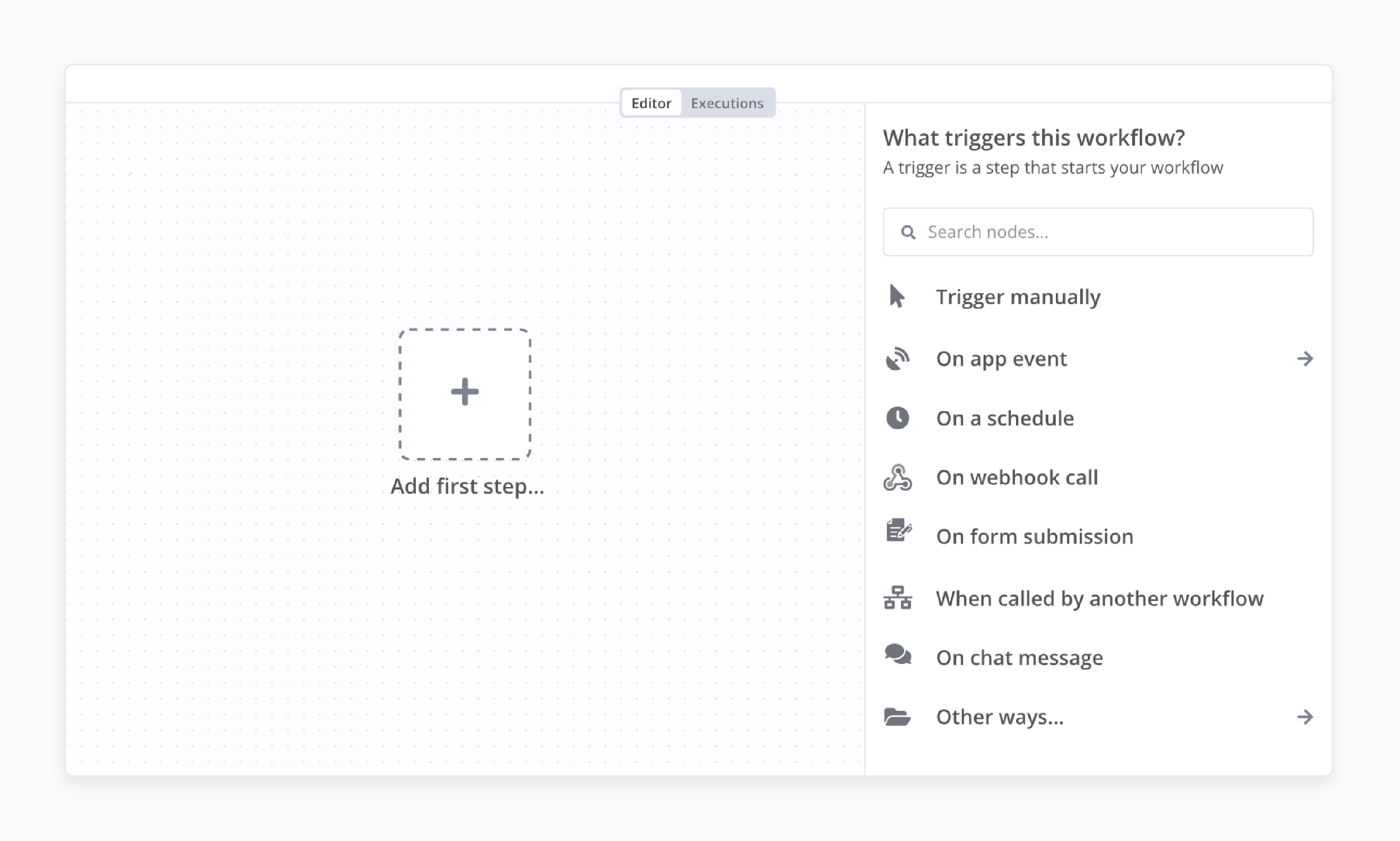
Create a new workflow in n8n, and start a new workflow to connect Magento 2 and SendGrid.
Step 3: Add the first step
Begin by adding an initial node to your workflow. Add a trigger on when your workflow should run. Trigger options include:
-
On schedule
-
On a webhook call
-
When called by another workflow
-
Manually
In some situations, either Magento 2 or SendGrid could already be your first step. To set this up, click "On App Event". Then, search for either Magento 2 or SendGrid. Finally, choose a trigger to kick off your workflow.
Step 4: Add the Magento 2 node
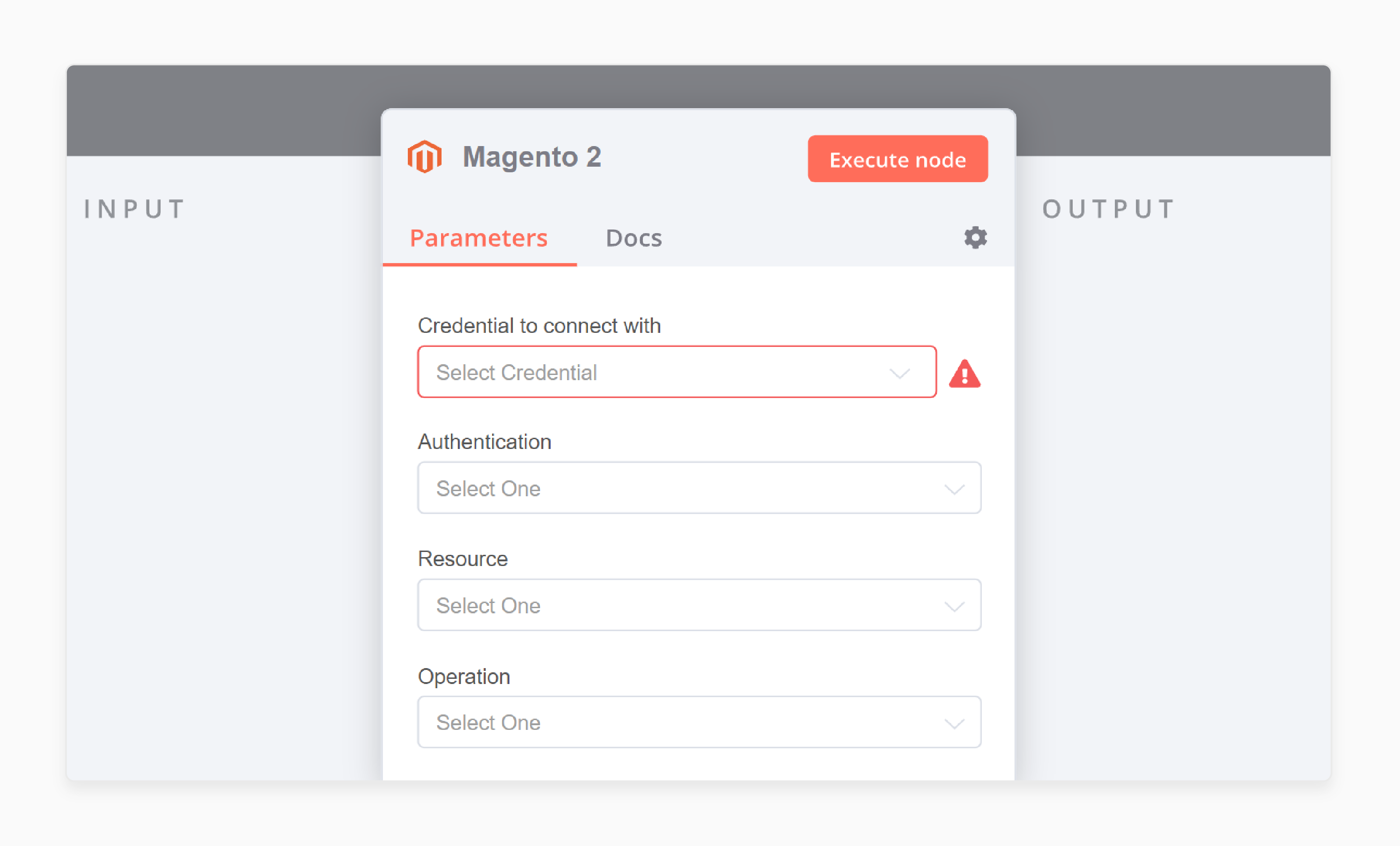
Include a Magento 2 node in your workflow to represent your ecommerce store.
Step 5: Authenticate Magento 2
Enter your Magento 2 credentials to establish a secure connection.
Step 6: Add the SendGrid node
Incorporate a SendGrid node into your workflow for email functionality.
Step 7: Authenticate SendGrid
Provide your SendGrid account details for authentication.
Step 8: Configure Magento 2 and SendGrid nodes
Set up the Magento 2 and SendGrid nodes with the necessary parameters for your specific needs.
Step 9: Connect Magento 2 and SendGrid
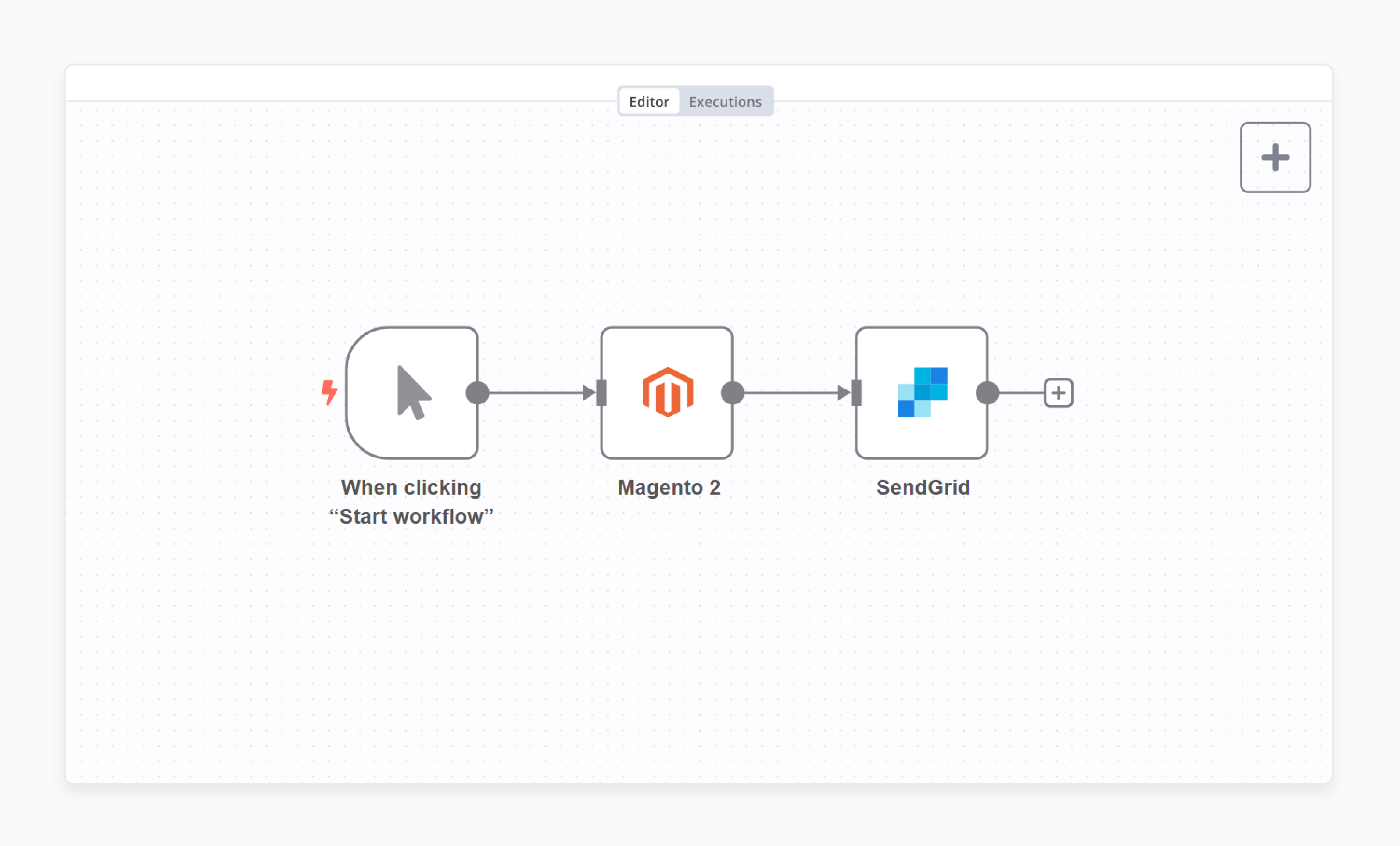
Link the Magento 2 and SendGrid nodes to establish data flow between the platforms.
Step 10: Customize your Magento 2 and SendGrid integration
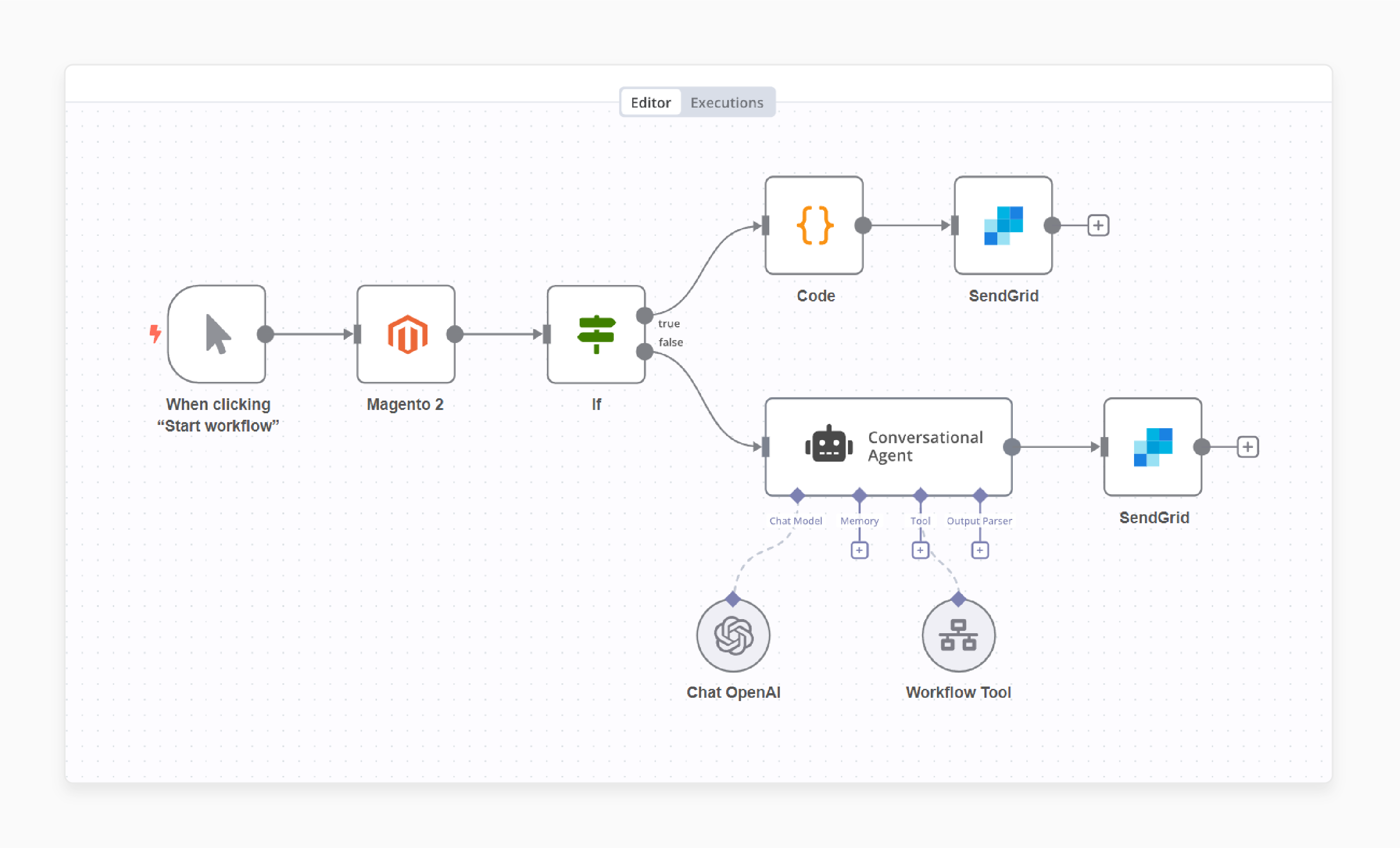
Tailor the integration to match your specific email marketing and transactional email requirements.
Step 11: Save and activate workflow
Save your workflow and activate it to start the integration process.
Step 12: Test the workflow
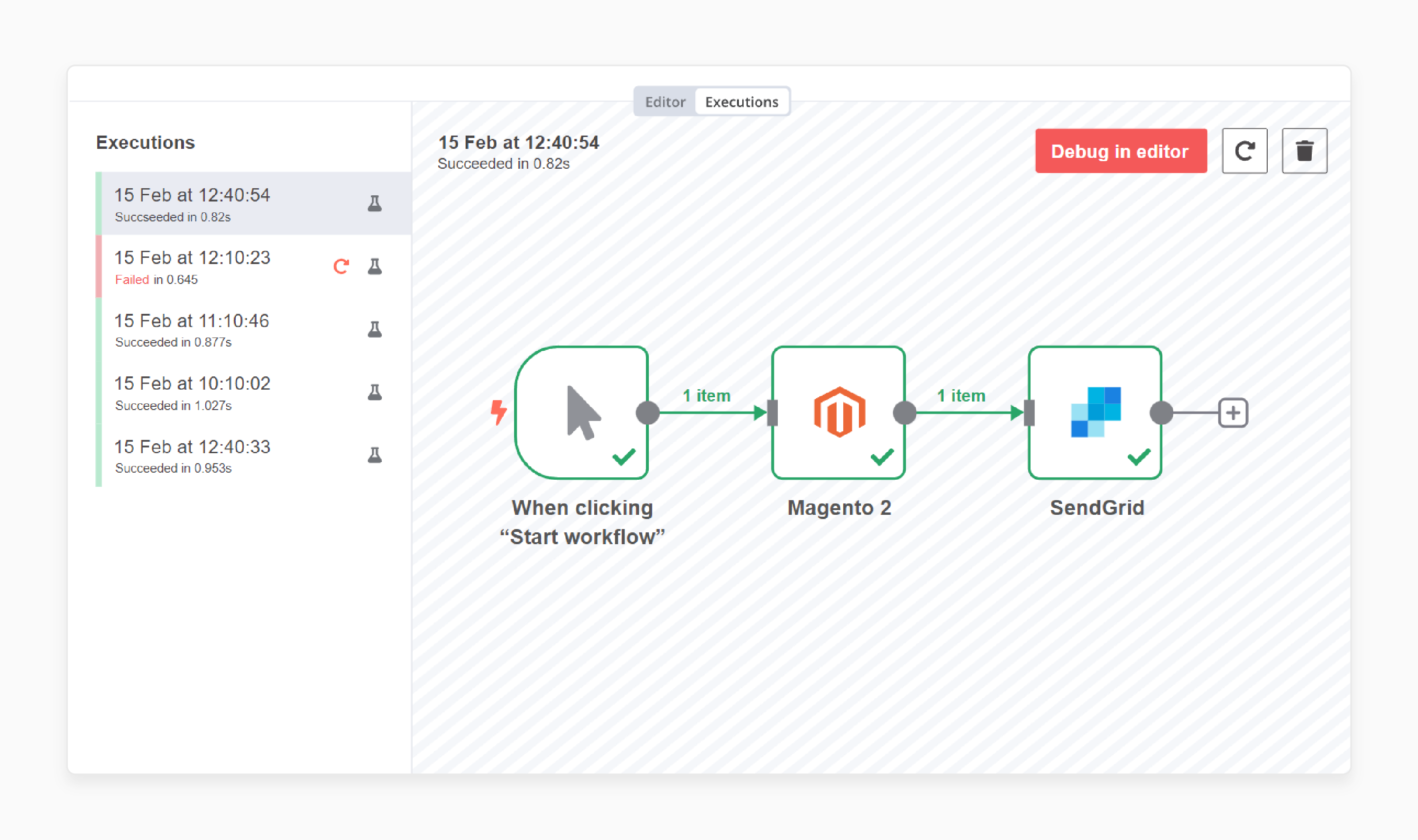
Run a test to ensure the proper functioning of the Magento 2 and SendGrid integration.
Magento 2 and SendGrid integration details
1. CRM Enhancement:
The SendGrid extension for Magento 2 enhances online stores' CRM capabilities. It offers a seamless way to send transactional emails. It also enables sending marketing campaigns. These functions use SendGrid's reliable email delivery system. This integration allows for store owners to:
-
Track customer interactions through detailed reports for each email campaign.
-
Analyze customer behavior using in-depth analytics provided by SendGrid.
-
Segment customers based on their interactions with emails, enhancing targeted marketing efforts.
-
Manage subscriber lists efficiently, improving overall email deliverability.
2. Lead Management Automation:
The Magento 2 and SendGrid integration automates various aspects of lead management:
-
Automatic email responses to new sign-ups or inquiries.
-
Scheduled follow-up emails based on customer actions or inactions.
-
Personalized content delivery using customer data from Magento 2.
-
Tracking of email engagement to identify hot leads.
FAQs
1. How can I configure SendGrid SMTP in my Magento 2 store?
To configure SendGrid SMTP in your Magento 2 store, you need to install a plugin. This plugin automates the SendGrid integration with your Magento 2. Once installed, configure the SMTP settings. Use SendGrid to send transactional emails. It can also be used for email marketing campaigns.
2. What are the benefits of using SendGrid for email campaigns via SendGrid?
Using SendGrid to send emails provides several benefits. It offers easy management of email marketing activities. It gives access to SendGrid reports for tracking statistics. It allows the use of dedicated IP addresses for better inbox placement. SendGrid offers an affordable price. It provides a reliable service. This service is suitable for both production and staging environments.
3. How can I track the performance of my email campaign via SendGrid reports?
Via SendGrid reports, you can track the success of your email campaign. You can track various statistics. These include open rates, click-through rates, and unsubscribe rates. This data helps in optimizing future email marketing campaigns.
4. Is there a plugin available on GitHub for SendGrid integration with Magento 2?
There are several plugins available on GitHub that help SendGrid integration with your Magento 2 store. These plugins help automate the SendGrid integration process, ensuring seamless email delivery.
5. What is the role of DKIM in SendGrid email authentication?
DKIM (DomainKeys Identified Mail) is necessary for email authentication. It helps verify that an email hasn't been altered in transit. Configuring DKIM with SendGrid is essential. This configuration ensures your emails are more likely to reach customers' inboxes successfully.
6. Can I use SendGrid to send single sends and transactional emails?
Yes, SendGrid can be used to send both single sends and transactional emails. It provides a reliable SMTP proxy service that ensures your emails are delivered efficiently.
7. What is the significance of CNAME in SendGrid configuration?
Configuring CNAME in your SendGrid setup helps authenticate your domain. It improves email deliverability. It ensures that your emails are less likely to be marked as spam. It also makes your emails more likely to reach the intended recipients.
Summary
SendGrid Magento 2 SMTP enhances email deliverability for a Magento 2 store. It focuses on both transactional and marketing communications. Here's a quick recap of how SendGrid Magento 2 SMTP can transform your store's communication strategies:
-
Enhanced Email Deliverability: SendGrid's powerful features ensure your emails always reach your customers. These features include bounce handling, spam filtering, and email authentication.
-
Powerful Email Management: Manage your email settings and campaigns directly within Magento 2's admin panel. It streamlines your operations.
-
Advanced CRM Capabilities: Leverage detailed analytics to enhance your marketing strategies. Use customer segmentation to improve your campaigns.
-
Automated List Management: Maintain high-quality subscriber lists with automatic updates and compliance features.
Explore managed Magento hosting service to enhance performance with Sendgrid magento 2.






