
Product Sorting With Magento 2 Improved Sorting Extension
Looking to enhance your store's sorting options and improve the customer shopping experience? Magento 2 Improved Sorting allows visitors to search for the newest products.
This tutorial will cover the extensions, tips & ranking factors to use improved sorting.
Key Takeaways
- Offer better flexibility for sorting product lists.
- Sort products by various criteria, including price, stock, and popularity.
- Leverage customizable sorting labels and advanced sorting features.
- Control over how products configurations are presented on your site for enhanced customer experience.
- Add valuable flexible sorting options to your Magento store.
- Allow users to sort products by various criteria like bestsellers, ratings, & stock quantity.
- Solve issues with product sorting options to product lists generated.
-
Advanced Features Of Magento 2 Sort Products With Improved Sorting
-
What Are The New Sorting Options On The Category Page For Different Types Of Ranking Factors?
-
What Is the Formula Ranking Factor For Product Lists Generated By Layered First Sort?
-
Troubleshooting Common Issues With Improved Products Sorting
Advanced Features Of Magento 2 Sort Products With Improved Sorting
1. New Sorting Options
Offer your customers a variety of new options, such as:
- Sort by bestsellers: Highlight your most popular products. Boost sales by allowing customers to sort by bestselling items.
- Sort by customer ratings: Let your customers see your top-rated products first. Build trust and encourage purchases.
- Sort by stock quantity: Make it easy for customers to find products readily available. Enable sorting based on stock levels.
2. Customizing Sort Order
Customize the order of your sorting options by:
- Changing the sequence of sorting criteria.
- Prioritizing the options that matter most to your customers.
- Adding or removing sorting options based on your store's unique needs and preferences.
With just a few clicks, you can tailor your product sorting to perfection.
3. Multi-store Support
Advanced Magento 2 better sorting extensions offer multi-store support, allowing you to:
- Configure unique sorting options for each store view.
- Implement sort product settings across multiple websites.
- Customize sorting behavior based on the specific products and customer preferences of each store.
This way, you can manage a single store or an entire business.
4. New Sorting Options on the Category Page
Offer new sorting options on category pages. Here's a table showing some common sorting options:
| Sorting Option | Description |
|---|---|
| Relevance | Sort products based on relevance to the category or search query. |
| Price: Low to High | Sort products in ascending order of price. |
| Price: High to Low | Sort products in descending order of price. |
| Bestsellers | Sort products based on popularity and sales performance. |
| Latest | Sort products based on the date they were added to the catalog. |
| Rating | Sort products based on customer ratings and reviews. |
This way, you can empower your customers to find the products they desire quickly and easily.
Top 6 Improved Sorting Extensions For Magento
1. Improved Sorting for Magento 2 Extension by BSS Commerce
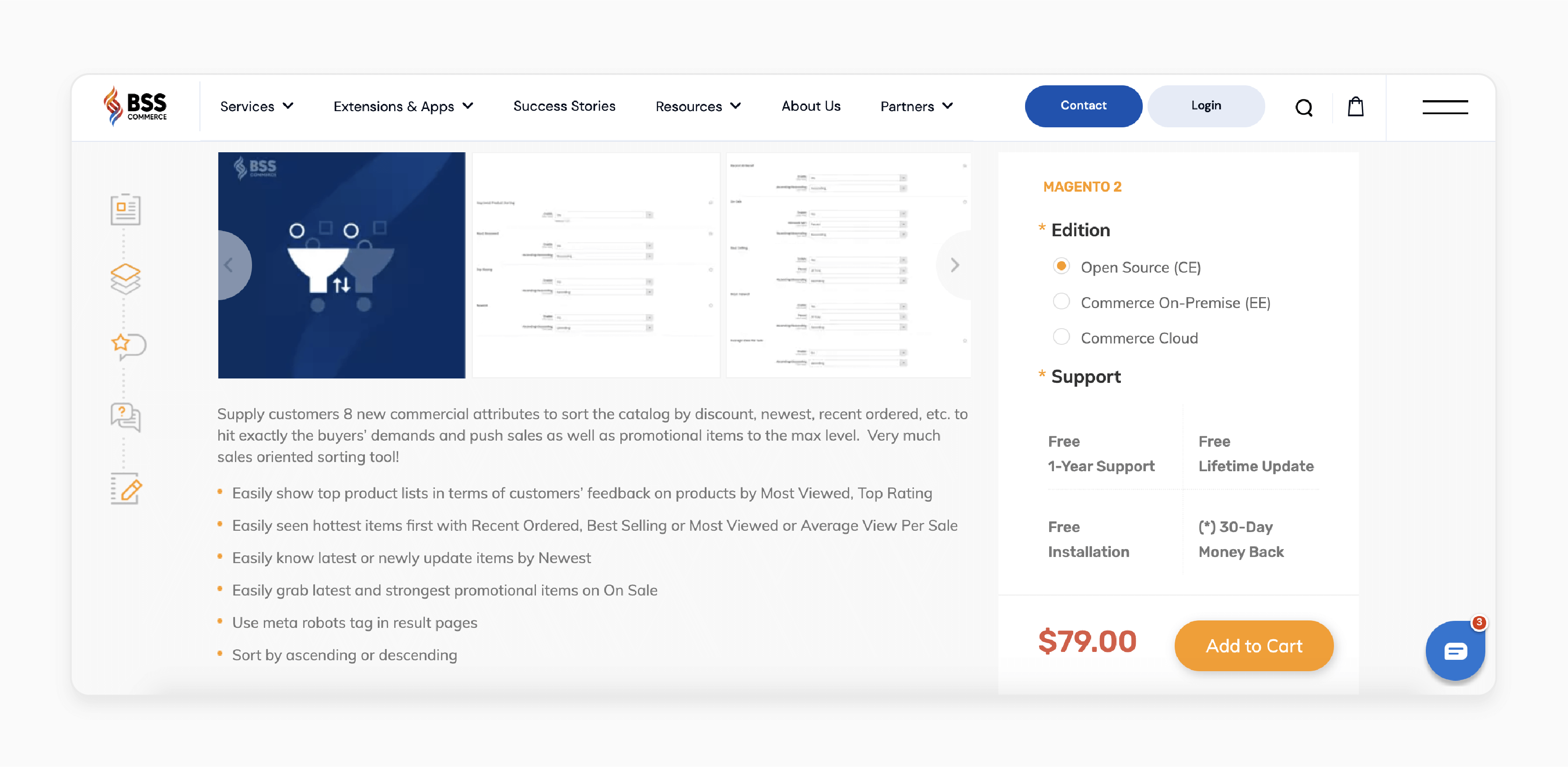
BSS Commerce Improved Sorting for Magento 2 Extension offers your customers "8 new sorting options" based on commercial attributes. For example, discounts, latest arrivals, recently ordered items, and more. It helps you meet buyers' needs and boost sales, especially for promotional products.
Features
- Display top product lists based on customer feedback such as 'Most Viewed' and 'Top Rating'.
- Highlight popular items like 'Recent Ordered', 'Best Selling', 'Most Viewed', or 'Average View Per Sale'.
- Show the latest updates or new arrivals with the 'Newest' sorting option.
- Feature the best promotional deals by sorting products with the 'On Sale' option.
- Utilize meta robots tags on result pages for SEO optimization.
- Sort products in ascending or descending order.
Pricing
- Open Source (CE) Edition + Free 1-Year Support + Free Installation- $79.00
- Commerce On-Premise (EE) Edition + Free 1-Year Support + Free Installation- $229.00
- Commerce Cloud Edition + Free 1-Year Support + Free Installation- $379.00
2. Magento 2 Improved Product Sorting Extension by Mageplaza
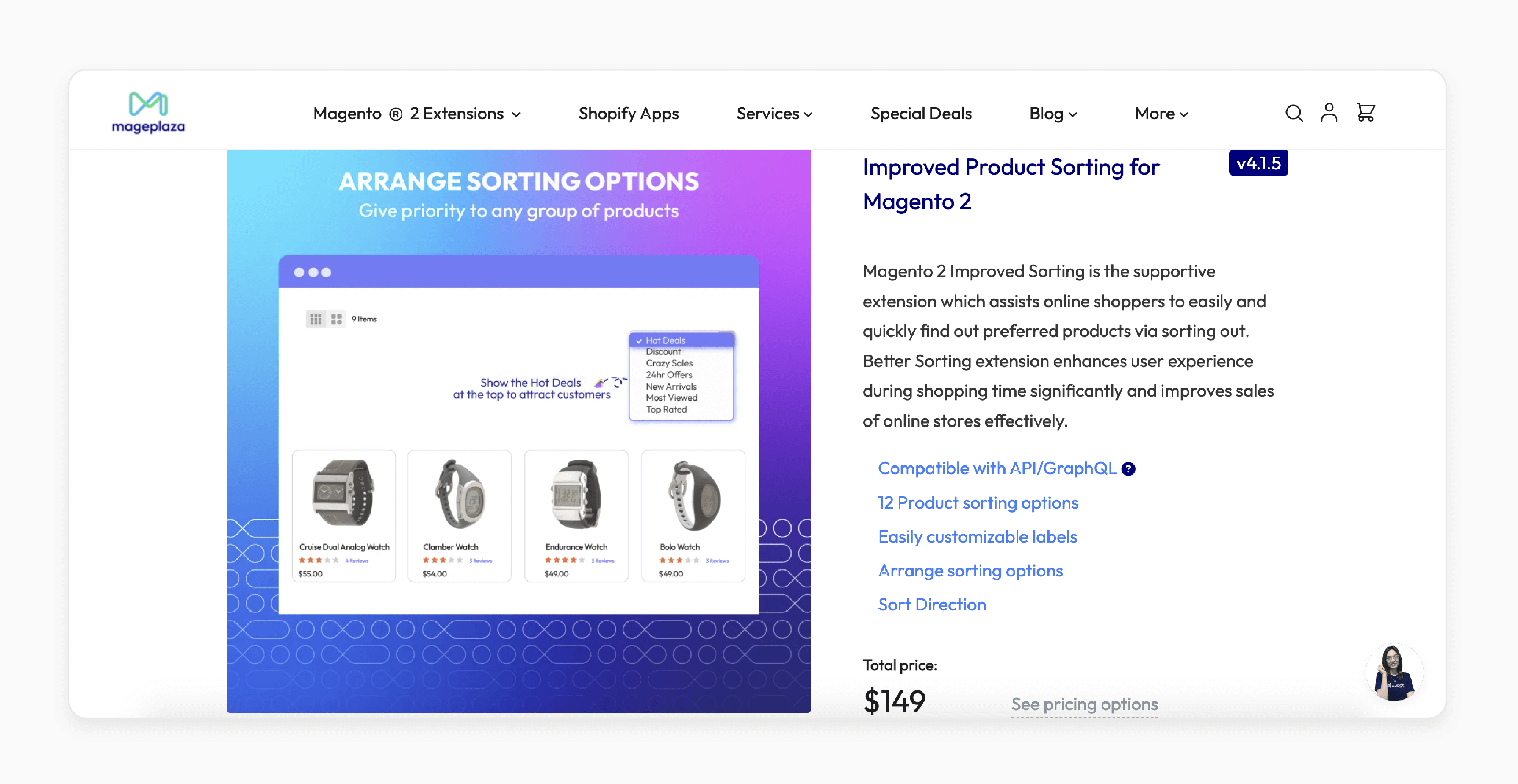
Mageplaza Magento 2 Improved Product Sorting Extension enables online shoppers to quickly and easily find their desired products. It improves the user experience during shopping and effectively boosts online store sales.
Features
- Supports API/GraphQL compatibility
- Offers 12 product sorting options
- Customizable sorting labels
- Ability to rearrange sorting options
- Control over sort direction (ascending/descending)
Pricing
Starts from $149
3. Magento 2 Advanced Sorting Extension by MageAnts
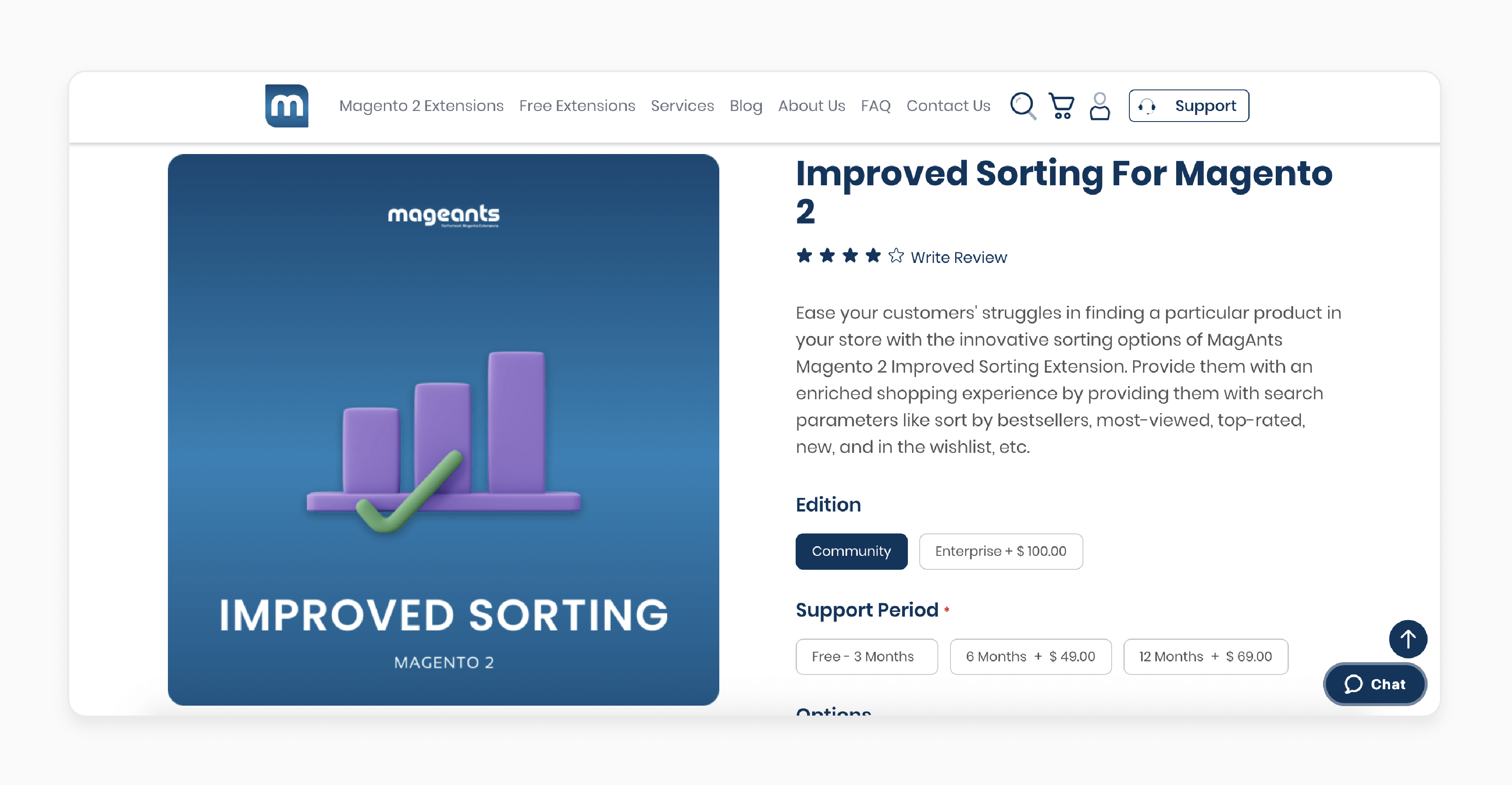
MageAnts Magento 2 Advanced Sorting Extension helps your customers find specific products with advanced sorting options. Enhance their shopping experience by offering sorting features such as:
- Bestsellers
- Most viewed
- Top-rated
- New arrivals
- Wishlist items
Features
- Sorts products by Best Sellers, Top Rated, Most Viewed, New, Biggest Savings, and more.
- Places out-of-stock items and products without images at the bottom of the list.
- Allows customization of sorting attributes.
- Provides the ability to reorder sorting attributes.
Pricing
- Community Edition + Free 3-Month Support + Installation- $119.00
- Enterprise Edition + 6-Month Support + Installation- $268.00
4. Improved Sorting Extension for Magento 2 by Mirasvit
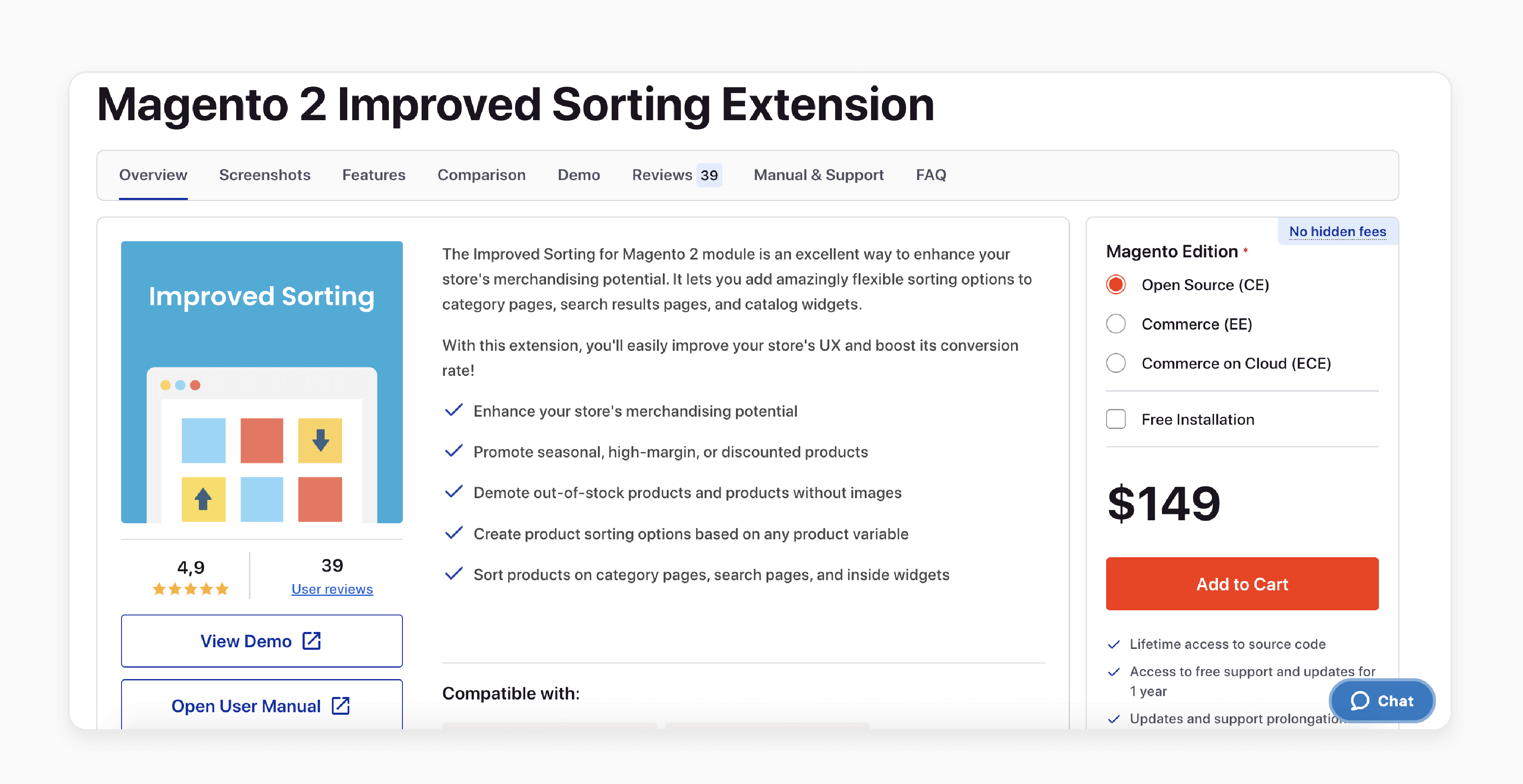
Mirasvit Magento 2 Sorting Extension empowers your store's merchandising capabilities. You can enhance your store's user experience and increase its conversion rate.
Features
- Highlight seasonal, high-margin, or discounted items
- Lower the visibility of out-of-stock products or those lacking images
- Create custom sorting options based on any product attribute
- Apply sorting to category pages, search results, and within catalog widgets
Pricing
- Open Source (CE) Edition + Free Installation- $149.00
- Commerce (EE) Edition + Free Installation- $319.00
- Commerce on Cloud (ECE) Edition + Free Installation- $479.00
5. Improved Sorting Extension for Magento 2 by Amasty
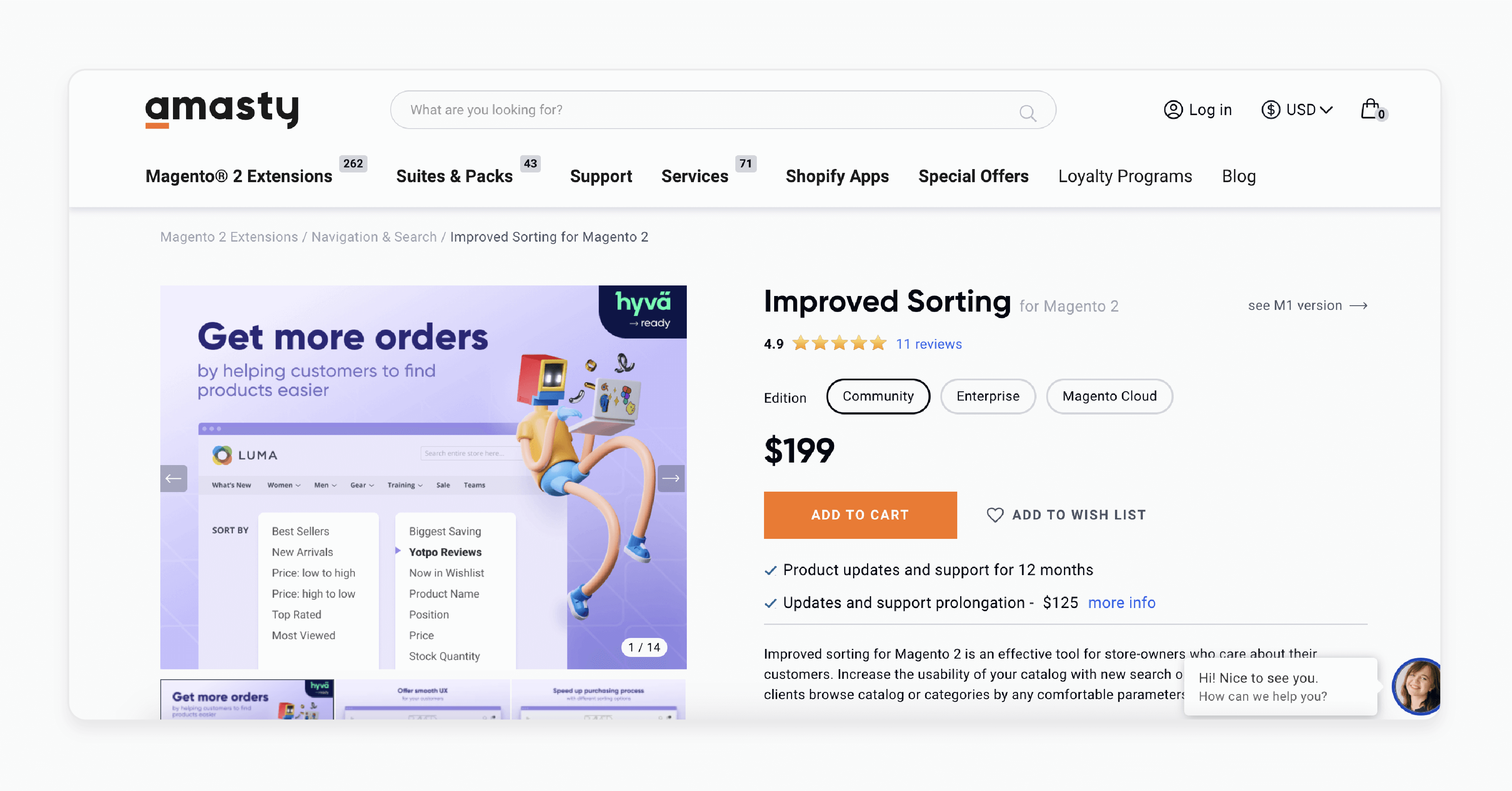
Amasty Improved Sorting Extension for Magento 2 Sorting enhances your catalog's usability with new sorting options. It helps to browse categories or the catalog using convenient parameters.
Features
- Fully compatible with Yotpo Reviews
- Provide tailored sorting options for every customer.
- Highlight top-performing products.
- Add featured product blocks to any page.
- Easily adjust the sorting order as needed.
- Optimized for mobile devices.
- Hyva-ready storefront
- Compatible with Live Search for Enterprise and Cloud Editions.
Pricing
- Community Edition- $199.00
- Enterprise Edition- $499.00
- Magento Cloud Edition- $799.00
6. Magento 2 Improved Sorting Module by FMEExtensions
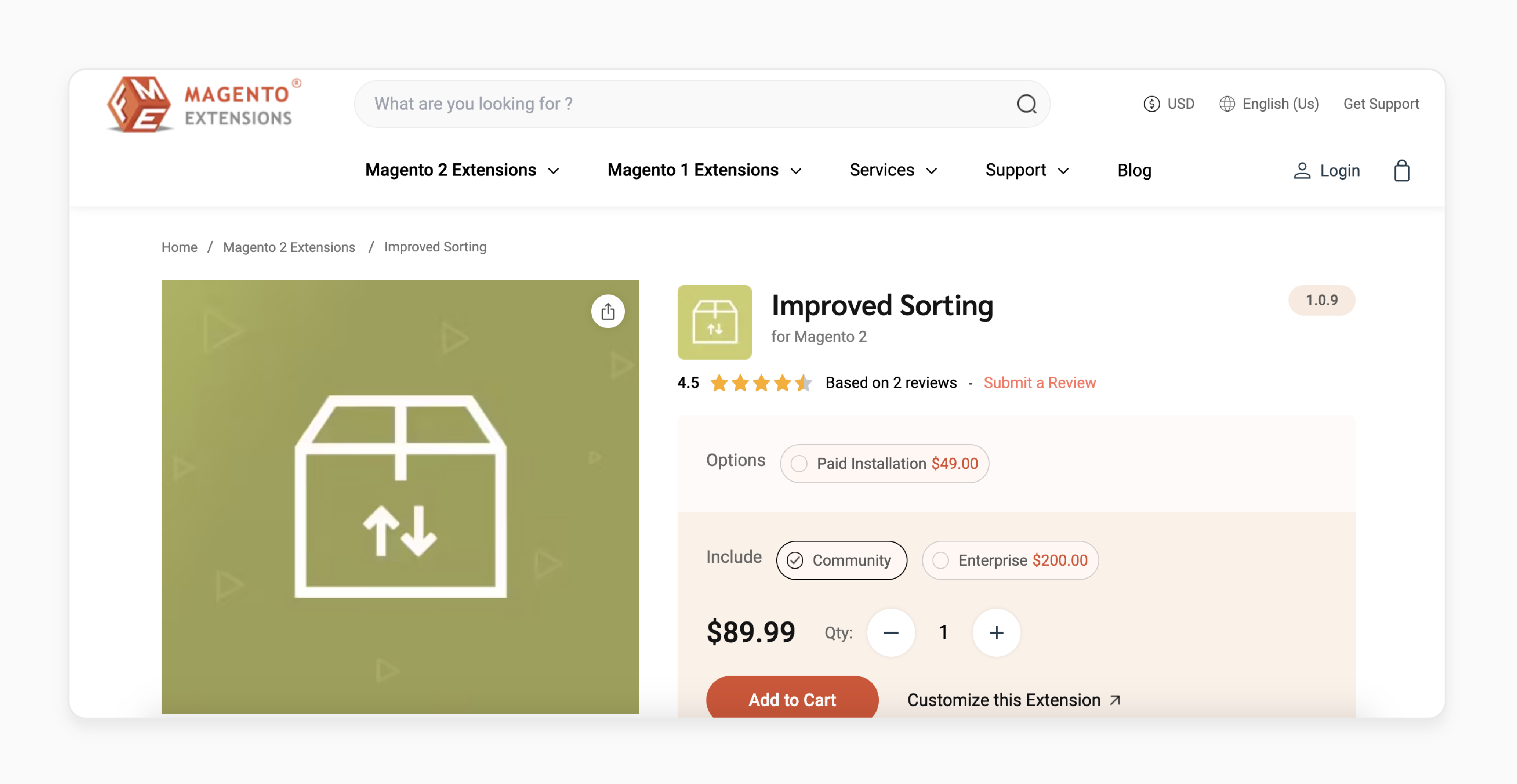
FMEExtensions Magento 2 Improved Sorting Module enables customers to sort products by "14 valuable parameters" on both category and search pages. Also, you can showcase featured products using widgets based on various sorting attributes.
Features
- Rearrange sorting options.
- Customize any sorting attribute.
- Define the default sorting option.
- Schedule cron jobs.
- Display ‘Out of Stock’ products and items without images at the end.
- Showcase featured product widgets.
Pricing
- Community Edition + Paid Installation- $138.99
- Enterprise Edition + Paid Installation- $338.99
What Are The New Sorting Options On The Category Page For Different Types Of Ranking Factors?
The Ranking Factor is an internal feature. It establishes the logic for scoring products within the sorting criteria.
You can view or create ranking factors. To do this, navigate to System > Improved Sorting > Ranking Factors.
Note: If a ranking factor is set as Global, it takes precedence over all other conditions across all sorting criteria. Global factors hold the highest priority. It first sorts the product collection using global factors. It does this, followed by the selected sorting criteria.
Types Of Ranking Factors
| Ranking Factor | Description |
|---|---|
| Alphanumeric | Sorts products based on alphanumeric (natural) sort order. It takes into account both letters and numbers. |
| Date | Ranks products based on Created At/Updated At date. - Creation date is when the product was added to the database. - Updating date is when the product was most recently updated. - Zero point is the number of days the Created At/Updated At date influences the product's ranking. |
| Attribute Set | Ranks products based on an attribute set. - Mapping allows for assigning a weight to a set of attributes to participate in sorting. - Attribute Set is the set of attributes. - Weight is the weight (recommended value: "1" to "100"). |
| Attribute | Allows for assigning a weight to attributes to participate in sorting. - Mapping Option is the internal name of a ranking factor used for Sorting Criteria configuration. - Weight is the weight (recommended value: "1" to "100"). |
| Image | Ranks products based on the availability of images. It is commonly used as a global factor. It places products without images at the end of the product list. |
| Product Rating | Ranks products based on their overall rating. The highest rating receives the highest rank. It is commonly used for sorting criteria. For example, Sort by Rating or as part of the Featured sorting criteria. |
| Bestseller | Ranks products based on the number of purchases within a given period of time. - Past Days refers to the number of days that the order date has an influence on product ranking (default: "60 days"). |
| Profit | Ranks products based on their profit. It is calculated using the product's price and cost. The higher the profit margin, the higher the product's rank. |
| Rule | Ranks products based on various conditions that you can define using rules. For example, Product Attributes. |
| Stock Status | Ranks products based on their stock status, whether they are in stock or out of stock. It is commonly used as a global ranking factor. It is used to move out-of-stock products to the end of the product listing. |
| Stock Qty | Ranks products based on their stock quantity. Products with higher stock quantities will receive a higher ranking. |
| SPV | Sorts products based on the ratio of sales to page (product page) views. Sales Pre View = Number of Sales / Number of Product Page Views. Zero point is the number of days that influence product ranking (recommended value: "1" to "100"). |
| Popularity | Ranks products based on the number of product page views. Useful for identifying products that generate a lot of interest or attract a high level of traffic to your store. |
| Discount | Ranks products by discount. Discount = Regular price - any special prices. It is useful for highlighting products with significant discounts. It is also used to encourage customers to make a purchase. |
| NewProduct | Ranks products based on their new from-to values. It depends on the current date. Products with a more recent from-to value will receive a higher ranking in the search results for this factor. |
| Backorder | Ranks products based on their backorder status, whether it's "allowed" or "not allowed". |
| Formula | Ranks products based on a user-defined formula. You can customize the formula to take into account various product attributes. For example - Price - Rating - Stock Quantity - Shipping time and location |
2 Steps To Change The Default Sorting Criteria
- Navigate to System > Improved Sorting > Sorting Criteria.
Note: Here, you will see a list of the configured sorting options. If the list is empty, Magento will fall back on the default sorting options. You can reorder the visible criteria and add or remove options as needed. Once you add your first sorting criteria, the extension will replace Magento's default sorting with your configuration.
- Click on the 'Add New' button to add a new criterion.
Check the general configuration steps below:
- Name: The option name visible in the dropdown on the frontend.
- Active: Enable or disable the criteria.
- Default: Apply this sorting criterion by default on the category page.
- Default for Search: Set as the default sorting criterion for search results. It replaces sorting by relevance.
- Position: Defines the order of the sorting option in the dropdown on the frontend.
-
Conditions: Define sorting logic using:
- Catalog attributes: Visible if "Used for Sorting in Product Listing" is enabled (Stores > Attributes > Product).
- Ranking factors: Choose from existing ranking factors.
- ASC/DESC: Sort ascending ("A-Z", "0-9") or descending ("Z-A", "9-0").
- Weight: Adjust the impact of a factor with values ranging from "1-100".
- Limit: Set the maximum number of products for which this weight will apply.
- Add New Sub Condition: Add multiple criteria and set their weight within the current group. It affects product placement within the category.
Note: Product Score = SubConditionWeight1 + SubConditionWeight2 + SubConditionWeightN
The extension calculates and assigns a score to each product. It then sorts the products in ascending or descending order. For example, sorting by stock availability and creation date could yield:
- Product E (28.10.2020, in stock)
- Product C (25.10.2020, in stock)
- Product A (20.10.2020, in stock)
- Product D (25.10.2020, out of stock)
- Product F (20.10.2020, out of stock)
- Product B (18.10.2020, out of stock)
Add New Condition: This button allows you to define the sort sequence. It influences product positions within groups and categories.
Note: Product Score = Condition1(SubConditionWeight1 + SubConditionWeight2 + SubConditionWeightN) + Condition2(SubConditionWeight1 + SubConditionWeight2 + SubConditionWeightN)
Products will be sorted sequentially. It will be first by the initial condition and then by subsequent conditions. For example, arranging products by creation date & stock availability might look like this:
- Product E (28.10.2020, in stock)
- Product C (25.10.2020, in stock)
- Product D (25.10.2020, out of stock)
- Product A (20.10.2020, in stock)
- Product F (20.10.2020, out of stock)
- Product B (18.10.2020, out of stock)
Code: Used for generating a URL; does not influence other settings.
What Is the Formula Ranking Factor For Product Lists Generated By Layered First Sort?
The formula-type factor calculates the sorting score using a specified formula. The syntax follows standard spreadsheet formula rules. Also, it must return a numeric value; any non-numeric result will be treated as NULL. The formula must always begin with "=".
Common Product Attribute Variables
-
{product_price} -
{product_cost} -
{product_size} -
{product_color} -
{product_material} -
{product_brand} -
Use
{factor_[id]}to reference other ranking factors within the formula. However, you cannot use formula-type factors within other formula-type factors.
Note: Attributes like gallery and media_image are not allowed in formulas.
For example,
-
={product_cost} / {product_weight}– A simple formula calculating the unit cost of a product. - =IF({product_cost} > 50, 100, 0)` – A formula with a conditional statement.
-
=IF({product_brand} = "Adidas", 100, 0)– A formula using a select-type attribute. -
=IF(ISNUMBER(FIND("Gym", {product_activity})), 10, 1)– A formula for multiselect-type attributes.
Note:
For multiselect attributes, use the formula ISNUMBER(FIND([needle], [variable])). The FIND([needle], [variable]) function searches for the needle in the variable's value. If the needle isn't found, FIND() returns #VALUE!, which is treated as NULL. To ensure correct results, wrap the FIND() function in ISNUMBER(). It allows the formula to return valid outputs.
How To Apply All Sorting Options By Widgets?
- Navigate to Content > Elements > Widgets > Add New.
- In the Widget Options tab, select 'Sorting Criteria' in the "Sort by" field.
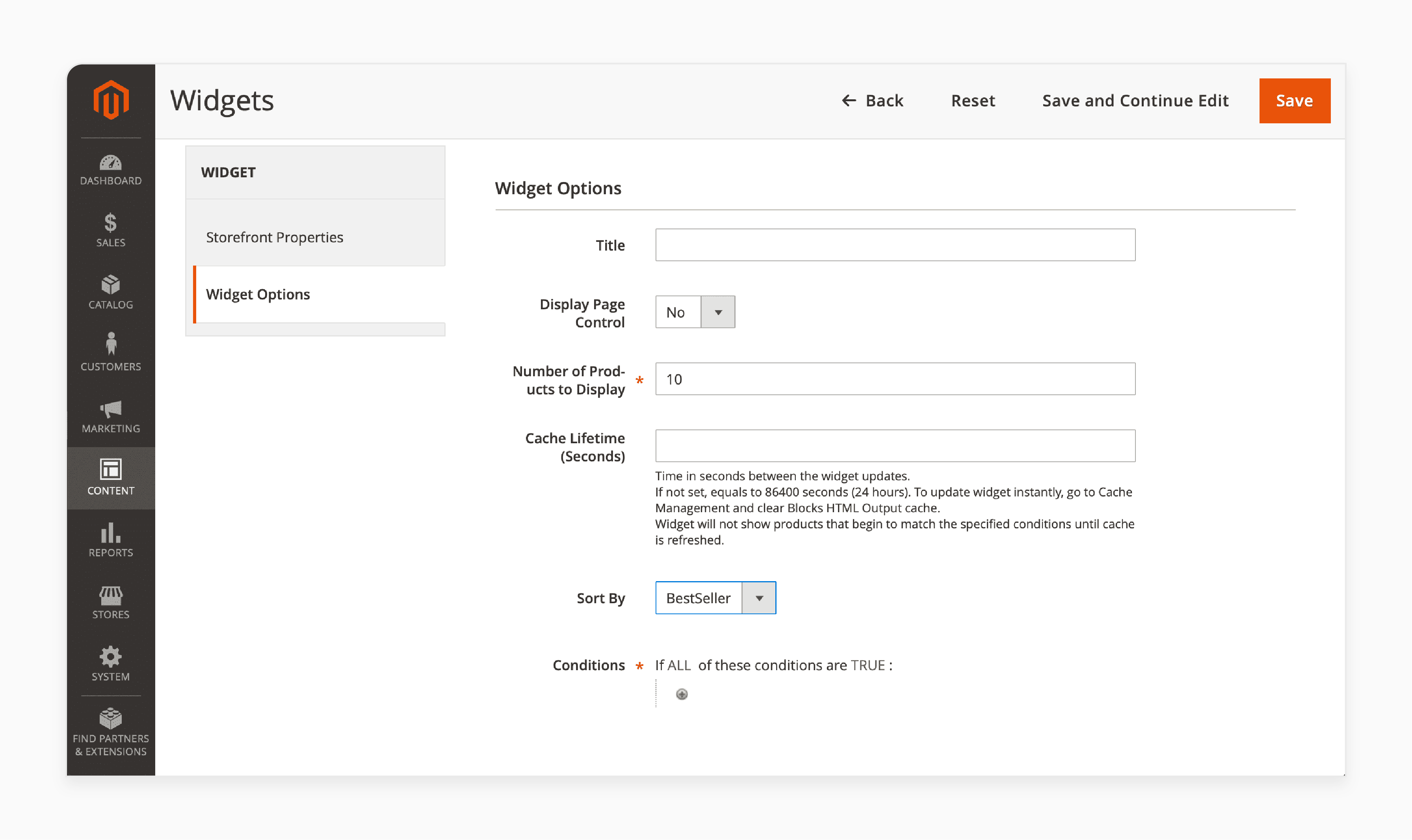
To verify product positioning in the backend:
- Click the 'Preview' button when creating a Ranking Factor or Sorting Criteria.
- To check product positioning on the frontend, append
?debug=sortingto the page URL. It will display scores for each product.
For example:
- Global Score: The product's score after applying global rules.
- Sorting Score: The score after applying the selected Sorting Criteria.
- Sorting SubScore: The score after applying SubConditions during sorting.
Troubleshooting Common Issues With Improved Products Sorting
| Issue | Fix |
|---|---|
| Sorting options not appearing | - Make sure the extension is properly installed and enabled. - Double-check the configuration settings. - Verify that the desired sorting options are selected. |
| Incorrect product order | - Try reindexing the product catalog and flushing the Magento cache. - Ensure that the product attributes sorting are properly configured & have valid values. |
| Slow loading of category pages | - Enable flat catalogs. - Minimize the number of product attributes. - Utilize caching mechanisms. |
| Compatibility issues with other extensions | Some improved sorting extensions may encounter compatibility issues with certain third-party themes or modules. - Always check compatibility before installing. - Don't hesitate to reach out to the extension provider for support if needed. |
FAQs
1. How does the improved sorting extension handle product names and stock quantity?
Unlike default Magento, the extension offers more advanced sorting options in the order of product display. The extension is compatible with Magento 2. Also, it enhances the ability to sort products by stock quantity. It means customers can find well-stocked items or popular products with low stock. The extension also maintains the option to sort by product name. It ensures a familiar experience for users while providing these additional benefits.
2. Does the improved sorting extension handle complex products and subscriptions differently?
Yes. Product sorting by price extension offers advanced sorting capabilities for various product types. It intelligently handles child products when sorting by price or rating. It ensures accurate results for configurable items. The extension also recognizes products that are part of an active product subscription or support subscription. It allows customers to sort by these criteria if desired. You can easily enable or disable each sort by option in the Magento admin panel. It tailors the experience to your store's needs.
3. How does the improved sorting extension enhance the shopping experience across different pages?
The improved sorting extension takes child product quantities into account when sorting configurable products. It improves sorting products on both product and listing pages. It introduces a sort by popularity option. It allows customers to find trending items quickly. Descending sorting is available for most criteria, giving users more control. The extension works seamlessly across various product groups. It makes it easier for customers to search for the right product. If you encounter any issue with sorting, it's usually resolved by refreshing the page or clearing your browser cache. It helps reduce friction in the customer journey, potentially leading to increased sales.
4. How does this extension improve upon Magento 2's default product sorting capabilities?
Sorting by price and price filters significantly enhances Magento 2 product sorting functionality. Magento 2 catalog offers basic sorting options. It also provides more advanced features. For instance, it refines Magento 2 sorting by price with more granular control. The extension allows for custom sort orders. It gives you flexibility in how products are displayed. When frontend sorting is applied, it works seamlessly across your entire catalog. It means customers can easily sort products by price or other criteria. It improves their shopping experience. The extension integrates with existing Magento 2 features while offering these additional benefits.
5. How to search for the newest options to expand on Magento's default sorting options?
Sorting configurable products based on product types enhances Magento sorting options. It addresses the limitation that default sorting options are limited. With improved sorting, visitors can search for the newest products or sort based on stock quantity. These features are not generally available in standard Magento 1. The sorting options appear in the improved sorting order you specify in the admin panel. It allows you to prioritize the most relevant criteria for your store. This flexibility means you can cater to various customer preferences, whether they're looking for the latest arrivals or products with high availability. By expanding these options, the extension helps create a more intuitive and efficient shopping experience.
6. How does this extension integrate with other popular Magento extensions?
The improved sorting extension is designed to work with other popular Magento add-ons. For example, popular Yotpo reviews extension. It enhances the shopping experience by enabling sorting based on various criteria. For example, customer reviews if integrated. When people are looking for product information, they can sort product lists generated. For instance, if customers value peer opinions, they can sort by highest-rated products. You can cater to different ways people look for products and product information.
7. Can I customize the sorting options for different store views?
Using the improved sorting module, you can reorder sorting options. You can do this based on sort by position for each sorting label. It is useful for multi-store setups. This way, you can configure multi-store bestsellers sorting for each store view. For instance, if customers in one region want to sort products by price while another favors newest arrivals, you can adjust accordingly. This level of flexibility isn't available in default Magento 2. It optimizes Magento stores' user experience across multiple markets or product lines.
Summary
Magento 2 Improved Sorting customizes the default sorting options on the category page. It helps:
- Boost your store's usability and increase sales.
- Adjust the sort order and improve the overall shopping experience.
- Make it easier for customers to find products based on their preferences.
- Shoppers can sort products and find what they need faster.
- Customize default sorting options to fit your store's needs.
- Customers to sort products by various criteria such as price, rating, and stock.
Make it easier for shoppers to sort products by popularity, price, rating, or stock availability with Magento hosting services.





