
How to Install Porto Theme in Magento 2?
Want to have a fast and attractive website for e-stores? You should install Porto theme Magento 2 for its speed, versatility, and user-friendly features. This tutorial covers the detailed steps to install the Porto theme and highlights its key features to optimize your Magento store.
Key Takeaways
-
Learn the step-by-step process to install the Porto theme in Magento 2.
-
Discover how the Porto theme boosts your website’s loading speed and performance.
-
Find out how to easily customize the Porto theme to fit your business needs.
-
See how the Porto theme provides a clean and user-friendly interface for all devices.
-
Understand the top features of the Porto theme that can enhance your online store.
What is the Magento Porto Theme?
The Magento Porto theme is a smart and stylish template designed for Magento websites. It offers over 25 homepage layouts and many valuable features.
The design is clean and modern, constantly updated to keep up with the latest trends. It makes it ideal for businesses looking to have a fresh and attractive online presence. The theme is also highly customizable, allowing users to tailor it to their specific needs without much effort.
With a 95% speed score, the Porto theme is one of the fastest-loading themes available. It means visitors won't have to wait long for pages to load, improving user experience. The theme is compatible with all devices, ensuring your website looks great on desktops, tablets, and smartphones. Additionally, it's very user-friendly, making it easy to customize even if you're not a developer. Overall, the Magento Porto theme combines speed, versatility, and ease of use.
Why Use Magento Porto Theme?
1. Attract Visitors at First Sight
The Porto theme creates a visually appealing website that captures visitors' attention immediately. Its modern and clean design makes a strong first impression. It helps to draw in potential customers and keep them engaged. An attractive website can make users feel more comfortable and willing to explore further. This initial attraction can lead to higher conversion rates.
2. Make a Clean and Friendly User Interface
A clean user interface is essential for a positive user experience. The Porto theme ensures your website is easy to navigate. This simplicity helps visitors find what they need quickly. A well-organized site makes users more likely to stay longer and explore more pages. It also reduces the frustration that comes with a cluttered design.
3. Increase Traffic to Shop Every Day
By using the Porto theme, your website can attract more daily visitors. Its speed and design appeal to both users and search engines. A fast, attractive site ranks better in search results. It means more people can find your shop when searching for products. Increased traffic can lead to more sales and business growth.
4. Support Tons of Helpful Functionality
The Porto theme comes with a variety of features to enhance your online store. These include customizable product pages, various layouts, and integration with popular Magento extensions. These features make it easier to manage your store and provide a better shopping experience. You can offer more options to your customers, which can boost satisfaction and sales.
5. Compatible on All Devices
The Porto theme is fully responsive, meaning it works well on all devices. Whether visitors use a desktop, tablet, or smartphone, your site will look great. This compatibility is essential in today’s mobile-driven world. A responsive design ensures that you don’t lose potential customers due to poor mobile experience. It also helps in maintaining a consistent brand image across all platforms.
5 Steps to Install Porto Theme in Magento 2
Step 1: Download a Theme
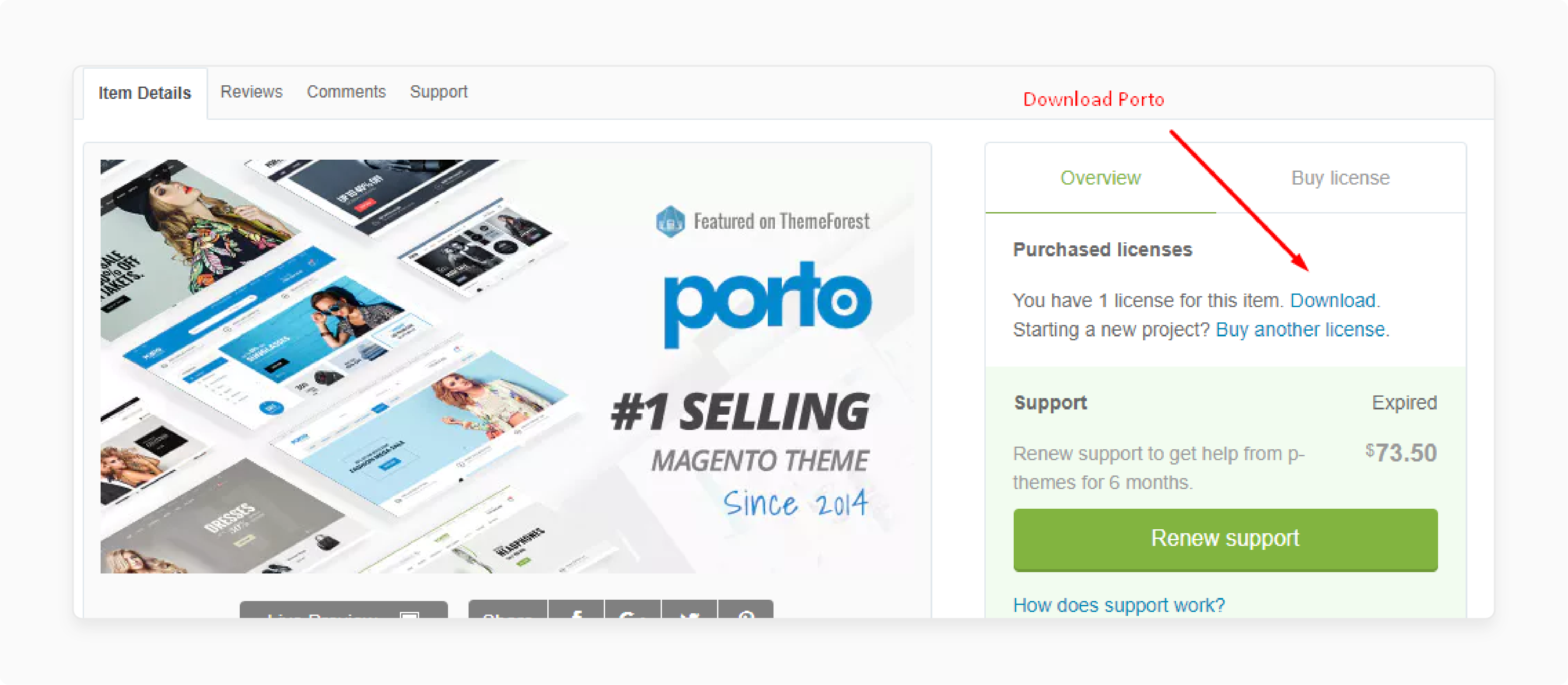
i) Go to the Download page.
ii) Click the Download button.
Step 2: Upload the Theme to Your Server
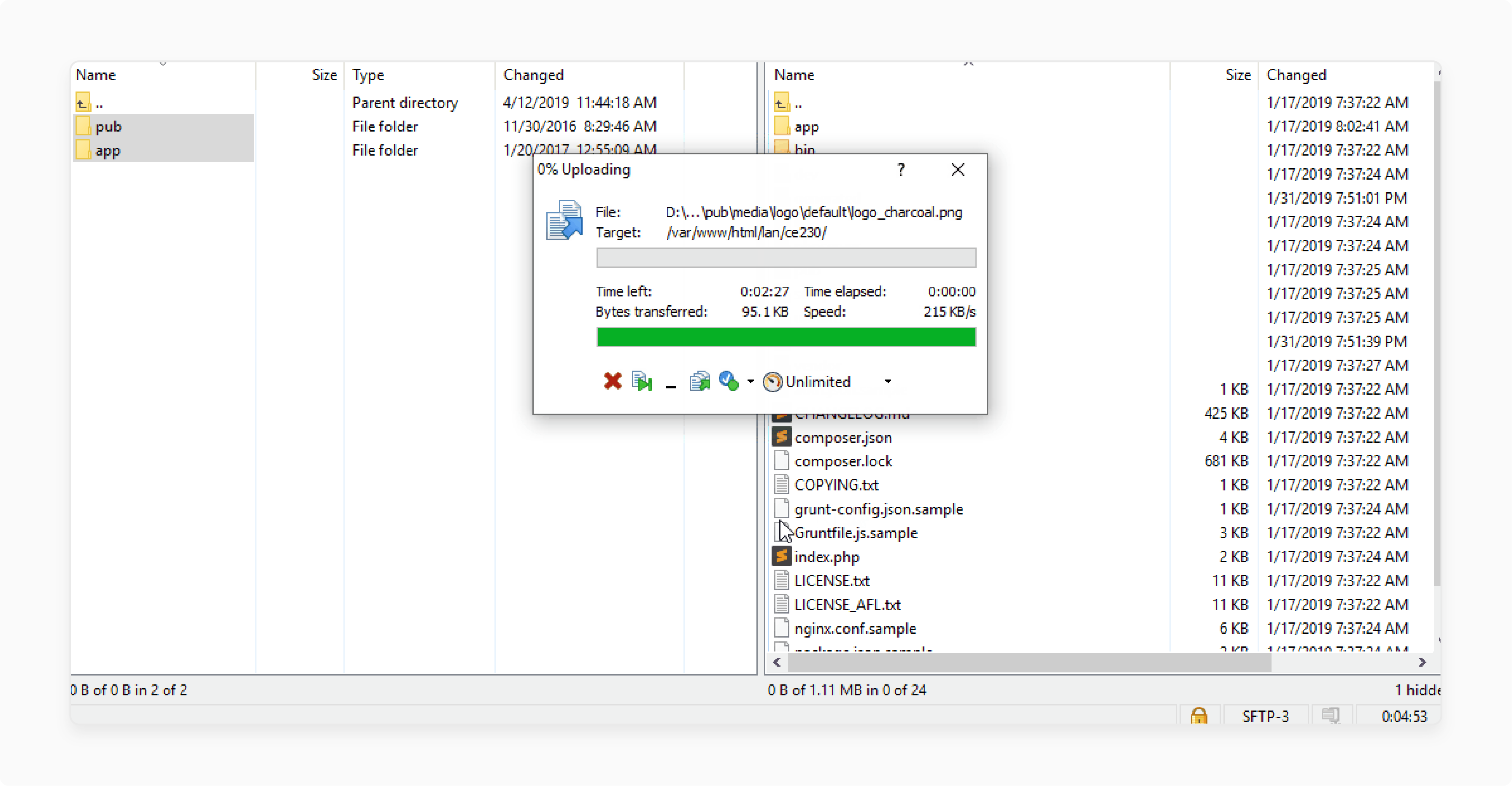
i) Use WinSCP, FileZilla, or any SFTP client.
ii) Upload the app and pub folders to your Magento root folder.
Step 3: Run Upgrade
i) Connect to your server via SSH.
ii) Run the following commands:
php bin/magento setup:upgrade
php bin/magento setup:static-content:deploy
Step 4: Choose a New Theme
i) Find themes on Themeforest or Magento Marketplace.
ii) In the Admin panel, click Find Partners & Extensions.
iii) Under Magento Marketplace, click Visit Magento Marketplaces.
iv) Select and install your preferred Magento 2 theme.
Step 5: Set Up the New Theme
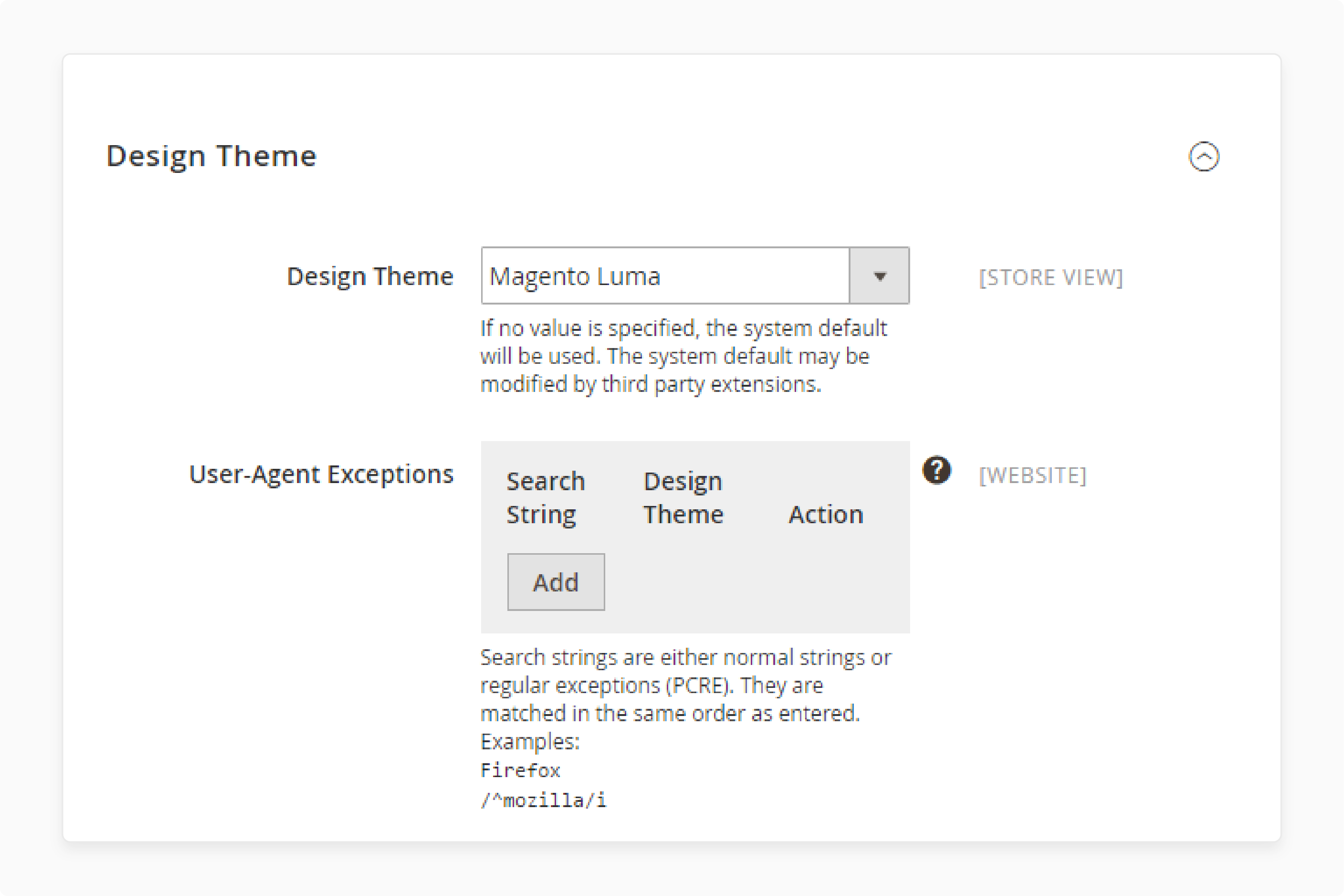
i) For Magento 2.0.x:
Go to Admin sidebar > Stores > Settings > Configuration.
ii) For Magento 2.1.x or above:
-
Go to Admin sidebar > Content > Design > Configuration.
-
Select your current theme.
-
Open the Theme section.
iii) In the Design Theme field, select the new theme.
iv) Click Save Config when complete.
25 Features of Magento Porto Theme
| Features | Explanations |
|---|---|
| 1. Optimize for Speed and Performance | The Porto theme offers a lightweight layout based on SEO standards. It provides fast page loading speeds, improving user experience. It includes speed optimization tips to reduce page load times. It ensures maximum website speed and better user engagement. A faster site also helps with better search engine rankings. |
| 2. Easy to Use and Customize | The Porto theme is user-friendly and suitable for beginners. It can be used for various businesses like blogs, portfolios, and eCommerce stores. Customization is simple and flexible. This theme offers an easy tool for usage. Both beginners and experts can manage it efficiently. |
| 3. Top Designs by eCommerce Professionals | Leading eCommerce experts create layouts. Over 60,000 eCommerce stores use the Porto theme. It indicates its popularity and effectiveness. The designs provide a great customer experience. Numerous online businesses trust the theme. |
| 4. Excellent User Experience | The theme focuses on creativity and simplicity. It is attractive and suitable for all customers. The customer service team is knowledgeable and enthusiastic, ready to help. They offer support whenever customers face issues. It ensures a seamless user experience. |
| 5. Compatibility with Magento Extensions | The Porto theme supports many Magento extensions. Compatible extensions include Mageplaza One Step Checkout, Mageplaza Blog, and others, enhancing store functionality. This compatibility ensures that your store can use powerful tools. It helps in creating a feature-rich online store. |
| 6. Slider Feature | Highlight best-selling products with the slider feature. Easily switch between slides with arrow icons. Customize sliders for a better display on the homepage. The slider enhances the visual appeal of the site. It helps in showcasing important products effectively. |
| 7. Shop by Category | Display products from specific categories on the homepage. It shows the category name, images, and the number of items. It helps customers find products easily. It simplifies navigation and improves user satisfaction. The feature organizes the homepage efficiently. |
| 8. Mega-menu | Create complex menus with the mega-menu feature. Similar to top shopping sites like Amazon, it allows users to navigate to the smallest item detail with a few clicks. This feature helps in creating a detailed and organized menu. It improves site navigation and user experience. |
| 9. Category Page Customization | Customize the category page with banners, sliders, and layout options. Set image width and height, and configure the “add to compare” and “add to wishlist” buttons. This feature enhances the visual appeal of category pages. It helps in making the category pages more informative and attractive. |
| 10. Product Labels and Configuration | Use product labels to mark items for sale or discount. This feature helps increase eCommerce conversion rates by grabbing customer attention. Labels make important products stand out. It can lead to higher sales and better customer engagement. |
| 11. Fully Responsive | The theme works on any screen resolution, from desktops to mobile devices. It offers wonderful layouts that enhance the customer experience. It ensures that your site looks great on all devices. It helps in providing a consistent experience across platforms. |
| 12. Retina Ready | Provides beautiful layouts that work well on any device. It includes computers, tablets, and mobiles. The theme ensures high-quality visuals. It makes the site look attractive on all screens. |
| 13. Easy to Set and Install | After installation, you can select and import a demo easily. Perform requirements during installation with ease. The process is straightforward and quick. It saves time and effort in setting up the theme. |
| 14. Optimize Page Loading Speed | High-speed performance is a key goal. The Porto theme ensures quick page loading speed across all themes on Themeforest. Fast loading times enhance user experience. They also help in better search engine rankings. |
| 15. Ajax Ready | The Porto theme includes Ajax technology. This feature enhances website performance and user experience. Ajax allows for smoother interactions. It improves the overall functionality of the site. |
| 16. Fully Customized | Customize all sections from each demo. Combine features according to your needs. This flexibility allows for a unique website design. It helps in creating a site that matches your brand perfectly. |
| 17. SEO Friendly | Improved SEO features help better your website's search engine performance. The theme is designed to be SEO-friendly. It helps in attracting more organic traffic. |
| 18. Unlimited Colors and Skins | Customize any color on all pages or specific sections. It allows for unique branding. The theme offers a wide range of color options. It helps in creating a visually appealing site. |
| 19. Demo Content Import | Smoothly import demo content, even with low server levels. This feature makes setup easier. It helps in quickly creating a site that looks like the demo. |
| 20. Powerful Admin Panel | Customize your website easily without coding knowledge. The admin panel simplifies configuration. It offers a user-friendly interface for managing the site. |
| 21. Quick View Extension | Quickly view product details with the Quick View feature. It’s convenient and clean. This feature enhances the shopping experience. It allows customers to see product details without leaving the page. |
| 22. Support RTL | The Porto theme is compatible with Right-to-left languages. It is beneficial for international stores. It helps in reaching a wider audience. |
| 23. Translation Ready | The theme supports multiple languages. It is essential for customer support in various regions. It ensures that your site can cater to a global audience. |
| 24. CSS3 Animations | Apply CSS3 animation effects on demos. The Porto theme regularly updates with the latest technologies. These animations enhance the visual appeal of the site. They make the site look modern and engaging. |
| 25. Top-level Support | Customer satisfaction is a priority. The support service team is dedicated and ready to assist. They ensure that users have a smooth experience. It helps in maintaining high customer satisfaction. |
FAQs
1. What are theme files in Porto Magento?
Theme files are the essential components of the Porto Magento theme. They include templates, stylesheets, and configuration settings. These files control the design and functionality of your Magento store. Properly managing these files ensures a smooth and visually appealing website.
2. How do I install Magento with the Porto Magento theme?
To install Magento with the Porto Magento theme, first download the theme files. Upload the files to your server using an FTP client. Run the necessary setup and upgrade commands via SSH. Finally, select and configure the theme in the Magento admin panel.
3. Is the Porto Magento theme a responsive Magento theme?
Yes, the Porto Magento theme is responsive. It works well on all devices, including desktops, tablets, and smartphones. This ensures a consistent user experience across different screen sizes. A responsive design improves customer satisfaction and engagement.
4. How do I manage theme files after installing the Porto Magento theme?
After installing the Porto Magento theme, manage theme files through the Magento admin panel. You can customize layouts, styles, and features as needed. Regularly update these files to keep your site current. Proper management of dedicated Magento hosting helps maintain optimal performance.
5. What makes the Porto Magento theme a top choice for responsive Magento themes?
The Porto Magento theme offers a clean, modern design with high customizability. It ensures fast loading speeds and is compatible with many Magento extensions. Its responsive nature guarantees a great experience on all devices. These features make it a preferred choice among responsive Magento themes.
Summary
When you install Porto theme Magento 2, it enhances your website's performance and aesthetics. Here are the key benefits covered in this blog:
-
Optimize for Speed and Performance: Ensures fast page loading and improved user experience.
-
Easy to Use and Customize: Suitable for beginners with flexible customization options.
-
Compatibility with Magento Extensions: Integrates seamlessly with popular extensions to enhance functionality.
-
Responsive Design: Provides a consistent user experience across all devices.
-
Top-Level Support: Offers dedicated customer support for a smooth experience.
Consider managed Magento hosting to install the Porto theme for your Magento store easily.






