
Pearl Magento 2 Theme: Installation & Customization
Want to enhance your fashion store with a sleek and modern design? The Magento Pearl Theme might be the perfect solution for you. It is designed for the fashion industry to offer a variety of customization options and features to create an engaging Magento UX. This tutorial covers the installation and customization steps of the Magento Pearl Theme.
Key Takeaways
-
Learn about the installation of the Magento Pearl Theme.
-
Discover the extensive customization options available.
-
Understand the benefits of a user-friendly interface.
-
Explore the importance of a responsive design.
-
Gain insights into the SEO-friendly features of the theme.
What is the Magento Pearl Theme?
The Magento Pearl Theme is a stylish and modern theme designed specifically for the fashion industry.
It features a clean design and a wide range of Magento admin control options for customizing the front-end look. This theme includes essential elements for fashion websites. These elements include:
-
Lookbooks
-
Sliders
-
Parallax effects
These features help to create a visually appealing and engaging user experience. The design ensures that images can effectively tell the product story. It enhances the overall aesthetic.
Pearl Theme is not just a simple update of an old theme. It's a complete redesign following the latest standards in the Magento and eCommerce industry. It includes over 800 admin options for easy customization. You can adjust various aspects like header Magento versions, category page layouts, and product page designs.
Users can also control colors and fonts. It makes it easy to match the theme to their brand. Additionally, the theme offers Magento widgets and design elements. These features simplify the creation of custom pages and blocks. It makes Pearl Theme a powerful tool for building modern, fluid, and responsive online stores.
Why Choose Pearl Theme for Magento 2 Store?
1. Modern Design
The Pearl Magento 2 Theme offers a clean and modern design. This design is perfect for fashion and high-end brands. The theme's aesthetics enhance the visual appeal of your store. A well-designed store can attract more visitors and keep them engaged. It can lead to increased Magento sales and customer satisfaction.
2. Extensive Customization Options
The theme includes over 800 admin options for customization. You can easily adjust the header versions, category page layouts, and product page designs. These options allow you to tailor your store’s appearance to fit your brand perfectly. You can also control the colors and fonts of various elements. This level of customization ensures your store stands out.
3. User-Friendly Interface
The Pearl Theme is designed with a user-friendly interface. It makes it easy for both store owners and customers to navigate. The theme’s features are intuitive and easy to use. It can enhance the shopping experience for customers. A better user experience can lead to higher conversion rates.
4. Responsive Design
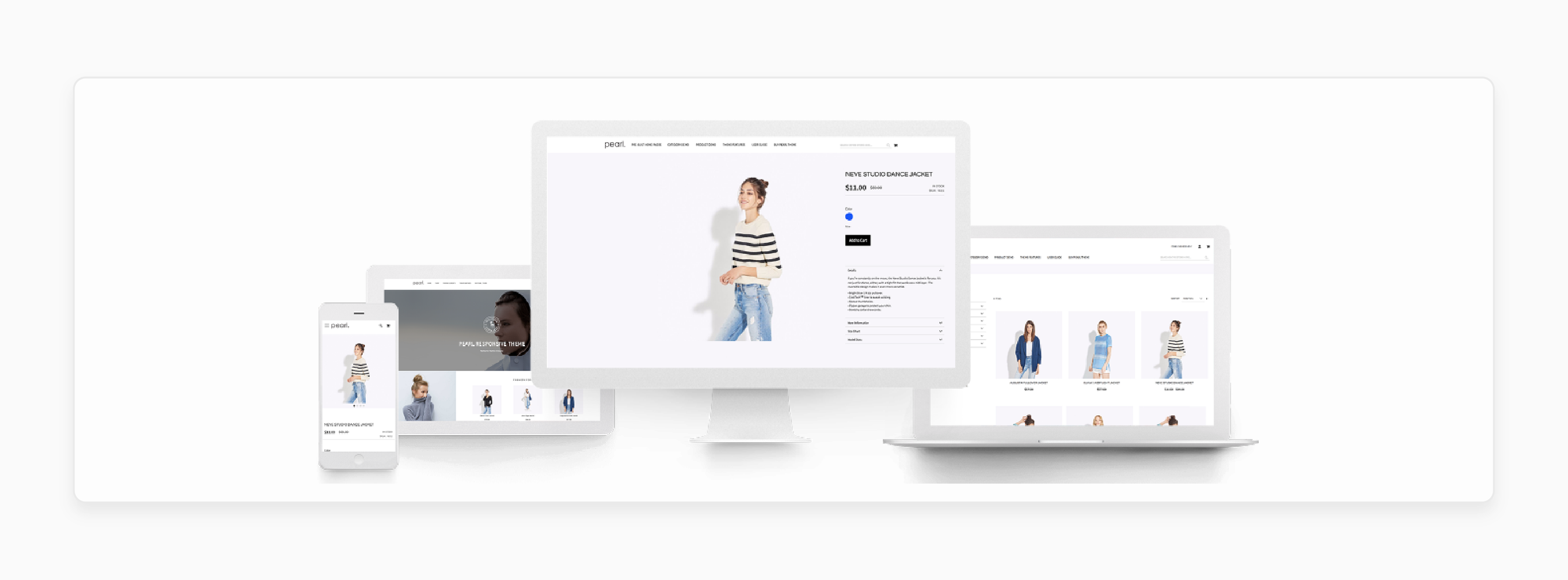
The theme is fully responsive. It means your store will look great on all devices, including desktops, tablets, and smartphones. A responsive ecommerce design is important for reaching a wider audience. It also improves the user experience by providing a consistent look and feel. It can lead to increased customer satisfaction and loyalty.
5. Enhanced Performance
The Pearl Theme is optimized for performance. It ensures fast loading times and smooth navigation. A fast and responsive store can improve the overall shopping experience. It can lead to higher customer retention and more sales. Performance optimization is key to a successful online store.
6. SEO-Friendly Features
The theme includes SEO-friendly features. These features help improve your store’s search engine ranking. Better SEO can increase your store’s visibility and attract more organic traffic. The theme’s clean code and fast loading times also contribute to better SEO. An SEO-optimized Magento store can lead to higher traffic and sales.
7. Support and Updates
The Pearl Theme comes with regular updates and support. It ensures your store stays up-to-date with the latest features and security patches. Having access to ongoing support can help resolve any issues quickly. It can reduce downtime and maintain a smooth shopping experience. Regular updates and support are essential for a reliable and secure online store.
4 Magento Pearl Theme Quick Installation Steps
Step 1: Disable Cache
Go to System > Cache Management. Select All caches and click Disable. Refresh all caches. Do this even if the cache is already disabled.
Step 2: Upload Theme Files
Unpack the 'Theme Files' directory. Upload its contents to the root of your Magento installation. It will merge files without overwriting existing ones. For Magento 2.3.0 - 2.3.2 versions, also copy contents from the Patches folder. Choose the Overwrite option when prompted.
Step 3: Install the Theme
In your browser, navigate to [pearl-theme-installation] Follow the installation steps shown in the graphical interface. If your index is in the pub folder, move the pearl-theme-installation folder there to avoid a 404 error.
Step 4: Finalize Installation
Once the installation is complete, your store should look great with the Pearl Theme. To secure your installation, remove or rename the 'pearl-theme-installation' folder in the root directory of your Magento installation.
Troubleshooting Quick Installation Issues with Pearl Theme Advanced SSH Installation
Step 1: Disable Cache
Go to System > Cache Management. Select All caches and click Disable. Refresh all caches. It is necessary even if the cache is already disabled.
Step 2: Upload Theme Files
Unpack the 'Theme Files' directory. Upload its contents to the root of your Magento installation. It will merge files without overwriting existing ones. For Magento 2.3.0 - 2.3.2 versions, also copy contents from the Patches folder. Choose the Overwrite option when prompted.
Step 3: SSH Connection and Commands
Connect to your server via SSH. Run the following commands under the location 'mymagentostore.com/html'. If you encounter any connectivity or permissions issues, contact your hosting provider for assistance.
Key steps to follow are:
php bin/magento deploy:mode:set developer
#b1. You can enable all the extensions with the following command
php bin/magento module:enable WeltPixel_Backend WeltPixel_FrontendOptions WeltPixel_DesignElements WeltPixel_CustomHeader
WeltPixel_CustomFooter WeltPixel_NavigationLinks WeltPixel_ProductPage WeltPixel_OwlCarouselSlider WeltPixel_LazyLoading
WeltPixel_CategoryPage WeltPixel_Command WeltPixel_Quickview WeltPixel_GoogleCards WeltPixel_TitleRewrite WeltPixel_SmartProductTabs
WeltPixel_MobileDetect WeltPixel_InstagramWidget WeltPixel_FullPageScroll WeltPixel_GoogleTagManager WeltPixel_Sitemap WeltPixel_QuickCart
WeltPixel_ReviewsWidget WeltPixel_Multistore WeltPixel_ThankYouPage WeltPixel_AjaxInfiniteScroll WeltPixel_SearchAutoComplete
WeltPixel_ProductLabels WeltPixel_LayeredNavigation WeltPixel_Newsletter WeltPixel_AdvanceCategorySorting WeltPixel_CmsBlockScheduler
WeltPixel_EnhancedEmail WeltPixel_RecentlyViewedBar WeltPixel_SocialLogin WeltPixel_AdvancedWishlist WeltPixel_UserProfile
WeltPixel_SpeedOptimization WeltPixel_GA4 --clear-static-content
# b2. enable WeltPixel Theme modules one by one (Start with WeltPixel_Backend)
php bin/magento module:enable WeltPixel_Backend --clear-static-content
php bin/magento module:enable WeltPixel_FrontendOptions --clear-static-content
php bin/magento module:enable WeltPixel_DesignElements --clear-static-content
php bin/magento module:enable WeltPixel_CustomHeader --clear-static-content
php bin/magento module:enable WeltPixel_CustomFooter --clear-static-content
php bin/magento module:enable WeltPixel_NavigationLinks --clear-static-content
php bin/magento module:enable WeltPixel_ProductPage --clear-static-content
php bin/magento module:enable WeltPixel_OwlCarouselSlider --clear-static-content
php bin/magento module:enable WeltPixel_MobileDetect --clear-static-content
php bin/magento module:enable WeltPixel_LazyLoading --clear-static-content
php bin/magento module:enable WeltPixel_CategoryPage --clear-static-content
php bin/magento module:enable WeltPixel_Command --clear-static-content
#b3. enable WeltPixel extensions included in Theme Pack (optional)
php bin/magento module:enable WeltPixel_Quickview --clear-static-content
php bin/magento module:enable WeltPixel_GoogleCards --clear-static-content
php bin/magento module:enable WeltPixel_TitleRewrite --clear-static-content
php bin/magento module:enable WeltPixel_SmartProductTabs --clear-static-content
php bin/magento module:enable WeltPixel_InstagramWidget --clear-static-content
php bin/magento module:enable WeltPixel_FullPageScroll --clear-static-content
php bin/magento module:enable WeltPixel_GoogleTagManager --clear-static-content
php bin/magento module:enable WeltPixel_Sitemap --clear-static-content
php bin/magento module:enable WeltPixel_QuickCart --clear-static-content
php bin/magento module:enable WeltPixel_ReviewsWidget --clear-static-content
php bin/magento module:enable WeltPixel_Multistore --clear-static-content
php bin/magento module:enable WeltPixel_ThankYouPage --clear-static-content
php bin/magento module:enable WeltPixel_AjaxInfiniteScroll --clear-static-content
php bin/magento module:enable WeltPixel_SearchAutoComplete --clear-static-content
php bin/magento module:enable WeltPixel_ProductLabels --clear-static-content
php bin/magento module:enable WeltPixel_LayeredNavigation --clear-static-content
php bin/magento module:enable WeltPixel_Newsletter --clear-static-content
php bin/magento module:enable WeltPixel_AdvanceCategorySorting --clear-static-content
php bin/magento module:enable WeltPixel_AdvancedWishlist --clear-static-content
php bin/magento module:enable WeltPixel_SpeedOptimization --clear-static-content
php bin/magento module:enable WeSupply_Toolbox --clear-static-content
php bin/magento module:enable WeltPixel_CmsBlockScheduler --clear-static-content
php bin/magento module:enable WeltPixel_EnhancedEmail --clear-static-content
php bin/magento module:enable WeltPixel_RecentlyViewedBar --clear-static-content
php bin/magento module:enable WeltPixel_UserProfile --clear-static-content
php bin/magento module:enable WeltPixel_GA4 --clear-static-content
# c. Following command needed only for Pearl Theme sample data installation, otherwise can be skipped
php bin/magento module:enable WeltPixel_SampleData --clear-static-content
# d. clear cache
php bin/magento cache:flush
# e. run magento upgrade scripts
php bin/magento setup:upgrade
# f. generate static content
rm -rf pub/static/_requirejs
rm -rf var/view_preprocessed
#g. Theme Sample Settings Import, depending on required demo store homepage / settings, use different demo version 'v2', 'v3', ...
# Run below commands even if you do not use a Pearl sample homepage, in below order:
php bin/magento weltpixel:import:demo --store=GLOBAL --demoVersion=v1
php bin/magento weltpixel:theme:configurator --store=GLOBAL --homePage=v1 --header=v1 --categoryPage=3columns --productPage=v1 --footer=v3
php bin/magento weltpixel:cleanup
php bin/magento weltpixel:less:generate
php bin/magento ca:cl
Step 4: Configure Theme Layout via SSH
You can pre-configure page layouts using SSH. Visit the Pearl Demo Store and choose the layout you prefer. Use the following commands to set up the layout for each page type:
php bin/magento weltpixel:import:demo --store=GLOBAL --demoVersion=v1
php bin/magento weltpixel:theme:configurator --store=GLOBAL --homePage=v1 --header=v1 --categoryPage=3columns --productPage=v1 --footer=v3
php bin/magento weltpixel:cleanup
php bin/magento weltpixel:less:generate
php bin/magento ca:cl
Step 5: Enable Theme from Admin or SSH
You can enable the theme from Magento Admin by going to Admin > Content > Design Configuration and setting your default theme to Custom Pearl Theme for Magento 2.
Alternatively, enable the theme directly from SSH:
php bin/magento weltpixel:theme:activate --store=GLOBAL --themePath="Pearl/weltpixel_custom"
php bin/magento setup:upgrade
php bin/magento weltpixel:less:generate
php bin/magento weltpixel:css:generate --store=default
php bin/magento cache:clean
Step 6: Finalize Installation
After completing the steps, your store should look great with the Pearl Theme.
How to Customize Magento Pearl Theme?
1. Add Custom CSS & JS
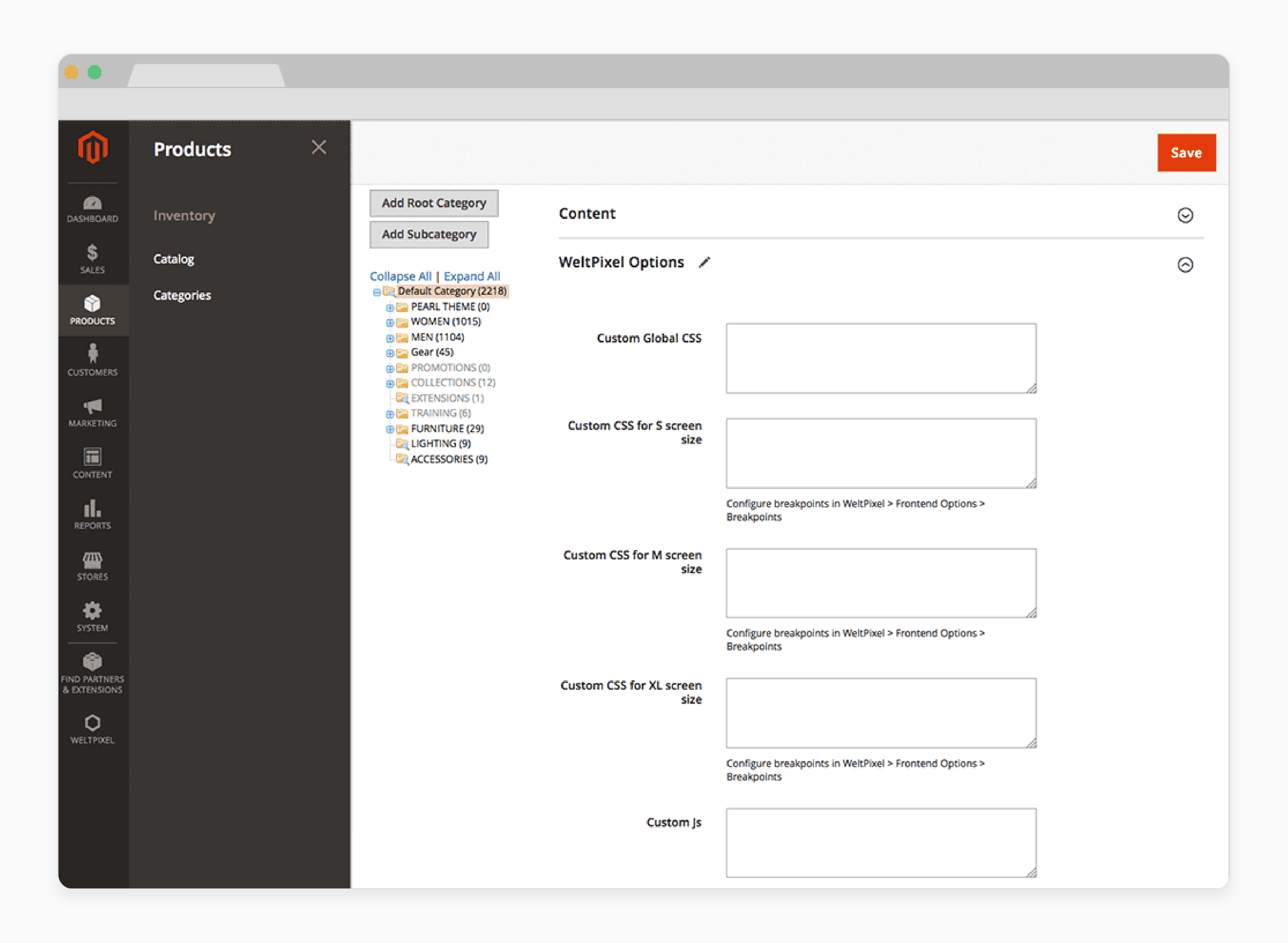
Insert your CSS and JS code in the fields provided by the Pearl theme in your backend. Go to Weltpixel > Frontend options > Breakpoints to set Custom CSS for each breakpoint. It allows you to have different styles for different screen sizes.
2. Customize Category Pages
For each category page, add your Custom CSS and JS. Navigate to Products > Categories > select the desired category > WeltPixel options. Insert your CSS classes and declarations here to customize the look of specific category pages.
3. Customize Static Pages
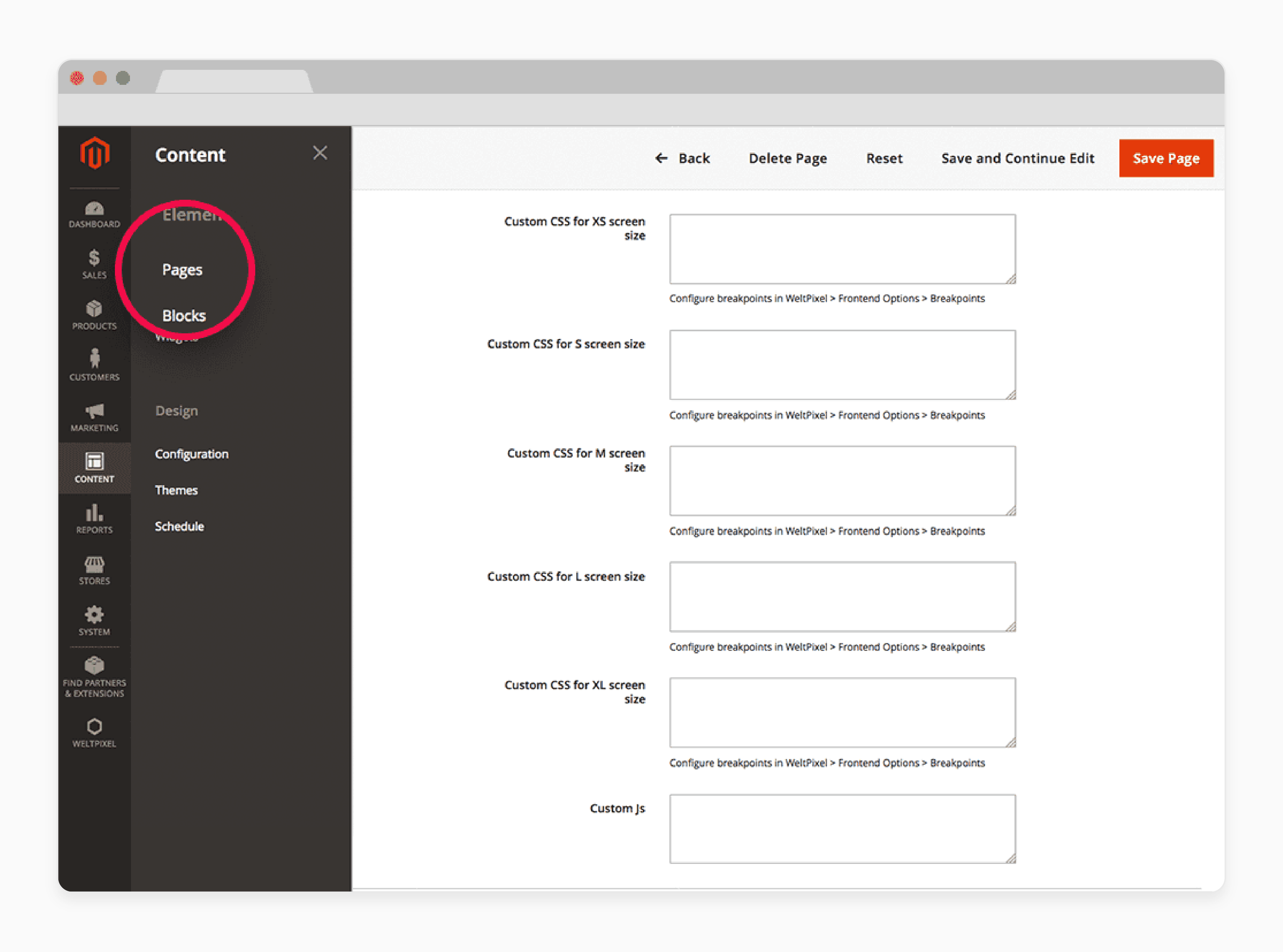
To add custom styles to static pages, go to Content > Pages > edit the desired page > Design. Insert your Custom CSS and JS in the provided fields. It helps you tailor the design of each static page.
4. Customize Static Blocks
For static blocks, go to Content > Blocks > edit the desired block. You will find fields for Custom CSS and JS below the Magento editor. Use these fields to add your custom code and personalize your static blocks.
5. Customized Pearl Child Theme
For more complex customizations, use the Pearl Child Theme. Go to Admin > Content > Design Configuration and set the Custom Pearl Theme for your desired store view. Add your custom CSS in the web/css/source/wp_custom.less file. It follows Magento best practices and keeps your customizations safe during theme updates.
6. Update Proof Customizations
When updating the theme, ensure you do not overwrite the wp_custom.less file where your custom CSS is stored. It keeps your customizations intact and your theme update-proof.
Key Pearl Magento 2 Theme Features
| Feature | Description |
|---|---|
| Based on Blank/Luma Architecture | Ensures the highest compatibility with most third-party Magento 2 extensions. Provides a solid foundation for your store. Enhances overall functionality and stability. Designed for performance and scalability. Offers seamless integration with other modules. |
| 800+ Powerful Admin Options | Offers complete control over every pixel of your store. Customize any aspect of your site with over 800 options available in the admin panel. Intuitive interface for easy customization. Make quick adjustments to your store’s look and feel. |
| Most Documented Magento 2 Theme | Includes over 30,000 words and 400+ pages of documentation. Constantly improved with monthly updates. Ensures you have the latest information. Comprehensive Magento guides for all features. Helps developers and store owners. |
| 14 Awesome Homepages | Provides gorgeous premade layouts to build your store. Combine sections any way you need to create a unique look. Flexible Magento design options to suit different needs. Speed up the setup process. |
| 4 Product Page Flexible Designs | Customize your product page with four different designs. Each design offers flexibility and customization options. Tailor your product presentation. Improve user experience and engagement. |
| Flexible Header Options | Choose from four header variations: one-line, multi-line, and centered. Adjust the header to match your store's style. Enhance navigation with clear headers. Make your store more appealing. |
| Super Fast Loading | Optimized for speed with a modular design. Enable only the features you need to keep your store fast and efficient. Boost performance and user satisfaction. Reduce page load times significantly. |
| Lifetime Free Updates | Receive constant updates since the theme's first release. Monthly improvements ensure compatibility with the latest Magento versions. Keep your store up-to-date without additional costs. Benefit from new features regularly. |
| PSD Files & Design Guide | Includes PSD files for all page types. Use these files to make precise design changes. Follow design guidelines for consistency. Simplify the design process. |
| 25+ Fully Compatible Extensions | Comes with most WeltPixel extensions included. Out-of-the-box compatibility saves development time and costs. Enhance Magento store functionality effortlessly. Integrate seamlessly with your store. |
| Insanely Easy Updates | Updates are easy to apply. Continuous compatibility with included extensions ensures your store stays updated with minimal effort. Simplify maintenance and reduce downtime. Ensure your store runs smoothly. |
| Footer Options | Offers minimalist, social-enabled footers with Magento newsletter signup capabilities. Customize colors, sizes, and layouts to fit your brand. Improve engagement with interactive footers. Tailor the footer to your needs. |
| Bootstrap Grid | Build any layout with the Twitter Bootstrap grid system. Includes helper classes for easy management of paddings and visibility based on the device. Create responsive layouts quickly. Adapt to different screen sizes. |
| Google Fonts | Access over 750 fonts in every weight and type. Customize the typography of your store with a wide range of options. Enhance readability and style. Match your brand’s identity. |
| Unlimited Colors | Change the appearance of almost every element with a color picker. No CSS knowledge is required; customize body, header, and footer colors easily. Personalize your store’s look. Make color changes effortlessly. |
| Lookbook Enabled | Showcase your latest collection in a visually appealing way. Make your best products stand out with lookbook features. Attract attention with stunning visuals. Create engaging product displays. |
| SEO Optimized | Includes powerful Magento SEO tools like Rich Snippets, Google XML Sitemap, and Page Title Rewrite. Boost your store's visibility on search engines. Improve ranking and drive organic traffic. Ensure better search performance. |
| Nice Looking Built-in Widgets | Add widgets to any section of your website easily. Includes Instagram feeds, custom sliders, product carousels, and more. Enhance user interaction. Make your site more dynamic. |
| Built-in Design Elements | Build pages with animations, tables, dividers, heading styles, block quotes, pricing boxes, toggles, tabs, and icon lists. Create visually appealing content. Make your pages more attractive. |
| Fully Mobile Responsive | Ensure your store looks great and functions well on all mobile devices. Enhance conversions by reaching mobile users effectively. Improve mobile user experience. Increase mobile sales. |
| OWL Slider and Carousel | Use customizable banner sliders. Transform related and upsell product lists into high-conversion carousels. Boost engagement with interactive elements. Highlight key products and offers. |
| Ajax Cart and Quick View | Allow customers to view additional images and read product descriptions from the category page. Quickly add products to the cart with fewer clicks. Simplify the shopping experience. Increase cart additions. |
| Google Analytics Tag Manager | Connect your store with Google Tag Manager. Start collecting valuable data and making data-driven decisions. Track performance and optimize marketing strategies. Gain insights into customer behavior. |
| Full Page Scroll | Enhance your pages with versatile and modern scrolling features. Make your pages more attractive and engaging. Improve user interaction. Add a dynamic touch to your content. |
| Smart Product Tabs | Deliver a superior browsing experience by dynamically showing tab custom blocks based on product attribute options. Organize product information efficiently. Enhance product detail pages. |
| Continuous Improvement | Regular updates and improvements ensure your store stays at the cutting edge. New features and enhancements are added frequently. Stay competitive. Benefit from ongoing innovation. |
FAQs
1. What is the Magento 2 Pearl Theme?
The Magento 2 Pearl Theme is a modern and stylish template designed specifically for the fashion industry. It offers a clean design with over 800 admin options for customization. This theme is compatible with Magento and provides a responsive design for all devices.
2. Can I use the Magento 2 Pearl Theme with 3rd party extensions?
Yes, the Magento 2 Pearl Theme is based on the Blank/Luma architecture, ensuring high compatibility with most 3rd party extensions. It makes it easy to integrate additional functionalities. Always check the Magento marketplace for compatibility details.
3. How do I add a product to the cart using the Magento 2 Pearl Theme?
The Magento 2 Pearl Theme simplifies the process of adding products to the cart. Customers can use the add to cart button available on the product and category pages. This feature enhances the shopping experience and increases conversion rates.
4. Is the Magento 2 Pearl Theme available on the Magento marketplace?
Yes, the Magento 2 Pearl Theme is available on the Magento marketplace. You can find it listed among other Magento themes. It offers extensive features and regular updates to ensure compatibility with the latest Magento versions.
5. How do I customize the Magento 2 Pearl Theme?
Customization of the Magento 2 Pearl Theme is easy with its powerful admin options. You can adjust various elements like headers, colors, and fonts with dedicated Magento hosting. It is a responsive theme, ensuring your customizations look great on all devices.
Summary
The Magento Pearl Theme offers numerous features and customization options to help you create a visually appealing and user-friendly store. Here are the key benefits covered in this article:
-
Modern Design: Provides a clean and stylish look for fashion stores.
-
Extensive Customization: Over 800 admin options for full control.
-
User-Friendly Interface: Easy navigation for both store owners and customers.
-
Responsive Design: Ensures compatibility with all devices.
-
SEO-Friendly Features: Improves search engine rankings and visibility.
Consider managed Magento hosting to integrate the Pearl theme for your e-store easily.





