
Set Up Password Options for Customers in Magento 2
Do you want to enhance the security of your Magento store? Password options for customers in Magento 2 can make your Magento 2 store safe and secure. The tutorial explores how Magento 2 empowers administrators to configure robust password settings. It also discovers how implementing two-factor authentication enhances overall account protection.
Key Takeaways
-
Learn how Magento 2 enhances customer account security through robust password options.
-
Discover how to configure password strength requirements, including length, special characters, and more.
-
Understand the importance of password expiration policies in minimizing security risks.
-
Explore the benefits of password reset options for seamless account recovery.
Different Password Options for Customers in Magento 2
1. Password Strength Settings

Magento 2 provides admins with various options to manage password security for customer accounts. They can configure password strength requirements. This typically includes defining parameters such as:
-
Password length
-
Requirements for special characters
-
Numbers
-
Uppercase and lowercase letters.
These requirements ensure that customers create strong and secure passwords. It mitigates the risk of brute force attacks and unauthorized access.
2. Password Expiration
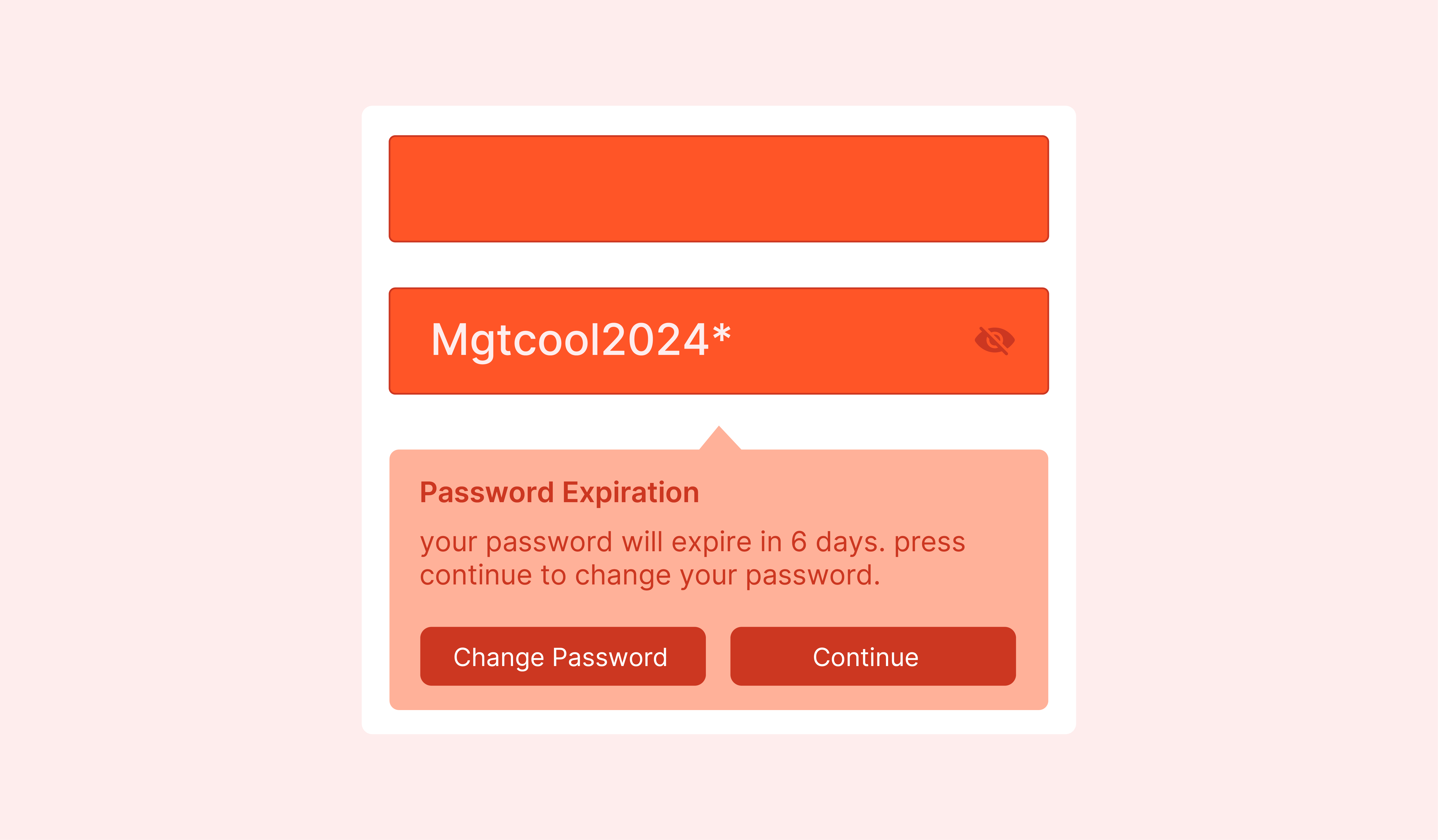
Another essential feature is the ability to set password expiration policies. Admins can define a timeframe after which customer passwords expire. This prompts users to change their passwords after a certain period.
This practice reduces the likelihood of compromised passwords remaining valid for an extended period.
Hackers might obtain passwords through phishing or data breaches. If the password is changed periodically due to expiration policies.
The stolen password becomes invalid. This limits the hacker's window of opportunity. It enhances Magento security. Password expiration policies serve as a proactive measure against potential security threats. It mitigates the risk of unauthorized access to customer accounts and sensitive data.
3. Password Reset Options
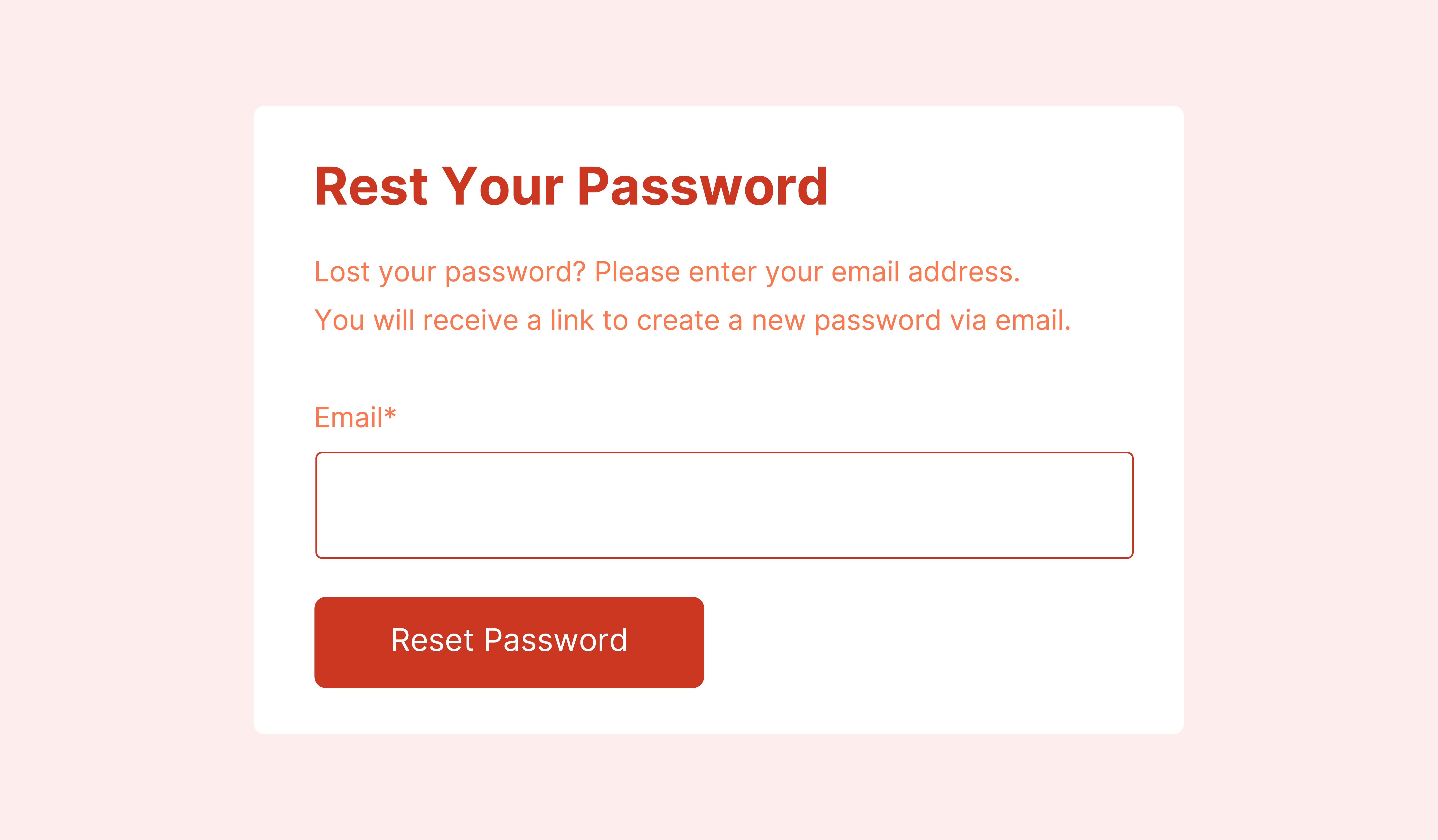
Magento 2 also offers robust password reset options for customers. In case users forget their passwords, they can initiate a password reset process through the login page. This usually involves sending a password reset link to the customer's registered email address.
This link enables users to set a new password securely. It ensures that only authorized individuals can regain access to their accounts. This mechanism simplifies the password recovery process while maintaining security standards.
4. Two-factor Authentication (2FA)
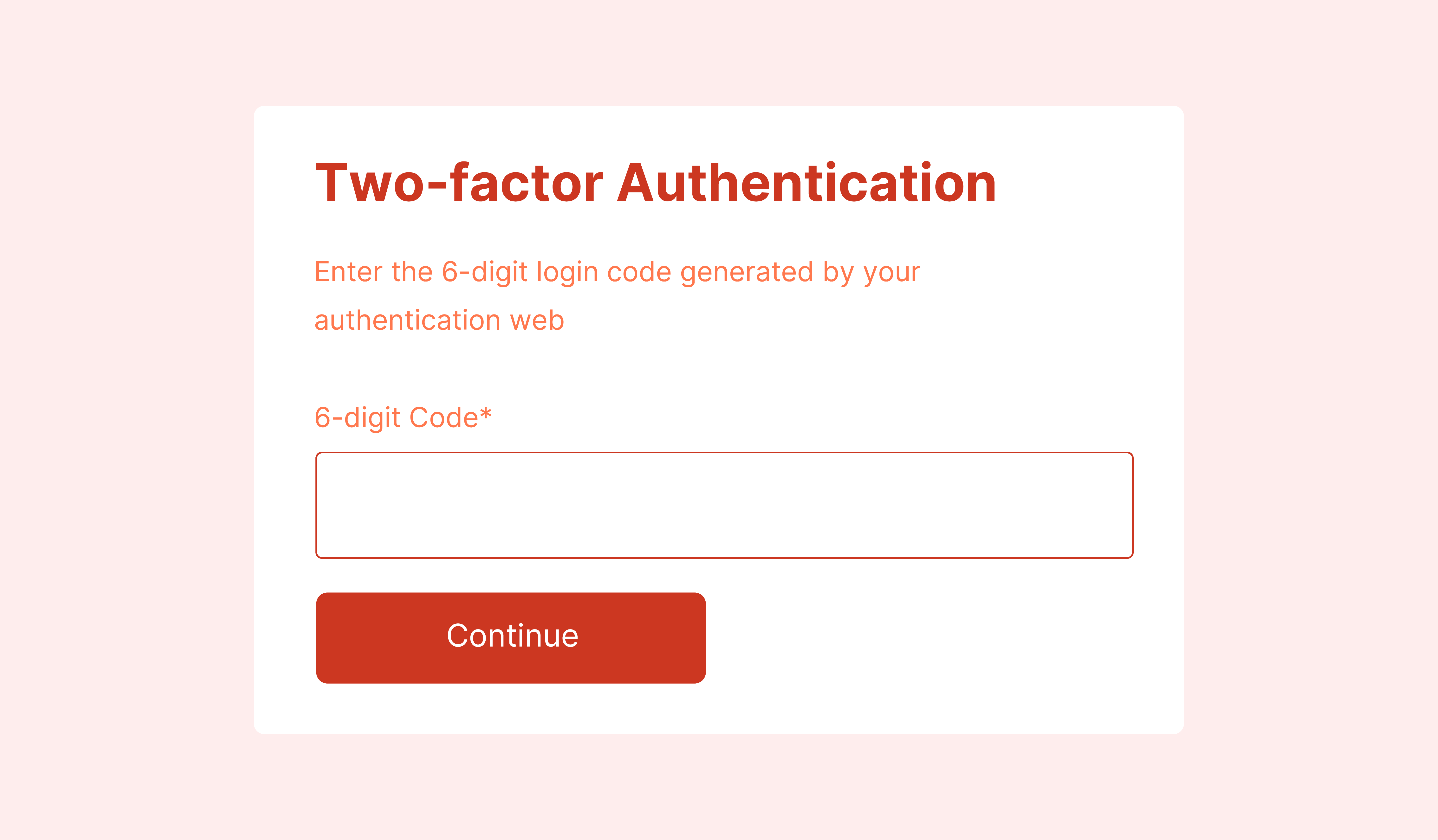
Magento 2 supports two-factor authentication. It adds an extra layer of Magento security to customer accounts against unauthorized access. Admins can enable 2FA for customer accounts.
It requires two different "factors" or methods to verify identity and allow access. Typically, the password and a verification code that is sent to a mobile device or email.
The hacker would need to both know the password and physically have the user's phone to get in. It's very unlikely they would have both, so this dual layer makes unauthorized access extremely difficult. It is particularly useful in scenarios where passwords may be compromised or stolen.
5. Password Hashing
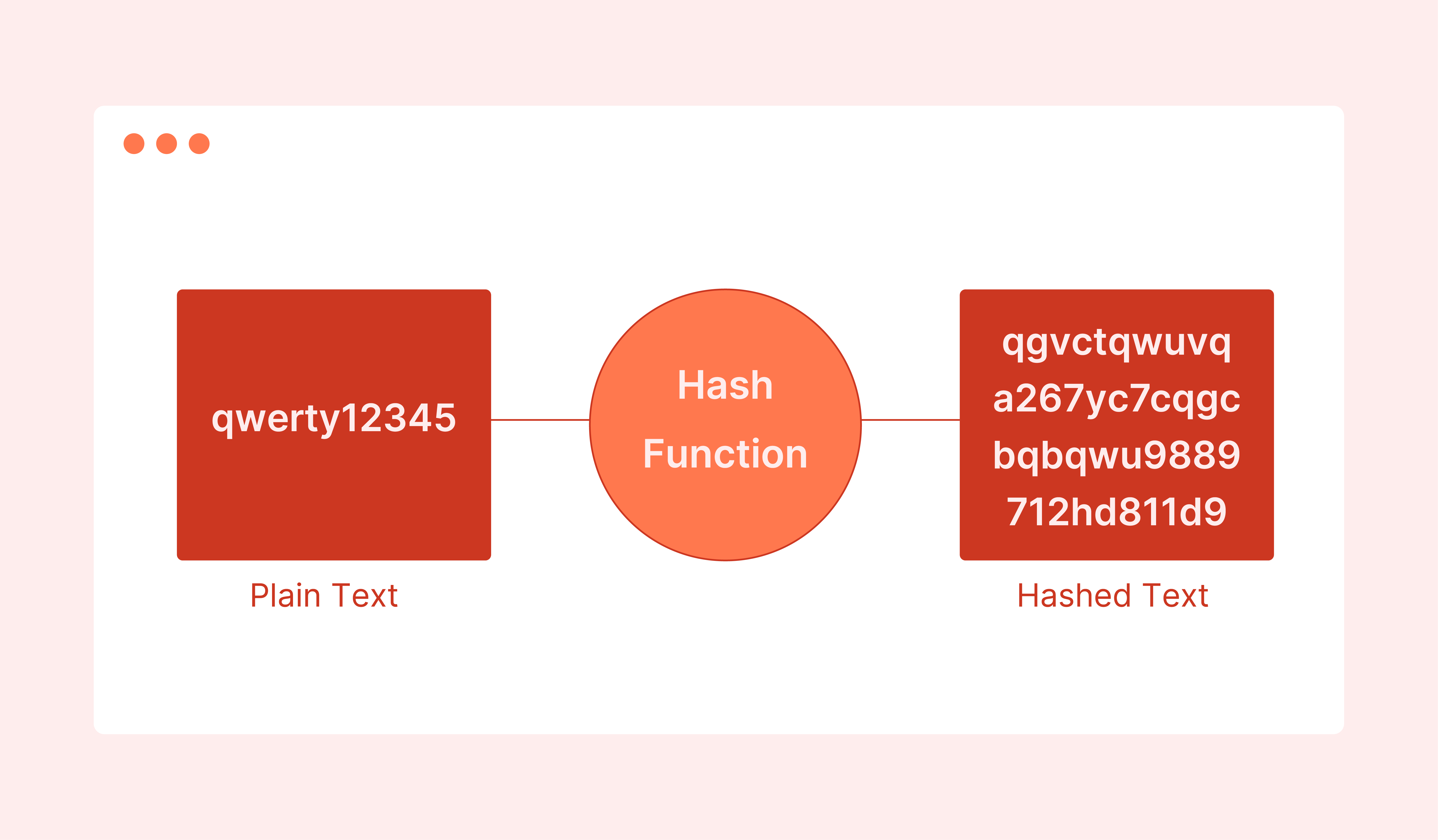
Password hashing and encryption are fundamental security measures implemented by Magento 2. The platform uses secure hashing algorithms to store customer passwords in the database securely.
It ensures that passwords are irreversibly transformed into unique strings. This is what makes it extremely challenging for attackers to decipher them. It also ensures that even if the database is compromised, passwords are not exposed in plaintext.
SSL protocols encrypt the communication between customers' browsers and the Magento server. It ensures that passwords and sensitive information are transmitted securely over the internet.
6. Password Management Tools
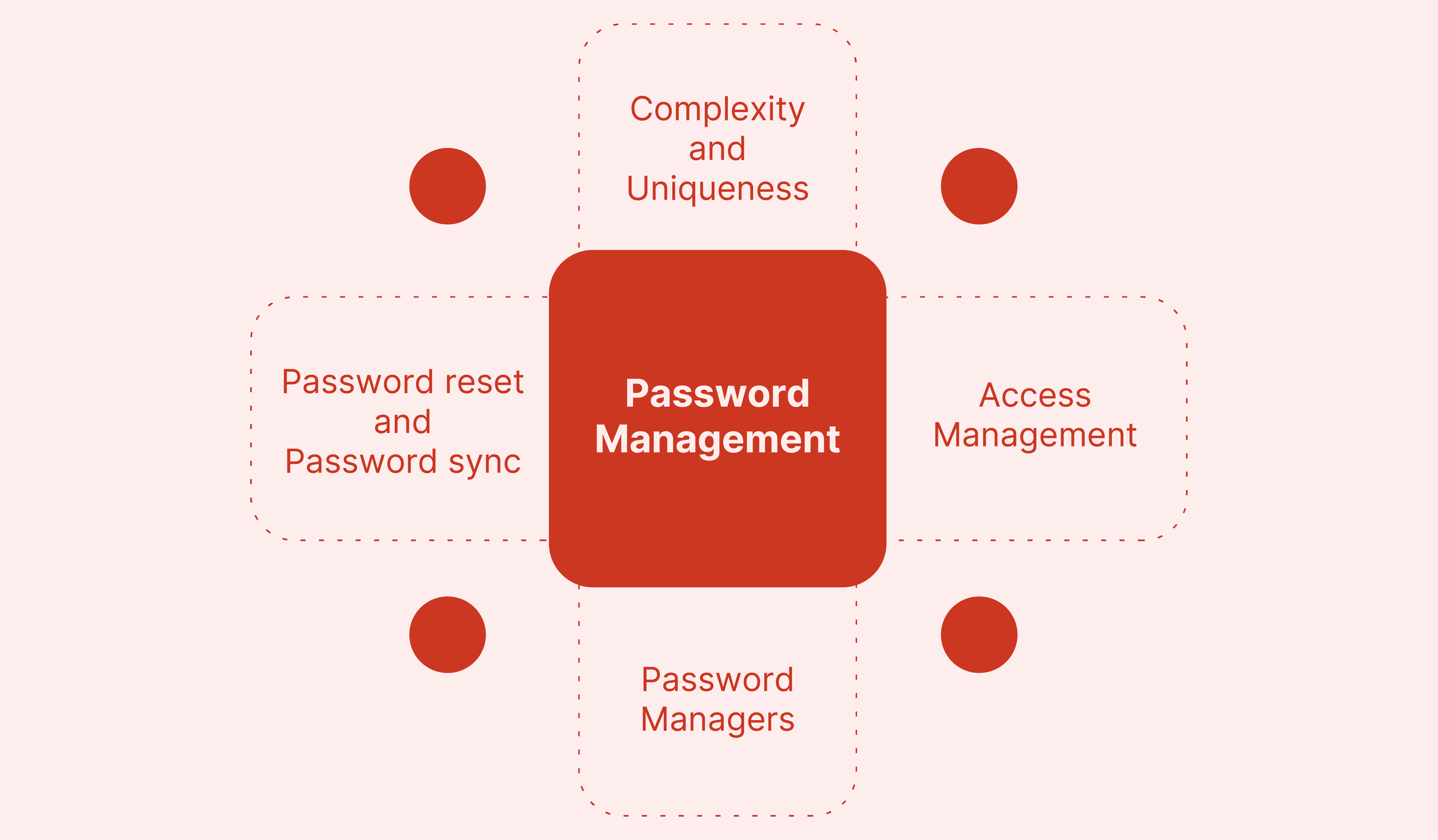
Magento 2 provides customers with tools to manage their passwords securely and conveniently. These tools include settings to:
-
Change their passwords
-
Update security questions
-
Review recent login activity.
These features help customers secure their accounts and detect any suspicious login attempts. This comprehensive password management capabilities of Magento 2:
- Enhances the overall security posture of customer accounts
- Fosters trust and confidence among users.
Benefits of Password Options
1. Enhanced Security
Magento can significantly improve overall security by enforcing password strength requirements such as:
-
Minimum length
-
Special characters
-
Complexity.
Stronger passwords are harder to crack through brute-force attacks. It reduces the risk of unauthorized access to customer accounts.
2. Reduced Risk of Data Breaches
Password expiration policies ensure that passwords are regularly updated. It minimizes the window of opportunity for attackers to exploit compromised credentials.
This proactive approach mitigates the risk of data breaches. It protects sensitive information stored within customer accounts.
3. Improved Compliance
Many industries and regions have regulatory requirements regarding data security and user privacy. Implementing robust password options helps businesses comply with these regulations.
It also reduces the potential for fines, penalties, or legal consequences. All of those are associated with inadequate security measures.
4. Customer Trust and Confidence
Customers feel more confident entrusting their personal information to a platform that prioritizes their security by offering features like:
-
Password strength settings
-
Password expiration
-
Two-factor authentication
This fosters trust and loyalty among customers. It leads to improved customer satisfaction and retention.
5. Mitigation of Credential Stuffing Attacks
Credential stuffing attacks refer to attacks where attackers use stolen usernames and passwords. These pose a significant threat as attackers gain unauthorized access to user accounts.
Businesses can mitigate these risks and protect customer accounts from unauthorized access by:
-
Enforcing unique passwords
-
Implementing additional security measures like 2FA.
6. Streamlined Password Management
The user experience of customers is improved with convenient password management tools, such as:
-
Password reset options
-
Account recovery processes.
It also helps customers recover their accounts in case of forgotten passwords without compromising security. It leads to higher user satisfaction and engagement.
7. Brand Reputation Protection
Brand reputation is severely impacted by data breaches and security incidents today. Businesses demonstrate their commitment to protecting customer data and safeguarding their interests by
-
Implementing robust password options
-
Prioritizing security
This helps preserve their brand reputation.
How to Configure Password Options in Magento 2?
1. Access the Admin Panel
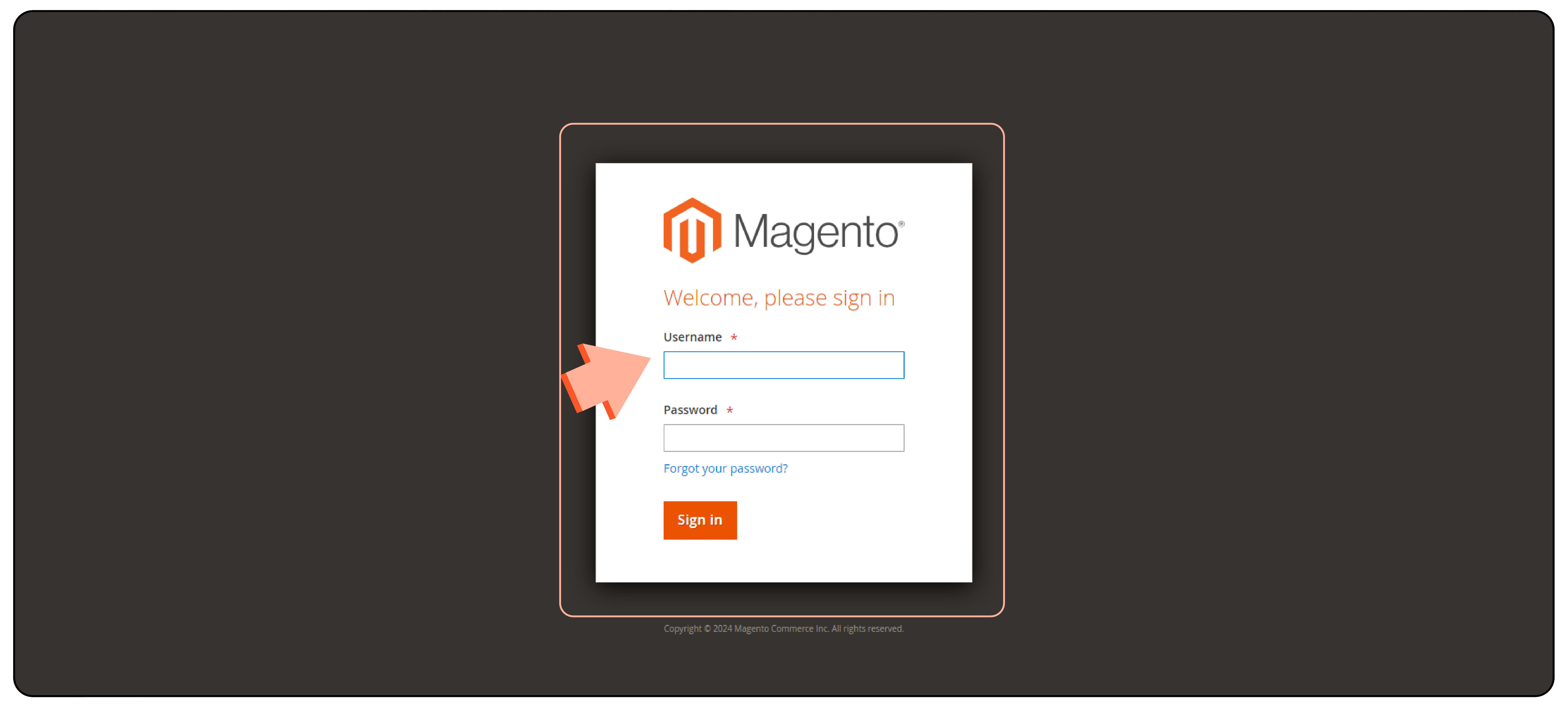
Log in to the Magento 2 admin panel using your administrator credentials.
2. Navigate to Configuration
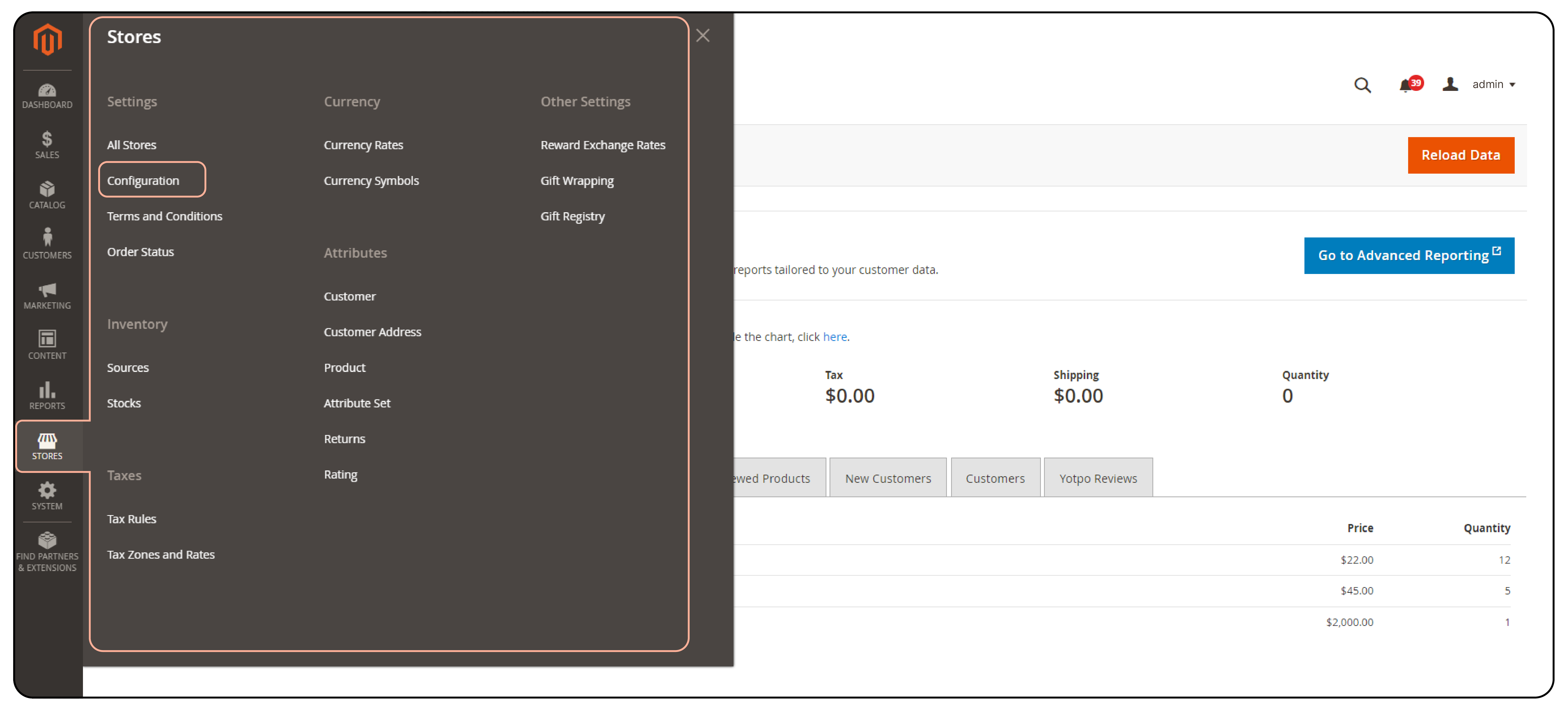
Once logged in, navigate to Stores > Settings > Configuration.
3. Configure Password Strength Settings
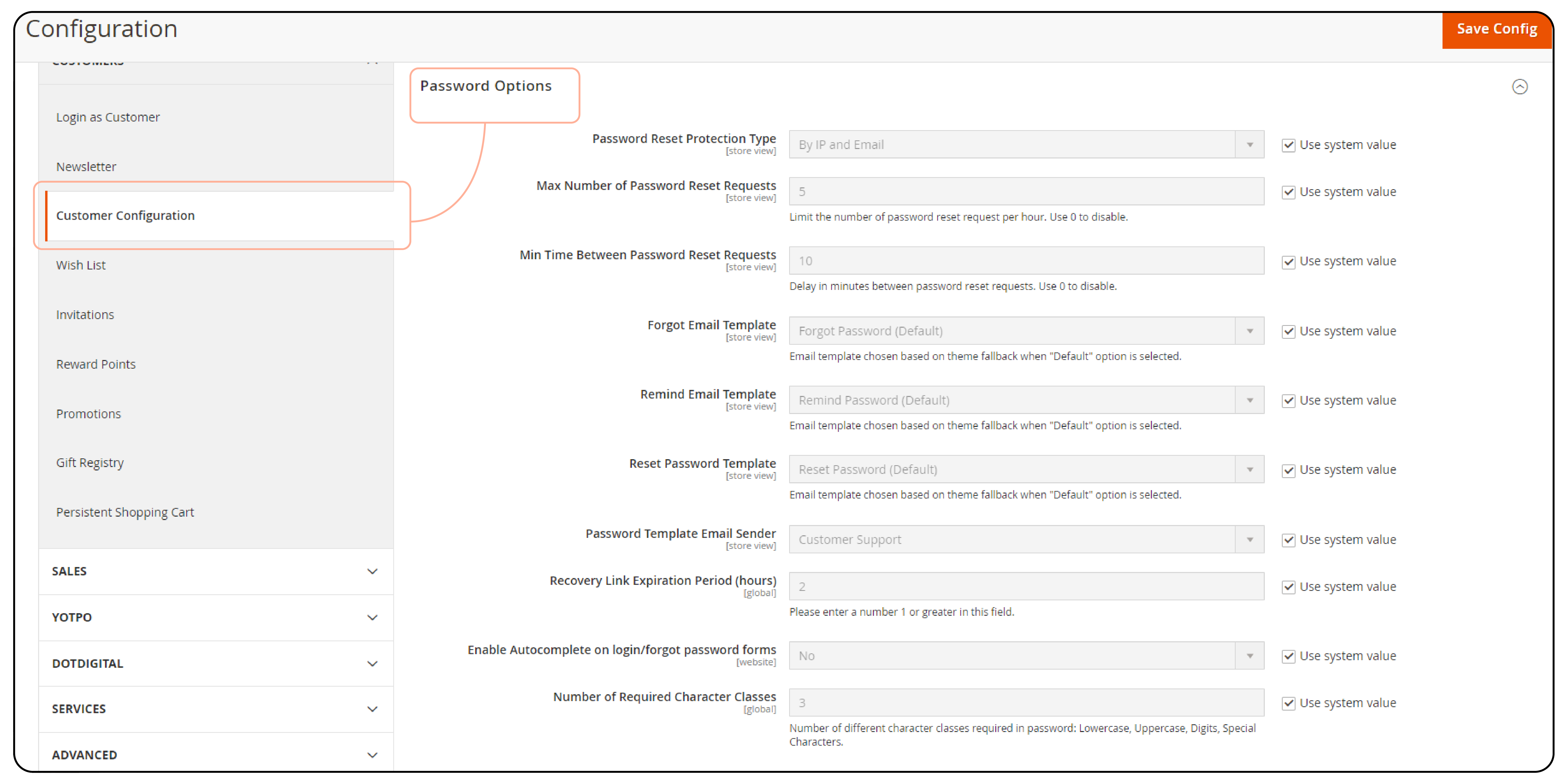
-
Under the "Customers" section in the left sidebar, select "Customer Configuration."
-
Expand the "Password Options" section and configure each field.
Password Reset Protection Type
Select the method to be used for password reset requests.
Options may include
-
Allowing password resets by the admin only
-
Requiring email confirmation before resetting
-
Allowing online password resets without any confirmation.
Max Number of Password Reset Requests
You can even specify the maximum number of password reset requests allowed per hour. This helps prevent abuse or spamming of the password reset feature.
Min Time Between Password Reset Requests
You can set the minimum number of minutes of delay required between two consecutive password reset requests. This prevents rapid-fire attempts to reset passwords, enhancing security.
Forgot Email Template
Select the email template to be sent to customers when they request a password reset due to forgotten passwords.
Remind Email Template
Select the email template for the emails sent to the customers to remind the password with a hint to help them remember their password.
Reset Password Template
Specifies the email template for the emails to be sent to customers when they are changing their password.
Password Template Email Sender
Determines the sender of all password-related emails sent to customers.
Recovery Link Expiration Period (hours)
Set the number of hours before the password recovery link expires. Shorter expiration periods enhance security by limiting the window of opportunity for attackers.
Enable Autocomplete on login/forgot password forms
Enable or disable autocomplete on login or forgot password forms. Disabling autocomplete can improve security by preventing browsers from storing sensitive login information.
Number of Required Character Classes
Specifies the minimum number of different character classes required in the customer's password during account signup. It is based on character classes:
-
Lowercase
-
Uppercase
-
Numeric
-
Special Characters.
Maximum Login Failures to Lockout Account
Sets the number of failed login attempts, after which an admin account will be locked. To allow unlimited attempts, set the field value to 0.
Minimum Password Length
Specifies the minimum number of characters that must be used in the password.
Lockout Time (minutes)
Sets the duration (in minutes) for which an admin account is locked after too many failed login attempts.
4. Save Configuration Changes
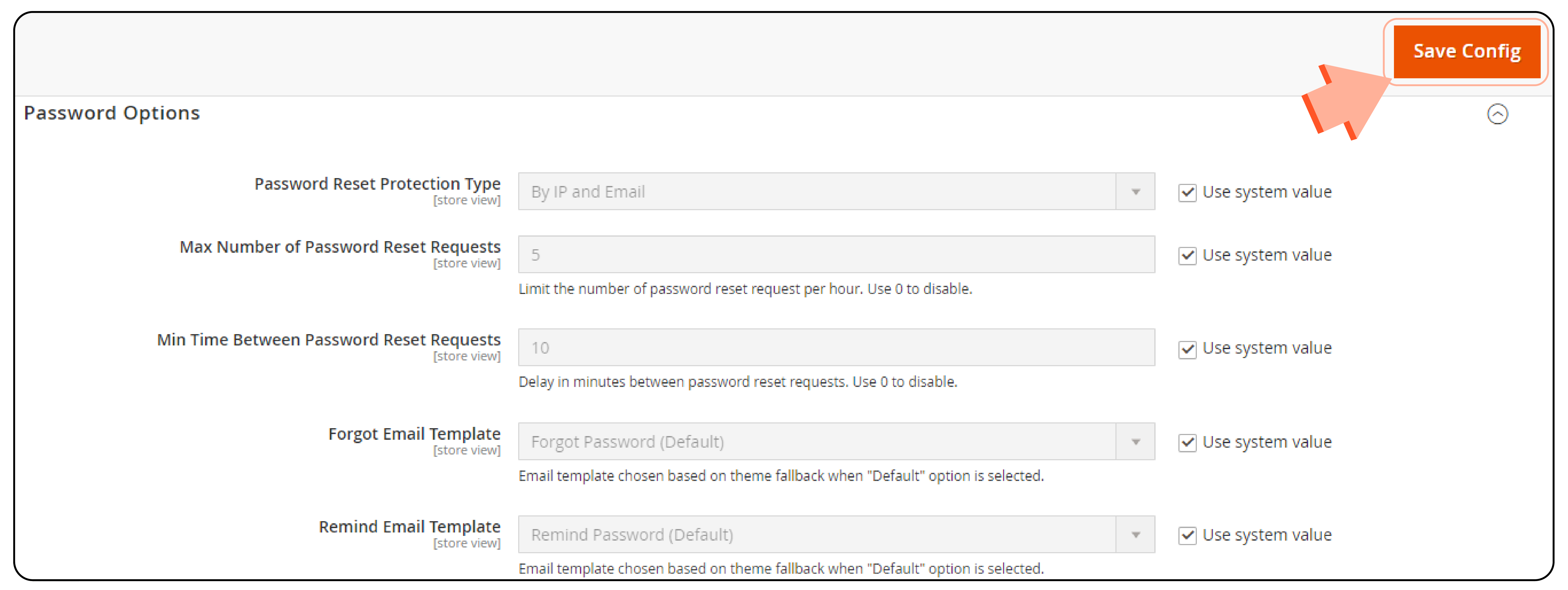
After making adjustments to the password options, remember to save your configuration changes. You can do this by clicking the "Save Config" button at the top right corner of the configuration page.
FAQs
1. How can customers reset their password in Magento 2?
Customers can reset their password by clicking on the "Forgot Your Password?" link on the login page and following the instructions.
2. Can customers change their password after logging into their Magento 2 account?
Customers have the option to change their password after logging in, typically through the "Account Dashboard" or "My Account" section.
3. Does Magento 2 support password strength requirements for customer accounts?
Magento 2 provides options to enforce password strength requirements for customer accounts.
4. Are there options to enable two-factor authentication (2FA) for customer accounts in Magento 2?
Magento 2 doesn't natively support 2FA for customer accounts, but there are third-party extensions available in the Magento Marketplace that offer 2FA functionality.
5. Can customers view their password hints or security questions in Magento 2?
Magento 2 does not provide built-in functionality for password hints or security questions for customer accounts.
Summary
Magento offers a range of robust password options for customers in Magento 2 to enhance the security of customer accounts. These options include:
-
Administrators can set requirements for password length, special characters, numbers, and letter cases to ensure strong passwords.
-
Admins can enforce policies for password expiration, prompting users to change passwords periodically to reduce the risk of compromised credentials.
-
Magento 2 provides secure password reset processes, typically involving email-based verification, to ensure authorized access.
-
2FA adds an extra layer of security by requiring users to enter a verification code sent to their mobile device or email.
Check out Magento hosting services to better understand different password options and how they can enhance the security of your Magento store.



