
Odoo Magento Integration Steps For Odoo Apps & Magento 2 Connector
Are you looking to streamline your e-commerce business by connecting Odoo with Magento? Odoo Magento Integration enables seamless synchronization between your store and Odoo ERP.
This tutorial will cover the features, extensions, and configuration of Oddo with Magento.
Key Takeaways
- Customizable options to fit specific business needs.
- Seamless synchronization of product, order, and customer data.
- Automatic updates to ensure accurate information across both platforms.
- Improved efficiency by reducing manual data entry.
- Scalability for businesses of all sizes using Magento and Odoo.
- Improved inventory control across platforms with top extensions.
- Troubleshooting solutions and tips for your Odoo bridge.
Key Features of Odoo Magento Connector
1. Real-Time Order Synchronization
As soon as an order is placed on your Magento online store, it's instantly transferred to Odoo. For example:
- Order details like products, quantities, and customer info are synced.
- Order status updates in Odoo are reflected back in Magento.
- Keep your Magento fulfillment process running smoothly.
- Reduce order processing time, leading to faster fulfillment and improved customer satisfaction.
- Prevent overselling by immediately updating stock levels across both platforms.
- Benefit during high-volume sales periods like Black Friday or holiday seasons.
2. Seamless Product Management
Centralize your product catalog management with bi-directional product synchronization. Easily manage product details, pricing, and inventory levels from either system. For example:
- Create and update products in Odoo and sync them to your Magento ecommerce store.
- Product categories and attributes are mapped between the two platforms.
- Real-time inventory updates prevent overselling and stockouts.
- Keep your product data consistent across your ERP and e-commerce channels.
- Save time for e-commerce managers who would otherwise need to update product information in multiple systems.
- Maintain consistent product data across platforms.
- Improve SEO and customer experience.
- Help with launching new products or managing seasonal inventory.
3. Customer Data Import
Get a 360-degree view of your customers by importing Magento customer data into Odoo. Odoo's helpdesk module integrates with the CRM. It allows you to manage customer support tickets efficiently. When a customer raises a support request through Magento, it can be automatically created as a ticket in Odoo. Your support team can track, prioritize, and resolve tickets. It ensures timely and satisfactory customer support.
- Customer details like name, email, and address are synced.
- Order history from Magento is available in Odoo.
- Segment customers based on their purchase behavior.
- Lead to more personalized marketing and improved customer service.
- Aim for targeted email campaigns or loyalty programs.
- Discuss the potential impact on customer retention and lifetime value.
- Sales and support teams to access comprehensive customer profiles.
- Track leads, convert them into opportunities, & monitor the progress of each sales cycle.
- Set up automated email campaigns, lead nurturing workflows, and personalized promotions.
Leverage this data in Odoo CRM to provide personalized service & targeted marketing campaigns. The Odoo online integration keeps your customer info up-to-date in both systems.
4. Flexible Configuration Options
Tailor the Odoo Connector to fit your unique business needs.
- Choose which data fields to sync between the two systems.
- Set up custom mapping rules for products, orders, and customers.
- Configure synchronization frequency and direction (Magento to Odoo, Odoo to Magento, or both).
- Set up custom mapping rules for size and color attributes.
- Configure the connector to sync only certain product categories or customer types.
- Set synchronization frequency to balance real-time data needs with system performance.
5. Error Handling and Logging
The Odoo Magento Connector is built to handle sync errors gracefully.
- Detailed logs help identify and troubleshoot any synchronization issues.
- Failed sync jobs are automatically retried.
- Notifications alert you of any critical errors that require attention.
- Common synchronization errors help identify and resolve them quickly.
- Automatic retries of failed sync jobs can prevent data discrepancies between systems.
- Maintain data integrity and reduce manual troubleshooting time.
Keep your data in sync with the help of the Odoo Apps store.
6. Streamlined Accounting and Financial Management
Simplify your accounting and financial management processes. Odoo's accounting module seamlessly integrates with the sales and inventory modules. It provides a unified platform for managing your finances.
- Eliminate the need for manual invoicing.
- Ensure accurate and timely billing.
- Reconcile payments from various payment gateways or manual payments with the corresponding invoices.
- Set financial reports. Examples include balance sheets, profit and loss statements, cash flow statements, etc.
- Streamline your payment tracking & ensure that your financial records are up to date.
- Generate accurate financial reports that reflect your e-commerce sales and expenses.
- Automatically handle currency conversions and provide real-time exchange rates.
- Provide real-time exchange rates, ensuring accurate financial reporting and simplified international transactions.
- Define tax rates and rules based on different jurisdictions and product categories.
- Automatically calculate and apply the appropriate taxes to your Magento orders.
7. Enhanced Inventory Management
Odoo Magento Integration offers advanced inventory management capabilities. It helps you optimize your stock levels and avoid stockouts or overstocking. When a product is sold on Magento, the stock quantity is automatically updated in Odoo. It ensures overselling and ensures accurate inventory levels.
- Manage multiple warehouses or storage locations.
- Define stock locations, track inventory movements, and optimize stock allocation.
- Set reorder points for each product with batch-managed or serialized products.
- Trigger automated replenishment orders when stock levels fall below a certain threshold.
- Assign batch or serial numbers to products and track their movements.
- Ensure traceability throughout the supply chain.
- Accurately assess the value of your inventory based on different costing methods. Examples include FIFO, LIFO, and average cost.
- Provide valuable insights into your inventory costs.
- Make informed pricing and profitability decisions.
8. Centralized Order Management
Efficient order management is essential for the success of any e-commerce business. Centralize your order management process and handle all orders from a single platform. When an order is placed on Magento, it is automatically created as a sales order in Odoo. It does this, along with all the relevant details.
- Provide a comprehensive set of tools for processing orders efficiently.
- Easily view, edit, and manage orders from a single interface.
- Streamline your order fulfillment process.
- Seamlessly integrate with the sales module.
- Generate invoices and track payments for Magento orders directly within Odoo.
- Manage the entire shipping process.
- Pick, pack and generate shipping labels and tracking shipments.
- Integrate with popular shipping carriers.
- Provide real-time tracking information to your customers.
- Manage return requests, process refunds, and update inventory accordingly.
Top 6 Oddo Multishop Mob Extensions For Magento
1. Odoo and Magento 2 Module by VentorTech
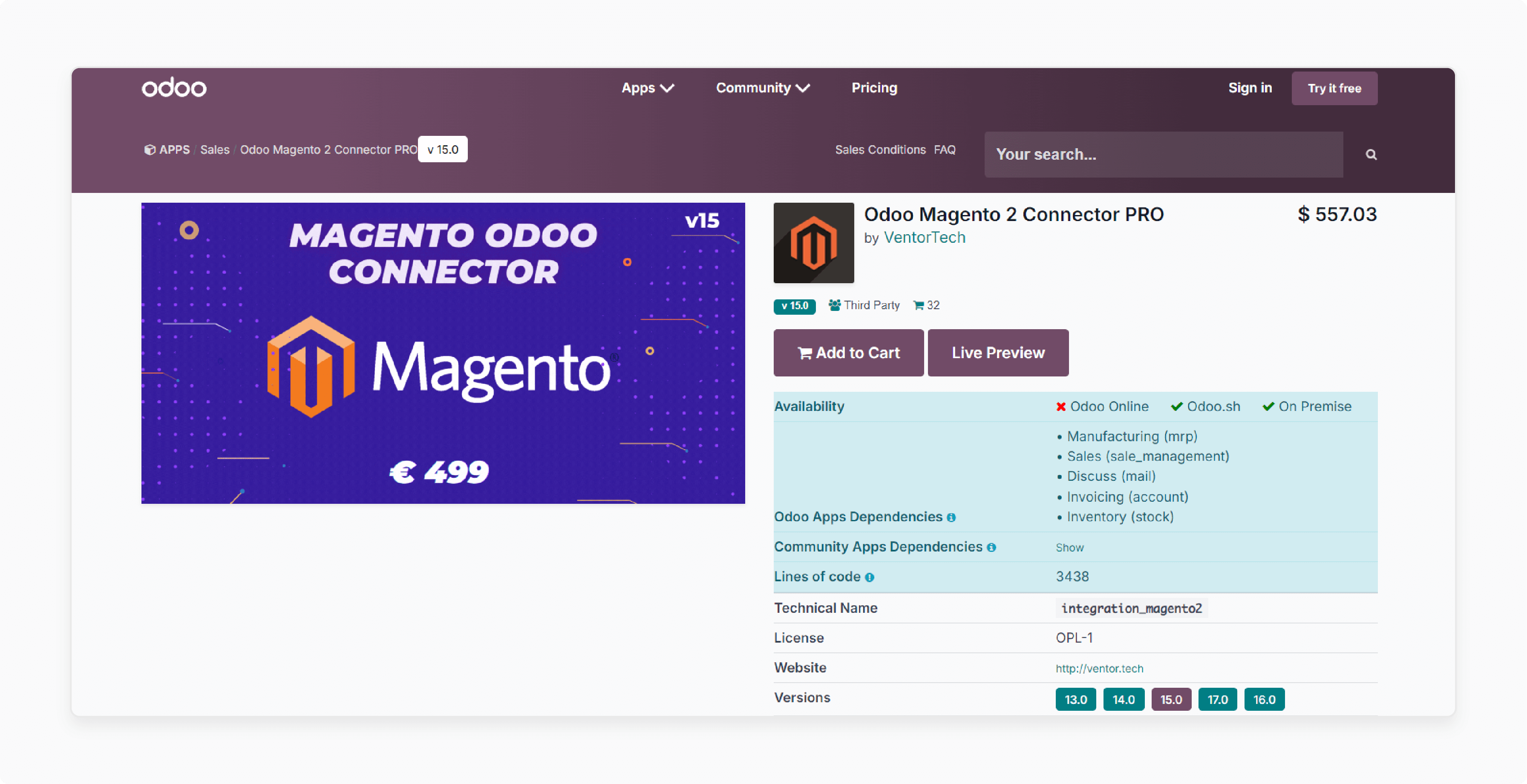
VendorTech Oddo and Magento 2 module allows seamless data synchronization between your Magento 2 store and Odoo. It reduces errors and saves valuable time. With high-quality code, it ensures consistent performance and stability. Exceptional customer support is available to address any questions or issues. Flexible subscription plans are offered through our Ecosystem.
Features
- Automatically map products using SKU/Internal Reference fields, with validation tests to prevent issues.
- Import product data from Magento 2 to Odoo.
- Export new products from Odoo to Magento 2.
- Customize synchronization fields.
- Export products when changes occur in Odoo.
- Select which pricelist to use during product price export.
- Sync stock levels in real time or periodically between Magento 2 and Odoo.
- Provide options for multi-location support.
- Import detailed orders, including discounts.
- Automatically create missing products, carriers, or taxes.
- Keep order statuses with webhooks and auto-workflows for order processing.
- Import customer orders from Magento to Odoo.
- Maintain a clean catalog and use mapping to avoid duplicated contacts.
Pricing
$557.03
2. Odoo SaaS Bridge for Magento Module by Webkul
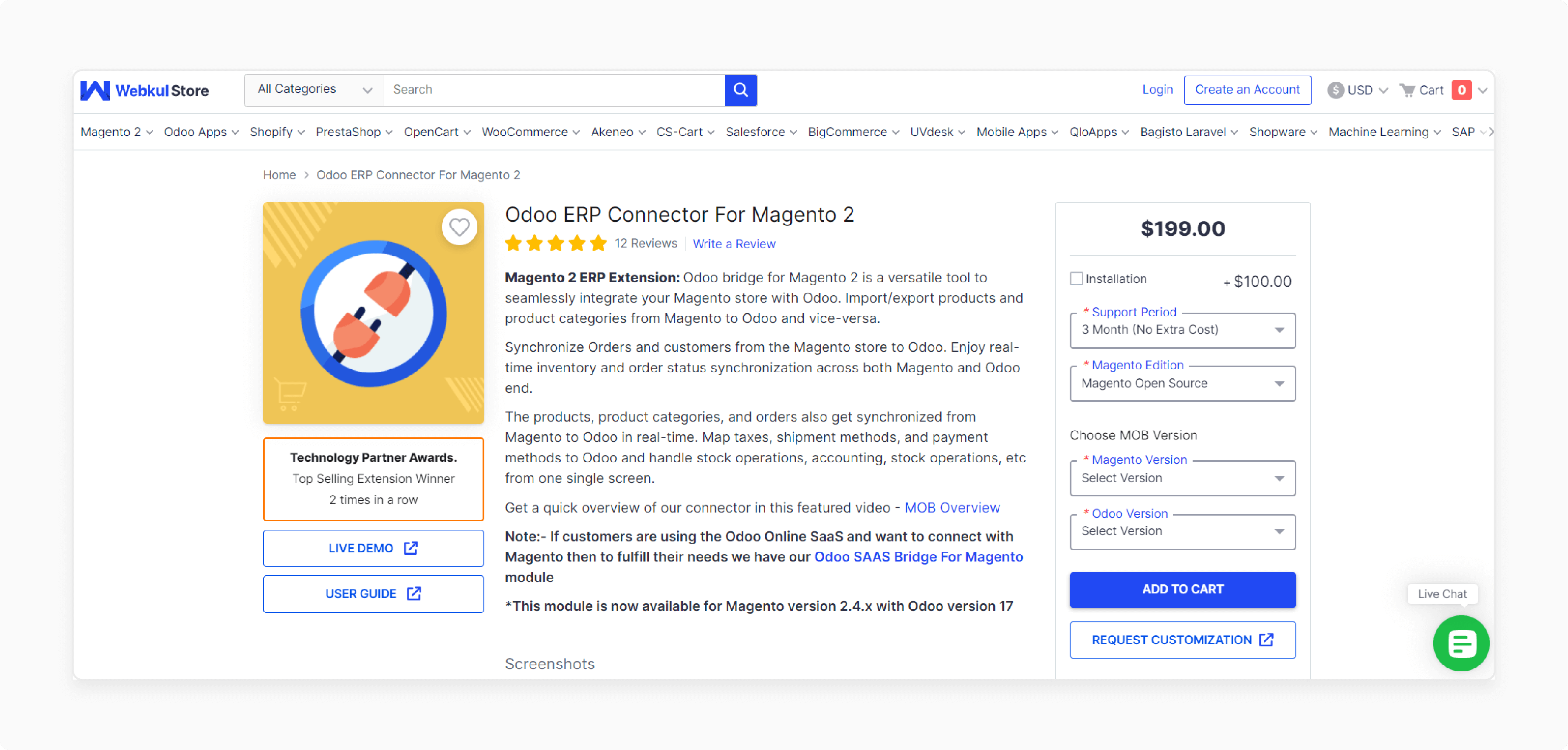
Webkul Oddo SaaS Bridge for Magento 2 Module ensures accurate data management. You can also map taxes, shipping, and payment methods to Odoo. It streamlines stock operations, accounting, and more from a single interface.
Features
- Bidirectional product and category synchronization.
- Real-time sync of products and categories from Magento to Odoo.
- Sync Magento configurable products as Odoo variants.
- Real-time order synchronization from Magento to Odoo.
- Bidirectional order status updates.
- Auto-generation of order invoices in Odoo when invoiced in Magento.
Pricing
- Magento Open Source Edition + 3-Month Free Support + Installation + 2.2.x- $299.00
- Adobe Commerce (on-premise) Edition + 6-Month Support + Installation + 2.3.x- $797.00
- Adobe Commerce (cloud) Edition + 12-Month Support + Installation + 2.4.x- $876.60
3. Odoo SaaS Bridge for Magento Module by Globalteckz
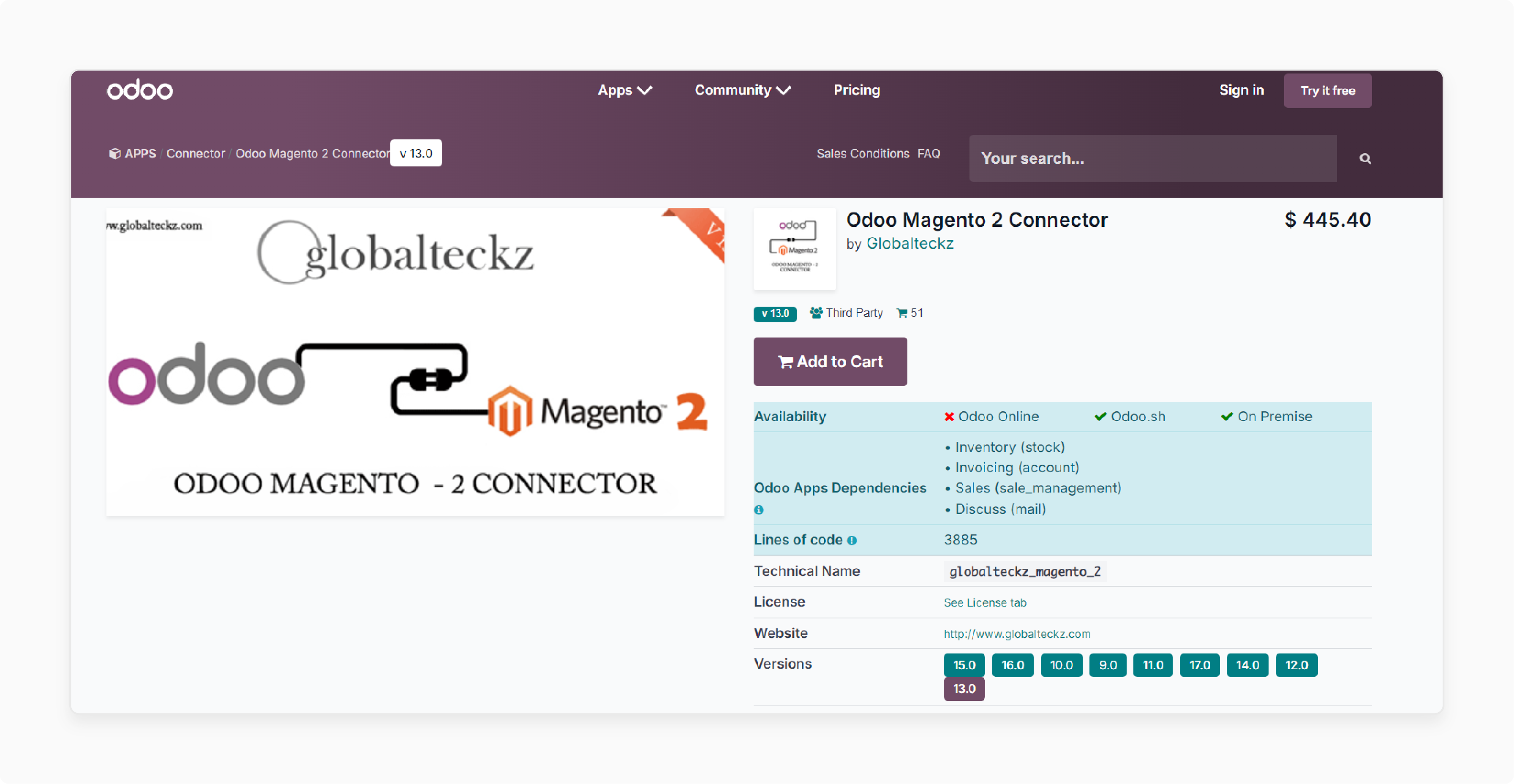
Globalteckz SaaS Bridge for Magento 2 Module ensures that your e-commerce operations are streamlined. Synchronize data from Magento within a single system.
Features
- Customer synchronization from Magento to Odoo.
- Real-time inventory synchronization.
- Tax, payment, and shipping carrier mapping.
- Automatic delivery and tracking ID sync from Magento to Odoo upon shipment and after delivery generation.
- Compatible with Odoo POS.
Pricing
$445.40
4. Single Odoo Database Magento Instance by Emipro Technologies Pvt. Ltd.
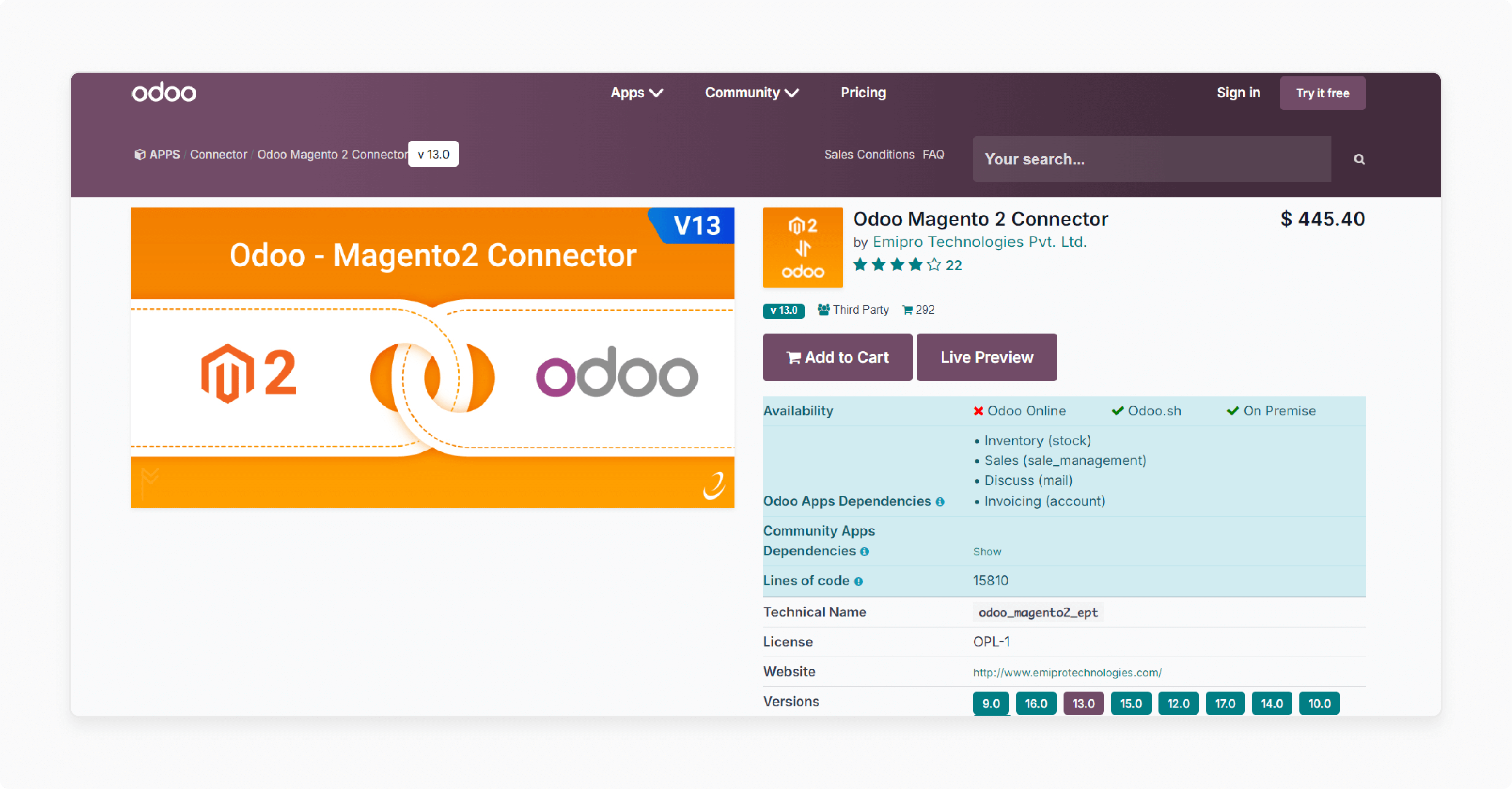
Emipro Technologies Pvt. Ltd. Single Odoo Database Magento Instance helps automate business processes. Ensure seamless communication and reduce manual effort.
Features
- Support for multiple store views, Magento 2 websites, and stores.
- Handling of special prices and discounts from Magento 2 in Odoo.
- Map tax classes and tax rules between Magento 2 and Odoo.
- Handling of guest orders from Magento 2 in Odoo.
Pricing
$445.40
5. Connect Magento Website For Odoo Integration by Techloyce
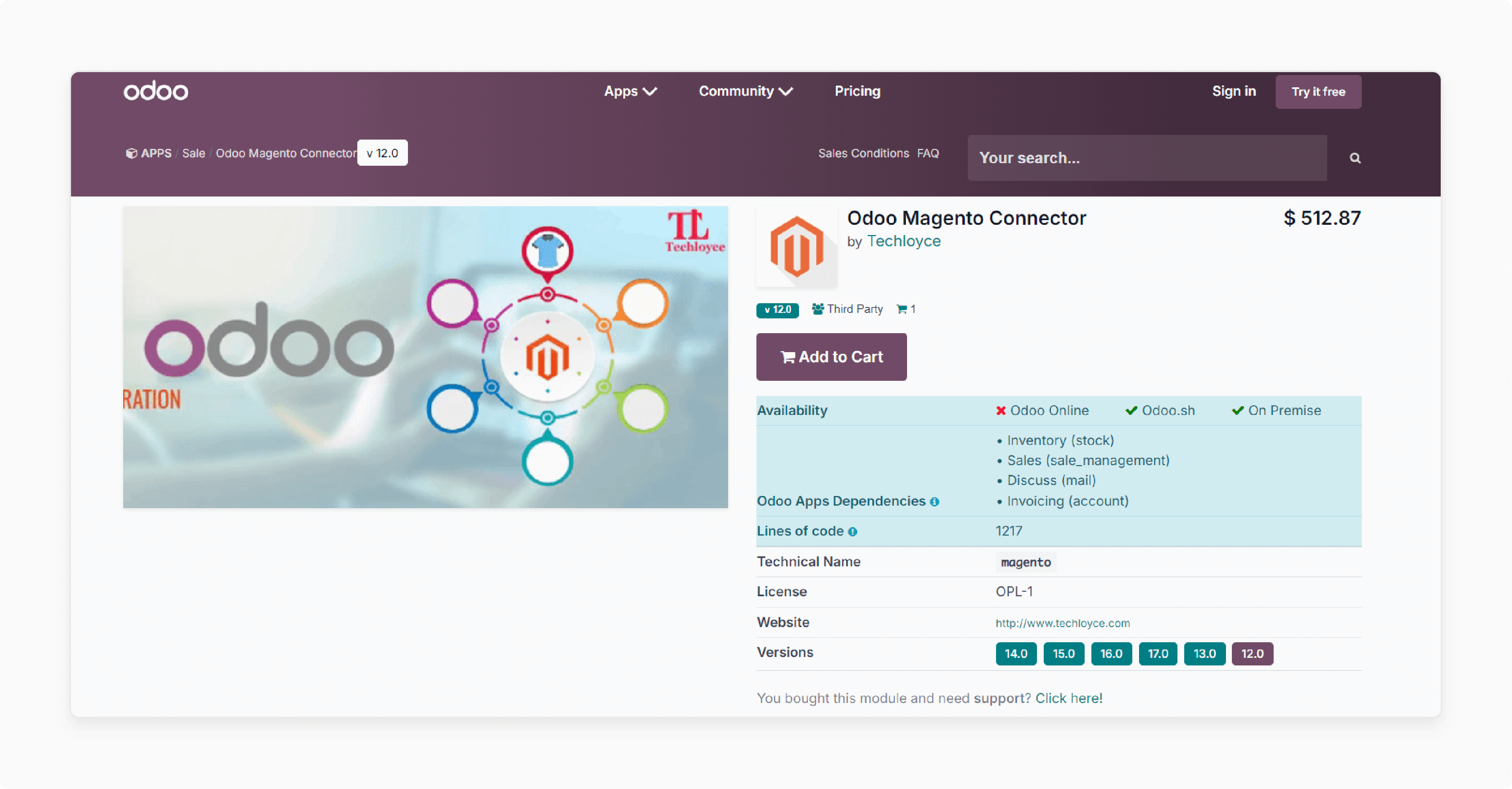
Techloyce Connect Magento Website for Oddo Integration ensures data consistency across both platforms. This connector enhances operational efficiency while reducing manual intervention.
Features
- Support for multi-currency transactions between Magento 2 and Odoo.
- Automatic creation of payment entries in Odoo for imported Magento 2 orders.
- Comprehensive logging and debugging features for easy troubleshooting.
Pricing
$512.87
6. Oddo Connector for Magento shops by Vraja Technologies
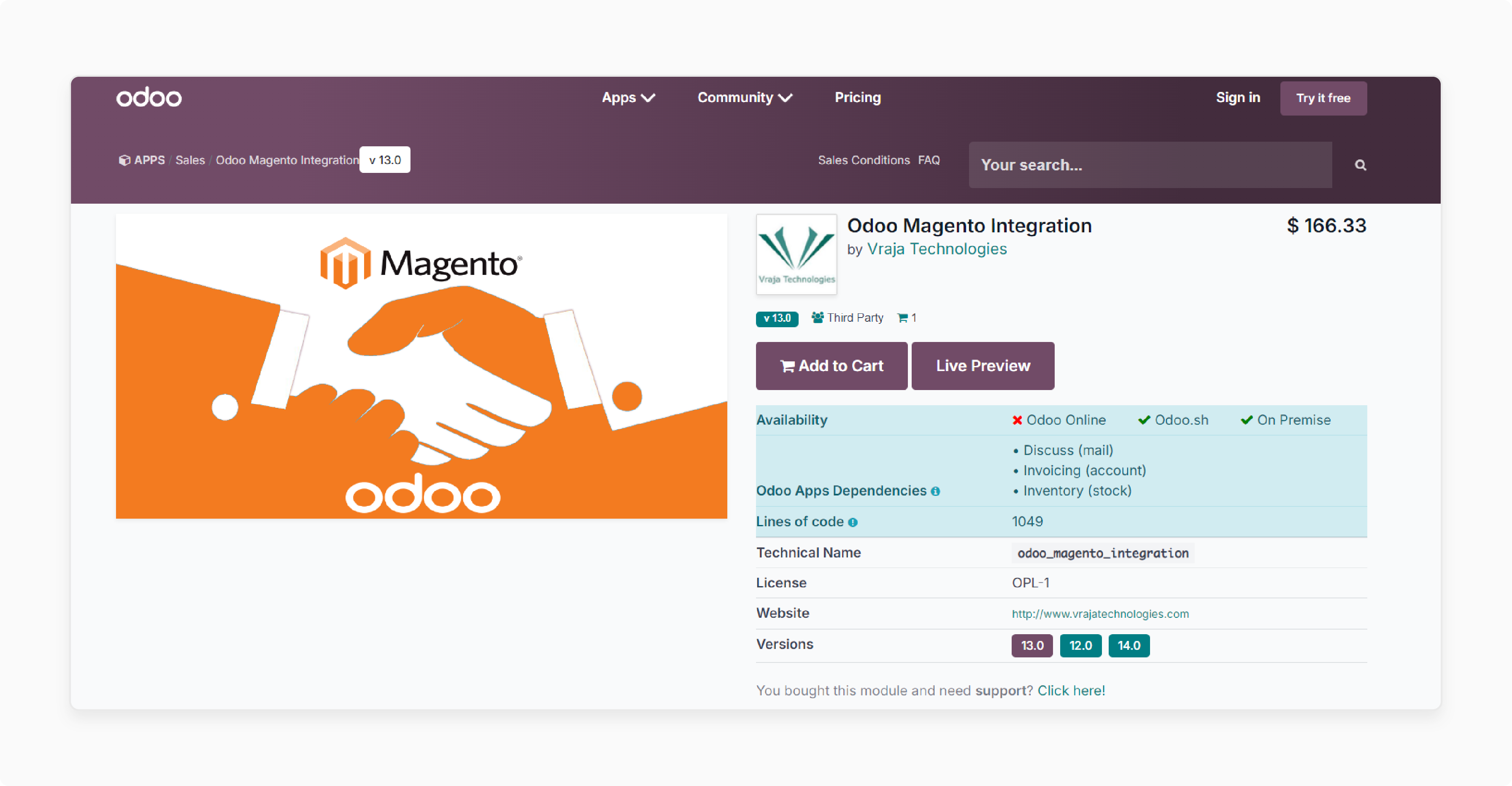
Vraja Technologies Oddo Connector for Magento shops ensures that all your business data is consistent and up-to-date across both platforms. It reduces manual effort and enhances efficiency.
Features
- Support for Magento 1.x and Magento 2.x versions.
- Compatibility with Odoo version 13.0.
- Customizable synchronization intervals for various data types.
- Ability to map Magento customer groups to Odoo customer segments.
- Synchronization of customer addresses from Magento to Odoo.
- Option to create new products in Odoo if not found during synchronization.
- Handling of multiple Magento instances from a single Odoo database.
- Support for Magento API and Odoo API for efficient data exchange
- Comprehensive documentation and user guides for easy setup and configuration.
- Regular updates & maintenance to ensure compatibility with the latest versions of Magento & Odoo.
Pricing
$166.33
10 Integration Steps For Odoo Magento 2 Connector
Step 1: Create a new integration in Odoo
- Go to the E-commerce Integration module in Odoo.
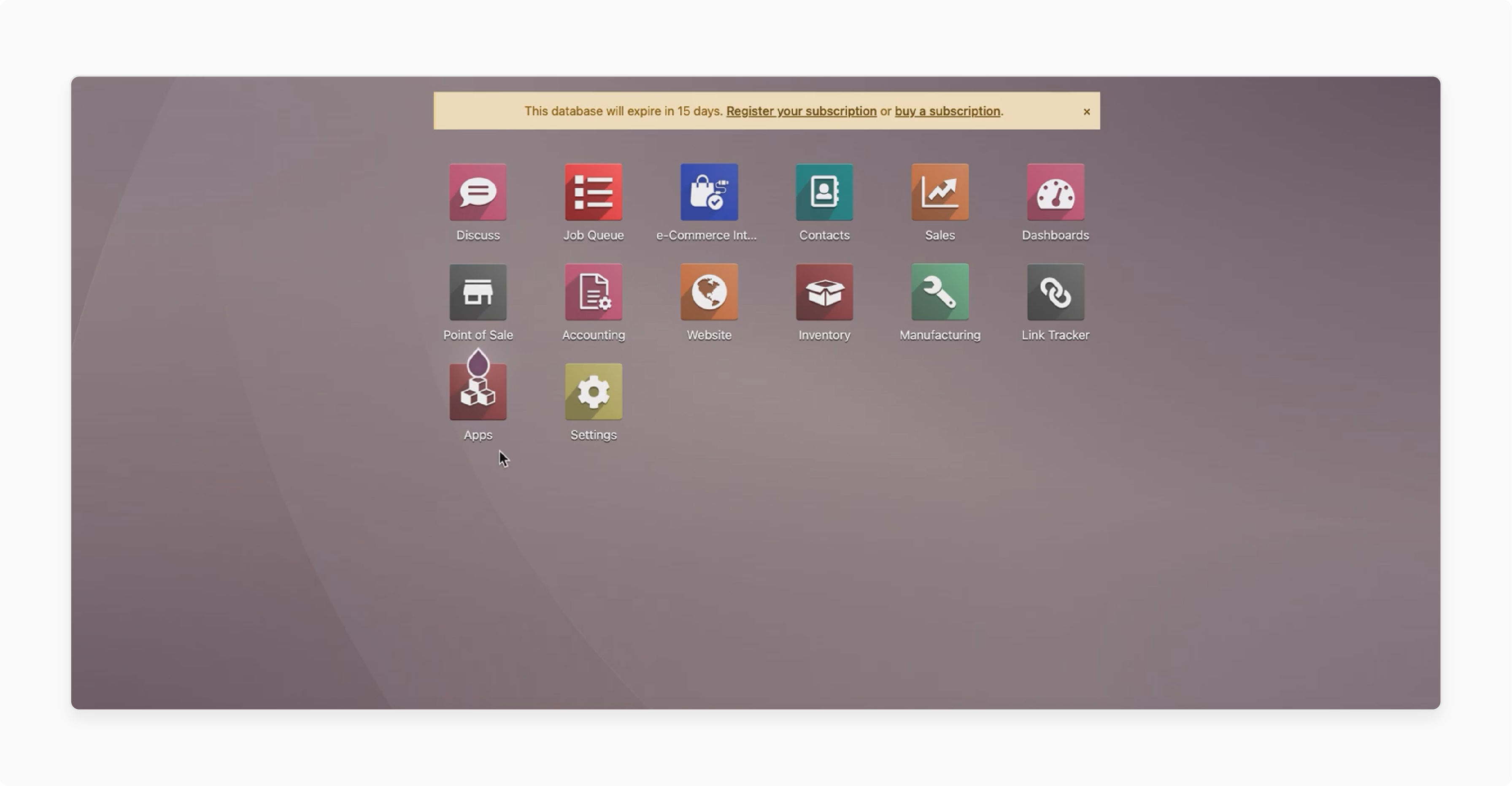
- Click on the 'Create Integration' button.
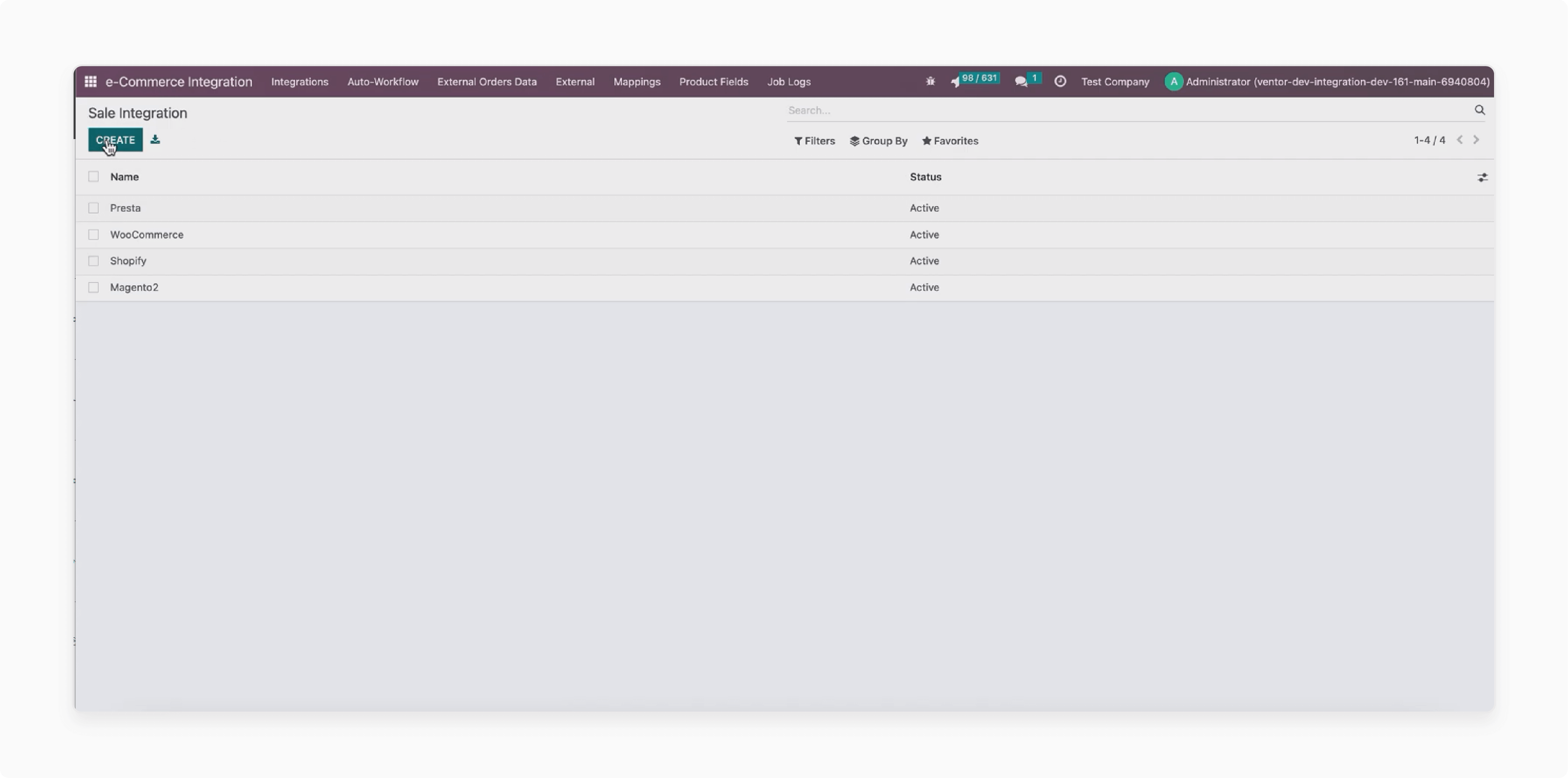
- Choose a name for the integration (e.g., "Magento").
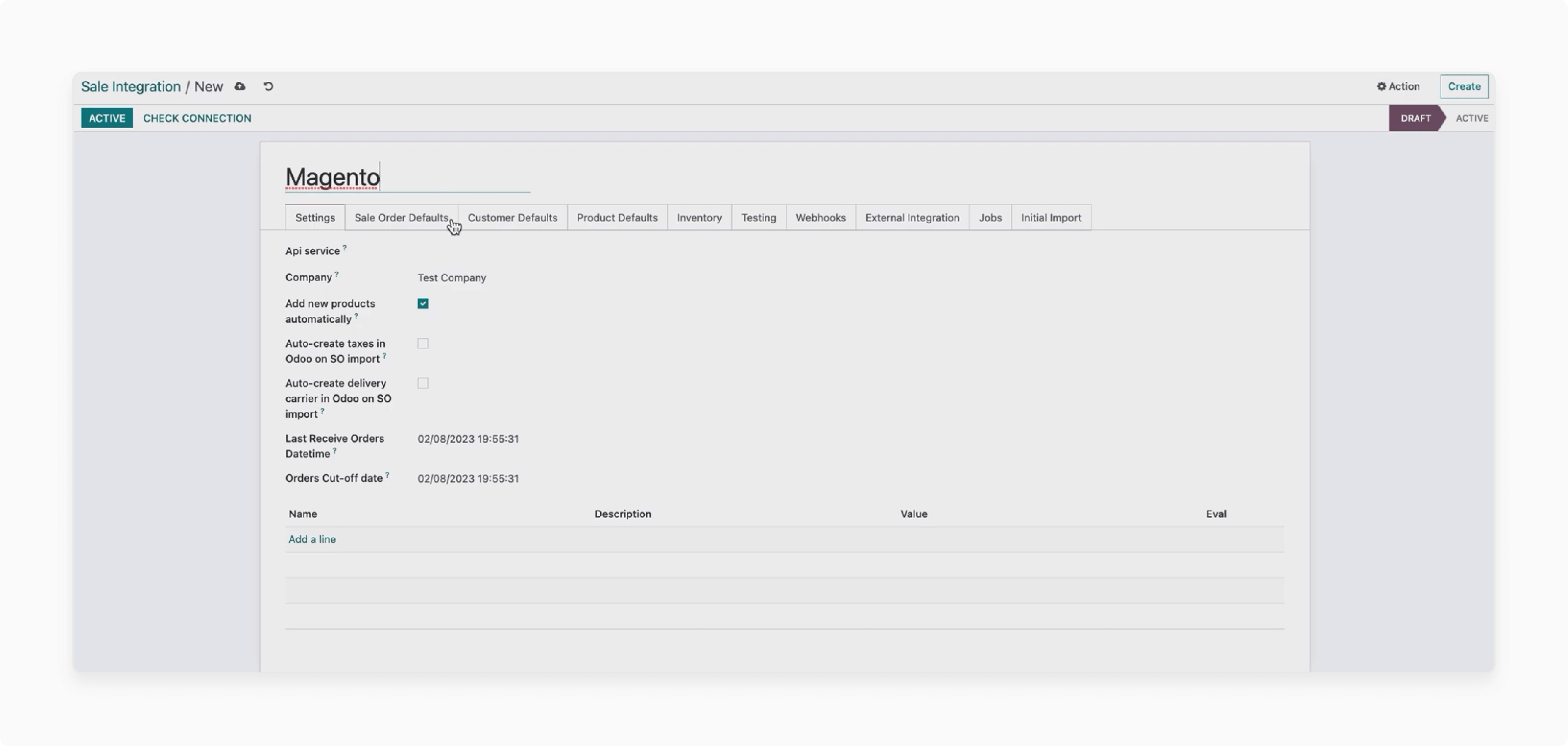
- Select "Magento 2" as the service.
- Click on Quick Configuration Wizard.
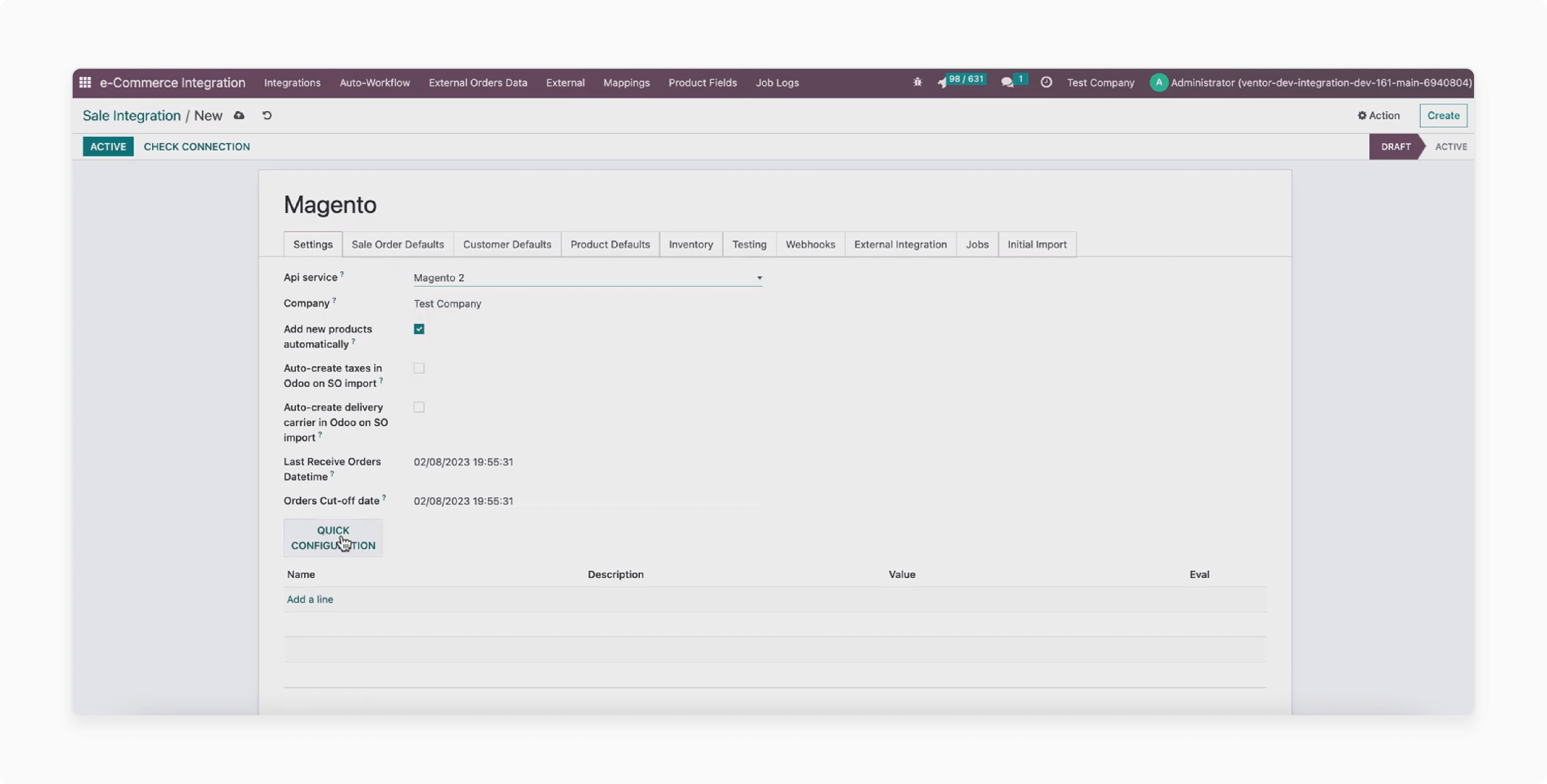
Step 2: Set up the integration in Odoo
- Go to Settings > Integrations in Odoo.
- Add a new integration.
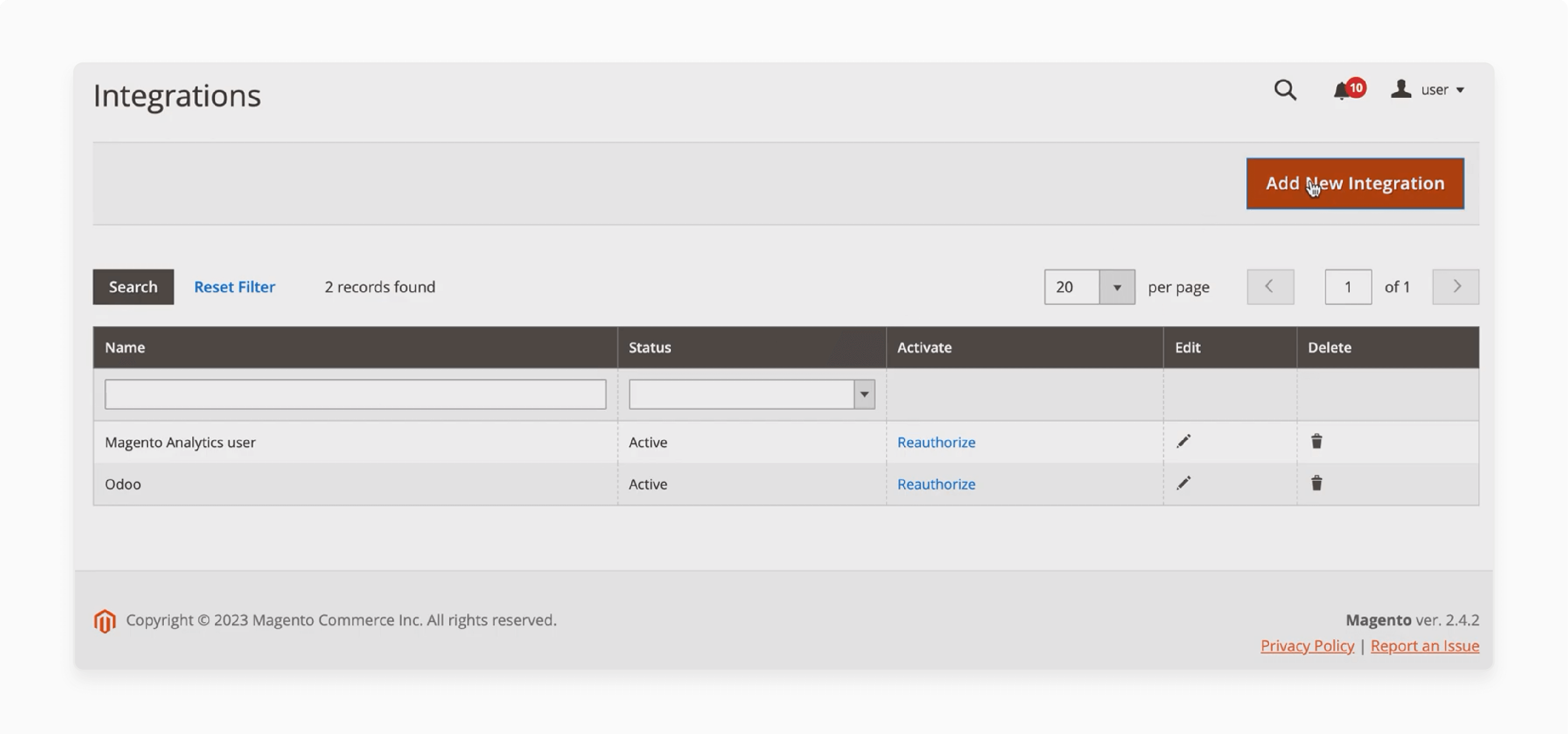
- Enter a name for the integration.
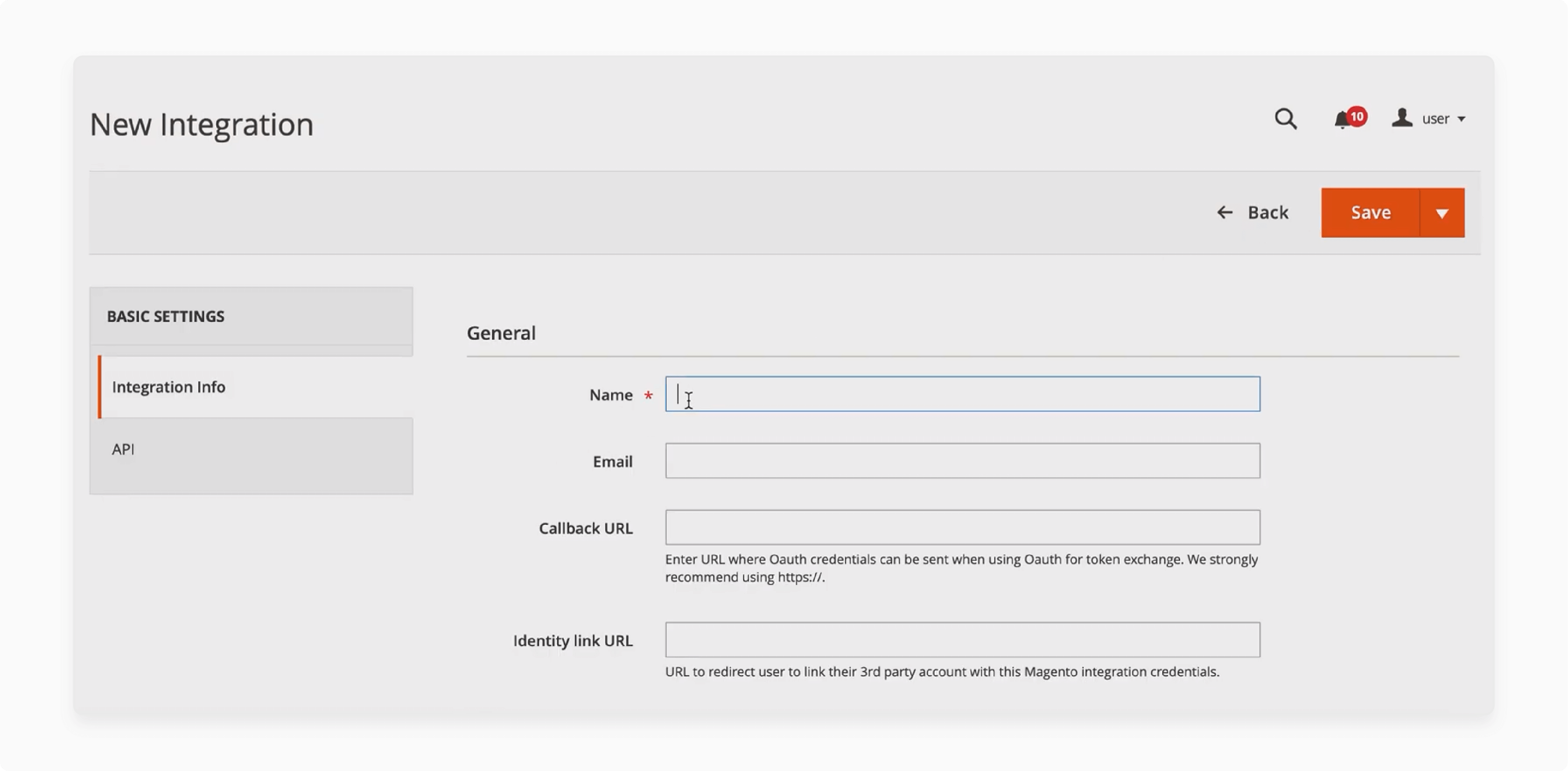
- Save the integration.
- Activate the integration.
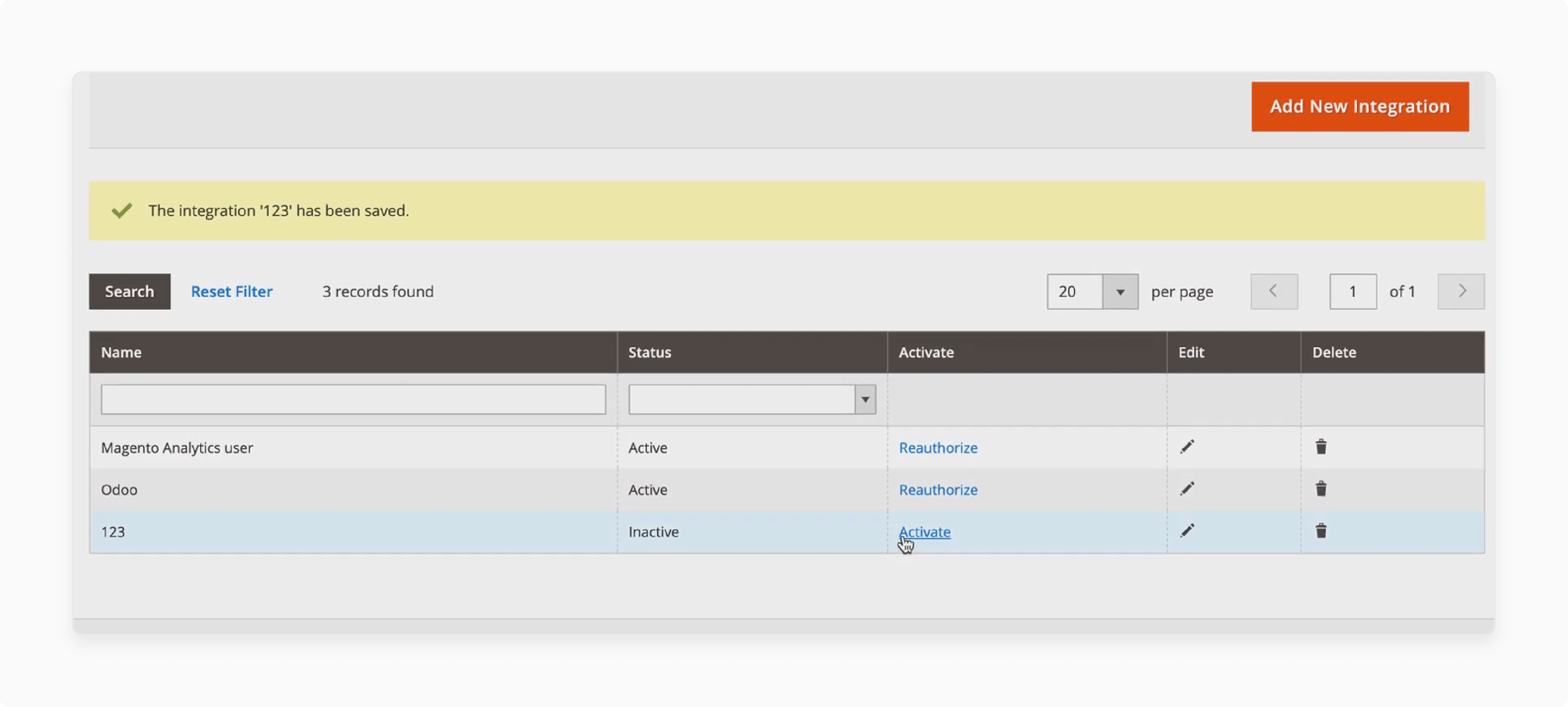
- Go to the 'IP' tab and set 'Resource Access' to "All".
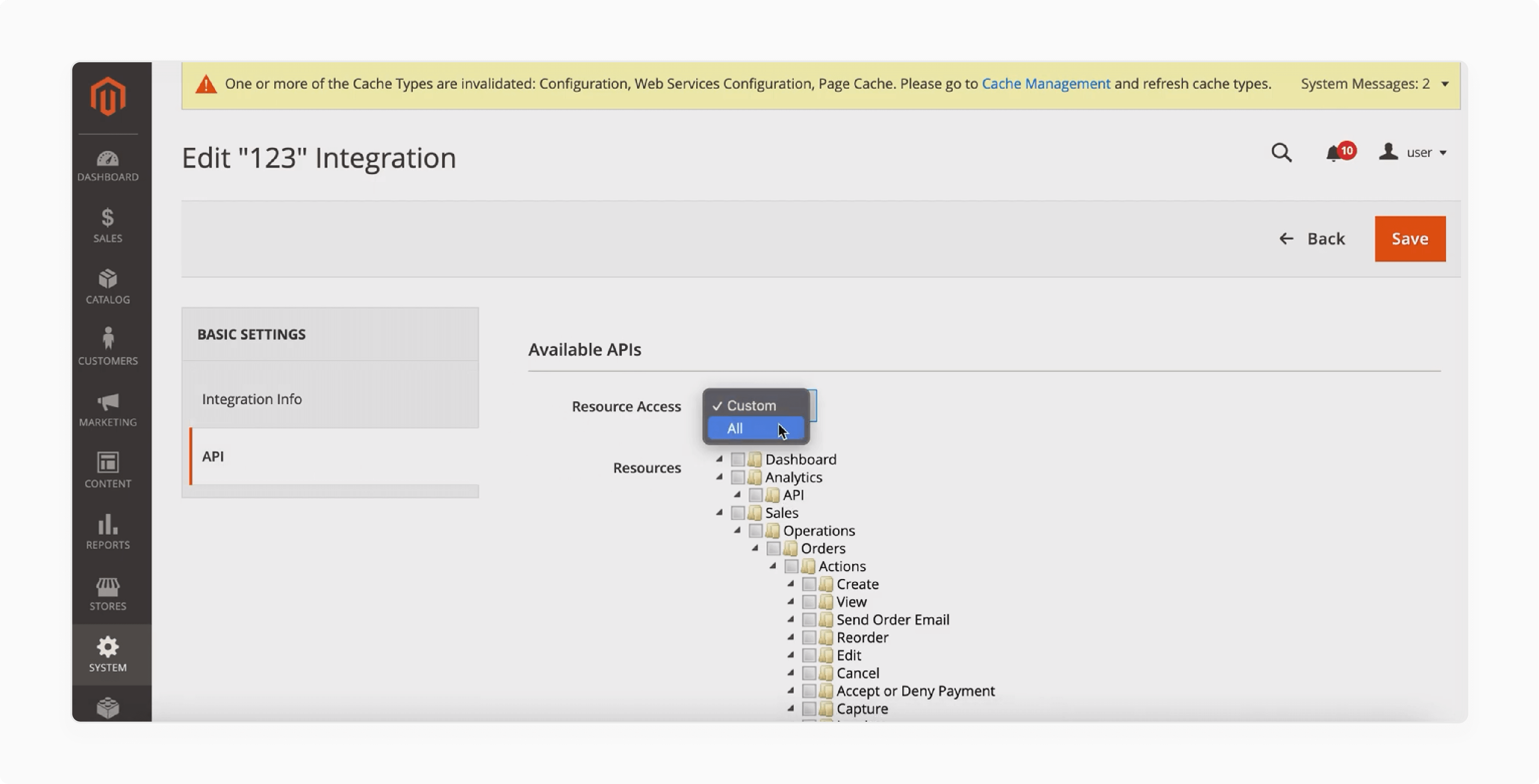
- Save the integration again.
Step 3: Configure Magento 2 API settings
- Go to Stores > Settings > Configuration in Magento 2.
- Navigate to Services > Magento Web API.
- Set 'Allow Guest Access' to "Yes".
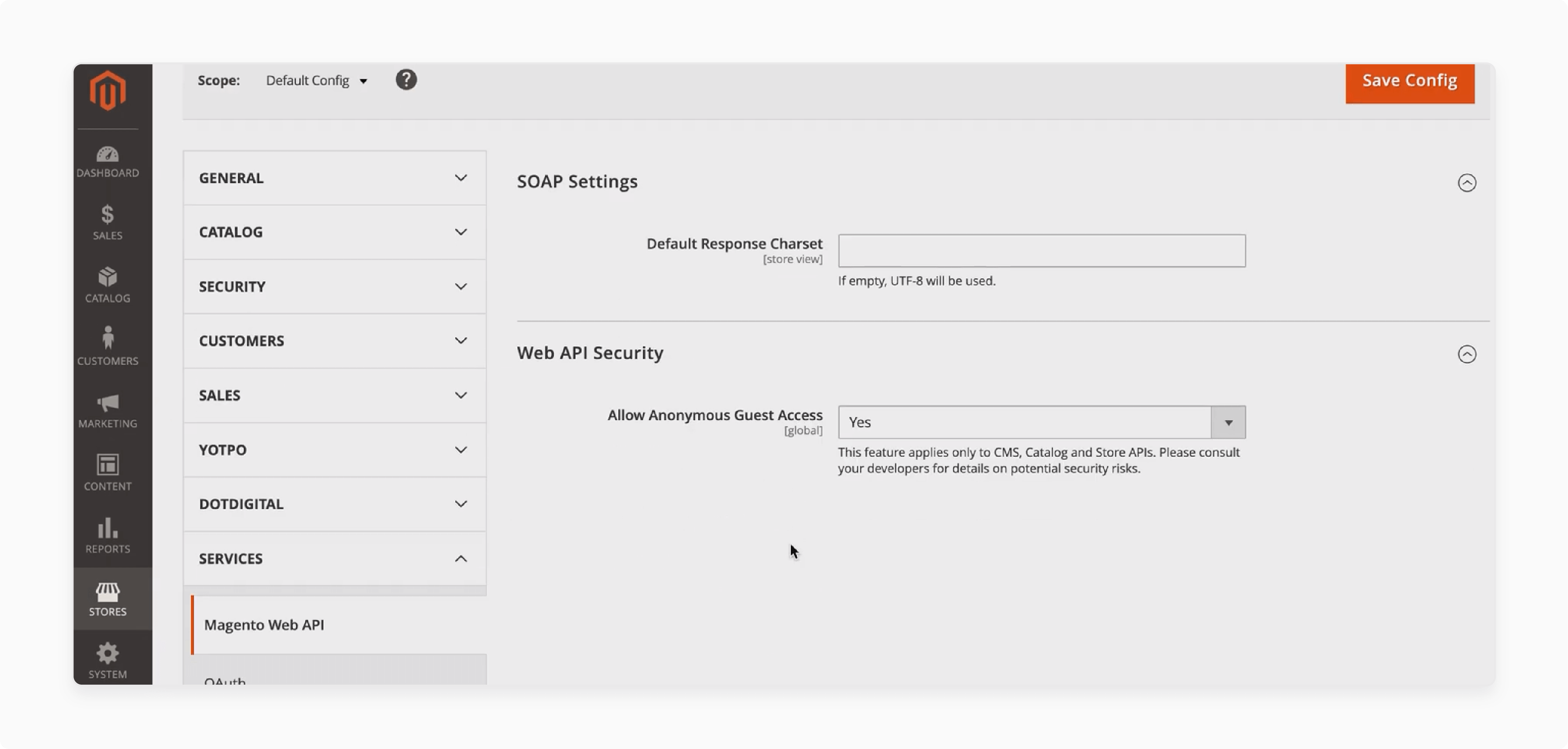
- Save the configuration.
Step 4: Enter API credentials in Odoo
- Go back to the integration in Odoo.
- Copy the "Access Token" from the Magento 2 API settings.
- Paste the token into the first field in Odoo.
- Enter the Magento 2 admin URL in the second field.
- Copy the "Access Token" from the Odoo integration.
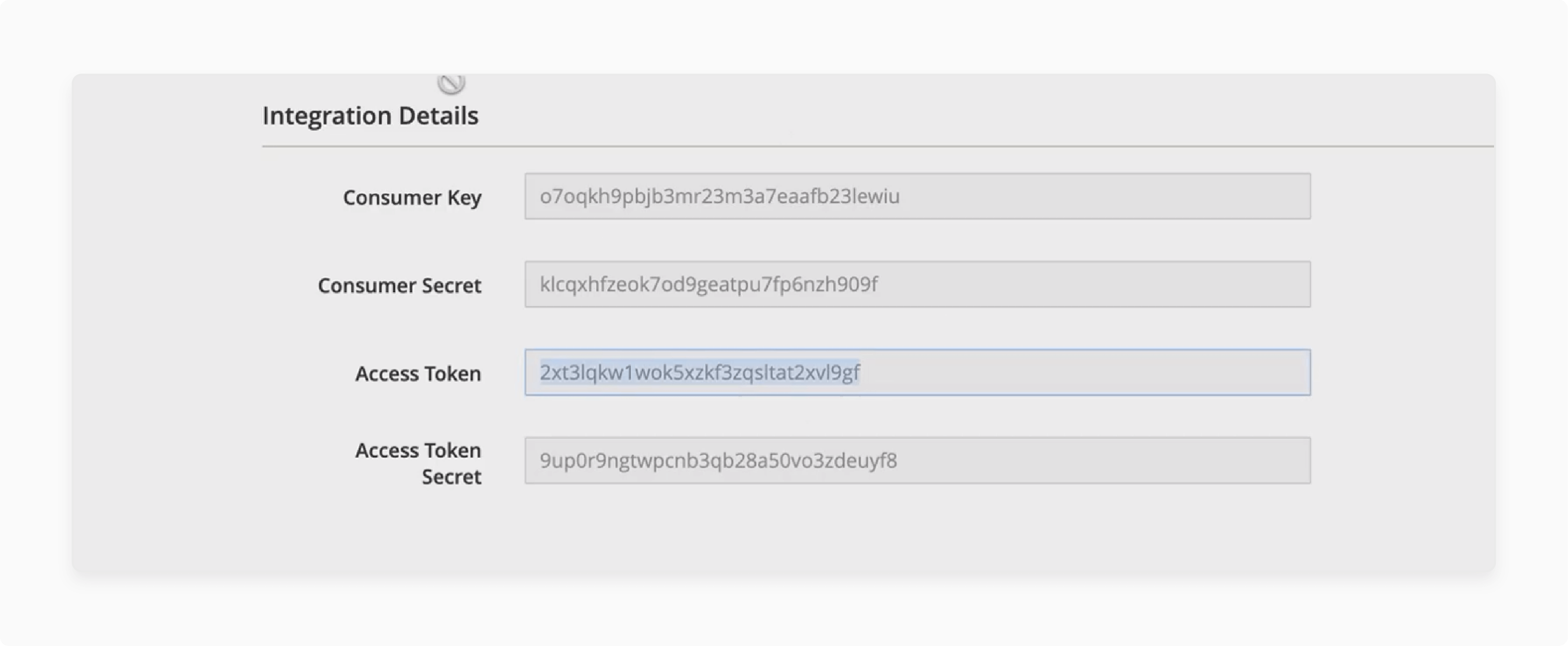
- Paste the token into the last field in Odoo.
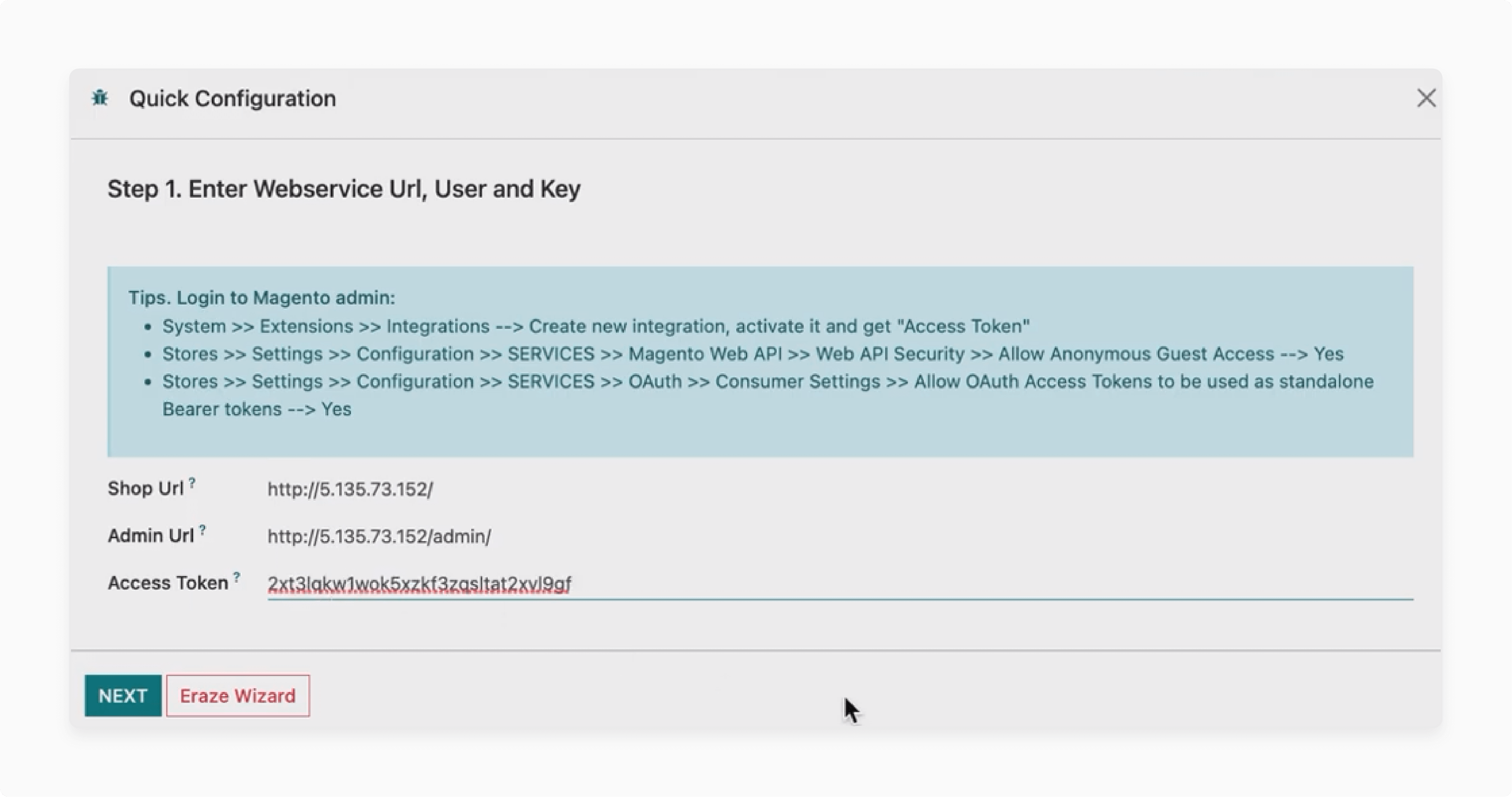
Step 5: Map Magento attributes to Odoo fields
- Map Magento customer attributes to corresponding Odoo fields.
- Map Magento product attributes to corresponding Odoo fields.
- Map Magento order attributes to corresponding Odoo fields.
- Save the attribute mappings.
Step 6: Configure synchronization settings
- Set the direction of synchronization (Magento to Odoo, Odoo to Magento, or both).
- Choose the data types to synchronize (products, orders, customers, etc.)
- Set the synchronization frequency (real-time, scheduled, or manual).
- Define any filters or conditions for data synchronization.
- Save the synchronization settings.
Step 7: Configure tax and accounting settings
- Map Magento tax rules to Odoo taxes.
- Set up fiscal positions in Odoo to handle different tax scenarios.
- Configure accounting settings, such as charts of accounts and journals.
- Save the tax and accounting settings.
Step 8: Test the integration
- Create a few test products, customers, and orders in Magento.
- Run a manual synchronization to import the test data into Odoo.
- Verify that the data is correctly synchronized and mapped in Odoo.
- Test the reverse synchronization by creating data in Odoo.
- Check if it updates in Magento.
Step 9: Go live with the integration
- Once testing is complete, switch the integration to live mode.
- Start synchronizing real data between Magento and Odoo.
- Monitor the synchronization logs for any errors or issues.
- Provide training to relevant staff on using the integrated system.
Step 10: Perform ongoing maintenance
- Keep the connector module and any customizations up to date with new releases.
- Monitor synchronization performance and adjust settings as needed.
- Regularly review and update attribute mappings and synchronization rules.
- Address any issues or errors promptly to ensure smooth operation.
Best Practices For Magento Odoo Integration
| Best Practice | Description |
|---|---|
| Plan your Magento Odoo integration carefully | - Define clear goals and requirements for the integration. - Map out data flows between Magento and Odoo. - Involve key stakeholders from both systems. |
| Choose a reliable Odoo Magento connector | - Research and compare available connector options. - Look for a well-maintained, feature-rich solution. - Consider the Odoo Magento 2 connector from trusted providers. |
| Ensure compatibility between versions | - Verify that your Odoo and Magento versions are compatible. - Use a connector that supports your specific versions. - Keep both systems updated to the latest stable releases. |
| Customize the integration to your needs | - Identify any unique business requirements or processes. - Work with an experienced Odoo/Magento developer to tailor the integration. - Consider custom attribute mapping, order workflows, etc. |
| Test thoroughly before going live | - Perform comprehensive testing of data synchronization. - Verify that orders, products, inventory, and customer data are transferred correctly. - Test edge cases and error-handling scenarios. |
| Monitor and maintain the integration | - Regularly check synchronization logs for any errors or issues. - Keep connector and any customizations updated with new releases. - Have a plan for troubleshooting and support if needed. |
| Provide training and documentation | - Ensure staff on both Magento and Odoo sides understand the integration. - Develop clear documentation on data flows, processes, and error handling. - Offer training to key users to ensure adoption and proper usage. |
| Have a data backup and recovery plan | - Regularly back up data on both Magento and Odoo sides. - Define a clear process for data recovery in case of issues. - Test your backup and recovery procedures before you need them. |
Troubleshooting Common Issues With Magento And Odoo Integration
| Issue | Solution |
|---|---|
| Sync errors between Magento and Odoo | - Check the compatibility of your Magento and Odoo versions. - Verify connector settings and mappings are correct. - Ensure API credentials are valid and have necessary permissions. |
| Slow synchronization performance | - Optimize your Magento and Odoo instances for better speed. - Schedule syncs during low-traffic periods. - Consider upgrading server resources if needed. |
| Missing or incorrect data after sync | - Double-check field mappings between Magento and Odoo. - Verify source data is accurate and complete. - Perform a full re-sync of affected data types. |
| Conflicts with other Magento or Odoo extensions | - Identify any conflicting extensions and disable them. - Check for compatibility issues with the connector. - Reach out to extension developers for guidance. |
| Customization requirements not met by connector | - Work with an experienced Odoo/Magento developer to customize the integration. - Clearly document your specific business requirements. - Plan for adequate testing and debugging time. |
FAQs
1. How can I ensure the Magento end license is compatible with my specific business needs?
Magento from Odoo ecommerce integration is designed to be flexible. You can customize it typically by depending on its existing resources. Please use caution when using its resources. Custom code is executed after modifications. Ensure any customizations you make are compatible with the connector's license to avoid legal issues.
2. What are the sublicense considerations from the Odoo end?
The Odoo Magento connector may have proprietary licenses similar to other commercial software. It's usually forbidden to publish or distribute the connector's source code. The license may not grant any express or implied rights beyond its terms. Users should be aware that actions of the contract might apply. Also, sublicensing is usually not permitted without explicit authorization.
3. Can the Odoo Magento connector handle multiple Magento shops and different languages?
Yes, the Odoo Magento connector can manage your multiple Magento shops. It synchronizes multiple shops in Magento one at a time to ensure data integrity. You can select the desired language while importing data to Odoo. It helps maintain consistency across platforms. The connector also handles returned products on your Magento ecommerce store. It ensures your inventory remains accurate across all your shops.
4. What features does the Odoo Magento connector offer for order processing & language support?
The Odoo Magento connector synchronizes orders seamlessly. When an order gets automatically done on Magento, the connector synchronizes it with Odoo 8.0. It preserves the language while importing. It also updates delivery for an order across both platforms. Most providers offer support for "90 days" after installation. It helps with any integration issues or questions you may have about these features.
5. How does the Odoo Magento connector manage inventory and customer data?
The Odoo Magento connector streamlines data management. Your inventory will automatically sync between both platforms, ensuring real-time stock updates. It can also import the customer database from Magento to Odoo. Though at one place, the data from both systems is consolidated. It creates a single source of truth. In one place, the data from Magento and Odoo can still be easily managed. It allows for the efficient operation of your e-commerce business across both platforms.
6. How flexible is the Odoo Magento connector in terms of data management & customization?
The Odoo Magento connector offers versatile data management. It allows data to be easily managed and segregated based on your business needs. When you synchronize data from Magento, you can choose the language while importing to Odoo. It ensures consistency across platforms. The connector often supports customizations and troubleshooting solutions to address specific business requirements. Some versions may be released under the MIT license. It usually allows for extensive modifications. However, always check the specific license terms for your version of the connector.
7. Can customers using Odoo Online SaaS integrate with Magento?
Yes, customers who are using the Odoo Online SaaS can connect with Magento using the appropriate connector. Synchronize data from Magento to Odoo and manage your Magento store efficiently. Once connected, you can use Odoo to process orders and Magento then to fulfill them. It creates a seamless workflow. Pricing for the connector may vary. It often starts from a few hundred € per month. It depends on the features and support level required. Always check with your provider for exact pricing and compatibility details.
Summary
Oddo Magento integration streamlines operations, making it easier to manage your e-commerce business. It helps store owners:
- Automate data synchronization and reduce manual efforts.
- Tailor the integration to meet your specific business requirements.
- Manage your Magento store customers from a single Odoo interface.
- Synchronize orders and customer databases from Magento to Odoo.
- Efficient management of orders, products, and customer data.
- Integrate Magento with Odoo without disturbing your existing Odoo workflows.
- Manage sale orders from both systems seamlessly.
Ensure smooth data flow between your Odoo & Magento systems with Magento optimized server.






