
How to Configure the N-Genius Payment Gateway for Magento 2?
Are you looking for payment processors in the UAE and Middle East? The N-Genius payment gateway for Magento 2 accepts payments from global banks securely.
In this tutorial, we will explain how to configure the N-Genius Magento 2 extension.
Key Takeaways
-
N-Genius is an online payment gateway that enables secure transactions.
-
Part of Network International Payment, it serves businesses in the UAE.
-
Network International Payment Solutions ensures fast and safe processing.
-
Easily integrate their Magento store with the N-Genius extension.
-
Multiple payment options are available for smooth customer experiences.
-
Best Practices for using the Magento 2 N-Genius Payment Gateway
-
Best Practices for using the Magento 2 N-Genius Payment Gateway
What is the N-Genius Payment Gateway for Magento 2?
The N-Genius Payment Gateway for Magento 2 is an online payment solution. It allows merchants to accept payments through various credit and debit cards. It was launched in 2018 by Network International. It primarily serves businesses in the UAE and the Middle East. This gateway supports major card networks, including:
-
Visa
-
MasterCard
-
American Express
-
Diners Club International
-
China Union Pay/UPI
The N-Genius payment gateway offers customers a secure hosted payment page. It is where they can enter their sensitive card data. This setup means merchants do not have to handle or store sensitive data.
Security Features of Magento NGenius Payment Gateway
1. End-to-End Encryption
-
The encryption process transforms the data into an unreadable format. Only authorized parties, such as the payment processor, can decrypt and access. This ensures that sensitive details, like credit card numbers, are kept secure.
-
N-Genius reduces the risk of data breaches. Even if hackers attempt to capture, they will only obtain encrypted information. Without the decryption key, this data remains useless.
-
This security measure enhances customer trust in the payment process. Shoppers can feel confident that their financial information is protected from unauthorized access.
2. 3D Secure Verification
-
The 3D Secure system operates by requiring customers to provide additional information. It includes a password or a one-time code sent to their mobile device.
-
This verification step occurs before the transaction is approved. 3D Secure significantly lowers the chances of unauthorized transactions.
-
By using 3D Secure, N-Genius provides merchants with protection against chargebacks and claims. This added security not only safeguards merchants but also builds trust with customers.
-
The latest version, 3D Secure 2 (3DS2), offers users a smoother experience. It allows for frictionless authentication methods. This reduces interruptions during the checkout process.
3. Fraud Screening Tools
-
The fraud screening system analyzes various data points associated with each transaction. This includes information about the customer, their payment method, and the transaction history. By evaluating this data, the system can identify suspicious patterns that may be a scam.
-
Merchants using N-Genius have the flexibility to customize their risk management settings. They can adjust parameters based on their business needs and risk tolerance. For example, they can set transaction limits or restrict payments from certain countries.
-
The fraud screening tools provide real-time alerts for potentially fraudulent transactions. Merchants can review these alerts and decide whether to approve or decline. This proactive approach helps minimize losses due to fraud.
4. Tokenization
-
Customers' card details are not stored or transmitted when they pay. Instead, the gateway generates a token that represents the card information.
-
This token is a random string of characters that has no intrinsic value. Therefore, even if it is intercepted, it cannot be used to access the original card details.
-
Tokenization also simplifies compliance with security standards like PCI DSS. Since merchants do not store data, their exposure to potential data theft is less. This enhances overall security for both merchants and customers.
SagePay vs N-Genius Payment Gateway for Magento 2
| Feature | N-Genius Payment Gateway | Sage Pay Payment Gateway |
|---|---|---|
| Payment Methods Supported | Visa, MasterCard, American Express, UPI, etc. | Credit/Debit cards, PayPal, and more |
| Currency Support | N-Genius supports multiple currencies | It supports 25+ currencies |
| Transaction Fees | It varies by merchant agreement | Sage Pay charges Credit Card fees of 2.09% and debit card fees of 0.74% |
| Settlement Period | Typically fast and often within 24 hours | Funds received in 2 working days |
| Security Features | PCI DSS compliant, end-to-end encryption, 3D Secure verification, tokenization | Free fraud scanning tools, PCI DSS compliant |
| Customer Support | N-Genius offers 24/7 support to its users. | 24/7 support via phone and online |
| Integration Options | Magento 2 and various eCommerce platforms | Integrates with major eCommerce platforms |
| Customization | Customizable risk management settings | Flexible pricing plans |
| User Experience | Hosted payment page for secure transactions | Smooth integration with Sage Accounts |
Steps to Configure Magento 2 N-Genius Payment Extension
- Log in to the Magento admin panel after installing the extension.
- Go to Stores > Configuration > N-Genius extension > Hosted Payment Page.
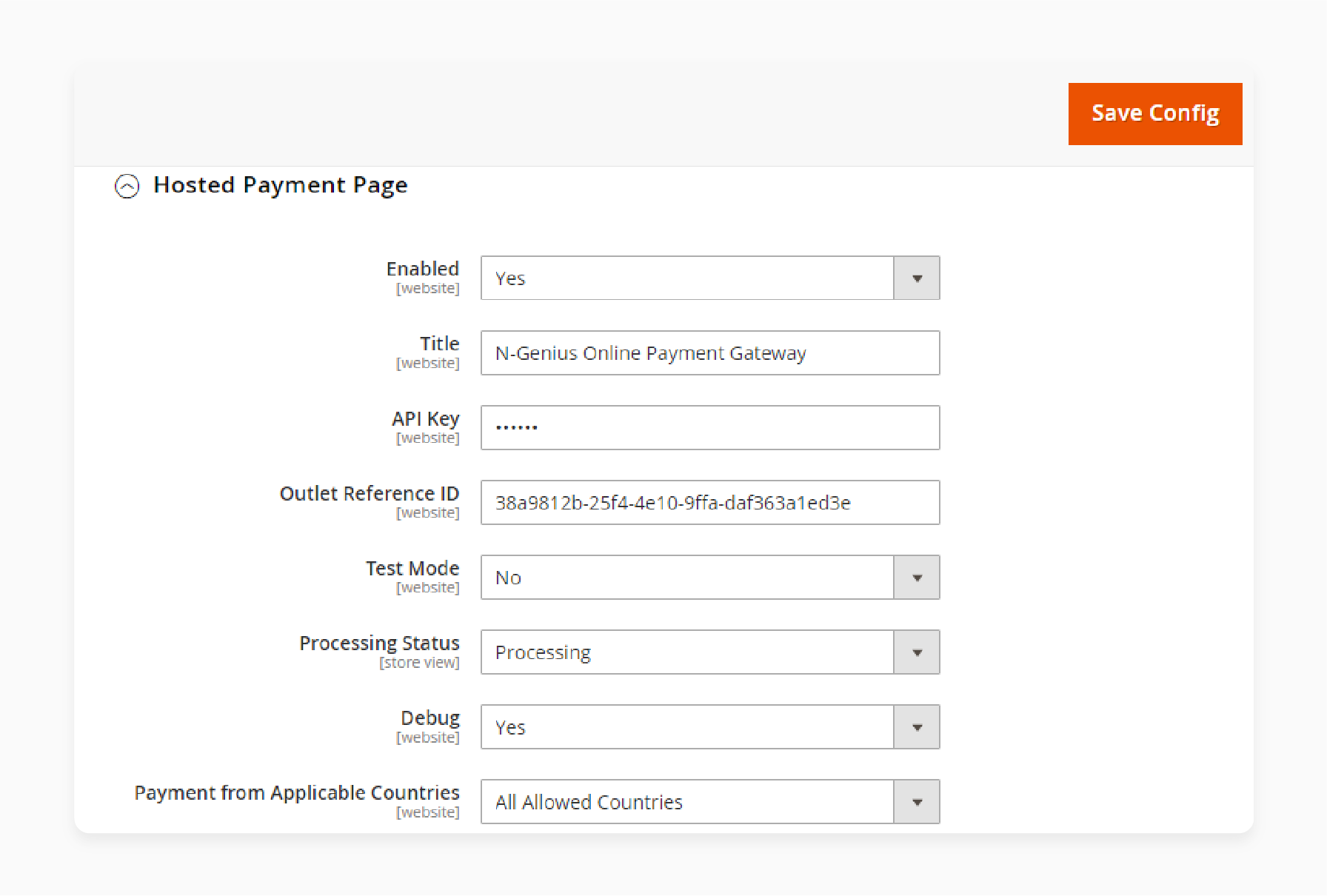
- Enable the extension and enter a Title.
- Enter the API key and Outlet Reference ID.
- Enable the Debug mode and Payment from Applicable Countries.
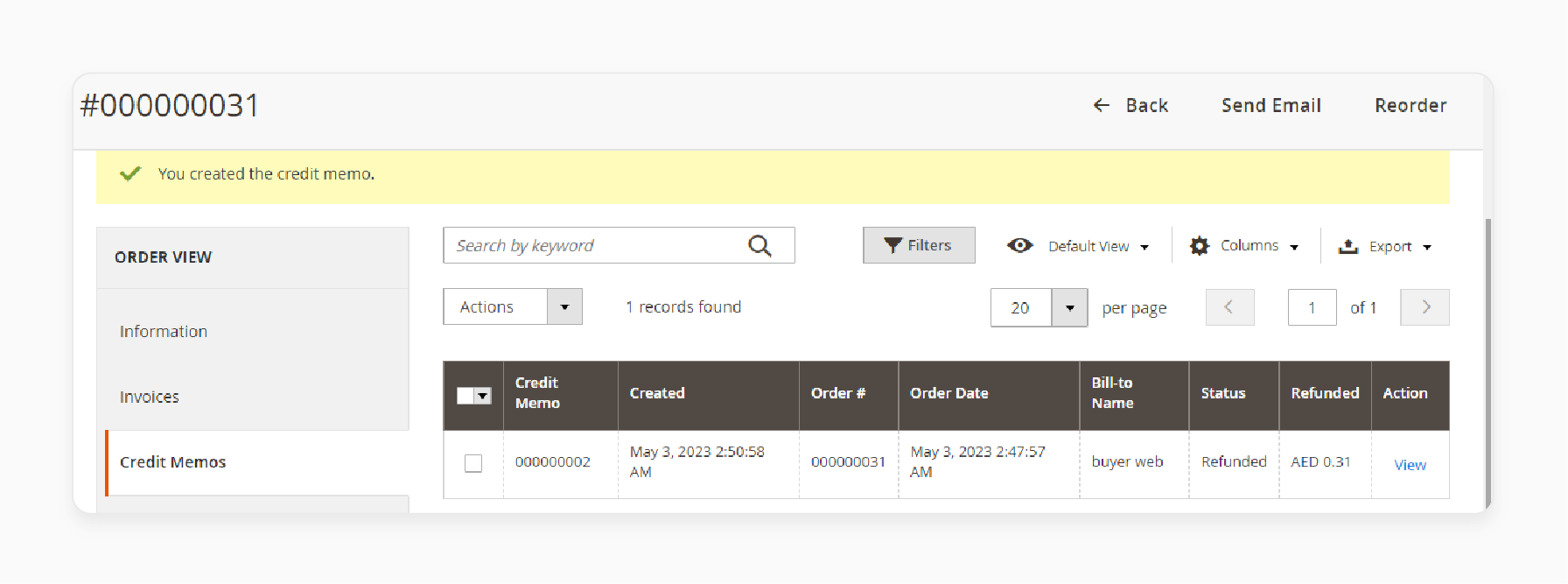
- Go to the Invoice section to view and manage transactions.
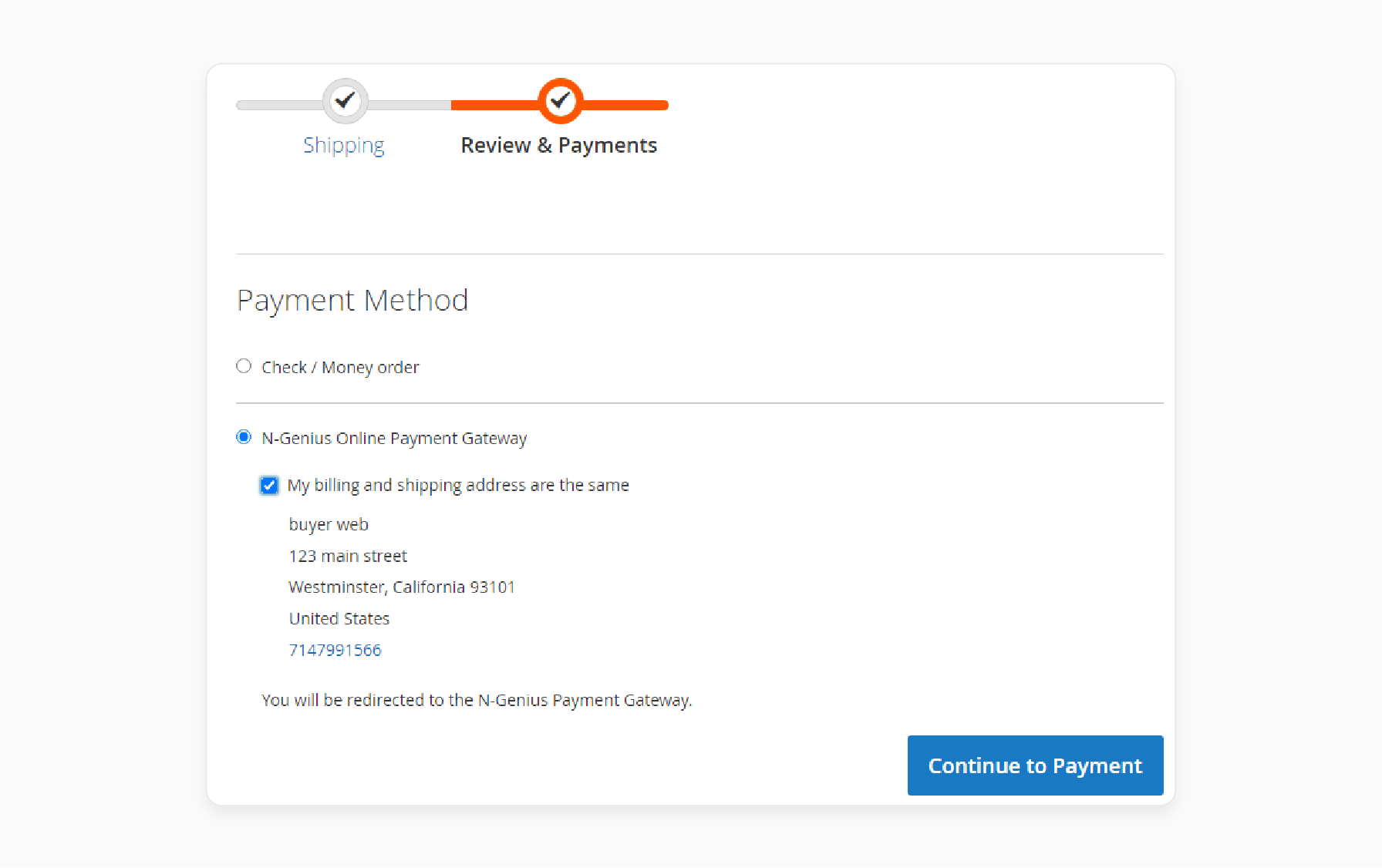
- Carry out a test payment and choose N-Genius Payment Gateway at checkout.
Troubleshoot Common Issues in Magento 2 N-Genius Extension
| Troubleshooting Steps | Description |
|---|---|
| Check Network Connection | Ensure that the device has a stable internet connection. If issues persist, try restarting the device. |
| Review Error Messages | Pay attention to any error messages displayed during transactions. These can provide clues to the issue. |
| Verify API Credentials | Ensure that API keys and credentials are correctly entered in the system settings. Incorrect credentials can lead to failures. |
| Consult User Manuals | Refer to the N-Genius user manuals and guides for specific troubleshooting instructions. |
| Contact Customer Support | If problems persist, contact N-Genius customer support for assistance. |
| Check for Software Updates | Ensure that your payment gateway software is up to date. Updates may resolve known issues or bugs. |
| Test Different Payment Methods | Try using different payment methods. This is to see if the issue is isolated to a specific card type or method. |
| Monitor Transaction Logs | Review transaction logs for anomalies or repeated errors that may indicate a larger issue. |
Best Practices for using the Magento 2 N-Genius Payment Gateway
1. Configure Payment Settings
- First, merchants should set the payment actions according to their business model. Options typically include "authorize" or "capture." The "authorize" option allows you to verify the payment method without charging the customer. This is useful for businesses that need to confirm availability before completing a sale.
- Merchants should ensure that the currencies they wish to accept are enabled in the payment gateway settings. This flexibility allows businesses to cater to international customers.
2. Monitor Transaction Logs
- Transaction logs provide detailed information about each payment processed through the gateway. They include data such as transaction amounts, timestamps, and customer details.
- Monitoring transaction logs helps ensure compliance with financial regulations. Keeping accurate records of all transactions is vital for auditing and reporting purposes. Regular reviews can also assist in identifying fraudulent activities.
3. Use Secure Hosting
- Hosting your store on a secure server protects sensitive customer information. One of the key components of secure hosting is the installation of SSL certificates. SSL, or Secure Socket Layer, encrypts data transmitted between the customer's browser and your website.
- This encryption ensures that payment details and personal data remain confidential.
- Having an SSL certificate not only secures data but also builds trust with customers. When shoppers see that your website is secure, they are more likely to complete their purchases.
- Secure hosting helps maintain compliance with industry standards and regulations. Many payment processors require businesses to have SSL certificates. It is to ensure the protection of cardholder data.
Best Practices for using the Magento 2 N-Genius Payment Gateway
1. Configure Payment Settings
-
First, merchants should set the payment actions according to their business model. Options typically include "authorize" or "capture." The "authorize" option allows you to verify the payment method without charging. This is useful to confirm availability before completing a sale.
-
Merchants should ensure that the currencies they accept are in the payment settings. This flexibility allows businesses to cater to international customers.
2. Monitor Transaction Logs
-
Transaction logs provide detailed information about each payment processed through the gateway. They include data such as transaction amounts, timestamps, and customer details.
-
Monitoring transaction logs helps ensure compliance with financial regulations. Keeping accurate records of all transactions is needed for auditing and reporting purposes. Regular reviews can also assist in identifying fraudulent activities.
3. Use Secure Hosting
- Hosting your store on a secure server protects sensitive customer information. One of the key components of secure hosting is the installation of SSL certificates. Secure Socket Layer encrypts data transmitted between the customer's browser and your website.
- This encryption ensures that payment details and personal data remain confidential.
- Having an SSL certificate not only secures data but also builds trust with customers. When shoppers see a secure website, they are more likely to complete their purchases.
- Secure hosting helps maintain compliance with industry standards and regulations. Many payment processors require businesses to have SSL certificates. It is to ensure the protection of cardholder data.
FAQs
1. What is the role of Network International in the N-Genius Payment Gateway?
Network International is the organization behind the N-Genius Payment Gateway. It provides UAE and Middle East businesses with a secure and efficient platform. It is to process online transactions. It ensures compliance with industry standards.
2. How does the N-Genius Payment Gateway ensure smooth payments with Magento 2?
The N-Genius Payment Gateway offers a user-friendly extension for Magento 2. Merchants can configure API credentials and enable the hosted payment page.
3. Does the N-Genius Payment Gateway need customers to redirect to another page during checkout?
Yes, the N-Genius Payment Gateway utilizes a hosted payment page. Customers are redirected to a secure page to enter their payment details. This ensures sensitive data is handled without storing it on the merchant’s website.
4. Can merchants accept payments from customers globally through the N-Genius Gateway?
Yes. The N-Genius Payment Gateway supports various card networks. It includes Visa, MasterCard, and American Express. It allows merchants to accept payments from customers across the globe.
5. What measures does the N-Genius Payment Gateway have to secure customer payments?
The gateway employs advanced security features. It includes end-to-end encryption, 3D Secure verification, and tokenization. These features protect payments from the customers. It is by preventing unauthorized access and reducing fraud risks.
Summary
The N-Genius payment gateway for Magento 2 is a secure way to transact money for stores in the Middle East. In this tutorial, we explain how to configure the extension. Here is a quick recap:
-
N-Genius payment gateway is a part of Network International.
-
The magento plugin integrates the N-Genius payment gateway extension easily.
-
The payment website allows customers to enter details securely.
-
The online payment gateway enables multiple payment options.
-
Merchants running a Magento store require a payment integration.
Choose managed Magento hosting with N-Genius for secure and sustainable performance.






