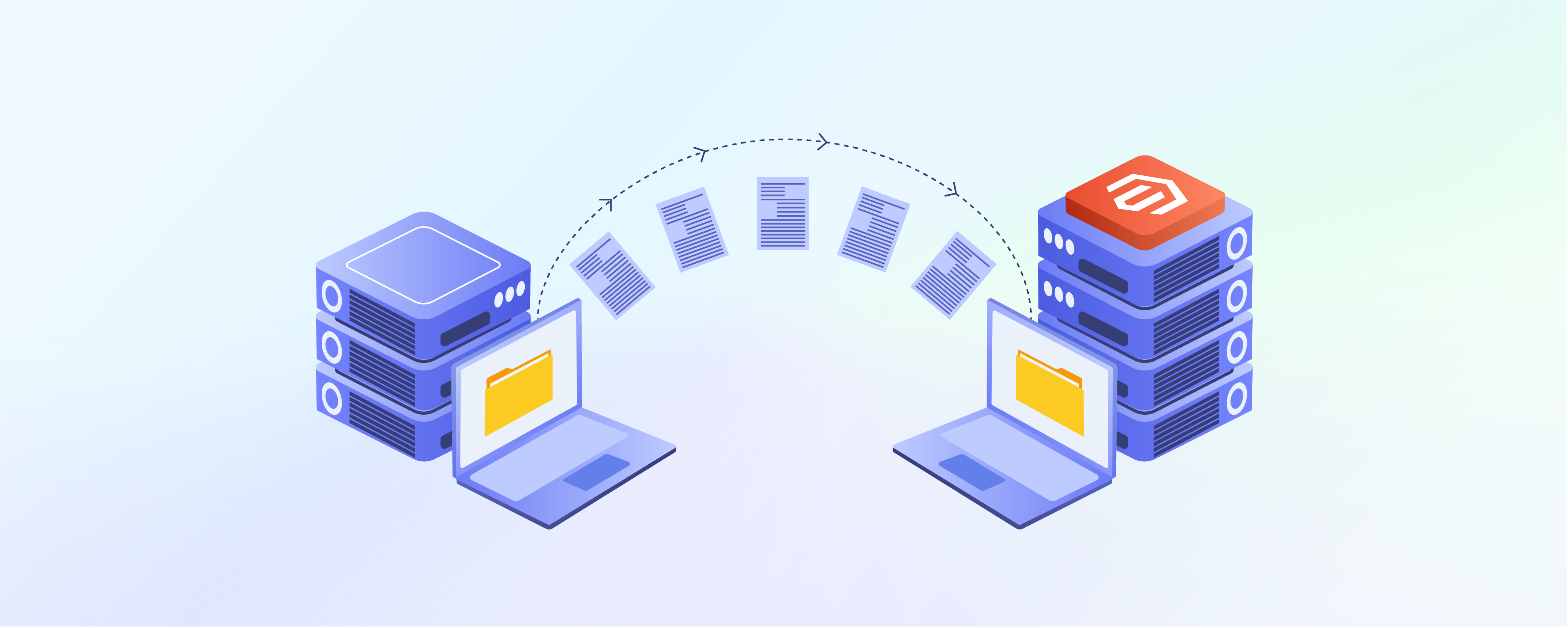
Move Magento Hosting: 8 Steps and Best Practices
Steps to move a Magento hosting involves transferring your Magento website from one hosting provider to another. Migrating hosting requires transferring files, databases, and configuring the server environment. This guide will cover migrating your Magento website to a new hosting provider to facilitate a seamless transition with minimal downtime.
Key Takeaways
-
Discover how moving Magento hosting improves performance and customer satisfaction.
-
Explore the key reasons to migrate, including scalability, flexibility, and cost management.
-
Learn how to choose the perfect Magento host with specialized support and optimized infrastructure.
-
Explore detailed instructions to move your Magento store to a new hosting provider.
-
Discover potential challenges in Magento hosting migration and how to overcome them.
-
Learn best practices for a successful migration, from thorough planning to ongoing performance monitoring.
Reasons to Move Magento Hosting
1. Performance Enhancements

-
Slow Page Load Times: Speed is critical for customer satisfaction and Magento SEO. A hosting environment that cannot deliver fast page load times may need reassessment. Moving to a reliable Magento hosting provider prevents loss of traffic and sales.
-
Frequent Downtime: The reliability of your hosting directly impacts your store's availability. Frequent website downtimes affect sales and damage your brand’s reputation.
-
Traffic Spikes: Your hosting should be capable of scaling resources quickly to manage sudden traffic increases. Managing sudden traffic is key to maintaining a smooth user experience during peak periods.
2. Scalability and Flexibility

-
Product and Category Listings: Growth often increases resource demands. A hosting solution with limited Magento scalability can limit this growth, requiring a move to a more flexible environment.
-
Cost-Effective Resource Scaling: As your business grows, so do your hosting needs. It's important to have the option to scale resources economically. Your hosting provider should auto-scale growth without additional prohibitive costs.
3. Support Quality

-
Magento-Specific Support: Access to knowledgeable and responsive customer support is important, especially for Magento-specific queries. Unhelpful or unresponsive customer support can significantly impact your store’s operation.
-
24/7 Expert Assistance: A hosting provider with knowledgeable support staff can be invaluable, especially when immediate assistance is required to address technical issues. It significantly impacts your store's stability and performance.
4. Cost Management
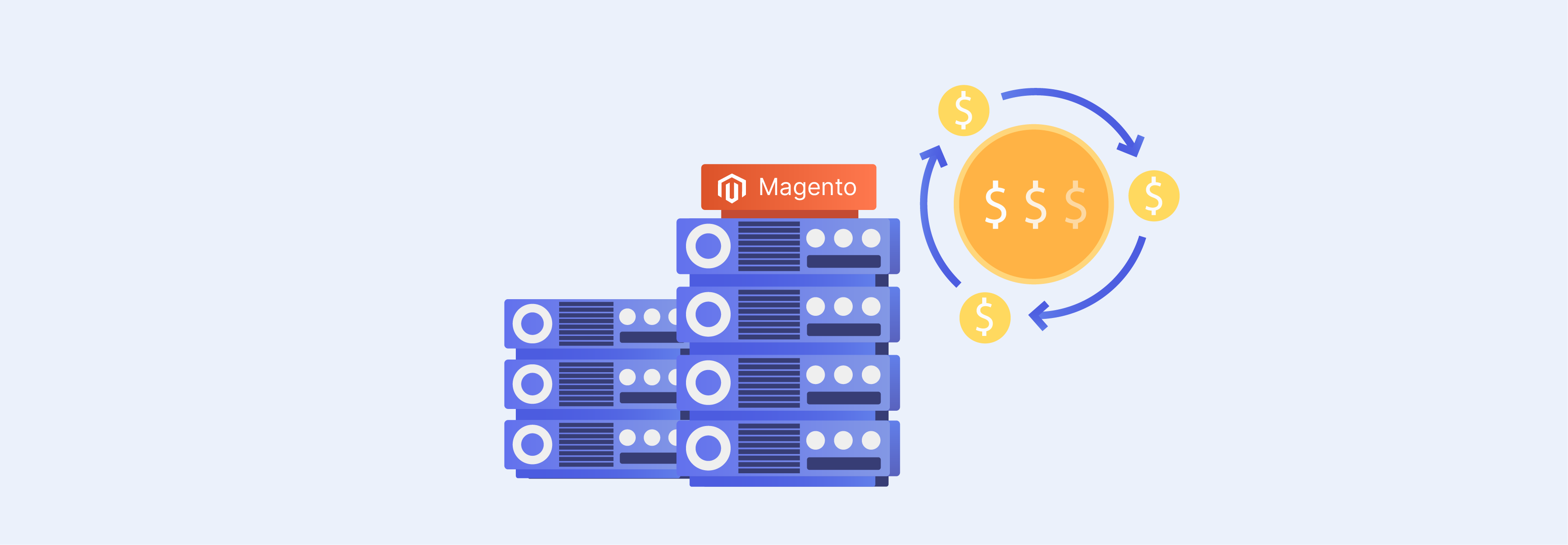
-
High Operational Costs: High Magento hosting costs can reduce your store's profitability. A cost-effective hosting solution provides the necessary services without compromising quality or performance.
-
Unexpected Cost Increase: Predictable hosting expenses are vital for budget planning. A move to a hosting provider with more transparent and stable pricing can also help manage operational expenses more predictably.
5. Hosting Resource Options

-
Hosting Resource Allocation: The ability to adjust hosting resources according to your store’s needs is essential for efficient operation, especially during traffic fluctuations. A hosting provider should offer comprehensive solutions without imposing resource-related Magento errors or limitations. It ensures your Magento store can grow without unnecessary technical hindrances.
-
Service Outages: The transition to a new hosting provider offers improved reliability. It reduces the impact of service outages on your store's availability and performance.
How to Choose a New Magento Host
1. Specialized Magento Hosting
Look for providers that specialize in Magento. They should offer optimized infrastructure and tailored services that cater to Magento's requirements. It helps ensure better compatibility and performance.
2. Optimized Infrastructure
The hosting provider should have an infrastructure optimized for Magento, enhancing your site's speed and reliability. It includes using SSD storage for faster data access, adequate RAM for processing speed, and sufficient bandwidth to handle your site's traffic. Also, ensure the hosting plan provides adequate resources to support your store's needs. These elements help maintain fast loading times and handle peak traffic efficiently.
3. Expert Support
Choose a host that offers expert support for Magento. Their team should have in-depth knowledge of Magento to help resolve any issues quickly. They should also guide you in optimizing your store's performance.
4. Latest Versions
The host should support the latest PHP and MySQL versions to ensure compatibility with Magento's requirements. It improves performance and ensures your site benefits from the latest security and feature updates.
5. Global Infrastructure
For stores serving international customers, a global infrastructure with data centers near your target audience can significantly improve site speed. It reduces latency and enhances the user experience for customers regardless of their location.
6. CDN and Fast Content Delivery
A Content Delivery Network (CDN) is essential for faster content delivery across different geographical locations. It ensures your site loads quickly for users worldwide. CDN helps improve the user experience and boosts SEO rankings.
7. Security Features
Look for firewall protection, malware scanning, and regular backups to safeguard your site against threats. SSL certificates should also be included to secure data transmission and boost customer trust.
8. Support Channels
The availability of multiple support channels (such as email, phone, and live chat) ensures you can quickly get help whenever needed. Responsive and accessible customer support is useful for timely issue resolution.
9. Affordable Pricing and Predictable Costs
Affordable pricing is important, but so is cost predictability. Transparent pricing without hidden fees helps in budgeting and financial planning. Assess the total Magento cost of ownership, not just the monthly or annual hosting fees.
10. Flexible Scaling Options
Flexible scaling options allow you to adjust resources based on your store's demand. This capability handles traffic spikes during promotions or seasonal peaks. It ensures you don’t overpay for resources you don't regularly need.
Steps to Move Your Magento Store to a New Hosting Provider
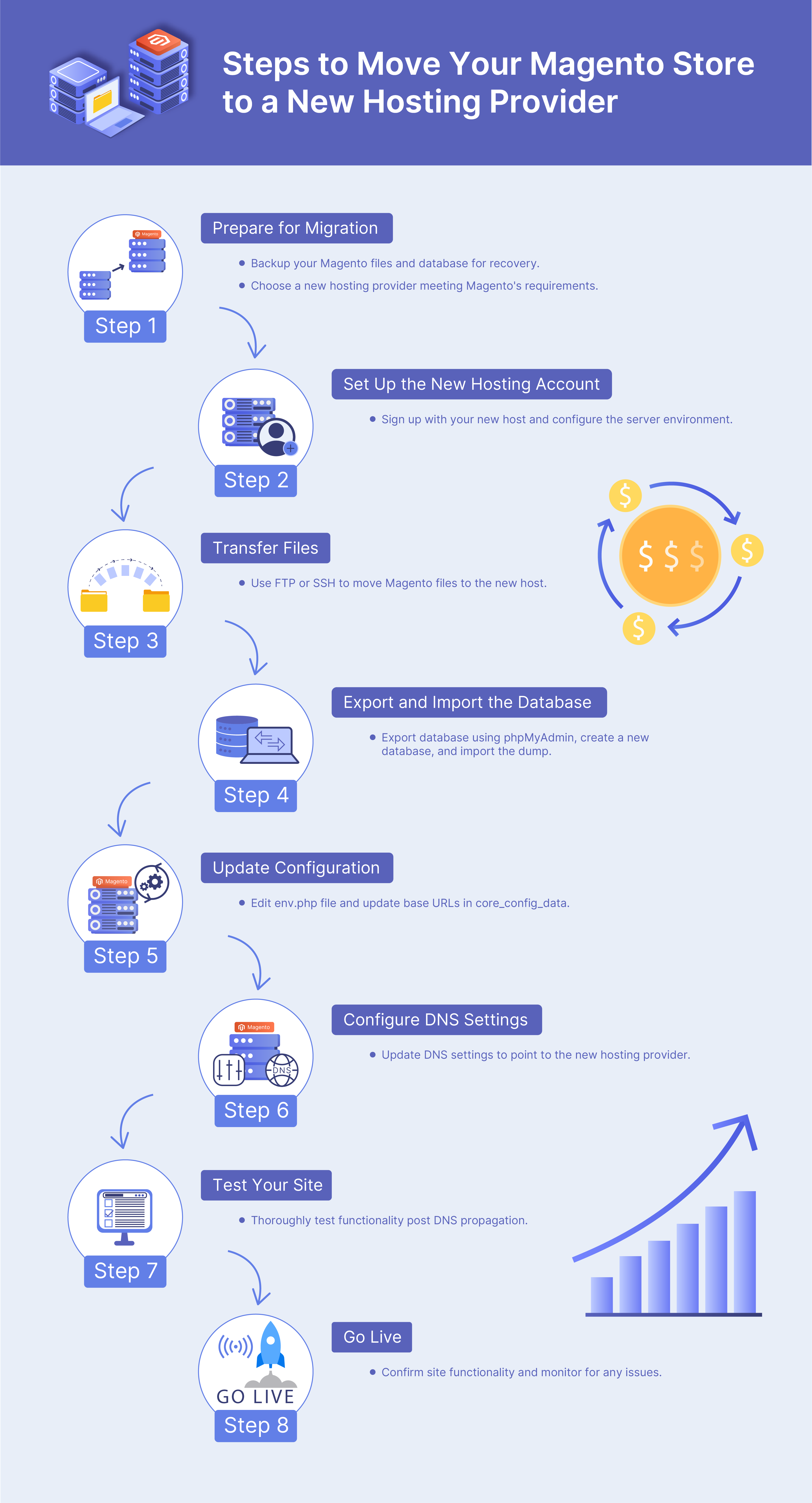
Step 1: Prepare for Migration
-
Backup Everything: Create a backup of your Magento files and database. It ensures you have a recovery point in case of any problems during the migration process. Use tools your current host provides or a command-line interface for this purpose.
-
Choose a New Hosting Provider: Select a Magento hosting solution that meets Magento's requirements and your business needs. Consider factors like performance, support, scalability, and security features.
Step 2: Set Up the New Hosting Account
-
Create an Account: Sign up with your chosen new host and set up your hosting account. Make sure you select a plan that supports Magento's technical requirements. It includes PHP and MySQL versions.
-
Configure the Server: Configure the server environment according to Magento's optimal settings. This may involve adjusting PHP settings, setting up databases, and configuring web servers.
Step 3: Transfer Files
- Copy Files to the New Host: Use FTP or SSH to transfer your Magento files from the old server to the new one. Ensure you include all files in the root directory and any subdirectories related to your Magento installation.
Step 4: Export and Import the Database
Export Database:
To secure a backup of your Magento site's database, utilize the phpMyAdmin tool, accessible through your hosting service's control panel. After signing in to the control panel, navigate to phpMyAdmin. Identify and select your Magento site's database from the list provided. Proceed by clicking on the Export option. Confirm that the ensuing interface selects SQL as the export format. Finalize the process by clicking the Go button and initiating the export. Save the database dump file to your local system.
Create a New Database:
Create a new database on your new hosting account and assign a user with full permissions. Note the database name, username, and password. You can update this from a file in your Magento folder, typically following the app/etc/ path. Look for a file named local.xml and edit it to reflect your new database name, username, and password.
Import Database:
Import your saved dump into the new database using phpMyAdmin or command-line tools.
Step 5: Update Configuration
-
Edit the env.php File: Locate the
env.phpfile in your Magento directory. Update the database details, including the database name, username, and password, to match the new hosting environment. -
Update Base URLs: Change the base URLs in the
core_config_datatable to reflect your new domain or path. This can be done through phpMyAdmin or by using a SQL query.
Step 6: Configure DNS Settings
- Update Domain Name Servers: Point your domain to the new hosting provider by updating the DNS settings at your domain registrar. This step redirects traffic to the new server location.
Step 7: Test Your Site
-
Check Functionality: After DNS propagation, thoroughly test your site to ensure everything works as expected. Check page loading times, functionality, and the Magento checkout process.
-
Resolve Any Issues: If you encounter errors, refer to the logs and Magento documentation for troubleshooting. You may need to clear the Magento cache or reindex data to solve certain issues.
Step 8: Go Live
Your migration is complete once you've confirmed that your site is fully functional on the new host. Monitor the site for any unexpected issues and be prepared to address customer queries.
For those opting for a managed migration, your hosting provider can handle all the technical aspects of the migration process on your behalf. Managed migration services ensure a seamless transition. It involves transferring files, configuring servers, or troubleshooting potential issues.
MGT-Commerce provides this service at no additional cost, offering you peace of mind and allowing you to focus on running your business.
Potential Challenges in Magento Hosting Migration
-
Database Migration Complexities: Transferring the Magento database is critical. Issues can arise due to differences in database versions or configurations between the old and new hosting platforms.
-
Extension Compatibility: Due to differences in server configurations or PHP versions, Magento extensions may not function as expected after migration.
-
URL and Path Changes: Updates to the
core_config_datatable are necessary to reflect the new base URLs, which can be a source of errors if not done correctly. -
Customization Issues: Custom Magento themes or modifications may not transfer seamlessly, leading to functionality or display issues.
-
Search Optimization Disruptions: Changes in URL structures can temporarily impact search engine rankings.
Best Practices for Magento Hosting Migration
-
Thorough Planning and Testing: Before migrating, create a detailed plan that includes all steps from backup to deployment. Use a staging site to test the migration process, including database transfer, URL updates, and extension functionality.
-
Database Backup and Migration: Use tools like phpMyAdmin or command line commands to back up and migrate your database. Ensure the
dbname,database username, and other connection details are correctly configured in the new environment. -
Extension and Customization Review: Check all extensions and custom code for compatibility with the new server settings. Update or replace incompatible extensions as needed.
-
URL Updates and Redirection: Carefully update the URLs in the
core_config_datatable. Consider setting up redirects for any changed URLs to maintain search engine rankings and user experience. -
Optimization and Cache Configuration: Optimize your site for the new environment after migration. Configure cache settings using Magento's built-in tools or third-party extensions for improved performance.
-
Documentation and Learning: Keep detailed records of the migration process, including any issues encountered and how they were resolved. This documentation can be invaluable for future reference or if you need to train team members. Stay informed about Magento updates and hosting environment changes to optimize your site continually.
-
Regular Backups: Post-migration, establish a routine for regular backups of your site’s files and database. This practice safeguards your data against loss and provides a recovery point in case of unexpected issues.
-
Security Measures: Implement security measures in your new hosting environment. It includes setting up firewalls, malware scanning, and SSL certificates. Regularly update your Magento application and extensions to protect against vulnerabilities.
-
Performance Monitoring: Use tools to continuously monitor your site's performance. Look for any slow-loading pages, checkout process issues, or downtime. Address these problems promptly to maintain an optimal user experience.
-
Engage with the Magento Community: The Magento community is a rich resource for advice, solutions, and best practices. Participate in forums, read blogs, and connect with other Magento users to share experiences and learn from others.
FAQs
1. How do I upgrade my Magento hosting platform to improve performance?
To upgrade your Magento hosting platform, consider selecting a specialized Magento 2 hosting provider offering optimized infrastructure and expert support. Ensure the new hosting plan supports the latest PHP and MySQL versions for enhanced compatibility and performance.
2. What is the recommended method for transferring my Magento website to a new hosting provider?
To migrate your Magento website seamlessly, backup your files and database. Choose a new hosting provider that meets Magento's requirements and set up the new hosting account. Transfer FTP or SSH files and update configurations, including database details and base URLs.
3. Are there potential challenges in Magento hosting migration?
Potential challenges include database migration complexities, extension compatibility issues, and URL and path changes. It also includes possible disruptions in search engine rankings due to changes in URL structures. Thorough planning, testing, and documentation can help overcome these challenges.
4. Why is upgrading to Magento 2 important for my online store?
Upgrading to Magento 2 offers improved performance, enhanced security features, and a more user-friendly interface. The latest version ensures compatibility with the latest PHP and MySQL versions, providing a better overall experience for your customers.
5. What is the significance of choosing a hosting provider with a global infrastructure for Magento?
A hosting provider with a global infrastructure is essential for stores serving international customers. With data centers near your target audience, this setup reduces latency, improving site speed and enhancing the Magento user experience globally.
6. What role does expert support play in Magento hosting?
Expert support is crucial in Magento hosting as it ensures quick resolution of technical issues. Opt for a hosting provider with a team possessing in-depth knowledge of Magento. Ensure it is capable of guiding you in optimizing your store's performance.
7. How to maintain security during and after the Magento hosting migration?
Implement firewall protection, malware scanning, and regular backups to ensure security during and after migration. Additionally, regularly update your Magento application and extensions to protect against vulnerabilities in the new hosting environment.
Summary
The process to move Magento hosting involves seamlessly transferring your Magento website from one hosting provider to another. It includes setting up the new hosting account, transferring files and databases, and testing the site for functionality. This tutorial covered essential steps for migrating your Magento website to a new hosting provider. It also highlighted the importance of choosing the right hosting provider.
Explore Magento server hosting options to find a provider specializing in Magento that offers optimized infrastructure, expert support, and flexible scaling options.


