
Set Up & Configure Mobile OTP Login Magento 2 Extension
Are you looking to enhance the security of your store? The mobile OTP login Magento 2 extension enables customers to log in using a one-time password (OTP). It is usually sent to their registered mobile number via SMS or email address.
In this tutorial, we will explain the features, benefits, and configuration of the Magento 2 mobile OTP login extension.
Key Takeaways
-
Learn how the mobile OTP login extension enhances security with one-time passwords.
-
Discover how this extension is fully compatible with Magento 2.
-
Find out how to send OTP via SMS and email for reliable customer login.
-
Understand how to customize OTP settings to fit your store’s needs.
-
See how offering multiple login options can simplify customer login and improve satisfaction.
Features of Magento 2 Mobile OTP Login Extension
1. Simple User Authentication
-
Mobile Number Login: Customers can log in using their mobile number instead of an email.
-
OTP Verification: A one time password (OTP) is sent to the user's mobile phone for verification. It ensures secure access without needing a password.
2. Enhanced Security
- OTP Expiry: The OTP has a short lifespan, typically a few minutes. It reduces the risk of unauthorized access.
- Multiple OTP Attempts: Limits on the number of OTP requests and attempts add an extra layer of security.
3. Customizable Settings
- OTP Length and Validity: Admins can configure the length of the OTP and its validity period. It is done to balance security and user convenience.
- Message Templates: The extension allows customization of the SMS message templates sent to users. It ensures brand consistency.
4. Support for Multiple Gateways
- SMS Gateways Integration: The extension supports integration with various SMS gateways. It allows flexibility in choosing the best service provider.
- Fallback Options: If one SMS gateway fails, the extension can switch to an alternative provider.
5. Reporting and Logging
- Customer Registrations: The extension generates reports on how many customers registered using OTP.
- Login Attempts: It tracks and analyzes successful and failed login attempts via OTP.
- Failed Verifications: Reports highlight when and why OTP verifications fail. It aids in security assessments and improvements.
Top 3 Magento 2 Mobile Login OTP Extensions
| Extension | Distinct Features | Price |
|---|---|---|
| MageComp Mobile OTP Login | - Login via mobile number + OTP or password | $99 |
| - Sends email notifications for each login attempt | ||
| - Allows selecting specific countries for mobile login | ||
| Meetanshi Mobile Login | - Supports 100+ SMS gateways | $79 |
| - Responsive design for a seamless mobile experience | ||
| - Customizable OTP settings (length, type, validity) | ||
| Amasty Mobile Login | - Offers both mobile number + OTP and email + password login | Contact Seller |
| - Sends custom SMS for various events (login, registration, etc.) | ||
| - Maintains log of all OTP-related activities |
Steps to Configure OTP Login Extension for Magento 2
Step 1: Enable and Add SMS Gateway
-
Log in to the Magento Admin Panel.
-
Navigate to Stores > Configuration > OTP login extension.
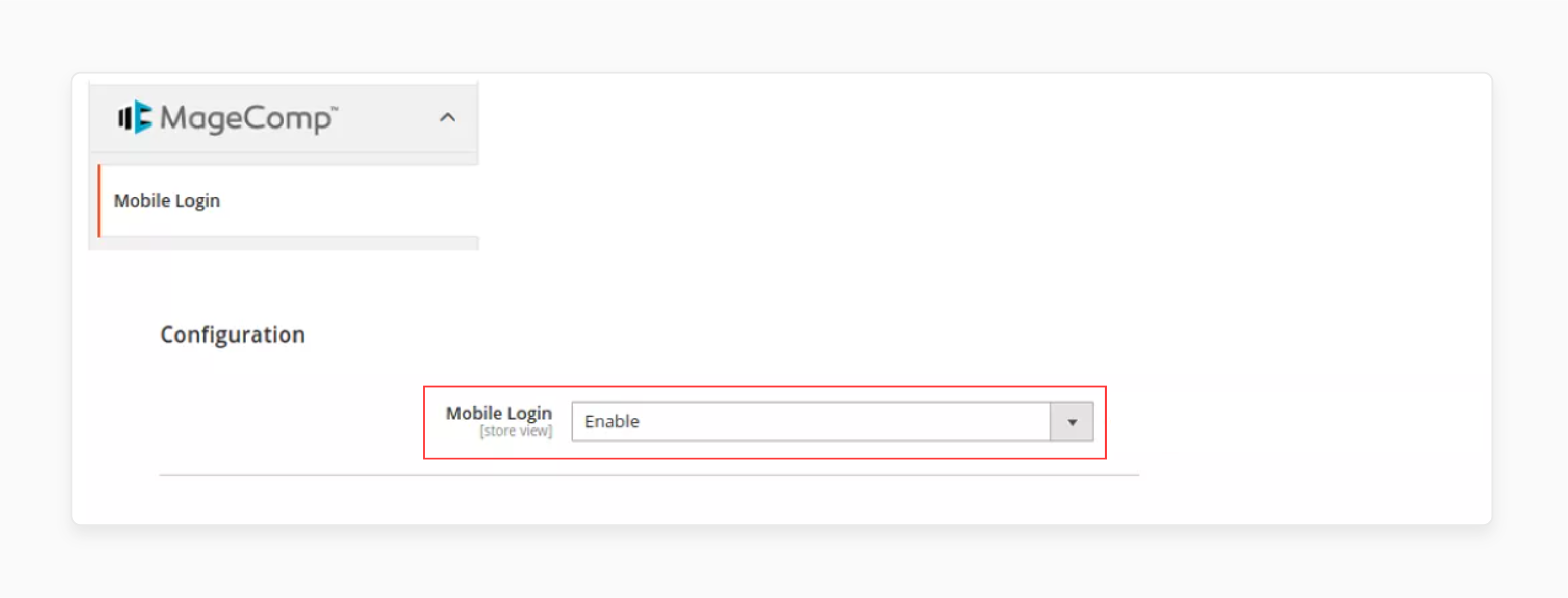
-
Select Yes to enable the extension.
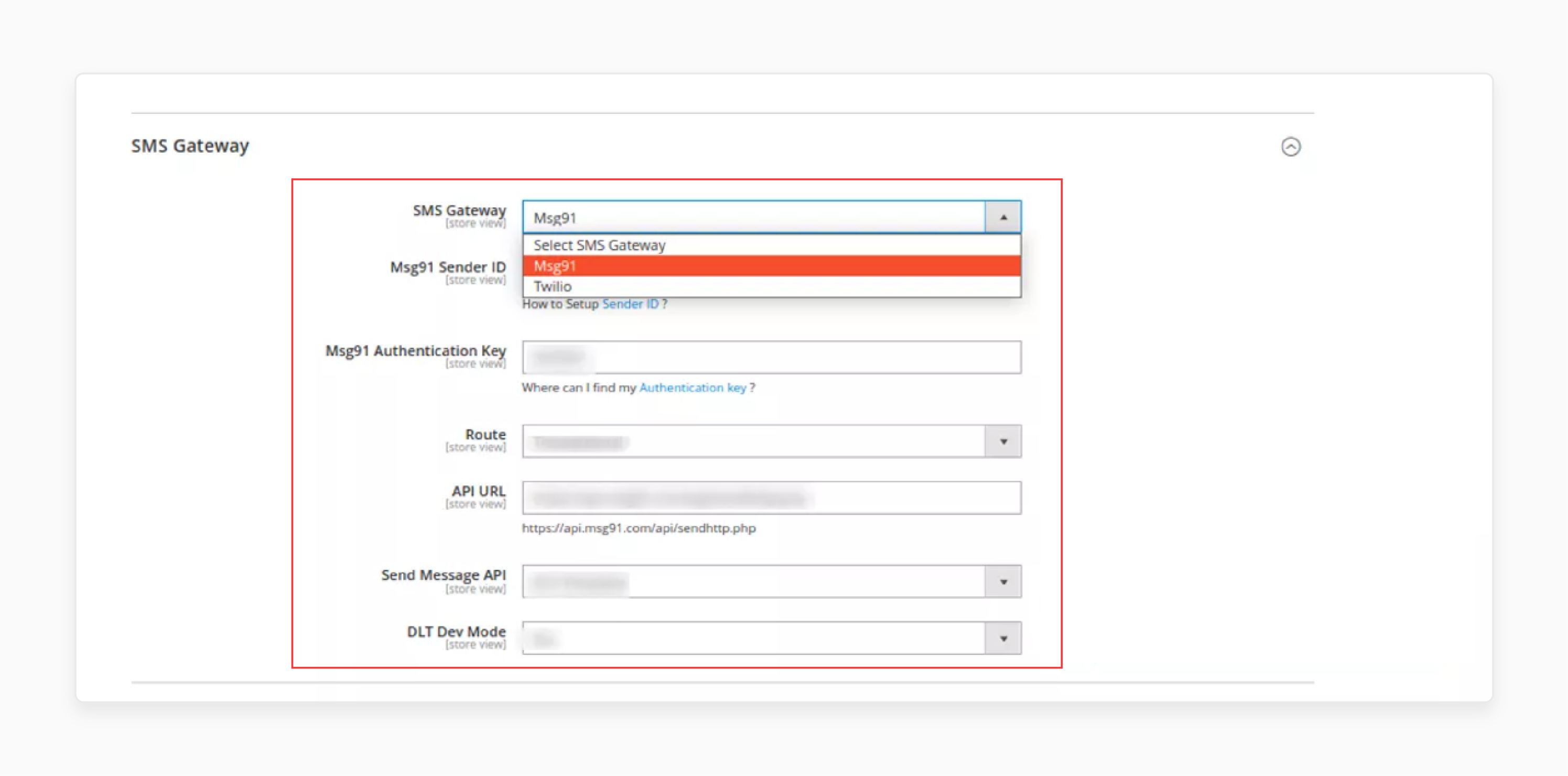
-
Expand the SMS Gateway section and select the gateway.
-
Enter the respective Sender ID and Authentication Key.
-
Select the route to send the SMS as promotional or transactional.
-
Enter the API URL and activate DEV mode if needed.
Step 2: Configuring Module General Settings
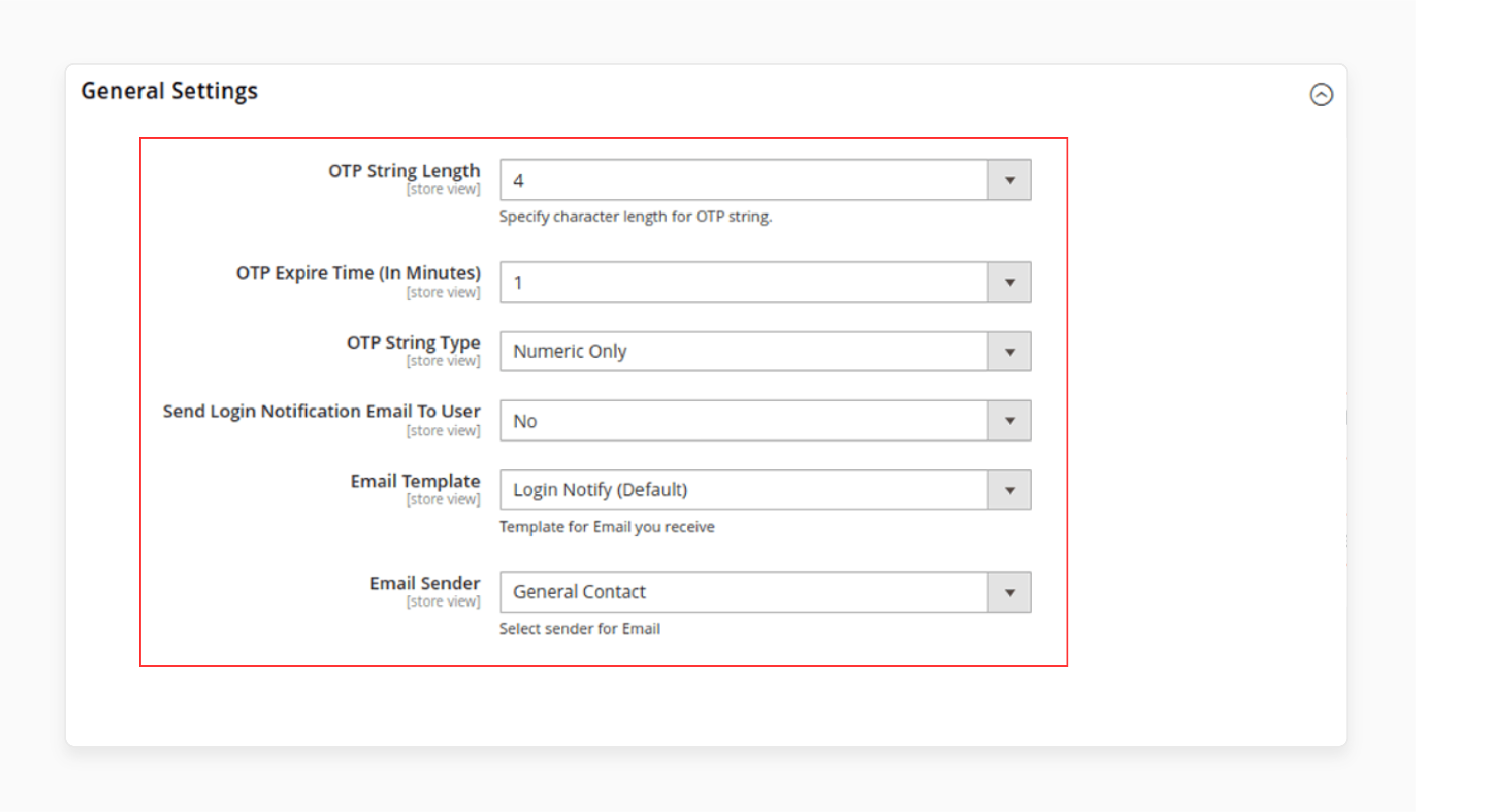
-
Set the required OTP string length in the field.
-
Enter the appropriate OTP expiry time in minutes.
-
Choose the OTP String type as a Numeric for numbers.
-
Choose Yes or No to Send Login Notification to User by Email.
-
If Yes, select the email template and sender.
Step 3: Configuring Mobile Login Pop-up Layout
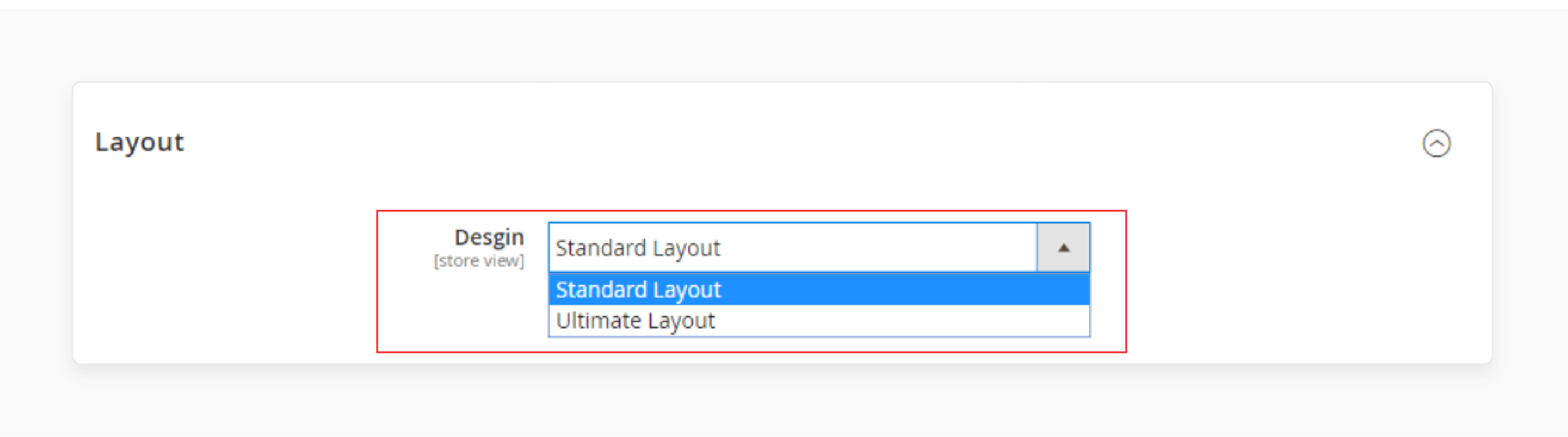
-
Under Layout, select the Standard option for mobile login.
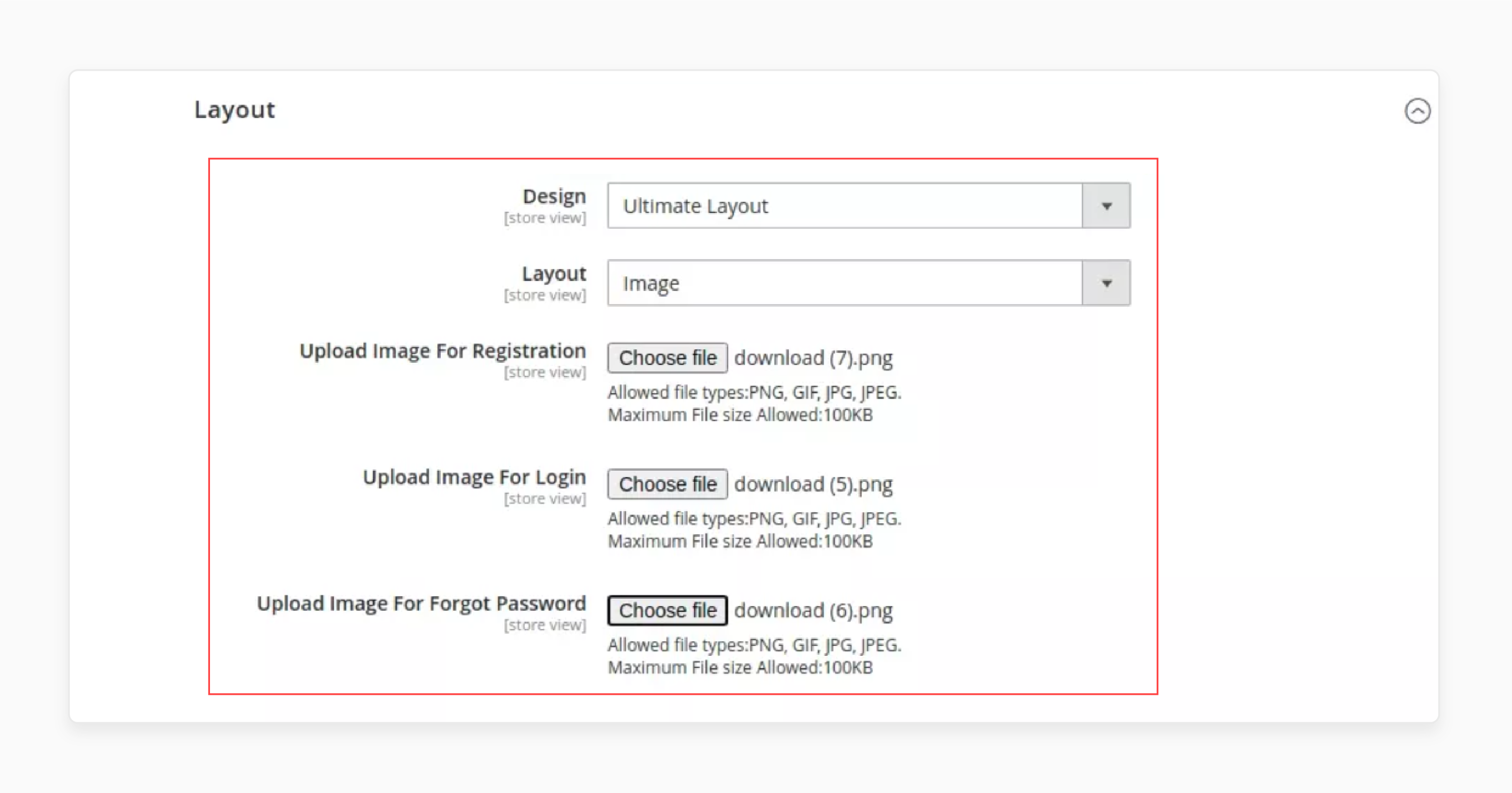
-
Pick any Layout under Design. Select the Ultimate layout to upload a picture.
-
Upload the images for Registration, Login, and Forgot Password popups.
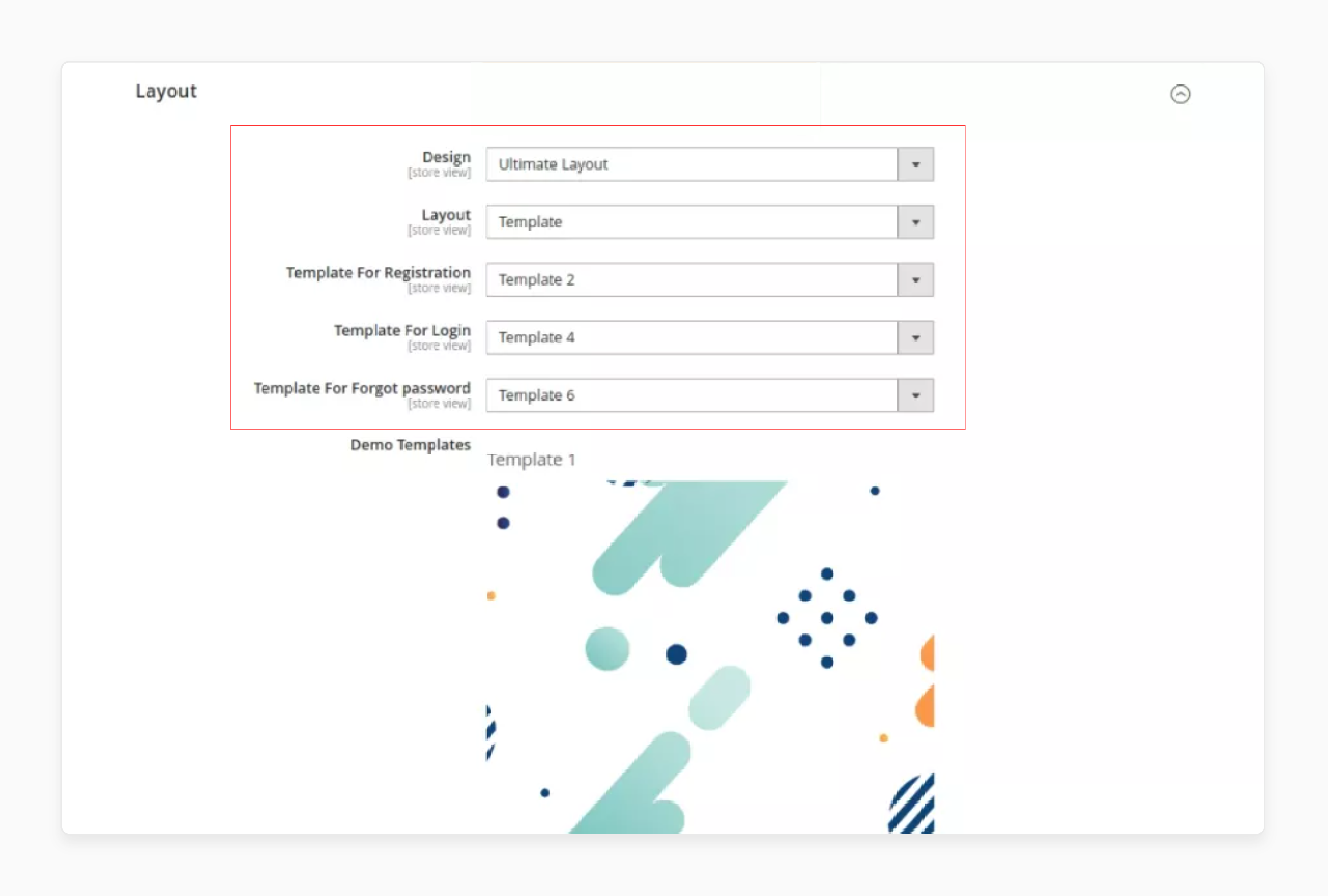
- Choose the Templates for the same in the fields given below.
Step 4: Changing OTP Settings
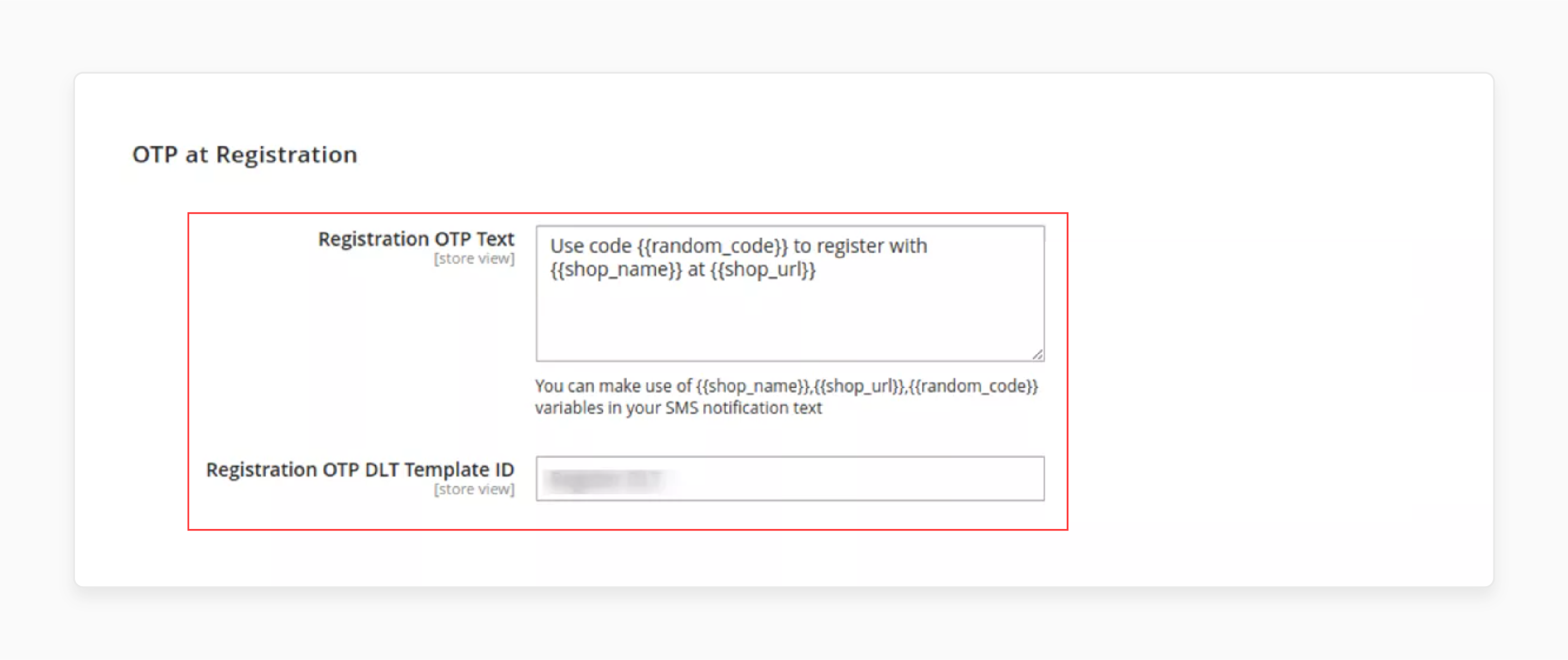
-
Under OTP at registration, enter the custom message that contains the OTP.
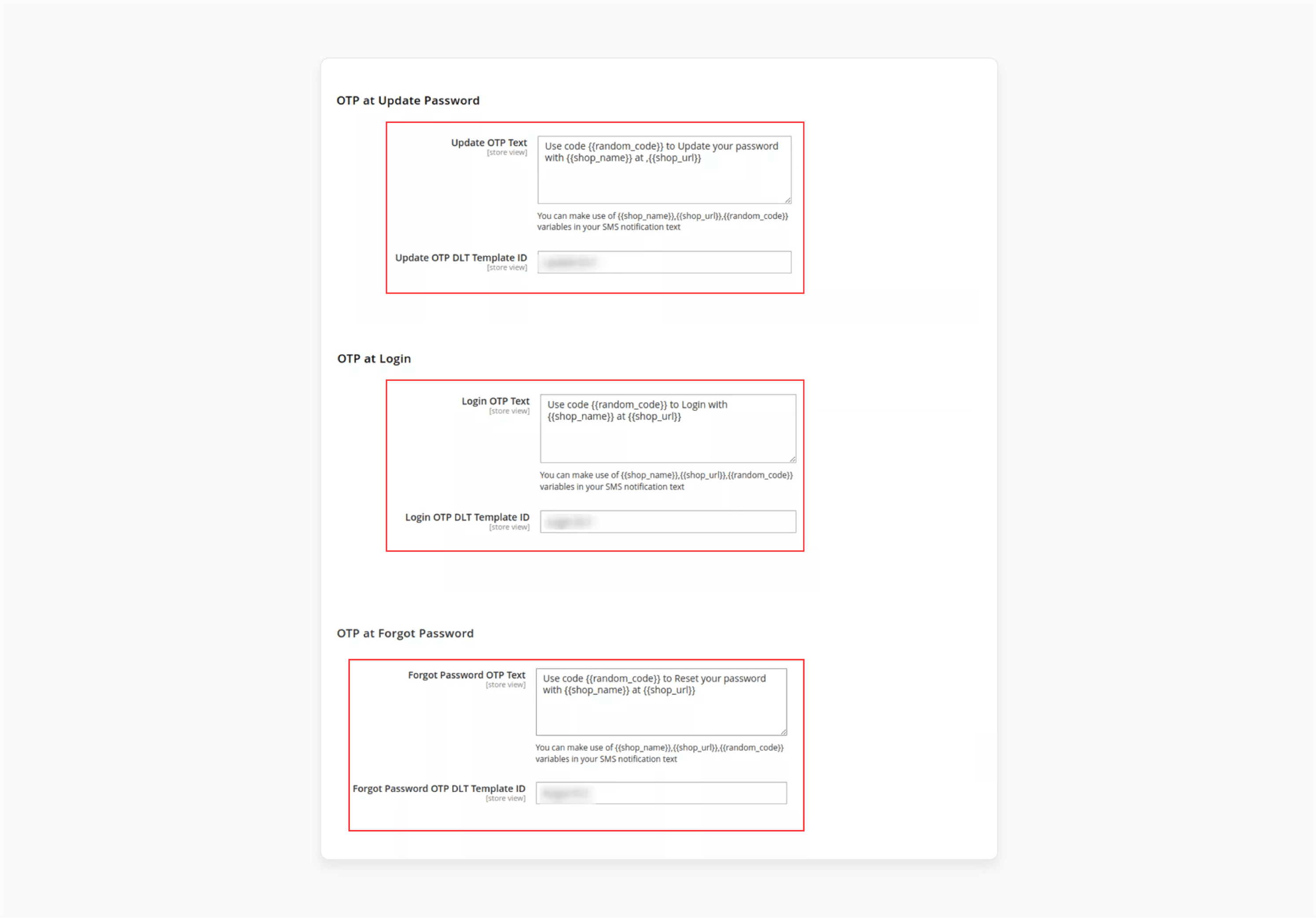
-
Do the same for OTP at Update password, Forgot Password, and Login.
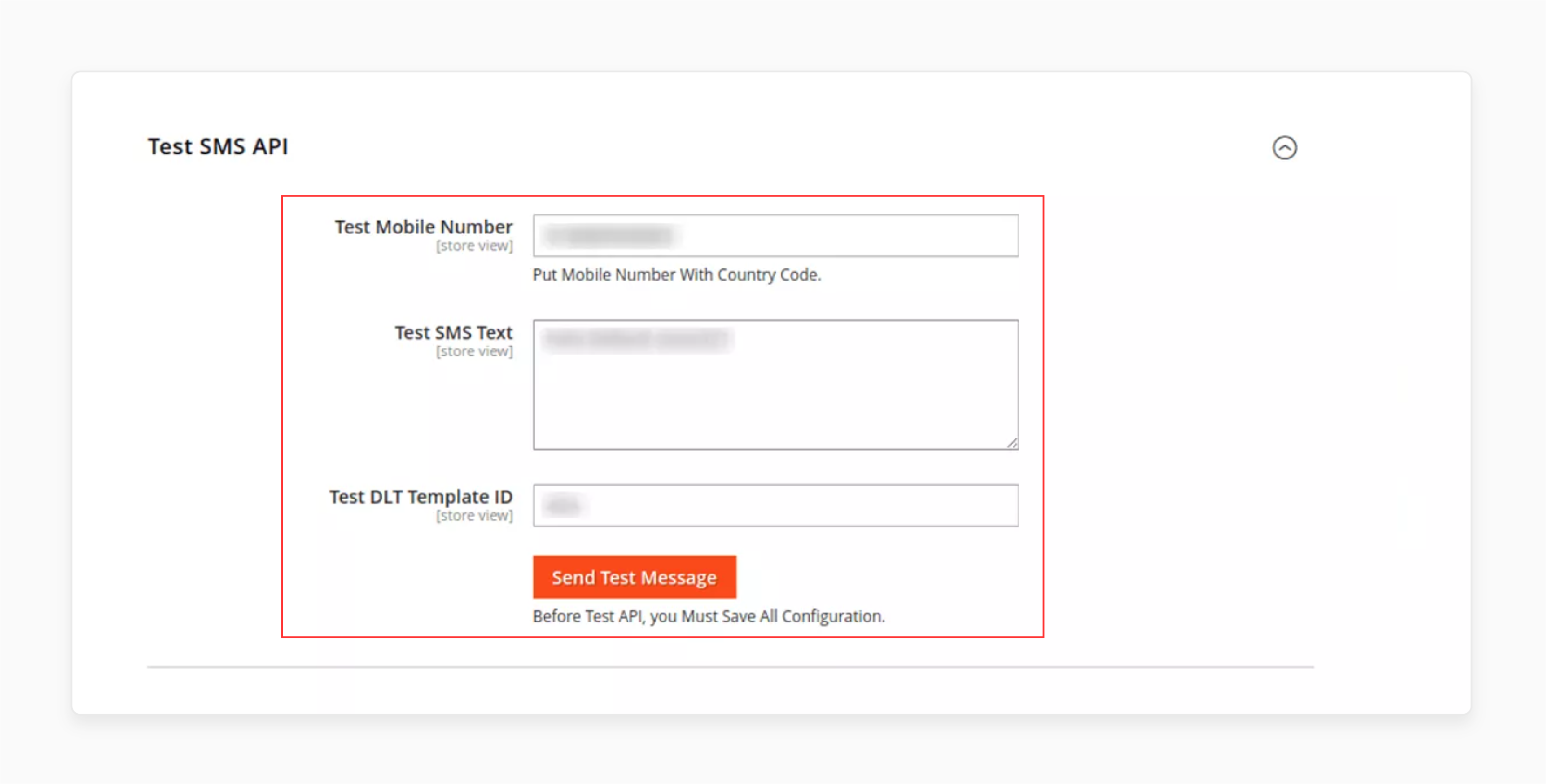
-
Expand the Test SMS API and enter a mobile number and message to test the service.
Best Practices for Magento 2 OTP Login Extension
1. Provide Many Login Options
-
Allow customers to choose their preferred method for authentication. They can log in using a mobile number and OTP, an email and password, or both.
-
Existing customers should be able to add their mobile numbers in the "My Account" section. It should enable them to switch to OTP-based login easily.
2. Customize OTP Settings
-
Allow admins to customize OTP settings such as the validity period, length, type (numeric or alphanumeric), and resend options. It ensures the OTP process meets the specific needs of the store.
-
Enable OTP verification selectively for certain countries or customer groups. It is for better security measures.
3. Ensure Easy Integration
-
The extension should work flawlessly with the existing Magento 2 store theme and layout.
-
Make sure the extension supports popular SMS gateways like Twilio, MSG91, Nexmo, etc., to send OTPs throughvia SMS reliably.
- Twilio offers a wide coverage area, supporting SMS delivery to over 180 countries.
- MSG91 offers analytics and reporting tool to track the delivery status and performance of sent OTPs.
- Nexmo supports two-way messaging, allowing for interactive SMS communications.
4. Implement a Proper Fallback Mechanism
-
In case SMS delivery fails or is delayed, provide an option to send the OTP via email. It ensures customers can still complete the authentication process.
-
Set up the system to automatically switch to email delivery if the SMS fails after a certain number of attempts.
-
Allow customers to request a new OTP if they do not receive the first one within a specified time limit.
-
Limit the number of resend requests to prevent abuse and ensure security. For example, allow up to three resend requests within a 10 minutes.
5. Improve Security with Additional Measures
-
Use rate limiting to prevent abuse by restricting the number of OTP requests from a mobile number.
-
Use reCAPTCHA or similar techniques to prevent bots from attempting to bypass OTP verification. It ensures only legitimate users can log in.
6. Handle Error Scenarios Smoothly
-
Display clear and informative error messages to customers if there are validation failures or other problems. It helps them understand and resolve issues quickly.
-
Log all authentication failures, undelivered OTP messages, and other errors for monitoring and debugging. It helps maintain system reliability.
7. Optimize for Performance and User Experience
-
Ensure the OTP verification process is quick and does not slow down the login or checkout process.
-
Set up alerts for admins to monitor the rate of SMS delivery failures. High failure rates indicate an issue with the SMS gateway that needs to be addressed.
-
Use AJAX or similar techniques to verify the OTP in the background without requiring a full page reload.
8. Provide Clear Instructions
-
Display clear instructions to guide customers through the OTP-based login or registration process.
-
Offer easily accessible help documentation and support channels to address any customer queries promptly.
FAQs
1. How does the Magento 2 mobile login extension work?
The Magento 2 mobile login extension allows customers to log in with OTP sent to their mobile number. It enhances security and simplifies the login process.
2. Is the mobile OTP login extension compatible with Magento?
Yes, this plugin is fully compatible with Magento 2. It integrates easily with your existing store theme and layout.
3. Can I send OTP via both SMS and email?
Yes, the extension can send OTP through SMS and email. It ensures customers receive their one-time password promptly.
4. How do customers login with OTP?
Customers enter their mobile number during login, receive an OTP, and use this one-time password for secure access to their accounts. Dedicated Magento hosting also helps secure and scale your Magento store.
5. Can existing customers switch to login with OTP?
Yes, existing customers can add their mobile numbers in the "My Account" section to enable the OTP login feature for future logins.
Summary
The mobile OTP login Magento 2 extension is a secure method for users to access their accounts and personal data. In this tutorial, we explained how to configure the extension and its best practices. Here is a quick recap:
- Provides secure customer login with one-time passwords. It reduces the risk of unauthorized access.
- Admins can set the OTP length, validity, and delivery methods to suit their store's requirements.
- It easily integrates with Magento 2 and popular SMS gateways.
- Provides detailed logs and reports on OTP activities. It helps admins monitor and improve security.
- Offers flexible login options via email and a smooth, hassle-free authentication process.
Utilize managed Magento hosting services with secure OTP login methods to run your ecommerce store.



