
How to Set Magento Minimum Product Quantity & Fixed Incremental Quantity?
Want to ensure your customers never encounter out-of-stock messages? Set minimum product quantity & fixed incremental quantity in Magento 2 for better product management.
In this tutorial, we will explore the reasons and steps to set minimum product quantity & fixed incremental quantity in Magento 2.
Key Takeaways
-
Learn why to set minimum product quantity & fixed incremental quantity in Magento 2.
-
Understand how these settings improve order fulfillment efficiency and prevent stockouts.
-
Gain insights into the prerequisites for setting minimum product quantity & fixed incremental quantity in Magento 2.
-
Discover best practices for setting minimum product quantity & fixed incremental quantity.
-
Follow step-by-step instructions to set minimum product quantity & fixed incremental quantity in Magento 2.
-
Why Set Minimum Product Quantity & Fixed Incremental Quantity in Magento 2?
-
Prerequisites to Set Minimum Product Quantity & Fixed Incremental Quantity in Magento 2
-
Best Practices to Set Minimum Product Quantity & Fixed Incremental Quantity in Magento 2
-
Steps to Set Minimum Product Quantity & Fixed Incremental Quantity in Magento 2
Why Set Minimum Product Quantity & Fixed Incremental Quantity in Magento 2?
1. Inventory Management
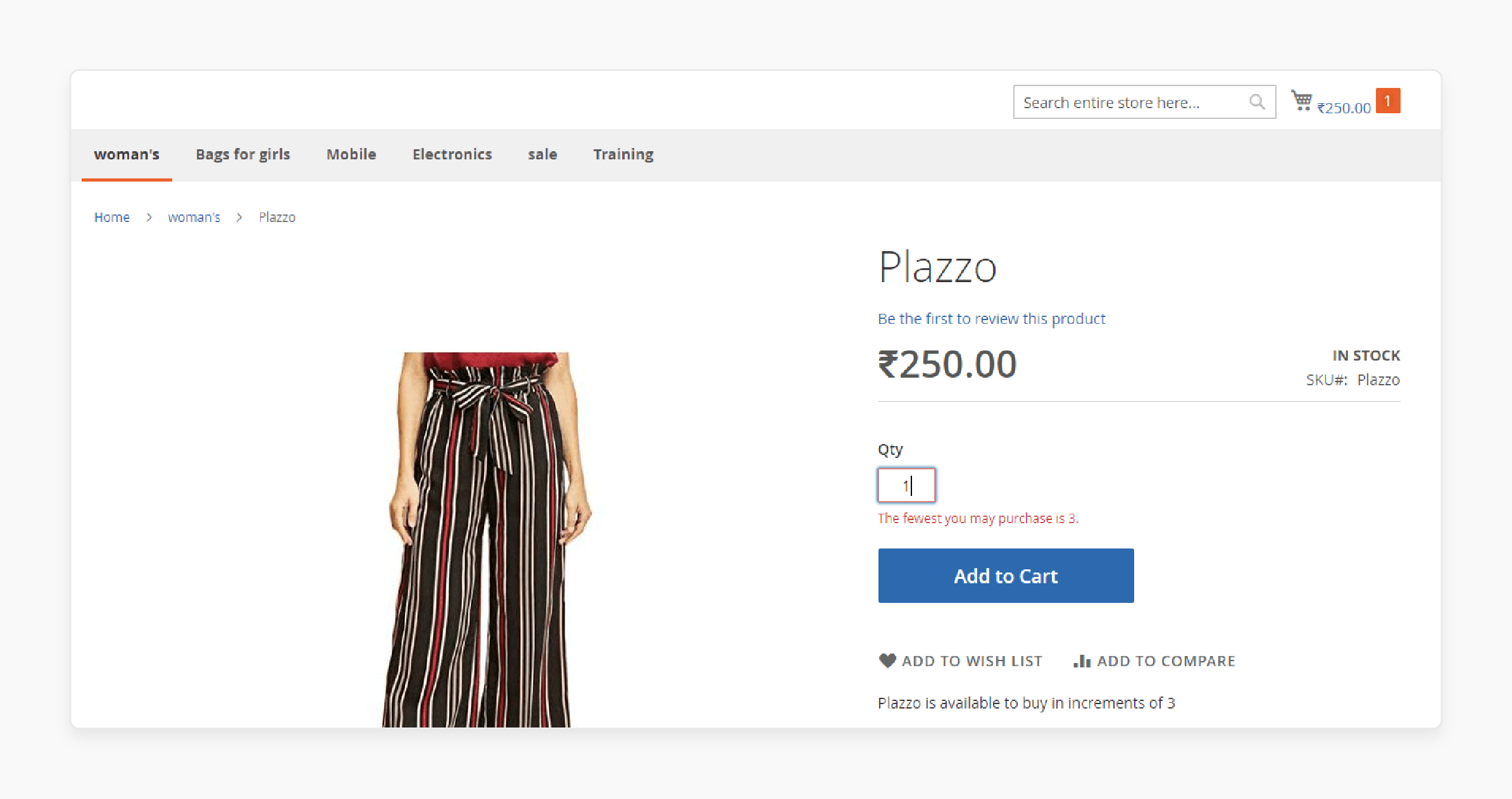
Setting minimum product quantity ensures that you always have a certain level of stock available. It helps in avoiding stockouts. Your customers can always purchase the products they want without encountering out-of-stock messages.
2. Order Fulfillment Efficiency
Establishing fixed incremental quantities can streamline the order fulfillment process. You should have a fixed incremental quantity if you sell items in packs or multiples. It ensures that orders are processed efficiently. It also reduces picking errors and saves time.
3. Encouraging Bulk Purchases
Setting minimum product quantities can encourage customers to buy more items. It is by offering discounts or other incentives for purchasing larger quantities. The strategy can help increase average order value and overall sales.
4. Preventing Losses
Selling certain products in very small quantities might not be cost-effective due to packaging or shipping costs. Setting minimum quantities ensures that each sale is profitable and worth the associated expenses.
5. Predictable Stock Replenishment
You should know the minimum quantity threshold for each product. It will help you accurately predict when to reorder or restock items. It helps maintain a healthy inventory level. The feature also reduces the likelihood of stockouts or overstock situations.
Prerequisites to Set Minimum Product Quantity & Fixed Incremental Quantity in Magento 2
1. Access to Admin Panel
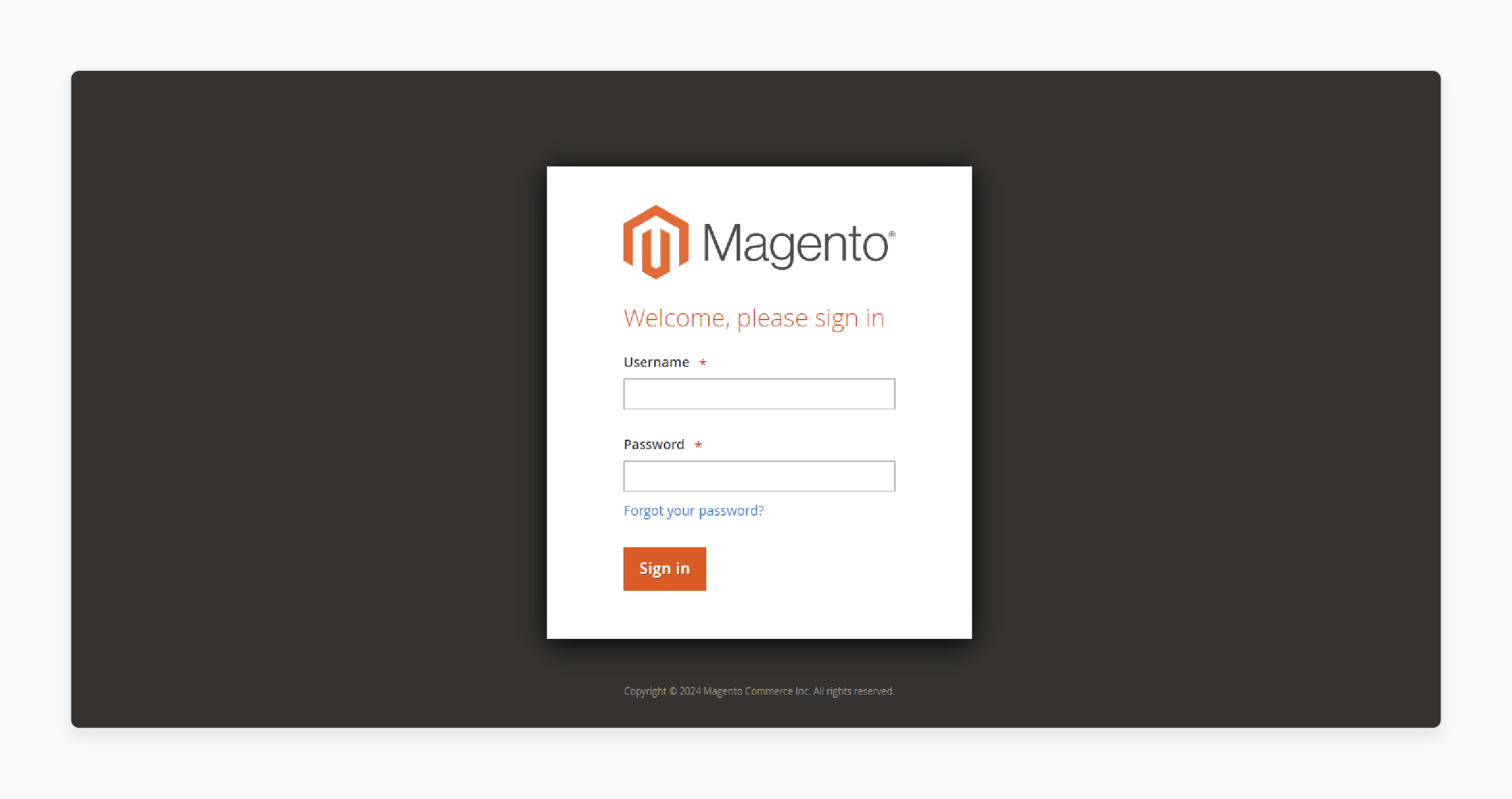
You need access to the Magento 2 admin panel with appropriate permissions to configure product settings. It requires administrative or backend access.
2. Understanding of Product Configuration
Familiarize yourself with the product configuration options in Magento 2. You should know where to find the settings related to minimum quantity and fixed incremental quantity.
3. Product Catalog Setup
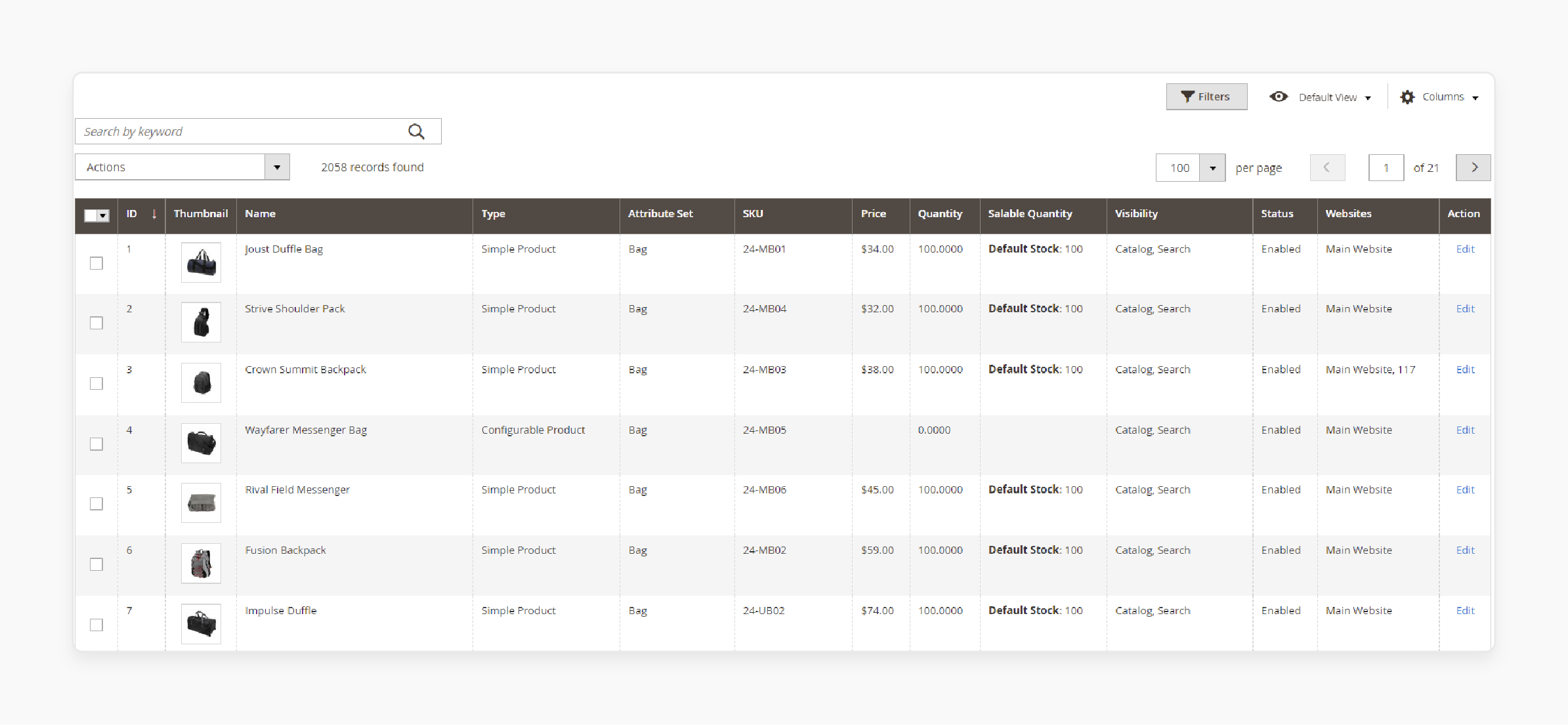
Ensure that your products are properly set up in your Magento 2 store. You should have added products to your catalog and configured their attributes. It also includes stock management settings.
4. Product Attribute Configuration
Properly configure custom attributes and adjust existing attributes related to stock management. It may include attributes like:
-
Minimum Quantity Allowed in Shopping Cart
-
Quantity Increment
5. Inventory Management Setup
Configure your inventory settings in Magento 2 according to your business needs. It may include setting up stock management options, such as:
-
Backorders
-
Out-of-stock thresholds
-
Notification settings
6. Understanding Business Requirements
Understand the specific requirements of your business. It is regarding minimum product quantity and fixed incremental quantity. Consider factors such as:
-
Packaging constraints
-
Shipping considerations
7. Testing Environment
It is advisable to test the changes in a staging or development environment. The testing should be done before implementing minimum quantity and incremental quantity settings in your live store. It allows you to ensure that the settings work as expected and negatively impact the customer experience.
Best Practices to Set Minimum Product Quantity & Fixed Incremental Quantity in Magento 2
1. Understand Customer Behavior
Analyze your customers' buying patterns and preferences to set appropriate minimum quantities. Consider factors such as:
-
Average order size
-
Product demand
-
Customer feedback
2. Consider Product Characteristics
Take into account the nature of your products when setting minimum quantities. Some items may be frequently purchased in bulk. Others may be more suitable for single purchases. You should adjust the minimum quantities accordingly.
3. Avoid Unnecessary Restrictions
Setting minimum quantities helps manage inventory and shipping costs. You should avoid imposing overly restrictive limits that may deter customers from making purchases. Find a balance between ensuring profitability and offering flexibility to customers.
4. Offer Incentives for Bulk Purchases
Encourage customers to buy in larger quantities by offering:
-
Discounts
-
Bundled deals
You should clearly communicate these incentives on product pages and during the checkout process. It helps incentivize bulk purchases. You might also use informative tooltips or messages to explain the benefits of buying in larger quantities.
5. Optimize Inventory Management
Set fixed incremental quantities that align with your inventory management processes. When determining incremental quantities, consider factors such as:
-
Packaging sizes
-
Storage capacity
-
Supplier lead times
6. Implement Dynamic Pricing
Consider implementing dynamic pricing strategies that adjust prices based on the quantity purchased. It can incentivize customers to buy more while maximizing revenue and profitability.
7. Monitor and Adjust
You should evaluate the effectiveness of your minimum quantity and incremental quantity settings. It can be done by continuously monitoring:
-
Sales data
-
Customer feedback
-
Inventory levels
Adjust these settings as needed to optimize performance and meet changing customer demands.
Steps to Set Minimum Product Quantity & Fixed Incremental Quantity in Magento 2
Step 1 - Log in to your Magento 2 admin panel with the appropriate credentials.
Step 2 - Navigate to Catalog > Products.
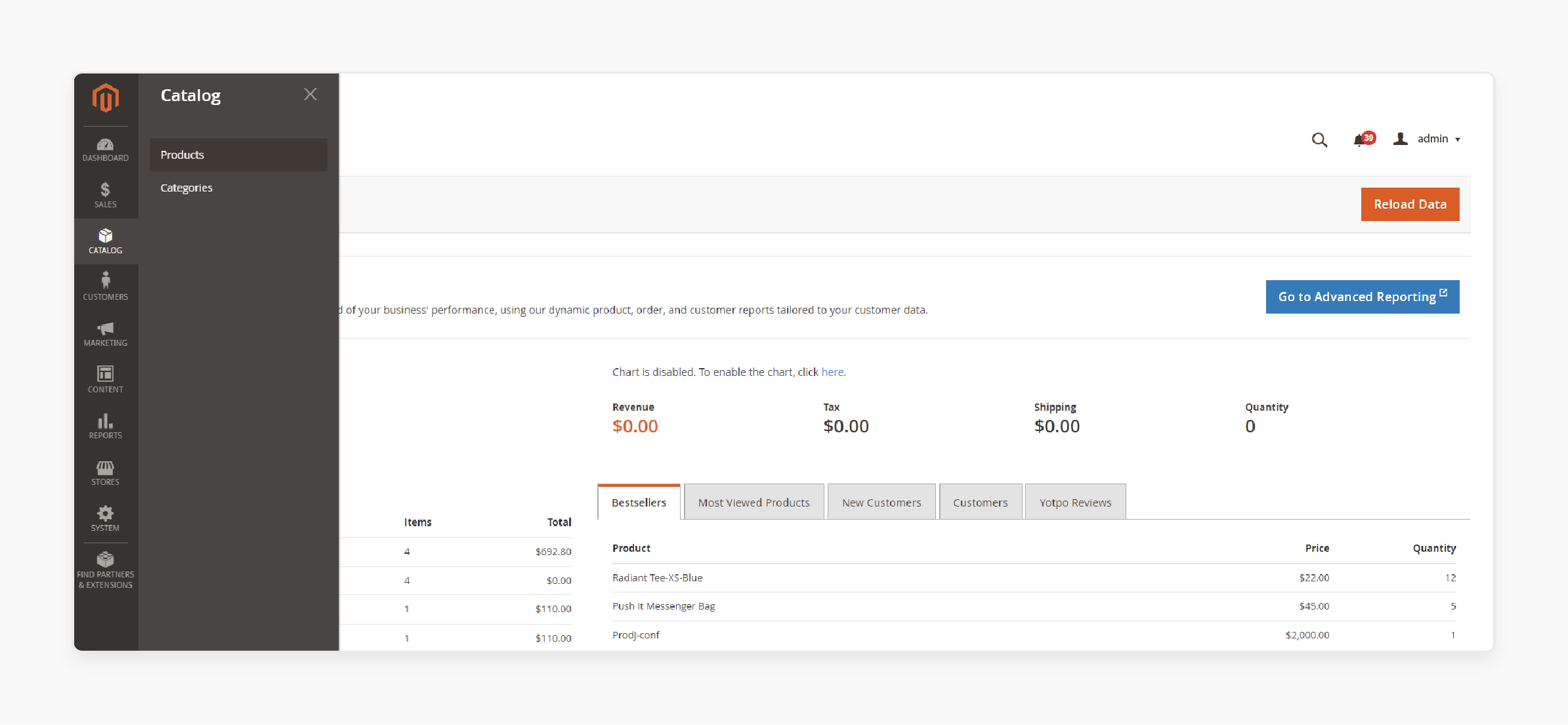
Step 3 - Locate and select the product for which you want to set the minimum product quantity and fixed incremental quantity value.
Step 4 - Go to Advanced Inventory settings.
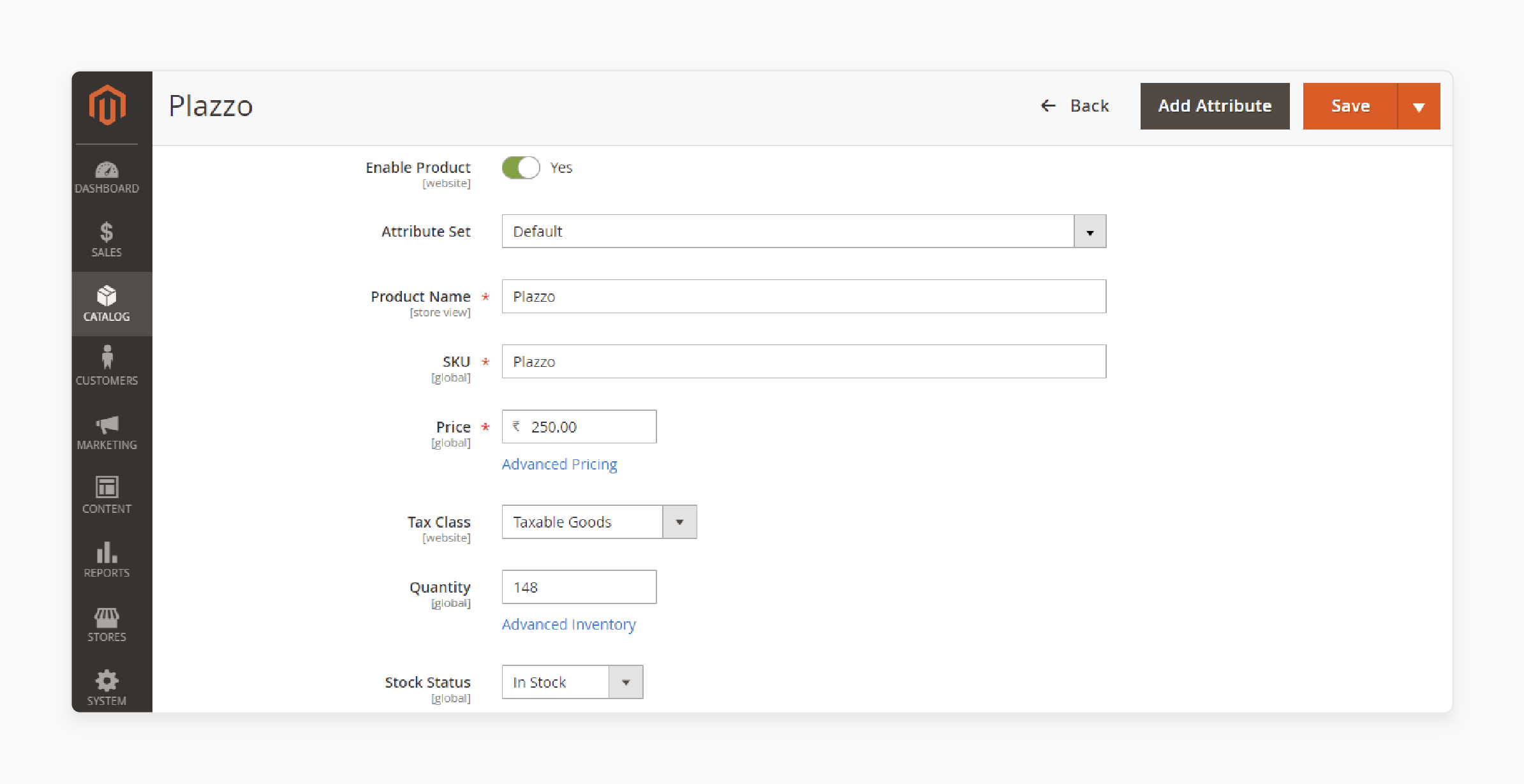
Step 5 - Set the minimum quantity for this product that is allowed to place the order in the Minimum Qty Allowed in the Shopping Cart field.
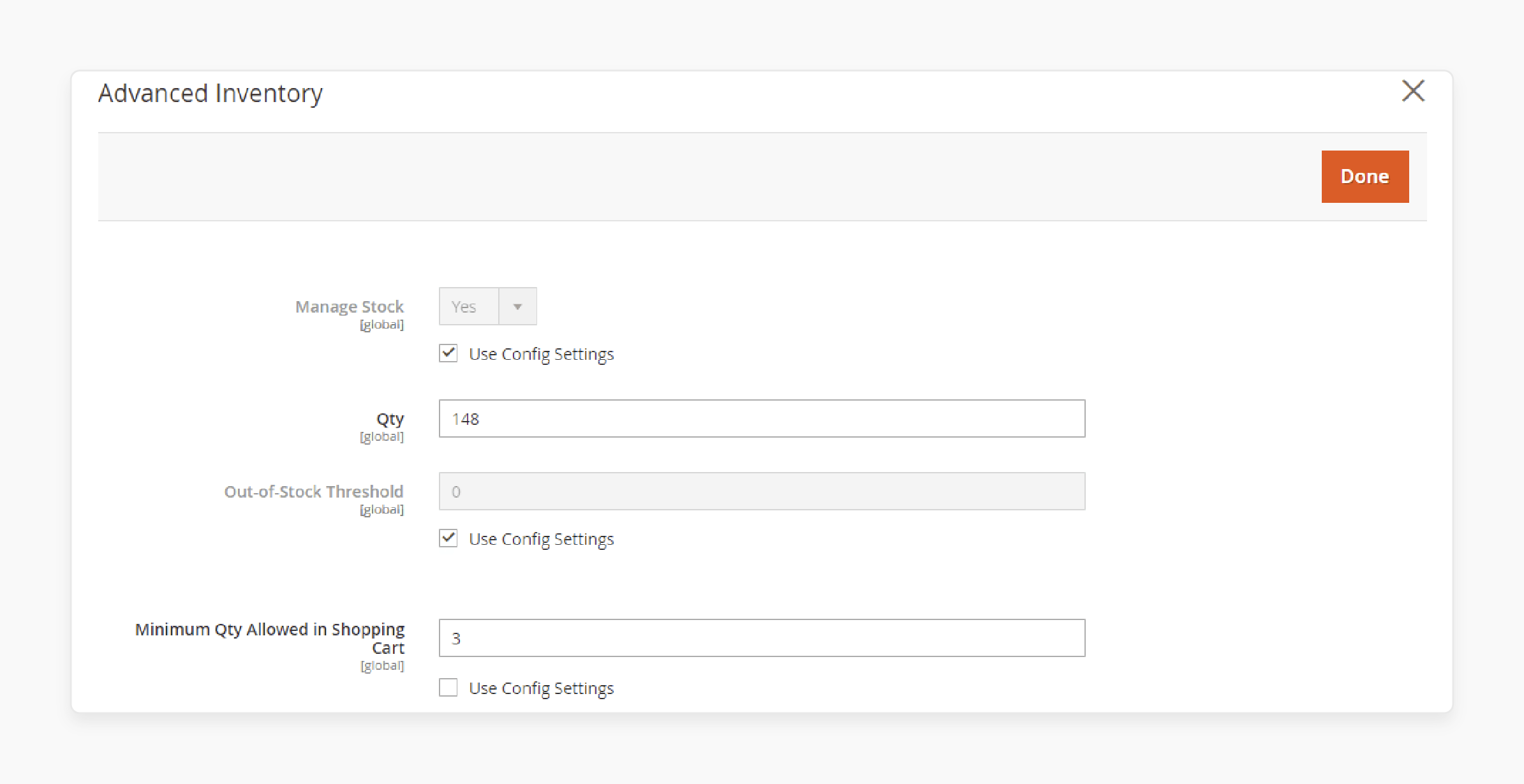
Step 6 - Enable quantity increments by selecting Yes in the Enable Qty Increments field.
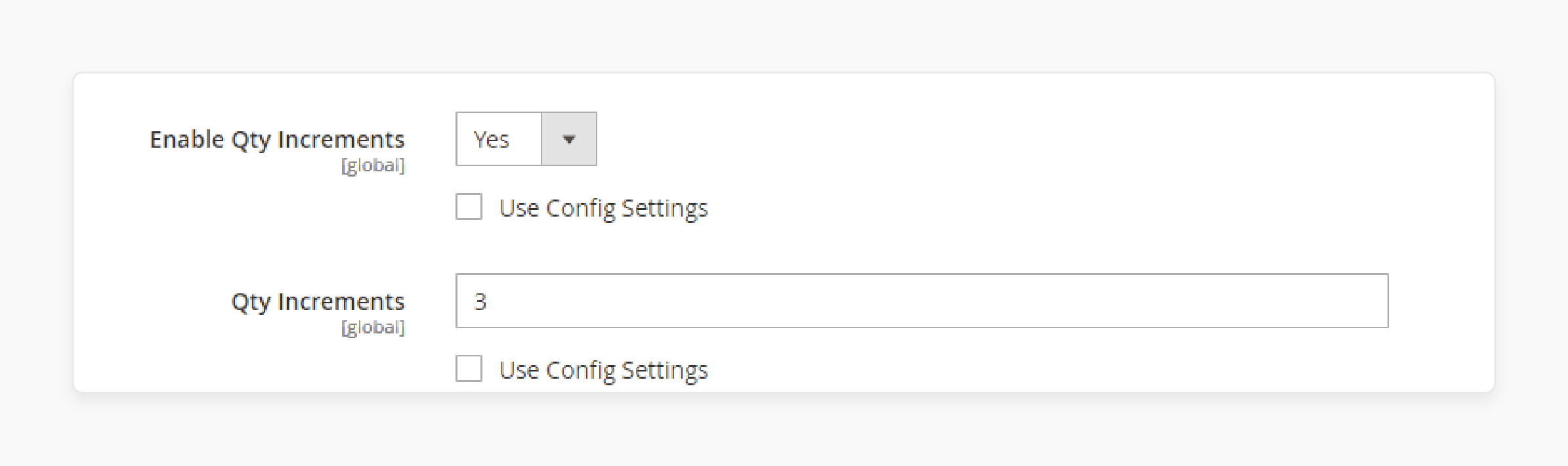
Step 7 - Define the fixed quantity increments permitted for ordering in the Qty Increments field.
Step 8 - Save the configuration.
FAQs
1. What is the default behavior of Minimum Product Quantity & Fixed Incremental Quantity in Magento 2?
By default, Magento 2 does not offer features for Minimum Product Quantity & Fixed Incremental Quantity. A user often relies on extensions to implement such functionalities.
2. How can I implement Minimum Product Quantity & Fixed Incremental Quantity in Magento 2 without a plugin?
Without a plugin, you would need to develop custom solutions tailored to your specific requirements. It can be complex and time-consuming.
3. Can you recommend a reliable Magento 2 plugin for Minimum Product Quantity & Fixed Incremental Quantity?
Minimum Product Quantity & Fixed Incremental Quantity by Amasty is a popular extension. It smoothly integrates into Magento 2. It allows merchants to enter minimum purchase quantities and fixed incremental quantities for products.
4. Are there any specific steps to configure the Minimum Product Quantity & Fixed Incremental Quantity plugin in Magento 2?
After installing the plugin, you can configure it through the Magento Admin Panel by navigating to the plugin settings. Here, you can set minimum purchase quantities and fixed incremental quantities according to your business needs.
Summary
Setting minimum product quantity & fixed incremental quantity ensures a seamless shopping experience. The tutorial also uncovers several other points, including:
-
These settings help prevent stockouts, streamline order fulfillment, and encourage bulk purchases.
-
Prerequisites include access to the Magento 2 admin panel and a clear understanding of product configuration.
-
Best practices include understanding customer behavior and considering product characteristics.
-
Follow the steps mentioned above to set minimum product quantity and fixed incremental quantity.
Ready to optimize your Magento 2 store for increased sales? Explore the benefits of the setting with managed Magento hosting.






