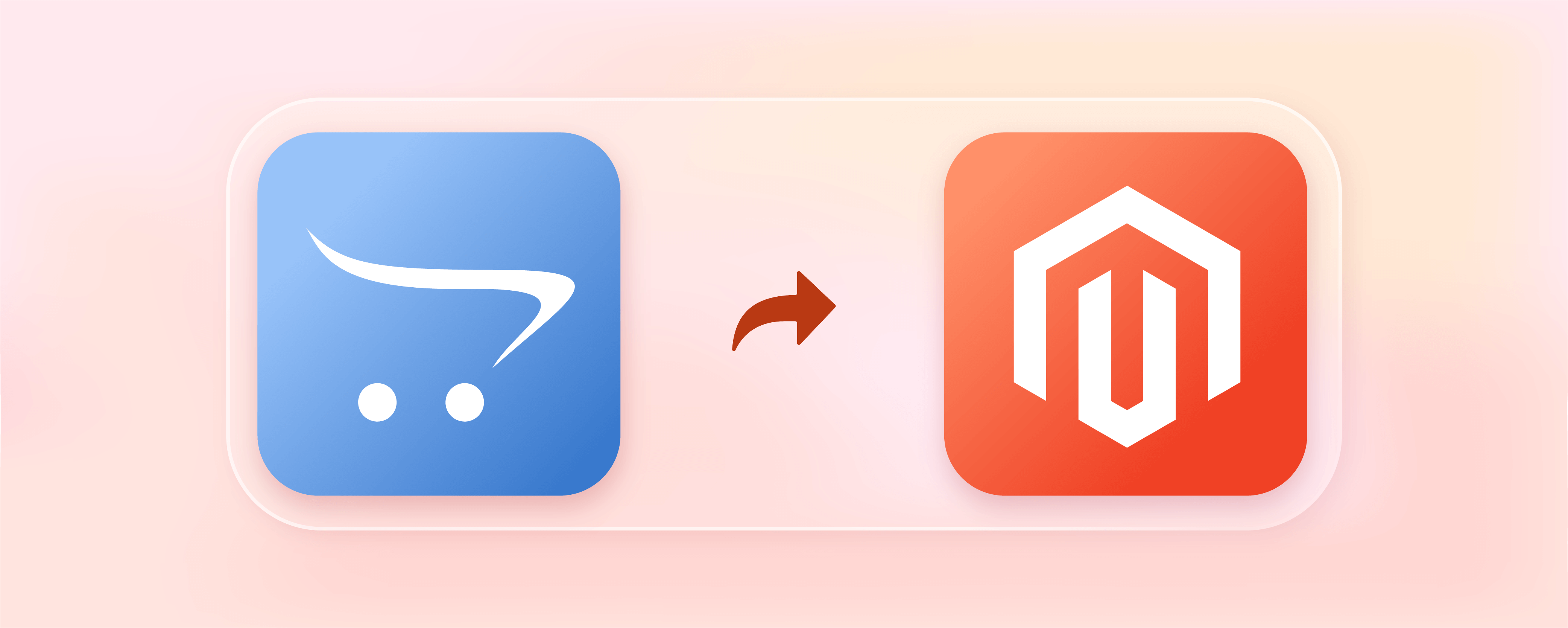
Migrate OpenCart to Magento: Complete Migration Process
When you migrate OpenCart to Magento, you get benefits such as improved SEO, functionality, responsibility, scalability, security, flexibility, etc. You also gain access to a broader marketplace of extensions and themes to enhance your website's capabilities. This guide will take you through the steps to migrate your OpenCart store to magento successfully.
Key Takeaways
-
Discover how migrating from OpenCart to Magento enhances your store's SEO, functionality, scalability, and security.
-
Learn about the wider range of Magento extensions and themes available on Magento to boost your website's capabilities.
-
Understand how Magento's advanced customization, growth potential, and SEO-friendly features surpass OpenCart.
-
Get insights into both manual and automated processes for migrating your store, including the use of migration tools
-
Find out how your OpenCart store remains active and sales uninterrupted during the migration process.
Why Migrate to Magento from OpenCart?
Magento store offers an array of superior features compared to OpenCart that bolsters ecommerce capabilities. Switching from OpenCart to Magento is a step towards enhanced scalability and business growth. Here's why you should consider migrating:
-
Enhanced Customization: Adobe Commerce provides expansive customization options that outshine OpenCart.
-
Growth Potential: Magento is ideal for businesses aiming for rapid growth and expansion.
-
Advanced SEO Features: Magento SEO-friendly features ensure increased visibility.
-
Wide Community Support: The Magento support team has a large community of developers constantly working to improve the platform.
-
Built-in Upselling and Cross-selling Features: Magento is built to boost your sales with its integrated upselling and cross-selling functionalities.
Methods For OpenCart To Magento Migration
1. Manual Import/Export
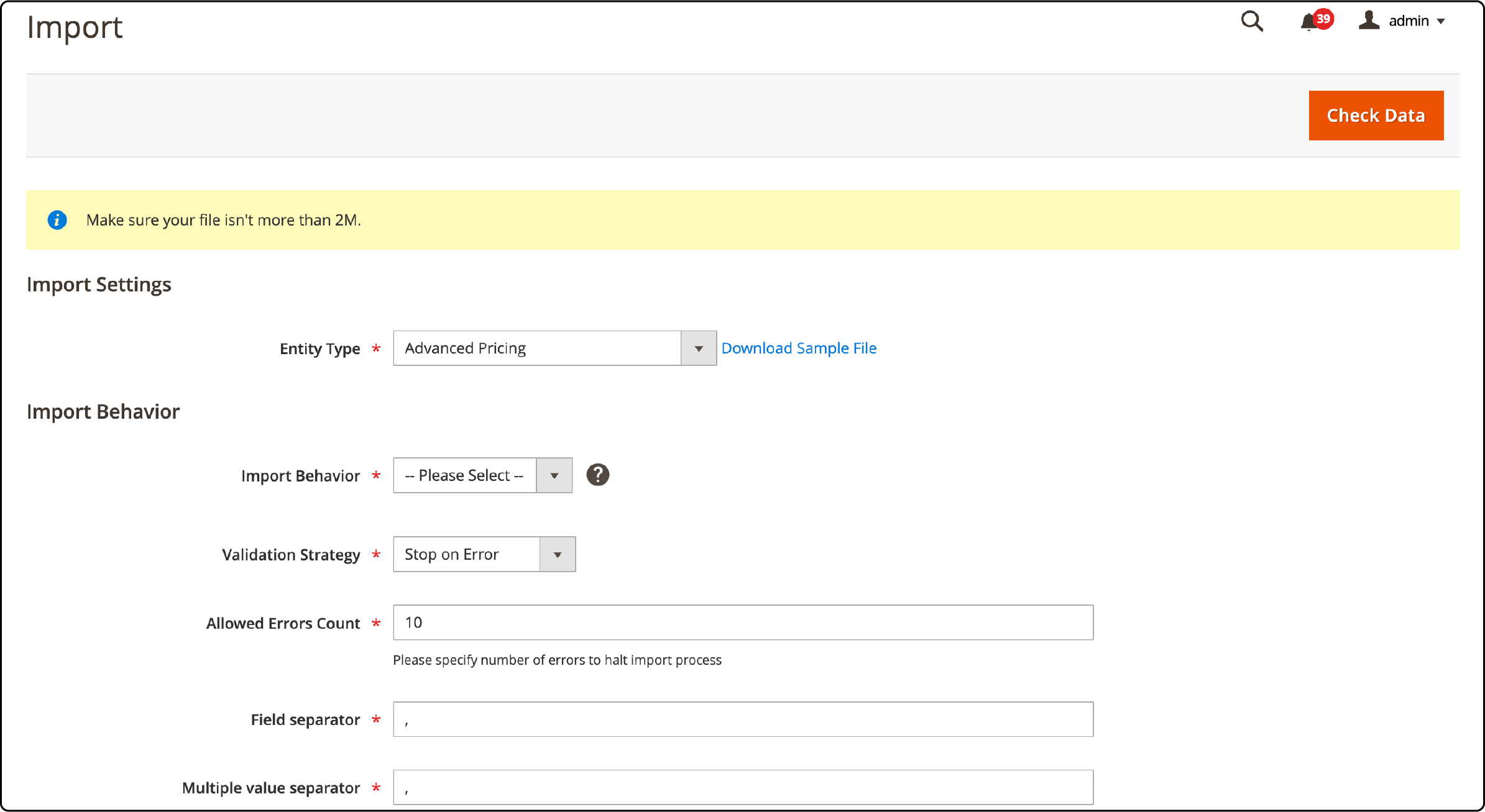
To transfer data from OpenCart to Magento 2, you need to export it from OpenCart and import it into Magento 2. This process can be time-consuming and risky for those without technical expertise.
You will need to handle the database structure manually, which can lead to significant consequences if there are any small errors. Additionally, there is a limitation on the imported data that needs to be considered.
Some of the steps involved in this method include:
-
To start, go to your OpenCart website. Then, install a third-party solution from the OpenCart marketplace. This solution will enable you to export various entities such as products, orders, customers, and catalogs. You can export them in XML or CSV formats.
-
To import entities from your OpenCart store into your Magento 2 store, Access your Magento 2 admin panel.
-
Click on "System" and then select "Data Transfer". Choose "Import Jobs" to create a new import job.
-
To customize your setup according to your business needs, follow these steps: Configure General Settings, Prepare Data, Import Settings, Import Behavior, and Import Source.
2. Automated Shopping Cart Migration Solution via Tools
Consider using automated migration tools like LitExtension or Cart2Cart to save time and prevent errors. They let you easily migrate your OpenCart store to Magento 2 with a user-friendly interface. You can perform full data migration automatically.
Migrating from OpenCart to Magento 2 is a seamless process, requiring no technical expertise. Your OpenCart website can continue operating without disrupting sales activity during and after the migration.
Let's have a look at the steps of migrating Opencart to Magento with LitExtension:
Setup Source Store and Target Store
To get started, enter the URLs of your OpenCart and Magento 2 stores. Download the LitExtension Connector and upload it to the root folders of both your source and target stores. This connector acts as a bridge, connecting the databases of your two stores with LitExtension.
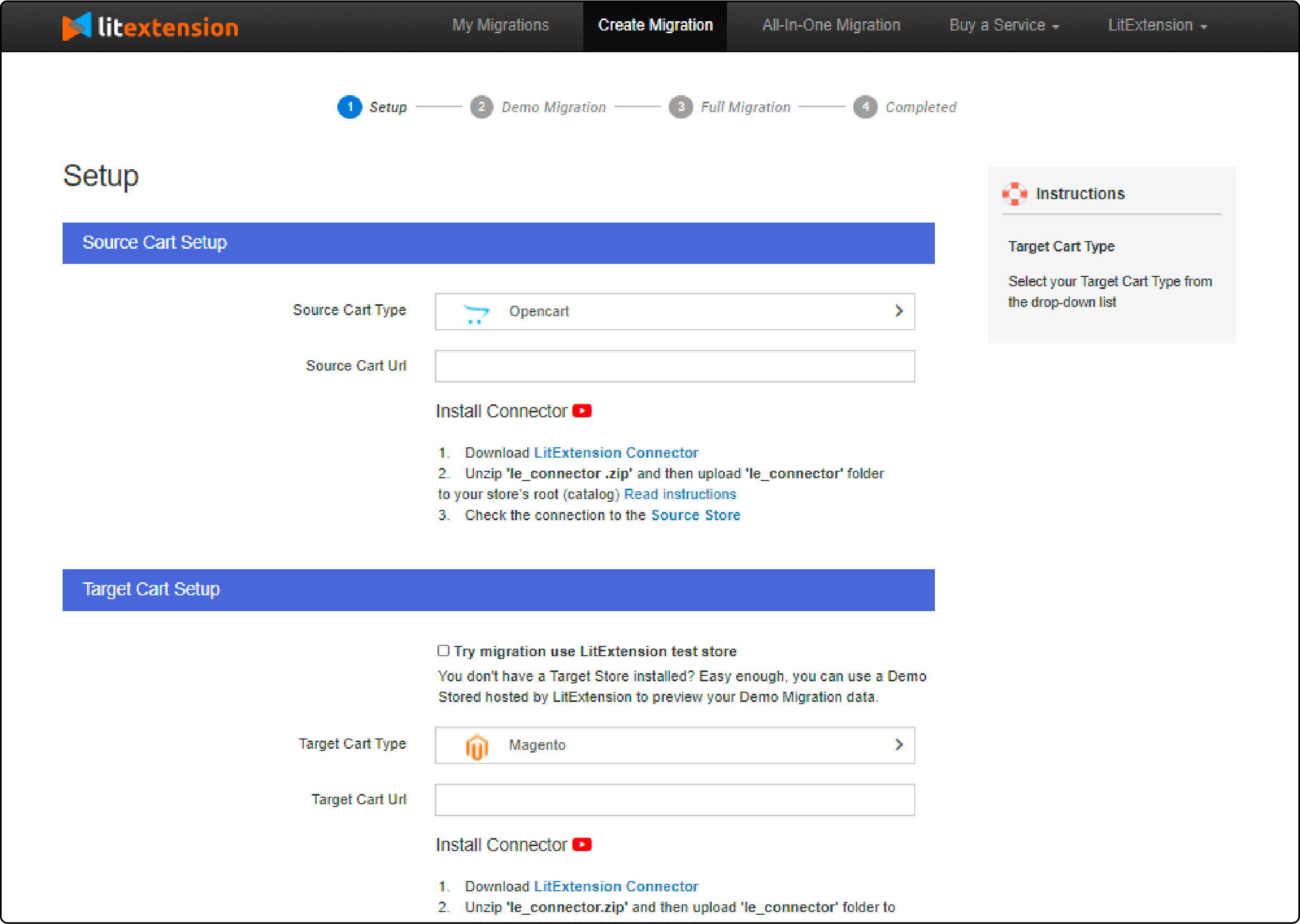
Choose Entities You Want To Migrate
You have two options: select all your data or just pick the necessary ones.
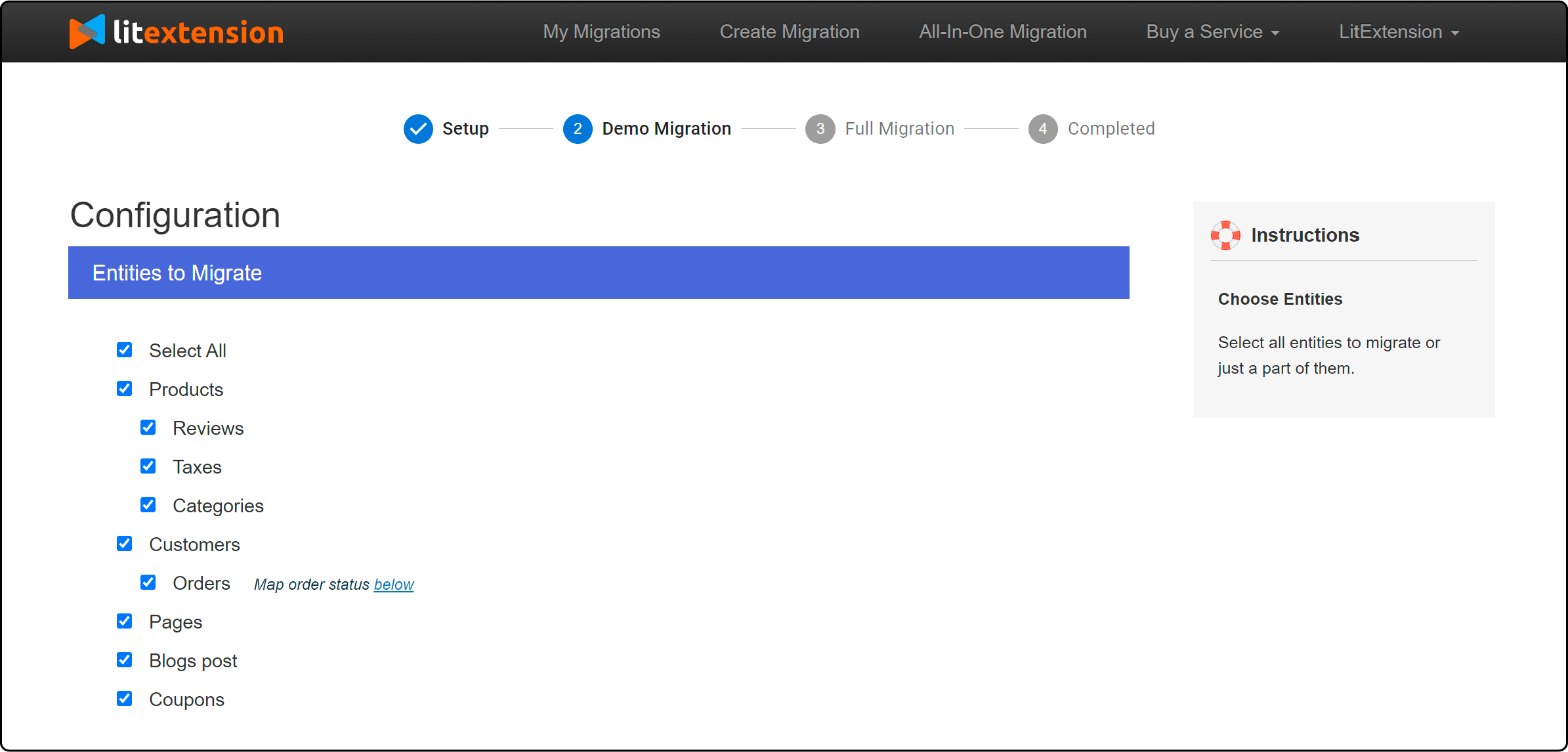
You can now choose more options to expand the data import capabilities.
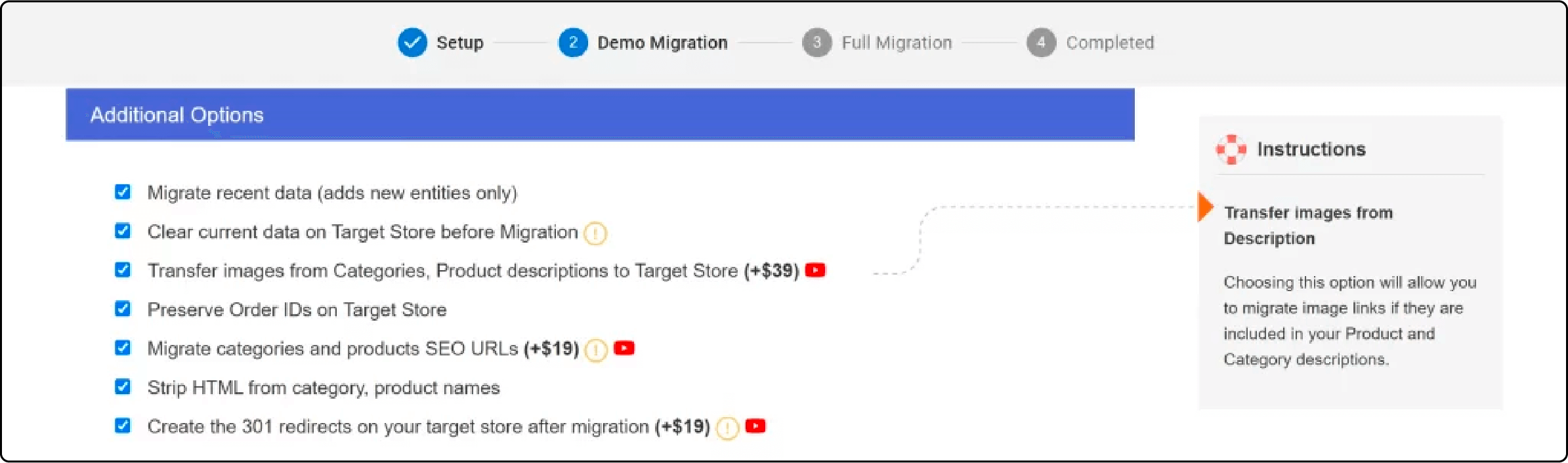
Perform OpenCart to Magento 2 Migration
The migration will run smoothly on the server once it's started. No need to keep your PC on; it's safe to turn it off. You will be notified via email once the process is complete.
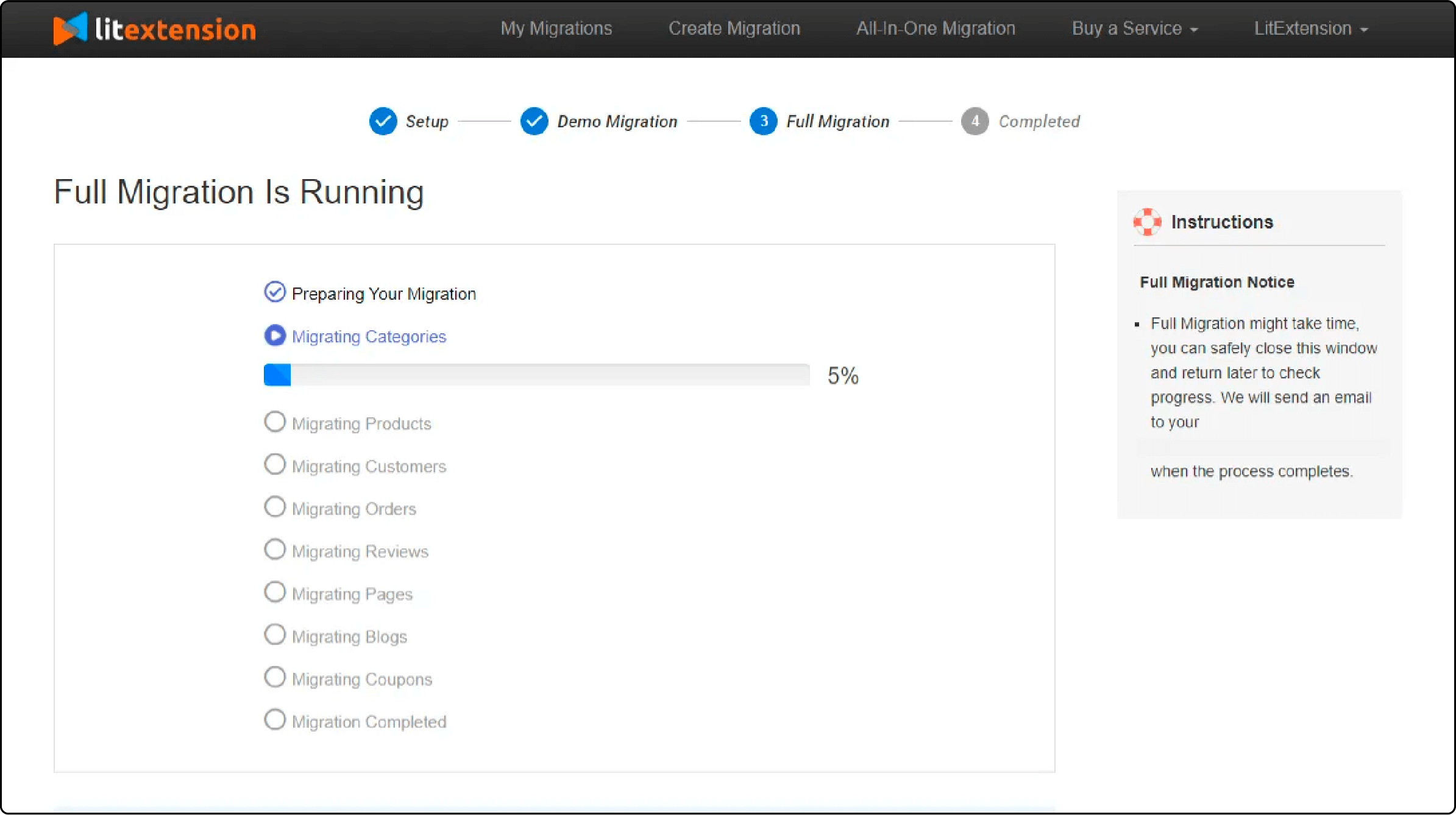
The data exchanged is safeguarded with HTTPS secure protocol and 128-bit SSL encryption provided by SSL. com.
FAQs
1. What is the new Magento eCommerce platform?
Magento 2.4.6, the most recent version of Magento, was launched on March 14, 2023. This update brings over 300 enhancements and fixes that enhance Magento's performance, security, and scalability. Magento hosting options and checkout features have also been improved.
2. How does the demo migration service work in the migration from OpenCart to Magento?
The free demo migration service provides a test run for your store migration, allowing you to see how your data will be transferred to the new Magento store before initiating the full migration process.
3. What are the additional options available during the migration process?
During the migration process, you have the flexibility to select specific data that you want to migrate. You can either choose to migrate all your data or select only the necessary ones.
4. How does the migration process affect the operation of my existing OpenCart store?
Your OpenCart store continues to operate seamlessly during the migration process. There will be no disruption to your sales activity during and after the migration to the new Magento store.
5. How secure is the migration process?
The migration process ensures the highest level of security. All data transferred is safeguarded with an HTTPS secure protocol and 128-bit SSL encryption provided by SSL. com.
Summary
When you migrate OpenCart to Magento, you get a robust and scalable platform designed for larger businesses with more complex needs. This Magento migration guide covered all the ways to migrate from OpenCart to Magento, including the benefits and challenges of such a move.
Choose a Magento auto-scaling plan for a smooth and successful migration process. With the added flexibility and security features, migrating to Magento will be worthwhile.



