
10 Steps To Manage Magento 2 Duplicate Content
Are you struggling with duplicate content in your Magento 2 store? Duplicate content can significantly affect your SEO and site performance.
In this tutorial, we'll cover essential strategies to identify, prevent, and resolve duplicate content issues in Magento 2.
Key Takeaways
-
Fixing duplicate content improves SEO and performance.
-
Using canonical URLs consolidates link equity across pages.
-
Magento 2 SEO tools help manage duplicate URLs effectively.
-
Implementing hreflang tags improves international SEO and localization.
-
Handling out-of-stock products with pages retains SEO value.
-
Smart 404 pages and structured data enhance user experience.
-
Impact of Duplicate Content on Magento 2 SEO and Performance
-
10-Step Guide to Canonical URLs and hreflang Tags Configuration in Magento 2
-
Best Practices For Handling Out-Of-Stock Product Duplicate Content
What is Duplicate Content in Magento 2?
“Duplicate content in Magento 2 refers to identical or very similar content appearing on multiple URLs within your store.”
It usually happens due to product variations, category structures, or URL parameters. Search engines often struggle to determine the most relevant version to index and rank.
Magento 2's complex architecture inadvertently generates duplicate content through various means, like:
-
Different URL structures for the same product
-
Multiple category paths to a single product
-
Pagination and filtering options
-
Session IDs in URLs
-
Similar WWW and non-WWW versions of pages
-
HTTP and HTTPS versions of the same content
Addressing all of these issues is necessary to maintain strong SEO performance.
Exploring Common Magento 2 Duplicate Content Causes
1. Product Variations
Product variations often lead to duplicate content. Each variation generates a unique URL. It creates multiple pages with similar content. Magento 2 allows configurable products. These can result in numerous URLs for the same item. Variations in color, size, or other attributes can cause this issue.
For example, a T-shirt available in different colors and sizes may have separate URLs for each combination. It results in duplicate content since the core product description stays the same across these URLs.
2. Category Structure
Complex category structures can cause duplication. Products may appear in multiple categories, resulting in different URLs for the same product. Magento 2's layered navigation can worsen this issue. It creates additional URL parameters for filters and sorting options.
Consider a product listed under both "Men's Clothing" and "Summer Collection." Each category generates a unique URL. It results in duplicate content for the same product.
3. URL Parameters
URL parameters can lead to duplicate content issues. These parameters often don’t change the core content. Search engines may see them as separate pages. Magento 2 uses parameters for sorting, filtering, and pagination. It can create multiple URLs for the same content.
For instance, a product page might have URLs with parameters for sorting by price or popularity. It results in duplicate pages with identical content.
4. Session IDs
Session IDs in URLs can cause duplication. Magento 2 may append these for tracking purposes. Each user session could generate a unique URL. It leads to duplicate content across different sessions.
5. WWW and Non-WWW Versions
Having both WWW and non-WWW versions of URLs accessible can create duplicates. Magento 2 allows both versions by default. It makes the same content available on two different URLs.
For example, both "www.example.com" and "example.com" might serve the same content. It leads to duplication.
6. HTTP and HTTPS Versions
Similar to the WWW issue, having both HTTP and HTTPS versions can cause duplication. Magento 2 supports HTTPS. However, improper configuration can leave both versions accessible. It creates duplicate content across different protocols.
An example is when both "http://example.com" and "https://example.com" are accessible. It results in duplicate content.
Impact of Duplicate Content on Magento 2 SEO and Performance
1. Search Engine Ranking Dilution
-
Reduced Page Authority: Duplicate content splits link equity among multiple pages. It reduces the authority of each page.
-
Lower Rankings: Search engines struggle to choose which page to rank. It often results in lower positions for all duplicates.
-
Canonical Version Confusion: Without clear canonical tags, search engines may index the wrong version of a page.
-
Decreased Site Authority: Overall site authority may suffer as link equity is diluted across duplicates.
-
Wrong Page Ranking: The wrong page might rank for targeted keywords. It affects visibility.
2. Crawl Budget Waste
-
Inefficient Crawl Resource Use: Search engines waste resources crawling duplicate pages. These could be used for crawling unique content.
-
Delayed Content Discovery: New or updated pages may take longer to discover due to a wasted crawl budget.
-
Reduced Indexation: Important pages may not get indexed efficiently. It affects visibility.
-
Overlooked Valuable Content: Duplicate pages may overshadow more valuable content.
-
Increased Server Load: Unnecessary crawling increases server load. It affects performance.
3. User Experience Degradation
-
User Confusion: Users encountering similar content repeatedly may get confused. It becomes challenging to find relevant information.
-
Increased Bounce Rates: Frustrated users may leave the site. It increases bounce rates.
-
Lower Engagement Metrics: Time spent on site and pages per visit might decrease. Poor user experience leads to these issues.
-
Reduced Trust: Users may perceive the site as low-quality. It reduces trust.
-
Negative Brand Perception: Duplicate content harms brand reputation and user perception.
4. Conversion Rate Reduction
-
Guidance Difficulty: Duplicate content makes it tough to guide users to conversion points.
-
Diluted Marketing Message: The marketing message becomes less effective when spread across duplicates.
-
Reduced CTA Effectiveness: Call-to-action elements may be less effective due to duplication.
-
Lower Conversion Rates: Overall conversion rates might suffer due to user confusion.
-
Potential Sales Loss: Confused users might abandon the site. It leads to lost sales.
5. Increased Server Load
-
Higher Bandwidth Usage: Serving duplicate pages increases bandwidth usage unnecessarily.
-
Slower Page Load Times: Increased server load can slow down page load times. It affects user experience.
-
Increased Hosting Costs: Higher bandwidth usage may lead to increased hosting costs.
-
Reduced Server Capacity: Server capacity for handling peak traffic periods may be reduced.
-
Potential Overload: High-traffic periods may lead to server overload due to duplicate content.
6. Brand Reputation Impact
-
Low-Quality Perception: Users may perceive the site as low-quality or spammy due to duplicate content.
-
Reduced Trust: Encountering duplicates can reduce user trust in the brand.
-
Negative Authority Impact: Duplicate content can harm brand authority and reputation.
-
Thought Leadership Difficulty: Establishing thought leadership becomes challenging with duplicate content.
-
Reduced Backlink Potential: Quality websites might be less likely to link to a site with duplicate content.
Using Magento 2's Built-in SEO Tools for Duplicate Content
1. Canonical URL Configuration
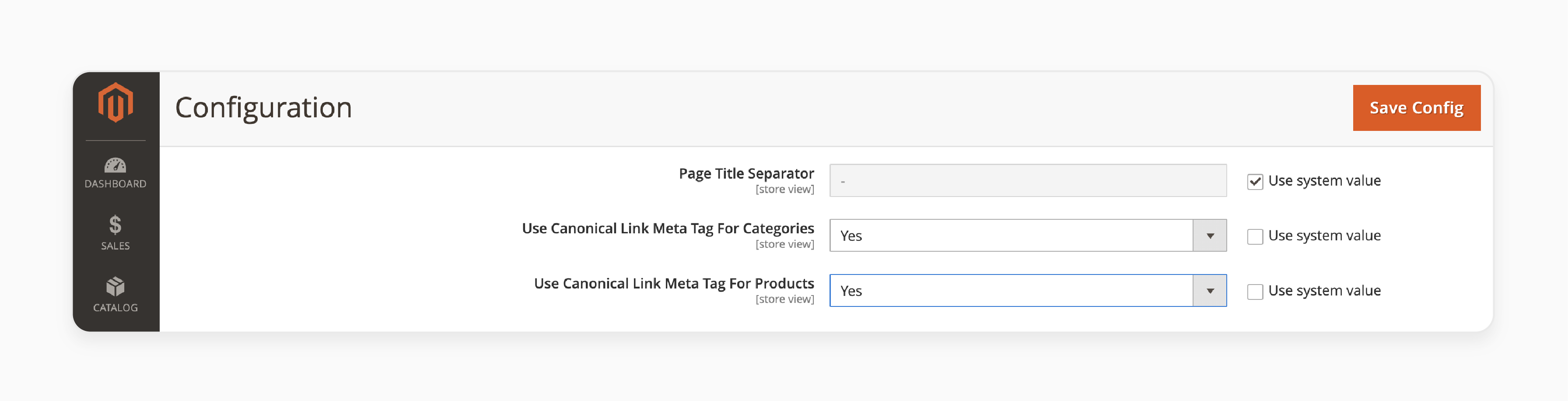
Magento 2 offers built-in canonical URL settings. These help indicate the preferred version of a page. You can configure this in the admin panel. Navigate to Stores > Configuration > Catalog > Search Engine Optimization. Enable "Use Canonical Link Meta Tag" for categories and products.
Canonical URLs guide search engines toward the preferred version of a page. It helps consolidate link equity and prevents duplication. By configuring canonical URLs, you direct search engines to index the correct version.
2. URL Rewrites Management
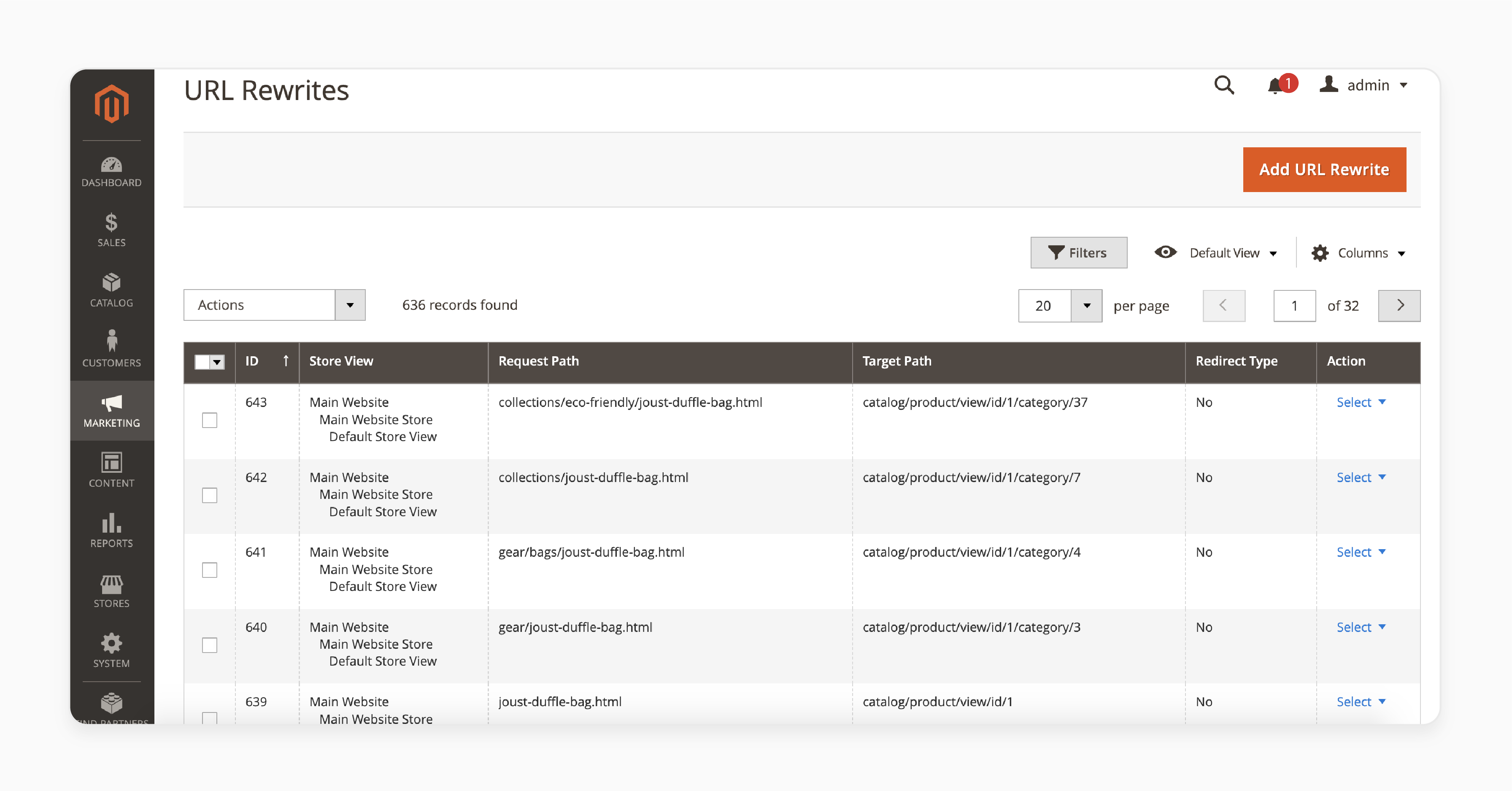
The URL Rewrites tool helps manage duplicate URLs. Access it via Marketing > SEO & Search > URL Rewrites. Here, you can create 301 redirects. It consolidates duplicate pages into a single preferred URL. It’s essential for preserving link equity and user experience.
URL rewrites let you redirect duplicate pages to a canonical version. It helps preserve link equity and improve user experience. By managing URL rewrites, you make sure users and search engines access the correct content.
3. Robots.txt Editor
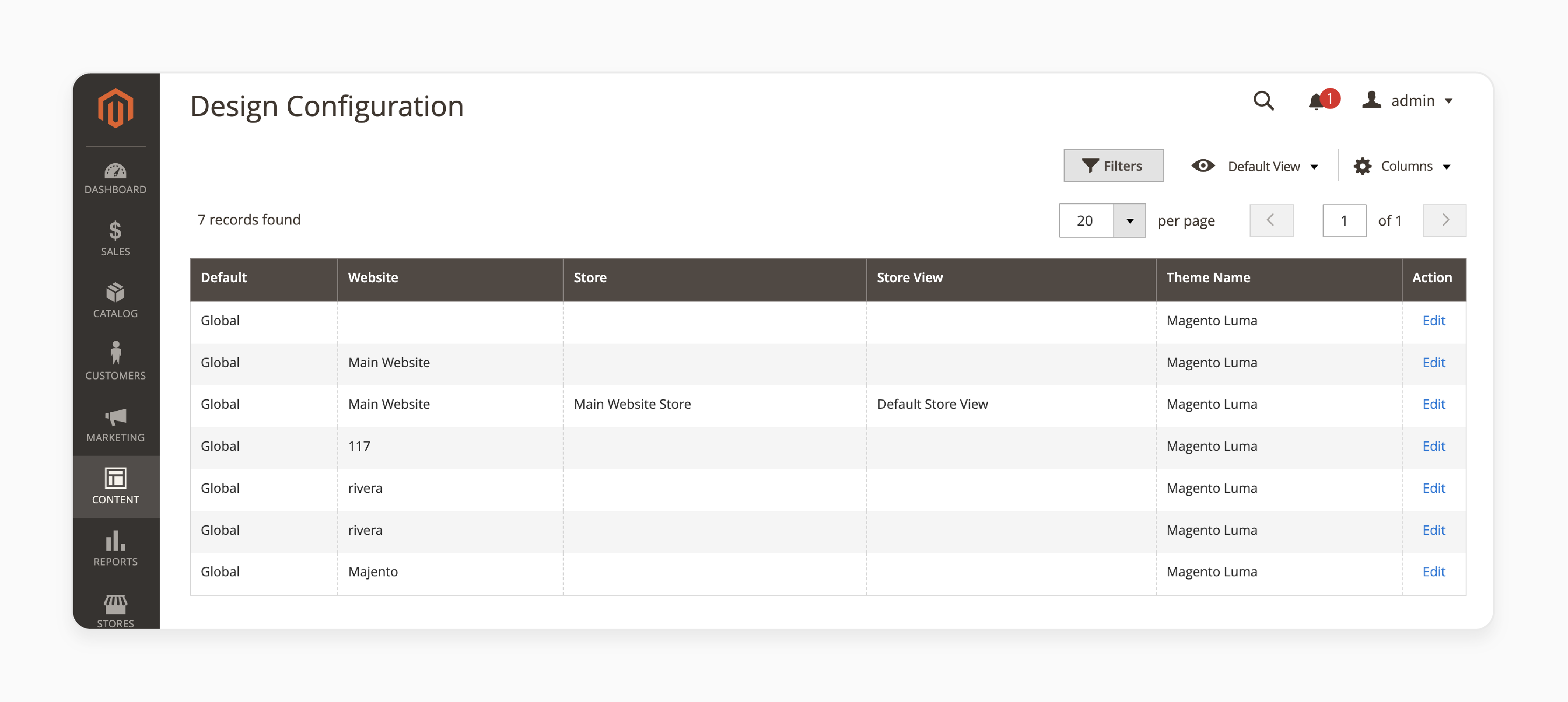
Magento 2 provides a built-in robots.txt editor. Use it to prevent the indexing of duplicate pages. Access it through Content > Design > Configuration. Select your store view and edit the robots.txt file. Add directives to disallow crawling of parameter-based URLs.
The robots.txt file guides search engine crawlers on which pages to index. By disallowing duplicate pages, you optimize your crawl budget. It directs search engines to focus on indexing valuable content.
4. XML Sitemap Generation
The XML Sitemap tool helps prioritize important pages. Configure it in Marketing > SEO & Search > Site Map. Exclude duplicate pages from your sitemap. It directs search engines to focus on your preferred content. Set frequency and priority for your most important pages.
XML sitemaps guide search engines to your site structure. By excluding duplicates, you help crawlers focus on important pages. It boosts indexation efficiency and improves search visibility.
5. Meta Robots Tag Control
Magento 2 allows control over meta robots tags. Use these to prevent indexing of duplicate pages. Navigate to specific product or category pages. Edit the Search Engine Optimization section. Set 'Meta Robots' to 'NOINDEX, FOLLOW' for duplicate versions.
Meta robots tags provide page-specific indexing instructions. By setting duplicate pages to 'NOINDEX,' you prevent them from appearing in search results. It helps maintain a clean index and improves SEO.
6. Layered Navigation Configuration
Configure layered navigation to reduce duplicate content. Go to Stores > Configuration > Catalog > Layered Navigation. Enable "Use SEO-Friendly URLs" for filtered results. It creates cleaner URLs. It reduces the risk of duplicate content.
Layered navigation can generate duplicate URLs through filters and sorting. By enabling SEO-friendly URLs, you create cleaner, more consistent URLs. It improves user experience and reduces duplication.
10-Step Guide to Canonical URLs and hreflang Tags Configuration in Magento 2
Step 1: Access Magento 2 Admin Panel
Log in to your Magento 2 admin panel.
Step 2: Navigate to Store Configuration
Go to Stores > Configuration > General > Web.
Step 3: Set Base URLs
Under 'Base URLs,' set your preferred domain (www or non-www).
Step 4: Enable Canonical Meta Tag
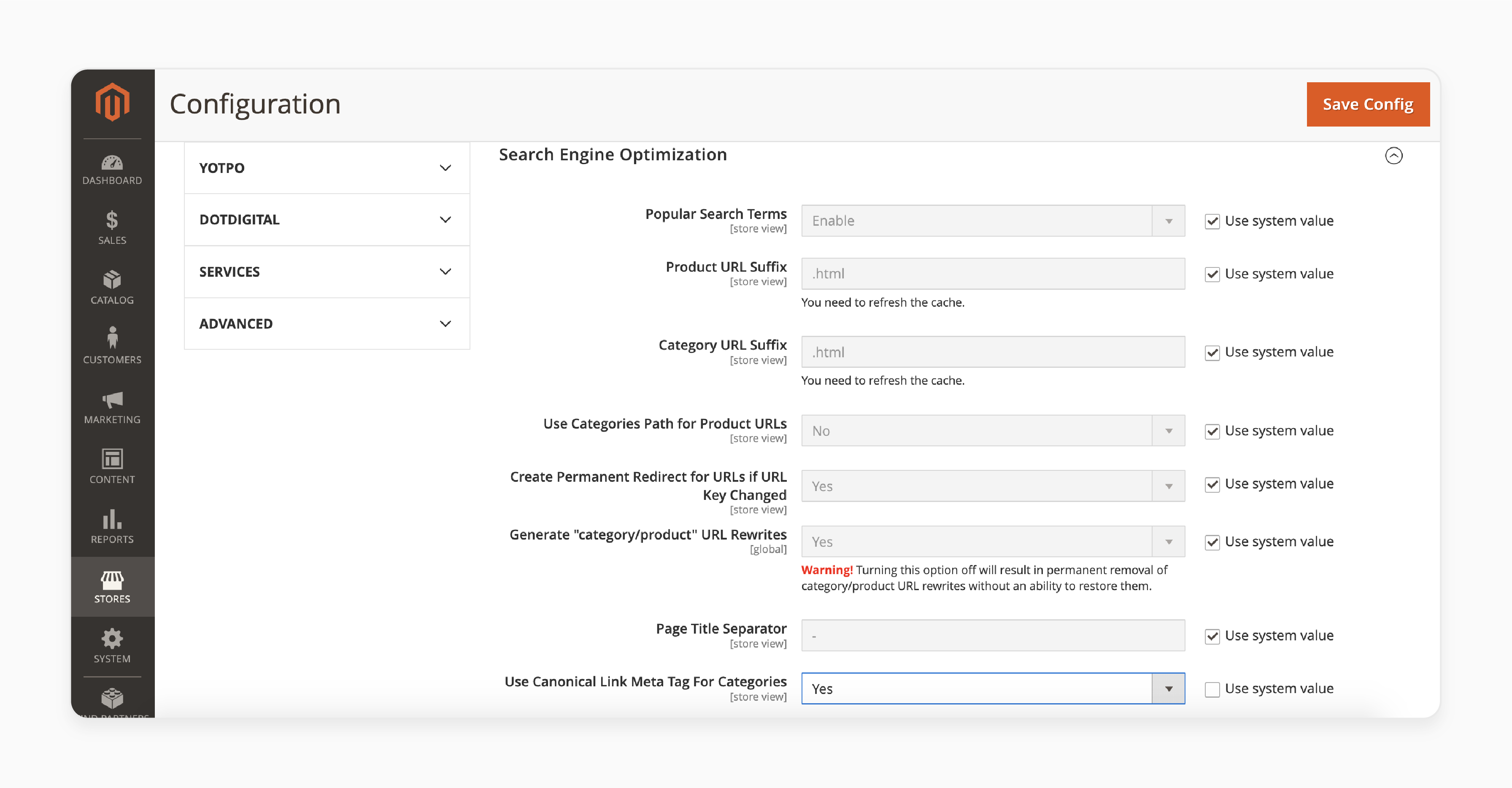
-
Go to Stores > Configuration > Catalog > Search Engine Optimization.
-
Set "Use Canonical Link Meta Tag For Categories" and "Use Canonical Link Meta Tag For Products" to "Yes."
Step 5: Configure hreflang Tags
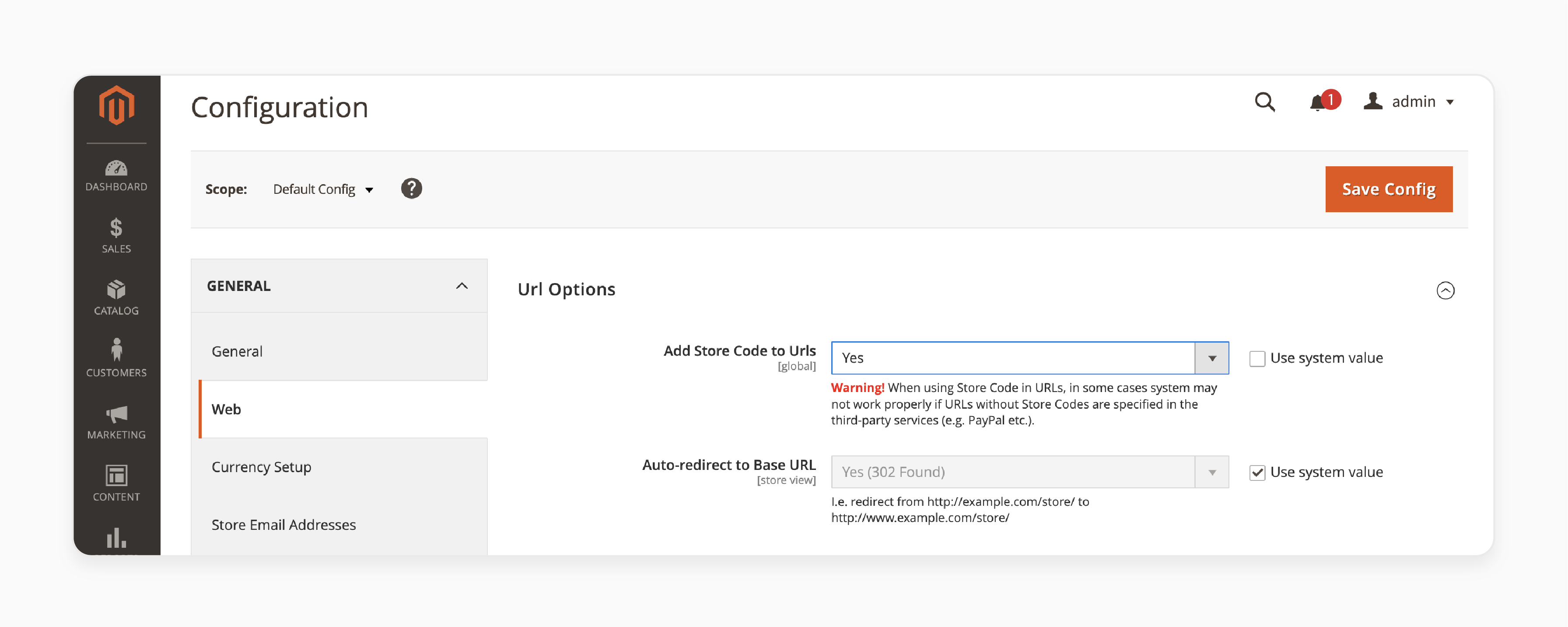
-
Go to Stores > Configuration > General > Web.
-
Expand the "Url Options" section.
-
Set "Add Store Code to Urls" to "Yes."
Step 6: Create Store Views
-
Go to Stores > All Stores.
-
Create a store view for each language.
Step 7: Set Up Store View Locales
-
For each store view, set the appropriate locale.
-
Go to Stores > Configuration > General > General.
-
Choose the store view and set "Locale" to the correct language.
Step 8: Translate Content
Translate your products, categories, and CMS pages for each store view.
Step 9: Implement hreflang in Header
-
Edit your theme's header.phtml file.
-
Add the following code:
<?php
$objectManager = \Magento\Framework\App\ObjectManager::getInstance();
$storeManager = $objectManager->get('\Magento\Store\Model\StoreManagerInterface');
$urlInterface = $objectManager->get('\Magento\Framework\UrlInterface');
$stores = $storeManager->getStores();
$currentUrl = $urlInterface->getCurrentUrl();
foreach ($stores as $store) {
$storeCode = $store->getCode();
$storeUrl = $storeManager->getStore($store->getId())->getCurrentUrl(false);
$storeLocale = $store->getConfig('general/locale/code');
echo '<link rel="alternate" hreflang="' . str_replace('_', '-', $storeLocale) . '" href="' . $storeUrl . '" />';
}
?>
- Clear the cache after making the changes.
Step 10: Test Implementation
Use the URL Inspection tool in Google Search Console to verify hreflang tags.
How to Prevent Duplicate Images During Product Imports?
1. Implement Unique Image Naming Conventions
-
Use SKU or product ID in image filenames.
-
Add timestamps to maintain uniqueness.
-
Incorporate category or attribute information in the name.
-
Avoid generic names like "image1.jpg".
-
Use a consistent format for all images.
Unique image names prevent duplication during imports. It helps each product have its own distinct visual asset. It also helps you manage your media library better.
2. Utilize Image Hashing Techniques
-
Generate MD5 or SHA-1 hashes for images.
-
Compare hashes before uploading new images.
-
Store hashes in a database for easy reference.
-
Implement server-side scripts for hash comparison.
-
Use image recognition APIs for more advanced detection.
Image hashing helps identify identical images quickly. It prevents uploading duplicates even if filenames differ. It’s an efficient way to keep your media library clean.
3. Implement Automated Image Deduplication
-
Use Magento 2 extensions for image deduplication.
-
Schedule regular scans of the media directory.
-
Set up alerts for potential duplicate uploads.
-
Implement a quarantine system for suspected duplicates.
-
Provide manual review options for flagged images.
Automated deduplication tools save time and resources. They continuously monitor your media library. It maintains long-term prevention of image duplication.
4. Optimize Import Processes
-
Use CSV imports with image URL columns.
-
Implement checks for existing images before import.
-
Set up error logging for duplicate image attempts.
-
Use batch processing for large imports.
-
Implement rollback mechanisms for failed imports.
Optimized import processes prevent duplicate images proactively. They ensure only unique images are added to your store.
5. Educate Team Members
-
Create guidelines for image uploads and imports.
-
Train staff on the importance of unique images.
-
Implement a review process for bulk uploads.
-
Use collaborative tools for image management.
-
Regularly audit and clean up the media library.
Educating your team is necessary to prevent duplicates. It helps confirm that everyone follows the best practices for image management.
Top 5 Magento 2 SEO Extension’s Deduplication Capabilities
| SEO Extension Name | Duplicate Content Removal Features | Magento Version Supported | Price |
|---|---|---|---|
| Mageplaza SEO | Canonical URLs, Hreflang tags, Structured data | Magento 2.2.x - 2.4.x | $99 - $549 |
| MageWorx SEO Suite Ultimate | Canonical tags, Cross-domain canonicals, Hreflang tags | Magento 2.3.7 - 2.4.x | $299 - $766 |
| Mirasvit Advanced SEO Suite | Canonical URLs, Hreflang tags, Robots meta | Magento 2.3.x - 2.4.x | $179 - $448 |
| Amasty SEO Toolkit | Canonical URLs, XML Sitemap, Robots.txt editor | Magento 2.3.x - 2.4.6 | $349 - $949 |
| BSS Commerce Magento 2 SEO | Canonical URLs, Hreflang tags, Robots meta | Magento 2.3.x - 2.4.x | $149 |
Best Practices For Handling Out-Of-Stock Product Duplicate Content
1. Implement 'Out of Stock' Pages
-
Create dedicated 'Out of Stock' page templates.
-
Include related or alternative product suggestions.
-
Maintain original product information.
-
Use schema markup for product availability.
-
Implement email notifications for restocking.
Out-of-Stock pages prevent removal of valuable content. They keep SEO value while informing customers about availability.
2. Use Proper HTTP Status Codes
-
Implement 200 OK for temporarily out-of-stock items.
-
Use 410 Gone for permanently discontinued products.
-
Avoid using 404 Not Found for out-of-stock products.
-
Consider 301 redirects for replaced products.
-
Use consistent status codes across the site.
Correct HTTP status codes guide search engines properly. They help maintain SEO value and provide clear information about product status.
3. Optimize Category Pages
-
Remove out-of-stock products from category listings.
-
Implement 'Sort by Availability' options.
-
Use AJAX for dynamically updating product availability.
-
Keep category page content and structure intact.
-
Use pagination for large product catalogs.
Optimized category pages prevent duplicate content from out-of-stock items. They improve user experience and maintain SEO value.
4. Leverage Structured Data
-
Use Product schema with availability information.
-
Implement Offer schema for pricing and stock status.
-
Use AggregateOffer for products with variations.
-
Include BreadcrumbList schema for navigation context.
-
Regularly update structured data for accuracy.
Structured data helps search engines understand product availability. It prevents misinterpretation of out-of-stock items as duplicate content.
5. Implement Smart 404 Pages
-
Create custom 404 pages for discontinued products.
-
Include search functionality on 404 pages.
-
Suggest similar or related products.
-
Keep a consistent URL structure for 404 pages.
-
Monitor and analyze 404 page traffic.
Smart 404 pages retain visitors. They prevent duplicate content issues. These pages provide value even when products are unavailable.
FAQs
1. How can I fix duplicate content in Magento 2?
To fix duplicate content in Magento 2, implement canonical URLs. Use Magento's built-in SEO tools to set preferred URLs. Optimize category structures and URL parameters. Implement proper redirects for similar pages. Use the robots.txt file to control crawling. Regularly audit your site for duplicate content issues. These steps will help improve your site's SEO performance.
2. What are canonical URLs in Magento 2, and how do I add them?
Canonical URLs in Magento 2 indicate the preferred version of a page. To add them, go to Stores > Configuration > Catalog > Search Engine Optimization. Enable canonical meta tags for categories and products. You can also manually set canonical URLs for specific pages. It helps search engines identify the original content and avoid duplication.
3. How do I handle duplicate Magento CMS pages?
To handle duplicate Magento CMS pages, use canonical tags. Implement 301 redirects for outdated or similar pages. Consolidate content when possible to avoid duplication. Use unique URLs for each page. Regularly audit your CMS for duplicate content. These practices will help maintain a clean, SEO-friendly site structure.
4. What types of duplicate content should I watch for in my Magento 2 website?
Watch for product variations creating multiple URLs. Be aware of category pages with similar product lists. Check for pagination and filtering causing duplication. Look out for WWW and non-WWW versions of pages. Monitor HTTP and HTTPS duplicates. Keep an eye on session IDs in URLs. These are common sources of duplicate content.
5. Will Google penalize my ecommerce website for duplicate content?
Google doesn't typically penalize sites for duplicate content. However, it can negatively impact your search rankings. Google may choose to index an unintended version of your content. It can dilute your site's authority and visibility. Implementing proper canonical URLs and content management practices is important.
6. How do I add a canonical URL to a specific page in Magento 2?
To add a canonical URL to a specific page, edit the page in the Magento admin panel. Navigate to the Search Engine Optimization section. Find the "Canonical URL" field and enter the preferred URL. Save the changes and clear your cache. It signals to search engines which URL should be indexed.
7. What's the difference between partial and full duplicates in Magento?
Partial duplicates have some overlapping content but aren't identical. Full duplicates are exact copies of content on different URLs. Both can confuse search engines and dilute SEO value. Address partial duplicates by differentiating content where possible. Use canonical tags for full duplicates to indicate the preferred version.
Summary
Magento 2 duplicate content can hinder your store’s SEO performance. Avoiding duplicate content can help with improved store ranking, user experience, and performance. Here are the key takeaways to follow:
-
Identify common causes of duplicate content in Magento 2. Address issues like product variations and URL parameters.
-
Understand the impact of duplicate content on SEO. It affects rankings, crawl budget, and user experience.
-
Use Magento 2's built-in SEO tools effectively. Configure canonical URLs and manage URL rewrites.
-
Implement proper canonical and hreflang tags for multi-language stores. Use the URL Inspection tool in Google Search Console for verification.
-
Prevent duplicate images during product imports. Use unique naming conventions and automated deduplication tools.
-
Handle out-of-stock products carefully to avoid duplicate content. Implement dedicated pages and use proper HTTP status codes.
Opting for managed Magento hosting fosters content deduplication and better performance for your Magento store.








