
Magento Zero Subtotal Checkout: Benefits and Steps to Set Up
Want to ease Magento purchases without any payment hassle? Magento zero subtotal checkouthelps customers complete their orders of price zero without entering their payment details. This tutorial uncovers the benefits of Magento zero subtotal for businesses and customers. Follow this guide to configure zero subtotal checkout in Magento 2.
Key Takeaways
-
Discover the convenience of the zero subtotal checkout payment method in Magento 2 for seamless transactions.
-
Learn how businesses and customers benefit from this feature.
-
Explore promotional flexibility and reduced cart abandonment rates.
-
Follow our simple guide to configure the zero subtotal checkout payment method.
What is Magento Zero Subtotal Checkout?
Magento zero subtotal checkout is a major feature within the Magento eCommerce platform. It allows customers to proceed through the checkout process and make a purchase without entering their payment information.
This feature is typically utilized for orders where the cart reaches zero total value. This can usually be due to the application of:
- Discounts
- Gift cards
- Promotional codes
These cover the entire cost of the items in the cart.
It is useful for promotional campaigns, where businesses offer free products or discounts. These discounts completely cover the cost of the items being purchased. This method is enabled by default. The store admins within the Magento backend configure this feature. They can set up rules and conditions for when this feature should be activated, such as:
- Specific promotions
- Customer groups
- Order thresholds.
This method is necessary in several scenarios:
-
When the coupon code users cover the entire cost, including the shipping fee.
-
When the price of the product equals zero with a free shipping method.
-
When a downloadable product at zero price is added to the cart.
-
When admins set the cart to zero to compensate for other issues.
Benefits of Magento Zero Subtotal Checkout
1. Enhanced Customer Experience
Customers enjoy completing orders without payment hassles. This is possible when they use promotional codes or gift cards to cover the full cost. This boosts customer satisfaction and loyalty.
2. Promotional Flexibility
Merchants can use the zero subtotal checkout feature to run various promotions, such as:
-
"buy one, get one free" offers.
-
Discounts cover the entire cost of certain items.
This flexibility in promotions can attract more customers and drive sales.
3. Reduced Cart Abandonment
Checkout is faster as customers skip entering payment details when the grand total is zero.
This can help reduce cart abandonment rates, as customers can complete their orders without encountering any friction during checkout.
4. Increased Conversion Rates
Zero subtotal checkouts boost conversion rates. Customers are more inclined to take advantage of promotions or discounts for free products or services. This can ultimately contribute to improved sales and revenue for merchants.
5. Marketing Opportunities
Merchants can use the zero subtotal checkout feature as part of their marketing strategy to:
- Attract new customers
- Retain existing ones
- Promote specific products or campaigns.
Merchants can generate buzz and interest within customers by offering free products or discounts.
6. Data Collection and Analysis
Tracking and analyzing orders processed through the zero subtotal checkout feature help merchants gain valuable insights into:
- Customer behavior
- Preferences
- Effectiveness of their promotional campaigns.
This data can inform future marketing strategies and help optimize promotional efforts for better results.
Steps to Configure Zero Subtotal Checkout in Magento 2
- Log into your Magento 2 admin panel and navigate to Configuration in the Stores > Settings.
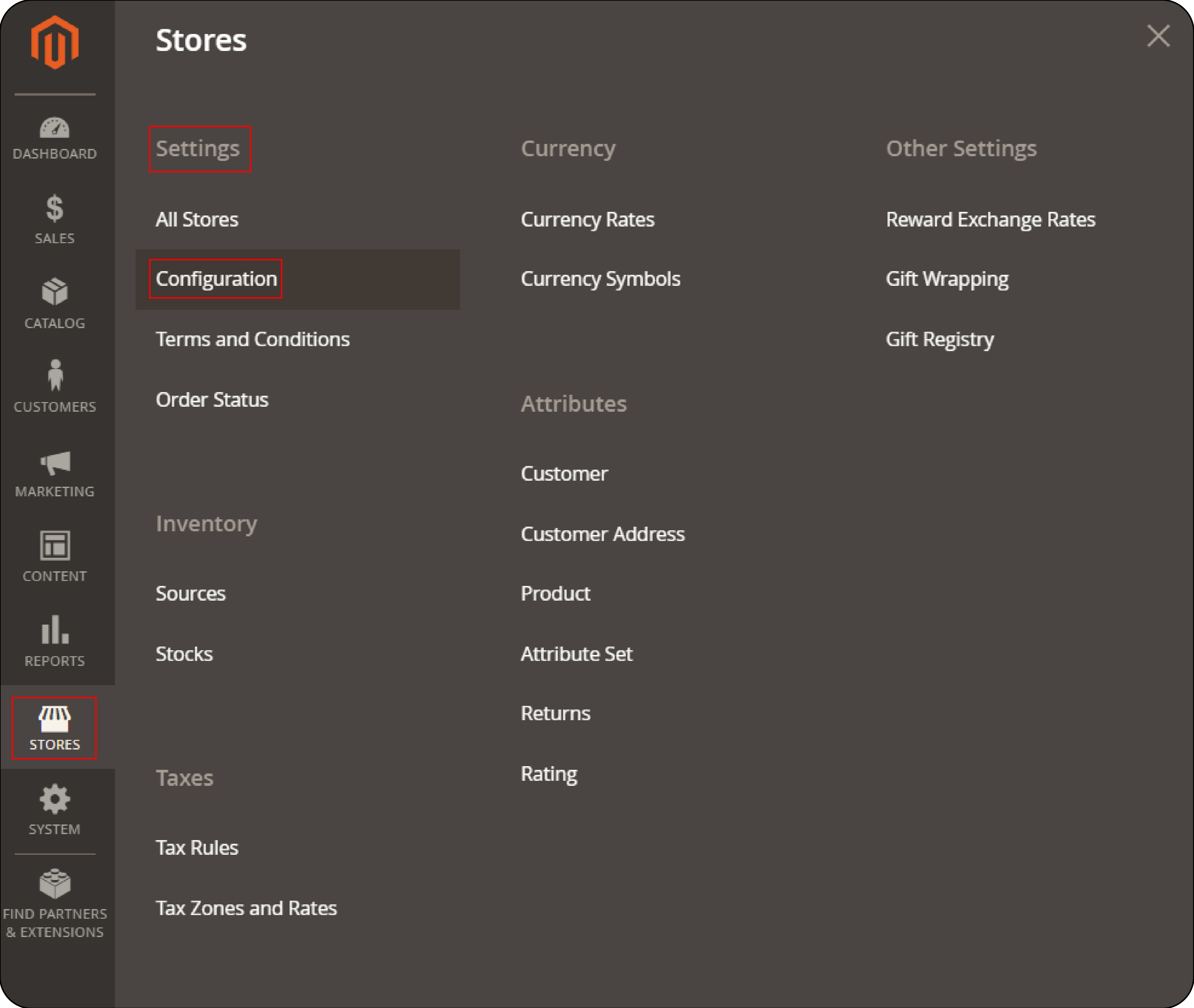
- In the left-hand side panel, locate Sales and click on Payment Methods.
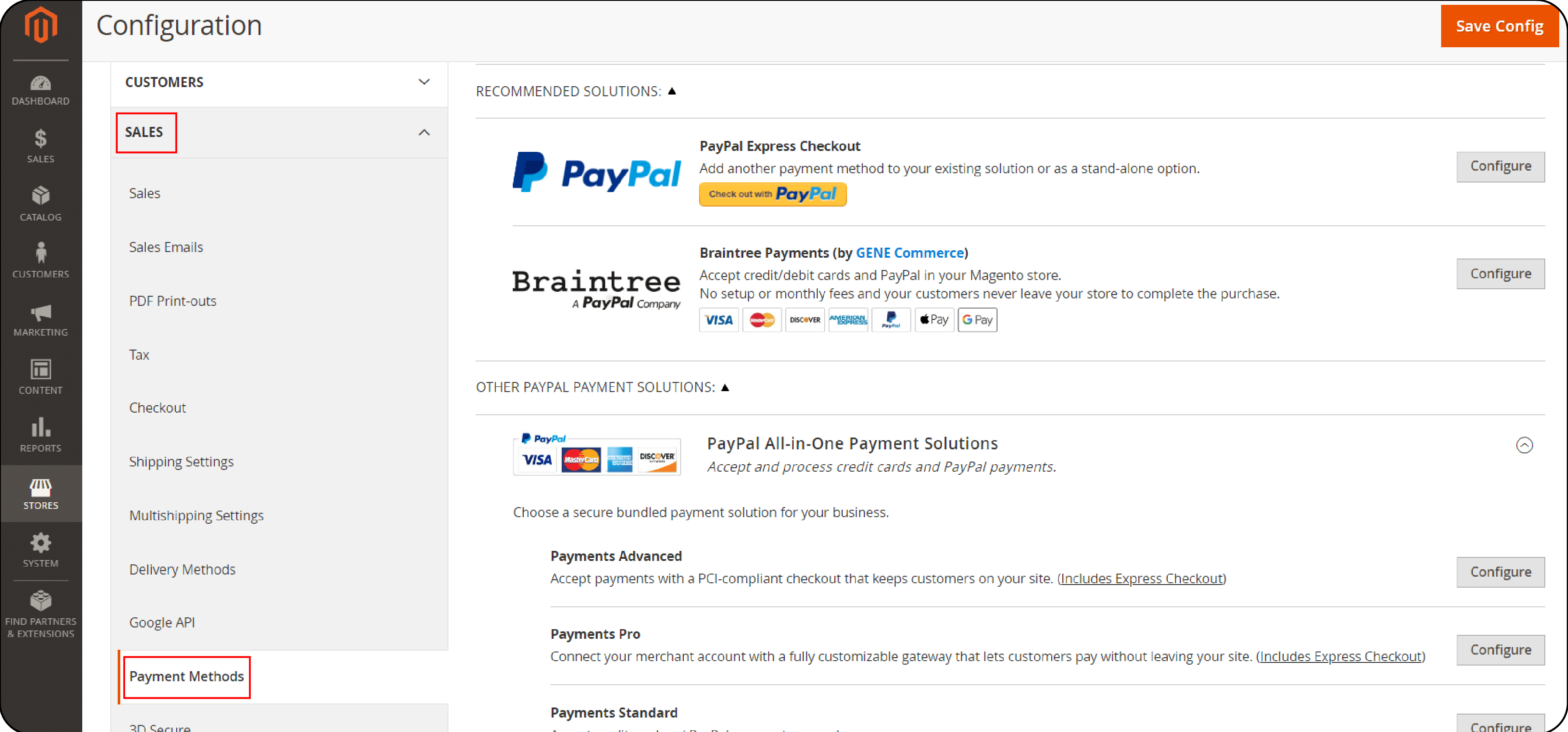
- Expand the zero subtotal checkout under the other payment methods section.
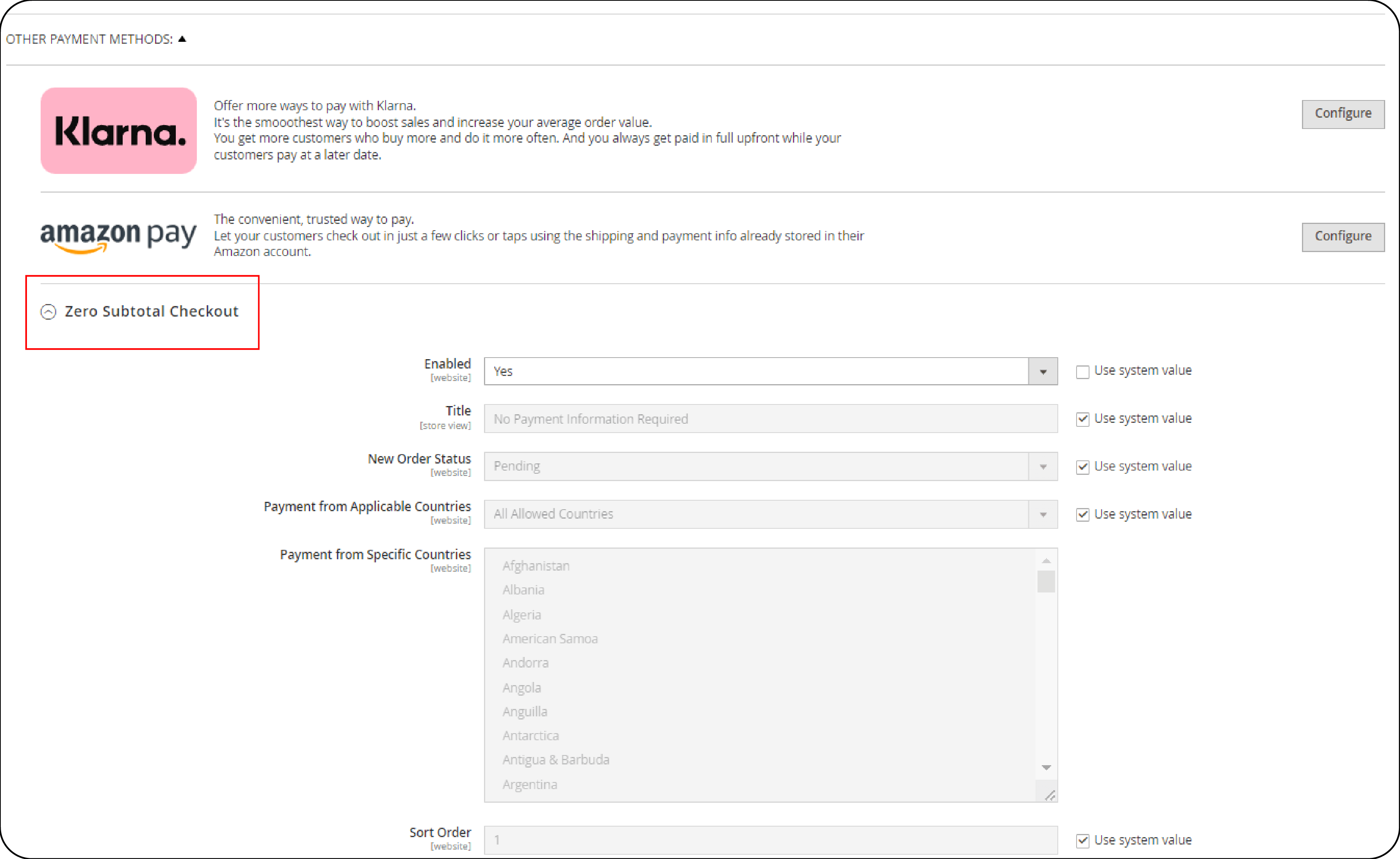
-
Enabled: Toggle this field to Yes to activate the zero subtotal checkout feature.
-
Title: Customize the title displayed to customers during checkout.
-
New Order Status: Choose an appropriate status from the three options in the dropdown menu. This status is for orders completed via zero subtotal checkout based on your requirements.
a. Pending: Select this option if the order is lingering for approval.
b. Processing: Set this option if the transaction is processing.
c. Suspected Fraud: Set this option if the order is suspected of fraud.
d. Payment from Applicable Countries: From the dropdown menu, select All Allowed Countries if you wish to give zero subtotal checkout to all the countries. Select the
e. Specific Countries option is available if you wish to provide the functionality only to specified countries.
f. Sort Order: Enter a sequence in which you desire to define the place of zero subtotal checkouts.
- Once you have configured the payment method, click on the Save Config button to save the changes.
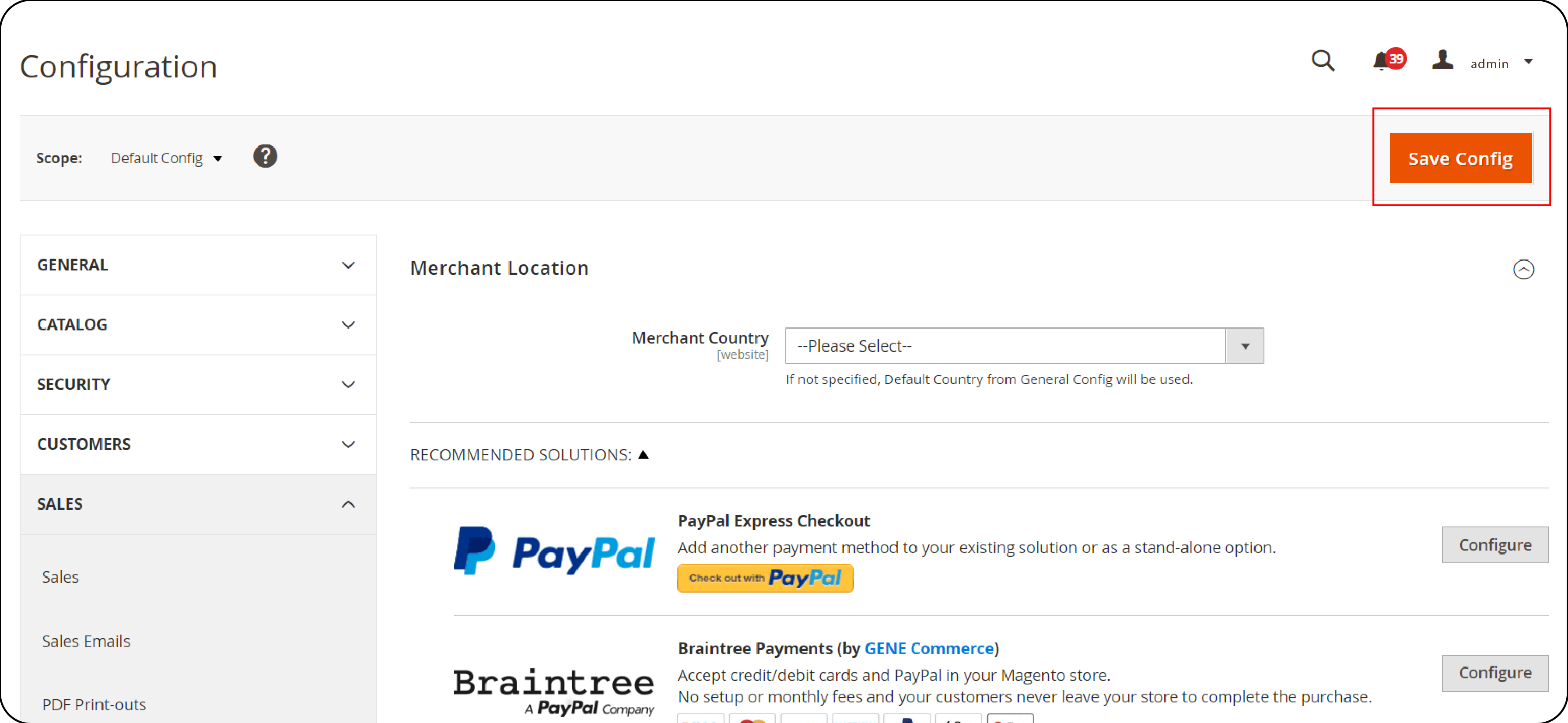
Now, you have successfully enabled and configured the zero subtotal checkout in your Magento 2 store. Customers can now successfully check out orders with zero subtotals without any hassle at your store.
If you are notified to refresh the page cache, click the links in the notification and follow the instructions.
FAQs
1. Are there any specific configurations required to enable Zero Subtotal Checkout in Magento?
Enabling zero subtotal checkouts in Magento requires a configuration of the payment methods available in your store. These payment methods include "Zero Subtotal Checkout" or "Free Shipping."
2. Can customers still select shipping methods during Zero Subtotal Checkout?
Customers can still select shipping methods when there is zero subtotal checkout. However, if the total amount due is zero, it typically implies that the order does not require shipping charges.
3. Are there any security concerns associated with Zero Subtotal Checkout in Magento?
Security concerns with zero subtotal checkout are minimal. However, store owners should remain vigilant against potential fraudulent activities, such as:
- Misuse of promotional codes
- Attempts to exploit the zero payment requirement.
4. Can store owners track and analyze Zero Subtotal Checkout orders in Magento?
Store owners can track and analyze zero subtotal checkout orders in Magento through various reporting and analytics tools available within the platform. These tools provide insights into customer behavior, order patterns, and the effectiveness of promotions.
Summary
This article explores how Magento zero subtotal checkout can help users carry out seamless transactions. It also uncovers several other points, including:
-
Magento zero subtotal checkout simplifies the customer checkout process.
-
It offers several benefits for businesses, including increased conversion rates and reduced cart abandonment.
-
The features of Magento zero subtotal checkout also offer enhanced marketing opportunities.
Check out managed Magento hosting for a smooth, high-speed, and effective Magento store experience.




