
Magento Wholesale Extension: 5 Steps to Configure B2B
Wondering how to transform bulk orders and pricing for wholesale customers? The Magento Wholesale Extension makes bulk ordering and custom pricing easy. It boosts efficiency and helps manage large-scale operations in your ecommerce stores.
This tutorial will help you to simplify bulk orders and custom pricing on Magento 2.
Key Takeaways
-
Learn what the Magento wholesale extension is.
-
Discover the key features, including custom pricing and bulk order management.
-
Explore the steps to configure the wholesale extension.
-
Gain the benefits that the Magento wholesale extension can bring to your business.
-
Discover the comparison with other wholesale extensions in the Magento 2 store.
What is a Magento Wholesale Extension?
Magento Wholesale Extension is a tool made for businesses in wholesale or B2B. It can add items using wholesale fast order SKUs or product names.
Magento Wholesale Extension makes ordering large quantities of products easier for wholesale customers. It is important to aim at simplifying operations to boost customer satisfaction. The extension supports:
-
Custom pricing tiers
-
Integrates with Magento's backend for management.
It improves the buying experience with features like:
-
Quick order forms
-
Customizable product pages
Key Features of Magento Wholesale Extension
1. Compatibility
-
The wholesale extension works with Magento 2. It ensures that everything runs smoothly without any problems. The extension ensures it can ease Magento's core features and timely security updates.
-
It adheres strictly to Magento's coding guidelines to ensure smooth integration and functionality. The extension integrates with:
-
Magento's database architecture
-
Enabling smooth data management
-
-
Supporting backend operations for inventory and customer information.
-
It facilitates the management of product stock levels to maintain accurate inventory records. Businesses benefit from simplified management of customer orders.
-
It means that businesses using the extension can benefit from new features, such as:
-
Better performance without compatibility security
-
For example, a wholesale distributor can update to the latest versions. They know their B2B ecommerce operations will continue working well with the extension.
-
The compatibility also extends to other extensions and integrations. This makes the ecommerce platform more flexible and scalable. The extension provides a strong foundation for businesses to manage their Magento operations.
2. Configurable Products
-
The feature of this extension enables businesses to sell products with customizable options. It meets diverse customer preferences.
-
For instance, a clothing wholesaler can utilize this feature. They can use it to enable customers to personalize shirts. Customers select the sizes, colors, and materials. Each option can have its stock-keeping unit (SKU) and price.
-
It helps wholesalers manage their inventory. The extension allows them to offer customized options to their customers. This ability is important for businesses. They serve diverse customer needs in B2B settings.
-
It not only simplifies the ordering process but also boosts customer satisfaction. The extension enables businesses to configure products according to specific requirements.
-
Moreover, Magento has advanced backend tools. It ensures that users can track and adjust inventory levels. They can also change pricing and product settings.
3. Bulk Ordering with Tiered Pricing
-
Magento Wholesale Extensions help B2B customers. It enables them to simplify their purchasing process through bulk ordering.
-
The extensions offer tiered pricing. It rewards large orders with lower prices. Bulk ordering with tiered pricing is a great tool for wholesale operations:
-
The system applies the right discount level based on the order. It removes the need for manual calculations and mistakes.
-
It encourages larger orders. Clear discounts are based on order size. They inspire customers to buy more to get better prices.
-
Wholesalers can create different price levels for customer groups or types of products. This allows for smart pricing.
-
The extension encourages customers to combine small orders into bigger ones to get better prices. This might cut the wholesaler's shipping costs.
-
-
For example, a wholesale supplier specializes in office supplies. They could offer tiered discounts for bulk pen purchases.
-
As the quantity ordered increases, the price per unit decreases. This encourages customers to increase their order size to benefit from the savings.
-
The approach saves customers money on large orders. It also encourages repeat business and strengthens client relationships.
-
Magento's backend tools enable store owners to manage tiered pricing. They also allow them to track sales trends and adjust pricing accordingly.
-
The features make companies more competitive in the B2B marketplace. They cater to the needs of wholesale buyers seeking procurement.
4. Quick Order
-
Magento employs AJAX technology. It enhances the ordering process for wholesale customers.
-
It is important for the extension to work well with Magento 2. As it allows the extension to utilize Magento's main features and security updates.
-
For example, the extension probably uses Magento's system for:
-
Follows the right way to set up modules
-
Fits in with Magento's database plan
-
Businesses can update their Magento setup without breaking the wholesale part. This will keep their e-commerce business stable and secure for a long time.
-
It ensures that the extension runs smoothly with Magento's back-end systems, such as:
-
Processing orders
-
Handling customer accounts
-
Time savings are large when placing orders. This feature not only improves user experience but also boosts operations.
-
Distributors input SKUs or product names in an order page form for rapid processing. This allows wholesale customers to add many products to their carts.
-
They can do so without navigating product to cart pages. This streamlined ordering process simplifies operations and boosts productivity for wholesale businesses.
-
It enables them to handle many orders. This enables them to meet the fast demands of B2B Magento 2 extension transactions.
-
Magento's AJAX quick-order forms are responsive and easy to use. They ensure that wholesale customers can easily place orders from any device.
-
The feature underscores Magento's commitment to enhancing e-commerce choices for B2B users.
5. Multiple Product Addition
-
Magento's feature allows customers to add products to the cart. They do this by:
-
Entering SKUs
-
Uploading a CSV file
-
-
It is an important advantage for wholesale operations. The capability is helpful for businesses that deal with a wide range of products.
-
For example, a food distributor specializes in canned goods. They can simplify their ordering process and using a CSV file with SKU numbers in Magento.
-
The feature helps the distributor manage and fill complex orders. It saves time and reduces errors.
-
It also ensures accuracy in processing manual data entry. Magento's management tools empower businesses. They can track:
-
Inventory
-
Set prices
-
Analyze purchases
-
-
The capability boosts efficiency and customer satisfaction in B2B ecommerce. It meets the needs of wholesale buyers who manage diverse product catalogs.
-
The multiple product addition feature is compelling for:
-
CSV File Upload: It enables businesses to connect their current inventory systems. For instance, a wholesaler can export their required stock list from their ERP system into a CSV file. They can then rapidly upload this file to Magento. It generates an order in seconds rather than spending hours entering data manually.
-
Error Handling: Good implementations include checking for errors and providing reports. If an SKU is incorrect or out of stock, the system gives instant feedback, enabling quick fixes.
-
Customizable CSV Formats: Advanced extensions may offer customizable CSV formats. It helps businesses align their data with what Magento requires. They can do this without changing how they operate.
-
Bulk Pricing Applications: The feature applies the correct bulk discounts to large orders. It ensures prices are correct without needing manual math.
-
6. Payment Methods
-
Magento Wholesale Extensions integrates with multiple payment gateways for secure transactions. They accommodate various payment preferences and support several methods:
-
Debit cards
-
Other preferred options
-
For example, a wholesaler selling electronics can offer flexible payment plans. It enhances security and convenience. The extension automates:
-
Payments
-
Reducing manual workload
-
Simplifying transactions with B2B clients
-
-
It improves cash flow management and strengthens customer relationships. Magento integrates payment methods with backend operations for real-time updates.
-
Businesses can use Magento Wholesale Extensions to meet varied customer needs. They boost customer satisfaction and support B2B ecommerce growth.
-
Flexible payment processing meets modern business needs. It supports scalable ecommerce solutions and is important for competitive markets.
5 Steps to Configure Magento Wholesale Extension
Step 1: Installation
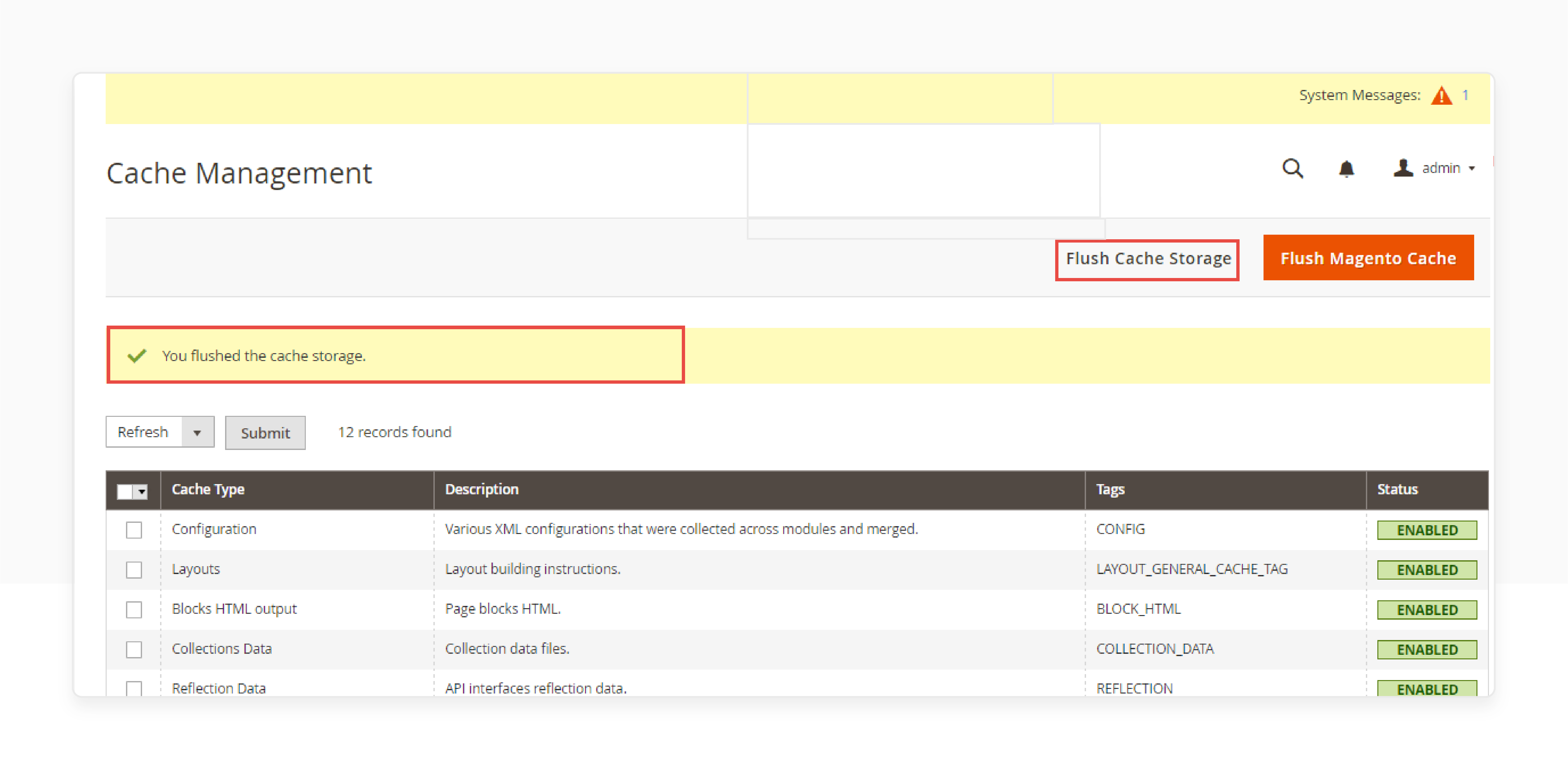
-
Extract the module ZIP file.
-
Transfer the app folder to the Magento 2 root directory.
-
Run the following commands:
-
php bin/magento setup:upgrade -
php bin/magento setup:di:compile -
php bin/magento setup:static-content:deploy
-
-
Flush the cache under System > Cache Management.
Step 2: Admin Configuration
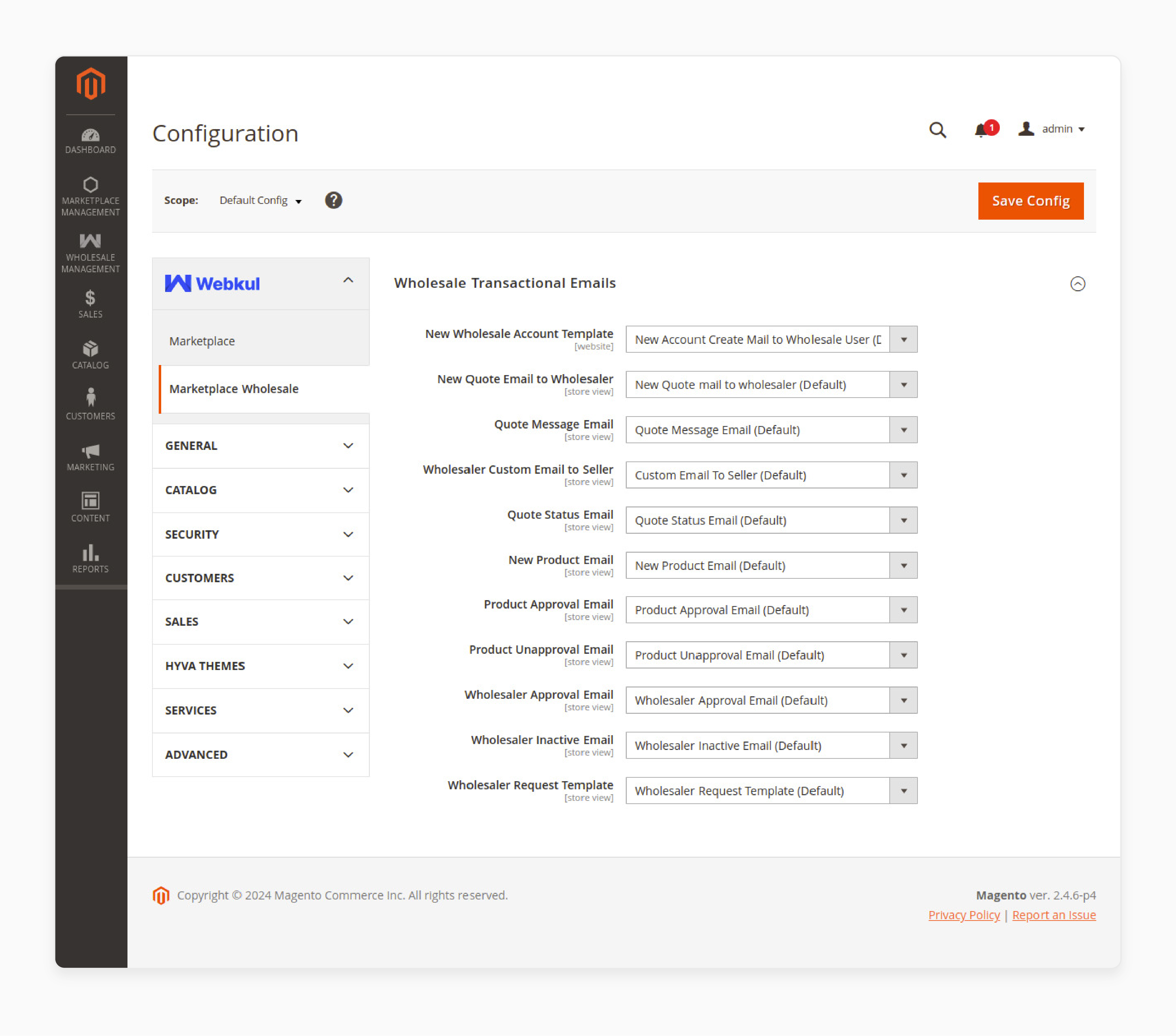
-
Go to Stores > Configuration > Marketplace Wholesaler.
-
Configure General Settings:
-
Set extension status to enabled.
-
Enter the company name and admin email.
-
Decide if you need wholesaler approval.
-
Define the Privacy Policy heading and description.
-
Customize Wholesaler Transaction Email Templates.
-
Step 3: Wholesaler Configuration
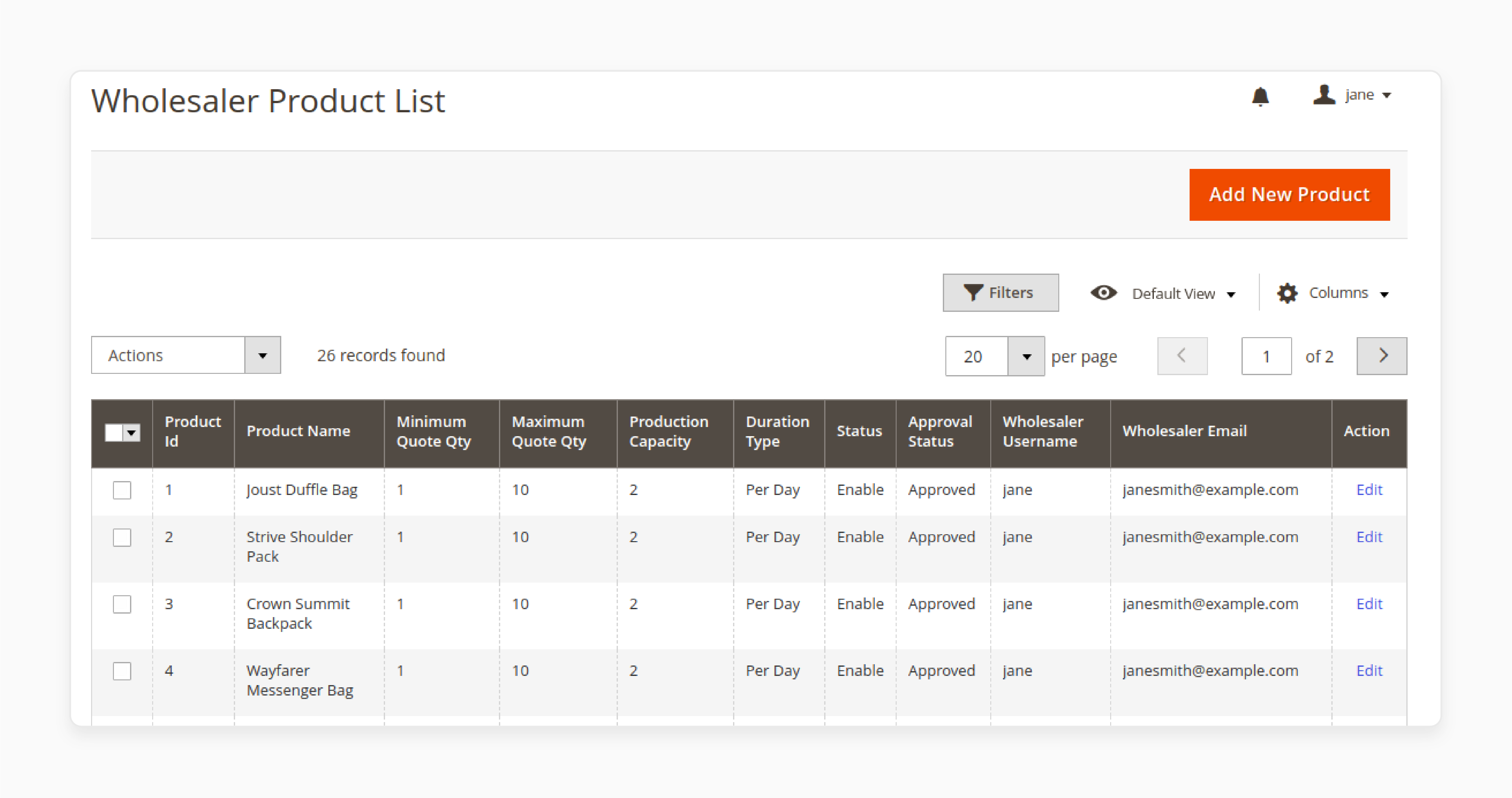
-
Wholesalers register by using the "Create a Wholesaler Account" link.
-
The admin then approves the account.
-
After approval, wholesalers log in and proceed to:
-
Manage units and quotes through Wholesale Management > Units.
-
Establish price rules via Wholesale Management > Price Rules.
-
Add products and assign pricing rules under Wholesale Management > Product List.
-
Admin reviews and approves the wholesaler's listed products.
Step 4: Seller Configuration
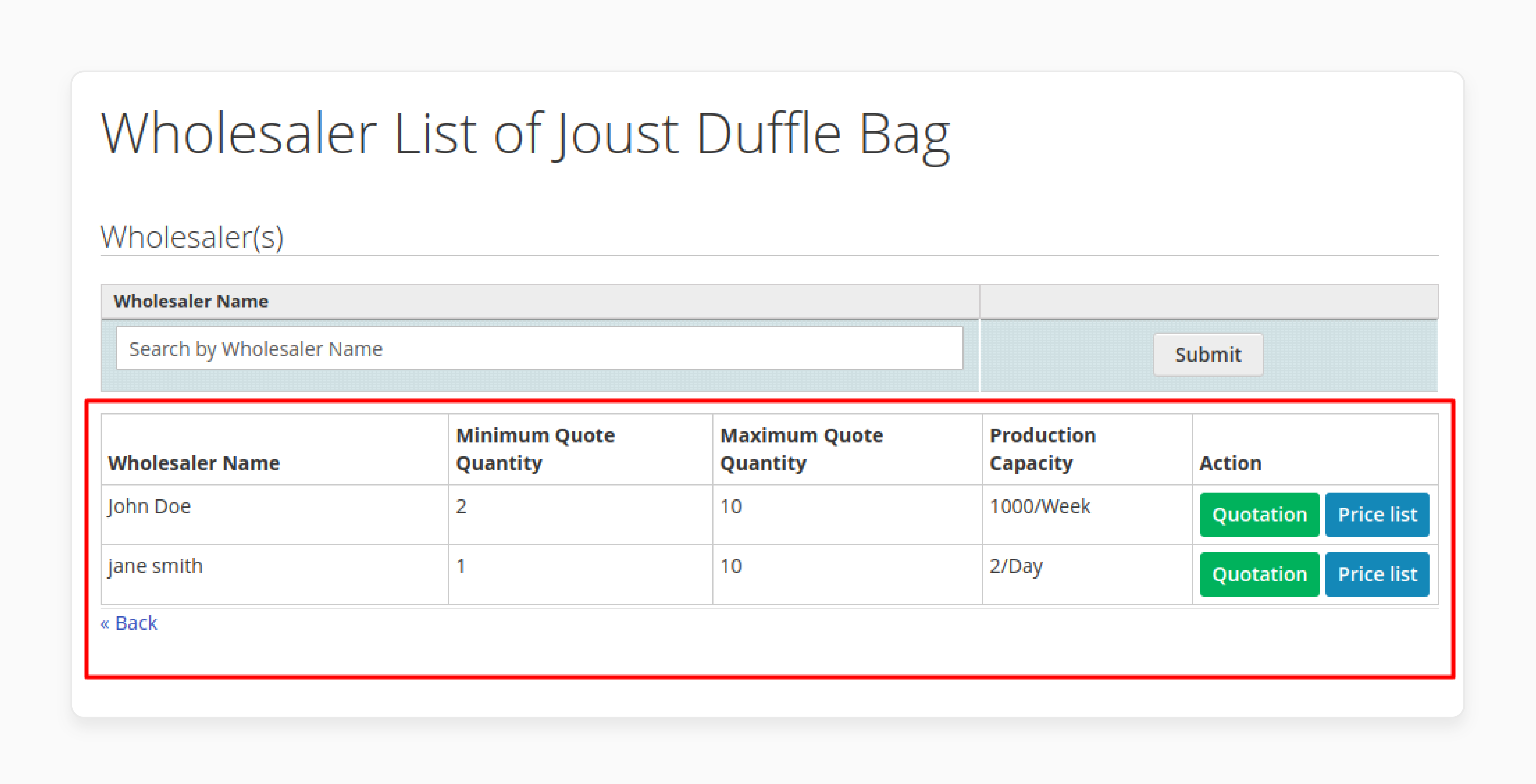
-
Log in and go to Wholesale > Wholesale Products.
-
See the list of wholesale products with wholesaler details.
-
Click "View Wholesaler" to see price lists and place a quotation.
-
Complete the quotation form with the quantity, price per item, and a message.
-
Submit the quotation request to the wholesaler.
Step 5: Wholesaler Quote Management
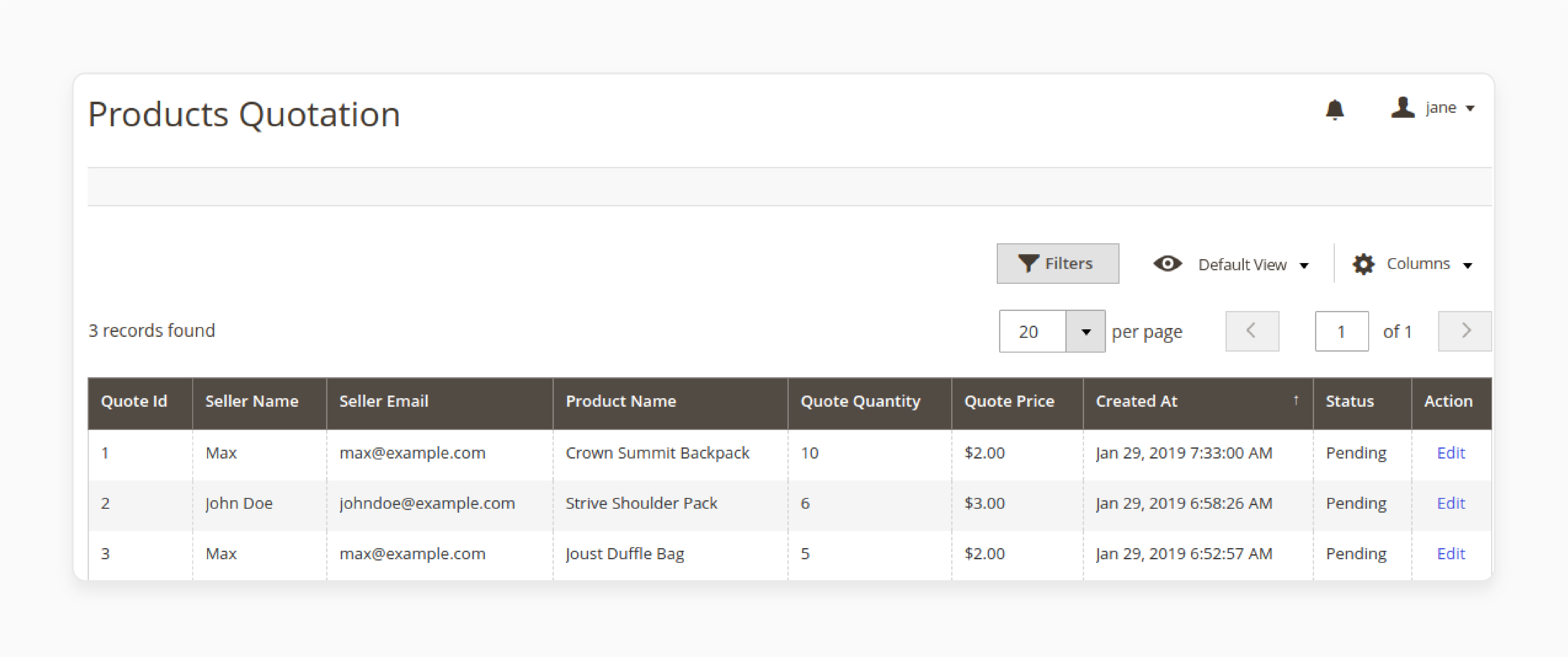
-
Wholesalers manage quotations under Wholesaler Management > Product Quotation.
-
Edit quotation statuses.
-
Communicate with sellers and view conversation history.
-
Buyer approval prompts the seller to handle the order manually.
5 Benefits of Magento Wholesale Extension
| Benefits | Details |
|---|---|
| Responsive Design | The extension's design creates a smooth user experience across devices. The ease of use is important for B2B customers to place orders on the go or from multiple locations. |
| Inventory and Order Management | Magento Wholesale Extension provides strong tools. These tools utilize inventory levels, adjust prices, and finalize orders. It helps businesses maintain optimal stock levels. It assists them in filling orders and tracking sales trends. This enables them to make informed decisions. |
| Scalability and Integration | It scales with business growth and fits with other systems. It supports additional functions as needed. This scalability enables us to adapt to changing business needs and grow e-commerce. |
| Quick Order Functionality | The feature utilizes AJAX and enables customers to add new products to the cart. They accomplish this through a dedicated quick order in bulk. It utilizes the ordering process, which saves time and enhances efficiency. It is important for B2B operations with substantial product quantities. |
| Enhanced Customer Satisfaction | The extension offers customizable products they need and ensures a smooth purchase process. It boosts customer satisfaction and builds stronger customer relationships. It is in the competitive B2B marketplace. |
Comparison with Other Wholesale Extensions in Magento
| Extension Name | Details | Price | Automated Reordering | Multivendor Support |
|---|---|---|---|---|
| Magento Wholesale Suite | Tiered pricing, bulk ordering, customer group pricing. | $89 | No | No |
| Amasty Wholesale | Bulk ordering, custom pricing, fast ordering. | $149 | No | No |
| BSS Magento 2 Commerce Wholesale | Tiered pricing, quote management, quick order. | $119 | No | No |
| Mage Array Wholesale | Tiered pricing, bulk order, custom pricing. | $249 | No | No |
| Webkul Marketplace Extension | Multivendor support, tiered pricing, custom commission. | $349 | Yes | Yes |
FAQs
1. How does a Magento 2 extension add to cart functionality?
A Magento 2 extension enhances the shopping experience. It allows customers to add products to their cart from the frontend. It supports simple products with custom options and downloadable products. It makes it easy to place bulk orders quickly.
2. How does a Magento extension support B2B businesses?
A Magento Wholesale Extension supports B2B businesses. It offers features utilized for wholesale. It enables wholesale customers to add numerous products to a cart. It supports customization and ensures a smooth order process. This process is ideal for B2B wholesale transactions.
3. What are the key features of a Magento 2 Quick Order extension?
A Magento 2 Quick Order Extension provides fast order processing for B2B businesses. It includes features such as AJAX search for fast product lookup. It is compatible with Magento 2.3 and above. The extension enables wholesale fast orders for Magento 2. It can be purchased in bulk using product names or a CSV file.
4. How does a Magento B2B extension improve the wholesale shopping process?
A Magento B2B Extension for Magento 2 enhances wholesale shopping. It provides a dedicated B2B website with customizable features. It allows for faster checkout. This is a simpler order process. It also supports adding numerous products added to cart with ease.
5. Why choose a wholesale fast order for the Magento 2 extension?
You must have a Magento 2 using the whole fast order extension. It is designed for B2B businesses. They aim to enhance and enable customers to add multiple products to carts. It functions with downloadable products and provides a smooth shopping experience. It is compatible with Magento stores.
6. What makes the MageAnts Magento 2 Quick Order Extension so unique?
The MageAnts wholesale fast order stands out. It has an easy-to-use interface and strong features. It enables wholesale customers to add products to their carts quickly. They utilize wholesale fast-order features. This ensures a faster shopping experience than ever before.
7. What is the advantage of using a Magento 2 B2B wholesale extension?
A Magento 2 B2B Wholesale Extension provides businesses with an advantage. It offers a dedicated B2B website. It speeds up order processing and helps with buying in bulk. And it supports adding items to the cart quickly. This improves overall efficiency.
Summary
The Magento Wholesale Extension simplifies bulk orders and custom pricing for B2B businesses. It is designed for wholesale operations. Here are the features:
-
Compatibility
-
Configurable Products
-
Bulk Ordering with Tiered Pricing
-
Quick Process Order
-
Multiple Product Addition
-
Payment Methods
Choose Magento Server Hosting to simplify bulk orders and custom pricing on Magento.





