
How to Set Up a Magento Splash Page Extension in 2024
Want to make a stunning first impression on your Magento store visitors? A Magento splash page acts as a banner to your website. It gives you the opportunity to highlight key information.
In this tutorial, we will explore the implications and best practices of the Magento 2 splash page.
Key Takeaways
-
Learn how to set up and configure a Magento splash page extension for your ecommerce store.
-
Understand the difference between splash pages and landing pages in Magento 2.
-
Discover top splash page extensions and their features.
-
Explore best practices for creating engaging and effective splash pages.
-
Get tips on optimizing your splash page for better SEO and user engagement.
What is a Splash Page in Magento 2?
A Magento splash page is an introductory page that appears before a visitor sees your main website content. It is used to communicate important information or direct visitors to take a specific action before entering the main site. It helps the store owner highlight key information like promotions, events, and discounts.
Difference Between a Splash Page & Magento 2 Landing Page
| Aspect | Magento 2 Splash Page | Magento 2 Landing Page |
|---|---|---|
| Definition | A screen that pops up when you first enter a Magento site | A standalone Magento page created to fulfill a specific conversion goal |
| Main Goals | - Provide valuable information to visitors - Drive people to a particular call to action |
- Generate conversions for a specific goal, such as: - Newsletter signup - Content downloads - Contest entries - Webinar registrations |
| Length | Mostly a short page featuring important information | It can be a long or short page, depending on the goal and website design |
| Creation Process | It can be created quickly, often in just a few minutes | Requires more time and effort to create compelling copy and visuals and optimize for conversions |
| User Experience | Acts as an intermediary, providing a smooth transition and enhancing the user experience. | Serves as a targeted "final destination" to persuade visitors to take a desired action. |
| Content Focus | Focuses on welcoming visitors, highlighting specific information, products, services, or promotions | Presents a single, targeted offer or message with the goal of driving conversions |
Top 4 Magento 2 Extensions for Splash Pages
| Extension | Features | Pricing |
|---|---|---|
| Plumrocket Splash Page Extension | - Full-screen introductory page - Restricted access for private events and member-only deals - Stunning images and video backgrounds - Show disclaimer |
$362.95/year |
| Landofcoder Page Builder | - Intuitive interface - Responsive design & mobile-ready layout - Drag & drop management - Works with any Magento theme |
Free (support packages available separately) |
| Amasty Landing Pages | - Enhance SEO with unique URLs and metadata - Easily add products with flexible conditions - Place custom CMS blocks anywhere - Include landing pages in the sitemap - Generate multiple pages - Compatible with the Jet theme |
$149 for first year, then $95/year |
| Magezon Landing Pages | - Visual drag & drop builder - 15+ built-in elements - 4 free pre-made templates - Responsive design controls - SEO optimization features |
$119 one-time fee |
Steps to Configure the Magento 2 Splash Page Extension
-
Log in to the Magento Admin Panel.
-
Head to Stores > Configuration > Splash page extension.
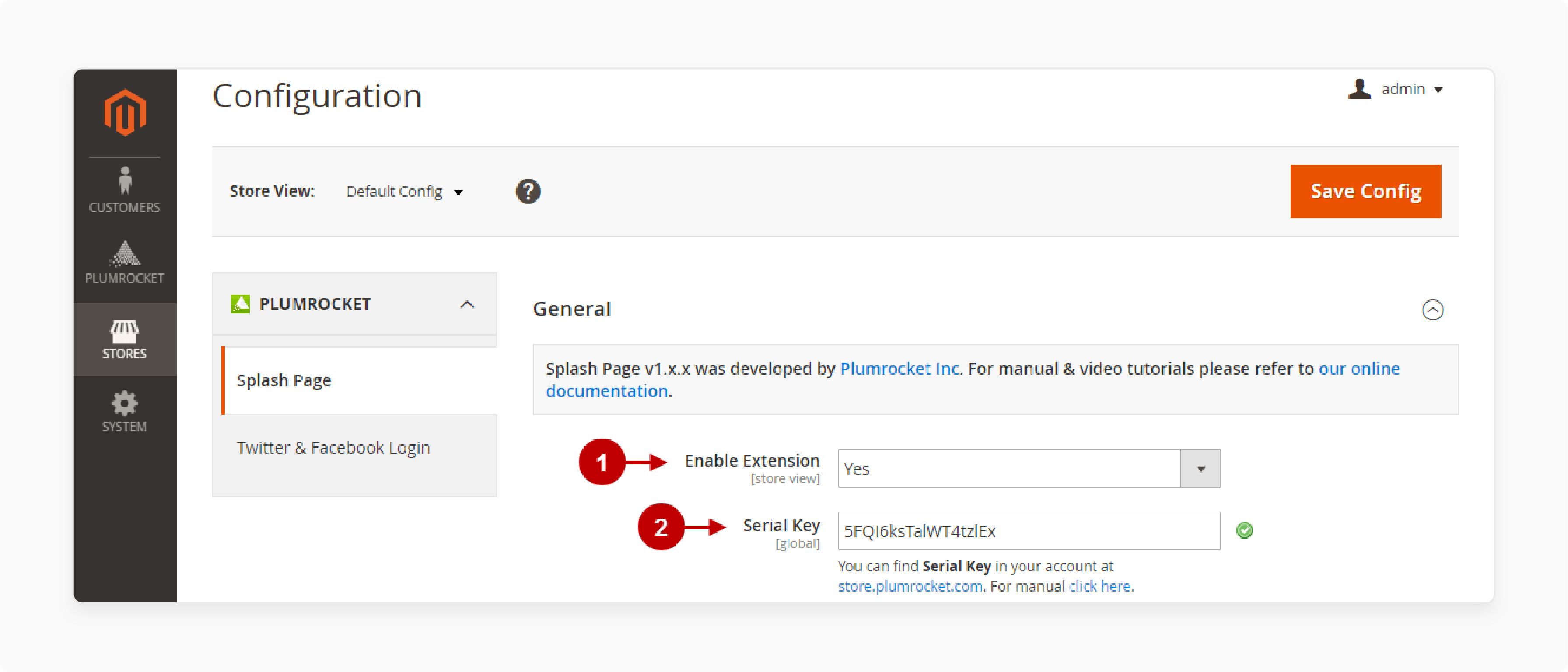
-
Enable the extension and enter the serial key.
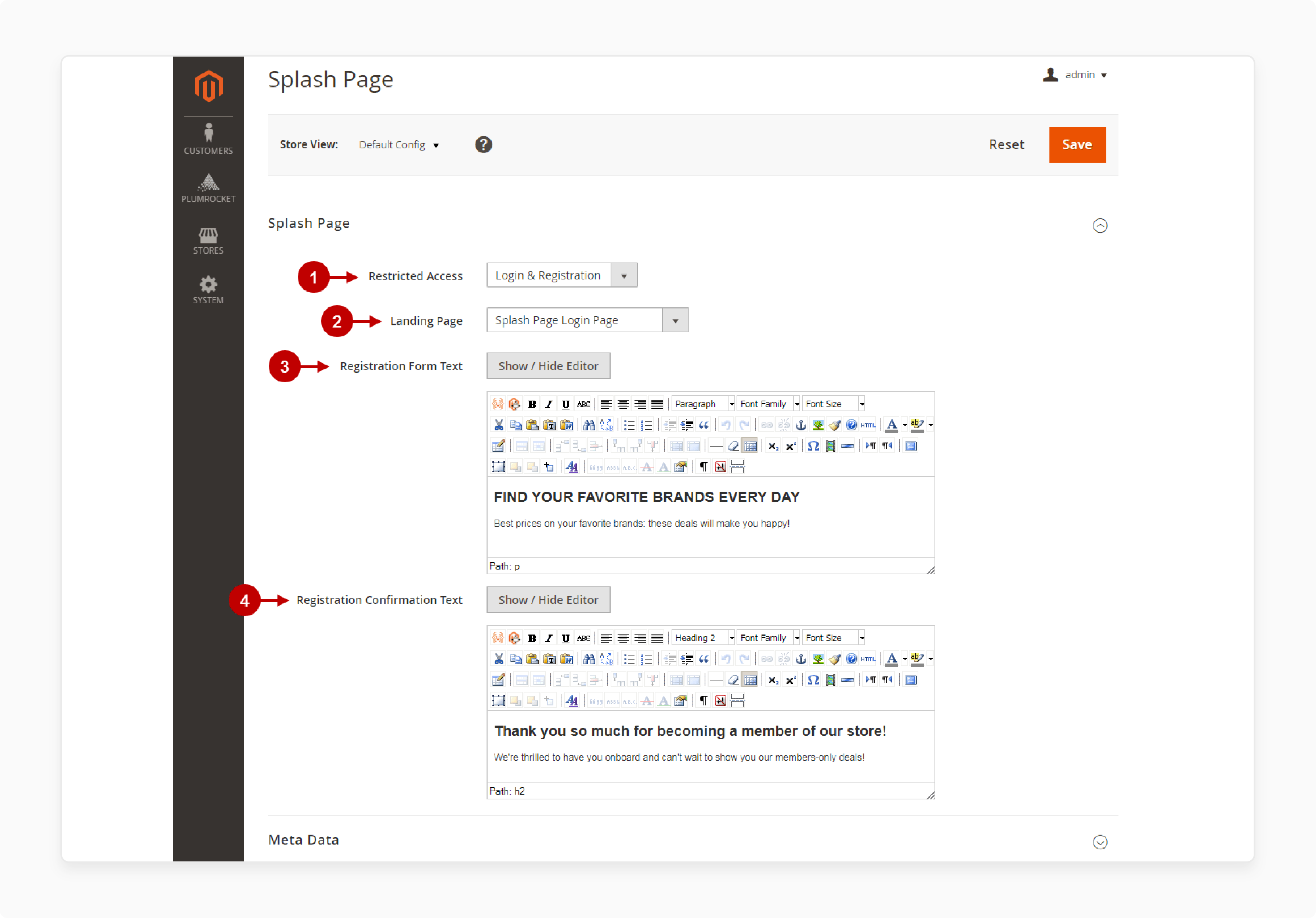
-
Navigate to the Page Settings section and select the pages to restrict access.
-
Select the Landing page for the splash page.
-
Enter and modify the text for the splash page in the fields below.
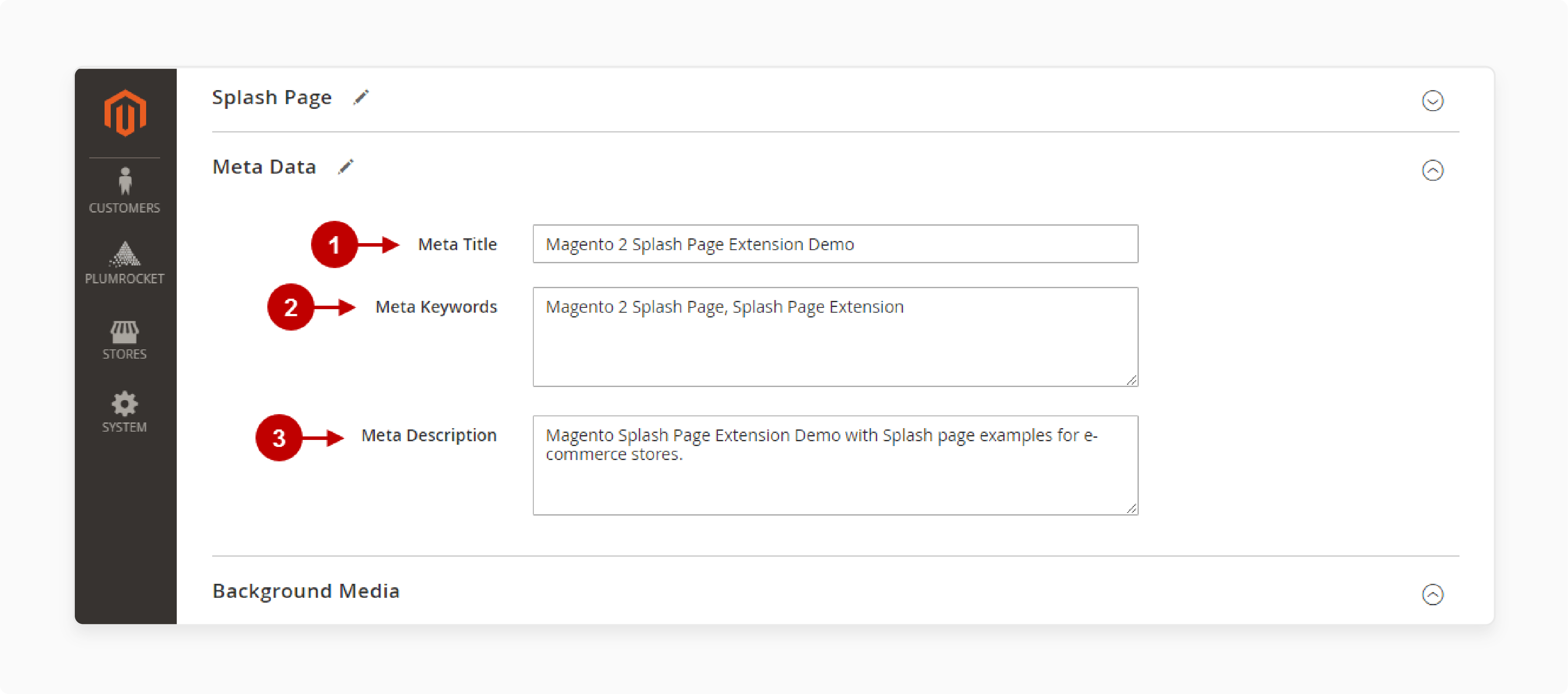
-
Enter an SEO-optimized Meta title, keywords, and description for the splash page.
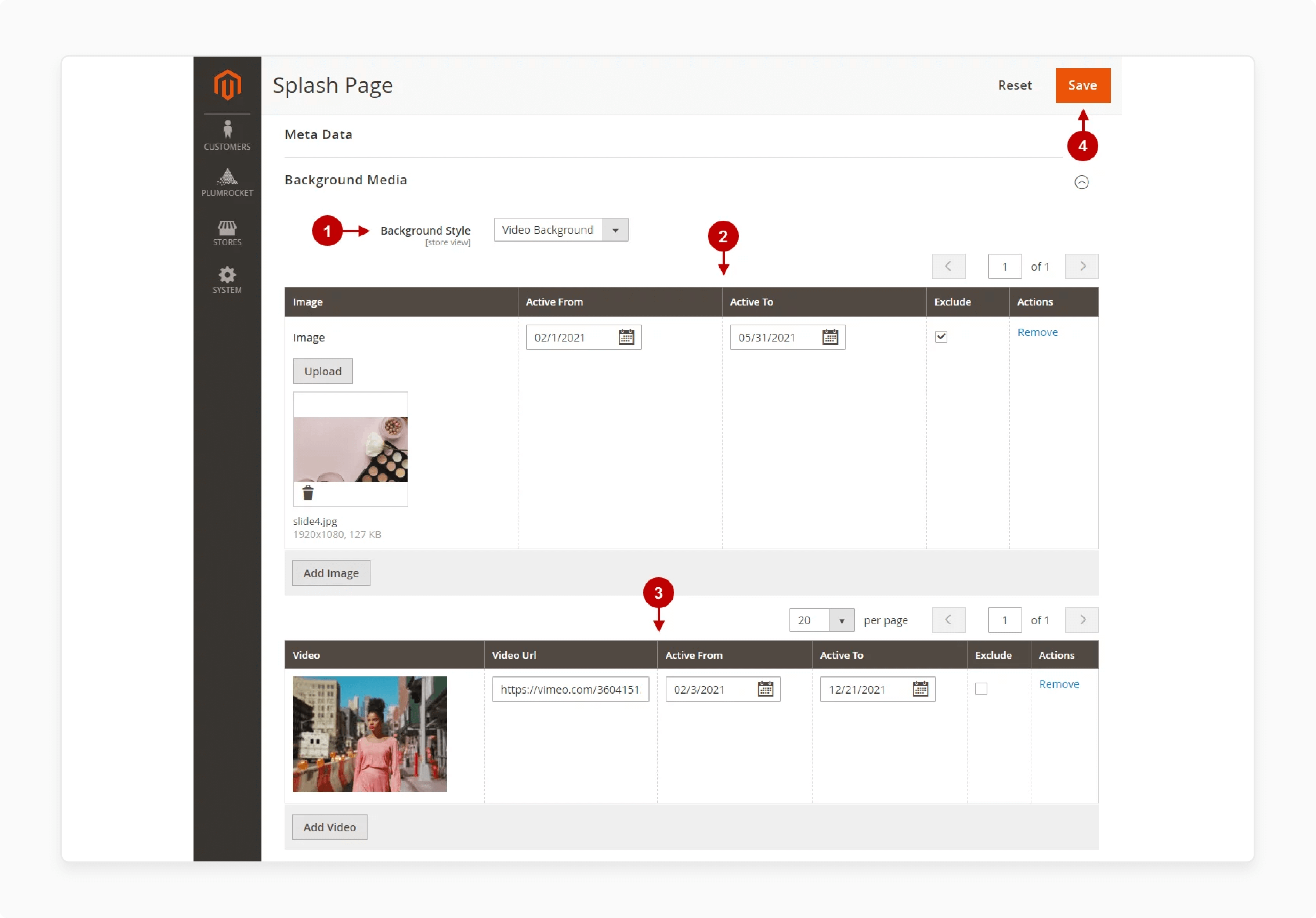
-
Expand the background media and choose the background style.
-
Upload the media with the Active from and to timings to display the splash page.
-
Click on Save once you're done.
Best Practices for Splash Pages in Magento 2 Stores
1. Start with a Clear Goal and Target Audience
-
Before you create a new page, define your objectives and target audience for your online store. You could promote a specific product, announce a sale, or capture leads.
-
Understanding your goals will guide your page design and content decisions.
-
If your goal is lead generation, your design will be minimalist, focusing on a sign-up or contact form.
-
Your content would emphasize the value proposition of joining your mailing list.
2. Choose the Right Magento 2 Splash Page Template
-
Magento 2 offers various splash page templates to suit different needs.
-
Select a template that aligns with your goals and allows for easy customization.
-
For example, to showcase a variety of products, you might choose a template with a grid layout.
-
For brand building, a template with a hero image and space for longer text blocks might be more appropriate.
-
It should have legible, web-friendly fonts that align with your brand. Many Magento plugins provide additional templates and design options to enhance your splash pages.
3. Design an Engaging and User-Friendly Page
-
Animations can create a sense of interactivity and responsiveness. It makes the page feel more dynamic and engaging.
-
For example, a subtle pulsing animation on a "Shop Now" button can make it more noticeable.
-
Your splash page design should be visually appealing, on-brand, and easy to navigate. Use high-quality images and videos to showcase your product or service.
-
Use subtle animations, like fading or sliding, to smoothly transition between different splash page elements.
-
Use click-and-reveal sections to disclose information in a more digestible way progressively. Ensure that the layout is clean, with clear calls-to-action (CTAs) and minimal distractions.
4. Craft an Attention-Grabbing Page Title
-
Your page title is important for both SEO and user engagement. Create a title that accurately reflects your page's content and includes relevant keywords.
-
Include your primary keyword near the beginning of the title. It helps both search engines and users quickly understand what your page is about.
-
If your brand is well-known, consider including it in the title.
-
It can increase click-through rates from users familiar with your brand. Keep it under 60 characters to ensure it displays properly in search results.
5. Include Strong Calls-to-Action
-
Your splash page should have a clear and prominent CTA that guides visitors to take the desired action.
-
It is independent of whether it's making a purchase, signing up for a newsletter, or downloading a resource.
-
Use action-oriented language and make your buttons visually distinct.
6. Optimize for Search Engines
-
To drive organic traffic to your splash page, optimize it for search engines. Include relevant keywords in your page title, headings, and content.
-
Use Google Search Console to monitor how your titles perform in terms of impressions and click-through rates.
-
If a title isn't performing well, consider A/B testing different versions to find what resonates best with your audience.
-
Add meta descriptions and alt tags to images. Ensure your page is mobile-friendly and has a responsive design.
FAQs
1. What is a Magento splash page?
A Magento splash page is a web page designed to capture visitors' attention as they enter your site. It highlights key information like promotions and can significantly improve your Magento shop's first impression.
2. How can I create custom splash pages in Magento 2?
You can create custom splash pages using a powerful extension for Magento 2 that allows you to customize landing pages with a drag-and-drop page builder. It enables you to create a unique and engaging splash page that aligns with your brand.
3. Why do I need to create a splash page for my Magento site?
A splash page helps drive traffic to your website by highlighting important promotions or events. It also serves as a standalone web page designed to capture visitor interest and convey essential information.
4. What are the key features of Magento 2 splash pages?
Key features include the ability to use landing page elements such as animations, high-quality images, and strong calls to action. These pages can improve user engagement and organic traffic to your website.
5. How do I optimize my Magento splash page for search engines?
To optimize your Magento splash page for search engines, ensure you include relevant keywords in your page title, headings, and content. Also, add meta descriptions and alt tags to images.
Summary
Setting up a magento splash page is the perfect way to captivate your audience from the moment they land on your site. In this article we explained how to create a splash page using a Magento 2 extension and its best practices. Here is a quick recap:
-
A Magento splash page is an introductory page that highlights key information before visitors see the main website content.
-
The primary goals of a splash page are to provide valuable information, drive visitors to a call-to-action, and collect information.
-
Splash pages differ from landing pages in their purpose, creation process, and user experience focus.
-
Popular extensions offer features like full-screen displays, responsive design, and drag-and-drop page builders.
-
Best practices for splash pages include clear goals, engaging design, strong calls-to-action, and SEO optimization.
Drive higher conversions and website visits to your store with splash pages and managed Magento hosting options.




