
Magento Sklepy: 8-Step Guide
Are you looking to enhance your Magento store's conversion rates and drive more B2B sales? Magento Sklepy enhances your ability to gather and showcase customer reviews, photos, and other user-generated content.
In this tutorial, we will learn about Magento stores' setup and optimization.
Key Takeaways
- Explore the features and functionalities of Magento.
- Evaluate the cost and benefits of implementing Magento for your e-commerce business.
- Understand the tools to build, optimize, and grow your Magento Sklepy.
What Is Magento Sklepy?
Magento Sklepy refers to Magento stores or shops. 'Sklepy' is a Polish word meaning ‘stores’ or ‘shops’.
Magento is a popular e-commerce platform. It allows businesses to create online stores with customizable features. Examples include product listings, shopping carts, and payment processing. It offers a wide range of features for businesses of all sizes and industries. From small startups to large enterprises,
8 Steps To Set Up Your Magento Sklepy
Step 1: Choose a Hosting Provider
Select a reliable hosting provider that meets Magento's system requirements. Look for providers with built-in hosting stores on Magento. Consider factors such as performance, scalability, and support.
Step 2: Install Magento
Once you have chosen a hosting provider, proceed with the installation process. Many hosting providers offer one-click installation options for Magento shops. It offers a quick and easy open-source solution to set up your store.
Step 3: Configure Your Store Settings
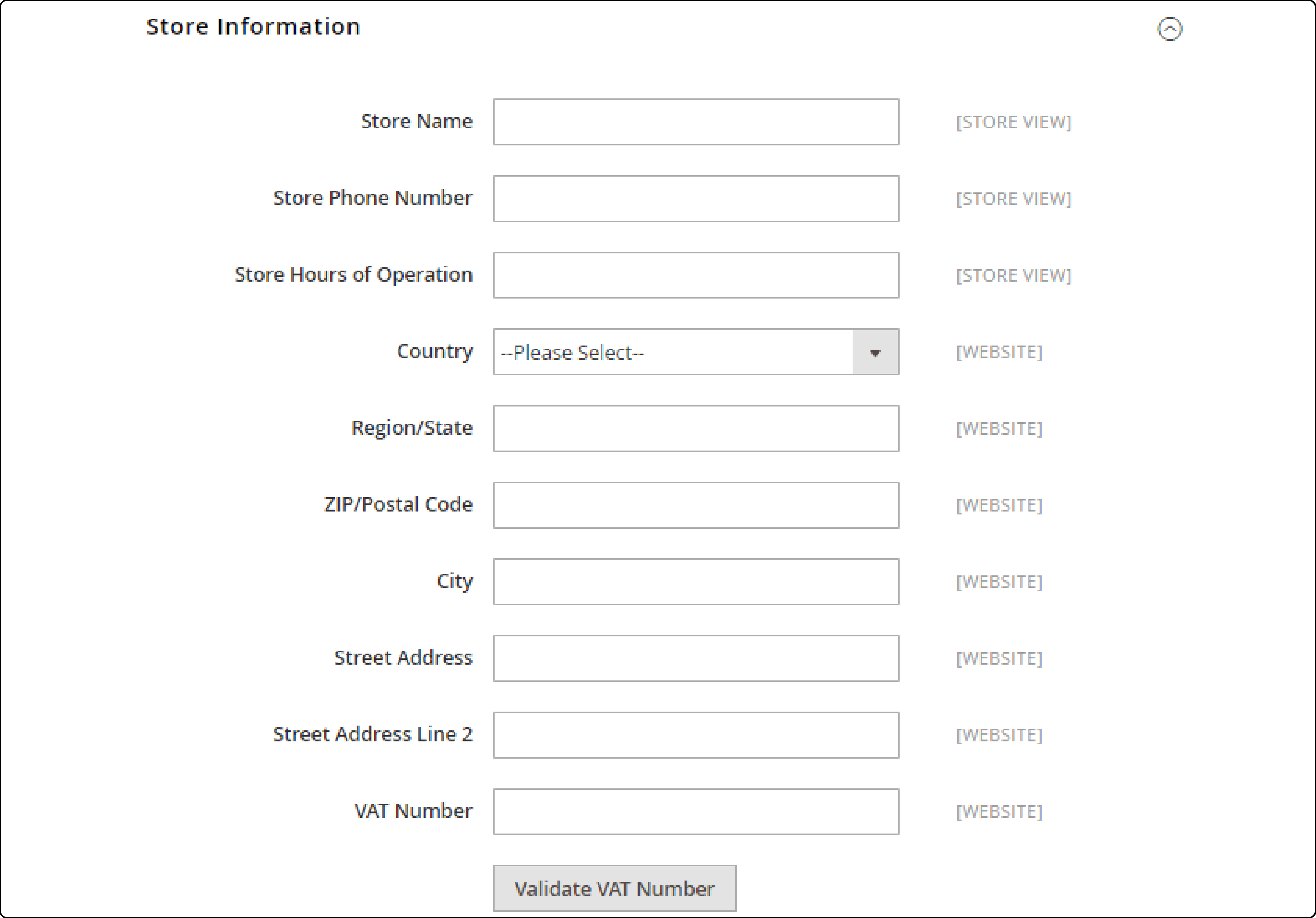
Configure your store settings to tailor the ecommerce platform to your business needs. This includes setting up your store name, logo, contact information, etc.
Step 4: Customize Your Theme
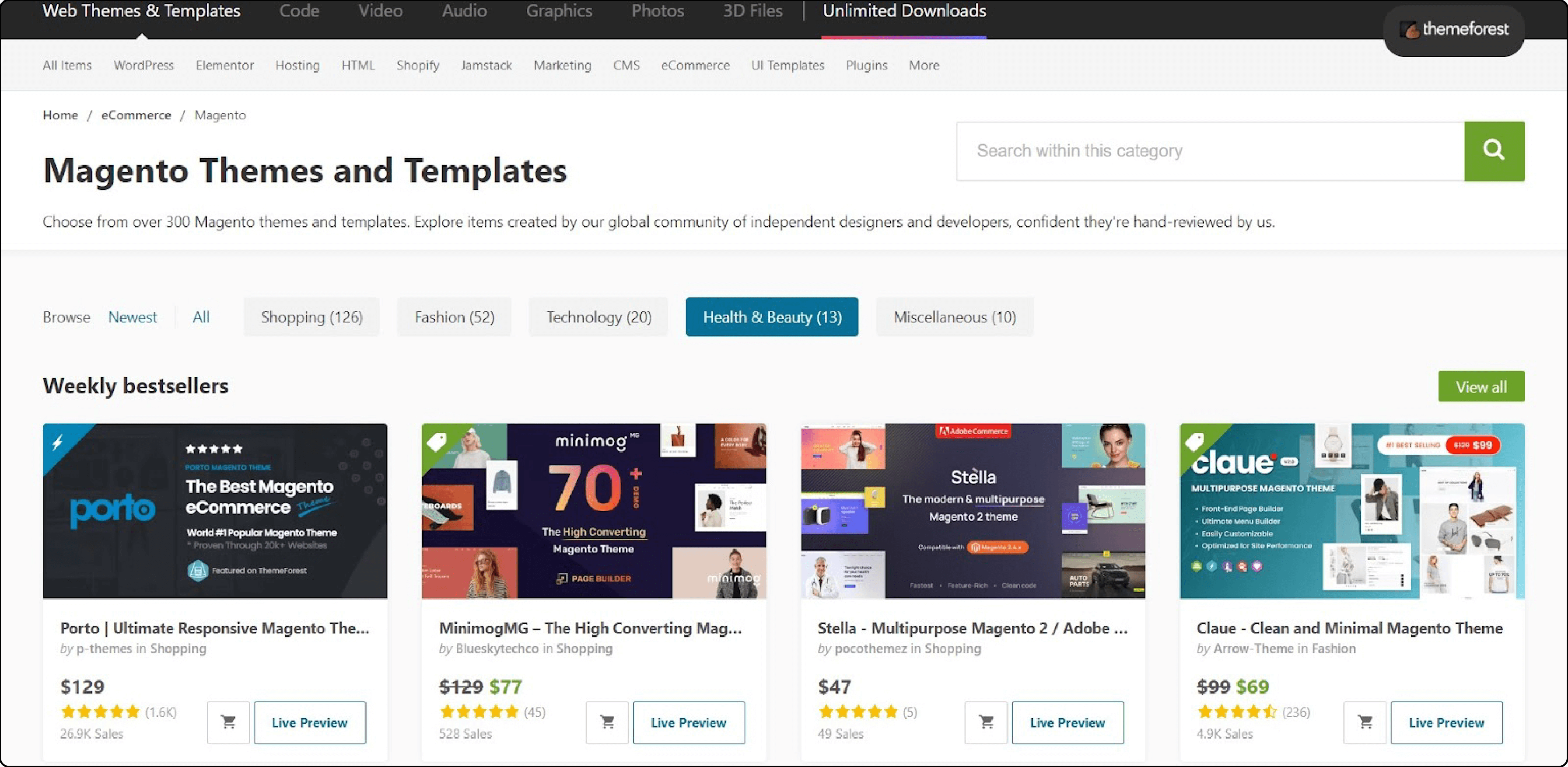
Choose a theme for your Magento store. Explore the wide range of options available in the Magento Marketplace. Select a theme that aligns with your brand identity. Select the features and design elements you need for your store.
Step 5: Add Products
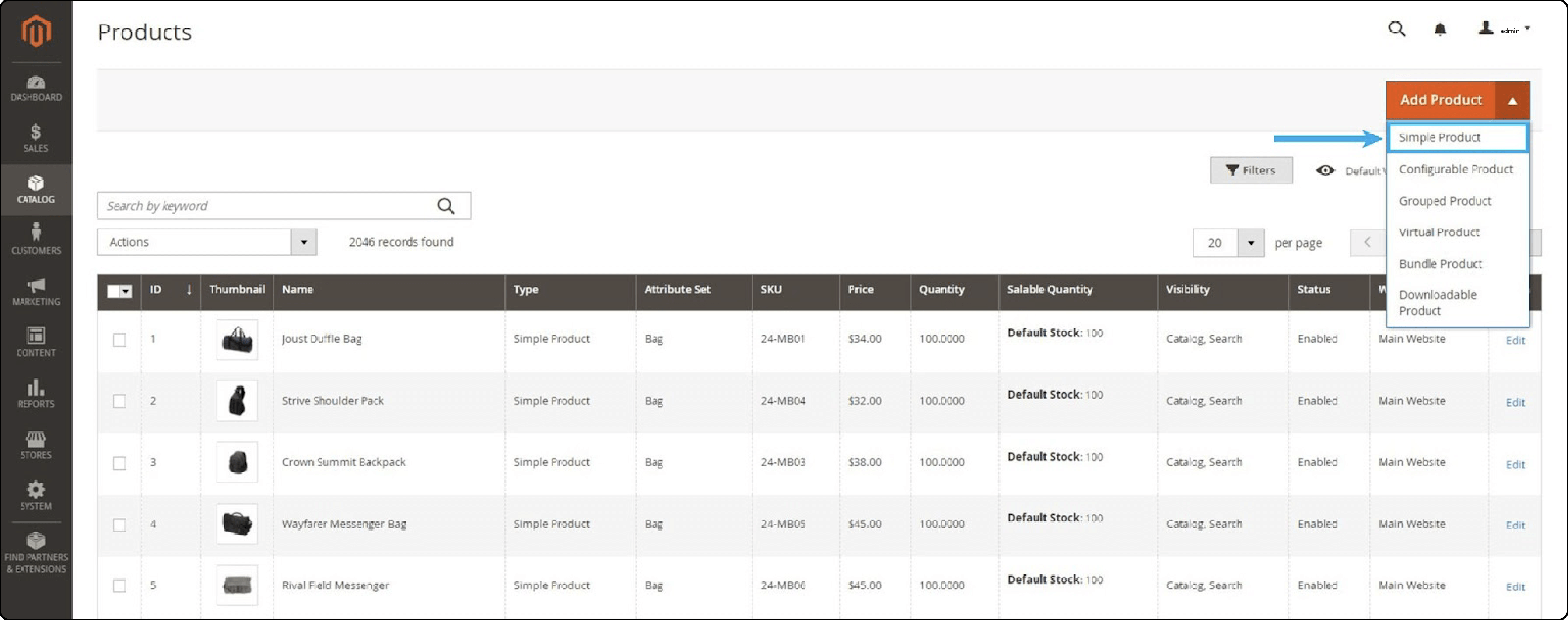
Add products to your Magento store by creating product listings. Include detailed descriptions, images, pricing, and other relevant information. Include meaningful products that your customers can connect with.
Step 6: Set Up Payment & Shipping Methods
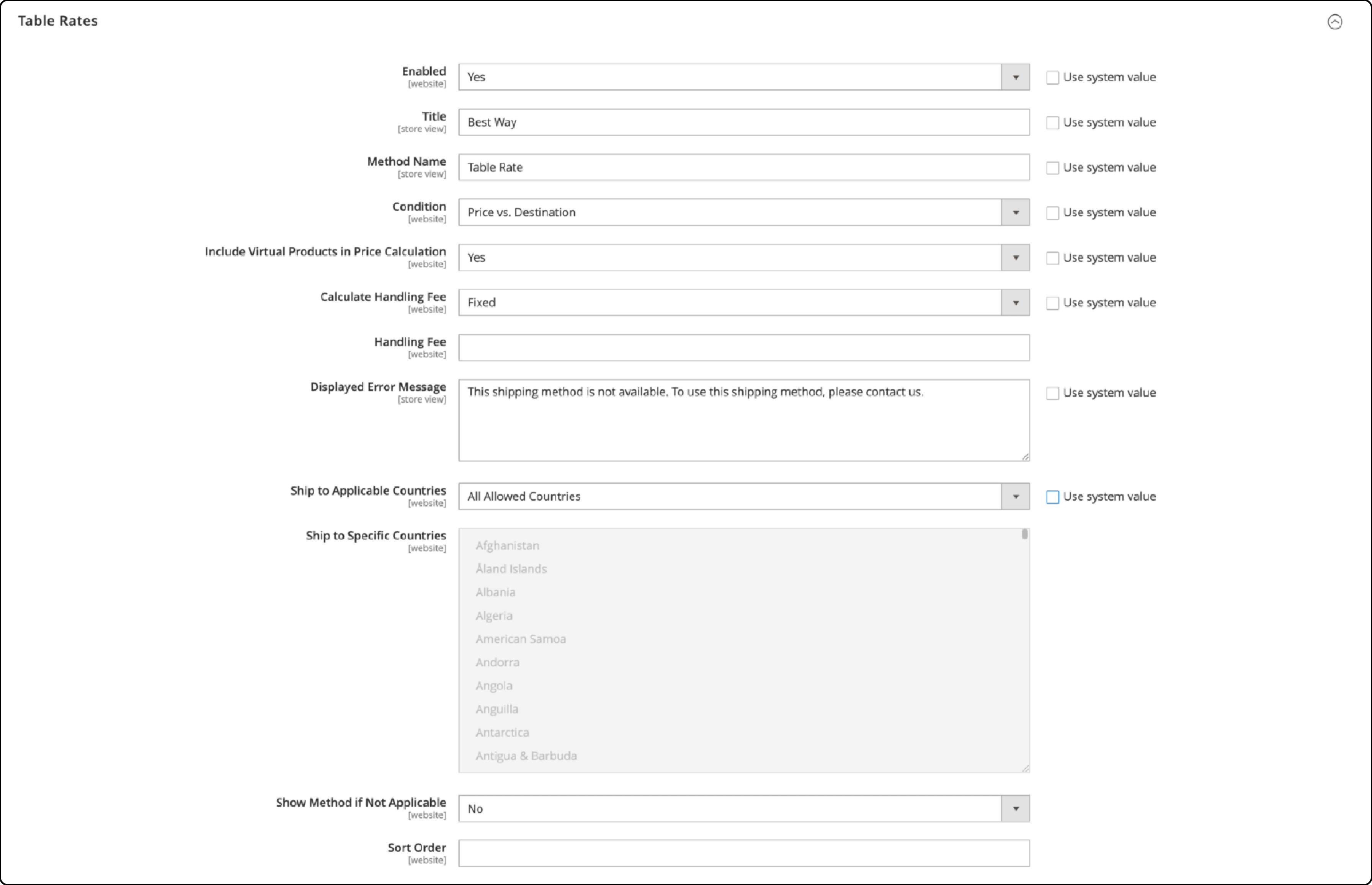
Configure payment and shipping methods. Enable customers to make purchases and receive their orders. Magento ecommerce offers a variety of built-in payment and shipping options. Implement agency integrations with third-party providers for additional flexibility.
Step 7: Test Your Store
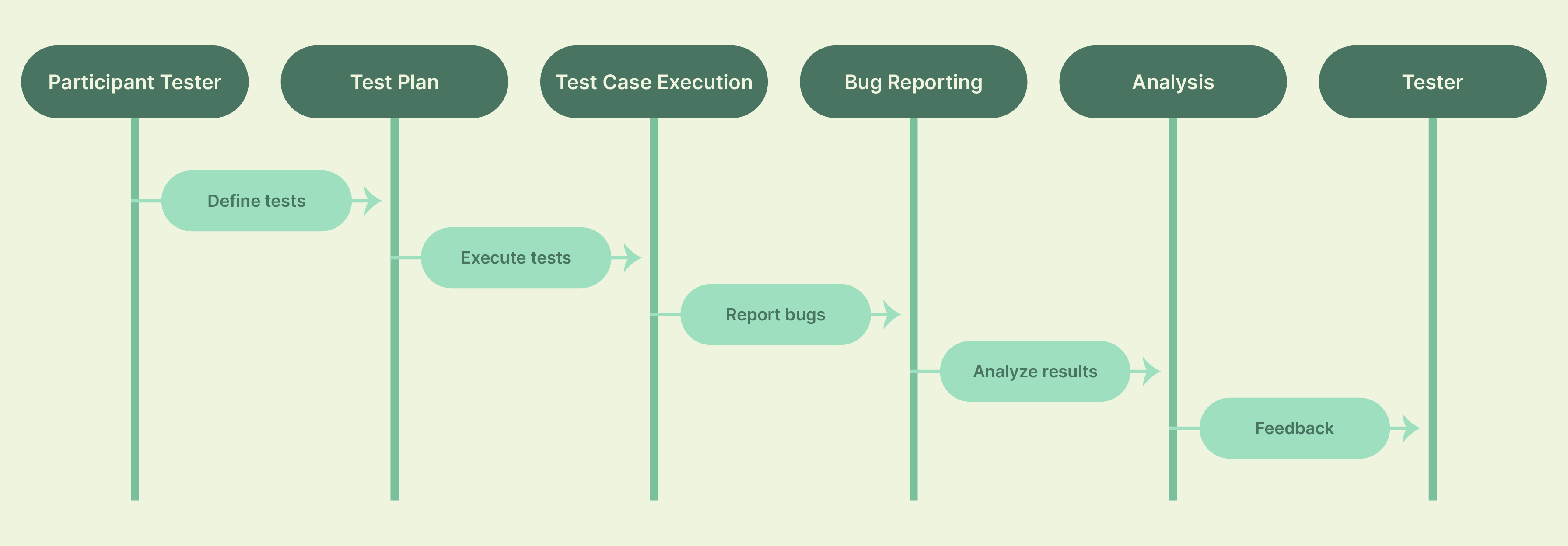
Thoroughly test all aspects of your website to ensure everything is functioning correctly. Examples include testing the checkout process, payment, shipping methods, and product pages. Run a test for other features, too, to identify and address any issues.
Step 8: Launch Your Store
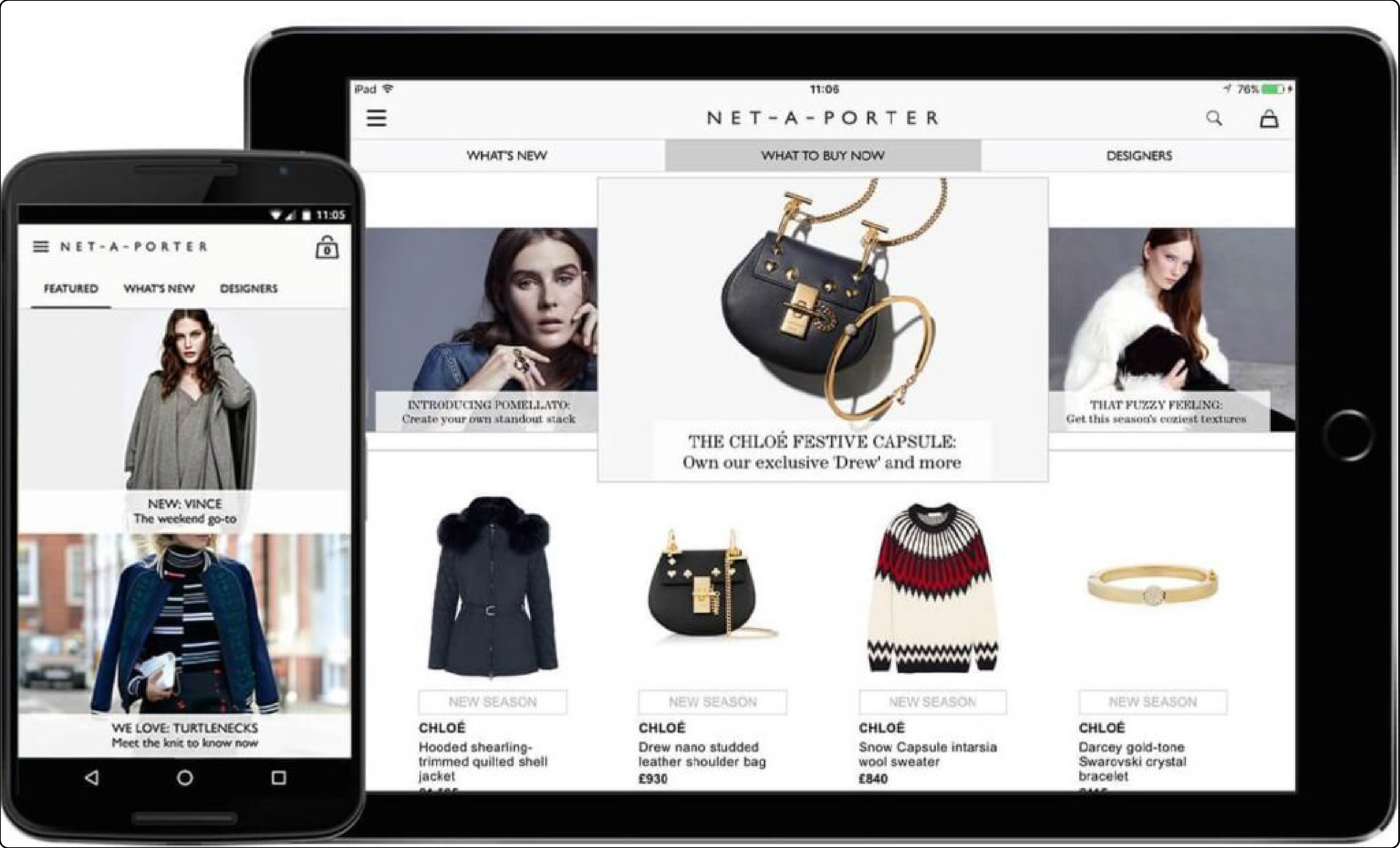
Make any final adjustments or updates as needed. Once you are confident, promote your store to attract visitors and generate online sales.
How To Customize Your Magento Sklepy In 4 Steps
Step 1: Choose a Theme
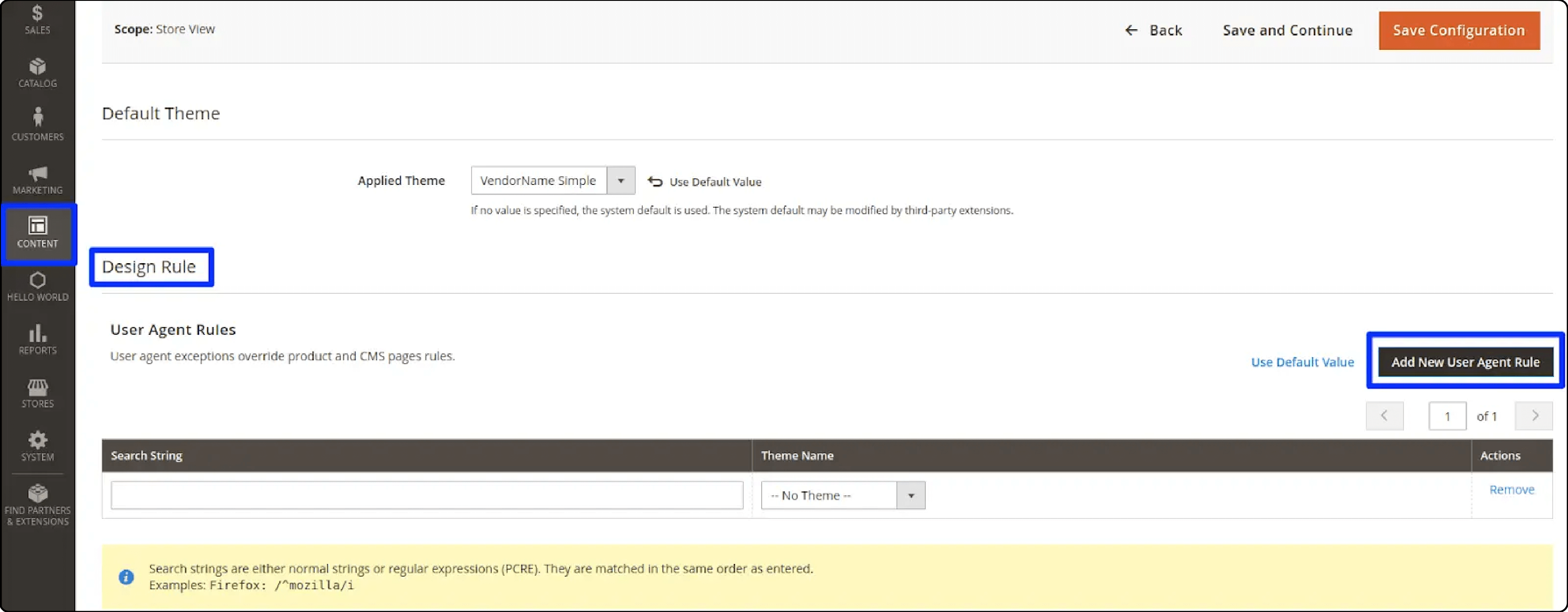
Browse the Magento Marketplace for relevant themes. Try to match your brand aesthetic and functional requirements with your website.
Step 2: Install Extensions
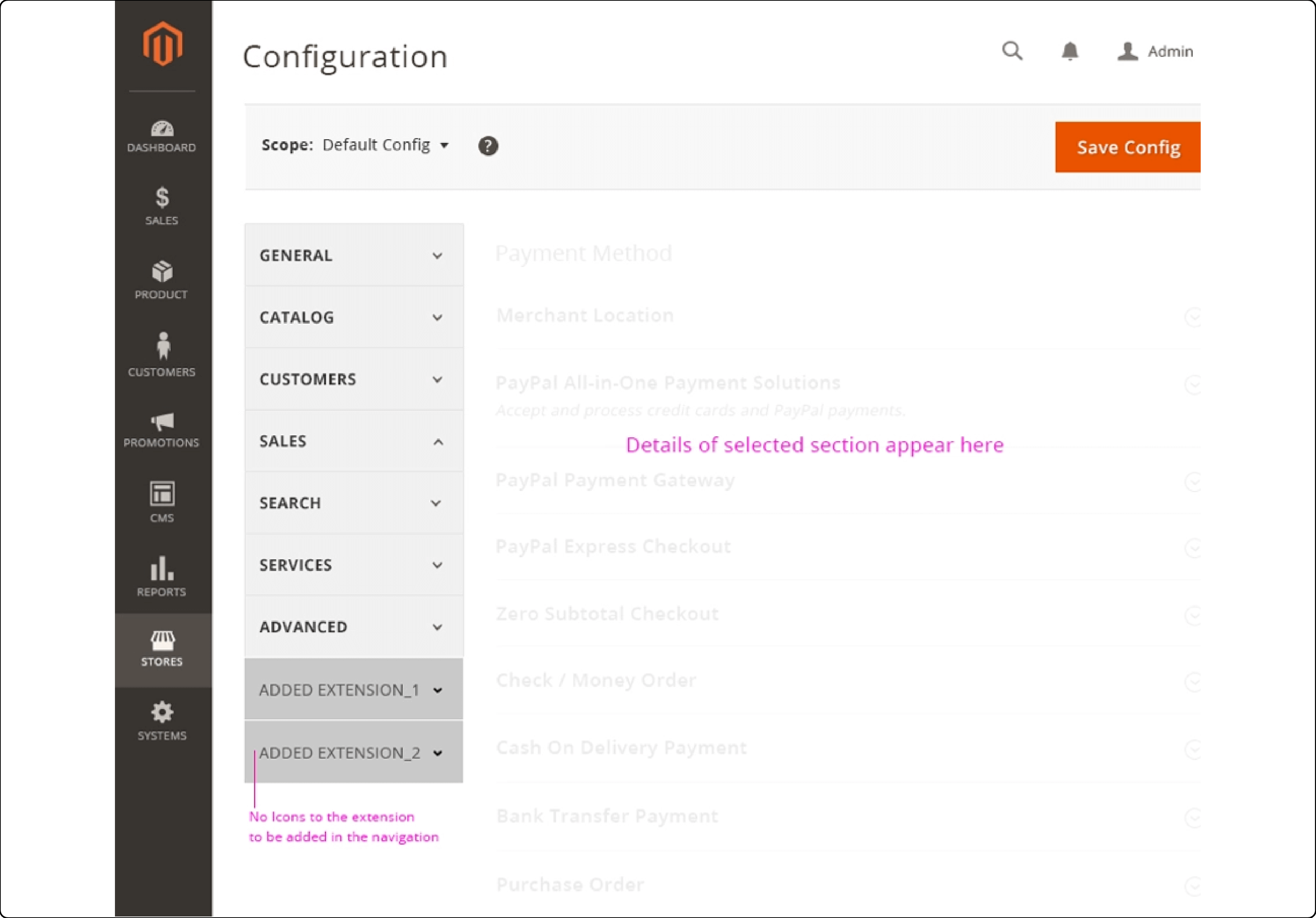
Install a Magento theme and add them to your Magento 2 platform. Examples of features include advanced product filters, social media integration, and loyalty programs. Configure these extensions to enhance your store's functionality.
Step 3: Customize Page Layouts
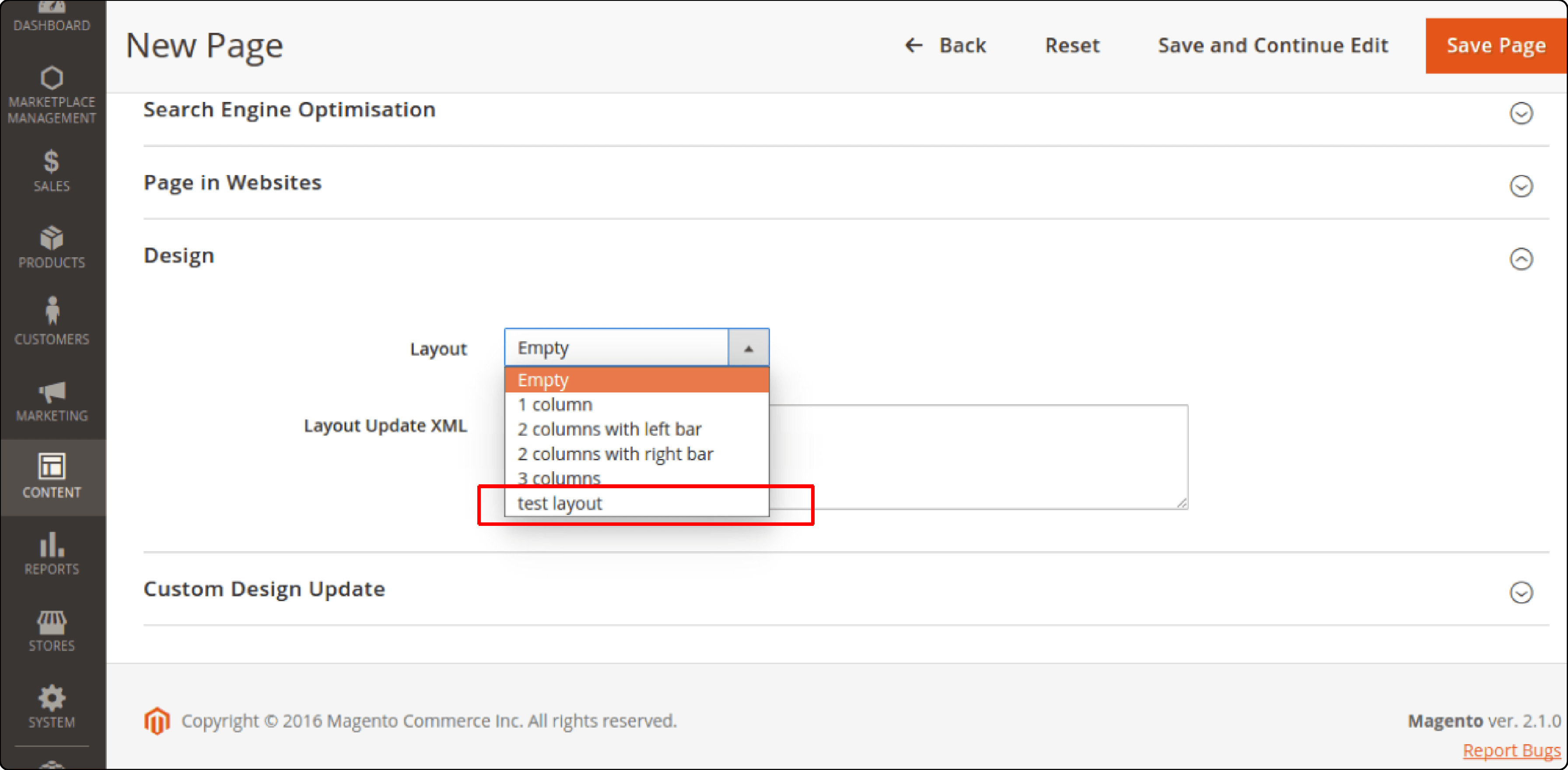
Use Magento's drag-and-drop page builder or layout editor to customize the layout of your store's pages. Arrange elements to create visually appealing and user-friendly pages. Consider using banners, product grids, and promotional blocks.
Step 4: Personalize Customer Experience
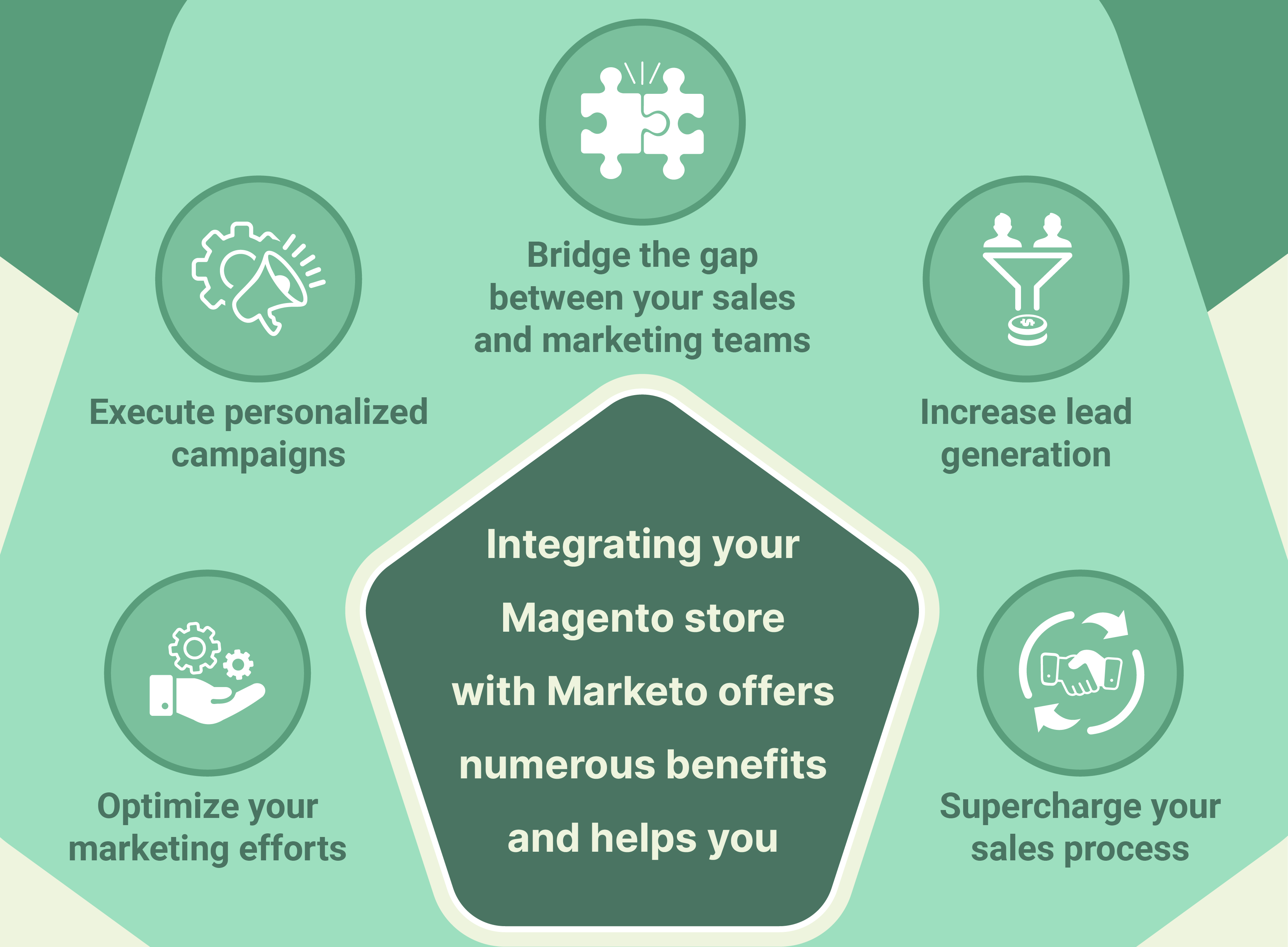
Leverage Magento's customer segmentation and personalization features to deliver targeted content and promotions. Customize product recommendations, discounts, and messaging based on customer behavior and preferences.
Key Factors For Optimizing Magento Sklepy’s Performance & SEO
1. Optimize Website Speed
Enable Magento's built-in caching mechanisms. Optimize your website's code, images, and other assets to improve page load times. Consider implementing a content delivery network (CDN) to accelerate content delivery.
2. Implement SEO Best Practices
Configure Magento's SEO settings. Create search engine-friendly URLs, meta titles, and meta descriptions for your store's pages. Optimize product descriptions and content for relevant keywords. Use tools like Google Analytics to monitor and analyze your store's competency regularly.
Advanced Functionality & Integrations
1. Integrate Third-Party Systems
Explore Magento's integration capabilities. Connect your store to third-party systems. Examples include ERP, CRM, or inventory management software.
2. Implement Custom Workflows
Work with a developer or Magento agency. Create custom workflows and business processes tailored to your specific requirements. Utilize Magento's customization options, including custom modules and extensions.
For Example, you can extend the platform's ERP system. Additionally, you can minimize the complexity of the project.
Pricing & Implementation Of Polish Stores
The cost of a Magento store depends on various factors. Examples include the size of the store, necessary features, and customization. Approximate price ranges for Magento Sklepy are:
| Basic Implementation | Pricing |
|---|---|
| Small Store | Starts from 18,999 PLN |
| Medium Store | Starts from 34,999 PLN |
| Large Store | Starts from 59,999 PPLN |
Here, PLN refers to Poland's national currency, Polish zloty.
Examples Of Polish Magento Stores
Developing a Magento Sklepy primarily involves requirements gathering and signing an agreement. Check the example to learn about the benefits of integrating Magento for these Polish stores:
| Store | Category | Revenue | Benefits |
|---|---|---|---|
| GetResponse | Business Services | 101M-200M | Customization, scalability, multi-store |
| Helikon Tex | Clothing Accessories | 51M-100M | Flexibility, third-party integrations |
| Coccodrillo | Children's Clothing | 51M-100M | Multi-store, SEO optimization |
| Poczta Kwiatowa® | Flowers | 51M-100M | Mobile friendly, SEO optimization |
| &YOU | Home & Interior Decor | 201M-300M | Customization, mobile responsiveness |
| Homla | Home Decor & Furnishings | 101M-200M | Advanced features, scalability |
| Apteline | Nutrition | 501M-1B | Multi-store, third-party integrations |
| Martes Sport | Athletic Apparel/Footwear | 101M-200M | Mobile friendly, SEO optimization |
| Sportofino | Fashion | 31M-50M | SEO-friendly, multi-store capability |
| Eobuwie | Accessories & Bags | 501M-1B | Scalability, advanced features |
| Semilac | Beauty & Cosmetics | 51M-100M | SEO-friendly, third-party integrations |
Focus on enhancing user experience to meet customers' expectations and needs. Consider optimizing for search engines, leveraging automation tools, and tailoring your store.
FAQs
1. What is the cost of implementing Magento Sklepy?
The cost of implementing Magento Sklepy depends on the complexity of the project. Consider factors like the expertise of the agency and the scope of customization to build your e-commerce.
2. How do I choose the right Magento agency for my implementation needs?
Look for agencies that manage the implementation costs of Magento. Search for a reputed deployment automation company. Find the ones that hold a successful track record of Magento implementation.
3. What are some key factors to consider when optimizing a Magento store?
Focus on enhancing user experience to meet customers' expectations and needs. Consider optimizing for search engines, leveraging automation tools, and tailoring your store.
4. How can I minimize the risk of implementing Magento Sklepy?
Choose ready-made solutions and integrations whenever possible. Work with experienced developers and agencies. Thoroughly test your store before launch to identify and address any potential issues.
Summary
Magento Sklepy refers to online stores or shops built using the Magento platform. It offers a powerful platform for building and growing your online store. It helps store owners to:
- Improve performance and scalability.
- Enhance security features and streamline the checkout process.
- Build a responsive design for mobile-friendly shopping experiences.
- Simplify product creation and management tools.
- Leverage advanced reporting and analytics capabilities.
Explore Magento hosting server options to enhance your store's sales development and privacy policy in Poland.



