
Magento Set Cookie Configuration to Set & Get E-Store Cookies
Are your Magento store cookies putting user data at risk? The Magento set cookie function manages sessions, tracks user activity, and enhances security. Proper cookie management boosts user experience and keeps data safe. This tutorial covers setting, retrieving, and optimizing cookies in Magento 2 and troubleshooting tips.
Key Takeaways
-
Magento set cookie enhances user experience and session management.
-
Setting and retrieving cookies requires Magento's built-in methods.
-
Proper cookie configuration improves security and compliance.
-
Advanced techniques optimize store performance and personalization.
-
Troubleshooting fixes common cookie-related issues in Magento 2.
-
Importance of Cookies in User Experience and Session Management
-
Tips to Enhance E-Store Functionality with Advanced Cookie Techniques
What is Magento Set Cookie?
Magento set cookie is a key feature in Magento 2 for managing cookies on e-commerce sites.
Cookies help track user sessions, store preferences, and maintain data continuity across page visits.
They enhance the shopping experience by remembering user details like login info and cart contents, minimizing repetitive data entry for customers.
In Magento 2, setting cookies involves specifying details such as the cookie's name, value, expiration, path, and domain using built-in methods. This control ensures that cookies are used effectively for site functionality and security. Retrieving cookies allows the application to:
-
Access stored data
-
Customize content and responses
Effective cookie management is essential for complying with privacy regulations and securing user data.
Importance of Cookies in User Experience and Session Management
| Reason | Explanation |
|---|---|
| Personalization | Cookies store user preferences. They include themes and languages. It personalizes the browsing experience. Users feel more at home on your site. |
| Session Management | Cookies are important for managing user sessions. They track activities like shopping carts and login status. This continuity is maintained across different pages. |
| Login Authentication | Cookies remember Magento login details. It allows users to stay logged in. It works even after they navigate away or close their browser. Users log in less frequently. |
| Tracking User Behavior | Cookies collect data on user actions. They track page visits and time spent on pages. This information is necessary for site optimization. It helps tailor the website to user needs. |
| Ad Targeting | Cookies improve ad targeting. They store information on browsing and purchases. It leads to ads that are more relevant and interesting. |
| Security | Cookies help enhance site security. They verify user identities and detect fraud. They spot unusual activities that may indicate security threats. |
| Load Balancing | Cookies manage session IDs. It aids in load balancing. It helps the website handle peak traffic by distributing server load. |
| Improving Site Performance | Cookies can speed up site performance. They cache user data to minimize server requests. It results in faster page loads and smoother browsing. |
| Regulatory Compliance | Managing cookies ensures compliance with privacy laws. Laws like GDPR require user consent for tracking. It enhances data transparency and security. |
Steps to Set and Get Cookie in Magento 2
Step 1: Create a Custom PHP File
Create Customcookie.php at:
-
Path:
app\code\Vendor\Extension\Model
Add this PHP code to define the Customcookie class.
php
namespace Vendor\Extension\Model;
class Customcookie
{
`private $customCookieManager;`
`private $customCookieMetadataFactory;`
`public function __construct(`
`\Magento\Framework\Stdlib\CookieManagerInterface $customCookieManager,`
`\Magento\Framework\Stdlib\Cookie\CookieMetadataFactory $customCookieMetadataFactory)`
`{`
`this->customCookieManager = customCookieManager;`
`this->customCookieMetadataFactory = customCookieMetadataFactory;`
`}`
`public function setCookie()`
`{`
`$customCookieMetadata = this->customCookieMetadataFactory->createPublicCookieMetadata();`
`$customCookieMetadata->setDurationOneYear();`
`$customCookieMetadata->setPath('/');`
`$customCookieMetadata->setHttpOnly(false);`
`return this->customCookieManager->setPublicCookie(`
`'customcookie',`
`'Cookie_Value',`
`$customCookieMetadata`
`);`
`}`
`public function getCookie()`
`{`
`return this->customCookieManager->getCookie('customcookie');`
`}`
}
Step 2: Set a Cookie
Implement the setCookie method to configure and set the cookie.
-
Function:
setCookie() -
Settings: One-year duration, accessible site-wide, not HTTP-only.
Step 3: Retrieve a Cookie
Use the getCookie method to fetch the cookie's value.
-
Function:
getCookie() -
Cookie Name: 'customcookie'
Tips to Enhance E-Store Functionality with Advanced Cookie Techniques
1. Implement Customized User Experiences
Use cookies to store user preferences like language and location. Show relevant products based on past visits. It makes the Magento site more engaging. A personalized experience increases conversions. Customers feel valued and are more likely to return.
2. Optimize Cookie Duration
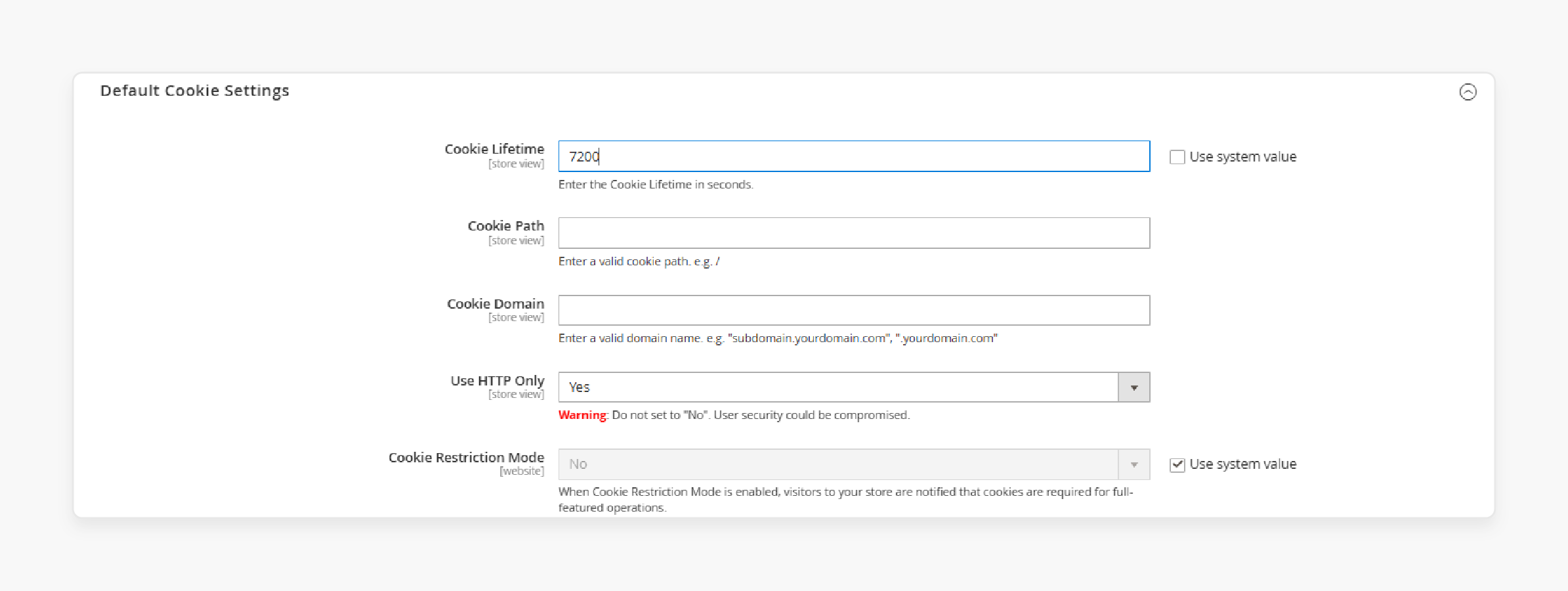
Manage cookie expiration based on security and convenience. Use short durations for sensitive data. Extend expiration for less critical cookies like shopping carts. It improves user experience while maintaining privacy. A balanced approach keeps data secure.
3. Use Cookies for A/B Testing
Employ cookies to track A/B testing variations. Test different layouts and features. Analyze user interactions with each version. Identify what improves conversions and engagement. Use data-driven decisions to enhance your e-store.
4. Enhance Site Performance with Caching Cookies
Store frequently accessed data in cookies. Reduce server requests by caching styles and preferences. It speeds up page load times for return users. A faster website improves customer experience. Reduced server load boosts performance.
5. Secure Cookie Data Transmission
Protect sensitive cookie data with security attributes. Use HTTPOnly to prevent unauthorized access. Enable Secure to transmit cookies over HTTPS. It prevents data theft and XSS attacks. Secure cookies ensure safe user interactions.
6. Monitor and Update Cookie Settings Regularly
Regularly review cookie settings for security and compliance. Update policies based on new regulations. Ensure all cookies align with privacy laws. It maintains user trust and legal compliance. A well-maintained system prevents data risks.
Troubleshooting Magento Set Cookie issues
1. Check Cookie Configuration Settings
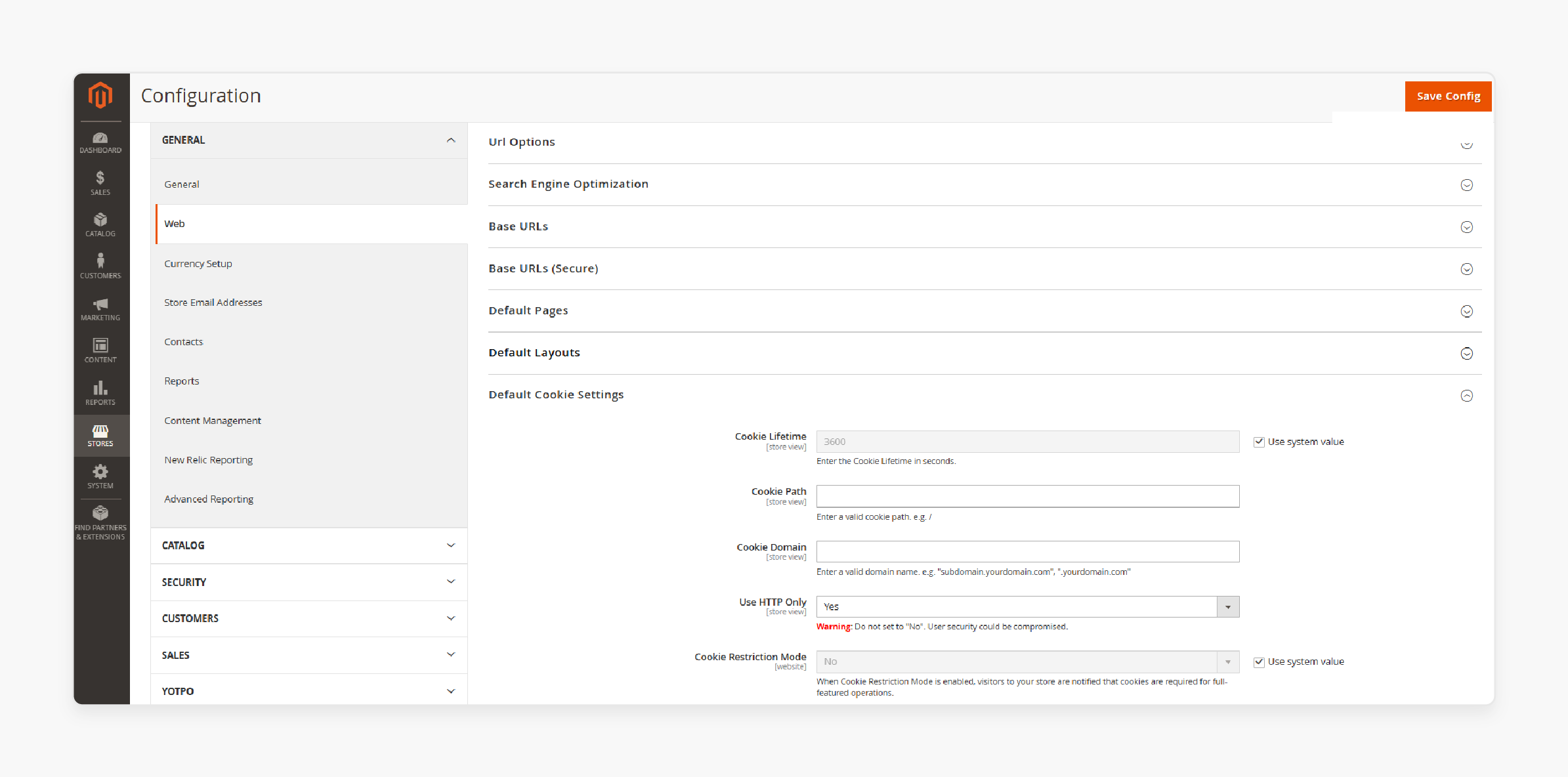
-
Ensure cookies are enabled in Magento settings.
-
Go to Stores > Magento Configuration > Web > Session Cookie Management.
-
Verify cookie lifetime is set correctly.
-
Check the cookie domain matches your store URL.
-
Enable Use HTTP Only for security.
-
Save changes and clear the cache.
2. Verify Secure and HTTPOnly Flags
-
Check if Secure and HTTPOnly flags are enabled.
-
Enable Secure cookies if using HTTPS.
-
Use browser developer tools to inspect cookies.
-
Adjust security settings if cookies are missing.
-
Ensure the browser does not block cookies.
-
Apply changes and test cookies again.
3. Ensure Proper Domain and Path Settings
-
Verify the cookie domain matches the store’s URL.
-
Use .yourdomain.com instead of ` www.yourdomain.com`.
-
Set the cookie path to ‘/’ for site-wide access.
-
Avoid mismatched domain settings.
-
Check core_config_data for incorrect values.
-
Update settings and flush the cache.
4. Fix Cookie Expiration Issues
-
Ensure cookie lifetime is long enough.
-
Increase session timeout in Magento settings.
-
Check server time settings to avoid expiration issues.
-
Review browser settings for automatic cookie deletion.
-
Test session persistence by refreshing pages.
-
Monitor logs for session expiration errors.
5. Debug Using Browser Developer Tools
-
Open developer tools (F12) and go to Application > Cookies.
-
Check if cookies are set for the correct domain.
-
Look for errors in the Console tab.
-
Clear browser cookies and cache, then test again.
-
Compare working and non-working setups.
-
Adjust settings based on developer tool insights.
6. Check Server and PHP Session Configuration
-
Ensure session storage is configured correctly.
-
Check php.ini for session settings.
-
Verify session files are stored in the tmp folder.
-
Restart PHP and web server after changes.
-
Test in different browsers for issues.
-
Use Redis for session storage if needed.
FAQs
1. How do I set a cookie in Magento 2?
Create a PHP file and define the cookie name, value, expiration, path, and security settings. Use Magento’s CookieManagerInterface and CookieMetadataFactory. Ensure the cookie is accessible site-wide. Save changes and clear the cache.
2. How do I retrieve a cookie in Magento 2?
Use the getCookie() function in your custom PHP file. Pass the cookie name to fetch its value. Ensure the cookie exists and is properly set. Debug using browser developer tools if needed.
3. Why is my Magento 2 cookie not working?
Check cookie settings in Stores > Configuration > Web > Session Cookie Management. Ensure the domain and path match your store’s URL. Verify Secure and HTTPOnly flags if using HTTPS. Clear the cache and test again.
4. How can I secure Magento 2 cookies?
Enable HTTPOnly and Secure flags to prevent unauthorized access. Use HTTPS to encrypt cookie data. Set proper expiration times to avoid risks. Regularly monitor and update cookie settings.
5. How do cookies improve Magento store performance?
Cookies store user data, reducing server requests. They cache frequently accessed content, speeding up page loads. They help in session management and personalization. It, with dedicated Magento hosting, improves user experience and engagement.
Summary
Magento set cookie functionality ensures smooth user sessions, enhances personalization, and strengthens security. By understanding its implementation, you can optimize your e-store’s performance. Key benefits are:
-
Improved User Experience: Cookies store preferences for seamless browsing.
-
Enhanced Security: Secure attributes protect sensitive user data.
-
Better Performance: Caching cookies reduce server load and speed up pages.
-
Compliance with Privacy Laws: Proper cookie settings help meet GDPR rules.
-
Optimized Session Management: Persistent cookies track login and cart details.
Consider Managed Magento Hosting for GDPR-compliant cookie handling.





