
Block Magento Search Spam: 8 Effective Ways
Magento search spam can harm your website's various aspects, including its database, server, page load speed, and SEO performance. It also includes fraudulent activities that manipulate search engines to boost visibility for specific websites or products. It can create a problem for organic web traffic and sales generated through website's search. This tutorial will guide you through 8 effective ways to block Magento search spam.
Key Takeaways
-
Implement CAPTCHA and OTP verification to curb spam registrations.
-
Use extensions like "Pending Registration" to control account creation.
-
Leverage social verification and software firewalls for additional security.
-
The "honeypot" technique deters spam bots during user registration.
-
Regularly backup and monitor for malware, modified files, and rogue users.
Types of Magento 2 SEO Spam
1. Japanese SEO Spam
The Japanese SEO spam infection typically involves the appearance of Japanese characters on a Magento store, particularly in the title and description of infected pages. This spam is often not visible to users but can be detected by Google bots through cloaking techniques.
To identify this type of spam, you can take two approaches:
-
First, fetch the webpage as a Googlebot. Second, perform a Google search using the "site:" operator.
-
Include the website name and the keyword "Japan" (site: [your site root URL] japan).
-
If you find Japanese characters in a Google search, it means your Magento store is infected with Japanese SEO spam.
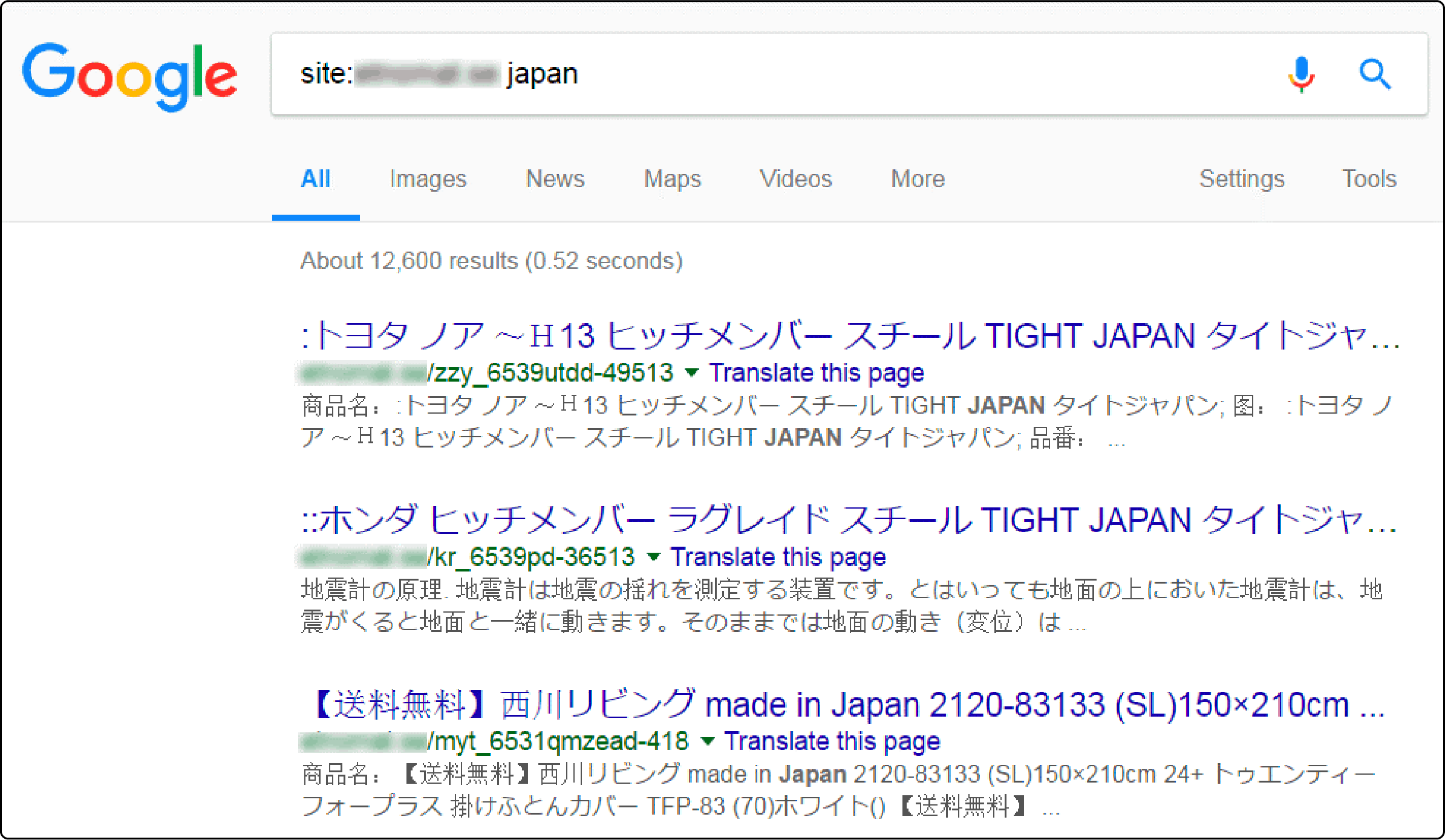
2. Spam Linking
Spam linking in Magento stores refers to attackers' injection of irrelevant links. This can happen through comments, product reviews, and more. The links can be inbound or outbound. They can negatively impact your SEO by damaging your website's reputation and search rankings.
In addition, if your store has backlinks from spammy domains, it can further harm your SEO and even lead to blacklisting. If you suspect outbound spam links, you can use Google Search Console to identify infected pages and take appropriate action.
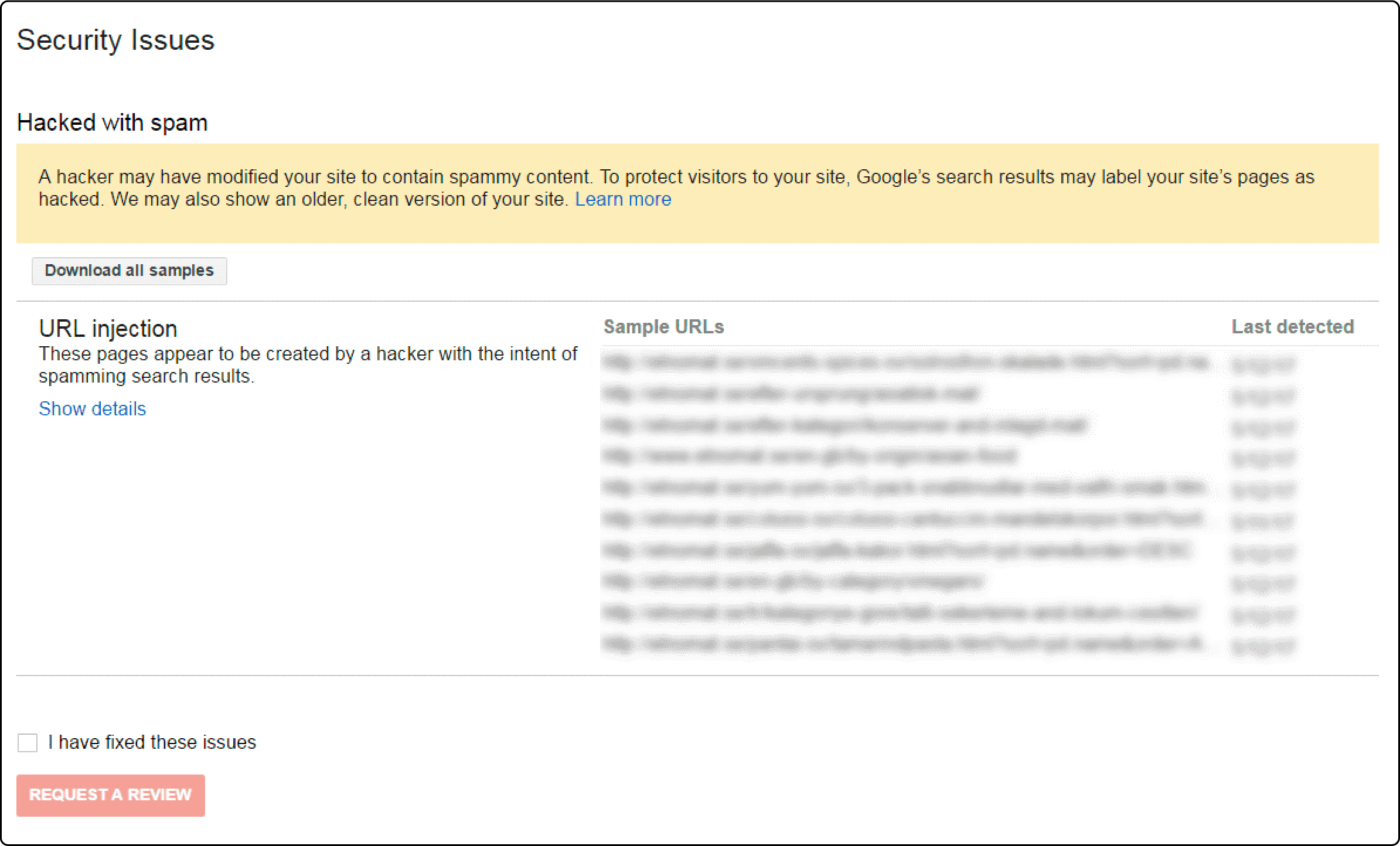
3. Gibberish Keywords Hack
The Gibberish Keywords Hack involves hackers inserting spam pages with keyword-filled gibberish text and links to manipulate search engine rankings.
These pages may sometimes include images to manipulate search engines, boosting the pages' ranking and traffic on Google search.
Visitors are redirected to unrelated pages like fake merchandise sites, generating revenue for hackers.
4. Pharma Hack
Magento SEO spam involves using a store to promote pharmaceutical advertisements for products like Viagra and Cialis. This spam injects spammy keywords and links into multiple pages, resulting in the listing of various drugs in the store. Cloaking can also be used in this type of spam. To detect it, you can fetch the webpage as Googlebot or use a Google search with the "site:[your site root URL] viagra" query.
8 Ways to Stop Magento Search Spam
1. Add the CAPTCHA feature in your Magento 2 setup
CAPTCHA stands for Completely Automated Public Turing Test to Tell Computers and Humans Apart. It is a visual test to verify that a human is accessing a website.
It involves tasks like selecting specific images or identifying letters. In Magento 2, CAPTCHAs can be enabled through the admin panel by following a few simple steps in the Customer Configuration section.
2. Add one-time passcode (OTP) verification
Implementing mobile one-time passcode (OTP) verification is an effective measure to prevent spam from infiltrating your web store. Magento 2 website operators widely adopt this technique as the go-to method for combating spam.
When OTP verification is required, a registering user must provide their phone number or email address in the registration form. Once enabled, they will receive an OTP verification code on their phone or email.
This code must be entered to proceed. Magento comes with a built-in OTP verification extension that accelerates the process of phone number verification.
3. Prevent spam bots by using the Pending Registration extension for Magento 2
Prevent spam bots and ensure manual verification of customer registrations with the "Pending Registration for Magento 2" extension.
Gain complete control over your front-end user registration form, blocking certain domains and IP addresses. Approve registrations before users can access their accounts.
4. Prevent spam bots through the web server configuration
Prevent spam bots in your web store by checking access logs for suspicious activity. Use a log analysis extension to identify and block spam bot IP addresses in your server configuration file. Keep your web store running smoothly and spam-free.
5. Add social media verification to prevent spam bots
Adding social media verification in Magento 2 is an effective way to prevent spam bots. By requiring users to verify their social media accounts through OTP and other means, only approved accounts are allowed.
This simplifies user registration and speeds up the process by automatically retrieving information from their social media accounts. This streamlined method is faster than OTP verification or CAPTCHA, making it more convenient for customers.
6. Use an extension to restrict fake registrations
The Restrict Fake Registration extension restricts fake registrations. Install this extension, configure it to your preferences, and safeguard user data from bots.
7. Protect your online store using a software firewall
To prevent spam bots effectively, installing a software firewall for Magento is a manageable step. These firewalls provide immediate protection against bots and hackers. Adjusting the firewall settings may be necessary for advanced protection.
8. Use the "honeypot" spam bot defense technique
The "honeypot" spam bot defense technique involves adding a hidden field to a registration form. While real users won't interact with it, bots will unknowingly fill in the field, revealing their true nature. This quick and user-friendly technique helps protect against spam bots, although it does require time and effort to develop and implement.
Steps to Fix Magento Search Spam
1. Backup
To effectively address SEO spam, you should create a backup of your Magento store. This precautionary measure ensures that you can easily restore your store to its previous state in case of any issues or unintended consequences. For detailed instructions on how to create a backup of your Magento store, refer here.
2. Rogue Users
To check for any newly created users by spammers in Magento 2, go to the admin dashboard and navigate to "System" > "Permissions" > "All Users." If you come across any suspicious new users, make sure to remove them promptly.
3. Malware
Malware infections can cause Spam. Malware can regenerate spam files even after deletion. In some cases, malware includes backdoors that can reintroduce spam to your website after a cleanup. You can manually check files listed for spam in the Google Search Console for malware. However, malware scanners are recommended to scan your Magento store for malware.
4. .htaccess Redirects
If you use the Apache web server, check the .htaccess site. If you find any suspicious code, comment it out using the character ‘#.‘ Also, compare the present version of the .htaccess file with a backup to detect malicious code.
To do so, you need to log in to your site via SSH. Once logged in, run the following command:
diff file1 file2
Replace file1 with the current .htaccess file and file2 with the backup .htaccess file.
5. Modified Files
To identify any spam injected into your Magento store, check for recently modified files. Access your site via SSH and use the command:
"find /path-of-www -type f -printf ‘%TY-%Tm-%Td %TT %p\n’ | sort -r".
Replace infected core files with a fresh version from the provided link. Additionally, inspect sitemap files for any suspicious spam links.
6. Disavow Links
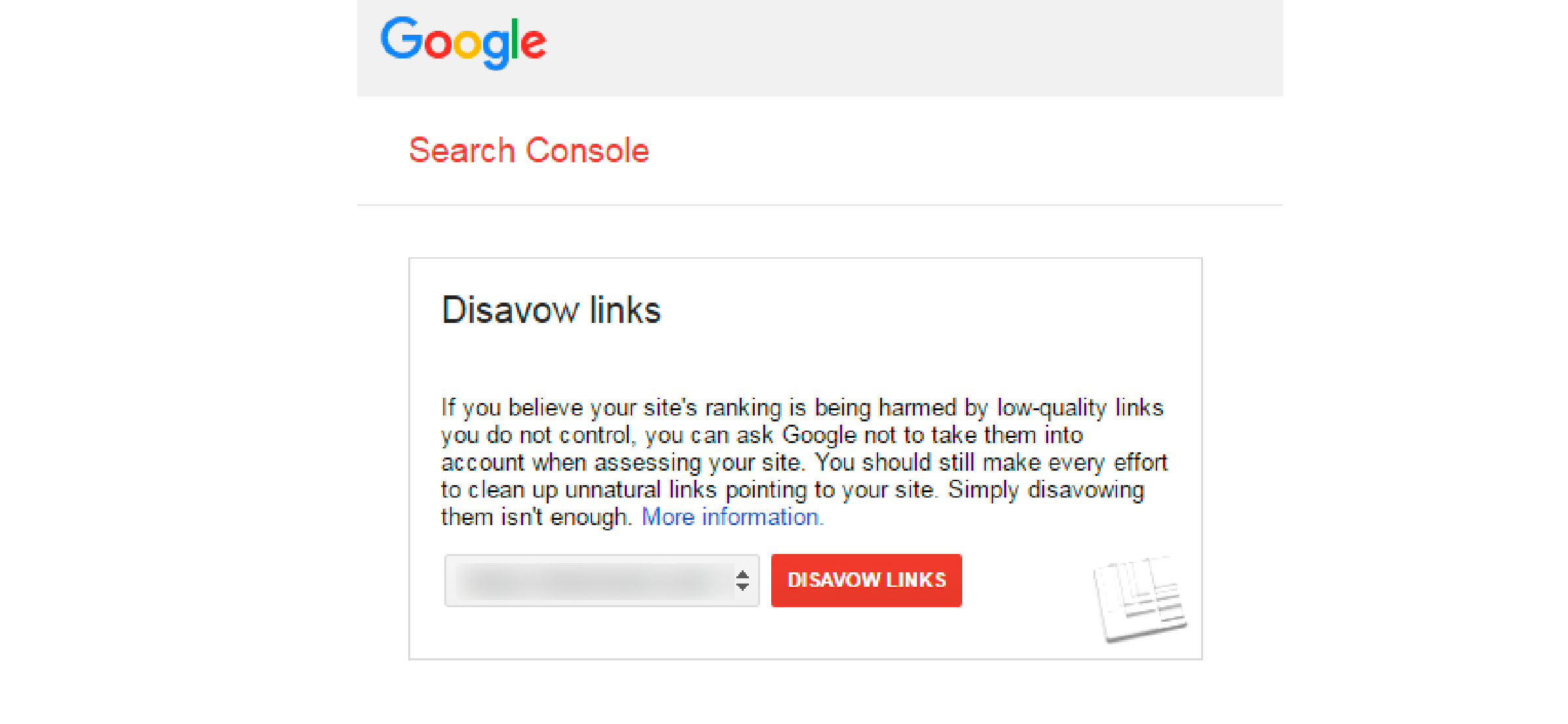
You can use a disavow file to instruct Google not to rank your site based on spammy backlinks.
-
Create a file named "disavow.txt" and include all the spammy domains.
-
Next, proceed to log in to your Google console.
-
After logging in, navigate to the menu and choose the option labeled "site property."
-
Click on Disavow links. You will see a warning message, but click Disavow Links to proceed.
-
Upload the disavow file by selecting your file. Finally, click Submit, and you're done!
Submit Site For Review
Here's how to submit your Magento store for review:
-
Access your Google Search Console account.
-
Navigate to the "Security Issues" tab.
-
Choose the specific issue and mark the checkbox labeled "I have resolved these issues."
-
Next, select "Request a Review."
-
A new window will appear, prompting you to provide detailed information about the steps taken to remove the infection.
-
Finally, click "Request a Review" once again and submit your request. If there are multiple issues, repeat the same process for each.
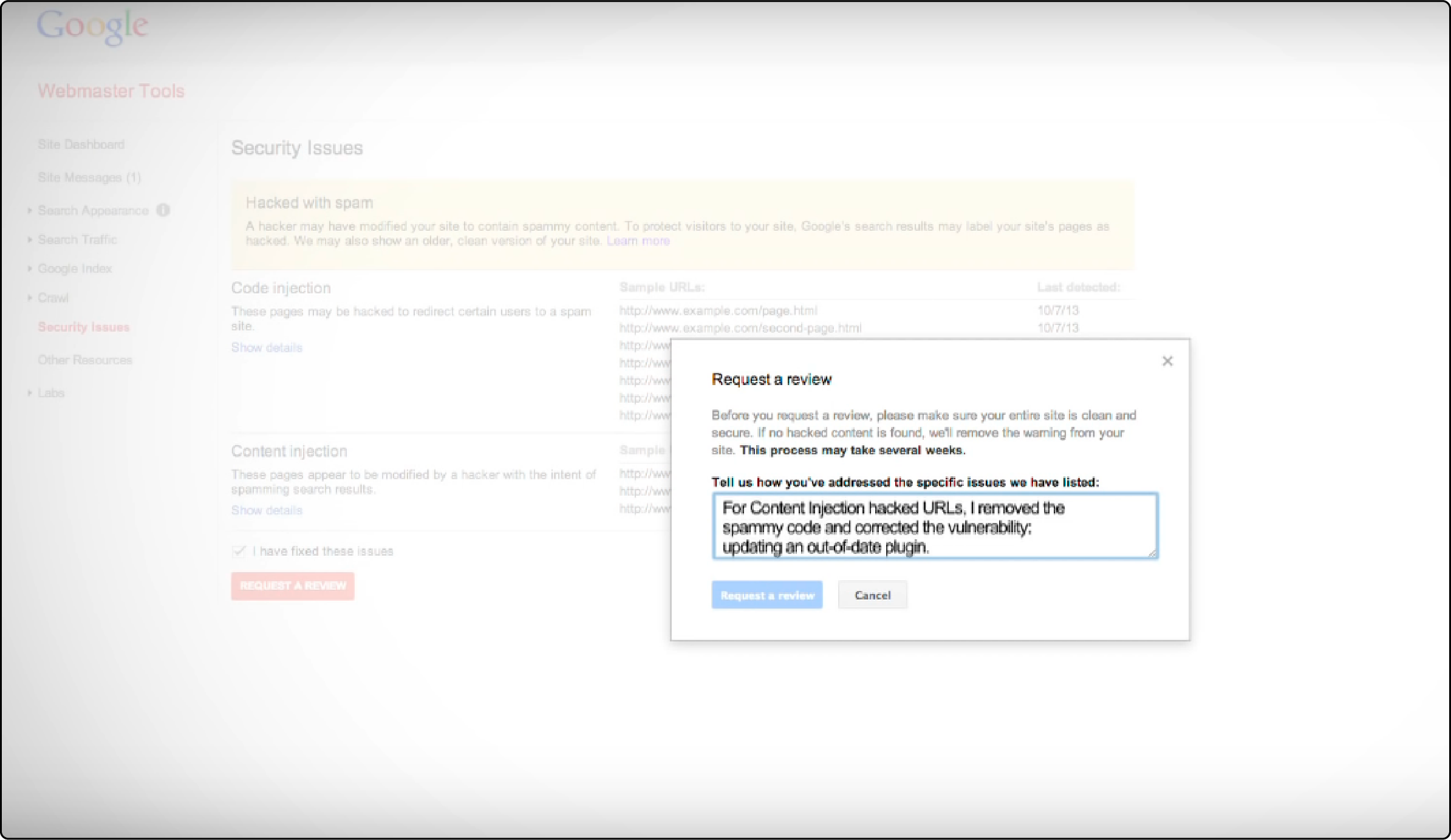
Processing your request for your Magento store will take approximately one day.
FAQs
1. How can I identify if my Magento store has been infected with spam?
Check for unusual activity, such as new user accounts, spam in product reviews, or unexpected changes in your site's files. Utilize the 'find' command via SSH to locate recently modified files that could be suspicious.
2. What steps should I take if I find spammy backlinks pointing to my site?
Create a "disavow.txt" file, list all spammy domains, and submit this to Google through the Disavow Links tool in the Google Search Console. This will prevent these links from harming your site's ranking.
3. How does Magento hosting affect site security?
Opting for a secure and specialized Magento hosting service can greatly reduce the risk of security breaches and spam infections. Dedicated Magento hosting offers a secure environment for your site. Regular backups and updates are important for ensuring the security of your store.
4. What are some best practices to prevent spam infections on my Magento store?
Regularly update your Magento platform, themes, extensions, and plugins to patch known vulnerabilities. Use complex passwords and restrict access to sensitive areas.
5. Does replacing infected Magento core files with fresh versions secure a site?
Replacing infected files is a critical step, but it's not sufficient. You'll also need to investigate other areas. This includes sitemap files, where you should check for spam links. Additionally, implementing additional security measures is essential to prevent future infections.
5. After submitting my Magento store for review, how long does Google take to process it?
The review process usually takes about one day, but this duration can vary. You should monitor your Google Search Console regularly for updates on the status of your request.
6. What should I include when requesting a review in the Google Search Console?
Provide a clear and concise summary of all the actions taken to resolve the issue. This includes cleaning infected files, updating security patches, and removing unauthorized user accounts. These steps will ensure a swift and successful review process.
Summary
Magento search spam severely impacts your ecommerce performance and damages your brand's reputation. Timely detection and swift action to eradicate such issues are essential for maintaining your site's integrity. Following the steps outlined, you can effectively cleanse your Magento store and safeguard it against future attacks.
For better security and performance, choose managed Magento hosting with proactive measures and expert support to prevent spam issues.


