
6 Steps to Fix Magento Search Issues for Adobe Commerce Users
Are you struggling to help your customers find what they need instantly? Magento Search is a game-changing tool in Adobe Commerce. It helps enhance the search experience capabilities, optimizes navigation, and boosts conversions.
This tutorial will cover how to fix Magento search issues for Adobe store users.
Key Takeaways
-
What are the aspects of Magento Search?
-
10 real-world examples show how search improves businesses.
-
6 steps can fix common Magento 2 Search issues.
-
How can entrepreneurs improve Adobe Search with advanced features?
-
Magento Search has key advantages over other search solutions.
-
10 common issues in Adobe Search stores and their causes.
-
Comparing Magento Search vs. Other Search Solutions: Key Differences
-
10 Common Troubleshooting Issues with Causes in Magento 2 Search
What is Magento Search?
Magento Search is an integral feature of the Adobe ecommerce platform. It enables users to find products within an online store.
Magento Search is a powerful tool for conducting catalog searches in Adobe Commerce. It improves the search process by helping customers find products faster. Using a strong search engine, it provides relevant search results with features like:
-
Search autocomplete and suggest
-
Search synonyms
-
Advanced search tools
Customers can easily browse the product catalog using the search bar or search box. Its flexible search tool lets store owners focus on key product attributes. Customizable search preferences ensure top search results for every query. It is easy to enhance the search experience and increase conversions.
10 Real-World Examples Using Magento 2 Search
1. Coca-Cola
-
Industry: Beverages
-
Coca-Cola serves customers worldwide, offering drinks tailored to local tastes. They needed a search system to help users find products specific to their region.
-
Coca-Cola added filters for location-based product availability. It ensures customers can find drinks suited to their local preferences.
-
Impact: Regional sales improved as customers received personalized search results, enhancing satisfaction.
2. Ford
-
Industry: Automotive
-
Ford’s online store includes thousands of car parts and accessories. Customers needed a faster way to find parts without confusion.
-
Ford is used to configure your search tools, allowing users to search by model, year, or part number. This simplified the process for both enthusiasts and professionals.
-
Impact: Search accuracy improved, saving customers time and boosting satisfaction.
3. Helly Hansen
-
Industry: Outdoor Apparel
-
Helly Hansen sells gear for activities like hiking, skiing, and sailing. They wanted to make it simple for customers to find items specific to their activities.
-
Filters allowed customers to search for gear by activity type, weather, or specifications. For example, users could find waterproof or insulated gear quickly.
-
Impact: Customers found the right products faster, and e-commerce sales improved.
4. Sigma Beauty
-
Industry: Cosmetics
-
Sigma Beauty frequently launches trending and limited-edition items. They wanted these products to appear prominently in search results.
-
Extra search tool features highlighted live promotions and trending products in real-time. Autocomplete made it easier for customers to locate popular items.
-
Impact: Visibility for trending products increased, boosting engagement and sales during launches.
5. Lindt & Sprüngli
-
Industry: Confectionery
-
Lindt sells premium chocolates and customizable gift sets. They needed a search system that helped customers select gifts easily.
-
It implemented filters so customers can find gifts by price, flavor, or occasion. Personalized suggestions simplified the buying process.
-
Impact: Customers found the perfect gifts easily, increasing seasonal sales and loyalty.
6. Liverpool FC Store
-
Industry: Sports Merchandise
-
The Liverpool FC Store experiences heavy traffic during championships and promotional events. They needed a search system that could manage the demand.
-
The store used Magento Enterprise tools to display trending items and seasonal collections. It ensured fans could find what they wanted quickly.
-
Impact: The system handled high traffic smoothly, improved fan engagement, and boosted sales.
7. Pino’s Fine Produce
-
Industry: Grocery
-
Pino’s Fine Produce focuses on organic and seasonal groceries. They wanted to make it easier for health-conscious customers to find specific products.
-
Filters for freshness, dietary preferences, and seasonal availability. It ensures customers can find the items effectively.
-
Impact: Shopping has become faster and more enjoyable. It helps to reduce cart abandonment and increase customer satisfaction.
8. Monin
-
Industry: Food & Beverages
-
Monin offers syrups and flavors for professional chefs and home users. They wanted a search system that worked well for both groups.
-
Monin used tools to change the search. Professionals can filter products by recipes, preferences, or bulk sizes.
-
Impact: Casual and professional customers quickly find products, improving engagement and boosting sales.
9. Shure
-
Industry: Audio Equipment
-
Shure sells professional audio equipment used by sound engineers and musicians. Customers needed a precise way to search for technical products.
-
Shure implemented personalized search tools. It lets users filter products by compatibility, frequency range, and specifications.
-
Impact: Customers found technical products faster, improving satisfaction and increasing sales.
10. Björn Borg
-
Industry: Fashion
-
Björn Borg offers fashionable apparel, including seasonal collections. They wanted to give customers a personalized shopping experience.
-
The company added a new search feature. It lets customers filter by size, season, and style preferences.
-
Impact: Customers enjoyed a customized shopping experience and conversions during seasonal campaigns.
6 Steps to Fix Magento 2 Search Not Working Properly
Step 1: Clear Cache
Clearing the cache is an easy fix for most technical problems. It includes issues with site search in Magento 2.
- Log in to your Admin panel and go to System > Cache Management.
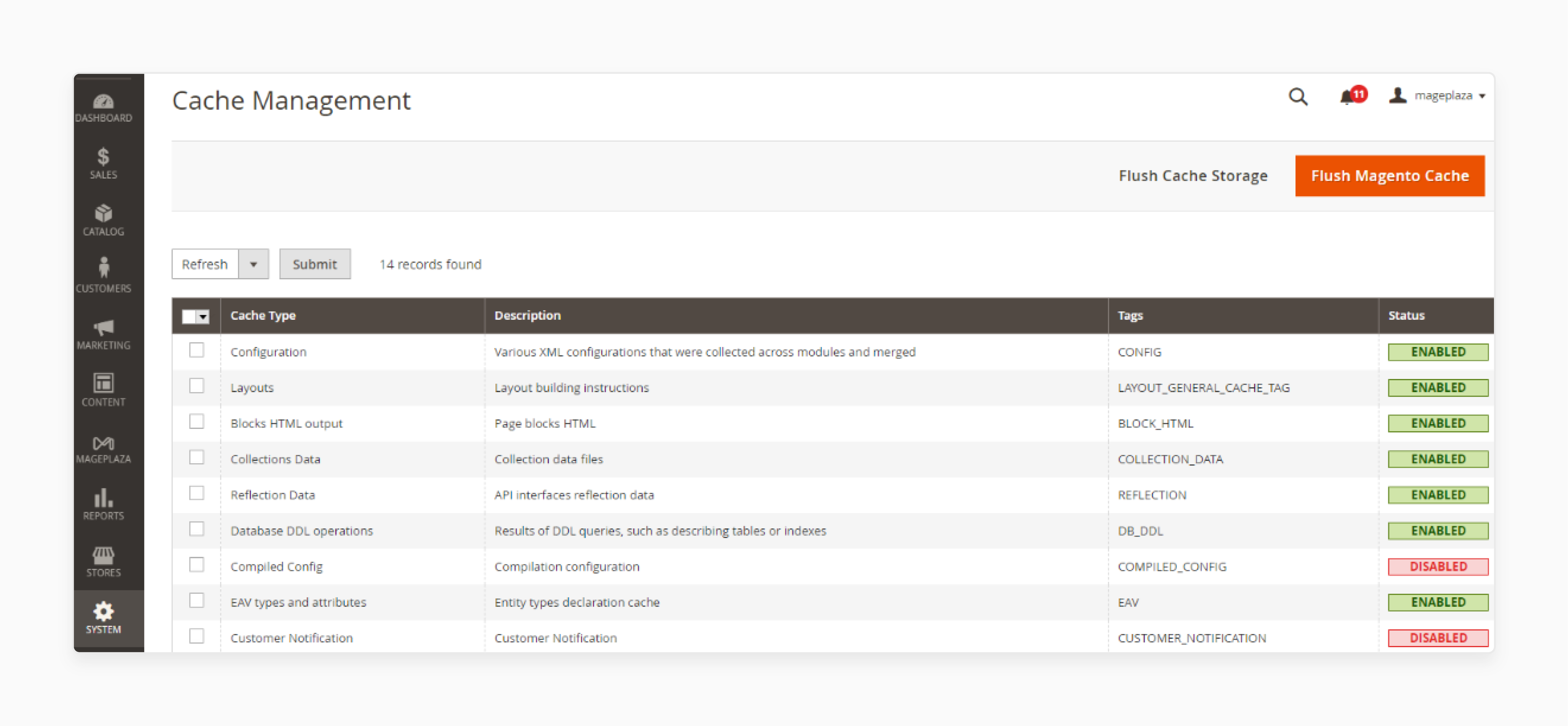
- Click Flush Magento Cache to clear old files.
This refreshes your search functionality and removes outdated data.
Step 2: Verify Search Configuration
Incorrect settings can cause problems with your search result page. Adjust the search configuration to fix this.
- Go to Stores > Configuration > Catalog > Magento 2 Catalog Search.
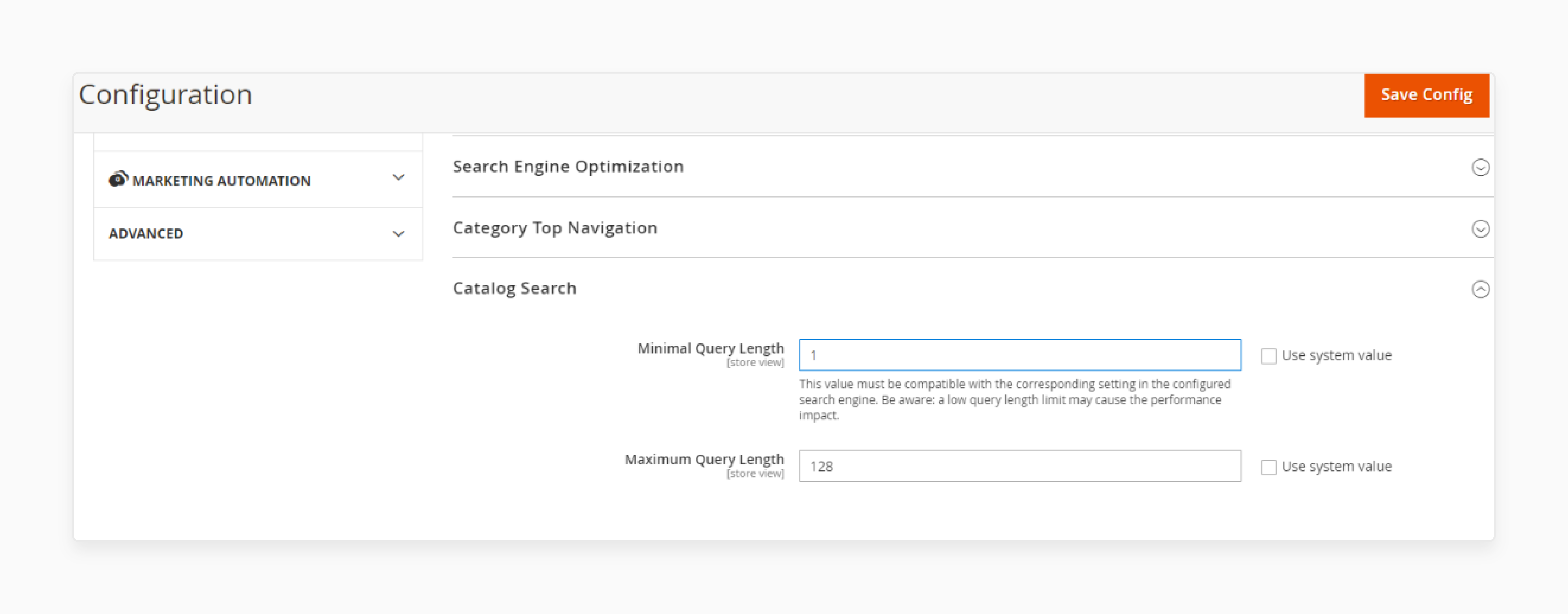
-
Update these settings:
-
Minimal Query Length: Set to 1.
-
Maximum Query Length: Set to 128.
-
Search Suggestions Count: Set to 2.
-
-
Enable search suggestions to make searches easier for users.
-
Save your changes and clear the cache again to apply the updates.
Step 3: Reindex Data
If the search index isn’t updated, your search result page might not show accurate results. Reindexing can fix this.
-
Navigate to System > Index Management in the Admin Panel.
-
Click Select All to select all indexes.
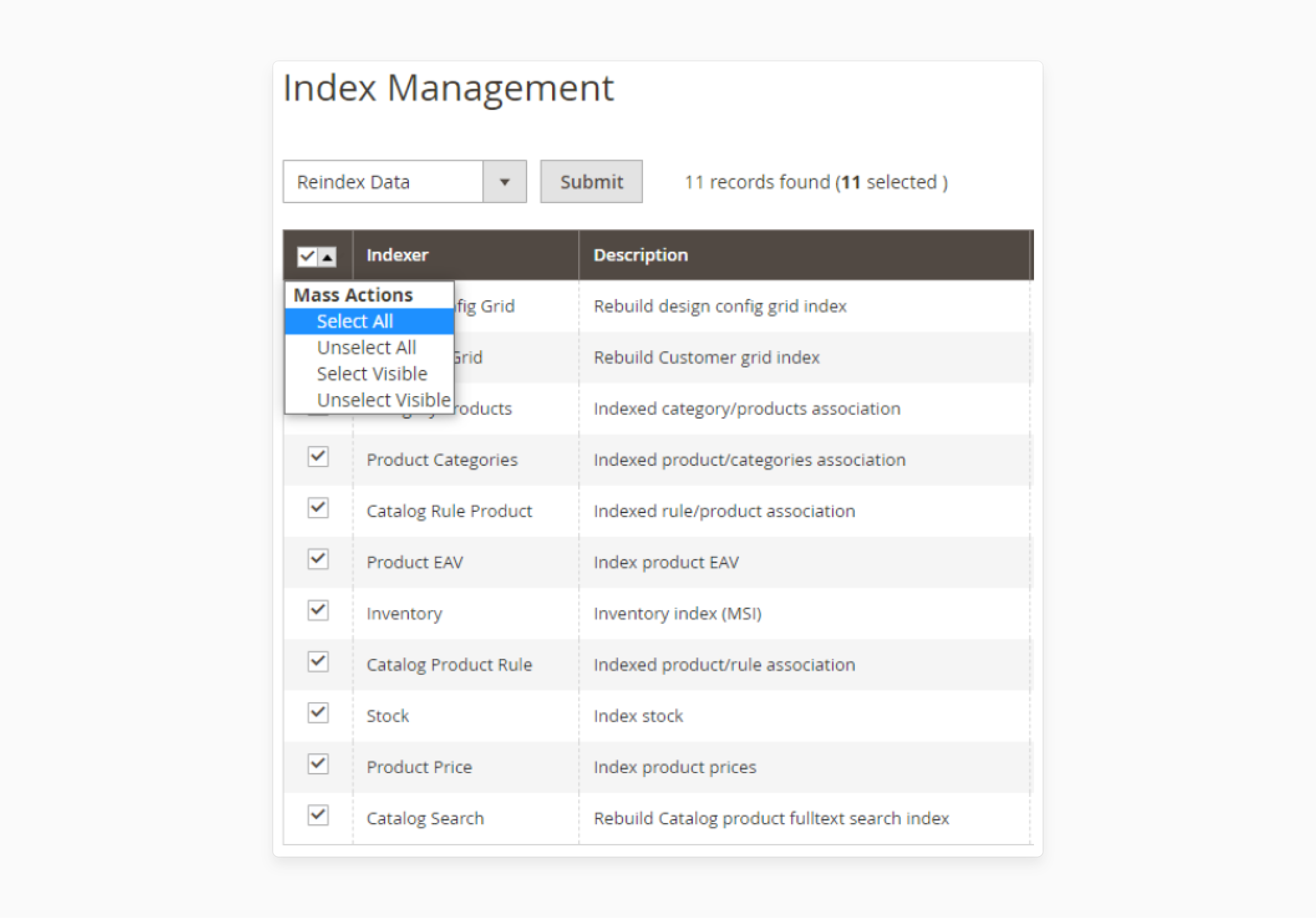
- Choose Reindex Data from the Actions dropdown.
- Click Submit to start reindexing.
This ensures your store’s data, like product attributes. It indexed the ecommerce data correctly for accurate search results.
Step 4: Add or Set Synonyms
Sometimes, customers use search terms that do not match your keywords. Adding synonyms makes search results more accurate.
- Go to Marketing > SEO & Search > Search Synonyms in Admin.
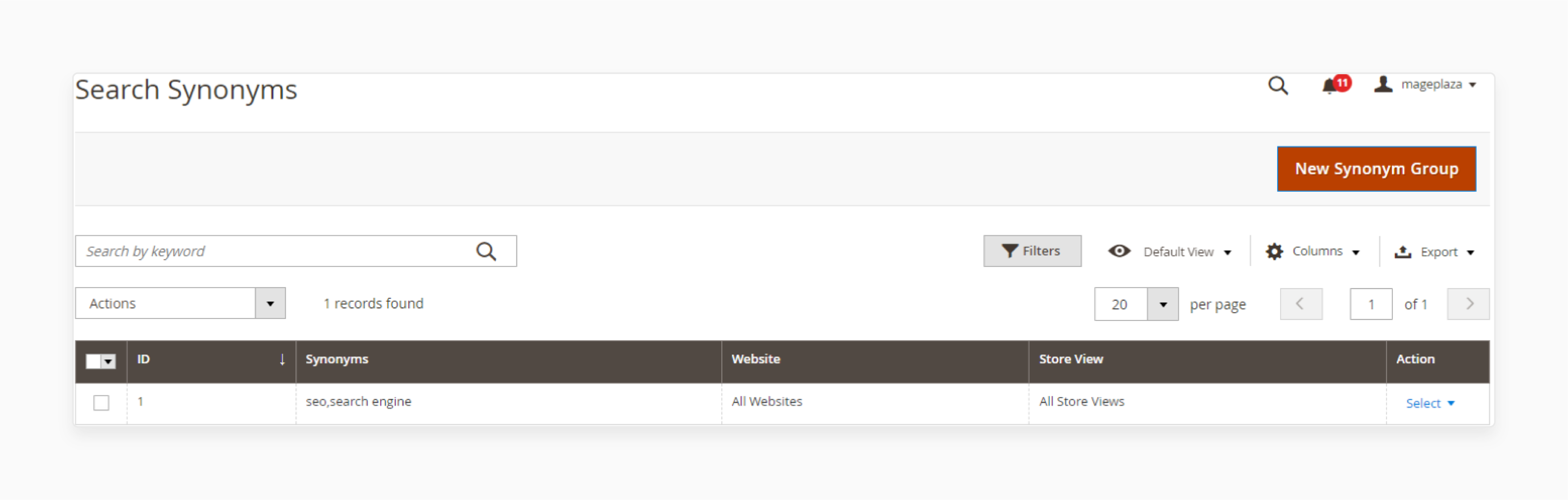
- Click New Synonym Group to add synonyms.
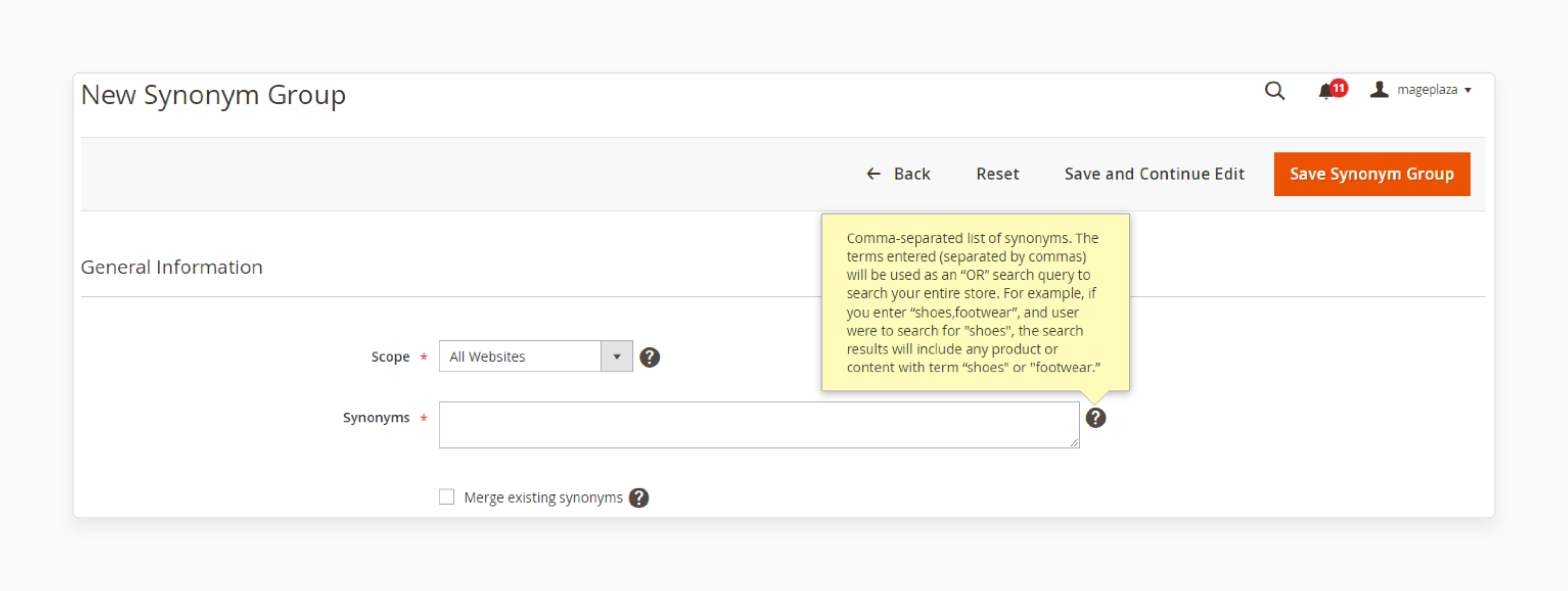
- Enter the scope and list synonyms separated by commas.
- Save your changes and test the results on your search result page.
For example, adding “sneakers” as a synonym for “shoes”. This helps the customers see relevant results for their products.
Step 5: Update Magento and Extensions
Outdated versions of Magento 2 or its extensions can cause issues with the default search.
-
Update your Adobe software to the latest version.
-
Regularly update all active Magento extensions in your store.
-
Verify that the updated extensions are compatible with your Magento 2 version.
Updates fix bugs, improve performance optimization, and enhance your search functionality.
Step 6: Use Third-Party Search Extensions
If the default Magento Search does not meet your needs, a Magento 2 Search Extension can add advanced features.
-
Choose a trusted search extension, such as Magento 2 Advanced Search Extension.
-
Install the extension to enable features. It includes instant search, quick search, and instant search.
-
These extensions also add features like search suggestions and advanced search choices. It helps to create the best search experience for your customers.
How can Entrepreneurs improve Magento Search?
Improving the search capabilities of your Magento store is important for a better user experience. Entrepreneurs can address gaps in Magento’s native search. It can be done by adding tools like Magento catalog search, custom search, and search suggestions. Features like searching by category make the product search process faster and easier.
AI-powered tools can improve search results by customizing them to specific search queries. Fixing performance issues and adjusting the number of search results ensures reliable searches. By focusing on ways to customize the search, you can offer a responsive experience. It improves the search catalog functionality and helps increase conversions. This helps boost Magetno 2's store performance.
Comparing Magento Search vs. Other Search Solutions: Key Differences
1. Magento Search vs. Google Search Appliance
| Aspect | Magento Search | Google Search Appliance |
|---|---|---|
| Focus Area | It is designed to help customers quickly search for items in ecommerce. | It is built for general web indexing, not specific to ecommerce needs. |
| Search Suggestions | It offers search suggestions tailored to user queries. | It provides basic suggestions that lack e-commerce relevance. |
| Integration | It works smoothly with the Magento 2 store by using native functionality. | Google search appliance requires more effort to adapt to Adobe platforms. |
| Browse by Category | It fully supports filter by category. This helps users to look for products in specific sections. | It does not include category-based filtering and limits usability. |
| Customization | Magento search allows adjustments to the search field and attributes like the product name. | There is limited customization and a lack of features for e-commerce. |
2. Elasticsearch vs. Magento Search
| Aspect | Elasticsearch | Magento Search |
|---|---|---|
| Performance | It has high performance but requires more resources for smaller stores. | It handles search requests efficiently for small to medium e-commerce catalogs. |
| Search Engine | It requires external setup and increased technical requirements. | It uses a search engine configuration built into Magento. This helps to simplify implementation. |
| Search Type Support | Elastic search supports broad search choices but is not customized for e-commerce. | It offers focused e-commerce search-type features like product search. |
| Setup Complexity | It demands significant expertise and resources to set up. | Magento search is easy to configure with Magento hosting. This ensures faster deployment. |
| Scalability | It is highly scalable but needs complex setups for larger businesses. | It works well within Magento and supports catalog growth for mid-sized stores. |
3. Magento Search vs. Algolia
| Aspect | Magento Search | Algolia |
|---|---|---|
| Search Speed | It delivers reliable results for popular search terms and meets customer expectations. | It offers faster responses but can be expensive for smaller stores. |
| Cost | Magento search is an integral part of Magento Commerce. It is cost-effective for most stores. | Its pricing can be high, especially for smaller businesses. |
| Ease of Use | It is simple to set up using Magento and requires minimal technical knowledge. | Algolia needs a developer for integration and customization. |
| Customization | It features a flexible Magento 2 custom search module for tailored solutions. | It offers advanced customization but demands significant expertise. |
| Live Search | It provides dependable features when you install the live search. | It includes advanced live search but needs extra setup and costs. |
10 Common Troubleshooting Issues with Causes in Magento 2 Search
| Issue | Details | Possible Cause |
|---|---|---|
| Irrelevant Results | Search results do not match what users are looking for. This makes it harder for customers to search for products. | It is caused by incorrect settings in the Magento search extension or missing synonym configurations. |
| Suggestion Errors | Incorrect or irrelevant search suggestions confuse users and disrupt their shopping experience. | It happens when settings are outdated or do not enable search suggestions. |
| Missing Products | Some products do not show up on the pages from the search, even if they are in the catalog. | It is due to incomplete indexing or issues with data from Magento. |
| Synonym Issues | The search does not recognize related terms or synonyms. It is more complicated for customers who can search. | This is caused by poor keyword mapping in the Magento 2 configuration. |
| Slow Search | The search takes too long, frustrating users and slowing the customer types in the search process. | Unoptimized mysql search, large product catalogs, or poor server performance are common reasons. |
| Indexing Issues | Outdated results or fewer products appear on the pages from search than expected. | It occurs when catalog indexing is incomplete since changes were applied. |
| Autocomplete Issues | The feature in the search add-on does not display suggestions based on user type. | Misconfigured autocomplete settings or disabled features are typical causes. |
| Filters Problems | Filters like price or category do not work correctly. It is hard for customers to search for products. | It is due to incorrect filter setup or missing filter options. |
| No Results for Queries | Users see “no results” for valid searches, making the system seem unreliable. | Missing configurations in native Magento functionality might be the issue. |
| Customization Conflicts | Custom themes cause the search as well to act unpredictably or fail. | Poorly implemented customizations can interfere with the installation of Magento features. |
FAQs
1. How can Magento search extensions improve site search?
Search extension adds features like search suggestions and improves basic search. These extensions help customers refine searches and find products faster. They display trending and popular searches, enhancing the customer experience.
2. How do search terms influence the search engine in Magento 2?
Search terms are key to Magento 2’s search engine delivering accurate results. Admins can map terms to products or categories for better relevance. For example, they can link "coats" to a "winter wear" category. This ensures users see suitable products.
3. What advanced search tools are available for category-based navigation?
Magento 2 supports category-based navigation with advanced search tools. Customers can filter by product type, brand, price, and other catalog attributes. It is easy to narrow options and find specific products within a category.
4. Why should you configure your search preferences in Magento 2?
Setting up search preferences improves accuracy and relevance in search results. Adjust parameters like search term length and basic search to get accurate results. Proper settings enhance the site search process.
5. How does Magento handle extra search choices for niche stores?
Magento offers extra search choices for stores with specific needs. Customers can filter products by product attributes, such as size, material, or brand. These features make it easy to find niche products in an extensive catalog.
6. Can Magento Search be customized for open-source stores?
Magento is an open-source platform that allows search tools to be customized. Stores can create unique search filters using search extensions or custom modules. These options help provide a tailored experience for customers.
Summary
Magento Search is a tool that improves user search work. It helps customers find products quickly and easily. Magento supports customization features like advanced search and filtering. It makes locating any Magento product in the catalog simple and effective. Consider the following search issues:
-
Irrelevant Results: The search returns results that do not match user intent.
-
Missing Products: Products are not appearing in search results.
-
Slow Search: Search queries take too long to process.
-
Indexing Issues: Incorrect or outdated data is indexed.
Explore Magento hosting services to enhance your ecommerce store's search performance.




