Set Up Magento RMA for Returns: Best Magento RMA Extensions
Magento RMA (Return Merchandise Authorization) streamlines the return process for a Magento store. With Magento RMA, customers can effortlessly submit requests from the storefront to return eligible items. This article will focus on configuring RMA and the best extensions to use.
Key Takeaways
-
Magento RMA extensions simplify returns, boost customer satisfaction, and improve communication between customers and merchants.
-
Choose the right RMA extension by ensuring compatibility, evaluating Magento UI/UX, and checking for robust tracking and resolution features.
-
RMA configurations in Magento 2 allow for detailed return rules per product and integration with major shipping carriers for efficient returns management.
-
Advanced RMA extensions offer customization, analytics, and integration features to meet various business needs and operational policies.
-
Regular updates and responsive developer support are crucial for long-term success when using RMA extensions in a Magento store.
What is Magento RMA?
Magento RMA or Return Merchandise Authorization is a process merchants use to manage product returns. It allows customers to initiate returns and merchants to track the returned items easily. RMA also enables communication between the customer and merchant throughout the return process, providing a seamless experience for both parties.
How Magento RMA Works
Magento's RMA function allows guests and registered customers to start the return process to streamline returns management. Here's how it typically functions:
-
Initiate Return Request: Customers submit an RMA request via their account, which is also accessible for guests.
-
RMA Authorization: Merchants evaluate the RMA requests and may authorize them partially or fully or even choose to deny them. If approved, merchants can arrange return shipments directly from the admin panel.
-
Customer Sends Back Merchandise: Customers ship back Authorized returns based on provided instructions.
-
Inspect Returned Merchandise: Upon receipt, merchants inspect the returns. They process them accordingly, which could result in a full refund, store credit, or refusal of the return.
How to Enable Magento RMAs for Your Store
To access the configuration settings, navigate to the "Stores" section on the Admin sidebar.
Click on "Settings" followed by "Configuration".
On the left panel, expand the "Sales" section and select "Sales" from the options.
Expand the section labeled "RMA Settings".
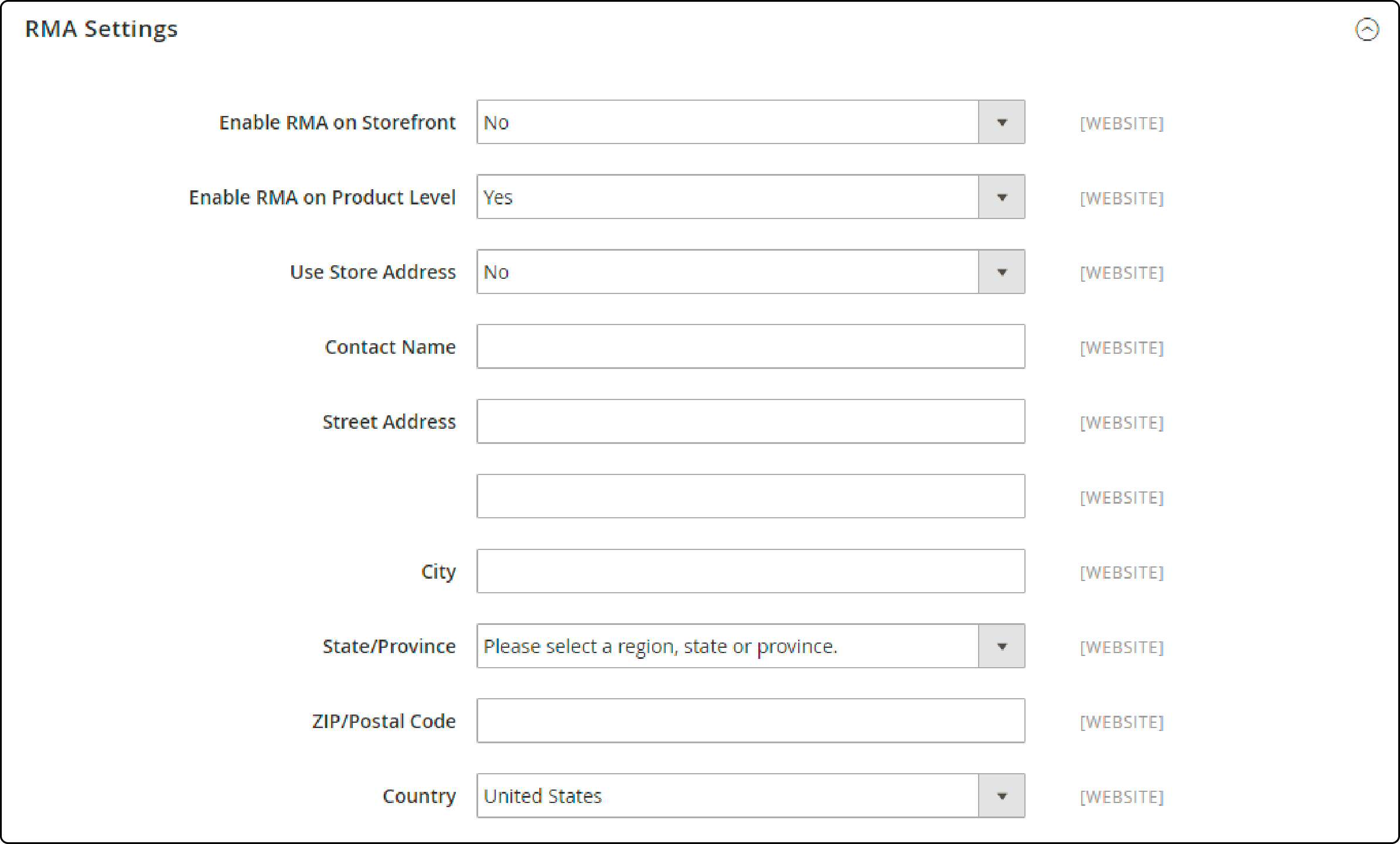
Toggle the "Enable RMA on Storefront" option to "Yes." This setting controls whether customers can create and view Return Merchandise Authorization (RMA) requests directly from the storefront. You can apply RMAs to both new and existing orders.
Configure the Enable RMA on the Product Level option to Yes. This setting controls the functionality of the Enable RMA attribute for each product on the storefront.
-
If "Enable RMA on Product Level" is set to Yes, customers on the storefront can initiate returns for individual products. It comprises both Enable RMA = Yes and Enable RMA = No product attribute values.
-
If "Enable RMA on Product Level" is set to No, customers can only return products that have the "Enable RMA" attribute set to Yes on the storefront.
Select one of the following options for the value of "Use Store Address":
If the user selects "Yes," the products should be sent to the store address. If the user selects "No," an alternate address for product returns should be entered. Finally, the changes should be saved by clicking "Save Config."
How to Configure Shipping Methods for Returns
To configure the return service, navigate to the "Configuration" section in the "Stores" settings on the Magento Admin sidebar. Expand "Sales" in the left panel and select "Delivery Methods."
Choose the desired carrier, like UPS, to set up the return service.
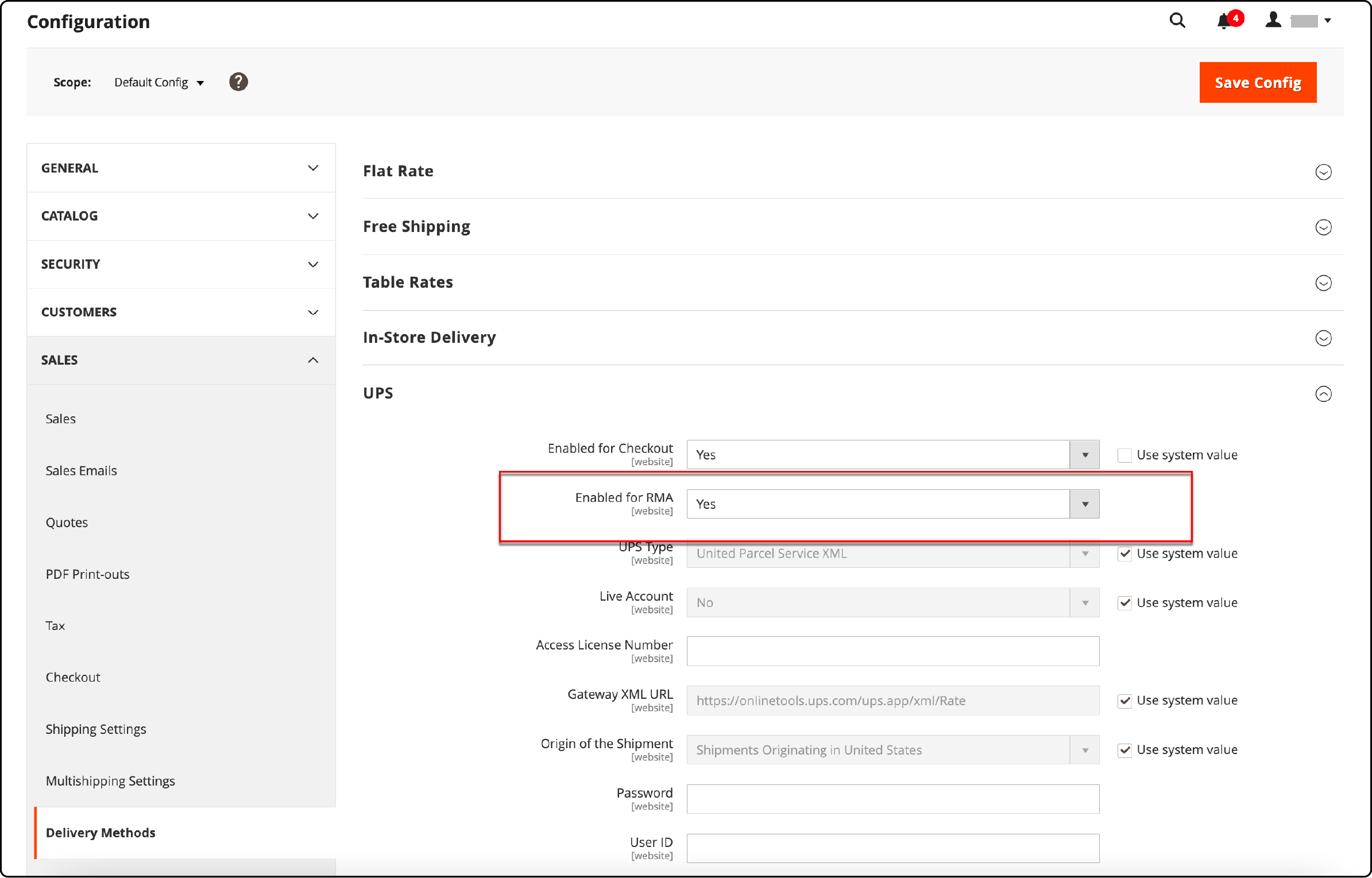
Enable RMA by setting Enabled for RMA to Yes and save the configuration.
How to Change Allowed RMAs at a Product Level
By customizing the setting at the product level, you can specify which items are eligible for return and which ones are not:
To edit the product, scroll down and expand the "Auto settings" section.
If necessary, clear the "Use Config Setting" checkbox.
Change the "Enable RMA" setting to "No."
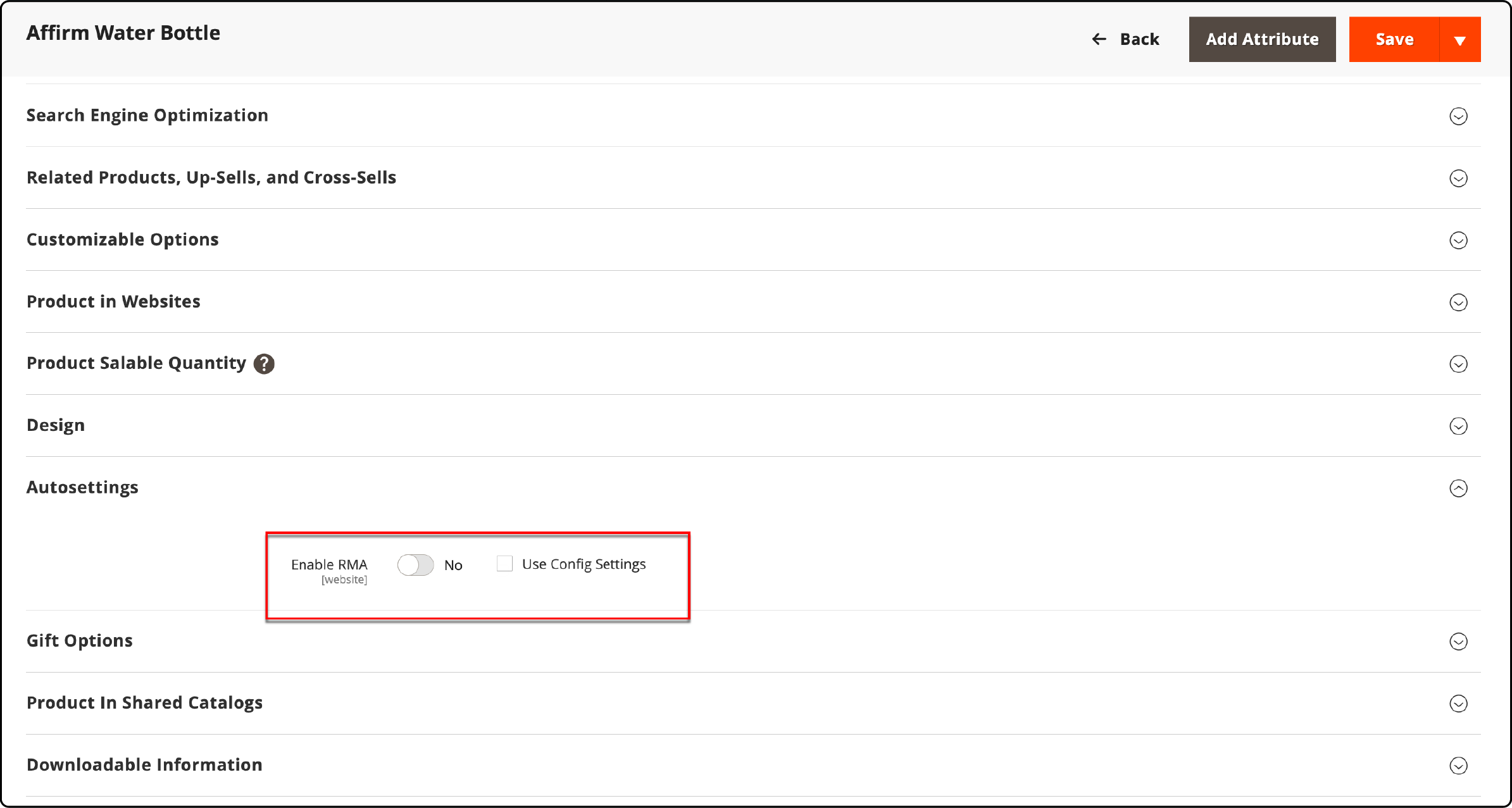
Now click the "Save" button.
13 Best Magento RMA Extensions
1. RMA by Cedcommerce
The RMA extension for Magento 2 stores offers a range of outstanding features like easy RMA request generation, fast RMA management, and messaging. It helps increase sales, improves customer satisfaction, and allows admins to create, modify, and update RMA quickly. A user-friendly interface facilitates a close relationship between customers and store owners while providing control over the time limit for RMA requests.
2. RMA by Amasty
The RMA extension for Magento 2 provides a user-friendly interface to manage product exchanges and returns efficiently. It enhances customer satisfaction, fosters a close relationship, and encourages more purchases. Key features include using RMA for all products and generating unique statuses. Additionally, clients can request RMA, establish RMA notifications, and easily generate and modify RMA requests.
3. RMA by Mageants
The M2 RMA extension by Mageants is a flexible and comprehensive solution for merchants to manage exchanges and product returns effectively. Customizable features and unlimited options empower customers to control their exchanges and returns. The extension offers two-way notifications for status changes and messages. It allows customers to create RMA requests for multiple products. Additionally, it generates powerful RMA reports.
4. RMA by Exto
The RMA extension offers a user-friendly interface, unique email templates, and convenient workflow, enhancing customer satisfaction and encouraging repeat purchases. With easy product updates, email notifications, and efficient RMA request creation, it controls and manages the RMA system. Boost your store revenues with this effective solution.
5. RMA by Magebay
The Magebay RMA extension for Magento 2 simplifies creating and managing RMA requests for customers and store owners. It offers features such as simple request generation, internal communication in the RMA system, image attachments, and instant email notifications. It improves service quality and increases revenues. Additionally, the extension offers flexibility in customizing email templates.
6. RMA by Boostmyshop
Magento 2's RMA module is valuable to your website, enabling customers to request returns or exchanges easily. It enhances the buying experience and ensures customer satisfaction. It helps in quick RMA generation, easy control, fast return form inclusion, messaging via RMA, and efficient RMA process management and review.
7. RMA by Aheadworks
The RMA extension is a powerful tool for managing goods retrieval or exchange. It fosters a strong relationship between shop owners and customers, promoting loyalty and boosting sales. With visual form creation, customer input, easy backend management, and notifications for status changes and messages, this module offers a seamless workflow customization experience. It provides a user-friendly interface and efficient management capabilities.
8. RMA by Mirasvit
Magento 2 RMA extension is the ideal solution for building customer relationships in your store. It enables customers to effortlessly create return requests or exchange products while providing store owners with backend support. This extension has a flexible configuration, a quick workflow, customizable email notifications, easy RMA discussions, advanced reports, and fast responses.
9. RMA by Mageplaza
Magento 2 RMA by Mageplaza simplifies managing product exchanges and returns for store admins. It provides a clear and convenient solution with features like easy returns for non-login customers, conditional RMA for orders and products, and the ability to select replacement items. Additionally, admins can easily create RMA information fields and receive email notifications for requests.
10. RMA by Magedelight
Magento 2 RMA extension simplifies product return and exchange, enhancing brand loyalty and customer trust. Features like single-item returns, admin control, status management, and easy communication ensure convenience and efficiency.
11. RMA by Vnecoms
The RMA module for Magento 2 enables customers and store owners to exchange, return, or replace products easily. Its quick and convenient process saves time and effort while boosting store revenues. It allows for creating RMA requests, communicating quickly via RMA, and organizing an effective RMA system. Easy to install and use.
12. RMA by Webkul
The Magento 2 RMA module by Webkul allows clients to create RMA requests, providing a useful tool for shop owners and customers. It enables easy tracking of RMA history, communication between customers and admins, and control over RMA statuses and reasons. With the ability to receive notifications and choose allowed products for RMA, this module enhances customer satisfaction and confidence in your store.
13. RMA by Landofcoder
Landofcoder's RMA extension for Magento 2 simplifies and automates the management of product exchanges and returns. With intuitive submission forms, quick messaging, and customizable settings, it enhances the customer experience and streamlines the RMA process. Effortlessly handle RMA requests, manage responses, and speed up the workflow with this powerful tool.
Benefits of Using Magento RMA Extensions
1. Simplified Return Procedure
Implementing Magento RMA extensions streamlines the return procedure for the customer and the store owner, ensuring a smooth transaction. With predefined return reasons, a painless label creation process, and step-by-step guidance, shoppers can navigate the return process without confusion. This structured approach minimizes workload and reduces questions directed to customer service.
2. Warranty and Return Policy Management
Magento RMA extensions provide comprehensive tools that allow store owners to clearly define warranty terms and return policies directly on their site. With easy-to-adjust settings, owners can specify returnable conditions and restocking fees. They can also tailor the warranty for different product types. It creates transparency and trust between the shopper and the store.
3. Efficient Order Management and Fulfillment
The advantages of RMA extensions include superior Magento order management and fulfillment modules, enabling streamlined order tracking and processing. Store owners receive a top-tier dashboard with features like status grids and data analysis tools. It helps to prioritize cases and manage returns without adding undue workload to their team.
4. Comprehensive Communication System
These extensions have robust communication services. They include automated emails and messaging capabilities, facilitating better interaction between store personnel and customers. The Magento RMA extensions help prevent issues from escalating by keeping all messages regarding return reasons and statuses in one place. This helps maintain shopper satisfaction.
5. Detailed Resolution and Tracking Tools
Magento RMA extensions offer detailed case tracking and resolution tools that keep both shoppers and store owners informed. With the ability to link directly to return requests from the order page, you can track the return status in real-time. Additionally, you can access a history of all communications. These tools ensure that every return process is documented and managed efficiently.
6. Advanced Customization and Integration Features
Flexible and advanced customization capabilities allow Magento RMA extensions to cater to diverse business requirements. Whether integrating with existing workflows, adding custom fields for return reasons, or adapting to various shipping methods. These extensions can be tailored to fit the unique needs of any business, large or small, without complex developer intervention.
How to Choose the Right Magento RMA Extension
1. Check Compatibility with Your Version of Magento
Before anything else, ensure that the RMA extension is compatible with your Magento setup, whether Adobe Commerce, Magento Open Source, or EE. Compatibility ensures smooth integration and avoids conflicts with other extensions or theme customizations that could arise post-installation.
2. Evaluate the User Interface and Navigation
An intuitive user interface with easy navigation is vital for front-end users and back-end managers. Look for RMA extensions that offer a straightforward menu and grid system. These extensions enable efficient management of return processes and ensure customer loyalty by providing a seamless return experience.
3. Consider Integration with Shipping Carriers
Convenience in managing returns includes easy generation of shipping labels. Look for RMA extensions that offer direct integrations with major carriers like FedEx and DHL and support for various shipping methods. This can significantly streamline the generating and tracking of shipping labels and RMA statuses.
4. Analyze Customization Options and Rules Setting
Custom rules can include conditions for acceptance, types of returns allowed (e.g., for damaged or defective products), and restocking fees. Opt for solutions that allow for detailed adjustments. This way, you can create a returns process that aligns with your business's unique operational rules and policies.
5. Ensure Comprehensive Tracking and Resolution Features
Choose an RMA extension that offers complete tracking capabilities for you and the buyer. The system should record each return request's messages, comments, and actions. This information should assist in making informed decisions about resolutions, refunds, and exchanges.
6. Read Reviews and Check Developer Support
Examining reviews provides insight into how the extension works in real-world scenarios. It also helps determine the type of support you can expect from developers in case of issues. For good customer service and software health, look for an RMA extension that receives regular updates and reliable support.
7. Assess Analytics and Reporting Capabilities
Look for RMA extensions that include analytics to track the number and reasons for returns. This provides an opportunity to address systemic problems. The data can help understand patterns related to product issues, packaging, or courier services. It can also inform long-term strategies to reduce returns.
FAQs
1. What are the conditions for accepting returns due to a defect?
Returns are accepted if the defect is verified upon inspection. A restocking fee may be applied depending on the nature of the product issue. For more details on the fees and conditions, please refer to the 'Returns' section in 'My Account.'
2. How do I know if a fee will apply to my return?
Fees are determined based on the return reason and product category. You'll find a list of potential fees in our returns policy pop-up during the RMA process and examples for clarity.
3. How can features like guest customers and cloud numbers work to enhance the RMA process?
Cloud numbers let guest customers easily track their RMA status without a registered account. This feature streamlines logistics and customer requests, making everything more efficient.
4. What are the steps to create a shipping label for a package with an RMA status?
You will receive an RMA number and a link to print your shipping label. The process involves confirming your package size and RMA status in the appropriate fields and selecting the print option.
5. Does the quality of Magento hosting affect the RMA process?
Yes, high-quality Magento hosting can significantly improve the RMA process. It ensures faster page loads, heightened security, and better overall performance of RMA extensions.
6. Can I view the size and categories of items an RMA extension supports?
Yes, you can view the supported sizes and categories in the extension's plugin description on the developer's site. Details typically include a comprehensive list with example categories.
7. How do we customize the dropdown field choices for the RMA form?
In the 'Customization Options' part of the RMA plugin, you can specify field choices by category, allowing for precise customer requests and package details.
Summary
Magento RMA extensions make the return process easier for customers and companies. With customizable options and efficient features, handling returns becomes more streamlined and cost-effective.
Managed Magento hosting streamlines RMA processes with high-performance solutions, ensuring smooth operation of your return systems.


