
2 Steps to Configure Magento Recurring Payments Extension
Looking to unlock a steady stream of [**recurring revenue**](https://www.mgt-commerce.com/tutorial/magento-2-recurring-payment-extension/) for your online store? Magento recurring payments allow you to sell services on a subscription basis. It transforms one-time sales into a consistent income source.
In this tutorial, we will explain the setup and configuration of the Magento recurring payments extension.
Key Takeaways
-
Learn how to install and configure the Magento 2 extension.
-
Discover how subscription models can create a steady revenue stream.
-
Explore multiple payment types and gateway integrations.
-
See how subscriptions can improve customer loyalty and engagement.
-
Understand the benefits of automated billing, detailed reports, and third-party integrations.
What is the Recurring Payments Subscription Model?
“Recurring payments is a business strategy where Magento customers pay a recurring fee.”
It could be monthly, quarterly, or yearly. It gives them access to a product or service on an ongoing basis. Instead of making a one-time buy, customers subscribe to the offering for as long as they want.
This model provides a consistent revenue stream for businesses. Customers enjoy the convenience of renewals and uninterrupted access. Examples of companies are Netflix, Adobe Creative Cloud, and Dollar Shave Club.
Benefits of Magento 2 Recurring Payments Extension
1. Subscription Management
-
The subscription module provides tools for managing subscription products. You can easily create and configure subscription plans. It includes options for billing cycles, duration, and discounts.
-
If you're selling a subscription for beauty products, you can set up a monthly subscription plan. Customers are billed and receive a new box every month.
2. Reliable Revenue Stream
-
By setting up subscription orders, merchants can forecast revenue more accurately.
-
This predictability is for planning inventory, Magento marketing strategies, and business growth.
3. Flexible Payment Methods
-
The Magento extension supports many payment methods. It includes credit cards, PayPal, and offline payment methods. This flexibility ensures customers can choose their preferred payment method for the subscription.
-
A customer can pay for their magazine subscription using a credit card. They can also use an offline payment method like a bank transfer.
4. Integration with Payment Gateways
-
The extension is compatible with various payment gateways. It makes it easier to handle subscriptions and recurring payments. Integration with popular payment gateways ensures secure and efficient processing of recurring transactions.
-
For example, PayPal allows customers to set up recurring payments. It needs to enter its payment details for every billing cycle.
5. Flexible Subscription Plans
-
Merchants can create a range of subscription plans for different Magento products and customers.
-
This customization can include trial periods, introductory discounts, and flexible billing intervals.
-
The extension allows customers to suspend or cancel their subscriptions from their accounts.
6. Automated Billing and Notifications
-
The subscription module automates the billing process. This reduces manual work for merchants and minimizes errors.
-
Customers receive automatic email notifications about upcoming payments, ensuring they are always informed.
7. Improved Customer Retention
-
By offering subscription and recurring services, merchants can increase customer retention rates. Subscriptions keep customers engaged and coming back regularly, fostering brand loyalty.
-
For example, a pet supplies store can retain customers by offering monthly deliveries of pet food and accessories.
8. Comprehensive Reporting and Analytics
-
The extension provides detailed reports and Magento analytics on subscription orders. It helps merchants track performance and identify opportunities for improvement. Insights into customer behavior and preferences can drive more effective marketing strategies.
-
For example, an online fitness equipment store can analyze data to understand popular products. They can adjust their offerings accordingly.
9. Third-Party Integrations
-
It integrates with third-party Magento plugins to enhance the functionality of the Recurring Payments Extension.
-
The extension supports integrations with accounting software, Magento CRM systems, and email marketing platforms.
-
For example, you can automatically sync subscription data with QuickBooks for financial reporting.
Download and Install the Magento 2 Extension
Step 1: Purchase & Install the Magento 2 Recurring Payments Extension.
-
Download the extension ZIP file to your computer.
-
Use an FTP client to upload the unzipped files to the app/code directory of your Magento root folder on your server.
-
Log into your server using SSH.
-
Navigate to the Magento root directory.
-
Execute the following commands to install the extension:
php bin/magento setupphp bin/magento setup:diphp bin/magento setup:static-content
- Clear the Magento cache to ensure the new extension is properly loaded:
php bin/magento cache
Step 2: Configure the Magento 2 Subscription Extension
-
Log in to the Magento Admin Panel.
-
Navigate to Stores > Configuration > Recurring payment extension > General settings.
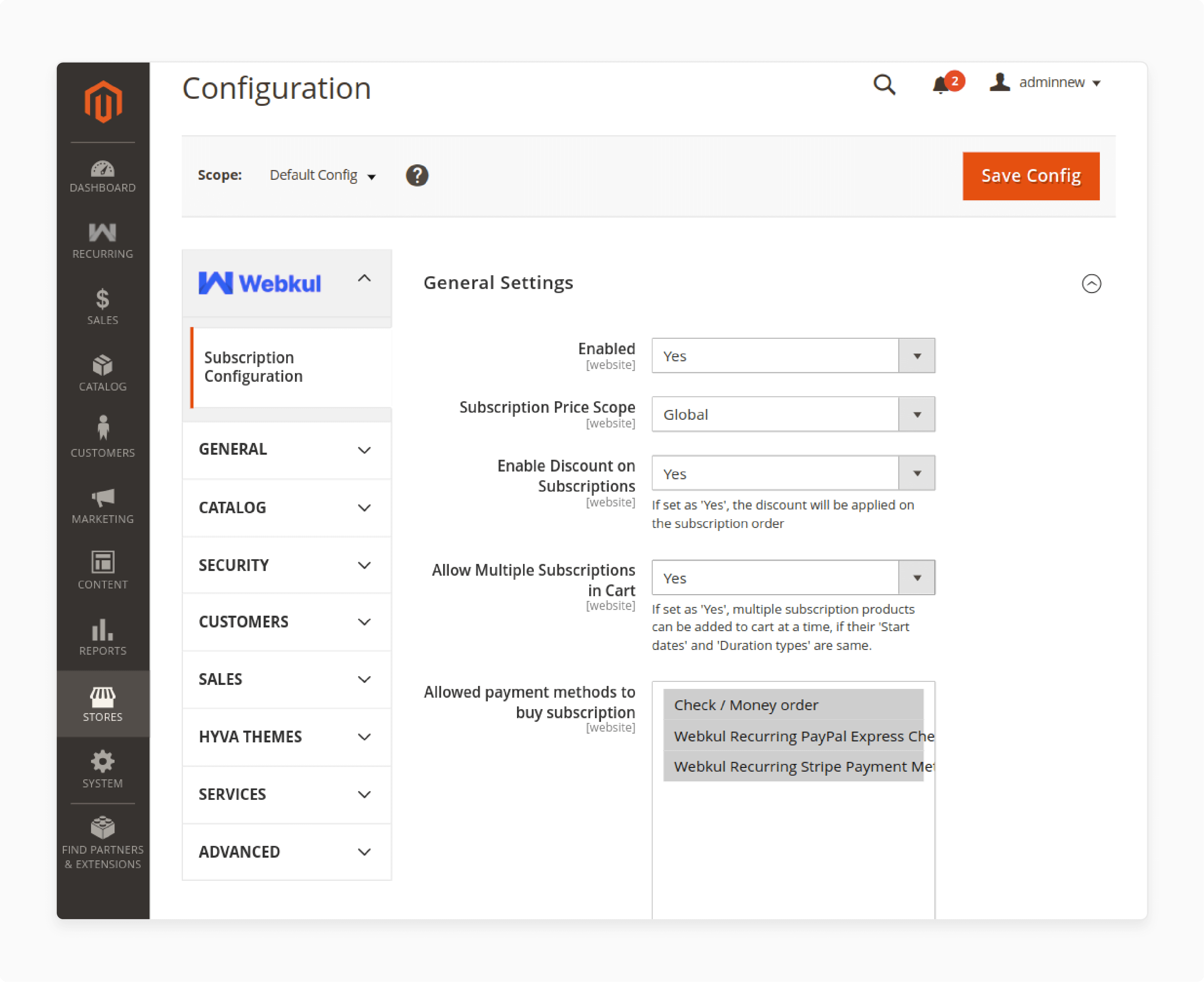
-
Select the Global option for Subscription Price Scope.
-
Select Yes or No to Enable Discount on Subscriptions.
-
Select Yes to allow multiple subscriptions in your cart.
-
Choose the payment methods to be allowed for subscriptions.
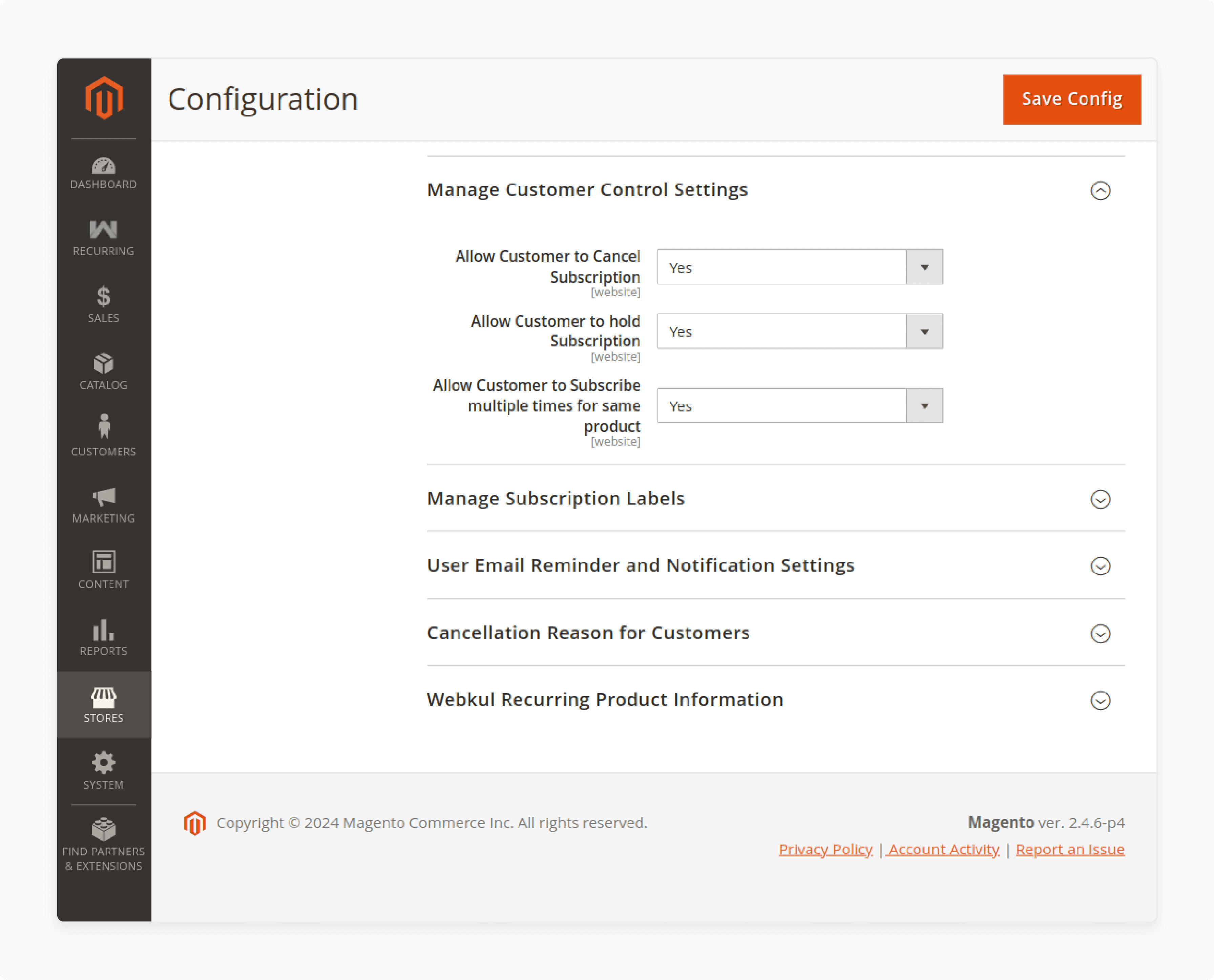
-
Scroll to Manage Customer Control Settings.
-
Select Yes to allow the customer to cancel, hold, and subscribe multiple times.
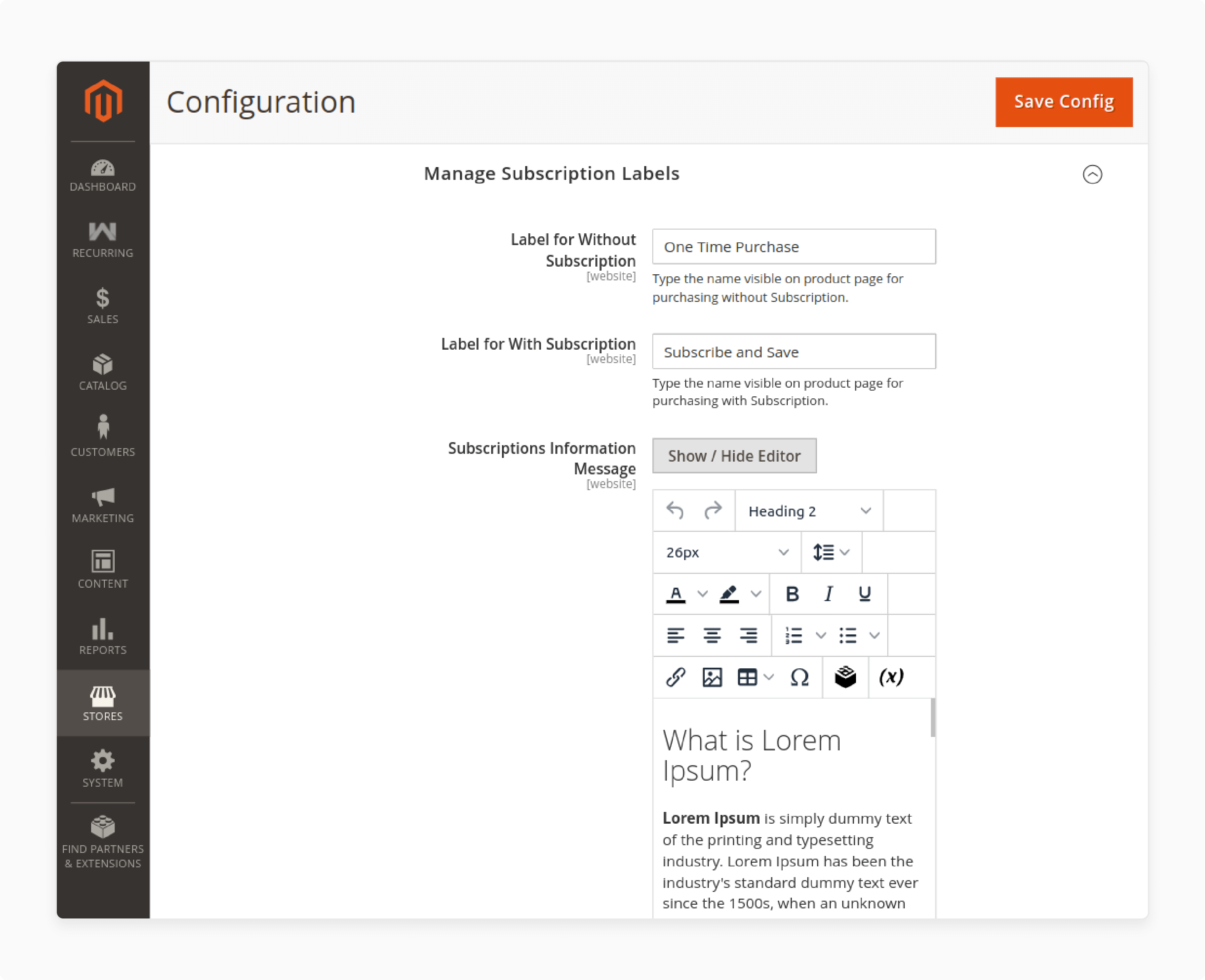
- Expand Manage subscription labels and select the options to customize.
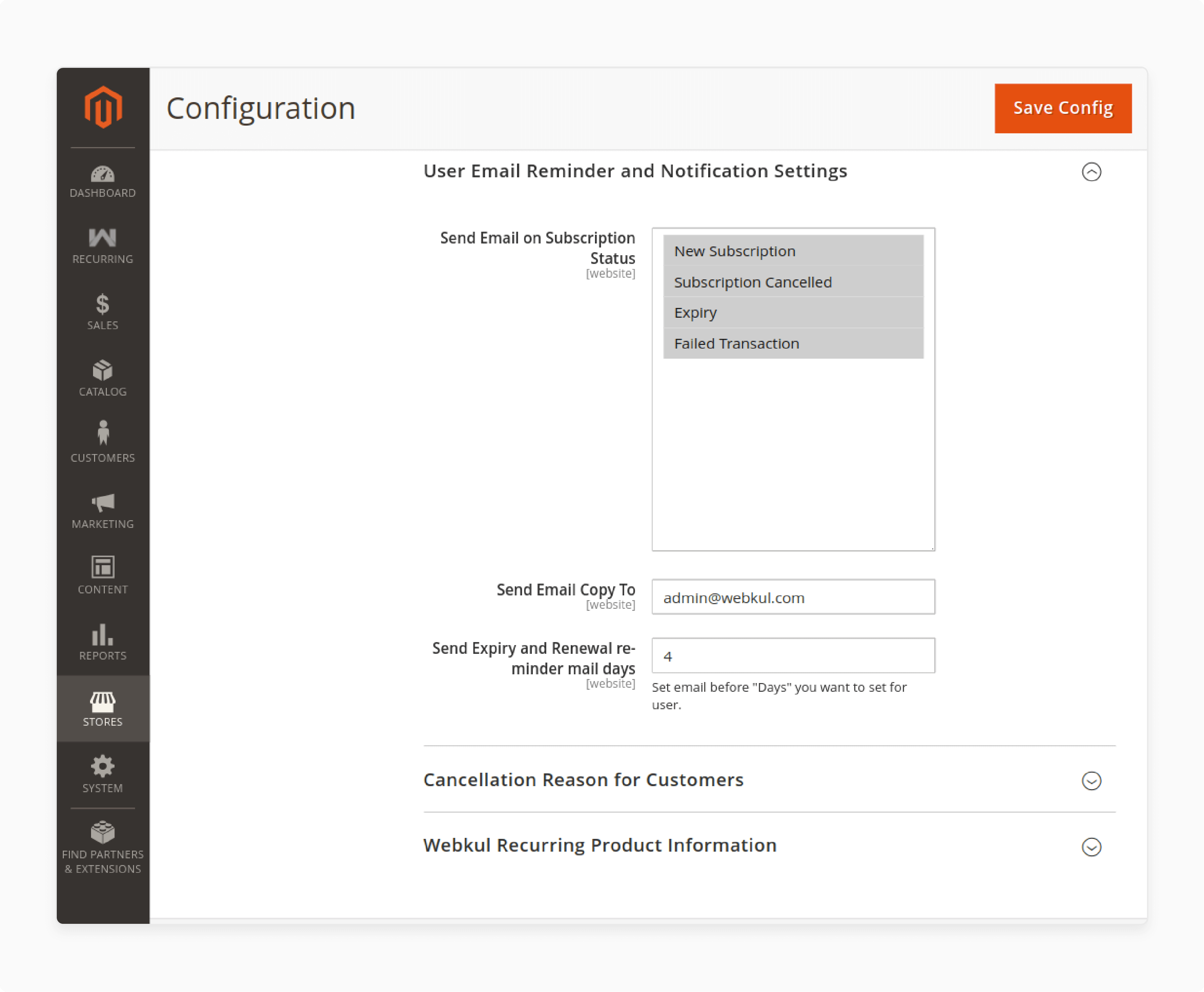
-
Under User email reminder and notification settings, select statuses.
-
Type in the email ID to send a copy to the admin in the field given below.
-
Choose the number of days to send expiry and renewal emails to customers.
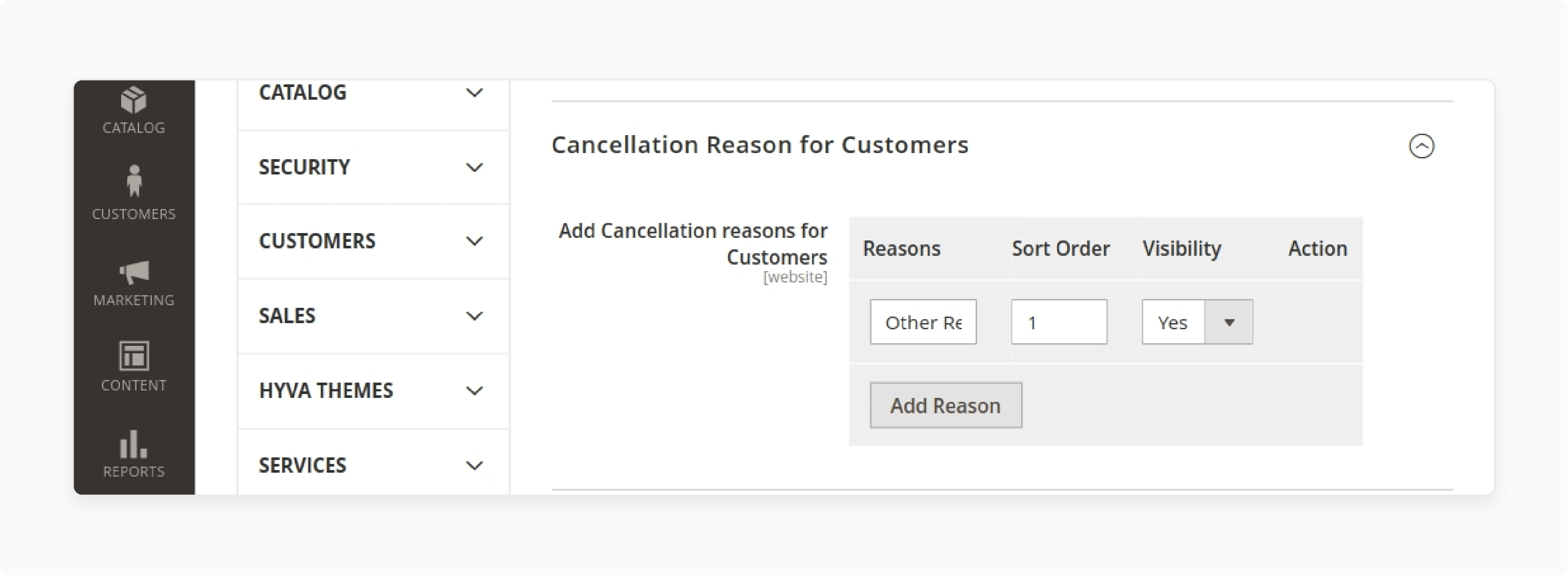
- Select Cancellation Reasons for customers along with the visibility options and order.
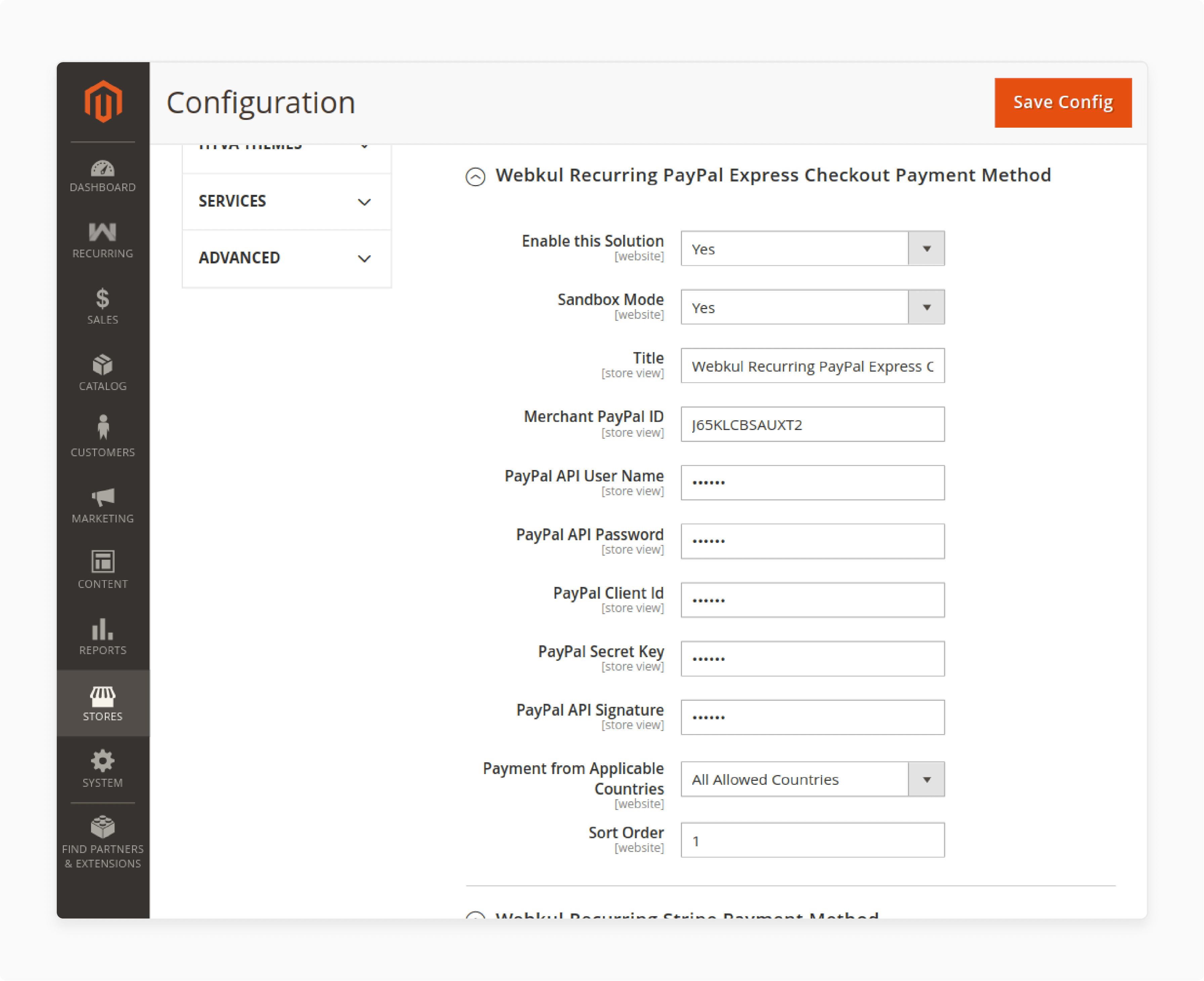
-
To set up a Paypal for Magento 2 subscriptions, go to Stores > Configuration > Sales > Payment method > Paypal Express payment method.
-
Enter the credentials like Merchant ID, API username and password, Client ID, Secret Key, and API signature.
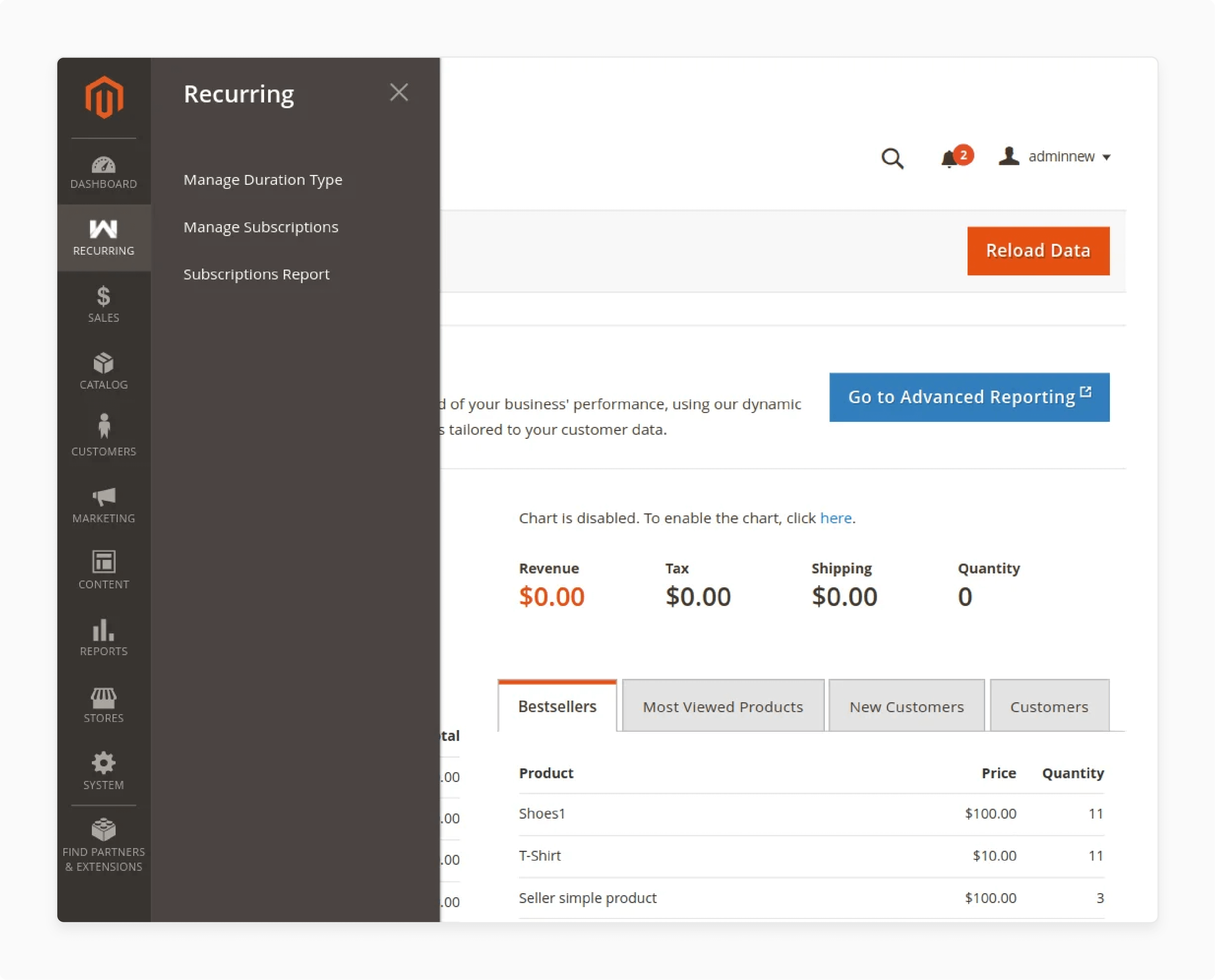
- Locate the Recurring extension.
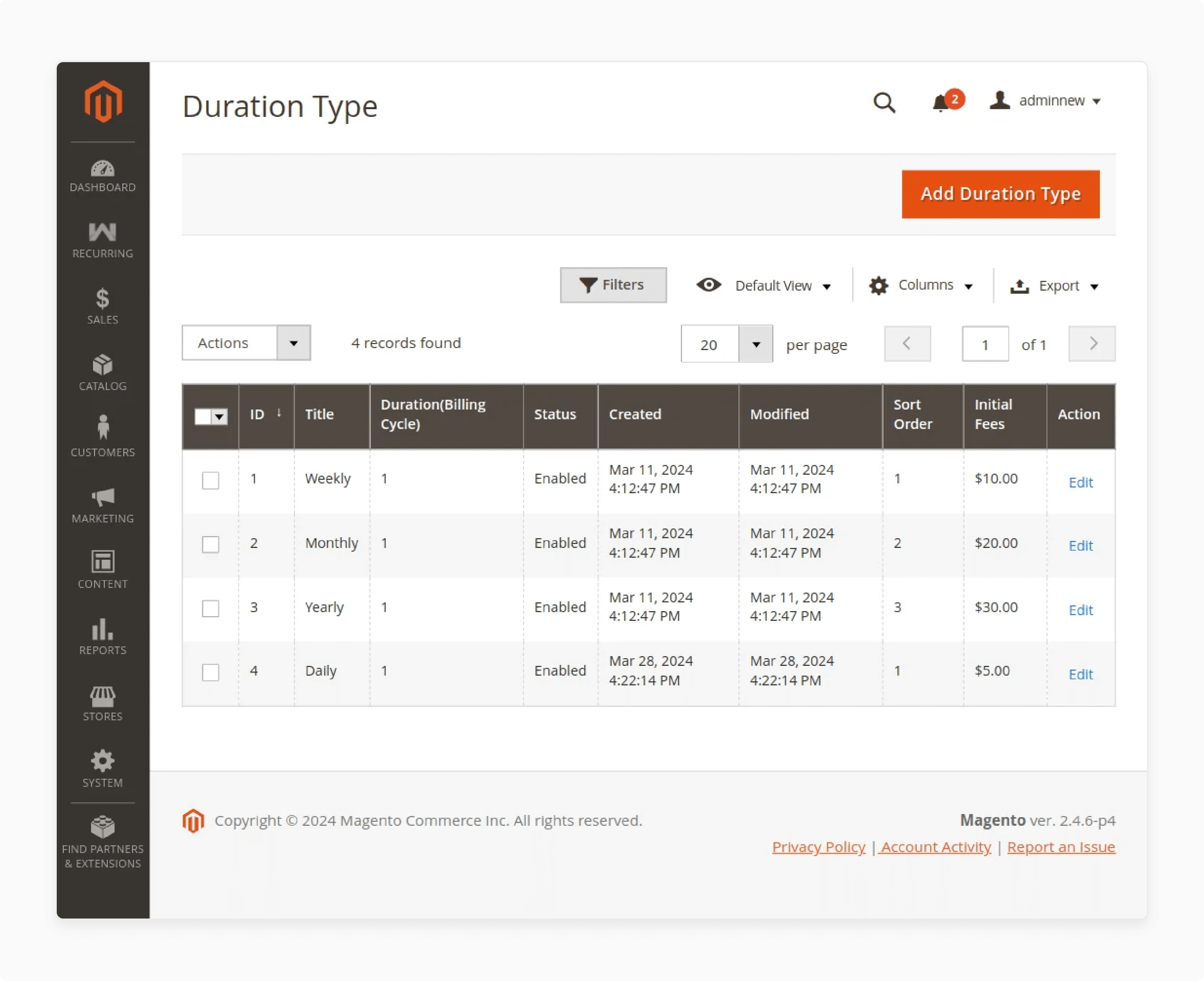
- Navigate to Duration Type and select Add Duration for the day, week, month, or yearly subscription.
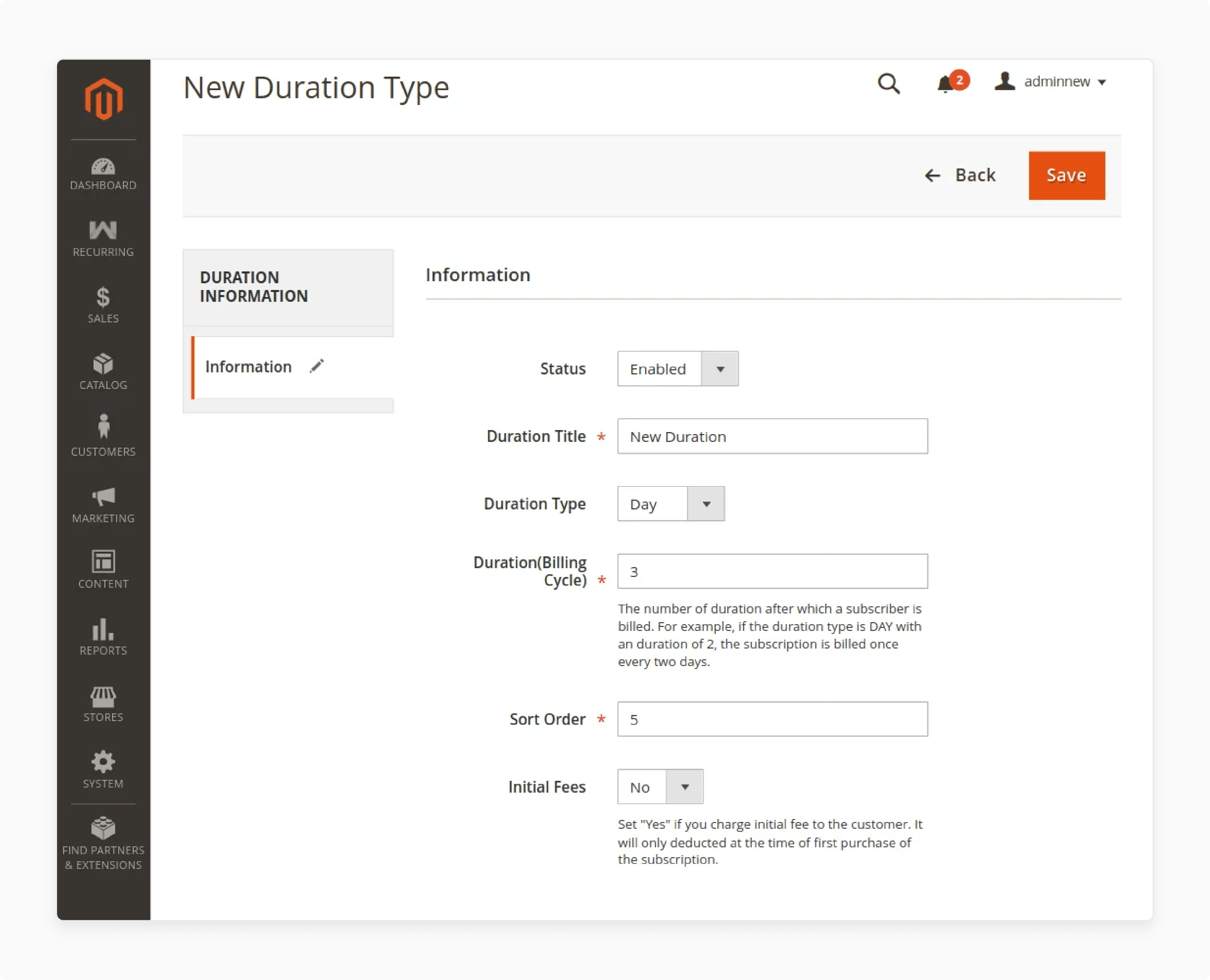
-
Select the title, type of subscription, and option to enable initial fees.
-
Go to Actions > Unsubscribe to remove a customer subscription.
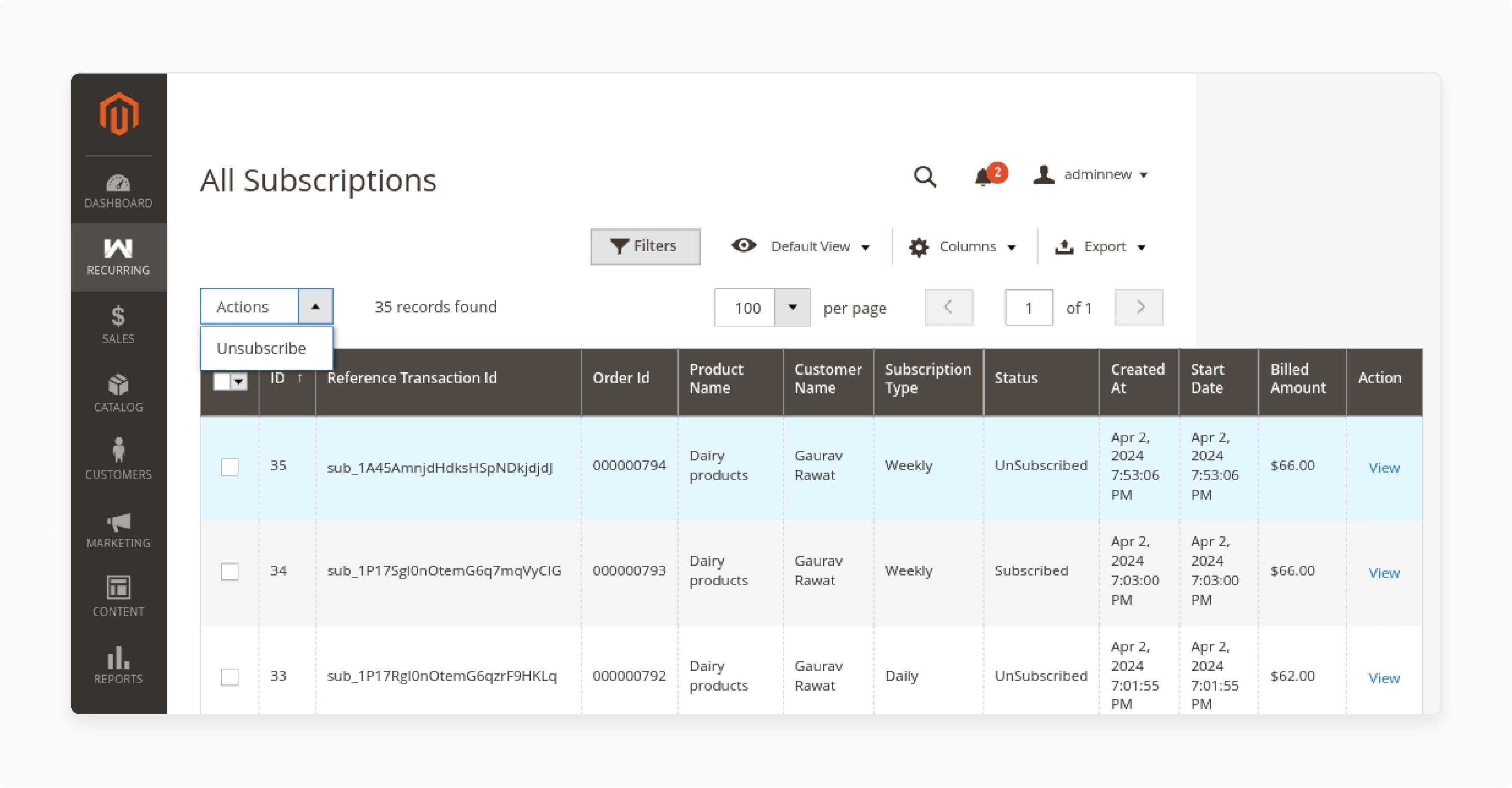
- Navigate to Product > Catalog > Subscription Configuration to manage and create subscriptions.
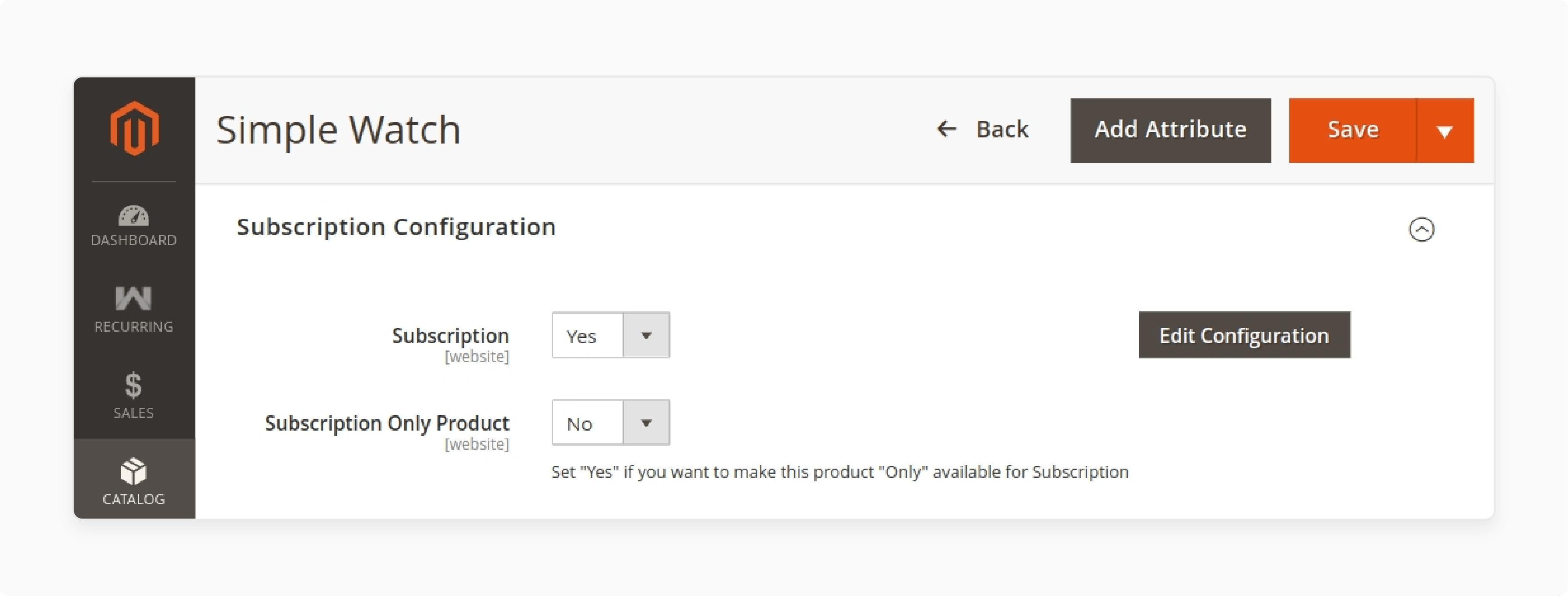
- Enter the subscription type and charges for each product.
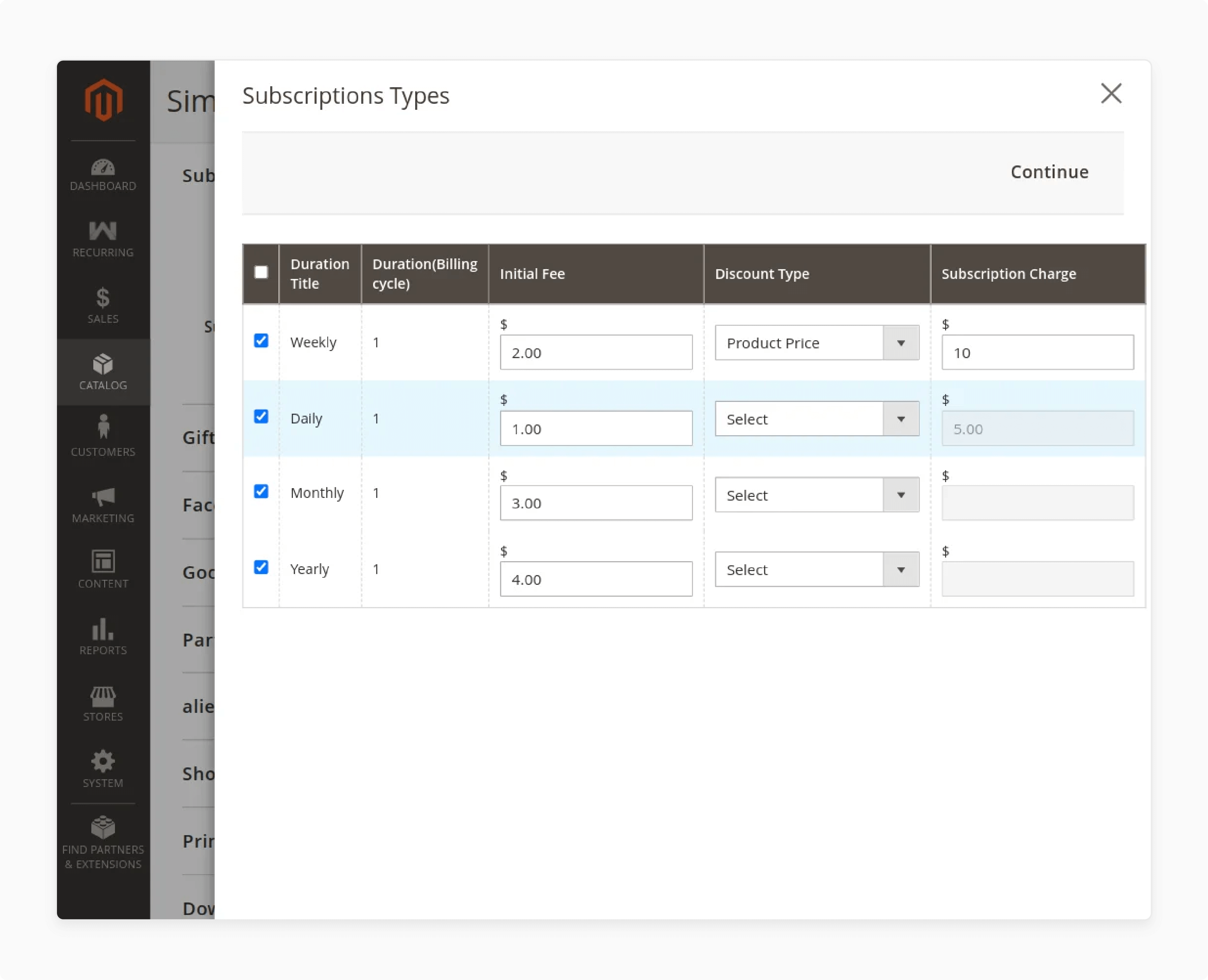
- View the changes on the front end of the product page.
Top 3 Extensions for Recurring Payments for Magento 2
| Feature | Aheadworks Subscriptions & Recurring Payments | Amasty Subscriptions & Recurring Payments | Paradox Labs Adaptive Subscriptions |
|---|---|---|---|
| Trial Period | Yes | Yes | Yes |
| Initial Fee | Yes | Yes | Yes |
| Subscription Plans | Multiple plans with custom terms | Multiple plans to meet customer needs | Flexible subscription plans |
| Product Types | Simple, Virtual, Downloadable, Configurable | Sell subscriptions along with regular products | Simple, Downloadable, Configurable, Virtual |
| Payment Gateways | PayPal, Authorize.Net, Braintree |
Supports major payment gateways | Authorize.Net, PayPal Payflow Pro, Braintree |
| Customer Portal | Manage subscriptions, update payment details | Buy subscriptions with regular products | View and manage subscriptions |
| Admin Management | View all subscriptions, retry failed payments | - | Sort and manage subscription purchases |
| Email Notifications | For subscription events | - | This is for new purchases, status changes, etc. |
| Customer Segmentation | Move to a different customer group | - | - |
Best Practices for Magento 2 Recurring and Subscription Extension
1. Choose the Right Extension
-
Check if the recurring subscription extension is compatible with major payment gateways.
-
Ensure the extension supports payment methods like credit cards, PayPal, and offline options.
-
Consider the extension's features, performance, and customer support for your Magento store.
2. Offer Widely Used Payment Options
-
Allow customers to choose their preferred payment method for recurring transactions.
-
Pick payment methods that frequently offer discounts and perks for subscriptions.
-
Integrate with Magento Vault to securely store payment information for recurring purchases.
-
Enable saved payment methods to streamline the Magento 2 checkout process for returning customers.
3. Configure Subscription Plans Strategically
-
Create subscription products that cater to different customer preferences on a recurring basis.
-
Offer a range of subscription plans with options for monthly, quarterly, and annual billing cycles.
-
Ensure the subscription extension allows for easy configuration and management of these plans.
4. Use Payment Middleware
-
Verify that the extension supports the features for recurring billing. It should also manage subscription orders.
-
If the payment gateway doesn't support tokenization, consider extra solutions.
-
Implement a recurring payment middleware that acts as an intermediary between your store and the payment gateway.
-
When a recurring payment is due, the middleware uses the stored payment information to process the transaction.
-
It is to handle subscription payments smoothly.
5. Optimize the Customer Experience
-
Make the subscription purchase process simple, intuitive, and user-friendly.
-
Use call-to-action buttons and short product descriptions to guide customers through the flow.
-
Ensure the extension allows customers to manage their subscription details. It includes pausing or canceling subscriptions.
-
Provide self-service options for updating payment methods, Magento shipping addresses, and other subscription preferences.
6. Maintain Accurate Subscription Data
-
Utilize the subscription extension to manage customer data and subscription details centrally.
-
Regularly monitor subscription statuses and keep customer information up to date.
-
Data validation and error handling should be implemented to ensure the data's accuracy and integrity.
7. Automate Recurring Billing and Notifications
-
Leverage the extension's capabilities to automate recurring billing processes and minimize manual intervention.
-
Set up automated email notifications for upcoming payments, renewals, and payment issues.
-
Customize notification templates to align with your brand voice. Also, provide clear instructions to customers.
8. Efficiently Manage Subscriptions
-
Utilize features like recurring profiles and subscription migration scripts to streamline subscription management.
-
Implement tools and processes to handle subscription changes, upgrades, and downgrades.
-
Implement a user-friendly interface for store administrators to edit subscription details directly from the dashboard.
-
Review subscription performance metrics and optimize your offerings based on customer feedback.
-
For example, an online learning platform can use recurring plans to manage course subscriptions. It also ensures uninterrupted access for users.
9. Handle Cancellations and Refunds Carefully
-
Establish clear policies for subscription cancellations and refunds.
-
Ensure the extension has smooth cancellation processes and automated refund calculations.
-
Communicate cancellation and refund policies to customers upfront. It is to set expectations and avoid disputes.
FAQs
1. How can I set up subscription products for Magento 2 in my online store?
To set up subscription products for Magento 2, you can use the Magento 2 subscription module. It allows you to create and configure various subscription plans. This module integrates with your Magento 2 store.
2. What payment methods are supported for recurring billings in Magento 2?
The Magento 2 subscription and recurring payments extension has multiple payment methods. It includes credit cards, PayPal, and offline methods like the cash-on-delivery payment method.
3. Can I still avail of the subscription benefits if my payment gateway doesn't support recurring payments?
Yes, you can still avail of the subscription benefits. It is even if your payment gateway doesn't support recurring payments. The Magento 2 subscription module is compatible and can integrate with any payment gateway extension.
4. How does the Magento 2 advanced subscription module benefit my store?
The Magento 2 advanced subscription module offers billing intervals and automated recurring billings. It also offers integration with payment gateways. This allows you to manage a subscription business model. It also ensures a fixed amount of recurring income for your online store.
5. How do I manage subscriptions and recurring orders in Magento 2?
Managing recurring orders in Magento 2 is straightforward with the right extension. You can do this by navigating to Stores > Configuration > recurring payment extension. The recurring payments extension allows you to automate recurring billings and generate reports.
Summary
The integration of Magento recurring payments is an efficient way to sell subscription products. In this tutorial, we explained how to install and configure the Magento 2 extension. Here is a quick recap:
-
Easily create and manage flexible subscription plans with automated billing and customer notifications.
-
Predictable revenue streams for better inventory and marketing planning.
-
Supports many payment methods and gateways, including PayPal and credit cards.
-
Enhance loyalty and engagement with customizable subscription options and regular service delivery.
-
Offers detailed analytics, default Magento third-party integrations, and Magento 2 compatibility.
Combine managed Magento hosting and recurring payment plans to scale and grow your online store.






