
How to Configure Magento Punchout Integration?
Looking to avoid lengthy purchasing cycles resulting in less growth? Magento Punchout is an advanced B2B eCommerce solution. It allows buyers to access a supplier's catalog from their procurement system.
In this tutorial, we will explain the working, features, and benefits of this integration.
Key Takeaways
-
Connect your Magento 2 store to external procurement systems using Punchout integration.
-
Punchout catalogs simplify B2B transactions with cXML and OCI connectivity.
-
The integration plugin supports over 100 e-procurement platforms.
-
Enhance eCommerce capabilities with advanced catalog and procurement integration.
-
Ensure a tightly integrated B2B experience with ASN and transferred cart features.
What is Magento Punchout?
Magento Punchout is an integration solution that helps businesses buy from suppliers more efficiently. It allows buyers to:
-
Access a supplier's product catalog directly from their system.
-
Browse and purchase products without leaving their system.
It eliminates the need to switch between multiple platforms or manually re-enter product information. Buyers can search for catalogs and compare across multiple supplier catalogs from a single interface. They can go through the supplier's product offerings.
How Does Magento 2 Punchout Integration Work?
1. Buyer Initiation
-
The process begins when an employee (the buyer) in a company needs to purchase something.
-
They log into their company's e-procurement system. A few systems include SAP Ariba, Oracle iProcurement, and Coupa.
-
Within this system, they select the option to "punch out" to a specific supplier's catalog. In this case, a supplier is using Magento.
-
The e-procurement system generates a punchout request. It is an XML message containing information like the buyer's credentials, the session ID, and other necessary data.
-
This request is sent to a predefined URL on the supplier's Magento platform for B2B business.
2. Supplier Authentication
-
The supplier's Magento platform receives the punchout request.
-
It first checks if the request is coming from a valid source by verifying the digital signature included in the request.
-
The platform then authenticates the buyer's credentials. It might involve checking the buyer's username, password, and company information. It is checked against a database of approved customers.
-
If everything checks out, Magento generates a unique session for this punchout interaction.
3. Catalog Access
-
Once authenticated, Magento prepares a customized view of its product catalog.
-
This view is tailored based on the specific agreement between the supplier and the buyer's company. It might include:
- Custom pricing based on negotiated contracts
- Specific product selections available to this buyer
- Any special offers or discounts applicable to this customer
-
By displaying only agreed-upon products and prices, the system helps enforce negotiated contracts. Companies can limit product selections to approved items.
-
Magento then sends this customized catalog data back to the buyer's e-procurement system.
-
The e-procurement system renders this catalog within its interface.
4. Product Selection
-
The buyer browses the catalog, which appears within their familiar e-procurement interface.
-
They can search for products, view details, and compare options just as they would on a regular e-commerce site.
-
When they find a product they want, they add it to their shopping cart.
-
This cart is maintained on the Magento side but is reflected in real-time in the procurement system.
5. Order Submission
-
Once the buyer has finished selecting all desired products, they proceed to checkout.
-
At this point, instead of the e-commerce checkout process, the buyer's selections are converted into a standardized XML file.
-
This formatted order data is sent back from Magento to the buyer's e-procurement system.
-
The e-procurement system then allows the buyer to apply any internal workflows. It includes getting manager approval before the order is finalized.
-
Once approved, a purchase order is generated and sent back to the Magento platform.
6. Order Fulfillment
-
The supplier's Magento platform receives the purchase order.
-
It processes this order just like any other order in its system, creating an internal sales order.
-
The supplier then follows their normal fulfillment process: picking the items, packing them, and arranging for shipping.
-
As the order progresses, Magento can send status updates back to the buyer's e-procurement system.
-
Quick visibility into potential delays or issues allows for proactive problem-solving.
-
Once the order is shipped, a final confirmation is sent. It includes tracking information.
-
The buyer's e-procurement system updates the order status. It allows the buyer to track the purchase from within their system.
Steps to Configure the Magento 2 Punchout Catalog Extension
-
Log in to your Magento admin panel after installing the extension.
-
Go to Punchout Gateway > Punchout Configuration.
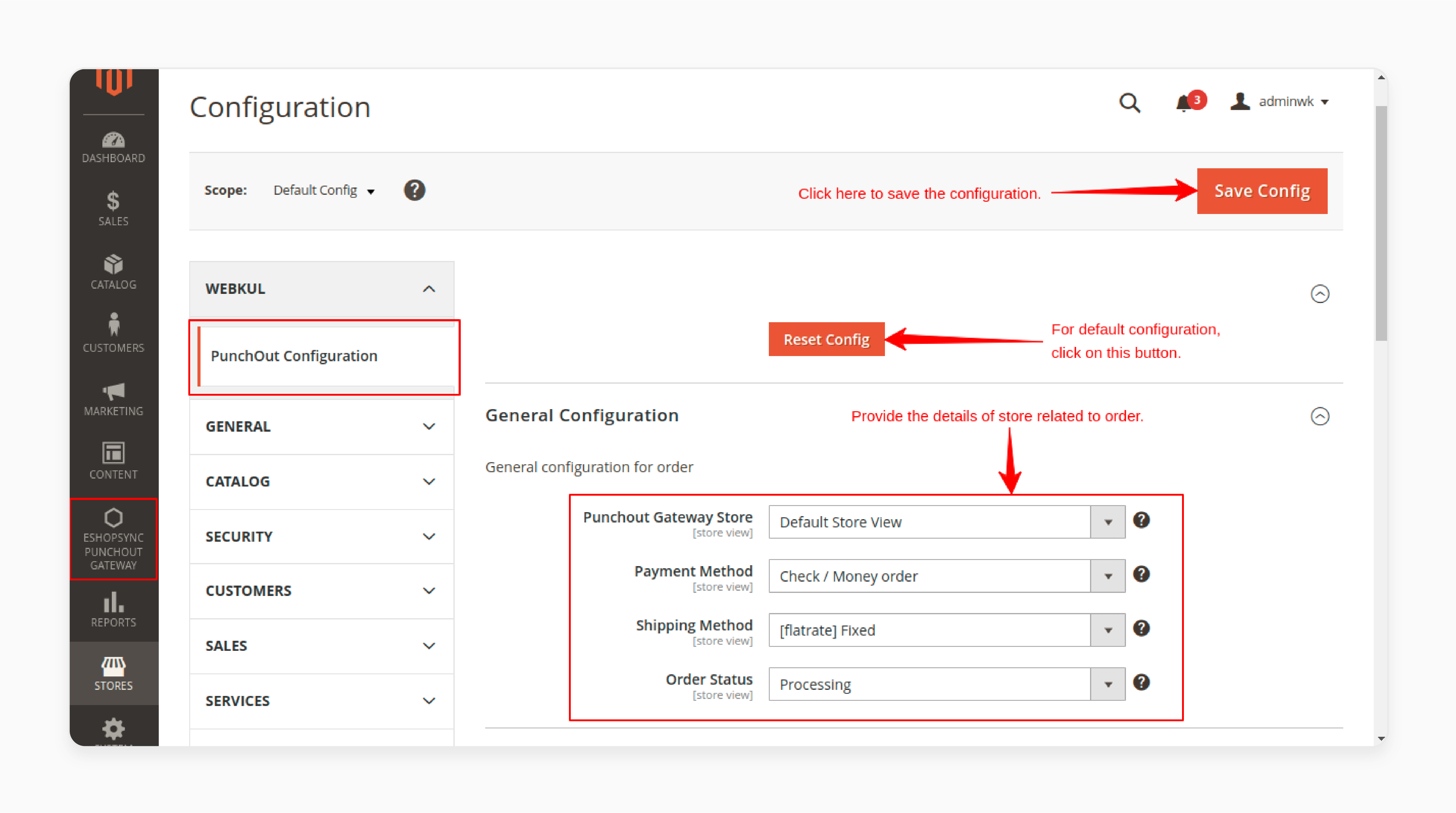
-
Fill in the General Configuration settings like the Gateway store, Payment Options, and Order Status.
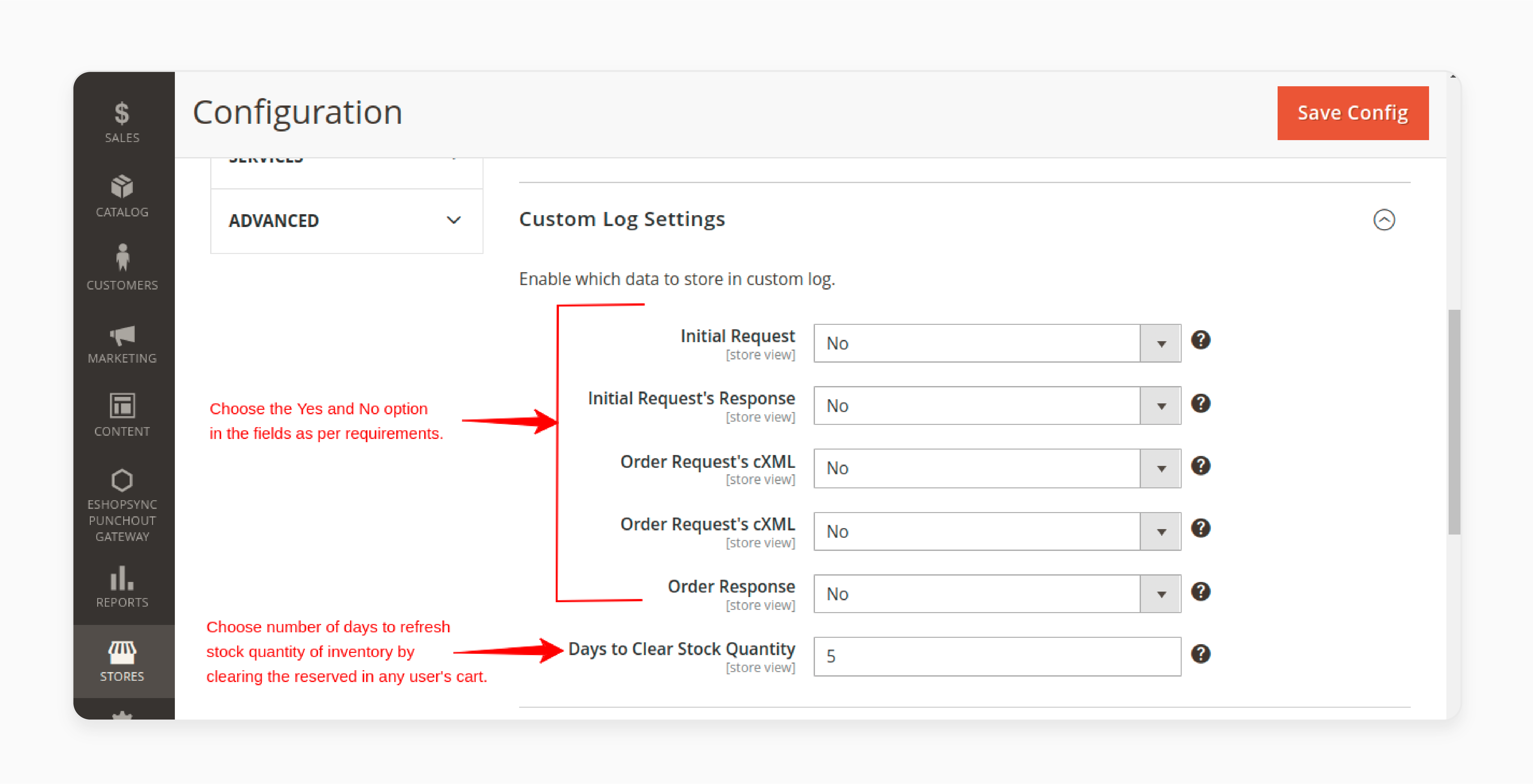
-
Under Custom Log settings, click on Yes or No for Order Response and Order Request cXML.
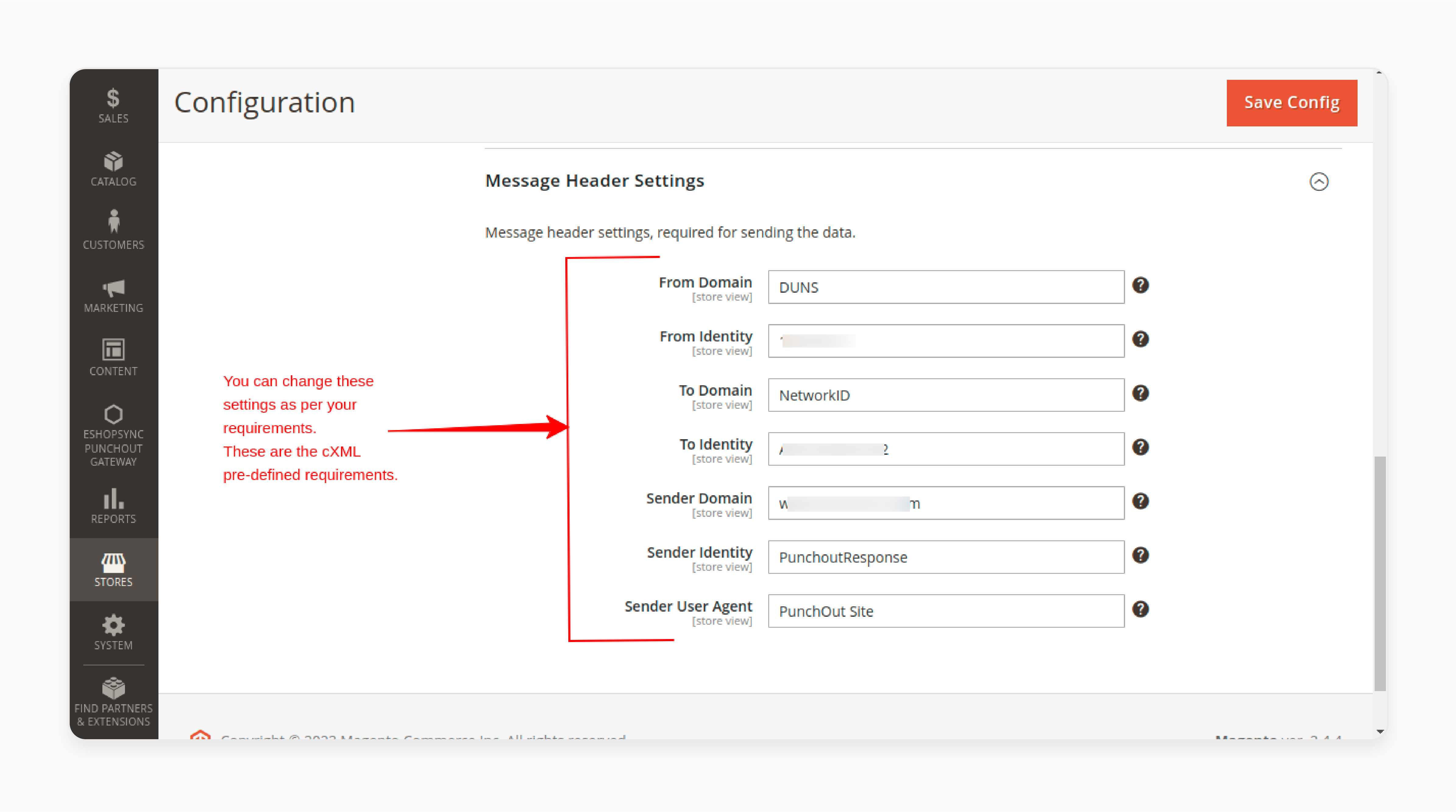
-
Enter the number of days to clear stock quantity to be updated in the log.
-
Configure the Message Header Settings to connect with the procurement system.
-
Enter the Sender and From Domain details in the fields.
-
Mention the Sender User Agent as the Magento website for cXML requirements.
-
Click on Save Config to save changes.
Top 3 Magento 2 Punchout Extensions in 2024
| Extension | Features |
|---|---|
| Punchout Gateway for Magento 2 by Webkul | - Supports cXML (commerce eXtensible Markup Language) protocol for punchout integration. - Easy installation and configuration - Configuration to choose shipping and payment methods - Lock product ordered quantity - Log creation for each request and response |
| Magento Punchout cXML Integration Plugin by Takeoff Digital | - Quick and Easy Integration - Unlimited Punchout Clients - Real-time Sync Compatibility with a wide range of procurement systems - Customization Options |
| Punchout Gateway by Adobe Commerce Marketplace | - Full Magento B2B integration - Works on existing Magento store -Easy installation and configuration - cXML and OCI support and setup help included |
Best Practices for Magento Punchout Integration
1. Security & Authentication Protocols
-
Security and authentication are paramount in Magento punchout integrations. They form the foundation of trust between suppliers and buyers.
-
OAuth 2.0 is a preferred protocol. It provides secure token-based authentication. This method is more secure than simple username/password combinations.
-
HTTPS encryption is non-negotiable. It protects all data transmitted between systems. Regular rotation of credentials and tokens is a must. This practice limits the potential damage from compromised credentials.
-
IP whitelisting adds an extra layer of protection. It ensures that only known, trusted buyer systems can connect.
-
Digital signatures play an important role, too. They verify the integrity and authenticity of all punchout requests and responses. It prevents tampering and man-in-the-middle attacks.
2. Catalog Management
-
Separate catalogs for punchout and standard e-commerce are essential. This separation allows for tailored experiences. B2B customers often require customized pricing. They may need specific product selections.
-
Real-time inventory updates are essential. They prevent frustrating order fulfillment issues. Magento's customer group pricing feature is a powerful tool. It enables contract-specific pricing for each buyer.
-
Correct mapping to the buyer's procurement system is important. It ensures smooth data flow. Attribute consistency aids in accurate product identification. It facilitates effortless product searching and ordering.
3. Integration and Data Mapping
-
Integration and data mapping are important components of a successful Magento Punchout implementation. Proper data mapping ensures seamless communication between systems. It involves aligning Magento's data structure with various e-procurement systems.
-
Product attributes must be accurately mapped. Pricing information needs precise translation. Other relevant data fields require careful consideration.
-
Supporting multiple punchout standards is necessary. cXML and OCI are common protocols. Each buyer may use a different standard. Flexibility in supporting these standards expands your potential client base.
-
Detailed logging is equally important. It aids in troubleshooting complex integration problems. Logs should be comprehensive yet organized. They should capture all necessary details in a timely manner.
-
Regular automated tests ensure ongoing system health. They can simulate various scenarios and edge cases. This proactive approach prevents many potential issues.
Troubleshooting Common Issues with Magento Punchout
| Issue | Description | Solution |
|---|---|---|
| Product Price Showing 0 | The product price is showing 0 on the detail page and cart page. | Check the account settings and ensure that the correct customer group is assigned. |
| Access Denied | Access denied error when trying to access the punchout catalog. | Check the role assignment and ensure that the correct permissions are set. Reset admin privileges if necessary. |
| Chrome 80 Cookie Issue | Cookies are not being handled correctly. It is due to the Chrome 80 update. | Install a third-party module to fix the issue, such as the CookieFix module. |
| X-Frame-Option = SameOrigin | X-frame-option header is set to SameOrigin. It prevents the site from being viewed in an iframe. | Update the x-frame-option header to allow the site to be viewed in an iframe. |
| 500 Error Response | 500 error response is being returned from the punchout connection. | Check the server logs and ensure that there are no errors. If the issue persists, contact SAP support. |
| Punchout Iframe Issue | The iframe is not being displayed correctly due to security reasons. | Remove the x-frame-options from the env.php file and override the XFrameOptions.php file. |
FAQs
1. What is cXML Punchout integration, and how does it benefit my Magento 2 store?
cXML Punchout integration allows your Magento 2 store to connect to external procurement systems. It includes ERP or eProcurement platforms. This integration makes it easy to do B2B business. It does this by enabling buyers to access your catalog directly from their systems. It streamlines the purchasing process.
2. How does the Magento 2 cXML Punchout integration plugin work with ERP systems?
The Magento 2 cXML Punchout integration plugin seamlessly connects your Magento 2 store to SAP or Jaggaer. This Magento plugin enables a true B2B environment by facilitating catalog integration. It also enables the transfer of electronic purchase orders between your store and the buyer's ERP system.
3. Can Magento 2 Punchout integration support multiple eProcurement platforms?
Yes, the Magento 2 Punchout integration supports over 100 e-procurement platforms. It includes Ariba, SAP, and Jaggaer. This capability ensures that your store can connect with a wide range of customers using cXML or OCI standards. It is for a tightly integrated B2B experience.
4. How does the cXML Punchout integration enhance B2B transactions for my Magento 2 website?
By enabling cXML Punchout integration, your Magento 2 website can offer a seamless purchasing experience and invoices. Buyers can browse, select, and order products directly from their procurement systems. It makes it easier to conduct business with your customers using advanced connectivity and integration.
5. What are the benefits of using a Punchout catalog integration for my Magento 2 store?
Punchout catalog integration makes it easy for suppliers to connect with buyers in a true B2B environment. The extension adds punchout catalog capability to your Magento 2 store. It allows you to take your eCommerce capabilities by seamlessly integrating with external procurement systems.
Summary
Magento Punchout integration is a useful feature for large-scale B2B ecommerce stores to grow quickly. In this tutorial, we explained how to configure and use the Magento Punchout integration. Here is a quick recap:
- Magento 2 Punchout integration allows your store to connect external procurement systems.
- Punchout catalogs make it easy to conduct B2B business with your customers using cXML and OCI connectivity.
- The integration plugin is the solution that supports over 100 e-procurement platforms.
- Enhance your Magento 2 store's eCommerce capabilities with advanced integration options.
- The Punchout integration enables a tightly integrated experience for B2B transactions.
Maximize your business growth with managed Magento hosting and Punchout integrations.








