
3 Steps to Install Magento Paymob: API Requirements and Changelog
Are you looking for a way to simplify your payment process? Magento Paymob integration offers secure online payment handling for e-commerce stores. It uses the PHP package repository, making setup simple.
This tutorial will cover the steps to set up and configure the paymob extension.
Key Takeaways
-
Features of Paymob include secure payment handling.
-
Prerequisites for PHP repository for payment integration.
-
Steps to register and set up Paymob for stores.
-
List of 6 paymobs paying options.
-
The API documentation and changelog ensure smooth integration and updates.
-
Prerequisites Required For API and Changelog for Paymob Extension Integration
-
How to Configure Magento Paymob Payment Module and Frontend Checkout Process
-
Customer Support with Paymob API Documentation and Changelog: Key Insights
What is Magento Paymob?
Magento Paymob is a payment gateway. It secures online transactions for e-commerce businesses in the Middle East and Africa.
Magento Paymob integrates easily with Magento open source stores. The platform offers a simple payment page and supports multiple payment choices. It is with the main composer repository and documentation published in theneo. It also supports payment gateways and shipping, which simplifies the payment gateway integration.
It helps merchants accept payments like:
-
Credit and debit cards
-
Bank transfers
-
Mobile wallets.
Key Features of Paymob for Magento Ecommerce Stores
1. Digital App Integration
Paymob helps businesses add digital payment apps. It includes Apple Pay and Google Pay in their ecommerce stores. This makes it easy for customers to pay using their smartphones. For example, Uber lets riders pay with Google Pay. Starbucks allows customers to pay in-store with their digital payment app. This creates a smooth, fast, and secure payment page experience.
2. Card Payments
Paymob supports card payments from major networks like Visa and MasterCard. Customers can pay with their debit and credit cards quickly. For example, Shopify allows merchants to add Paymob’s payment gateway to their stores for card payments. Companies like Amazon also use it to process secure card payments.
3. Authentication
To secure your connection with Paymob, you need to use an app interface token. This token helps protect sensitive data. For example, when you connect Shopify to Paymob, you enter an API token. It can ensure that only authorized requests are processed. It also keeps your customers' data safe during payment transactions.
4. Flexible Configuration
Paymob gives businesses the ability to customize payment choices. You can choose which paying options, currencies, and tax rates to use. For example, a business selling in different regions can accept bank payments in one country and credit card payments in another. The flexibility helps businesses cater to local markets and improve the payment page process.
5. Order Management
Paymob helps businesses track and manage orders. It keeps details of payments, transactions, and inventories up-to-date. For example, if you are selling luxury mattresses or cupcakes. It tracks each transaction, processes payments, and updates order statuses in real time. It improves the overall efficiency of your business and ensures smooth order fulfillment.
Prerequisites Required For API and Changelog for Paymob Extension Integration
| Prerequisite | Details |
|---|---|
| PHP Version Compatibility | Your website needs PHP version 7.3 or higher. It uses the paymob app and other features on your ecommerce store. |
| SSL Certificate | Install an SSL certificate on your website. It ensures your site’s data is secure when using a digital app interface. |
| Composer for Package Management | Use Composer to manage the digital app interface package. It helps you integrate local payment methods easily. |
| Web Server Configuration | Set up your web server to work with the app interface. Make sure PHP extensions like cURL and JSON are enabled. |
| Access to App Interface | Sign up for a Paymob merchant account and get the app interface keys. You will need them for secure communication and to set up payment links. |
| Payment Gateway Configuration | Set up a payment platform using the Paymob Merchant Dashboard. You can configure options like digital payment apps and credit card payments. |
| Testing Environment | Use Paymob’s sandbox environment to test before going live. It helps you ensure everything works smoothly for your ecommerce platform to build a secure checkout. |
| API Documentation | Check Paymob's API documentation for clear setup instructions. It explains how to make app interface requests and handle responses. |
3 Steps to Installation Magento Paymob Module
Step 1: Open the server command terminal.
Step 2: To install the Paymob Payment module via Composer, run the following command-
composer requires paymob/magento-payment.
Step 3: To enable the Paymob module, run these Magento commands-
php -f bin/magento module:enable --clear-static-content Paymob_Payment
php bin/magento setup:upgrade
php bin/magento setup:di:compile
php bin/magento setup:static-content:deploy -f
php bin/magento cache:clean
php bin/magento cache:flush.
How to Configure Magento Paymob Payment Module and Frontend Checkout Process
Step 1: Payment Configuration
-
Log in to your Paymob account > go to Settings in the left menu.
-
Retrieve the Secret Key, Public Key, API Keys, HMAC, and Integration IDs.
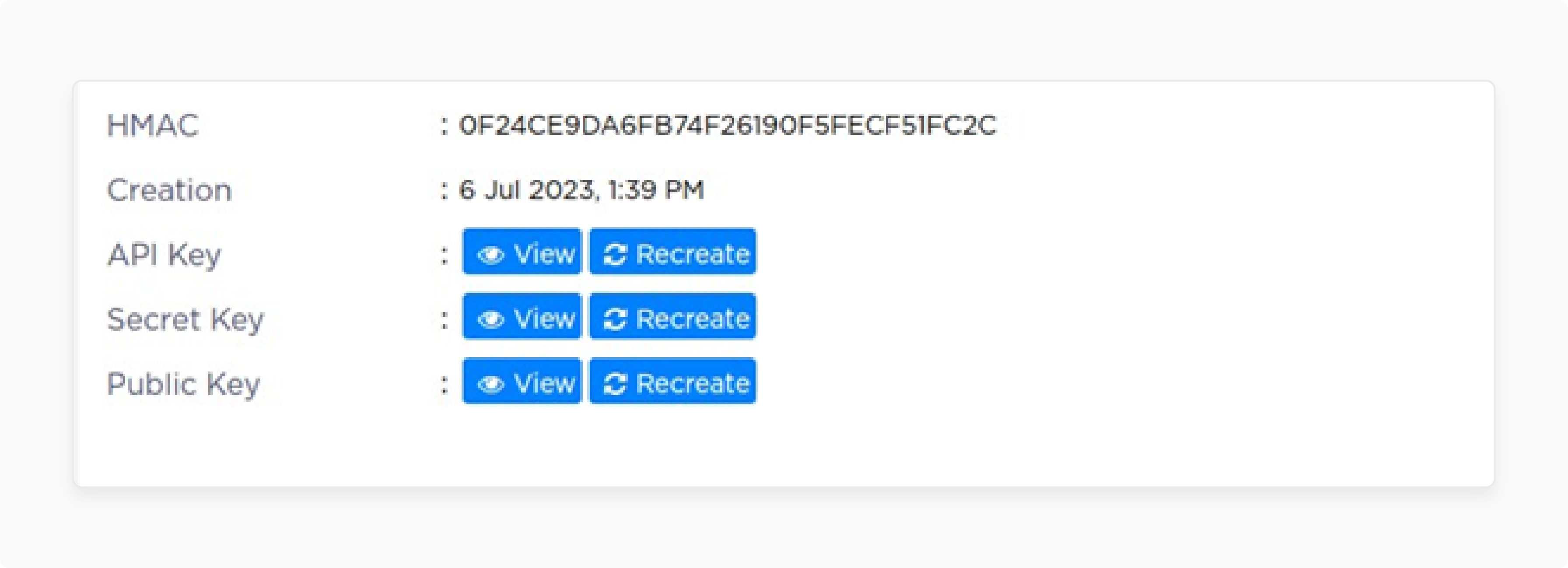
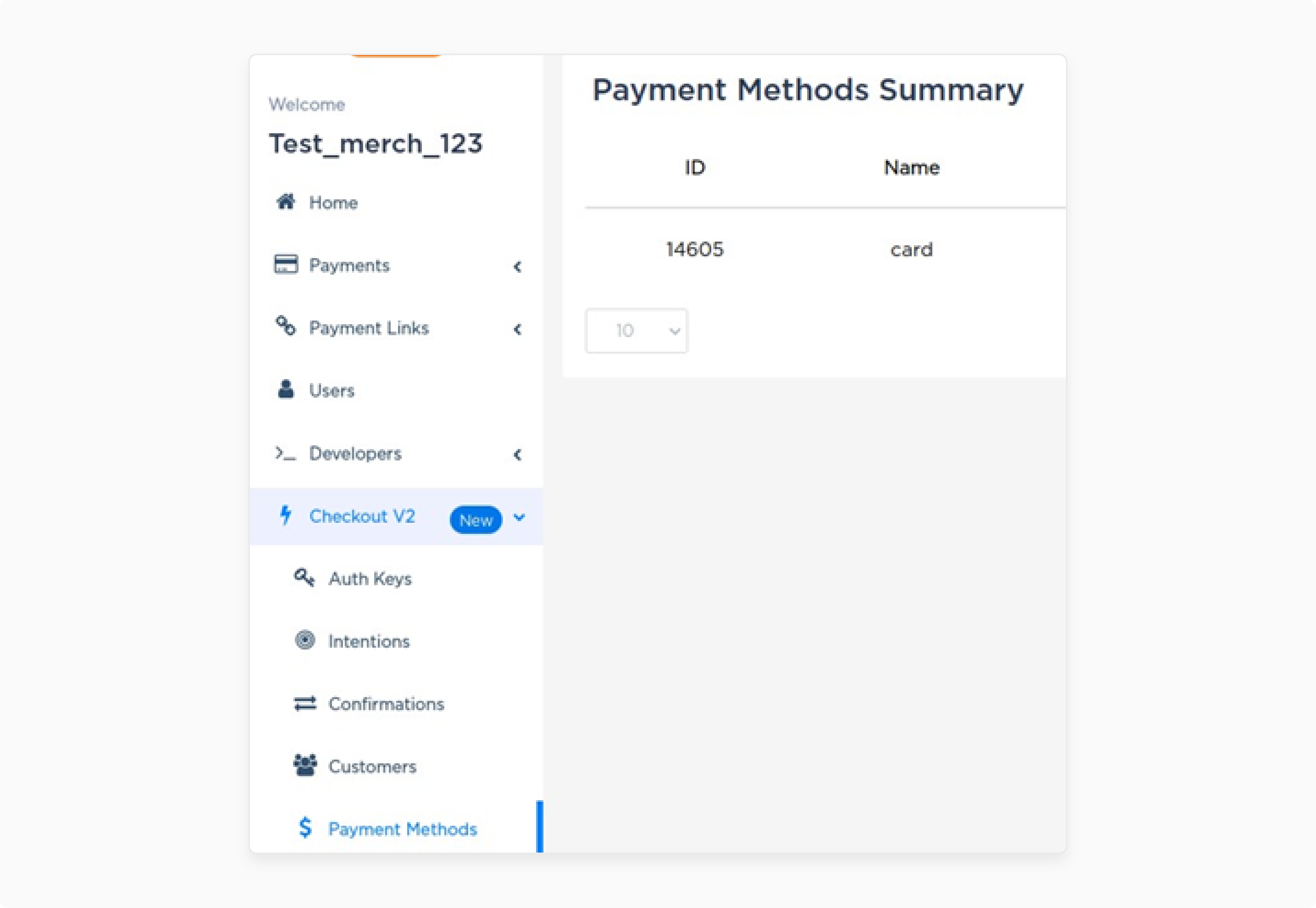
- In the Magento Admin Panel, navigate to Stores > Configuration.
- Expand the Sales menu > select Payment Methods.
- Enable Paymob Payment and paste the appropriate keys in the respective fields.
- Ensure that the Integration IDs are entered and separated by commas. These IDs will be displayed on the Paymob payment page.
- Copy the Integration Callback URL from the Paymob Magento settings page.
- Paste the URL into the respective payment integration/method in your Paymob account.
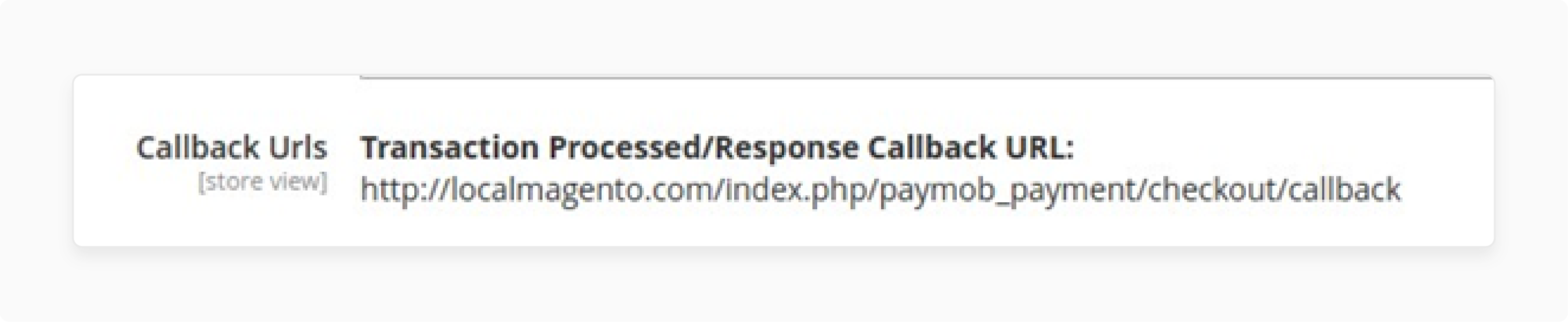
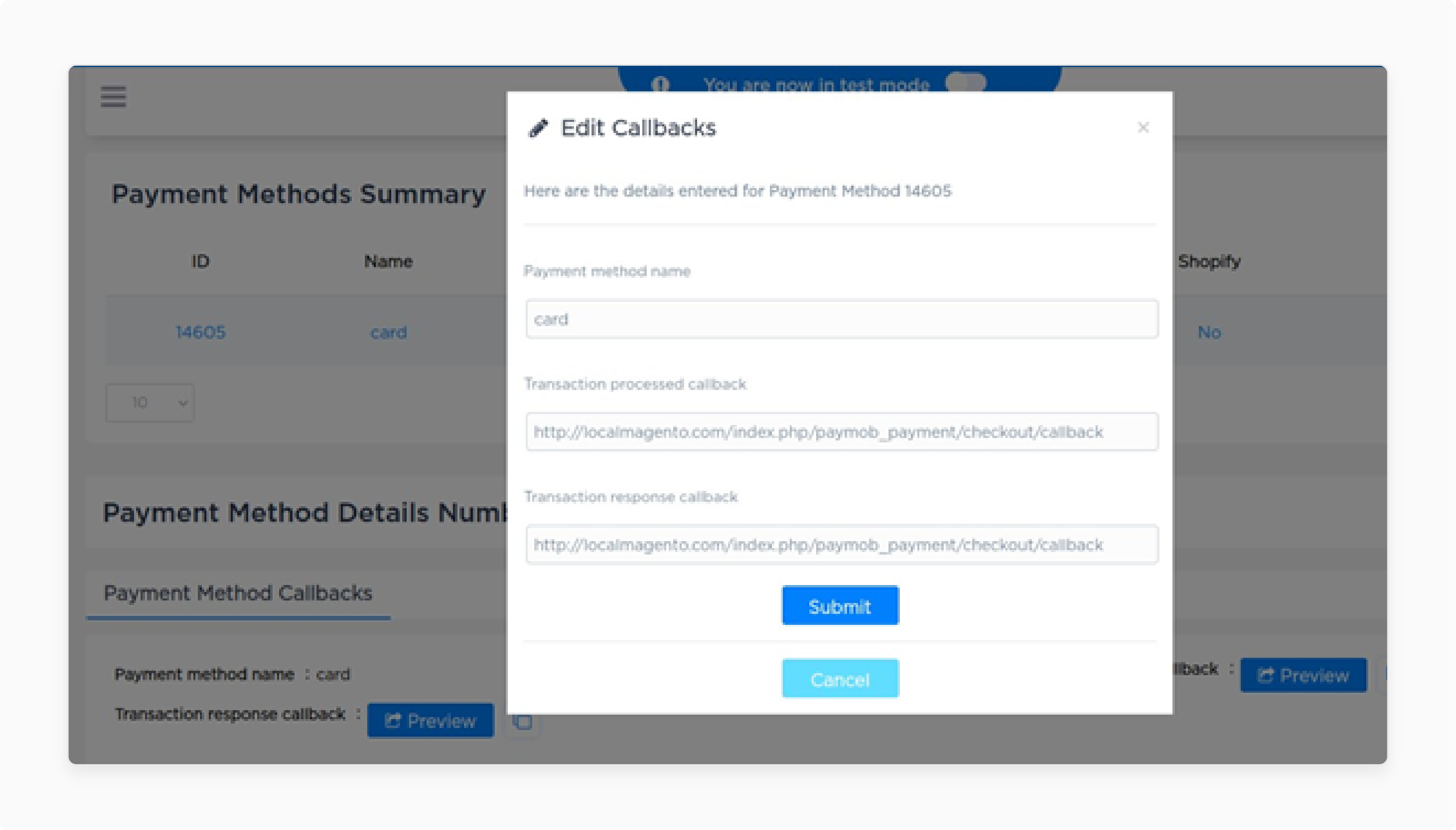
- Click Save Changes.
- Ensure that no errors occur during saving due to incorrect information.
Step 2: Frontend Checkout Process
-
The end-user should visit your store URL.
-
Add a product to the cart.
-
Click on the cart icon, then click on the Proceed to Checkout button.
-
Fill in the shipping address and select a shipping method, then click Next.
-
Choose Paymob Payment and place the order.
-
After a successful payment, the end user will be redirected to the default success page.
-
The end user will be redirected to the cart page if the payment fails.
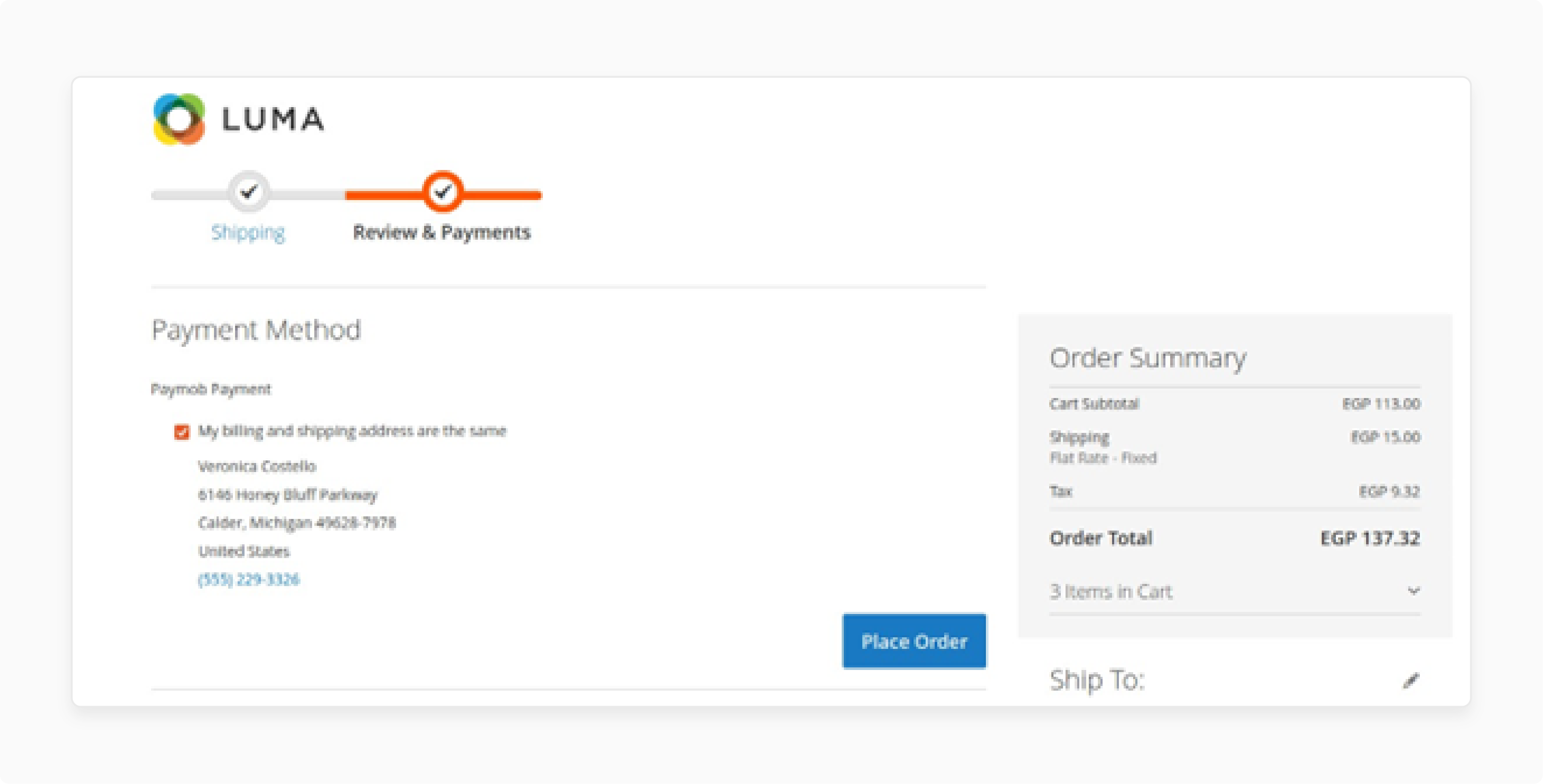
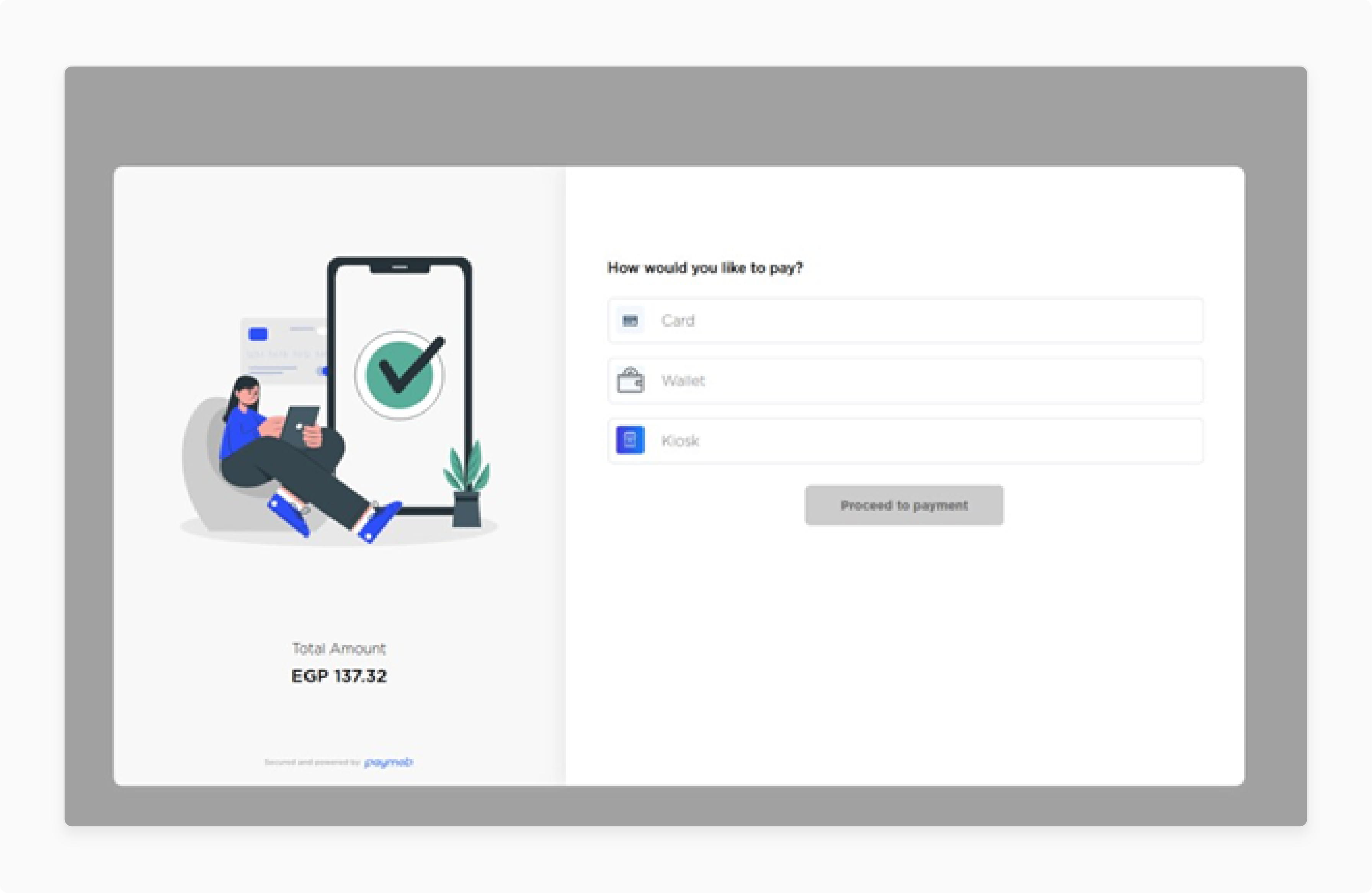
List of 6 Paymob Payment Methods Supported by Magento 2
1. Debit and Credit Cards
Paymob supports major credit and debit cards like Visa, Mastercard, and American Express. Customers can pay by entering their card details on your payment page. This is a secure and popular payment choice. It is part of paymob integrations, helping merchants offer smooth payments.
2. PayPal
PayPal is available through Paymob. Customers can pay using their PayPal account or linked cards. It is widely trusted around the world. This payment choice integrates well with Adobe Commerce. It provides easy access to local payment integrations.
3. Fawry
Fawry is a popular payment choice in Egypt. Customers can pay at over 140,000 retail locations across the country. It is ideal for merchants serving Egyptian customers. Adding Fawry helps manage your business and reach more local buyers.
4. Cash on Delivery (COD)
Cash on Delivery allows customers to pay in cash when their order is delivered. The method works well for those who prefer to use something other than cards or online payments. It offers a convenient option for users and creates unique and engaging shopping experiences.
5. Digital Wallets (Apple Pay, Google Pay)
Paymob supports digital payment apps like Apple Pay and Google Pay. Customers can pay using their smartphones, making payments quick and secure. It fits with cloud-based Adobe commerce software, offering a simple, digital payment solution.
6. Bank Transfers
Bank payments let customers pay directly from their bank accounts. The method is reliable and works well for larger purchases. It is a good option for those who prefer to use something other than credit cards.
Checkout Page of Magento 2 Paymob After Installation
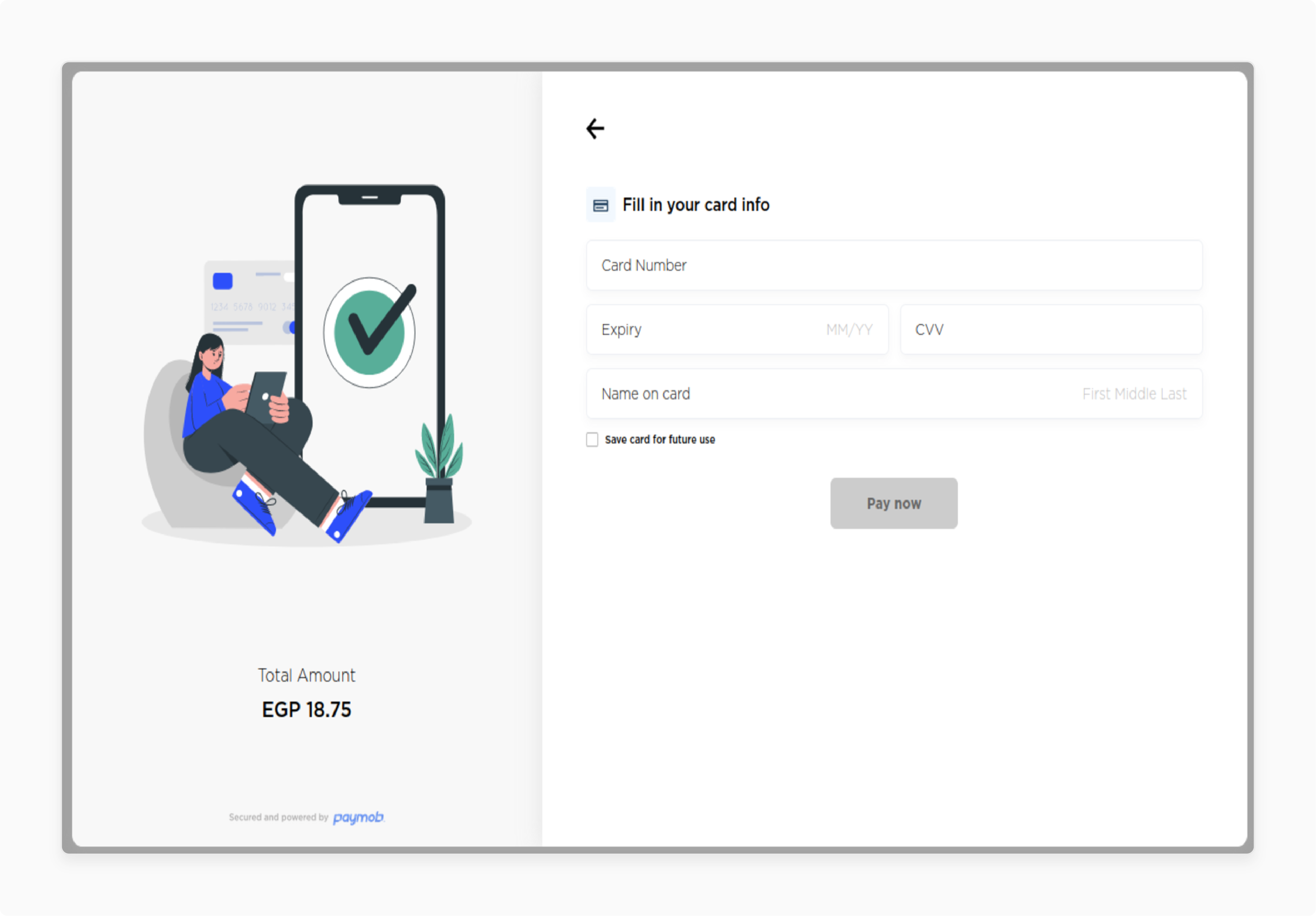
1. Order Summary
-
The payment page shows the order amount in EGP. This ensures users know the exact payment.
-
Hundreds of thousands use the system for secure and reliable payments.
2. Secure Payment Environment
The page provides a secure payment process. It helps build a payments stack and gives users confidence.
3. Card Information Section
-
Users must fill in their card details, which include:
-
Card Number (16-digit number).
-
Expiration Date (MM/YY).
-
CVV (3-digit code).
-
-
The payment page supports multiple checkout options for user convenience.
4. Cardholder Name
Users need to enter the cardholder name as it appears on their card.
5. Payment Confirmation
Clicking the "Pay" button completes the payment. The system offers frictionless checkout experiences for users.
6. Powered by Paymob
The platform, Paymob integrations, enables advanced payment facilitation and smooth service integrations.
Customer Support with Paymob API Documentation and Changelog: Key Insights
| Insights | Details |
|---|---|
| Comprehensive Documentation | API documentation helps automate the purchasing process and expand your business. It provides clear guides that are used by hundreds of thousands to set up features easily. |
| Customer Support | It provides dedicated commercial support for integration and troubleshooting. For example, from luxury mattresses and cupcakes to kayak lessons and hand-crafted jewelry. Paymob has got you covered. |
| Changelog for Updates | The paymob integrations include a version history. It tracks updates, improvements, and fixes. This keeps users informed across the funnel. |
| Enhance Your Business | Its tools streamline workflows. It helps increase your bottom line and ensure flawless brand interactions for your business. |
| Integration Support | It supports service integrations to help customize your checkout. It can be used for advanced features. Its step-by-step examples guide you on how to choose your method. |
FAQs
1. What are the benefits of integrating Magento with Paymob for SMBs?
Paymob creates a strong ecommerce platform for SMBs. It helps small businesses manage their marketing with easy-to-use tools. The platform offers free downloads and updates, keeping businesses competitive. Features like campaigns on Facebook allow businesses to grow their audience and boost sales.
2. Can Magento Paymob integration help build an online consultation marketplace?
Paymob is great for an online consultation marketplace. The integration makes it simple to sell products to anyone with secure and fast payments. Businesses can connect with customers through dedicated mobile apps for easier access. Lower transaction costs also make scaling operations easier.
3. What makes Paymob integration unique for global merchants?
Leading businesses around the world trust Paymob integration. It supports merchants in 175 countries, making international payments easy. Features like payment facilitation and Google shopping help merchants expand their reach globally. These tools enable fast and efficient scaling.
4. Does Magento Paymob support businesses with customizable ecommerce needs?
Magento is a customizable ecommerce platform that integrates seamlessly with Paymob. It allows businesses to customize your order page, offering a tailored customer experience. With drag-and-drop tools, designing a store is easy and requires no technical skills. This helps companies to create a unique online store that matches their brand.
5. Is Paymob suitable for businesses without product customization?
Paymob is ideal for businesses offering products without customization. It ensures smooth cooperation with purchasers, allowing them to manage bulk orders efficiently. This makes it a great choice for industries focused on standardized products. It streamlines workflows, letting businesses focus on growth.
6. What makes Magento Paymob integration ideal for new businesses?
Magento Paymob is perfect for businesses that need to grow. It provides tools to add an online store and handle payments using psps with ease. Merchants can expand their reach by tapping into online marketplaces. The platform is user-friendly and scalable, making it ideal for startups.
Summary
Magento Paymob is a popular ecommerce platform. It is flexible and innovative and offers modules and themes to improve store management. It also provides tools to track PSP performance and supports you to bring your commerce vision to reality.
Consider the following features:
-
Mobile Apps Integration: Support Apple Pay and Google Pay for fast, easy, and secure payments.
-
Order Management: Manage orders with powerful AB testing frameworks.
-
Authentication: The Paymob web app feature keeps data safe and ensures only authorized access.
-
Flexible Configuration: Customize paying options with cs-cart store builder software.
Explore managed Magento hosting with Paymob for seamless payments and business growth.




