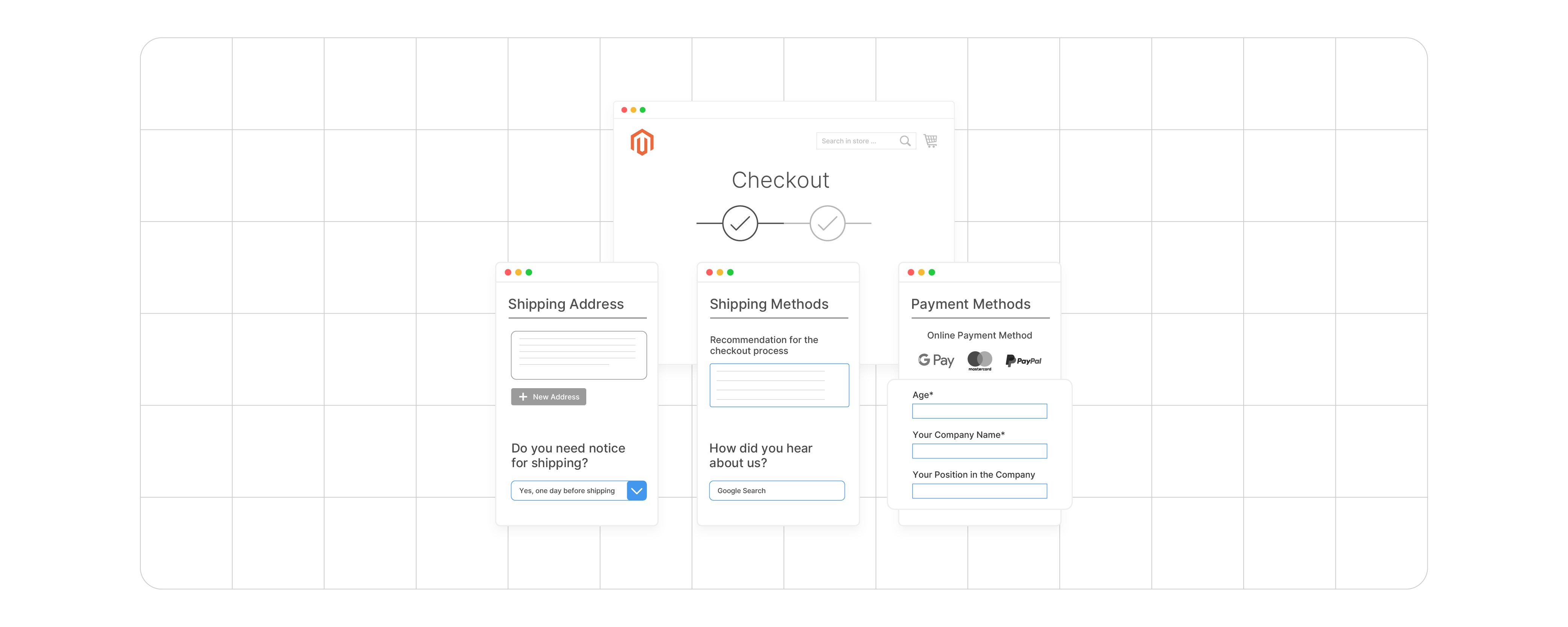
Magento Order Attributes: Integration and Benefits
Want to enhance order management in Magento 2? Magento Order Attributes lets you add custom fields to the checkout page. It helps you collect specific order details and improve the checkout process.
This tutorial will cover the benefits of using order attributes. We will explain how to add custom order attributes programmatically and manage them from the Magento administration side.
Key Takeaways
-
Learn how Magento Order Attributes can enhance your checkout process.
-
Discover types like text boxes, dropdowns, date pickers, and file uploads.
-
Create and manage custom order attributes in the Magento admin panel.
-
Use attributes for gift messages, delivery instructions, and product customization.
-
Implement conditional attributes based on shipping methods and customer groups.
-
Find the best Magento Order Attribute extensions for your needs and budget.
-
Creating and Managing Order Attributes in Magento 2 Step-by-Step
-
Best Practices for Attribute Naming and Configuration in Magento 2
What are Magento Order Attributes?
“Magento Order Attributes are additional fields that can be added to the checkout page.“
They allow store owners to collect more information from customers during the order process. The data helps with order management and processing.
Order attributes are a powerful way to enhance the checkout experience. It helps address individual purchase-specific needs. Your customers can add gift messages, specify delivery times, or note special restrictions. These make customers feel valued and satisfied, increasing purchase completion and repeat orders.
The Magento 2 Order Attributes extension makes it easy to create custom attributes. You can choose from various input types like text, dropdown, date picker, and more. The attributes can be displayed on the checkout page, order grid, and order view.
With the right Magento extension, setting up custom order attributes is simple and straightforward. Order attributes provide valuable insights to optimize your store's order fulfillment process.
Types of Custom Order Attributes
1. Text fields
Text fields are simple input boxes for customers to enter information. They can be used for special instructions or gift messages. For example, a customer can add a note about delivery preferences.
2. Dropdowns
Dropdown offers preset options for customers to choose from. They are useful for selecting gift wrapping or delivery time slots. A dropdown can list available time slots for delivery.
3. Date pickers
Date pickers allow customers to select specific dates. They are helpful for scheduling deliveries or services. A customer can choose a preferred delivery date using the attribute.
4. File uploads
These let customers attach files to their orders. They are great for custom products or personalized items. A customer can upload a design for a custom t-shirt order.
5. Other attribute types
There also exist other attribute types, such as checkboxes, radio buttons, and multi-select fields. They offer more ways to collect customer preferences. For instance, checkboxes can be used to select multiple add-on services.
These custom order attributes can be added to the Magento checkout page. They help gather important information during the order process. The Magento 2 Order Attributes extension makes it easy to create and manage these attributes.
Creating and Managing Order Attributes in Magento 2 Step-by-Step
-
Go to Sales > Manage Order Attributes in Magento admin.
-
Click the "Add New Order Attribute" button.
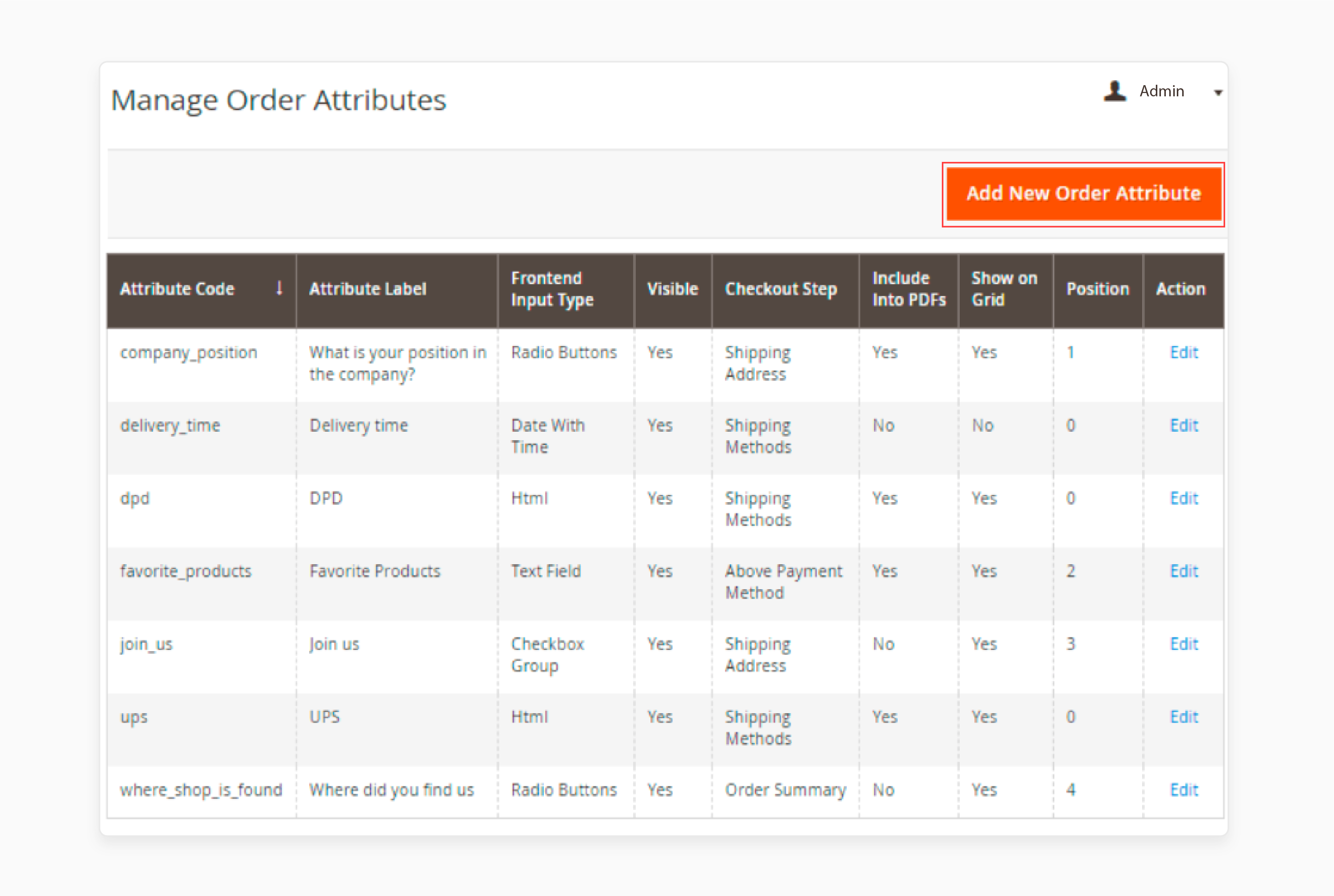
-
Fill in the attribute details:
-
Set a Default Label for the attribute.
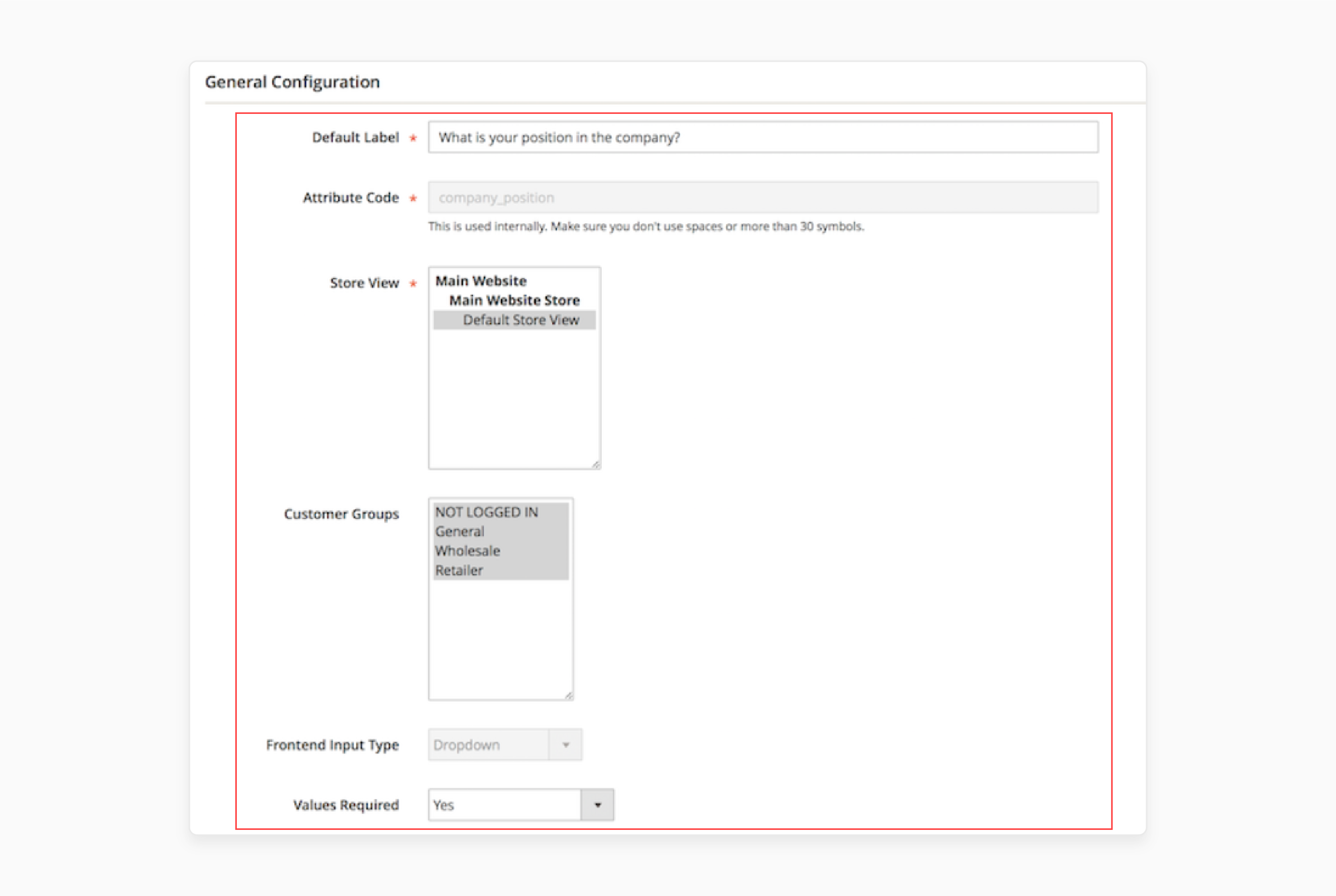
-
Choose the Attribute Code (use lowercase and underscores).
-
Select Store View and Customer Groups.
-
Pick the Frontend Input Type (text, dropdown, date, etc.).
-
-
Configure additional settings:
-
Set if Values are Required.
-
Choose visibility on the frontend and backend.
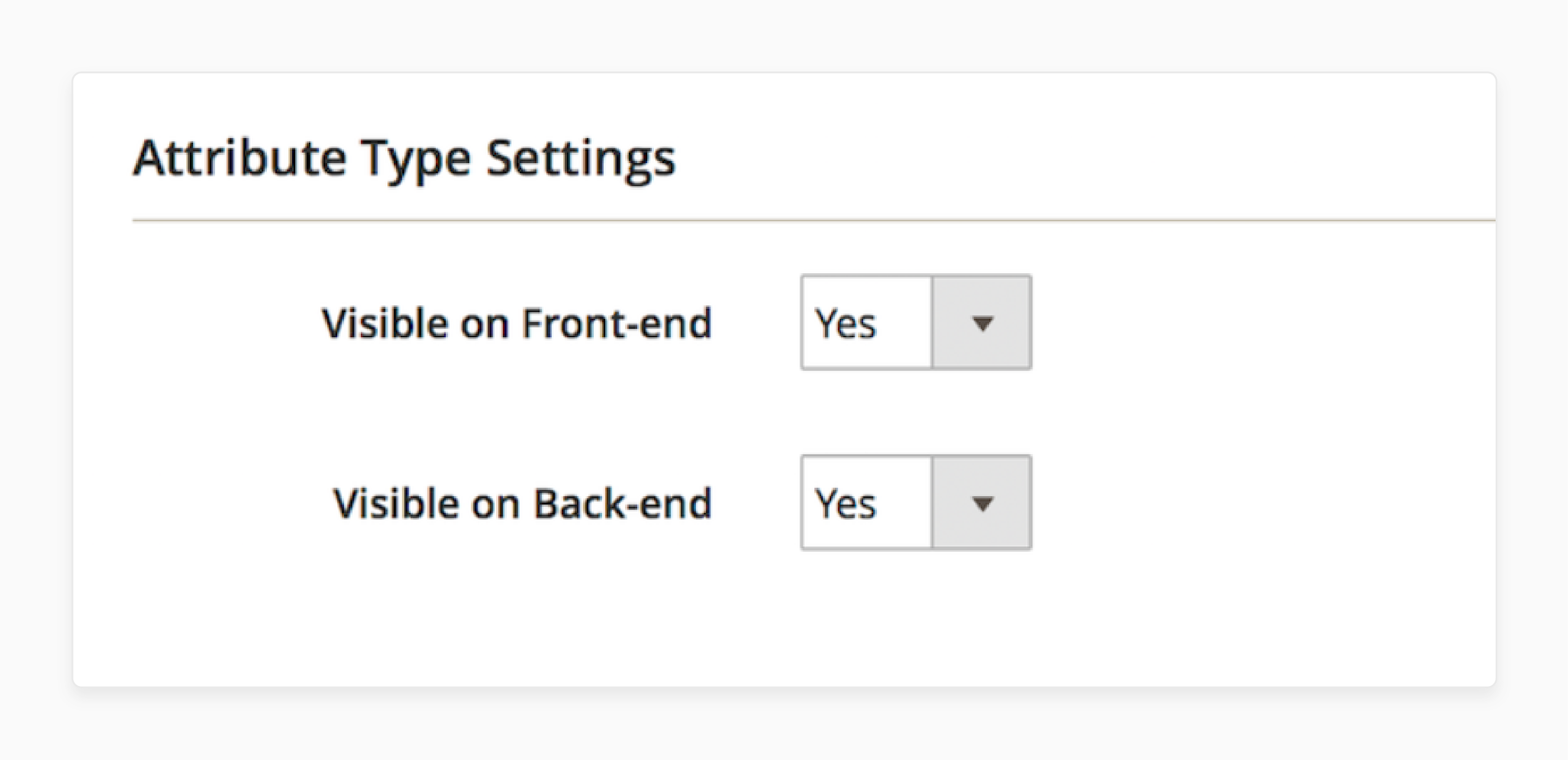
-
Specify Default Value if needed.
-
Set Input Validation rules.
-
Define Position at Checkout Step.
-
Set Sort Order for display.
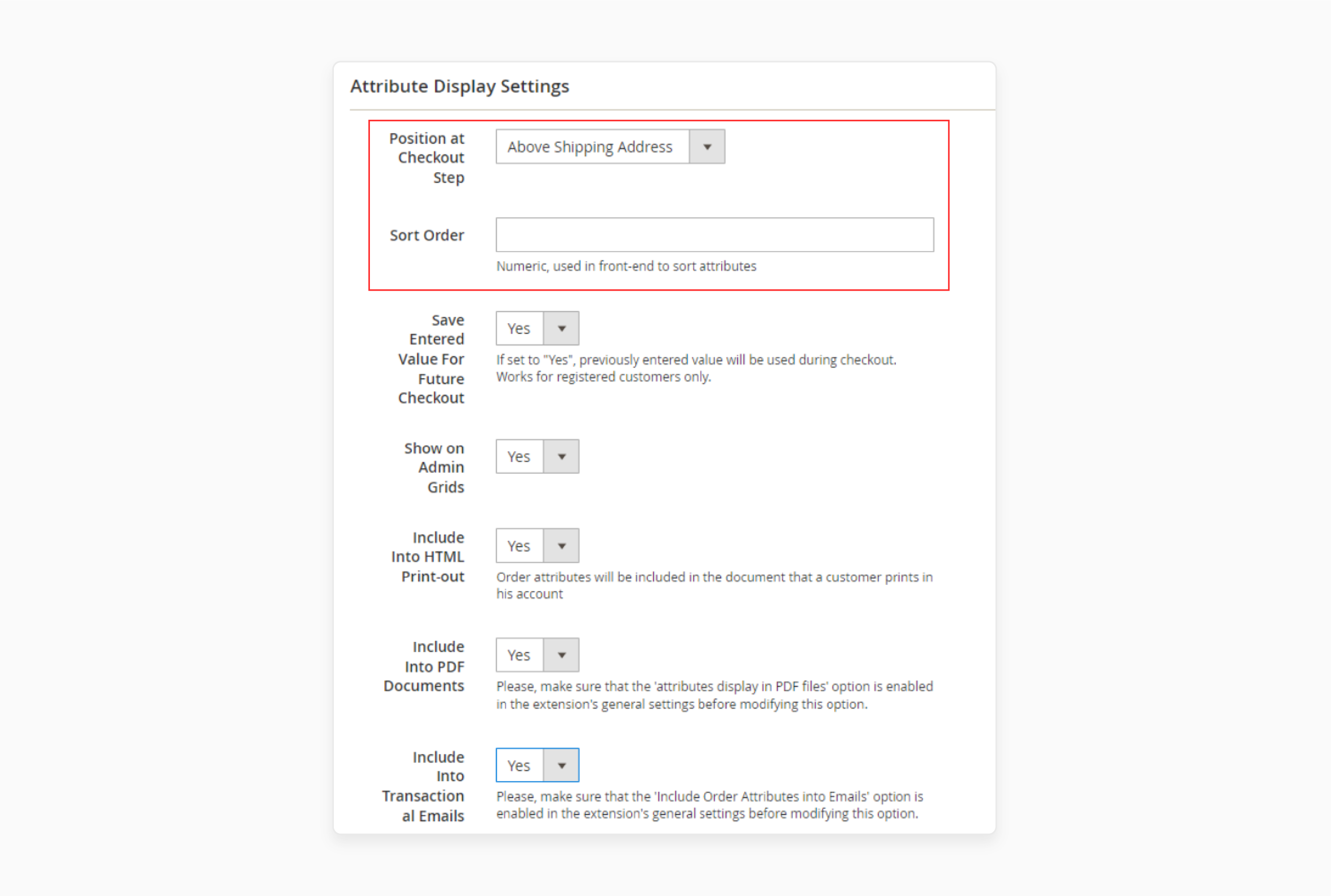
-
-
Add Titles and Tooltips for different store views.
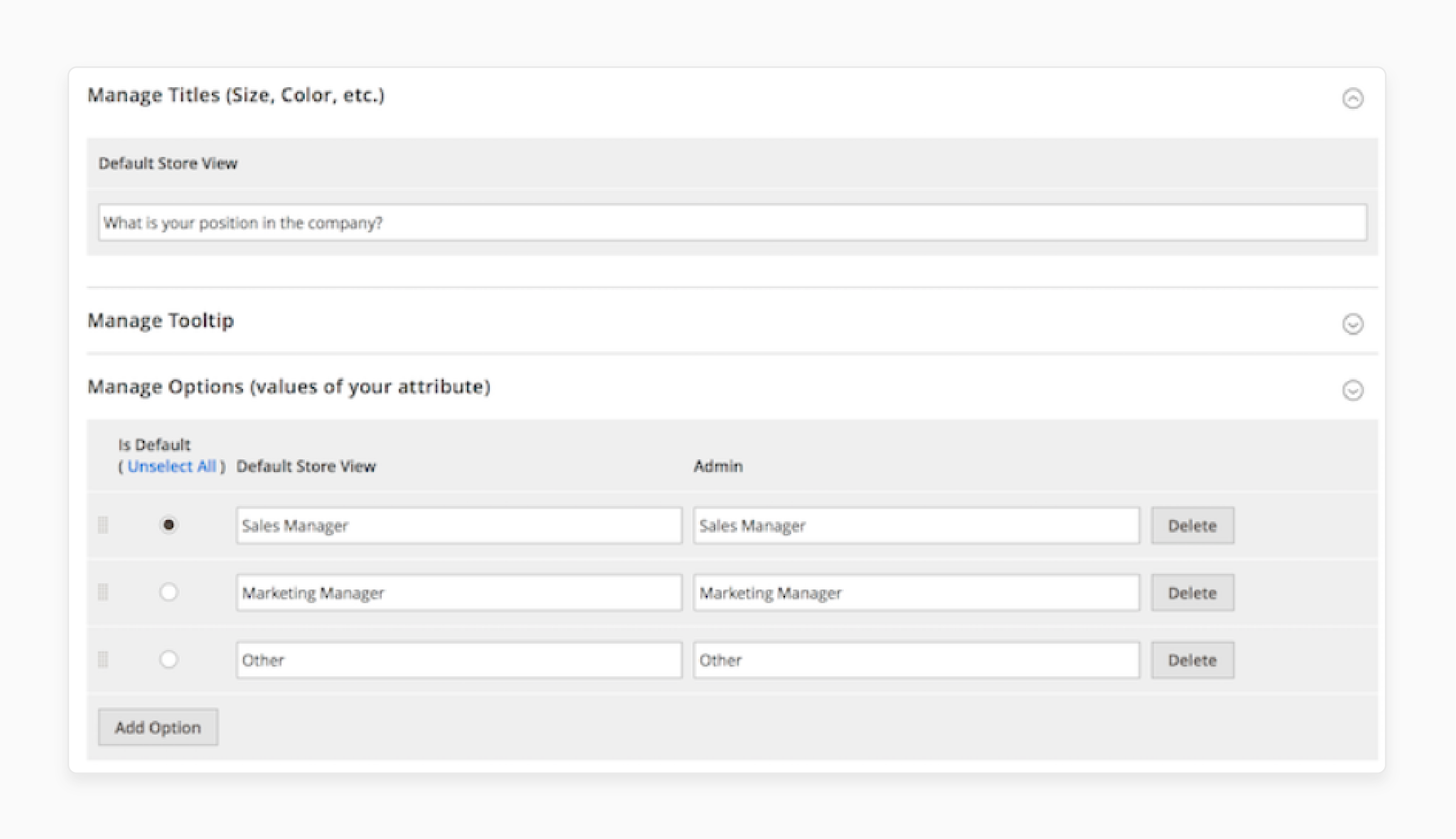
- Set display Conditions if needed.
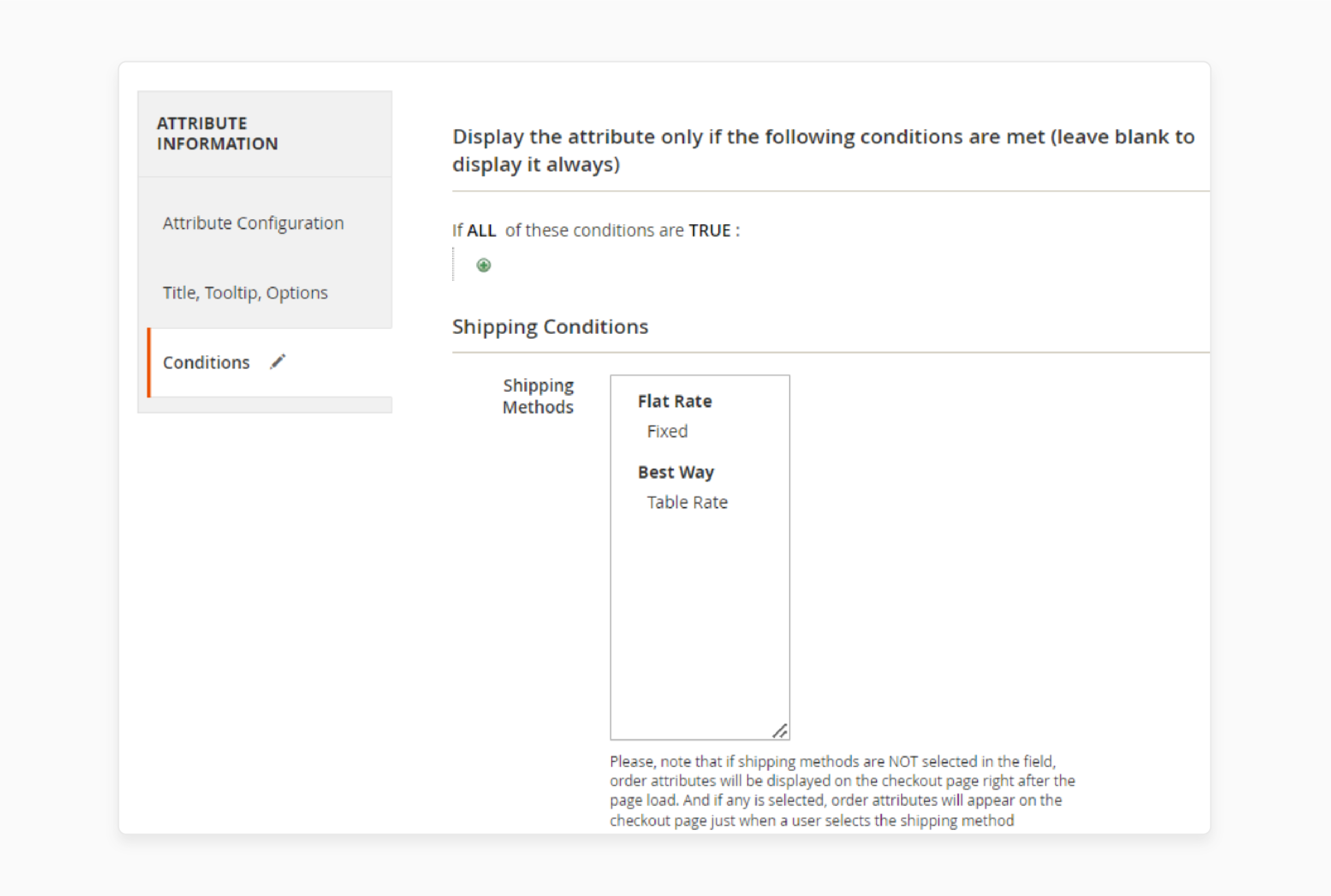
- Save the new attribute.
Best Practices for Attribute Naming and Configuration in Magento 2
-
Use clear, descriptive labels that explain the attribute's purpose.
-
Choose appropriate input types for easy data entry.
-
Set validation rules to ensure data quality.
-
Use tooltips to provide extra information to customers.
-
Consider display conditions to show attributes only when needed.
Managing and editing existing order attributes:
-
Go to Sales > Manage Order Attributes in the admin panel.
-
Find the attribute you want to edit in the list.
-
Click on the attribute to open its settings.
-
Make necessary changes to the attribute's properties.
-
Save the changes and test the updated attribute.
-
To delete an attribute, select it and use the "Delete" option.
Note: Remember to update any related order processes or extensions when modifying attributes.
5 Ways Merchants Are Using Order Attributes
1. Personalized Gift Messages
Merchants add custom fields for gift messages on the checkout page. Customers can enter personalized notes for their orders.
It enhances the gifting experience and adds a personal touch.
2. Delivery Instructions
Custom order attributes allow customers to provide specific delivery instructions.
For example, they can specify a preferred delivery time or location. It helps ensure smooth and accurate deliveries.
3. Product Customization
Merchants use custom attributes to collect details for personalized products.
For instance, customers can upload images or enter text for custom t-shirts. It makes it easy to offer unique, tailored products.
4. Customer Feedback
Order attributes can include fields for customer feedback or special requests.
It allows customers to communicate their needs directly during checkout. It helps merchants improve their services based on direct input.
5. Special Handling Requests
Merchants can add fields for special handling instructions, like fragile items. Customers can specify how they want their items handled or packaged.
It ensures that special items are treated with extra care.
Advanced Order Attribute Techniques in Magento 2
1. Conditional Attributes Based on Shipping Methods
-
Create attributes that appear only for specific shipping options. For example, show a "Delivery Instructions" field for home delivery. "In-store pickup" condition can allow selecting a preferred pickup time.
-
Use Magento 2 Order Attributes extension to set up rules. Link attributes to shipping methods in the admin panel. Customizable products like laptops and phones may ask for specifications like RAM, storage, etc.
-
Test different scenarios to ensure attributes display correctly. It improves the checkout experience for customers.
-
Order-total conditions like high-value orders may trigger free gift-wrapping options. B2B customers, group-specific, might see purchase orders and department codes.
2. Attributes Based on Other Factors
-
Display attributes depending on product type or order total. For instance, show a "Gift Message" field for orders over $100.
-
Use the extension's conditional logic feature. Set up rules in the admin panel to control attribute visibility.
-
Regularly review and update rules to match e-commerce business needs. It keeps the checkout process relevant and efficient.
3. Restricting Attribute Visibility by Customer Groups
-
Show certain attributes only to specific customer groups. For example, display a "Company Name" field only for wholesale customers.
-
Use the Magento 2 admin panel to set group permissions. Assign attributes to relevant customer groups.
-
Regularly review group settings to ensure proper access. It helps maintain data security and relevance.
4. Restricting Attribute Visibility by Store Views
-
Display different attributes for different store views. It is useful for multi-language/multi-region stores.
-
Configure attribute visibility in the Magento 2 admin panel. Assign attributes to specific store views as needed.
-
Regularly check attribute display across all store views. It ensures consistency in the customer experience.
5. Accessing and Using Order Attribute Data Programmatically
-
Retrieve order attribute data in custom modules or scripts. It allows for advanced order processing and reporting.
-
Use Magento 2's API to access order attribute values. Integrate this data with other systems as needed.
-
Ensure proper data handling and security measures. It protects sensitive customer information in custom implementations.
Additional integration and automation possibilities involve:
-
CRM integration syncing custom data to customer profiles.
-
Automated routing directing orders based on attribute data.
-
Custom reports offering insights into customer preferences.
-
Third-party integrations trigger actions like email campaigns.
Reviewing the Top 5 Magento Order Attribute Extensions
| Extension by Providers | Key Features | Capabilities | Supported Editions | Price | Ideal for |
|---|---|---|---|---|---|
| Amasty’s Order Attributes for Magento 2 | Add custom attributes, various input types, save attributes for future checkouts | Display attributes on order view, admin order grid, emails, PDFs | Magento Open Source, Adobe Commerce | $199/year | Amasty is best for advanced data collection and analysis. Offers extensive display options. Compatible with various Magento versions. |
| MageDelight’s Order Attributes for Magento 2 | Add extra fields at checkout, manage attributes by store view | Display attributes on invoice grid, shipment grid, admin order grids, emails, PDFs | Magento Open Source, Adobe Commerce | $129/year | MageDelight is ideal for detailed order information management. Supports multiple display locations. Manages store views. |
| Magezon’s Order Attributes | Create custom fields, 12 input types, conditional logic | Display attributes on checkout, order view, emails, PDFs | Magento Open Source, Adobe Commerce | $149/year | Magezon’s extension is great for flexible input types and conditional logic. Enhances frontend and backend displays. |
| Webkul’s Magento 2 Order Attributes | Add custom attributes, various input types, manage attributes from admin | Display attributes on checkout, order view, admin order grid | Magento Open Source, Adobe Commerce | $99/year | Webkul provides a cost-effective solution for basic custom order attributes. Provides essential display features at a lower price. |
| MageAnts’s Order Attributes For Magento 2 | Add custom attributes, various input types, manage attributes from admin | Display attributes on checkout, order view, admin order grid | Magento Open Source, Adobe Commerce | $89/year | MageAnts also provides a budget-friendly option with essential features. Supports various input types and display options. |
All these extensions let you create custom order attributes and display them on the checkout page. They support both Magento Open Source and Commerce editions. Evaluate the features, your budget, and read reviews to select the best extension for your store. Look for reliable vendors that provide good documentation and support.
Configuring Order Attributes Extension Displays
1. Admin order grid
The Magento 2 Order Attributes extension adds custom fields to the admin order grid.
It allows store managers to view important order details at a glance. For example, gift wrap preferences can be displayed as a column in the grid.
2. Order confirmation emails
Custom order attributes can be included in order confirmation emails.
It ensures customers receive all relevant information about their purchase. A special delivery instruction attribute could be shown in the email for customer reference.
3. PDF invoices and packing slips
Order attributes can be printed on PDF invoices and packing slips.
It helps streamline order processing and fulfillment. For instance, a gift message attribute could be printed on the packing slip.
4. Frontend order view
Customers can see their order ecommerce attributes in their account dashboard.
It improves the post-purchase experience by providing easy access to order details. A customer could review their chosen delivery date in their order history.
5. Configuring display settings
The extension allows easy configuration of where attributes are displayed. Store owners can choose which attributes to show in each location.
Example wise, sensitive information can be hidden from certain documents or views.
FAQ
1. Are Order Attributes extensions compatible with Magento 2?
Yes, it's fully compatible with Magento 2. Order Attributes extension integrates seamlessly with Magento 2 checkout steps. It allows adding custom fields to the checkout process. You can manage order attributes from the Magento administration. It offers easy installation and configuration in Magento 2.
2. How can I add order attributes programmatically in Magento 2?
You can create a custom module for this purpose. Use UpgradeData.php to define the new order attribute. Implement an observer to save the attribute value. Update sales_order_grid.xml to display the attribute in the admin grid. Test thoroughly after adding the attribute programmatically.
3. What types of order attributes can I create?
You can create various types of order attributes. Options include text fields, dropdowns, date pickers, and checkboxes. Product attributes can also be added to orders. File upload attributes are supported for additional documentation. Create custom attribute options to suit your specific needs.
4. Can I display order attributes on the checkout page?
Yes, attributes can be shown on the checkout page. You can choose which checkout step to display them. The extension allows hiding attributes for specific customer groups. Attribute fields can be made required or optional. You can set the display order of attributes.
5. How does the extension help with order management?
It allows viewing custom attributes in the admin order grid. You can include attributes in order status updates. The extension supports mass order actions for bulk updates. It helps manage order attributes from the Magento administration. Custom fields provide additional information for efficient order processing.
6. Is the Order Attributes extension available on Magento Marketplace?
Yes, you can find it on the Magento Marketplace. The extension offers seamless integration with Magento 2. It provides regular updates and compatibility with new versions. You can use a single license for one Magento installation. The Marketplace ensures the extension meets Magento's quality standards.
7. Can I customize the display of order attributes?
Yes, you can customize attribute displays in various ways. Choose different types of order attributes to display. Hide attributes based on certain conditions if needed. Manage the order of attributes on the checkout page. Create a custom order attribute layout for unique needs.
Summary
In a nutshell, Magento Order Attributes are custom checkout fields. They streamline order processing and enhance customer satisfaction, enabling better order management. Here are the tutorial’s key highlights:
-
Order attribute types include text fields, dropdowns, date pickers, file uploads, and more. These enhance the checkout experience.
-
Creating and managing attributes involves accessing the admin panel, adding attributes, and configuring settings.
-
Unique order attribute uses include gift messages, delivery instructions, and product customization.
-
Advanced techniques use conditional attributes based on shipping methods or order factors.
-
Top extensions are Amasty, MageDelight, Magezon, Webkul, and MageAnts.
For lag-free product page checkouts and third-party installation support, consider Managed Magento hosting services.










