
Magento LGPD Extension: 7-Step Tutorial
Wondering how to keep your customers' data safe? Magento LGPD (Lei Geral de Proteção de Dados Pessoais) Extension assists online stores in complying with Brazil's data protection laws. The tool manages customer data and ensures privacy to safeguard customer information securely.
This tutorial will guide you on how to keep the customers' data safe in your Magento 2 store.
Key Takeaways
-
Understand what the Magento LGPD Extension is and its importance for privacy compliance.
-
Explore why your Magento store requires an LGPD for major data protection laws.
-
Discover the tutorial to install and configure Magento extension.
-
Understand the common troubleshooting tips related to the Magento LGPD extension.
-
Explore the comparison of the Magento LGPD extension with other privacy extensions.
What is Magento LGPD Extension?
Magento LGPD Extension is a tool designed to help Magento store owners. It complies with privacy laws such as GDPR and LGPD.
Magento LGPD Extension helps businesses follow Magento 2 GDPR Extension. It makes it easy to collect and manage personal data:
-
It adds consent checkboxes where data is collected. This occurs when creating an account or signing up for newsletters.
-
Consent records are stored in a special database connected to each user.
-
Customers can easily see and download their data in formats such as CSV or XML.
-
It sets rules to delete or make data anonymous after a certain time.
Store owners can set up the extension to follow specific GDPR privacy laws. It does this by offering a privacy center dashboard in the Magento admin panel.
Why does the Magento Store need an LGPD Extension?
1. Compliance with Data Protection Laws
-
The LGPD extension ensures the store complies with Brazil's General Data Protection Regulation. This law is similar to EU GDPR.
-
The GDPR compliance capabilities of the extension include:
-
Regular compliance audits use scans on the Magento installation. The scans make detailed reports for proactive compliance monitoring.
-
Policy version control tracks and shows the latest privacy policy versions to customers. It also provides access to past versions as needed.
-
Data flow mapping tools visually map data flows in the Magento store. They help find and fix compliance gaps.
-
The training mode feature simulates LGPD scenarios. It lets administrators practice and refine their responses to compliance situations.
-
-
The law requires businesses to protect the privacy of individuals' data. For instance, businesses must obtain explicit consent before collecting and processing personal information.
-
Failure to comply can result in fines and legal consequences. Adding an LGPD extension can automate compliance.
-
It ensures that their data protection practices are enhanced and meet legal requirements.
2. Enhanced Customer Trust
-
Implementing Magento GDPR and LGPD extension builds customers' trust. Customers see and control their information.
-
The extension builds trust through several methods:
-
Transparency: It has a clear privacy center. Customers can see what data is collected and how it is used.
-
Control: Customers can manage their data, including:
-
Modifying
-
Deleting it
-
-
Proactive Compliance: The store demonstrates its commitment to data protection. It implements measures and enhances trust.
-
Educational elements: Explanatory text about data rights informs customers about their legal protections.
-
-
It makes them more likely to trust the brand. For example, clear opt-in and opt-out options respect customer privacy. They are for marketing and cookie preferences. This trust can lead to increased customer positive brand reputation.
3. Legal Requirements
-
LGPD imposes strict regulations on:
-
Data Processing
-
Storage
-
Transfer
-
-
Businesses must appoint a Personal Data Protection Officer (DPO). They handle data breaches well and record processing activities.
-
An LGPD Magento 2 extension helps businesses meet these legal GDPR requirements efficiently.
-
For example, tools help manage data subject rights. They handle data access and deletion requests. It ensures compliance with LGPD's strict rules.
4. Data Handling Control
-
With an LGPD extension, Magento stores can manage customer data. For example, the extension allows customers to access the data stored by the store.
-
They can request corrections or deletions and control Magento cookie settings.
-
The LGPD extension offers strong controls for managing data, including:
-
Data inventory: Automatically catalog all personal data fields throughout Magento.
-
Access controls: Restricting which admin users can view or download personal data.
-
Data minimization tools: Help store owners identify and remove unnecessary data collection points.
-
Audit trails: Recording all data access and changes for accountability.
-
-
The capability enhances transparency and empowers customers to exercise their privacy rights.
-
By using strong data controls, businesses can reduce risks. These risks are related to data breaches and unauthorized access.
5. Customer Rights
-
Customers under the General Data Protection Law (LGPD) have clear rights. They are entitled to their personal data.
-
The LGPD extension enhances user control and compliance through these features:
-
Self-service portal: It allows customers to access, download, and manage their data. They can do this via an easy-to-use portal. It reduces their reliance on customer support.
-
Automated workflows: It handles common data requests. These include exports or account deletions. The workflows ensure quick and consistent responses.
-
Consent management: It provides customers with precise control over data usage. They can specify their consent preferences for marketing, analytics, and third-party sharing.
-
Data portability: The ability to transfer data. Exports are in a standardized, machine-readable format. This makes them easy to transfer to other services when customers ask.
-
-
These rights include the right to access, correct, and delete personal data. Users also have the right to move their data.
-
Magento 2 LGPD extension enables businesses to facilitate these rights promptly and transparently.
-
For example, a customer may ask for a copy of their data. Or, they may ask for the deletion of their account and data.
6. Avoiding Fines
-
Non-compliance with LGPD can lead to significant fines. It can cripple a business financially. For example, fines under the LGPD can amount to up to 2% of the company's revenue.
-
The LGPD extension prevents fines through several measures:
- Automated compliance checks: Regular scans of data practices against LGPD standards.
- Documentation generation: Automatically creating and updating compliance documents to show efforts during audits.
- Breach notification tools: They help in smoothly reporting data breaches to authorities. It is important for compliance.
- Regular updates: Keeping pace with legal changes to ensure ongoing compliance.
-
It involves penalties increasing for repeated offenses or severe violations. By investing in an LGPD extension, businesses mitigate the risk of fines.
-
It demonstrates adherence to data protection laws and implementing enhanced compliance measures.
7 Steps to Install and Configure Magento LGPD Extensions
Step 1: Installing the Magento LGPD Extension
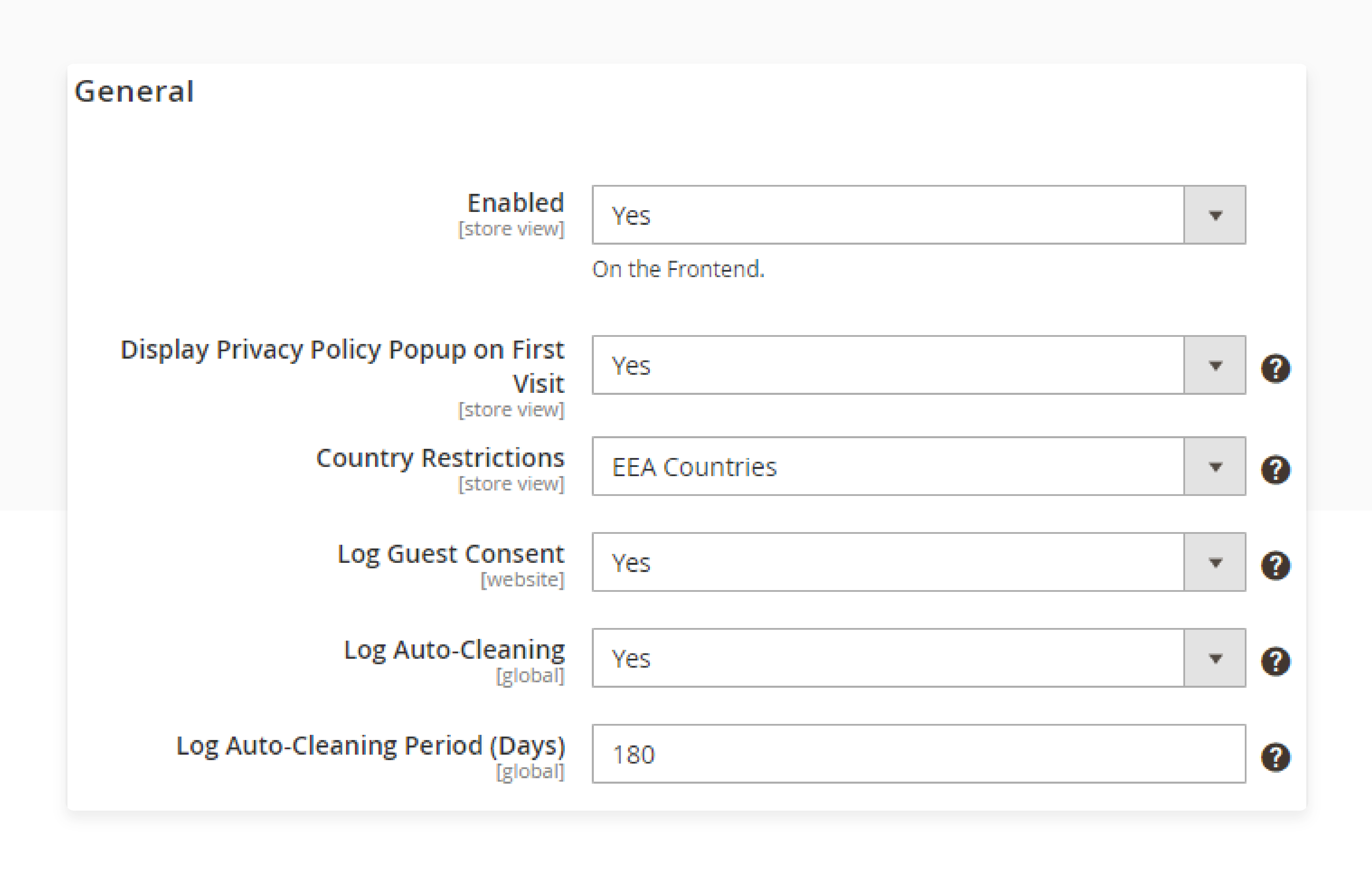
-
Install the extension via Composer.
-
Upload files through FTP.
-
Execute CLI commands for:
-
Upgrading
-
Compiling
-
Deploying
-
-
Verify successful installation in the Magento Admin.
Step 2: Configuring General LGPD Settings
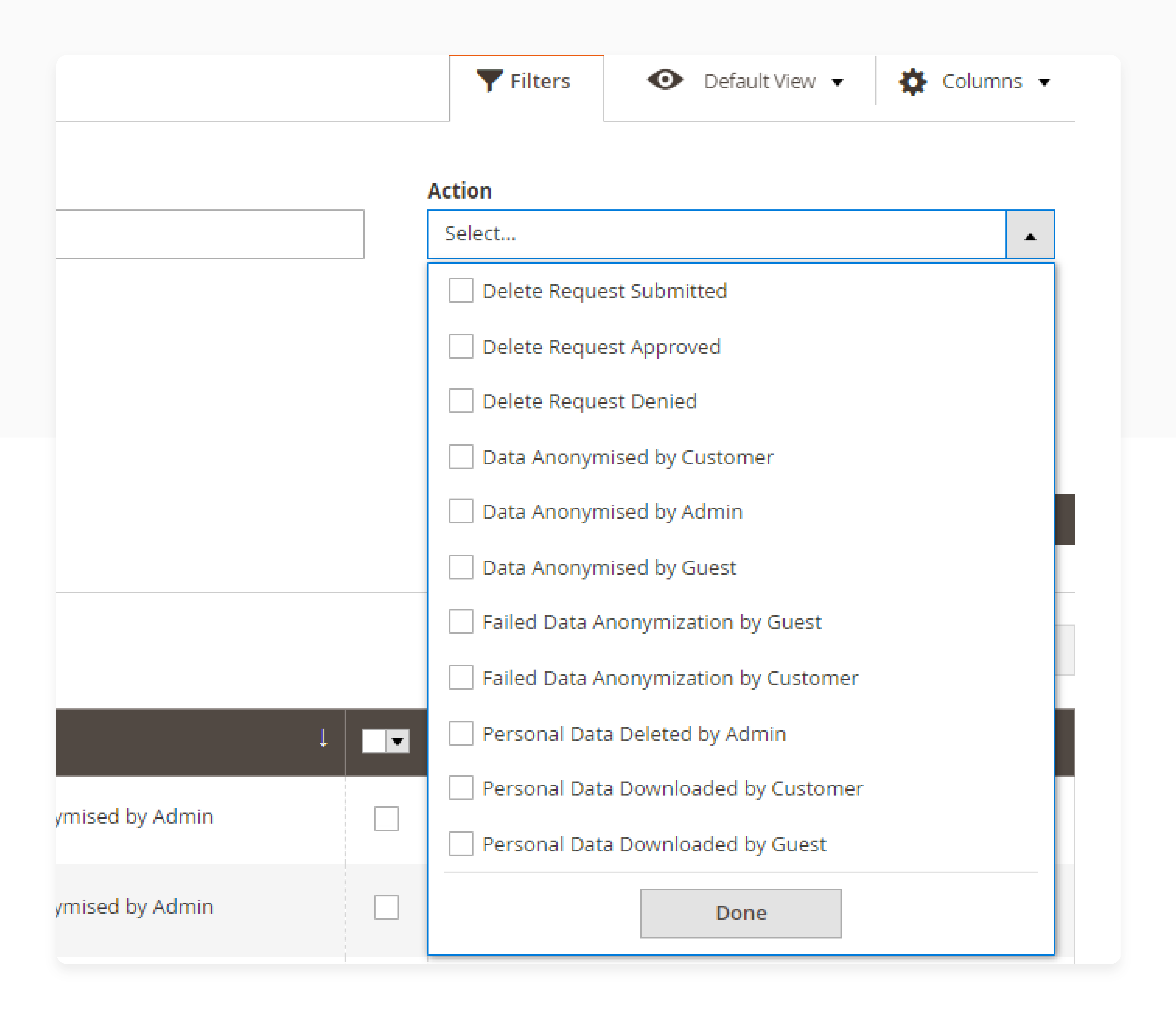
-
Enable the extension.
-
Enter the license key.
-
Specify the Data Protection Officer's email.
-
Enable logging of guest consents.
-
Set the auto-cleaning period.
-
Configure customer account privacy options like
-
Data download
-
Anonymization
-
Account deletion
-
Step 3: Setting Up the Privacy Center
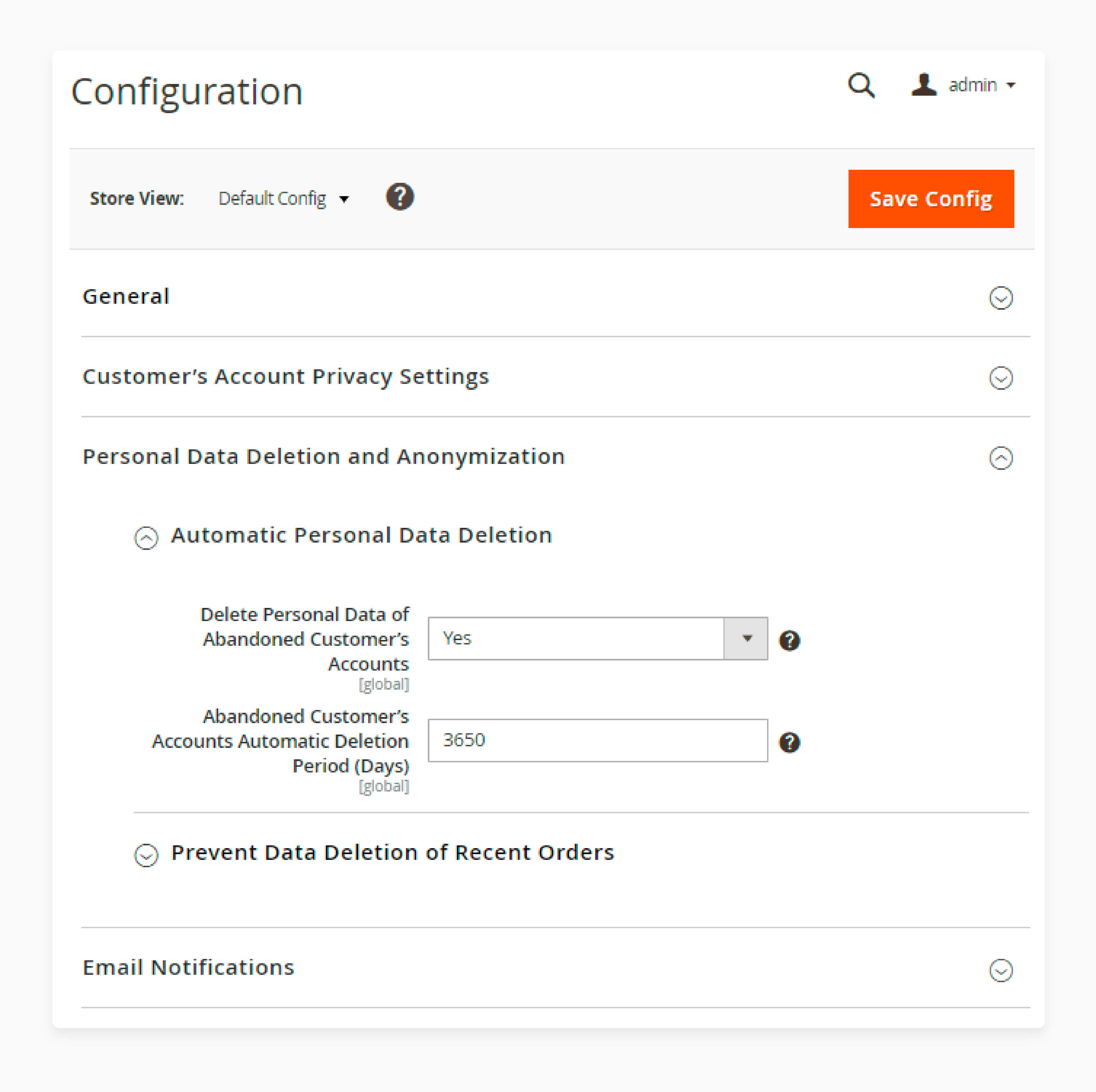
-
Allow customers to:
-
Download
-
Anonymize
-
Delete personal data and accounts.
-
-
Enable automatic deletion of personal data for inactive customers after a specified time.
-
Configure how personal data is handled in recent orders and documents.
Step 4: Customizing Cookie Consent
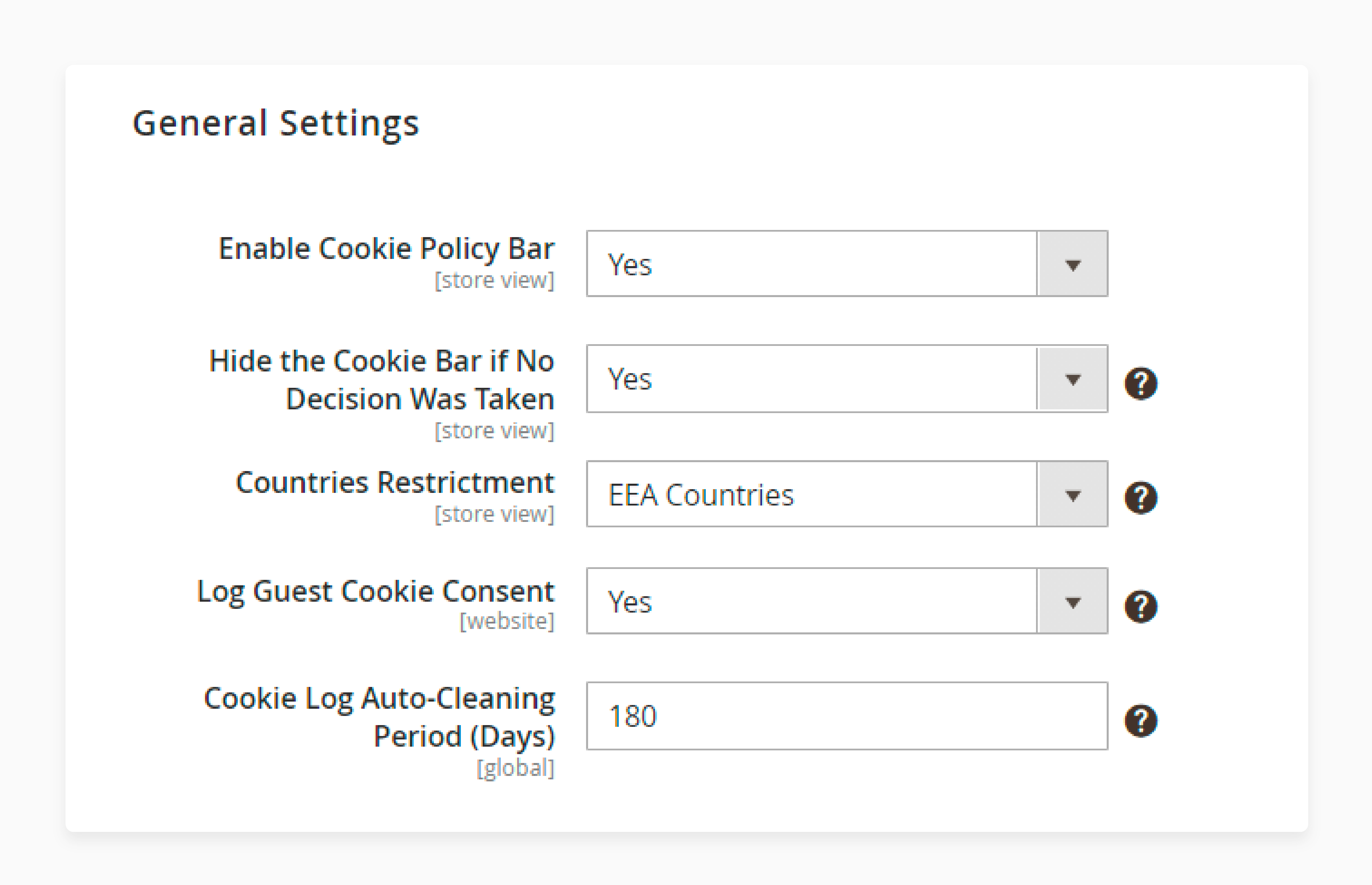
-
Choose the style of the cookie bar:
-
Customize the content:
-
Craft clear and concise messaging for the cookie notice.
-
Explain what cookies are, why they are used on the website, and how they benefit users.
-
Provide information about the types of cookies used and their purposes.
-
Include links to the privacy or cookie policy for more detailed information.
-
-
Select which countries should see the cookie notice:
-
Determine the geographical scope based on legal regulations like:
-
GDPR (for EU countries)
-
LGPD (for Brazil)
-
-
Use geo-targeting features if available.
-
Display the notice only to visitors from regions where cookie consent is mandatory.
-
-
Manage cookie categories and their descriptions:
-
Define distinct categories for cookies used on the website, such as:
-
Necessary cookies
-
Functional cookies
-
Performance cookies
-
Advertising cookies
-
-
Allow users to understand the impact of consenting to each category.
-
-
Enable customers to opt in/out of specific cookie groups:
-
Implement granular consent options to opt in or opt out of cookie categories selectively.
-
Offer intuitive controls like:
-
Toggles next to each category
-
Facilitate easy management of cookie preferences.
-
Ensure users can change their consent settings at any time.
-
Step 5: Configuring Geo IP for Location Detection
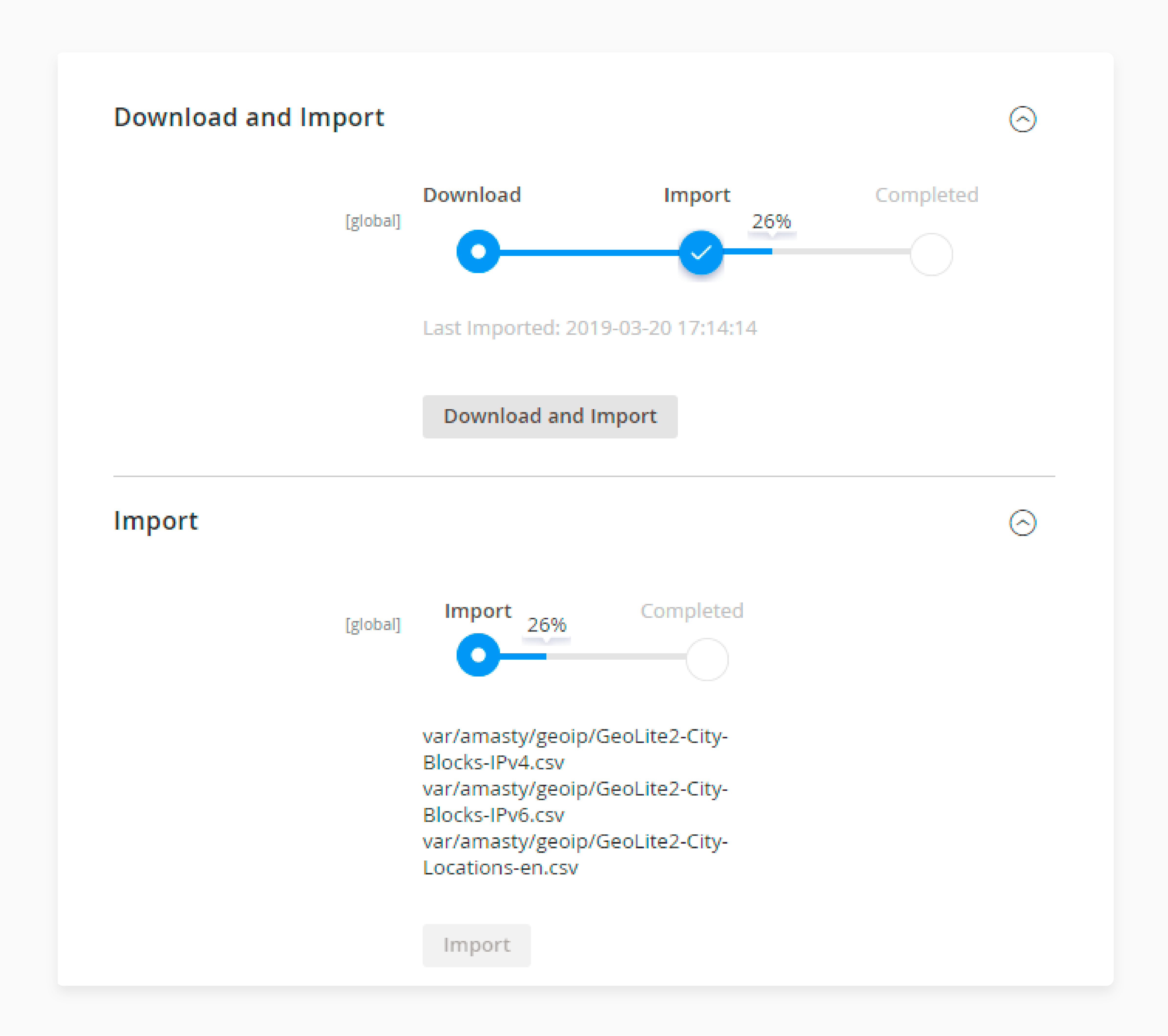
-
Download and import the Geo IP database.
-
Specify a path to custom database files.
-
Optionally enable IP address override for testing purposes.
Step 6: Managing Customer Data in Admin
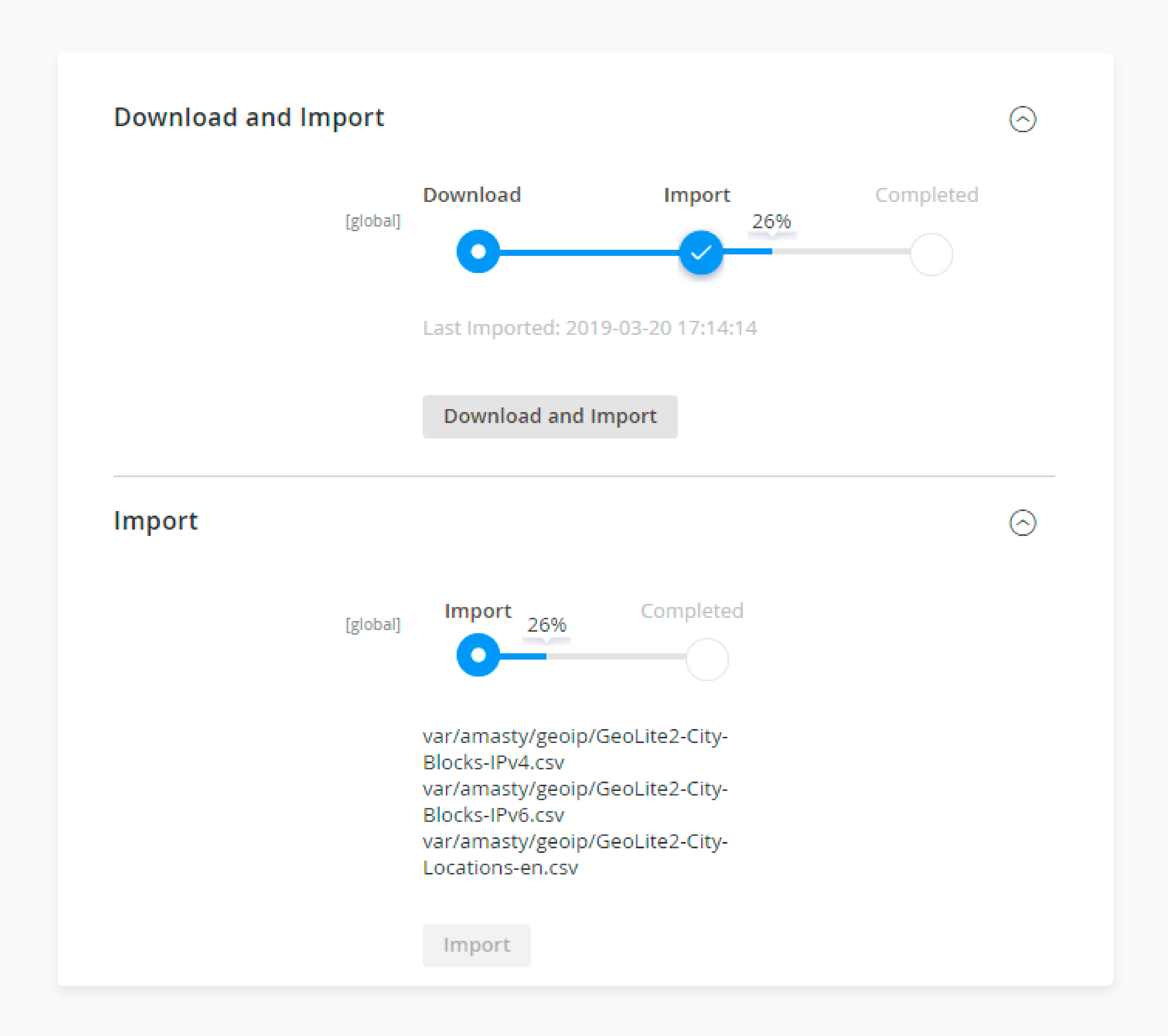
-
Anonymize, download, or delete specific customer data from their profile page.
-
View and manage cookies and cookie groups.
-
Access logs of cookie consents and customer privacy actions.
-
Approve or deny account deletion requests from a dedicated grid.
Step 7: Creating a Privacy Policy
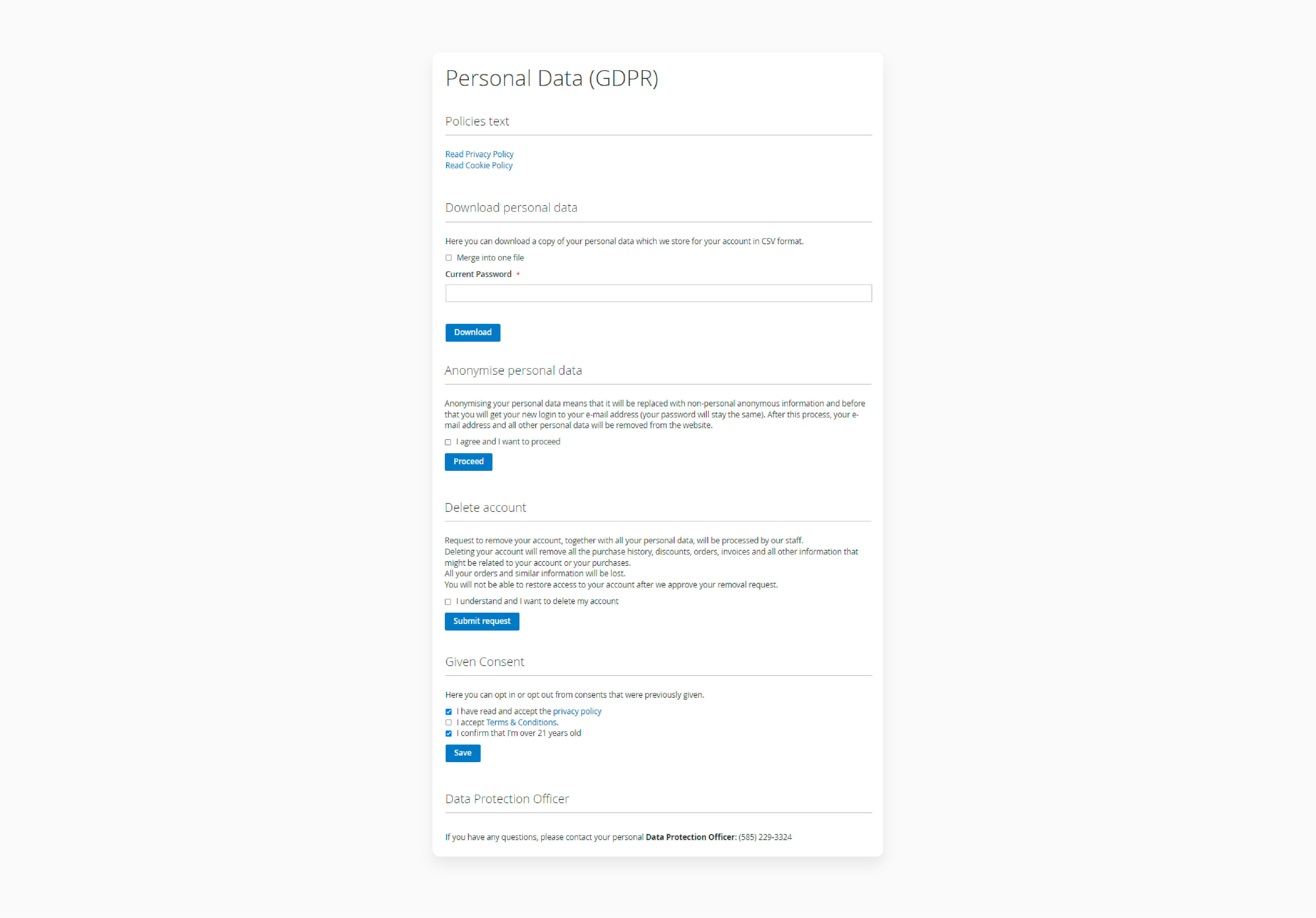
-
Generate a GDPR privacy policy document with different versions and statuses.
-
Insert the privacy policy widget into CMS pages.
-
Include links to privacy policy pages throughout the site.
Common Issues for Magento LGPD Extension
| Common Issues | Details |
|---|---|
| Extension Installation | Some users encounter difficulties during installation, whether through Composer or FTP upload. Problems may arise from dependencies, server setups, or incomplete instructions. These can lead to delays in deploying key features of GDPR extension for Magento 2. |
| Customer Consent Management | Managing customer consent is hard. This is especially true in regions with differing privacy laws. Ensuring clear communication is important. So are easy opt-in/out processes. They are key to keeping trust and compliance. |
| Compatibility | Compatibility issues may occur with different versions of Magento or other installed extensions. It can cause conflicts and affect the LGPD Extension's functionality. Fixing them will require thorough testing and possibly adjustments. These will ensure the extension integrates well. |
| Data Handling | It is important to handle and protect personal data properly. It must be done according to the LGPD standards. Issues may arise from bad data encryption. They may also arise from unauthorized access or weak data retention policies. This requires strong data management. |
| Configuration Errors | Errors in configuring settings can hinder implementation. The extension includes cookie policies and GDPR options. Misconfigurations may lead to mishandling data or breaking privacy rules. This requires a careful review and adjustment of settings. |
| Integration with Other Systems | Integrating the LGPD Extension with existing third-party systems or plugins can be challenging. It can present compatibility issues. Doing so requires thorough testing. It also necessitates potential customizations. The goal is to ensure GDPR store compliant across integrated platforms smoothly. |
| API integration | It develops enhanced APIs and enables secure access and updating by third-party systems. This ensures consistency across platforms and enhances interoperability. |
| Data mapping | Detailed data mapping documentation is created to facilitate smooth integration with CRM systems. It ensures that data flows smoothly and accurately between systems while maintaining requirements. |
| Performance Impact | Using the Magento 2 LGPD Extension may slow down stores. It can cause slower page loads and increased server usage. Optimizing the content from the extension configuration page is important to mitigate impacts. |
| Updates and Support | Timely updates and responsive support from extension developers are important. It is necessary for fixing bugs, and security vulnerabilities and updating GDPR. Lack of support can delay the resolution of issues and impact compliance efforts. |
Comparing Magento 2 LGPD Extension with Other Privacy Extensions
| Aspect | Magento LGPD Extension | Other Privacy Extensions |
|---|---|---|
| Compliance Focus | Specifically designed for LGPD (Brazil's GDPR). | Magento 2 GDPR extension is designed for Europe or other regional regulations. |
| Support and Updates | Regular updates and support from Amasty cookie consent. | Support and updates vary by provider |
| Installation Ease | It can be installed via Composer or FTP. | Installation methods may vary. |
| Data Handling Features | Provides tools for anonymization, data download, etc. | Similar data handling features may be offered. |
| GDPR Coverage | Covers requirements under LGPD. | Covers requirements under GDPR or other regulations. |
| User Interface | Intuitive interface within Magento Admin. | UI/UX may differ across extensions. |
| Customization Options | Offers customization for cookie consent and GDPR data handling. | Customization options may vary. |
| Cost | Pricing model based on features and support. | Cost structures vary. |
| Integration with Magento | Integrates flawlessly with Magento. | Integration with Magento may vary. |
FAQs
1. How does the Magento LGPD handle data privacy extension?
The Magento LGPD extension ensures strong data privacy management. It helps businesses comply with GDPR by providing comprehensive features. The extension promotes transparent data management. Customers can download and access personal data stored within the Magento platform. It supports data anonymization to uphold privacy standards and integrates with Magento's ecosystem.
2. What role does a cookie consent extension play in LGPD compliance for Magento stores?
Magento 2 cookie consent extension is important for LGPD compliance in Magento stores. It manages cookie policies and customer consent preferences. The extension guarantees that website visitors are informed about cookie usage. It has the option to accept or decline cookies.
3. How does the LGPD extension for Magento 2 integrate with checkout processes?
The LGPD extension for Magento 2 extension integrates with checkout processes. It ensures that customer-given consent for data processing is obtained before transactions. This aligns with legal requirements and protects customer privacy.
4. Is the installation of an LGPD extension for Magento 2 complicated?
Installing an LGPD extension for Magento 2 is straightforward. It typically involves uploading files via FTP or using Composer for installation. First, you run the necessary CLI commands for deployment. Then, you do the configuration in the Magento Admin Panel.
5. What are the benefits of using a plugin for LGPD compliance in Magento stores?
A plugin for LGPD compliance in Magento stores makes compliance easier. It does this by providing pre-built tools. They are for data consent management, making privacy policies, and automating compliance updates. It ensures that your store meets legal obligations effortlessly.
6. How can Magento extensions enhance LGPD compliance?
Magento extensions play an important role in enhancing LGPD. The extensions provide essential tools for consent management. They allow businesses to collect and manage customer consent. It ensures fast responses to correction requests. The extension adds Magento with cookie consent management.
Summary
Magento LGPD Extension helps follow Brazil's data protection laws. It works with Magento and provides importance for safeguarding customer data. Here is an overview of its steps:
-
Installing the Magento LGPD Extension
-
Configuring General LGPD Settings
-
Setting Up the Privacy Center
-
Customizing Cookie Consent
-
Configuring Geo IP for Location Detection
-
Managing Customer Data in Admin
-
Creating a Privacy Policy
Explore Magento Server Hosting to keep your customers' data safe with LGPD Extension.





