
Magento Google Trusted Stores: Steps and Requirements
Want to improve your store’s visibility and credibility? Magento Google trusted stores integrate the Google Trusted Store badge into your Magento store to boost customer trust.
In this tutorial, we will explore the benefits and requirements of Magento Google's trusted stores.
Key Takeaways
-
Magento Google Trusted Stores can boost your store's trust and credibility.
-
Key benefits of Magento Google Trusted Stores include increased sales and conversion rates.
-
Set up Google Trusted Stores on your Magento 2 website in a step-by-step manner.
-
Your store needs to meet several requirements to become a Google Trusted Store.
-
Compare Magento Google Trusted Stores with Trusted Shops to choose the right option for your business.
-
How Do Magento Google Trusted Stores Benefit Magento Merchants?
-
How To Integrate Google Trusted Stores with My Magento Installation?
-
Difference Between Magento Google Trusted Stores and Trusted Shops for Magento
-
How Do I Troubleshoot Common Issues With Google Trusted Stores on Magento?
What is Magento Google Trusted Store?
Magento Google Trusted Stores is a program designed to help e-commerce websites build trust with potential customers by displaying a Google Trusted Store badge.
The badge is awarded to online stores that meet specific performance standards set by Google. These include high customer satisfaction and on-time shipping.
Magento Google Trusted stores enhance credibility and encourage more conversions. It is by assuring customers of a reliable shopping experience. Magento stores need to integrate the Google Trusted Stores API into their website successfully.
The program also provides sellers with purchase protection. It allows customers to receive support directly from Google in case of any order issues.
How Do Magento Google Trusted Stores Benefit Magento Merchants?
1. Build Customer Trust
-
The Google Trusted Stores badge is a visible signal of reliability.
-
When a store displays this badge, it tells customers that the business consistently meets high standards for:
1. Shipping
3. Returns
-
A study by Google found that stores with the Trusted Stores badge saw an average of a 5% increase in click-through rates (CTR).
-
It enhances traffic and trust from first-time visitors. It significantly boosts the chances of converting them into buyers.
2. Increase Sales and Conversions
-
Merchants who have integrated the Google Trusted Stores badge often experience higher conversion rates.
-
When customers see this symbol, they are more likely to complete a purchase.
-
Some e-commerce websites have reported as much as a 7.6% lift in conversions after implementing the badge.
-
If a Magento clothing retailer receives 100,000 visits per month, that could translate into an additional 7,600 sales just by showing the badge. It has a very strong financial impact.
3. Google Purchase Protection
-
Magento merchants can provide buyers with extra satisfaction with Google purchase protection.
-
Customers know they can rely on Google's support if their order is delayed or something goes wrong.
-
For instance, a Magento merchant selling custom jewelry could offer purchase protection on all items. It reassures buyers that their expensive purchases are safeguarded.
-
According to a Google report, stores offering this protection see a 15-20% increase in customer satisfaction. It translates into more repeat customers and fewer returns or disputes.
4. Higher Visibility and Credibility
-
Displaying the Google trusted stores badge on a Magento store instantly enhances its credibility. It is instrumental in competitive markets.
-
The presence of the badge can help any standard store stand out. It drives more organic traffic and encourages buyers to choose them over competitors.
-
Statistics show that 75% of customers are more likely to purchase from a store they perceive as trustworthy.
5. Better Customer Feedback and Insights
-
Through the Google Trusted Stores program, Magento merchants receive valuable data on their customer service and shipping performance.
-
For example, a Magento store selling beauty products could use these insights to identify customers experiencing delays in certain regions.
-
The store can then adjust its shipping strategies. It helps improve overall satisfaction and ratings.
-
The program's detailed feedback reports help merchants fine-tune their processes. They can also drive customer retention by delivering consistently great experiences.
-
It leads to higher lifetime customer value (LCV) as satisfied customers tend to return.
How To Integrate Google Trusted Stores with My Magento Installation?
-
Download a Google Tag Manager extension compatible with Magento 2.
-
Once installed, get the Container ID from Google Tag Manager.
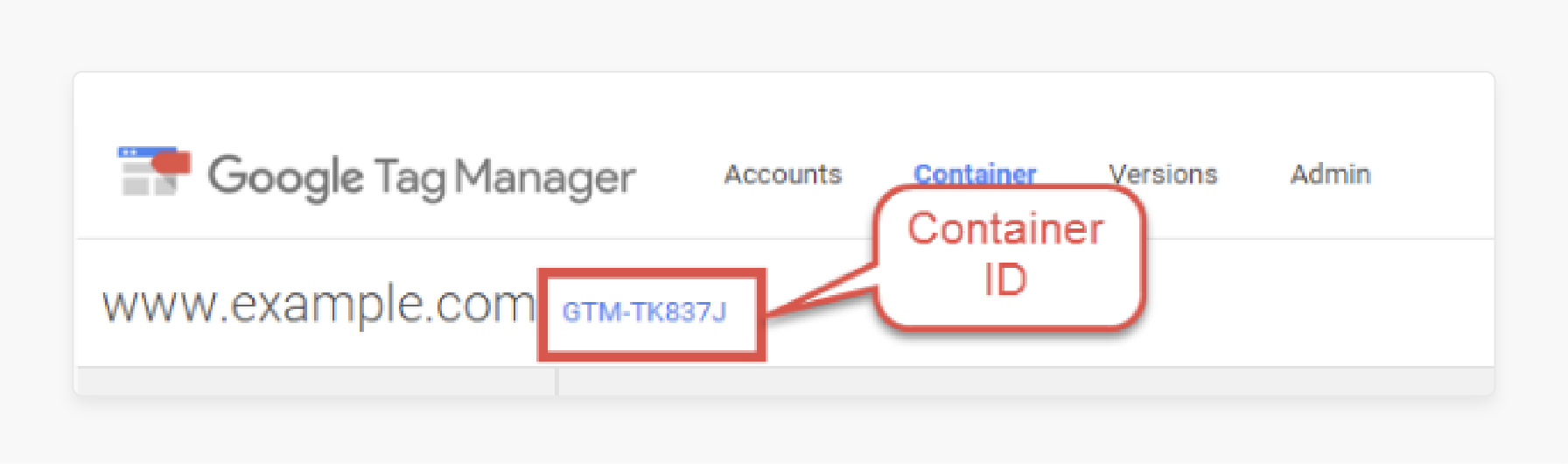
-
Log in to your Magento Admin Panel.
-
Navigate to Google Tag Manager > Settings.
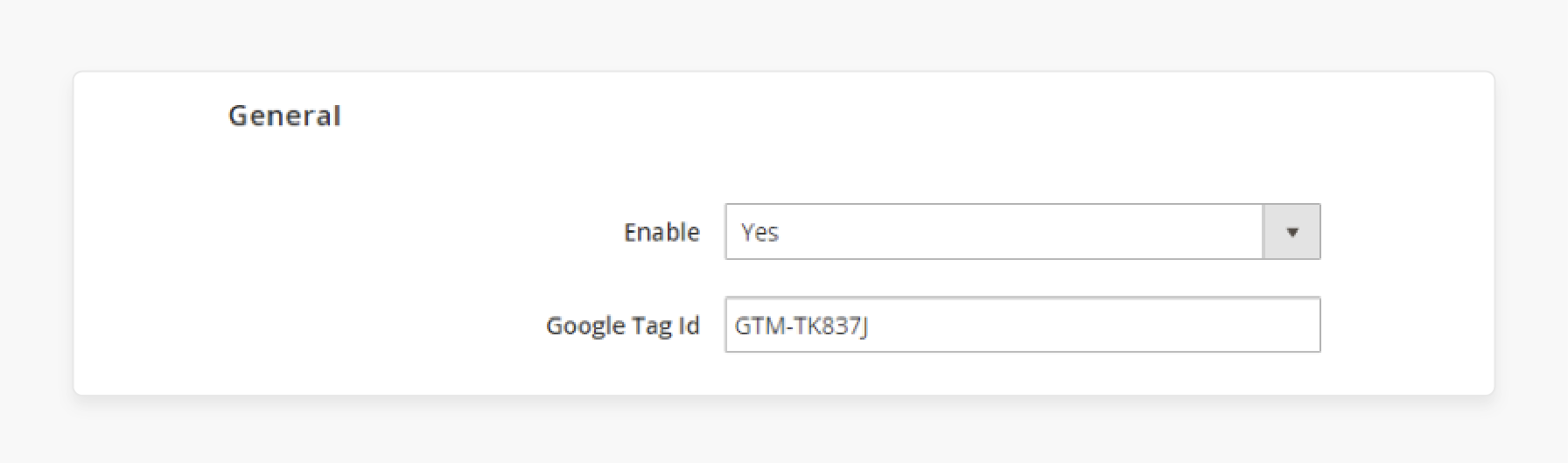
-
In the settings, find the General section and select Yes to enable the Google Tag Manager module.
-
In the Google Tag ID field, enter the Container ID from Google Tag Manager.
-
Go to the Google Trusted Store sign-up page and create an account for your business.
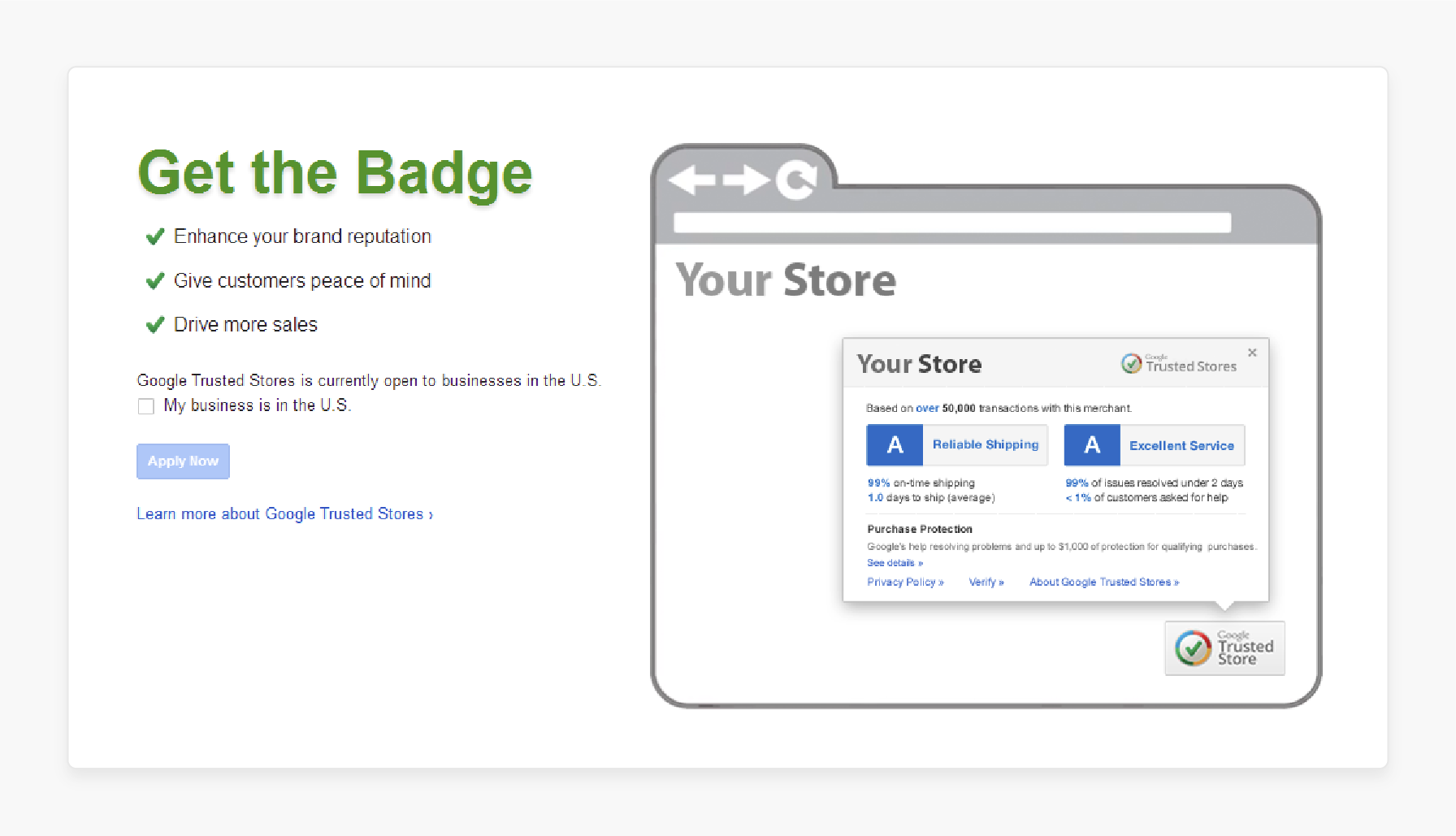
-
Fill out all the necessary business details accurately.
-
You need to fill in all the necessary requirements and standards.
-
Establish your shipment and cancellation data feeds.
-
Implement the necessary Google Trusted Stores code on your website to complete the integration.
Requirements to Become a Google Trusted Store on Magento
| Requirements | Explanation |
|---|---|
| 1. High Customer Satisfaction | Your Magento store must consistently maintain high levels of customer satisfaction. It includes resolving customer complaints effectively and ensuring a smooth shopping experience. Your store should have a low percentage of customer complaints and returns. |
| 2. Reliable and On-Time Shipping | You need to demonstrate a track record of on-time deliveries and accurate order fulfillment. Your communication regarding shipments should also be consistent. Late shipments or inaccurate delivery information may disqualify your store from the program. |
| 3. Strong Customer Support | Your store should have a powerful customer support system in place. It includes offering clear contact channels and timely responses. It also includes efficient resolution of issues. Google looks for merchants that prioritize customer service and are easily accessible to buyers. |
| 4. Accurate Business Information | Ensure that all your business details are accurate and up to date. These include such as contact information, shipping policies, and return policies. Google reviews this information to assess your store's credibility. |
| 5. Google Purchase Protection | You must offer Google Purchase Protection. The protection ensures that Google can assist customers if there are issues with their orders. These include delays or incomplete shipments. It helps establish trust between you and your customers. |
| 6. Data Feed for Shipments and Cancellations | You will need to set up a shipment and cancellation data feed for Google. It helps track your order fulfillment. The data provides real-time information about shipping performance. It ensures transparency and accountability. |
Difference Between Magento Google Trusted Stores and Trusted Shops for Magento
| Feature | Magento Google Trusted Stores | Trusted Shops for Magento |
|---|---|---|
| 1. Trust Badge Recognition | It displays the Google Trusted Store badge. The badge is highly recognized globally, particularly in the US. | It displays the trusted shop's seal. The seal is widely recognized and trusted across Europe. |
| 2. Geographic Influence | The badge appeals to a global audience, especially in North America. It has broad recognition worldwide. | It focuses on European markets. It complies with EU consumer laws. |
| 3. Focus Area | It emphasizes shipping performance and customer satisfaction metrics. | It emphasizes legal compliance, data protection, and consumer rights. |
| 4. Customer Protection | It offers Google Purchase Protection for enhanced buyer security. | It offers buyer protection with comprehensive coverage in case of issues. |
| 5. Review System | It relies on general performance metrics. It doesn’t have an integrated review system. | It provides an integrated review system for customer feedback and ratings. |
| 6. Compliance and Certification | It focuses on performance metrics. These include on-time delivery without legal certifications. | It ensures compliance with EU consumer rights laws, GDPR, and security standards. |
| 7. Best For | It is ideal for global merchants looking to leverage Google's brand trust and performance metrics. | It is best for European merchants who need compliance with regional laws and consumer trust. |
How Do I Troubleshoot Common Issues With Google Trusted Stores on Magento?
1. Google Trusted Store Badge Not Displaying
-
Ensure that the Google Tag Manager extension is properly installed. The Container ID should also be correctly added to your Magento admin panel.
-
Go to Google Tag Manager > Settings and verify the setup.
-
Check if the Google Trusted Store JavaScript code is correctly implemented on your Magento site.
-
Incorrect placement or broken scripts may prevent the badge from appearing.
2. Delayed or Missing Purchase Protection Emails
-
Ensure that your shipment and cancellation data feeds are correctly set up. All the information should be accurately sent to Google.
-
If the data feed is not timely or incomplete, purchase protection emails may be delayed.
-
Confirm that your Google Trusted Store account is correctly set up. All email notifications should be enabled for your store.
3. Order Fulfillment Data Not Syncing
-
If your order data is not syncing with Google. You should check the Google Trusted Store API integration in your Magento store.
-
Any misconfigurations could result in incomplete data transmission.
-
Make sure your Magento store is correctly configured to send shipment and cancellation feeds.
-
Missing or incomplete feeds may lead to order data issues.
4. Issues with Google Purchase Protection Activation
-
Ensure your store meets the performance requirements set by Google. These include high customer satisfaction and on-time deliveries.
-
If your store does not meet these standards, the purchase protection may not activate.
-
Verify that the Google Purchase Protection code is correctly implemented on the checkout and confirmation pages.
5. Store Not Approved for Google Trusted Store Badge
-
If your store isn’t approved, review your performance metrics. These include shipping times and customer service ratings.
-
You may need to improve in these areas to qualify for the badge.
-
Confirm that your store complies with Google's eligibility requirements. These include:
1. Accurate business information
2. Clear return policies
3. Efficient customer support
6. Google Trusted Store Integration Conflicts with Other Extensions
-
Some Magento extensions may conflict with the Google Trusted Store integration. It is especially true if they modify the checkout process or product pages.
-
Disable other extensions and test if the issue is resolved.
-
If conflicts arise, contact the developers of the conflicting extensions or the Google Tag Manager extension for support.
FAQs
1. Do I need to update my privacy policy when using Magento Google Trusted Stores?
Your privacy policy should mention the integration of Google Trusted Stores. It should also mention how customer data is handled. It ensures transparency and compliance with Google's guidelines.
2. Can Magento Google Trusted Stores be used with Google AdWords?
You can integrate Magento Google Trusted Stores with Google AdWords. It is used to display the trusted store badge in your ads. It helps improve ad performance and customer trust.
3. What should I do if I encounter a bug with Magento Google Trusted Stores?
If you face a bug, check the integration of the Google Trusted Stores widget in your Magento setup. If the issue persists, use the Contact Us page or consult with your developer for assistance.
4. How do I configure the Google Trusted Stores widget in Magento?
You can set up the Google Trusted Stores widget. It is by configuring the appropriate code within your Magento installation. For further help, refer to the documentation or the Contact Us page for support.
Summary
Magento Google trusted stores badge is awarded to stores that meet Google's performance standards. The tutorial uncovers the benefits of these stores, including:
-
Boost customer trust and visibility with the Google Trusted Store badge.
-
Increase sales and conversions with higher click-through rates (CTR).
-
Offer Google Purchase Protection for added customer security and satisfaction.
-
Improve store performance by tracking customer service and shipping metrics.
Ready to boost your store’s trust and conversions with Google Trusted Stores? Enhance your site’s performance with managed Magento hosting.








