
How to Set Up Magento Free Gift with Purchase Feature?
Want to create personalized and effective promotions for your Magento store? Magento free gift with purchase attracts customers, drives sales, and boosts loyalty.
In this tutorial, we will explore the key features and configuration steps of Magento free gift with purchase.
Key Takeaways
-
Understand the concept and benefits of Magento Free Gift with Purchase for enhancing customer engagement and driving sales.
-
Explore the key features of Magento Free Gift with Purchase, including flexible rules and multiple gift options.
-
Learn about the customization options available for promotions, such as setting quantity and specifying exclusions.
-
Get insights into the top providers of Magento Free Gift with Purchase extensions and their features and pricing.
-
Follow step-by-step instructions to set up a free gift-with-purchase for your Magento 2 store.
-
Steps to Set Up Free-gift-with-purchase for Your Magento 2 Store
-
Top 5 Providers of Magento Free Gift with Purchase Extension
What is Magento Free Gift with Purchase?
Magento Free Gift with Purchase is a feature or extension available for the Magento e-commerce platform. It allows online store owners to add a free gift to the cart. It is added when the customers make a qualifying purchase.
Store owners can set up free gift rules and conditions specifying:
-
Which products qualify for the free gift item
-
Minimum purchase amounts
-
Timeframe and quantity limits
The feature is often used as a promotional tool to incentivize customers to buy more or to reward loyal customers. It can help increase sales, customer satisfaction, and loyalty by providing added value to purchases.
Key Features of Magento Free Gift with Purchase
1. Flexible Rules Configuration
The feature allows store owners to create highly customizable rules to trigger the free gift offer.
Store owners have complete control over the conditions that trigger free gift offers. They can set up conditions based on a wide range of parameters, such as:
-
Specific products
-
Product categories
-
Order totals
-
Shipping methods
-
Customer groups
-
Combinations of these factors
The conditions that they could set include:
-
Buy X, Get Y Free
-
Spend $100 and Receive a Free Gift
-
Purchase from Category A and Receive a Free Gift from Category B
2. Multiple Gift Options
Store owners have the flexibility to provide customers with a variety of free gifts based on different conditions. Customers could choose the item that best suits their preferences. They can choose from:
-
Specific products
-
Product samples
-
Discounts on future purchases
-
Gift cards
It enhances customer satisfaction and the perceived value of the promotion.
3. Customizable Promotions
The extension provides options to customize the promotion according to the store's branding and marketing strategy. It includes:
-
Setting the quantity and value of the free gifts
-
Specifying any exclusions or limitations
-
Configuring promotional messages
4. Automatic Application
Magento automates the application of free gifts. Free gifts are automatically added to the customers' shopping cart when they meet the criteria defined in the rules. The conditions set by the admins could be:
-
Adding the required products to their Magento cart
-
Reaching the minimum purchase amount
The smooth process enhances user experience and encourages repeat purchases. The feature also reduces the need for manual intervention. It helps prevent errors or delays in applying the promotion.
5. Visibility Control
Magento provides store owners with control over the visibility of free gift promotions on their storefronts. Store owners can control where and how the free gift offer is displayed on the website.
The offer could be prominently featured on the homepage or highlighted in product listings. It could also be communicated through targeted email campaigns, pop-up notifications, or banners. The free gift option might also be displayed within the shopping cart for easy selection. It helps manage the visibility of promotions, maximize impact, and drive engagement.
6. Advanced Targeting
The extensions offer advanced targeting capabilities. It allows store owners to tailor free gift promotions to specific customer segments or groups. This segmentation is based on factors such as:
-
Purchase history
-
Geographic location
-
Membership status
It enables more personalized marketing efforts and improves customer engagement.
7. Integration
The extension also integrates with email marketing platforms or other marketing automation tools. It allows store owners to promote free gift offers to their customer base. They can maximize the reach and impact of the promotion by:
-
Sending targeted email campaigns
-
Creating social media posts
-
Running advertising campaigns
The extension is also integrated with other core functionalities of the platform. These include:
-
Order processing
-
Customer relationship management (CRM)
It allows store owners to manage promotions alongside other aspects of their business. The feature eliminates the need for separate systems or manual data entry.
8. Reporting and Analytics
Magento's reporting and analytics tools provide store owners with valuable insights into the performance of free gift promotions in real-time. Store owners can track key metrics such as:
-
Redemption rates
-
Average order value
-
Return on investment (ROI)
It helps optimize their promotional strategies and drive business growth. The feature also helps evaluate the effectiveness of their promotions. They could make data-driven decisions about future marketing strategies.
9. Exclusions and Limits
Store owners can define exclusions and limits for the free gift offer. It helps them prevent abuse and manage the cost and availability of free gift promotions. It might include:
-
Excluding certain products or product categories from the promotion
-
Setting a maximum number of free gifts that can be redeemed per order or per customer
-
Specifying a time frame during which the promotion is valid
The feature ensures that promotions remain sustainable and profitable.
10. Promo Codes
Magento's Free Gift with Purchase feature can automatically apply promotions based on predefined conditions. However, store owners also have the option to require customers to enter a promo code at checkout to redeem the free gift.
It provides greater control over who can access the promotion. The feature also allows store owners to track the effectiveness of their marketing efforts by monitoring the usage of promo codes.
Steps to Set Up Free-gift-with-purchase for Your Magento 2 Store
Step 1: Create a New Cart Price Rule
-
Log in to your Magento 2 Admin Account.
-
Navigate to Marketing > Promotions > Cart Price Rule in the left sidebar.
-
Click on the Add New Rule button to set the new rule for the gift-with-purchase promotions.
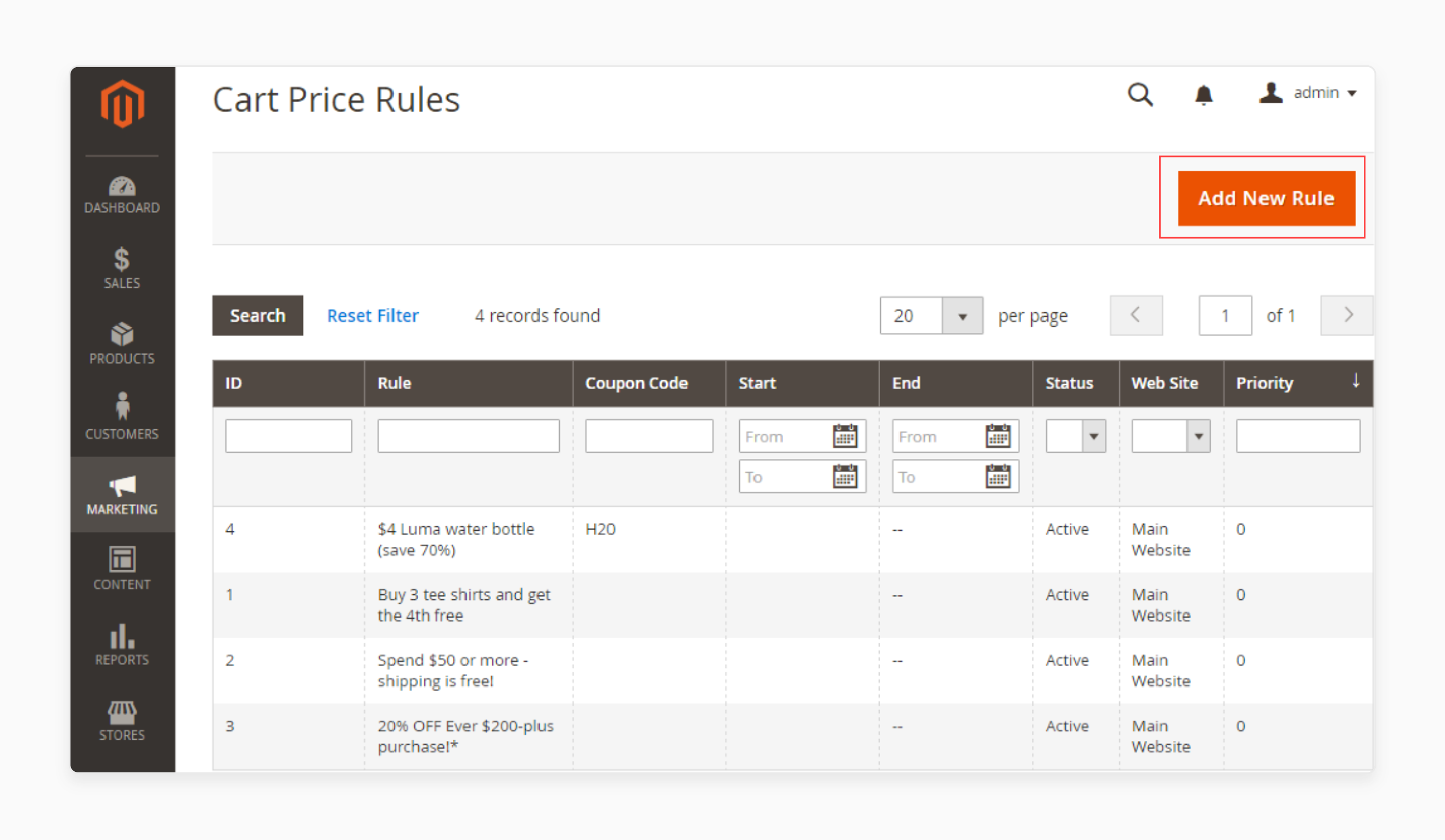
- You will be directed to the New Cart Price Rule page. Fill in the necessary fields across the 4 tabs:
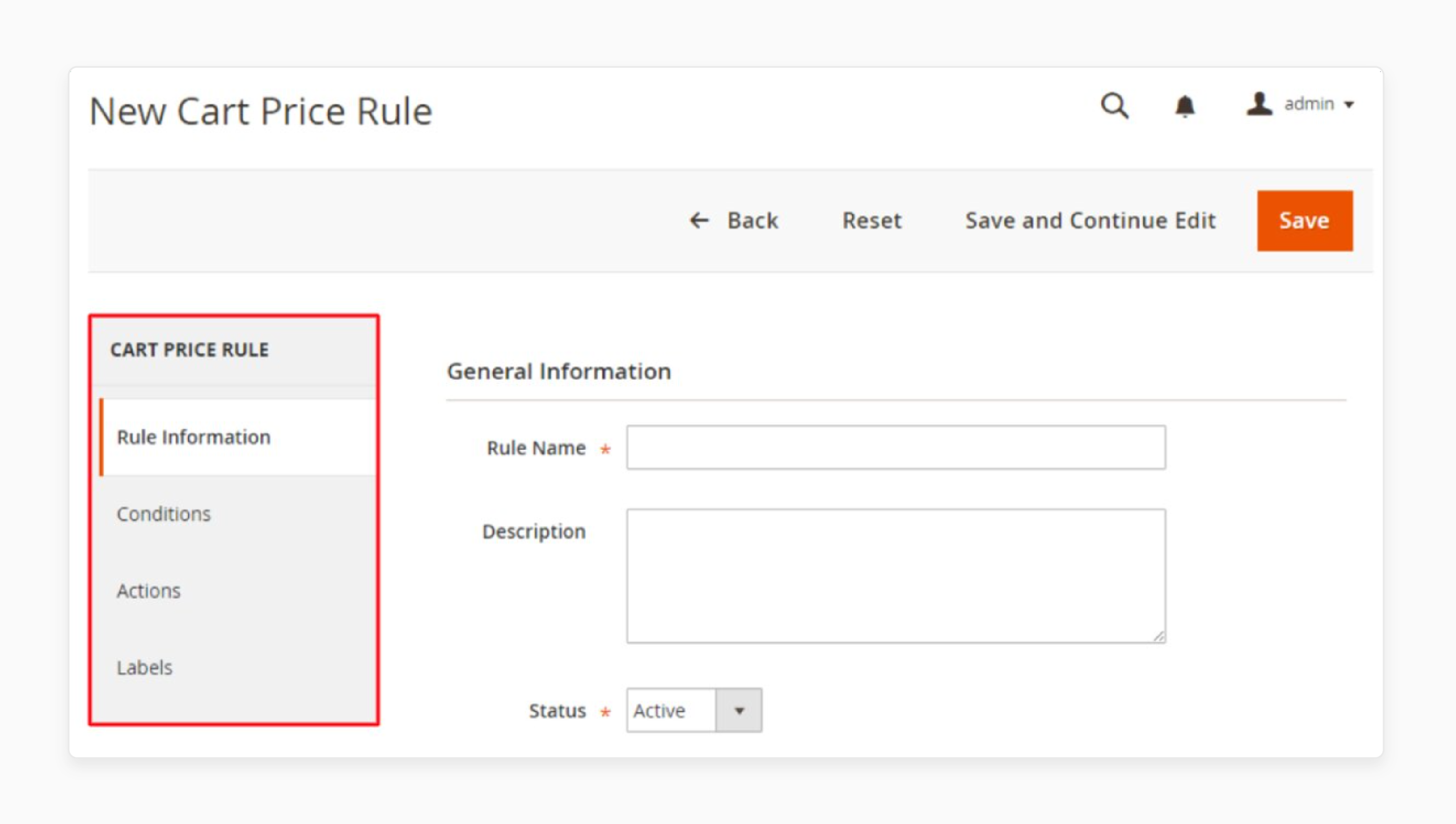
-
Rule Information
-
Conditions
-
Actions
-
Labels
Note: Ensure you complete the Rule Information tab as usual. If you are implementing multiple rules, consider setting activation times and rule priorities for better management.
Step 2: Configure the Cart Price Conditions on the Condition tab
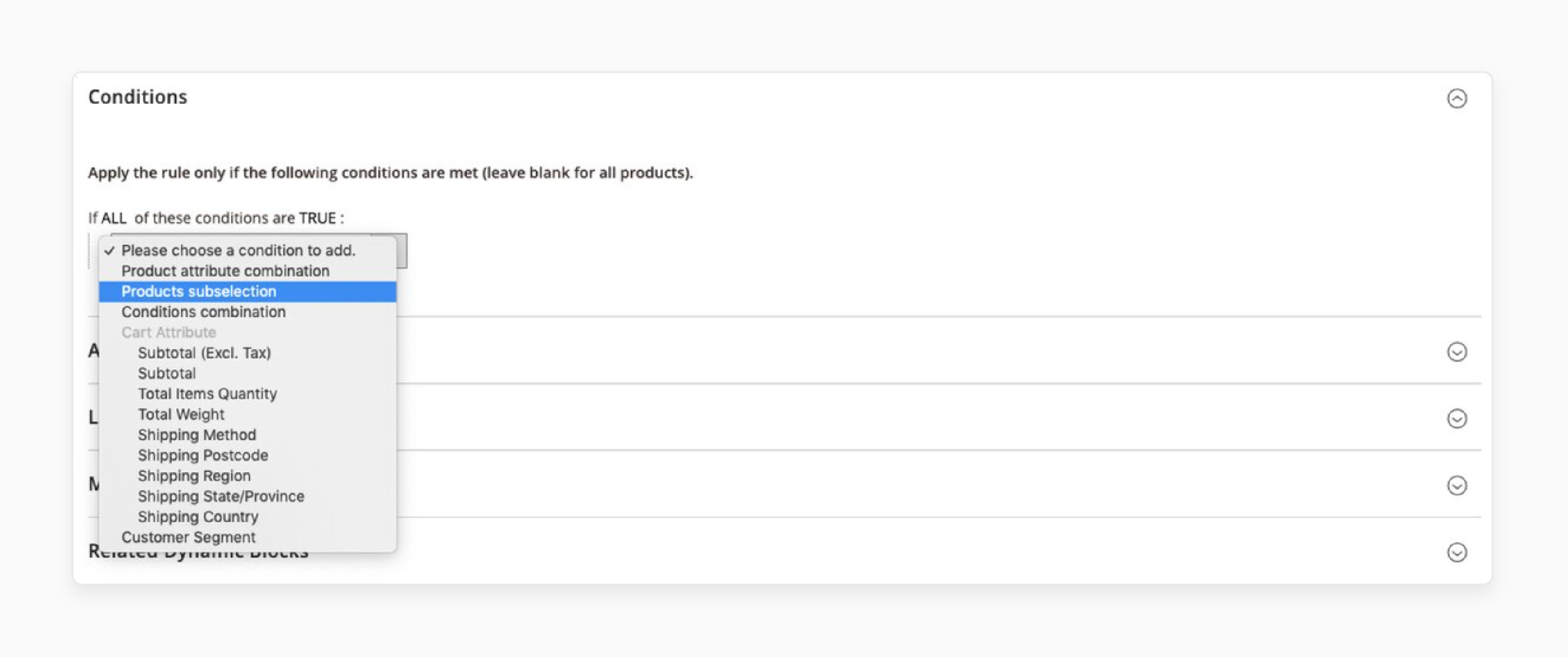
You can set conditions based on:
-
Product attribute combination
-
Product subselection
-
Cart attributes
-
Conditions combinations.
Use the (+) icon to add conditions and the (x) icon to remove them.
Step 3: Set the Cart Price Actions on the Actions Tab
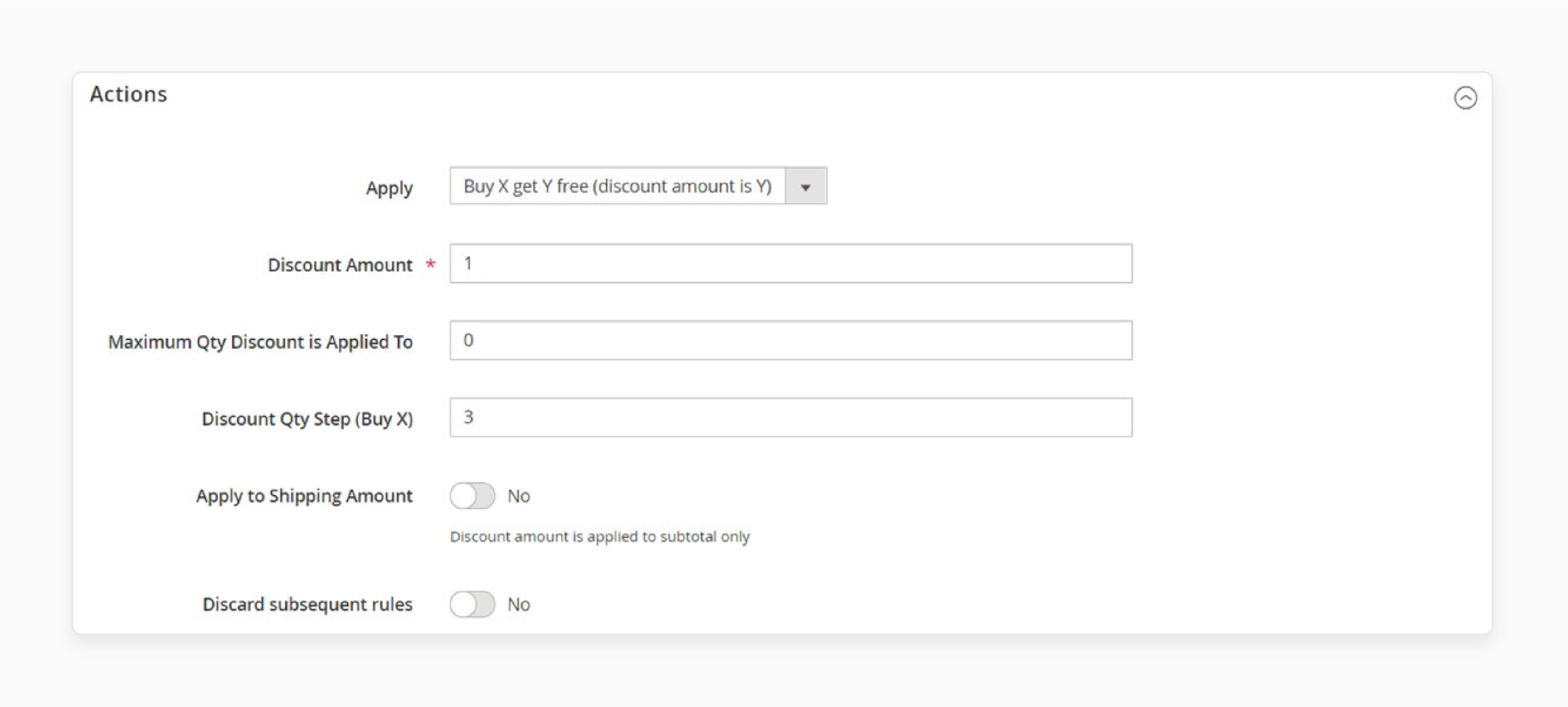
Under the Actions tab, select Apply = Buy X get Y free to offer one free item with a purchase.
Specify details such as:
-
Discount Amount: Number of free products given
-
Maximum Qty Discount Applied To: Maximum times customers can apply the discount
-
Discount Qty Step (Buy X): Number of items shoppers must purchase to get the free product
-
Apply to Shipping Amount: Whether the promotion applies to shipping
-
Discard subsequent rules: Decide whether to restrict other discounts
You can also set conditions related to Free Shipping.
-
Apply = Buy X get Y free
-
Discount amount = 1
-
Maximum Quantity Discount Applied = 0
-
Discount Qty Step (Buy X) = 2
Step 4: Set the conditions for the products applied to the new Cart Price Rule
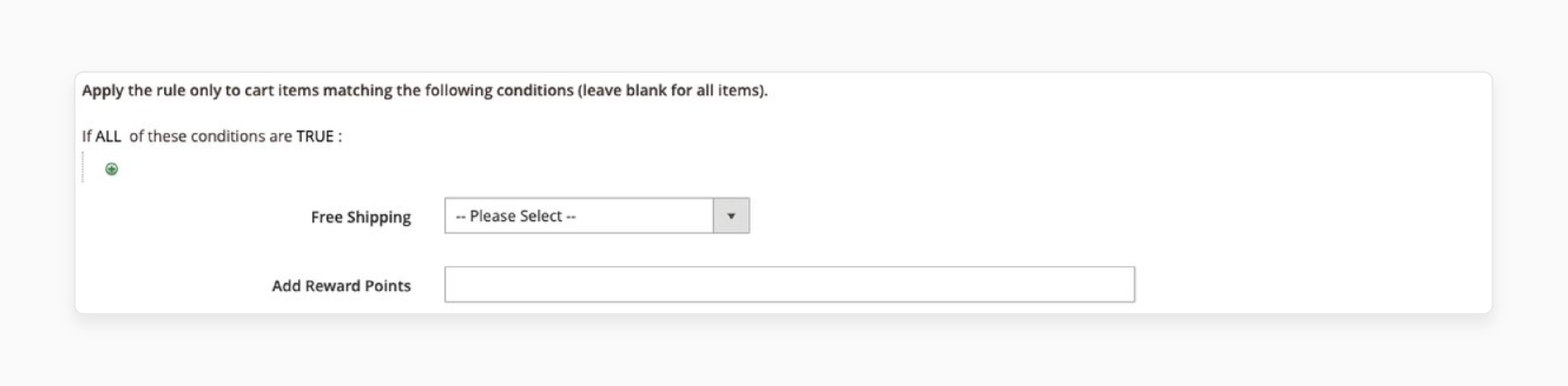
At the bottom of the Actions tab, specify which products are eligible for the promotion.
Step 5: Set the Cart Price Labels in the Labels section
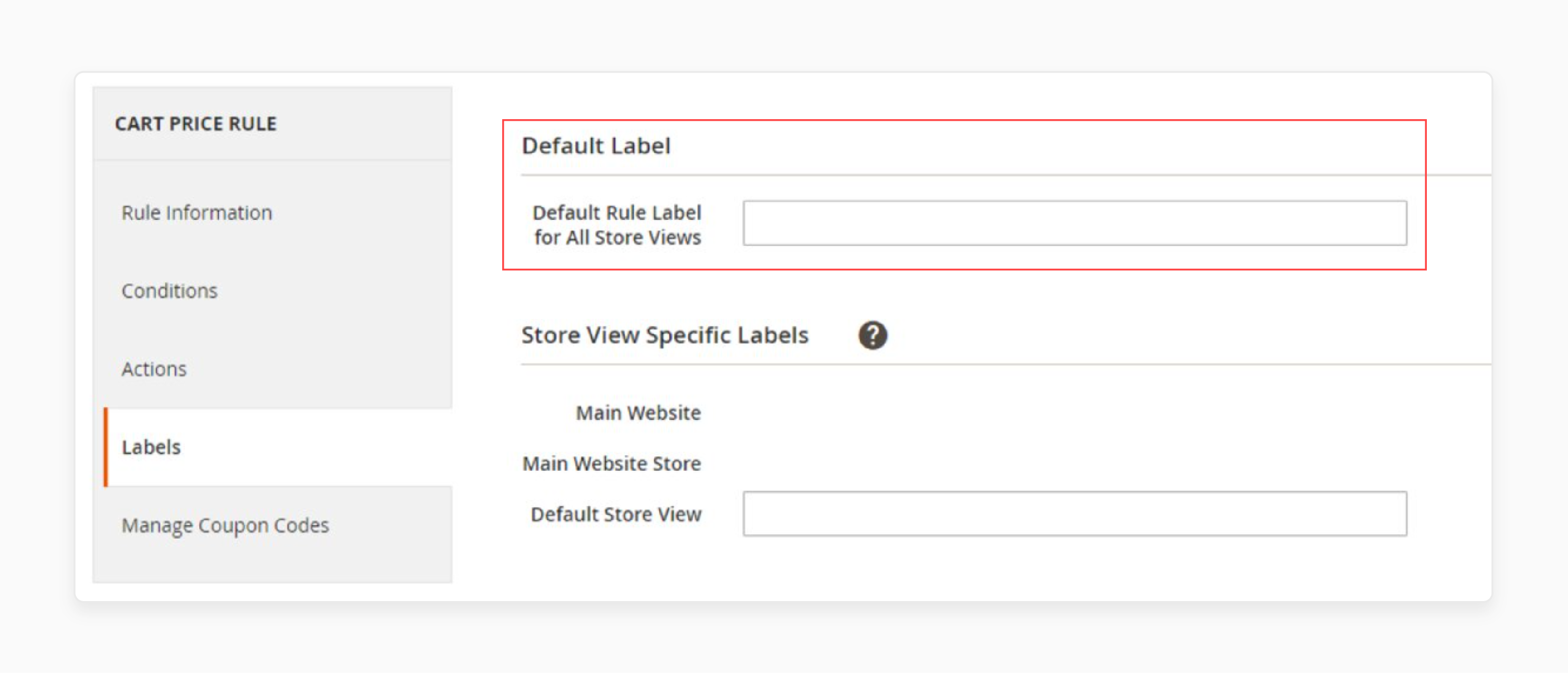
In the Labels section, enter text for the Default Rule Label and customize labels for specific store views if needed.
Note: If you have multiple store views, you can use specific labels for each of them in the Store View Specific Labels section.
Step 6: Save and apply the new Rule
When finished, click on the Save Rule button to save and enable the rule on the storefront.
Top 5 Providers of Magento Free Gift with Purchase Extension
1. Free Gift for Magento 2 - Amasty
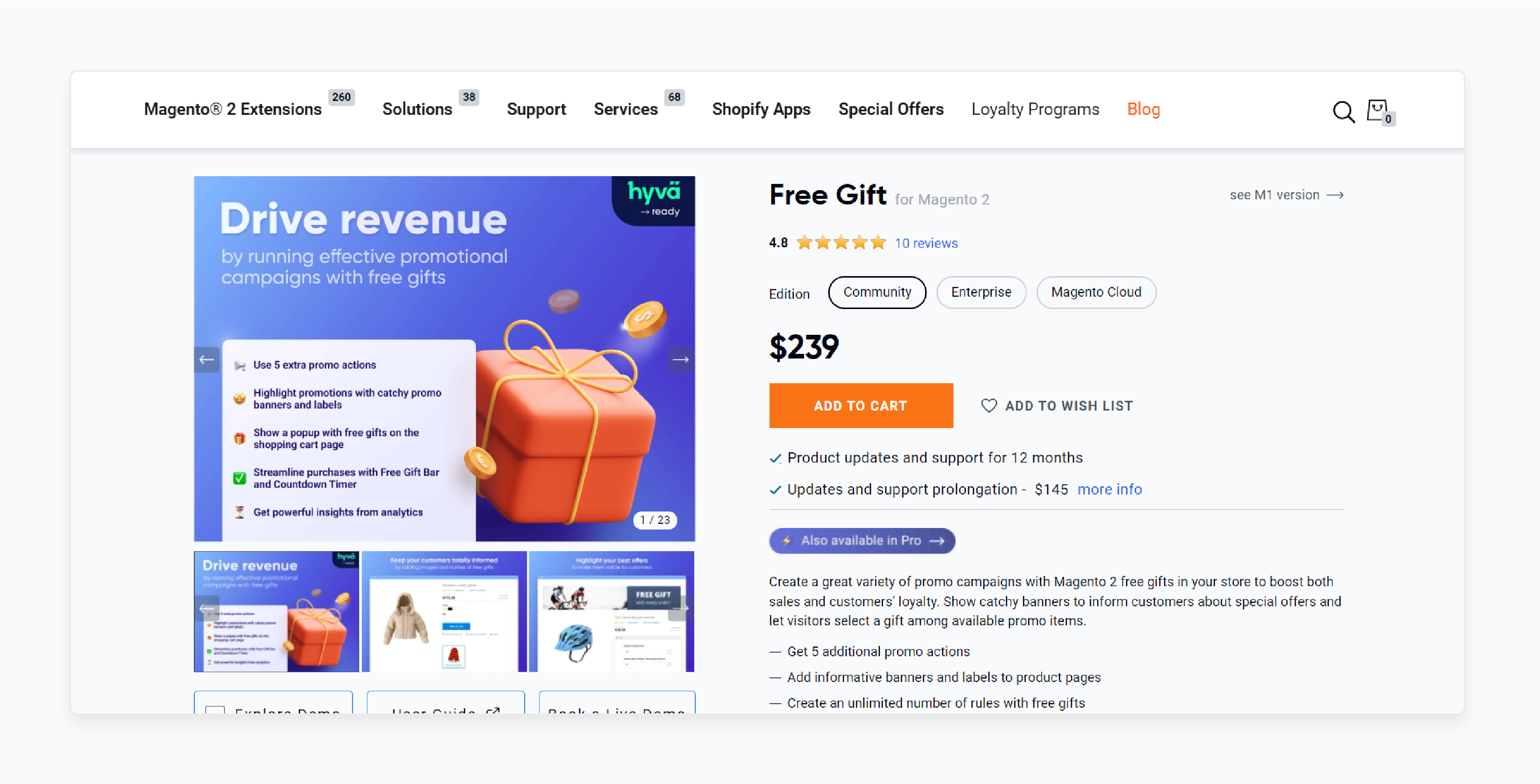
Amasty’s free gift Magento 2 extension allows store owners to create flexible rules to add a free gift to a cart. It also helps create a great variety of promo campaigns with Magento 2 free gifts in your store. These catchy banners inform customers about special offers and also let visitors select a gift. These help boost both sales and customer loyalty. The extension is compatible with Magento 2.4.7; 2.4.6-p5; 2.4.5-p7.
Features:
-
Get 5 additional promo actions
-
Add informative banners and labels to the add-to-cart page
-
Display a free gift bar to show the amount left until the free gift
-
Get a full overview of promotions performance via the handy dashboard
-
Create a sense of urgency and streamline purchases with the countdown timer
-
Add free gifts manually from the admin panel
-
Hyva-ready storefront
Price:
-
Magento Community Edition: $239 (12 months)
-
Magento Enterprise Edition: $539 (12 months)
-
Magento Cloud Edition: $839 (12 months)
2. Free Gift For Magento 2 - Mageants
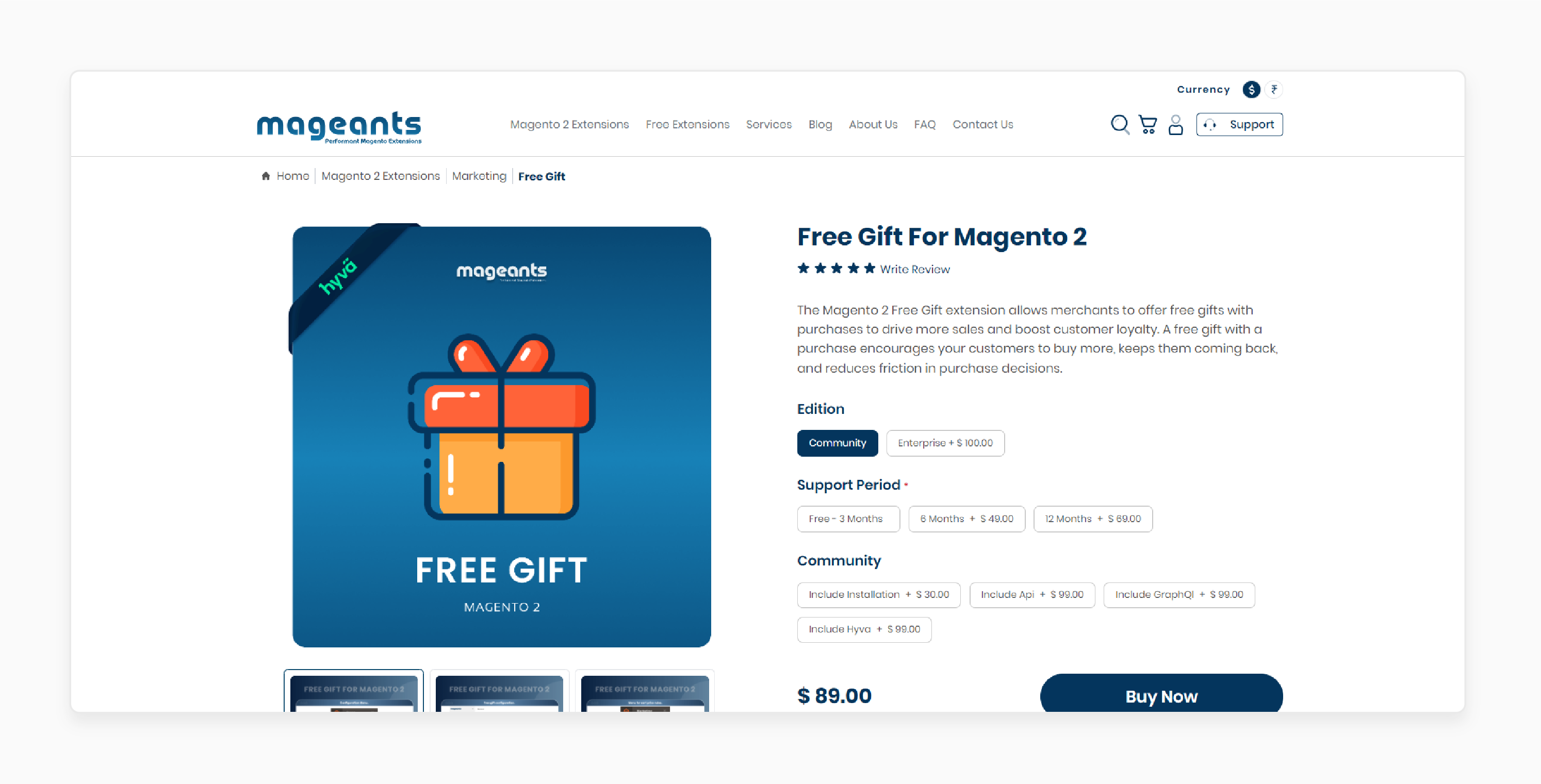
Mageants free gift extension enables merchants to set up and offer various types of free gift promotions. It provides easy customization options and automatic application of free gifts. It helps drive more sales and boosts customer loyalty. A free gift with a purchase encourages your customers to buy more and keeps them coming back. The extension is compatible with Magento 2.1, 2.2, 2.3, 2.4.
Features:
-
Compatible module to work with Hyvä theme
-
Rest API and GraphQL compatibility
-
Free gifts will be automatically added to the cart
-
Customers can decide to choose from multiple gift options
-
Option to display a free gift banner on the product view page
-
Display free gift product details on the main product’s view page
-
Set some rules or conditions to offer free gifts to customers
-
Use an extension with cross-browser compatibility
Price:
-
Magento Community Edition: $158 (12 months)
-
Magento Enterprise Edition: $258 (12 months)
3. Free Gift for Magento 2 - Aitoc
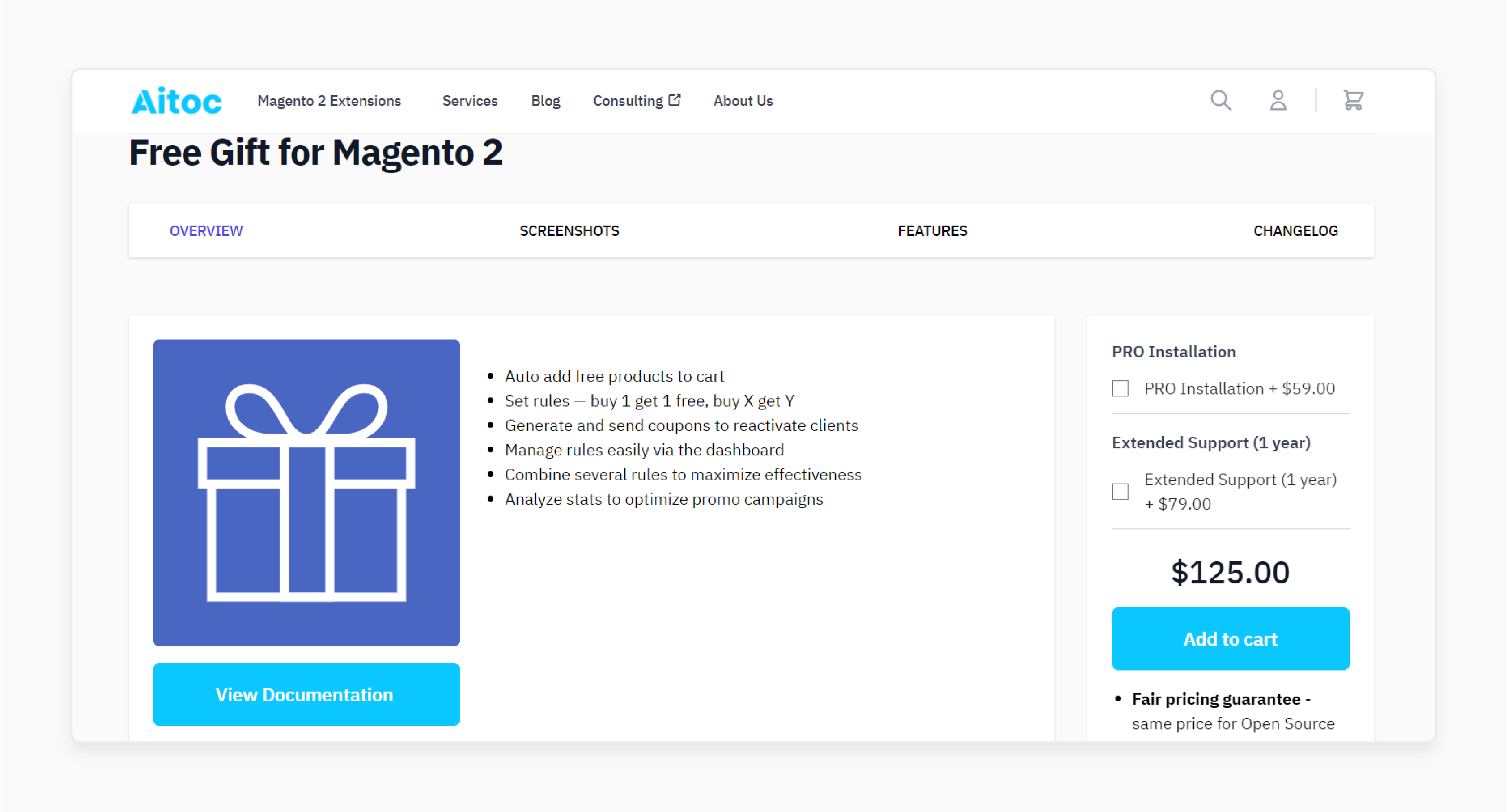
Aitoc's free gift extension provides advanced features for creating targeted free gift promotions. It includes options for setting up rules based on product attributes and customer behavior. It also offers comprehensive reporting and analytics tools. The extension is compatible with Magento 2.4x.
Features:
-
Auto-add free products to the cart
-
Generate and send coupons to reactivate clients
-
Manage rules easily via the dashboard
-
Combine several rules to maximize effectiveness
-
Analyze stats to optimize promo campaigns
Price: $125 (12 months)
4. Magento 2 Free Gift Extension - Landofcoder
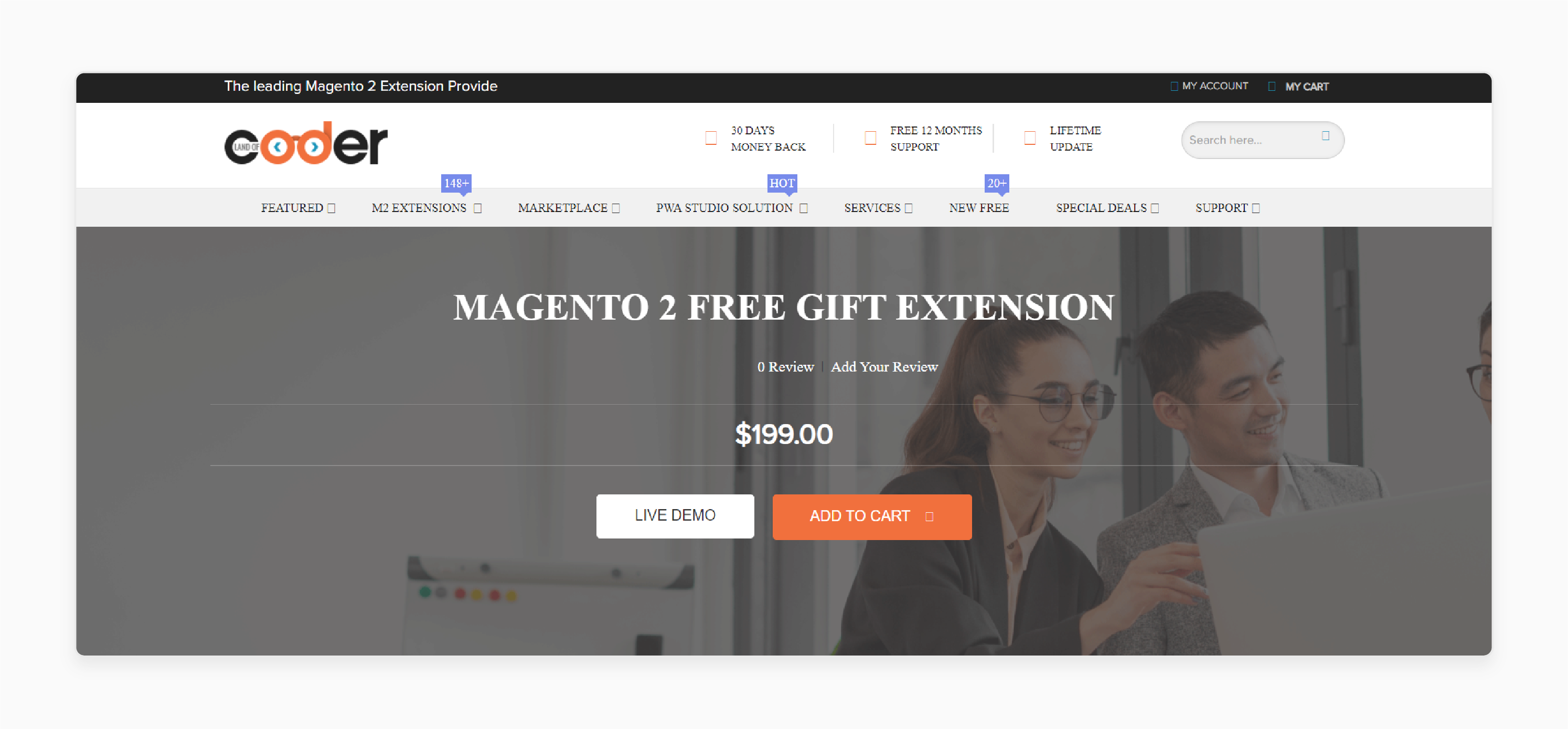
Landofcoder's free gift extension enables store owners to offer customers various free gift options when they purchase. Shoppers can select a free gift when buying products. It enables online merchants to attract shoppers through special promotion campaigns. It also helps increase conversion rate and boost customer loyalty. The extension is compatible with Magento 2.3.x and 2.4.x.
Features:
-
Show gift products popup instantly
-
Manually pick or re-select free gifts
-
Select attributes for configurable products
-
REST API & GraphQL supported
-
Create multiple rules with flexible conditions for gifts
-
Set valid activation time for rules
-
Control the number of free gifts offered
-
Enable/disable free shipping for gifts
Price: $199 (12 months)
5. Free Gift for Magento 2 - Mageplaza
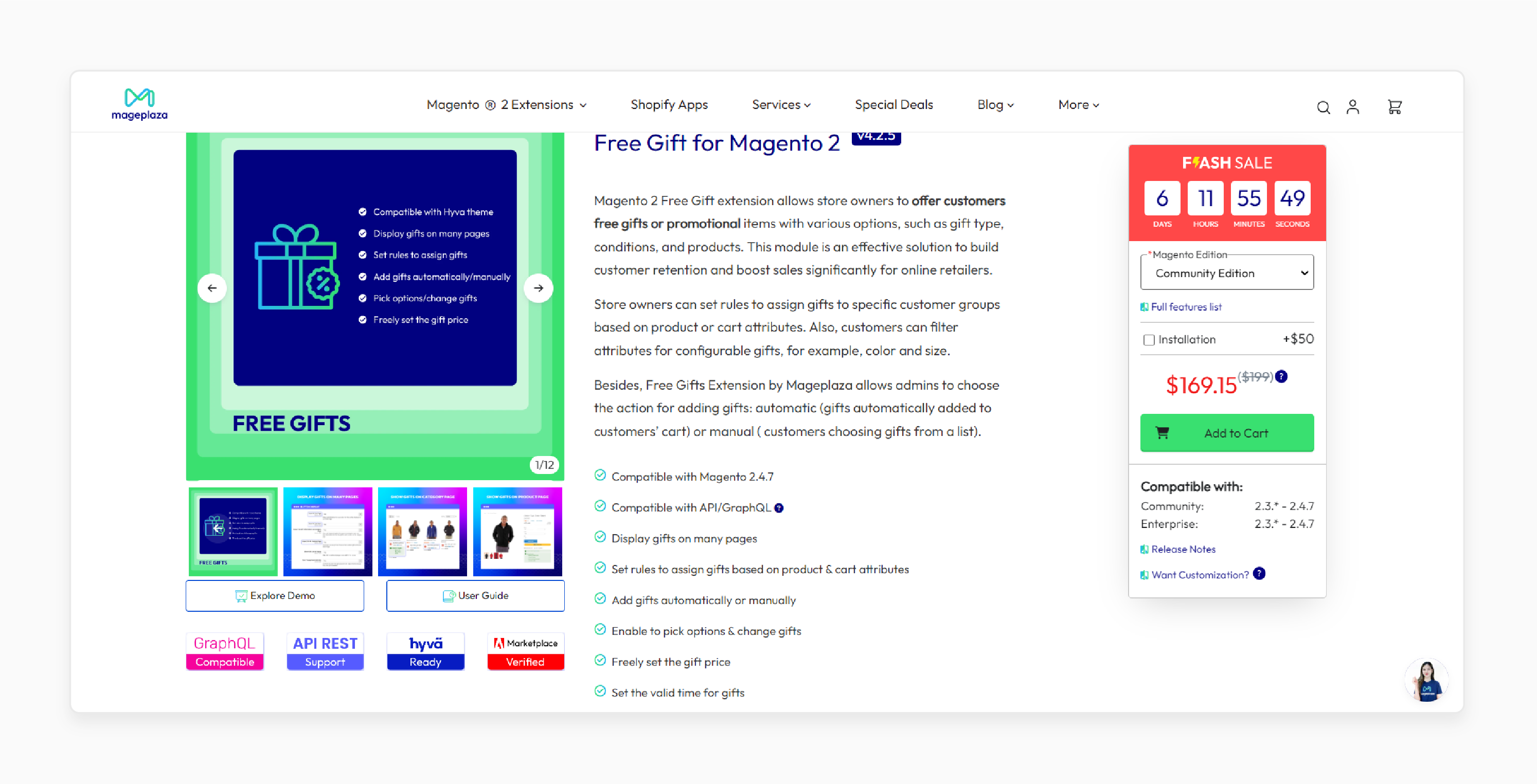
Mageplaza’s free gift extension allows store owners to offer customers free gifts or promotional items with various options. The module is an effective solution to build customer retention and boost sales. Store owners can set rules to assign gifts to specific customer groups based on product or cart attributes. Customers can filter attributes for configurable gifts. The extension is compatible with Magento 2.3.x and 2.4.x.
Features:
-
Compatible with Magento 2.4.7
-
Compatible with API/GraphQL
-
Display gifts on many pages
-
Add gifts automatically or manually
-
Enable to pick options & change gifts
-
Freely set the gift price
-
Set the valid time for gifts
-
Set the priority for free gifts
-
Customize button design
Price:
-
Magento Community Edition: $199 (12 months)
-
Magento Enterprise Edition: $399 (12 months)
FAQs
How can I add free products to my Magento store's checkout?
Configure your Magento Free Gift with Purchase extension to apply the free gift when specific conditions are met during checkout. These are minimum order amounts or specific products in the cart. The free product will be added automatically.
How can my customers get a free t-shirt with their purchase on my Magento store?
Set up rules within the extension to specify when the free t-shirt should be added to the cart. You might choose to include when a customer purchases a certain quantity or spends a minimum amount.
Can I add multiple products as free gifts with purchase using this extension?
Magento Free Gift with Purchase extension allows you to configure multiple rules for free gifts. It caters to different segments of your customer base.
How does the Magento Free Gift with Purchase extension work behind the scenes?
The extension smoothly monitors customer activity and applies free gifts to qualifying orders. It works based on the conditions you have set. It ensures a smooth checkout experience while boosting sales and customer loyalty.
Summary
Magento free gift with purchase as a tool to enhance customer engagement and drive sales in Magento stores. The tutorial outlines several points, including:
-
Features of the extension include flexible rules configuration and customizable promotions.
-
Top providers of Magento free gift with purchase extensions are Amasty, Mageplaza, and Mageants.
-
Follow the steps mentioned above to set up a free gift-with-purchase for Magento 2 stores.
-
Magento free gift with purchase is a valuable tool for boosting sales, customer engagement, and loyalty.
Want to attract more customers with a Magento free gift when you purchase? Consider managed magento hosting.





