
Magento Compare Products: How to Disable it?
Magento 2 Compare Products feature facilitates a thorough, side-by-side comparison of two or more products. This functionality enables customers to assess the Magento product attributes and features of their selected items, aiding in quickly identifying product strengths and weaknesses. This tutorial will explain how the Magento Compare Products feature operates. It will also guide you on using it effectively and outline the steps to disable it when necessary.
-
Product Comparison Methods in Magento Storefront For Magento Users
-
Best Practices to Enhance Product Comparison for Ecommerce Website
Key Takeaways
-
Learn to utilize Magento's diverse attribute comparison options to highlight product strengths.
-
Discover the user-friendly attribute rating system and star-rated summary to simplify the selection of top products.
-
Explore various methods, from catalog pages to account dashboards, to easily access and manage products within the Magento storefront.
-
Learn how to disable the Compare Products feature in Magento 2 through code edits for specific store requirements.
-
Understand the feature's advantages in streamlining comparisons and influencing purchasing decisions.
What Is Magento Compare Products?
The Magento 2 Compare Products feature empowers users to evaluate multiple products conveniently. It is automatically enabled in Magento Open Source. This function employs a table template to showcase product characteristics and features. It provides a straightforward assessment of product strengths and weaknesses.
The criteria for product comparison include product descriptions, key attributes, applicable use cases, gender suitability, and release year. These comparison tables also display customer ratings for each product.
A thoughtfully constructed comparison table positively impacts sales, as it aids consumers in selecting products that best meet their needs.
Key Features for Comparing Products in Magento
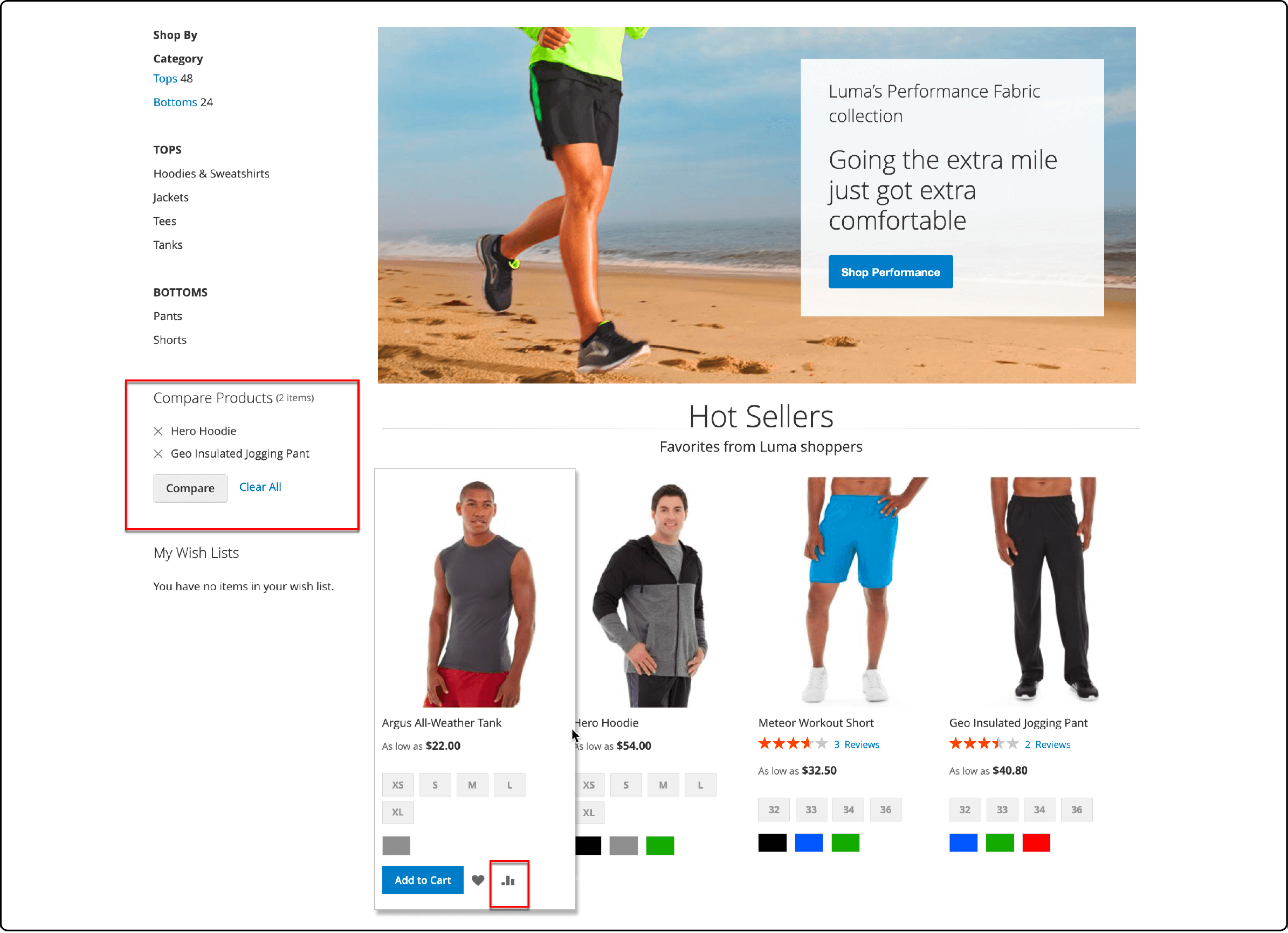
1. Versatile attribute comparison
Magento's product comparison feature offers various product comparison methods based on attributes. You can highlight products with the maximum or minimum number of compared attributes, their attribute values, their position in the list, etc.
2. Highlighting strengths and features
The comparison table prominently showcases each product's best strengths and features. It simplifies the comparison process, helping customers identify the top products more efficiently.
3. Star-rated summary
Each product receives a star rating at the bottom of the comparison chart, which can concisely summarize results across all attributes.
4. User-friendly attribute rating system
The module employs a user-friendly rating distribution system based on values assigned to product attributes in the administration settings. This system determines the star rating for each product based on attribute comparisons.
These advanced product comparison features empower store administrators to tailor the comparison process to their needs. Admins can determine which attributes to consider, the criteria for comparison, and the significance of each attribute in the results. This flexibility allows for effective control and customization of the comparison process.
Product Comparison Methods in Magento Storefront For Magento Users
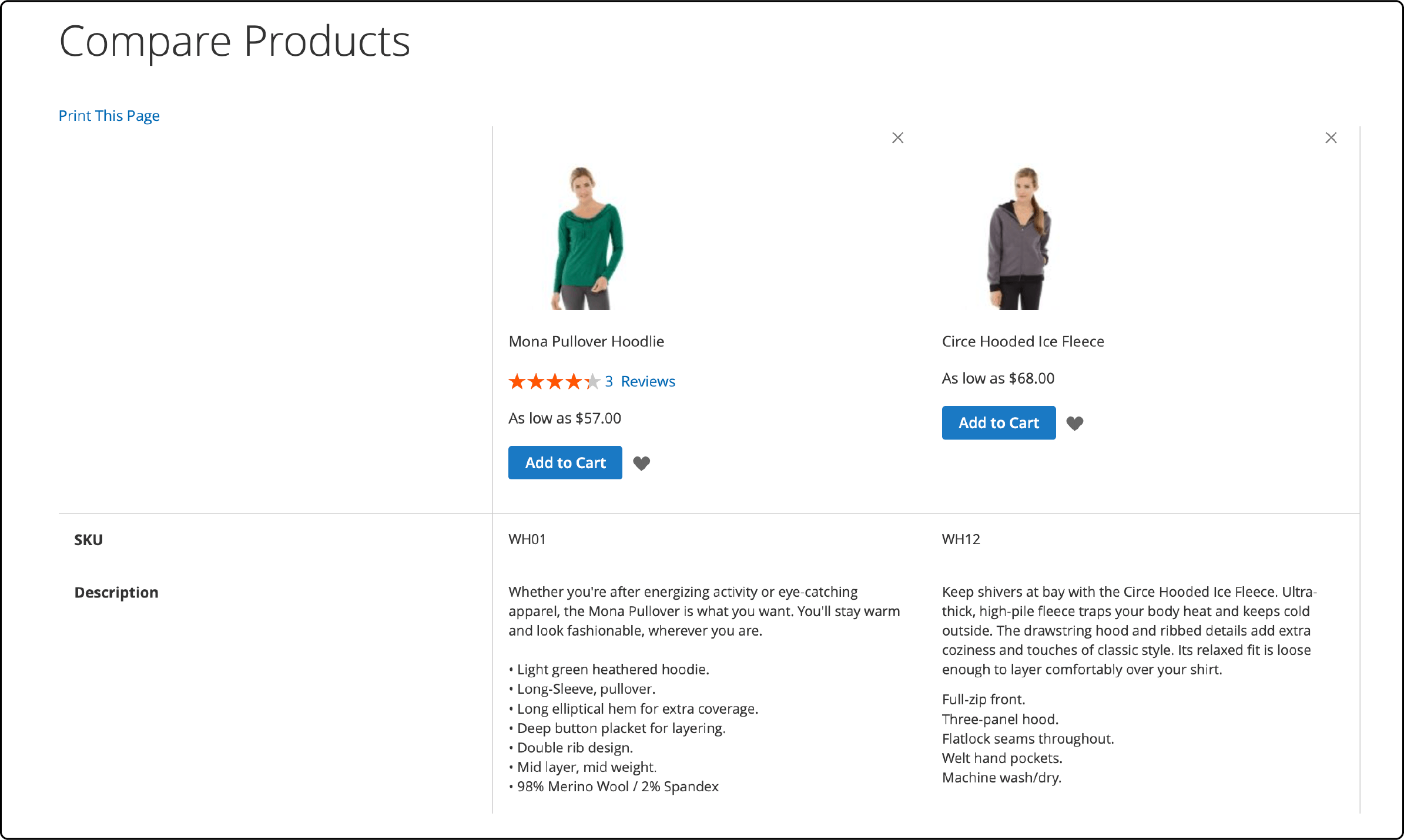
In the Magento storefront, customers can compare products through the following methods:
Method 1: From Catalog Pages
-
Identify the desired Magento products on the catalog pages.
-
Click the Add to Compare link for each product.
-
Navigate to an associated category page.
-
Check if a Compare Products block appears in the sidebar, listing the items marked for comparison.
-
Remove products from the comparison report by clicking the Delete icon next to each item or clear all selections by clicking Clear All.
-
Click Compare to view the comparison information.
-
To print the comparison details, click Print This Page.
-
Click the Delete icon to remove a single product from the comparison page.
Method 2: From a Notification Message
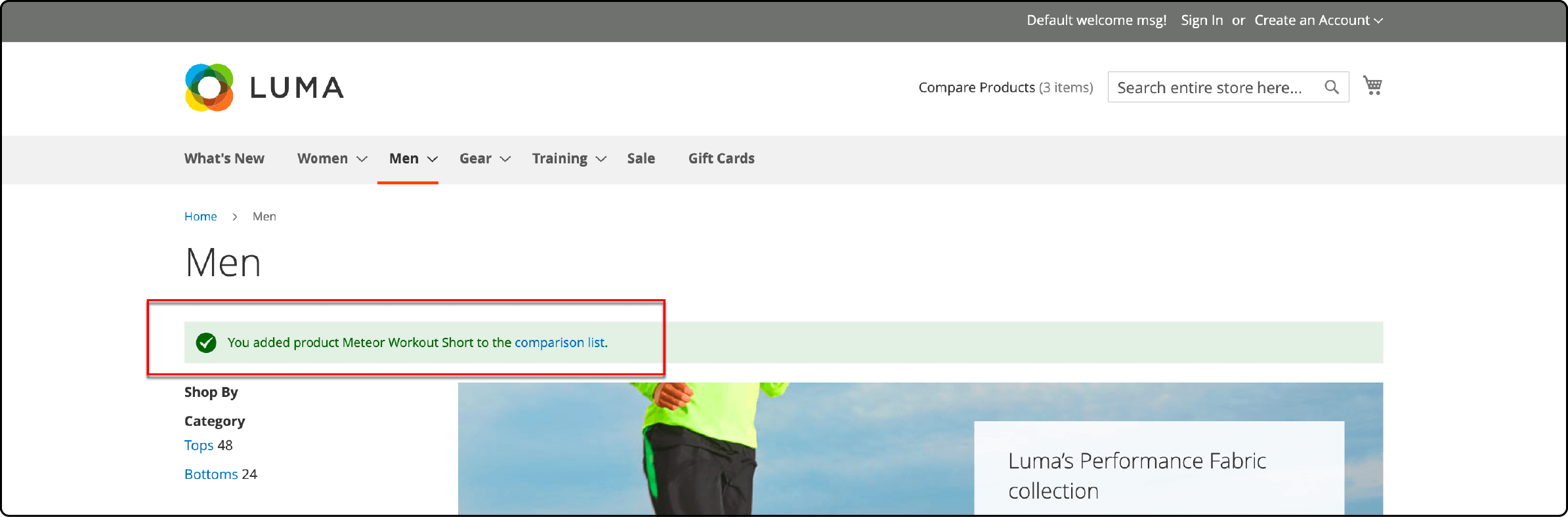
-
A notification message will appear after adding a product to the comparison list.
-
Click the comparison list link in the top message notification.
-
This action will redirect you to the comparison list, where you can access additional actions.
Method 3: From the Compare Products Block
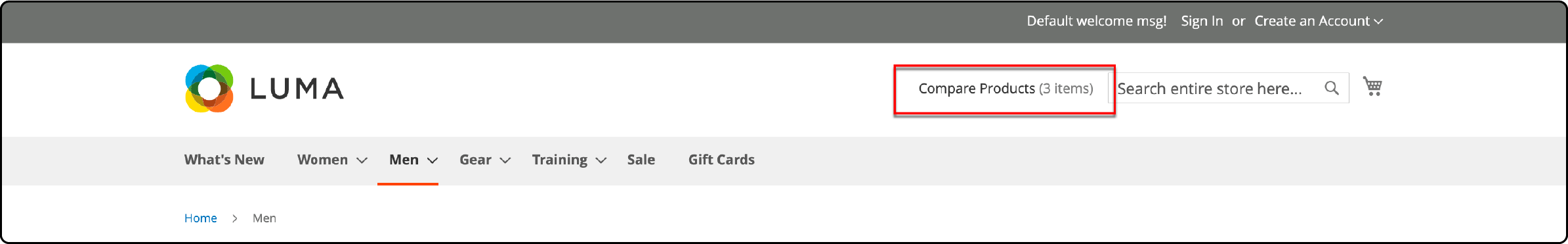
-
Locate the products you wish to compare and click the Add to Compare link for each.
-
Click the Compare Products link Near the search field in the header.
Method 4: From the My Account Dashboard
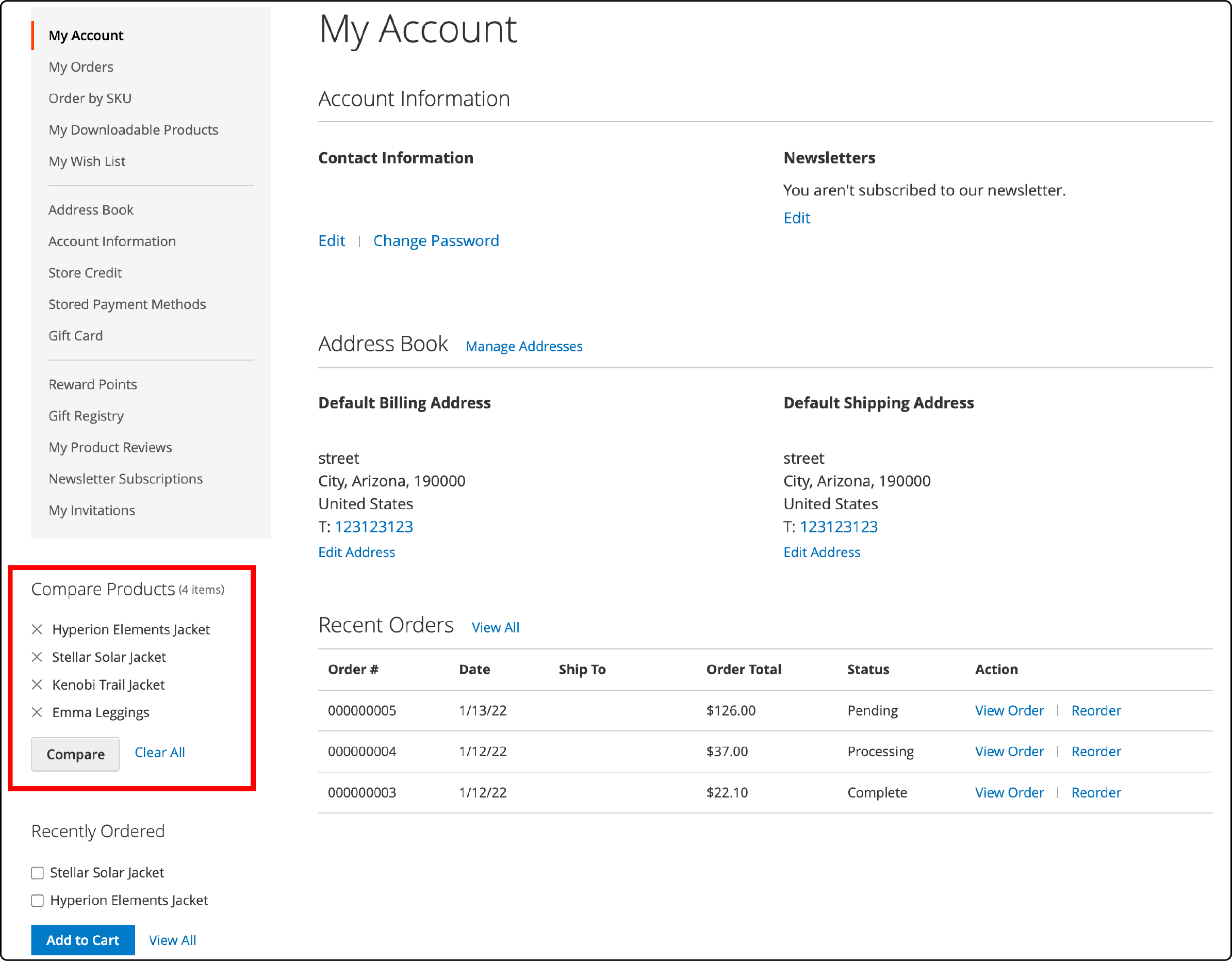
-
Add the necessary products to your comparison list.
-
Navigate to My Account.
-
In the Compare Products block, click Compare.
Table of Comparison List Actions
| Action | Description |
|---|---|
| x | Removes a single item from the comparison list. |
| Add to Cart | Adds the product to your Magento shopping cart. If the product has configurations, it redirects the customer to the product page for selection before adding it to the cart. |
| Wishlist icon | Adds the product to the wishlist (requires wishlist functionality enabled in-store configuration). |
| Print This Page | Prints the comparison list page. |
How to Disable Compare Products Magento 2?
If your online shop does not require a comparison table, especially for low-priced products like accessories, clothes, shoes, and food, you can disable Magento 2 Compare Products.
Note: Magento 2 Compare Products are automatically enabled in Magento Open Source, and you cannot disable them using the Admin sidebar configuration. You'll need to make some code edits. Here's how:
Step 1: Remove Compare Products from various frontend
It includes removing it from the Header, Product, Category pages, and Layer Navigation.
Step 2: Add XML instructions to your theme
Add the following XML instruction to your theme in app/design/frontend/Theme_Vendor/Theme_Name/Magento_Catalog/layout/default.xml:
<?xml version="1.0"?>
<page xmlns:xsi="http://www.w3.org/2001/XMLSchema-instance" xsi:noNamespaceSchemaLocation="urn:magento:framework:View/Layout/etc/page_configuration.xsd">
<body>
<referenceBlock name="catalog.compare.sidebar" remove="true" />
<referenceBlock name="category.product.addto.compare" remove="true"/>
<referenceBlock name="catalogsearch.product.addto.compare" remove="true"/>
<referenceBlock name="view.addto.compare" remove="true" />
<referenceBlock name="related.product.addto.compare" remove="true" />
</body>
</page>
Step 3: Set the $showCompare variable to false
Set the $showCompare variable to false in the following templates:
-
Magento/Catalog/view/frontend/templates/product/widget/new/content/new_grid.phtml -
Magento/Catalog/view/frontend/templates/product/widget/new/content/new_list.phtml
Editing Recently Viewed/Compared Products in Magento 2
-
Navigate to the Magento Admin panel and go to Stores > Settings > Configuration.
-
Under Catalog, select Catalog > Recently Viewed / Compared Products.
-
Decide whether to synchronize the displayed products with your current product storage availability. You can choose No.
-
Specify where the configuration applies by selecting the website, store, or store view under Show for Current.
-
Enter the desired number of viewed products you want to appear on the list in Default Recently Viewed Products Count.
-
Enter the preferred number of compared products you want to appear on the list in Default Recently Compared Products Count.
-
Determine how long the viewed products will be displayed in the recently viewed list using the Lifetime of products in Recently Viewed Widget setting.
-
Configure the duration for displaying recently compared products in the Recently Compared Widget Lifetime.
-
Save your configuration settings by clicking Save Config.
Advantages of Magento's Compare Products Feature
-
Streamlined Comparison: Magento's Compare Products feature simplifies decision-making by allowing users to compare different items.
-
Enhanced User Experience: In a digital marketplace filled with numerous products, this tool enhances the user experience and contributes to increased sales conversions.
-
Salient "Add to Compare" Button: Easily accessible Add to Compare buttons on both category and product pages facilitate the comparison process.
-
Attribute Comparison: Users can quickly check and compare product attributes within a clear and organized table.
-
Effortless Exclusion: The feature allows for the straightforward removal of items from the comparison list, streamlining the selection process.
-
Price and Add-to-Cart Buttons: Price information and Add to Cart buttons are presented prominently for convenient decision-making.
-
Product Ratings: Users can view ratings and assess quality.
-
Print Option: The availability of a Print button allows users to save and reference comparison information.
Disadvantages of Magento's Compare Products Feature
-
Mobile Usability: The feature may not be as user-friendly for mobile device users, potentially impacting their experience.
-
Page Reloads: Removing a product from the comparison list triggers a page reload, which can disrupt the browsing experience.
-
Lack of Feature Masking: Comparable product features cannot be masked or hidden, potentially cluttering the comparison table.
-
Text-Based Attributes: Yes/No text attributes are used instead of icons, which may affect visual clarity.
-
Page Reloading: Adding items to the comparison table results in page reloading, which, due to slowness, can create an awkward user experience.
Best Practices to Enhance Product Comparison for Ecommerce Website
1. Product Photos
-
High-Definition Images: Utilize high-definition Magento images to give customers a vivid and lasting representation of your products.
-
Show All Angles: Display product images from various angles (top, bottom, left, right) to offer a comprehensive view.
-
Position Next to Product Data: Place product images alongside product information to enhance credibility and facilitate easy comparisons.
-
Zoom Functionality: incorporate a zoom feature on mouse hover, allowing customers to examine subtle details.
2. Product Information
-
Clear and Bold Titles: Enhance product titles to grab attention and convey essential information.
-
Include Brand Name: Mention the brand name to establish product identity and brand recognition.
-
Display Online Price and MRP: Clearly display the online price (after discounts) and maximum retail price (MRP) to emphasize cost savings.
-
Stock Availability: Always indicate product stock availability for immediate or future purchases.
-
Shipping Details: Provide comprehensive shipping information, including delivery timeframes and associated costs.
3. Product Benefits
-
Highlight Product Advantages: List the product benefits point by point to convey their value to customers.
-
List Components: Detail the components or elements included with the product.
-
Offer Practical Tips: Provide customers with useful and cost-effective tips related to the product.
4. Writing Style
-
Simplicity and Clarity: Use straightforward, user-friendly language that caters to a broad audience, ensuring easy comprehension and increased sales potential.
-
Bullet Points: Enhance readability by presenting product summaries and information in bullet points.
-
Emphasize Key Features: Highlight essential features and subheadings to help customers make informed choices at a glance.
-
Readable Format: Ensure your Magento website and product information maintain a clean and readable format to encourage return visits.
FAQs
1. How do I access the list of products for comparison in Magento 2?
To access the list for comparison, you can navigate through various frontends of the Magento store. It includes catalog pages, category pages, or a notification message after adding a product.
2. How does the Magento 2 Compare Products feature influence the purchasing decision?
The Compare Products feature in Magento 2 allows users to assess the characteristics of various products side by side. This comparison lets users identify which product suits their needs better, influencing their buying decisions. It plays an essential role in helping customers distinguish one product from another.
3. Where can I find products easily for comparison in Magento 2?
You can easily compare products in Magento 2 by visiting different Magento storefront sections. There are various places at the frontends where you can quickly identify and add products for comparison. This functionality simplifies comparing products and helps users spend less time finding essential information.
4. What differentiates the Magento 2 Compare Products from other comparison tools?
Magento 2 Compare Product’s feature offers a streamlined comparison experience, unlike some other platforms. It allows users to compare the characteristics of products in a clear and organized table format. It provides a user-friendly attribute rating system, showcasing strengths and allowing effortless exclusion of items from the comparison list.
5. Is there any drawback to using the Compare Products feature in Magento 2?
One drawback of the Compare Products feature in Magento 2 is that page reloading occurs when adding or removing items from the comparison list. It can affect the user experience, especially in terms of mobile usability. Additionally, text-based attributes without icons may impact visual clarity for some users.
Summary
Magento Compare Products allows customers to compare products and make informed purchasing decisions easily. It helps to compare product features, prices, or ratings. It also enhances the user experience and helps drive sales.
This tutorial covered the functionality and methods of effectively utilizing Magento's Compare Products feature. It provided different methods of product comparison in the Magento storefront. It also highlighted how to disable the feature when necessary.
You can explore efficient Magento server hosting solutions to optimize your online store's performance and ensure seamless functionality.



