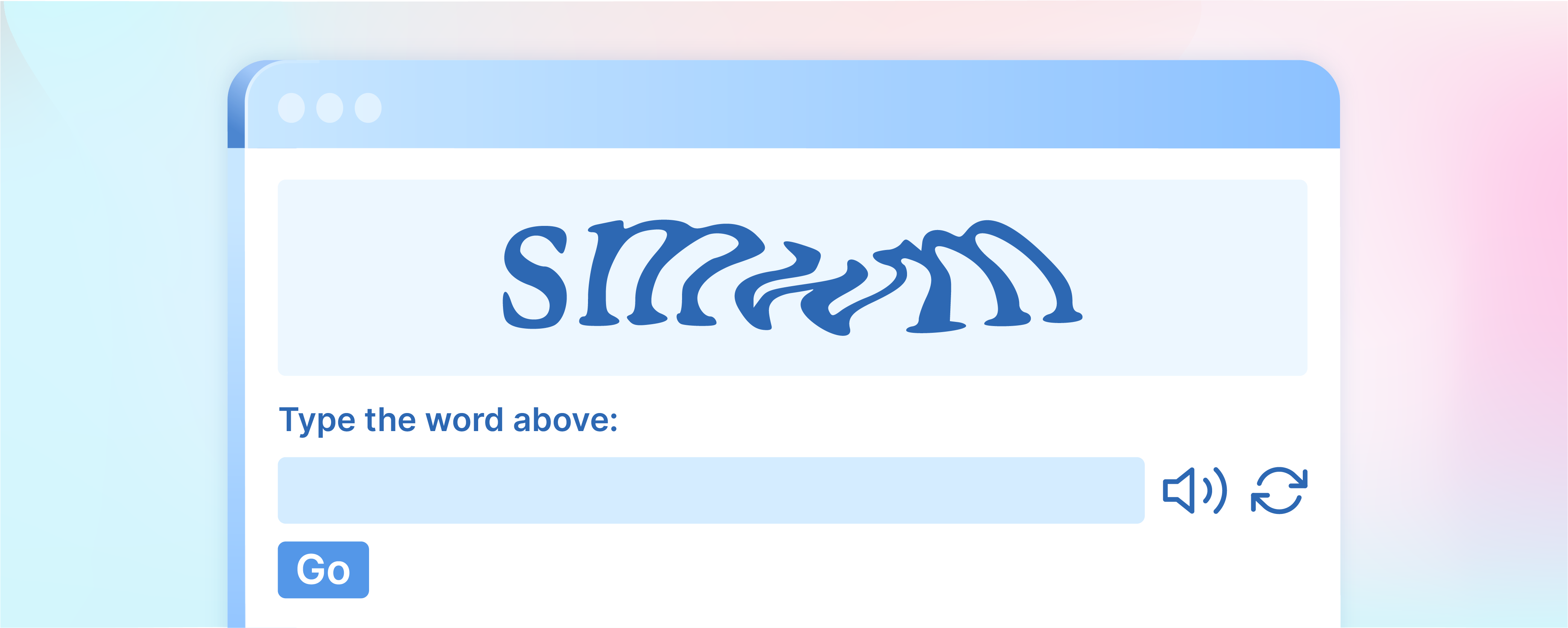
Magento CAPTCHA Integration- Common Issues and Solutions
Magento CAPTCHA is an Adobe Commerce tool for online stores and websites. It ensures customer account security and prevents fraudulent access to an individual's customer account on your Magento site. This guide will walk you through setting up CAPTCHA in Magento 2 and troubleshooting common issues with integration and use.
Key Takeaways
-
Understand the role of CAPTCHA in safeguarding your online business against bot attacks.
-
Learn about the compatibility challenges and user experience concerns in CAPTCHA integration.
-
Get practical troubleshooting tips and solutions for common CAPTCHA issues.
-
Explore alternatives to traditional CAPTCHA methods to balance security and user-friendliness.
-
Find out how managed hosting can boost the efficiency of your Magento CAPTCHA.
What is Magento 2 CAPTCHA?
Magento CAPTCHA is a security tool for online stores. It checks if users are real people, not bots. With CAPTCHA, people must perform a task that's easy for humans but hard for computers, like typing letters from a picture or checking a box. It helps prevent spam, fraud, and unauthorized access to a Magento website. Thus keeping the online store safe and secure.
You can use a CAPTCHA on many parts of a Magento site, like the login page, checkout, and when someone makes an account. It stops bots from messing with your site by ensuring only humans can log in or create user accounts. Setting up CAPTCHA in Magento 2 is important for web development and cybersecurity.
Configuring Magento 2 CAPTCHA for Admin Panel
A robust CAPTCHA system can shield your online store against unauthorized access and automated threats. Here’s how to integrate a CAPTCHA into your Magento 2 site:
-
Log in to your Magento 2 Admin Panel.
-
On the sidebar, click Stores, then click Configuration.
-
Expand the Advanced section by clicking on it.
-
Choose Admin under the Advanced option.
-
Look for the CAPTCHA section and expand it.
-
Set the Enable CAPTCHA in Admin option to ‘Yes.’
-
Use the ‘Show CAPTCHA After Number of Attempts’ option to set when to show CAPTCHA by setting a number.
-
Select forms where you want CAPTCHA by checking options like Admin Login or Admin Forgot Password.
-
Customize your CAPTCHA by picking the font, size, and symbols used.
-
Save the changes by clicking the Save Config button at the top right corner.
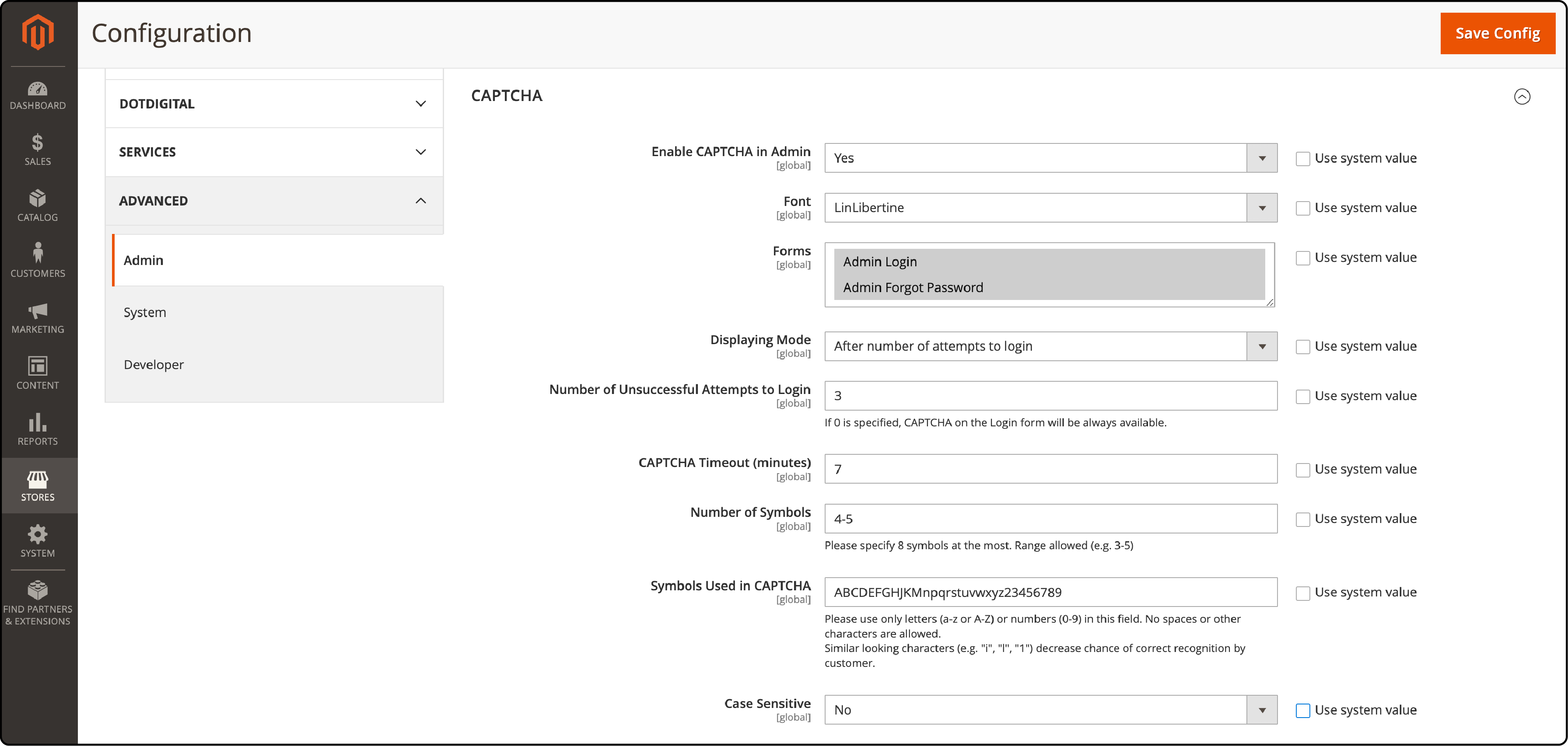
Benefits Of Using Magento CAPTCHA for Your Stores
Magento CAPTCHA ensures real people use your site, not programs. Here are a few benefits of using Magento 2 CAPTCHA:
-
Keeps junk messages off your contact and review forms.
-
Adding CAPTCHA to logins stops malicious actors from guessing passwords.
-
It prevents robots from making many fake user accounts on your Magento store.
-
Putting CAPTCHA on the admin login page prevents it from hackers.
-
Bots can fill and leave carts, affecting the conversion rate on your Magento store. CAPTCHA prevents the same by keeping the bots off your website.
-
It ensures real customers can check out easily while bots get blocked.
-
Less spam means less time spent clearing it out, so you can do more important work.
Magento CAPTCHA Compatibility Challenges
1. Magento Versions:
Integrating CAPTCHA across different Magento versions can be tricky. New updates may not work well with older versions, leading to functionality issues.
2. Third-Party Extensions:
Sometimes, third-party extensions can cause conflicts, making it hard for CAPTCHA to function correctly.
3. Custom Themes:
Custom Magento themes might not be CAPTCHA-friendly. They may need adjustments to ensure CAPTCHA works seamlessly with the website's unique design.
Magento CAPTCHA User Experience Concerns
-
Complex CAPTCHAs: Complex CAPTCHAs can deviate users from your Magento site. Imagine if your CAPTCHA had tiny, unreadable letters or puzzles that took too long to solve. It may cause users to abandon your site, affecting your sales.
-
Balancing Security and Usability: Poor user experience due to CAPTCHA difficulties can decrease customer satisfaction, potentially harming your brand's reputation. Striking a balance between security and user-friendliness is crucial. Overly challenging CAPTCHAs can deter genuine customers.
-
False Positives and Negatives in Magento CAPTCHA: False positives occur when real users get mistakenly identified as bots by CAPTCHA, making them redo tasks. False positives can frustrate customers, leading to abandoned carts and lost sales. On the other hand, false negatives occur when bots slip through the CAPTCHA, gaining unauthorized access. Such instances can compromise the security of your online store.
Solutions and Troubleshooting Tips
To avoid problems with your Magento site, you must ensure a website backup before making changes. Test CAPTCHA on different devices and browser settings and ensure cleaning your Magento site’s cache. Additionally, seek professional assistance for version support and other complex issues.
Let’s see how you can fix some common issues with Magento CAPTCHA:
1. Compatibility Challenges:
Solution: Regularly update Magento to ensure compatibility. Also, check for theme or extension conflicts after updates.
2. Third-Party Extensions:
Solution: Verify extension compatibility. Research and confirm extensions work with CAPTCHA. Disable extensions one by one to find conflicts. Furthermore, regularly update Magento and extensions.
3. Custom Themes:
Solution: Theme adjustments. Customize themes with CAPTCHA in mind. Seek professional help for complex themes.
4. User Experience Concerns:
Solution: Simplify CAPTCHA challenges. Use clear fonts and straightforward puzzles. Test with real users for feedback.
5. False Positives and Negatives:
Solution: Adjust CAPTCHA settings. Fine-tune settings to minimize errors. Test with real users and analyze results.
6. Magento Hosting:
Solution: Opt for managed hosting. Choose a reliable Magento hosting solution. Always contact support for hosting-related issues.
Captcha Alternatives in Magento
1. reCAPTCHA Integration:
Consider using Google reCAPTCHA for Magento. It is highly effective at distinguishing bots from humans. It offers a user-friendly interface with "I'm not a robot" checkboxes.
Cons: Requires user interaction. It may only be ideal for some sites.
2. Custom CAPTCHA Methods:
You can develop customized CAPTCHA systems tailored to your site's needs. It can be unique and harder for bots to trespass.
Con: Building a CAPTCHA system from scratch requires coding skills.
3. Honeypot Technique:
It allows the implementation of a hidden field for bots and offers a simple setup. Identifying bots becomes easier, as humans cannot see or fill out the ‘hidden’ field in the authentication process. The CAPTCHA tool has minimal impact on user experience.
Con: Less secure compared to advanced CAPTCHA methods.
4. Math CAPTCHA:
- The math CAPTCHA challenges users with simple math problems. It is easy for humans yet effective against basic bots.
Con: Less secure against advanced bots.
Choosing the right CAPTCHA for your Magento store
Explore the alternatives to traditional CAPTCHA and enhance security on your Magento store while balancing user experience. Evaluate your site's needs and choose the method that aligns with your site's goals and user expectations.
Also, consider user-friendliness and security. You must test different methods to find the best fit for your Magento store.
Managed Magento Hosting and Its Role in CAPTCHA Efficiency
Managed Magento hosting ensures your CAPTCHAs work fast and accurately every time. Here is how managed hosting service providers help maintain functional CAPTCHAs on your Magento site:
-
Managed hosting gives you powerful servers that can handle the CAPTCHA process without slowing down the site.
-
Hosting services often update things for you. It ensures CAPTCHA stays current with new security tricks.
-
If there is a problem with CAPTCHA, you can have quick assistance from experts.
-
Backups are easy with managed hosting. If something goes wrong, you won't lose your CAPTCHA settings.
-
A good host helps protect against attacks. It works alongside CAPTCHA to stop harmful bots.
-
Managed hosts might offer tools to check how well the website runs, including how fast it loads pages with CAPTCHAs on them.
FAQs
1. Is Magento CAPTCHA integration essential for protecting my ecommerce store from bot attacks?
Yes. Magento CAPTCHA integration protects your ecommerce platform against bot attacks and helps verify that users are human.
2. Can I customize the CAPTCHA image or audio code for my website's frontend?
You can customize CAPTCHA images and audio codes to match your website's branding and language preferences.
3. Can I enable CAPTCHA for customer registration forms in Magento?
You can configure CAPTCHA protection for the customer registration form during the installation or through the customer configuration settings.
4. Does Magento CAPTCHA support different challenges, such as a checkbox or image verification?
Magento CAPTCHA offers various challenge types, including checkboxes, image verification, and more, to enhance security based on your preferences.
5. Can I customize the appearance of the CAPTCHA symbols and labels in my Magento storefront?
Magento allows customizing Storefront CAPTCHA symbols and labels to match your website's branding and Magento logo. You can customize the fonts, forms, displaying mode, case sensitivity, number of symbols, and the kind of symbols used for the CAPTCHA.
6. Does Magento CAPTCHA support B2B businesses for securing product information?
B2B businesses selling patented products must protect the details from fraudulent parties. Magento CAPTCHA offers various modes of validation to secure product information and customer accounts.
7. Can I set a specific CAPTCHA timeout or limit for the number of characters in the CAPTCHA?
You can configure the CAPTCHA timeout to ask the site visitors for session renewal. Magento 2 also allows specifying the character limits according to your website's traffic and validation requirements.
8. Is the CAPTCHA in Magento effectively preventing spam and validating user inputs?
Magento CAPTCHA is an effective anti-spam measure that validates user inputs. It validates the user inputs in your Magento website's frontend (customer login, contact forms) and backend (admin panel).
9. Can Magento CAPTCHA display a specific score label for login attempts?
Magento CAPTCHA allows the customization of score labels for user login attempts. You can also configure the CAPTCHA across multiple websites and select a Magento store view to improve security.
10. How does Magento CAPTCHA enhance payment forms security in Adobe Commerce?
Magento CAPTCHA is available in various versions, including Adobe Commerce, which improves security on your Magento store. It ensures that user sessions are protected from bots. Verification from a human being is required to complete a payment form, access a customer account, and submit a contact form.
The verification process includes using a checkbox, domain, company name, and other key elements. It helps prevent automated requests from service providers or systems while allowing legitimate events and orders to proceed smoothly.
Summary
Magento CAPTCHA integration improves the security of your online store. You can use Magento’s inbuilt CAPTCHA module or integrate a plugin to help protect login and contact form data from bots. A strong CAPTCHA ensures better security for users and the store. Explore managed Magento hosting services to maintain optimal performance and security for your CAPTCHA implementation.


