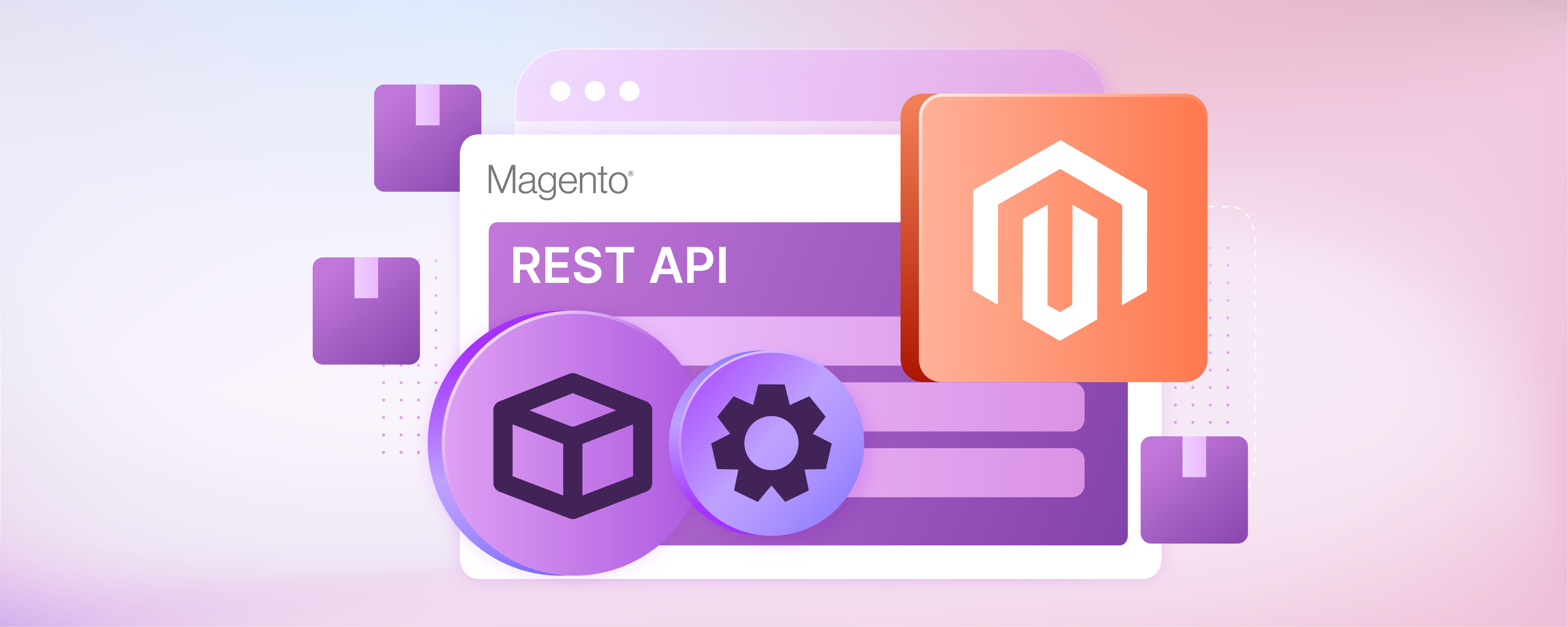
How Does Magento API Update Product Work?
Are you looking to streamline your online store's inventory management? Magento API provides an efficient solution for updating products. Using the Magento REST API, store administrators can easily modify product details such as price, quantity, and status.
This tutorial will cover how to enable Magento API for product updates. It will also include the steps to authenticate and send update requests for various product attributes.
Key Takeaways
-
Learn how the Magento REST API facilitates efficient product updates.
-
Discover the prerequisites and setup steps necessary to start using the API.
-
Find out how to fetch and update product attributes like price, inventory, and descriptions.
-
Master the steps to update a product — from setting up your Magento development environment to sending the update request.
-
Gain insights on common issues and how to troubleshoot them effectively.
-
Implement best practices for optimizing Magento API calls and ensuring secure API interactions.
Prerequisites Before Magento Product Update
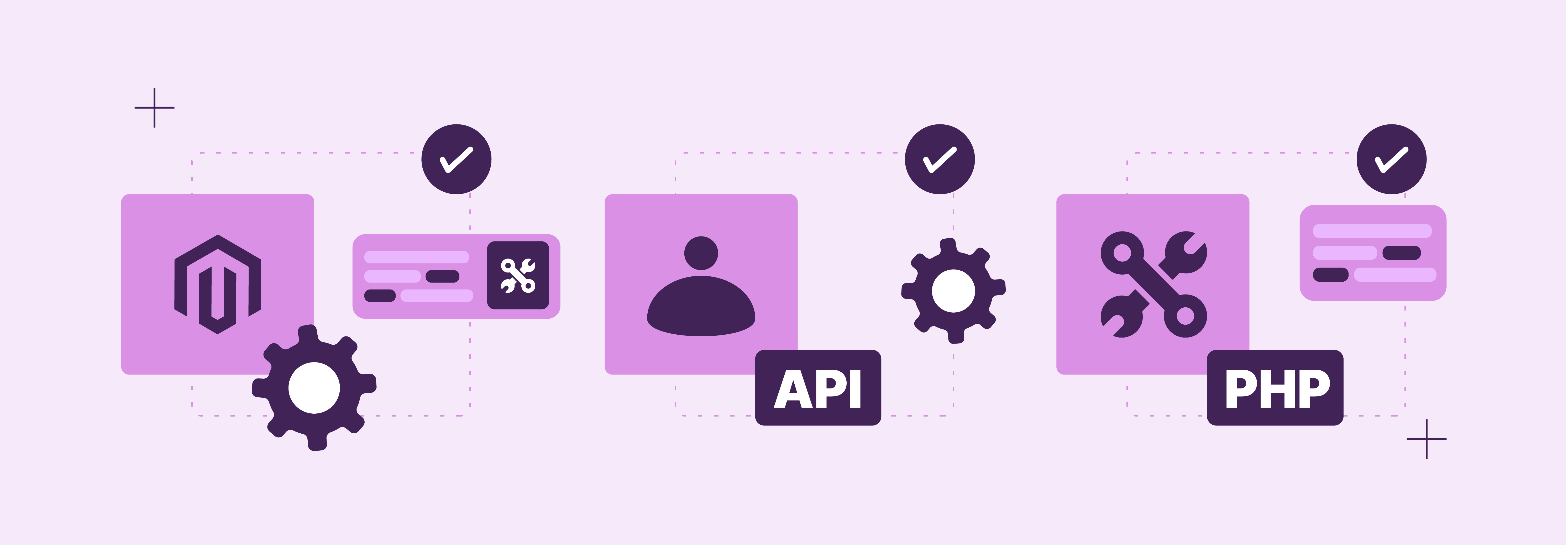
Before you start updating products via the Magento REST API, ensure you have the following prerequisites in place:
1. Magento Installation and Version
You must have Magento 2 installed on your server. Knowing your Magento version is necessary, as API features might vary between versions.
2. API User Setup and Authentication
Set up an API user in your Magento admin panel. You will need to generate an access token to authenticate API requests securely. This token acts as a key, granting permission to update products on your store.
3. Required Tools and Libraries
Install necessary software tools and libraries that support REST API interactions. These tools help you send requests to update products in your store. You might need to install specific packages or use built-in functions depending on the programming language you use (e.g., PHP).
Understanding Magento API for Product Management
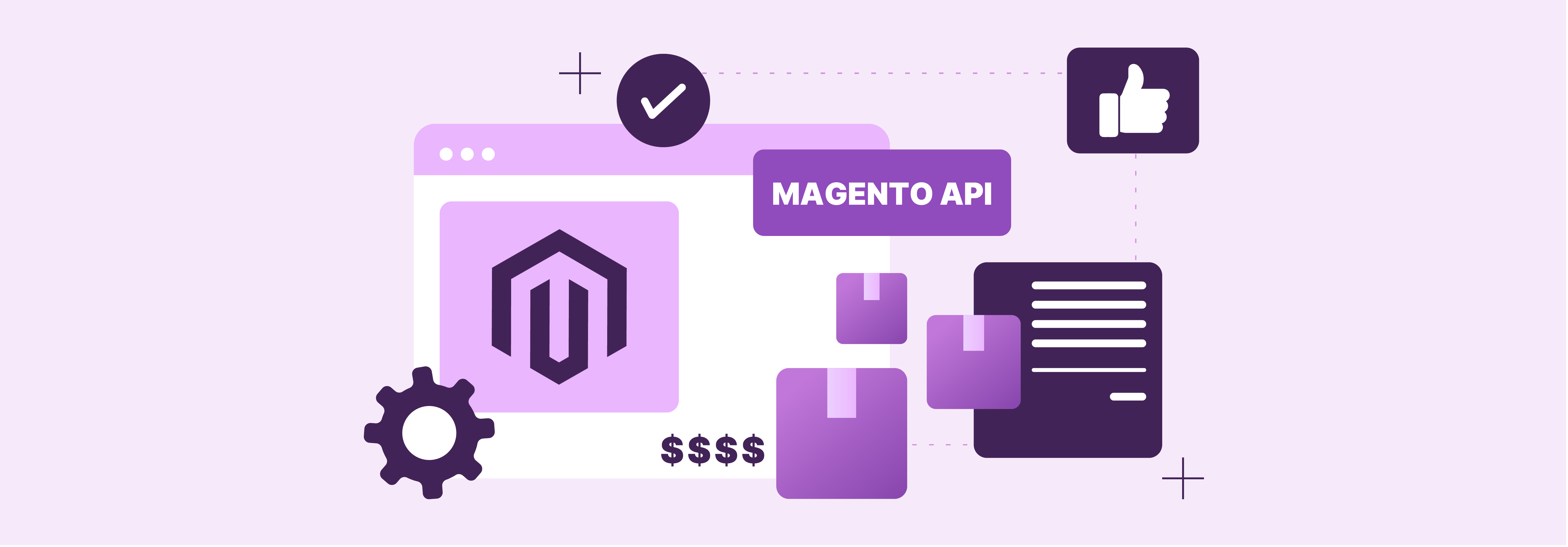
Before using the Magento 2 REST API, you should understand the essentials of Magento’s platform-specific product management through this system. Here's what you need to know:
1. Overview of Magento API Endpoints Related to Products
- Retrieve Product Details: You can fetch detailed information about any product in your store using specific endpoints. This allows you to view attributes like price, SKU, and stock status.
- Update Product Attributes: Modify Magento product attributes such as price, inventory levels, and descriptions through dedicated API endpoints.
- Create and Delete Products: Add new products or remove existing ones from your inventory using the API.
2. Types of Product Data That Can Be Updated
-
Price and Inventory: Adjust product prices and update inventory quantities to reflect changes in your stock.
-
Product Descriptions and Details: Update descriptions, categories, and custom options to ensure product listings are accurate and comprehensive.
-
Visibility and Status: Change product visibility settings and update status to control how products are displayed in your store.
5-Step Guide to Updating a Product Using Magento REST API
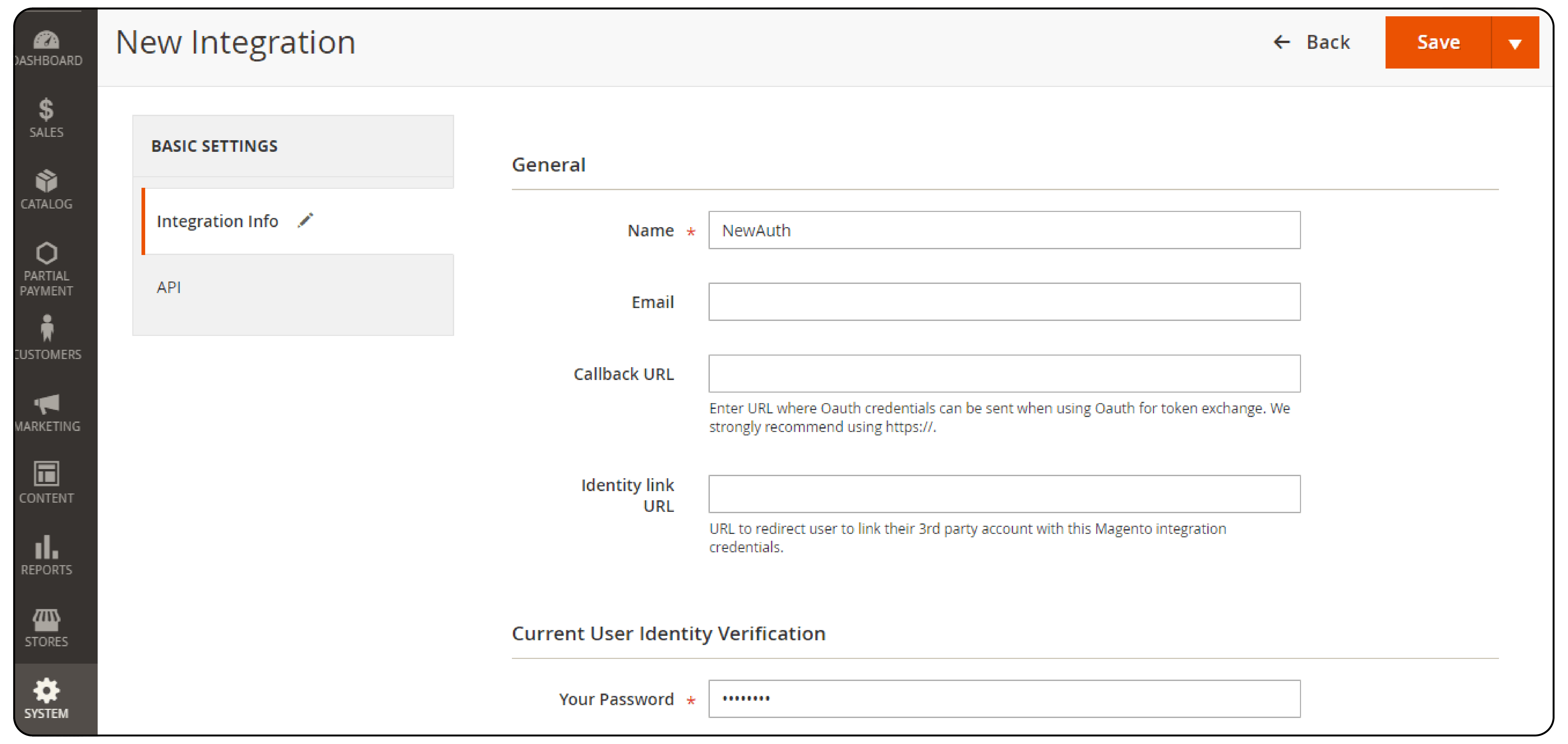
Step 1: Generate an Access Token
-
To update a product using the REST API, you need to generate an access token. This token is required for authentication purposes.
-
You can generate an access token by navigating to System > Extensions > Integration > Add New Integration > Enter your Name and admin Password > Click Save and Activate > Click Allow.
Step 2: Retrieve the Product ID
-
Before updating a product, you need to retrieve its ID. You can do this by making a GET request to the /rest/V1/products endpoint with the product's SKU as a parameter.
-
For example, if you want to retrieve the product with the SKU
my\_test\_sku, you would make a GET request to ``/rest/V1/products/my_test_sku`.
Step 3: Prepare the Update Request
-
Once you have the product's ID, you need to prepare the update request. The update request should include the product's ID and the attributes you want to update.
-
For example, if you want to update the product's price, you would include the "price" attribute in the request body. You can also include custom attributes, such as "color", by including them in the "custom_attributes" array.
Step 4: Make the Update Request
-
Make a PUT request to the
/rest/V1/products/{product\_id}endpoint, replacing {product_id} with the actual ID of the product you want to update. The request body should include the updated attributes. -
For example, if you want to update the product's price to $20,000 and its color to "47", your request body would look like this:
{
"product": {
"price": 20000,
"custom_attributes": [
{
"attribute_code": "color",
"value": "47"
}
]
}
}
Step 5: Verify the Update
- After making the update request, you can verify that the product has been updated by making a GET request to the
/rest/V1/products/{product\_id}endpoint again. The response should include the updated attributes.
Note: Remember to replace {product_id} with the actual ID of the product you want to update. Include the correct attributes in the request body.
Best Practices for Product Updation using Magento API
| Aspect | Best Practice | Example/Explanation |
|---|---|---|
| Optimizing API Calls for Bulk Updates | Use batching techniques to handle multiple updates in a single API call. | Compile updates for multiple products, such as price and quantity, into one request to reduce server load. |
| Security Best Practices | Implement secure authentication methods and restrict API access to trusted users only. | Use OAuth for authentication and regularly update API tokens to minimize security risks. |
| Debugging and Logging Strategies | Set up detailed logging for all API interactions to aid in troubleshooting. | Record both the request payload and response for each API call, helping you quickly diagnose issues if updates fail. |
| Data Integrity Checks | Validate data before sending updates to ensure accuracy. | Check that all product details like SKU, price, and quantity are correct and meet expected formats before updating. |
| Handling API Rate Limits | Monitor and comply with API rate limits to prevent service interruptions. | If there is a limit of 100 API calls per hour, schedule your updates to stay within these limits to avoid access denial. |
FAQs
1. How do I update product stock using REST API in Magento 2?
To update product stock via REST API in Magento 2, ensure your bearer token is valid for token in Magento 2. Modify is_in_stock and qty using update product using REST api. Confirm changes in stockitem availability.
2. How can I change a product's category via Magento's API?
Use category_links to update the category_id via REST API. This ensures the product is listed under the correct category. Check content-type settings and ensure APIs are configured properly.
3. What should I consider when updating global attributes in Magento?
When updating global attributes, specify attribute_set_id and type_id. Use extension_attributes to add or modify additional information. Ensure these changes are consistent across the default store.
4. How do I manage backorders in Magento using the REST API?
To manage backorders, update the backorder settings in your product's inventory section via REST API. Ensure the is_in_stock status is monitored and updated accordingly to reflect true availability.
5. What are the steps for bulk updating products via REST API?
For bulk updates, prepare a list of products with desired changes. Use save options in your payload to apply updates. This process should be automated to ensure efficiency and accuracy.
6. How can I ensure that product updates are applied immediately?
After using update product using REST API, verify that updates are unchanged and reflect immediately by checking the store id. If not, review extension attributes and visibility settings.
7. What troubleshooting steps should I take if updates do not reflect?
If updates don't reflect, check the stack for errors and ensure token in Magento 2 is valid. Use retrieve and update methods to confirm updates. Check availability and is in stock status in stock_item.
Summary
Ready to enhance your Magento store's efficiency? Magento API update product processes streamline your inventory management. Here’s a concise breakdown:
-
Verify Prerequisites: Ensure Magento 2 is properly installed.
-
Learn Magento API: Understand product fetching and updating processes.
-
Configure Environment: Set up your IDE for PHP, and establish an API connection.
-
Retrieve Details: Fetch product data using the product’s SKU.
-
Draft Update Request: Include ID and desired attributes in the update.
-
Execute Update: Send PUT request with updated attributes.
-
Confirm Changes: Verify updates by re-fetching product details.
-
Apply Best Practices: Use batching, secure authentication, and detailed logging.
Explore Managed Magento hosting options to optimize API performance for reliable product updates.




