
How to Set Magento 2 Yotpo Account and Configure the Extension
Looking to create a unique and branded experience for your customers? Magento 2 Yotpo helps tailor the appearance and placement of review elements to align with your brand identity.
In this tutorial, we will explore the benefits and configuration steps of Magento 2 Yotpo.
Key Takeaways
-
Discover how Magento 2 Yotpo enhances customer trust and drives conversions.
-
Learn how Yotpo integrates with Magento 2 to collect, manage, and display user-generated content.
-
Explore the benefits of Yotpo, including improved SEO, social sharing, and actionable insights.
-
Understand best practices for configuring and utilizing the Magento Yotpo extension.
-
Follow step-by-step instructions for installing the Magento 2 Yotpo extension and setting up your Yotpo account.
What is Magento 2 Yotpo?
Magento 2 Yotpo is a plugin or module. It is designed to integrate Yotpo's customer review and marketing platform with Magento 2.
Yotpo specializes in generating and curating user-generated content for Magento-powered websites. It helps online merchants collect, manage, and display:
-
Customer reviews
-
Ratings
-
Photos
It helps e-commerce businesses build trust, drive traffic, and increase conversions.
Benefits of Yotpo for Magento 2
1. User-Generated Content (UGC)
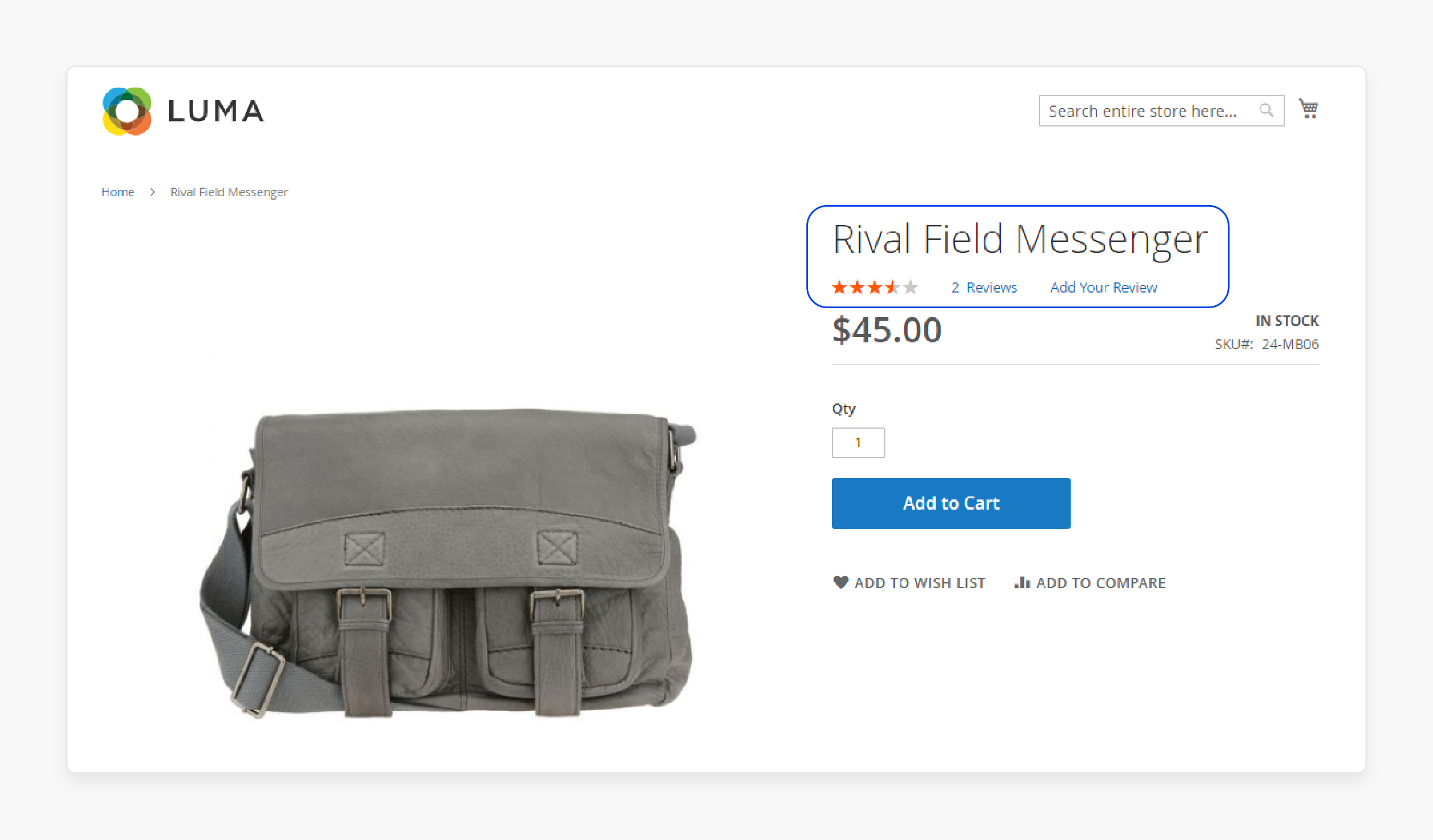
-
Yotpo enables merchants to utilize the power of UGC, including reviews, ratings, and photos. It can significantly impact consumer trust.
-
Potential buyers can see real-life experiences and opinions from other customers.
-
It validates the quality and reliability of a product they are purchasing. This makes them feel more confident about their purchasing decisions. It leads to higher conversion rates.
2. Search Engine Optimization (SEO)
-
User-generated content, such as product reviews, adds fresh, relevant content to product pages. It enhances the visibility of the product in search engine results.
-
The integration also ensures that this valuable content is properly structured and optimized for search engines. It improves organic search rankings.
3. Social Sharing and Amplification
-
Yotpo facilitates easy sharing of reviews and experiences on social media platforms.
-
The promotion expands brand awareness. It also introduces potential customers to authentic endorsements from existing buyers.
-
The feature leads to increased trust and interest.
4. Customer Engagement and Loyalty
-
Encouraging customers to leave reviews builds a sense of community and involvement with the brand.
-
It makes the customers feel valued and heard. They are more likely to return for future purchases and advocate for the brand among their peers.
5. Actionable Insights
Yotpo provides merchants with actionable insights and analytics derived from reviews and ratings. It helps them:
-
Analyze customer sentiment
-
Identify trends
-
Understand customer preferences
Merchants can make informed decisions regarding:
-
Product development
-
Customer service improvements
6. Customization and Branding
Yotpo offers extensive customization options. It allows merchants to customize the appearance, placement, and branding of:
-
Galleries
-
UGC elements
Merchants can align these elements with their website's:
-
Design
-
Color scheme
-
Brand identity
It includes adjusting colors, fonts, and widget sizes to create a cohesive and branded user experience.
7. Integration with Marketing Automation Platforms
Yotpo smoothly integrates with popular marketing automation platforms. It allows merchants to leverage content in their:
-
Retargeting ads
-
Other marketing initiatives
Incorporating customer reviews and photos into marketing materials helps merchants personalize messages. It increases engagement and drives conversions.
8. Review Moderation Tools
-
Yotpo provides an advanced moderation tool. These allow merchants to manage efficiently and moderate incoming reviews.
-
Merchants can set up automated filters to flag and review potentially inappropriate or fraudulent content.
-
It also ensures that only high-quality reviews are displayed on their website.
9. Review Q&A
-
Yotpo's Review Q&A feature allows customers to ask questions about products. Merchants or other customers can answer these questions.
-
The interactive Q&A section helps address customer inquiries and concerns. It ultimately leads to more informed purchasing decisions.
10. Social Curation
-
Yotpo's Social Curation feature enables merchants to curate content from social media platforms (e.g., Instagram and Twitter).
-
These can be displayed on their website. It also allows merchants to use content created by their customers on social media.
-
The feature helps enhance their online presence and drive engagement.
2 Methods to Install Magento 2 Yotpo Extension
Method 1: Using Adobe Commerce Marketplace
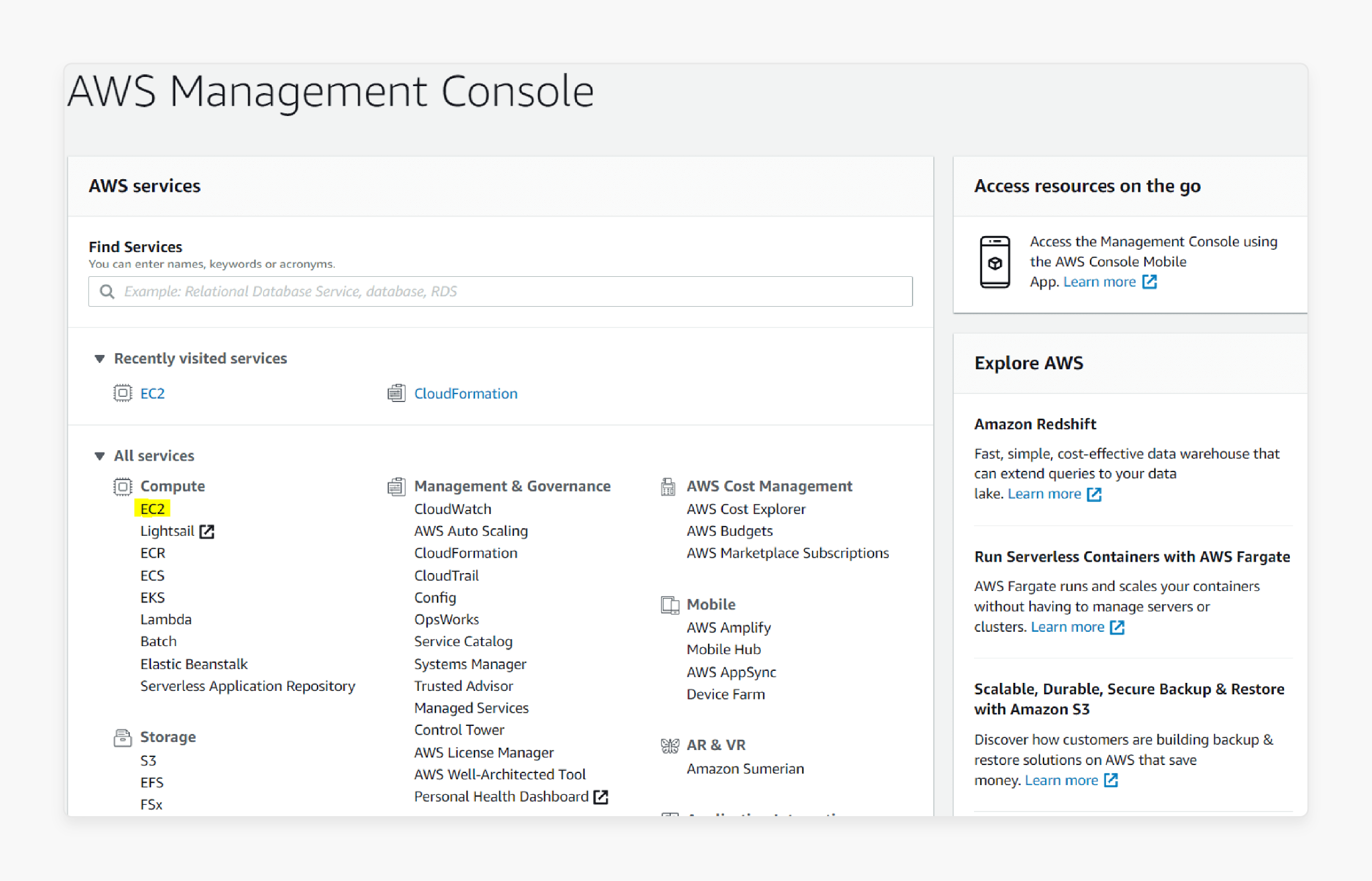
-
Log in to the Adobe Marketplace.
-
Add the Yotpo module to your cart.
-
Complete the checkout process. No payment or payment details are required.
-
Click Install, and then select the relevant version.
-
Follow the instructions to complete the installation.
Method 2: Using Composer
-
Open the command line.
-
Navigate to your Magento 2 installation root directory.
-
Run the following commands:
composer require yotpo/module-review
composer update 'yotpo/*'
php bin/magento maintenance:enable
php bin/magento setup:upgrade
php bin/magento setup:di:compile
php bin/magento setup:static-content:deploy -f
php bin/magento maintenance:disable
php bin/magento cache:flush
10 Steps to Set Up Yotpo Account
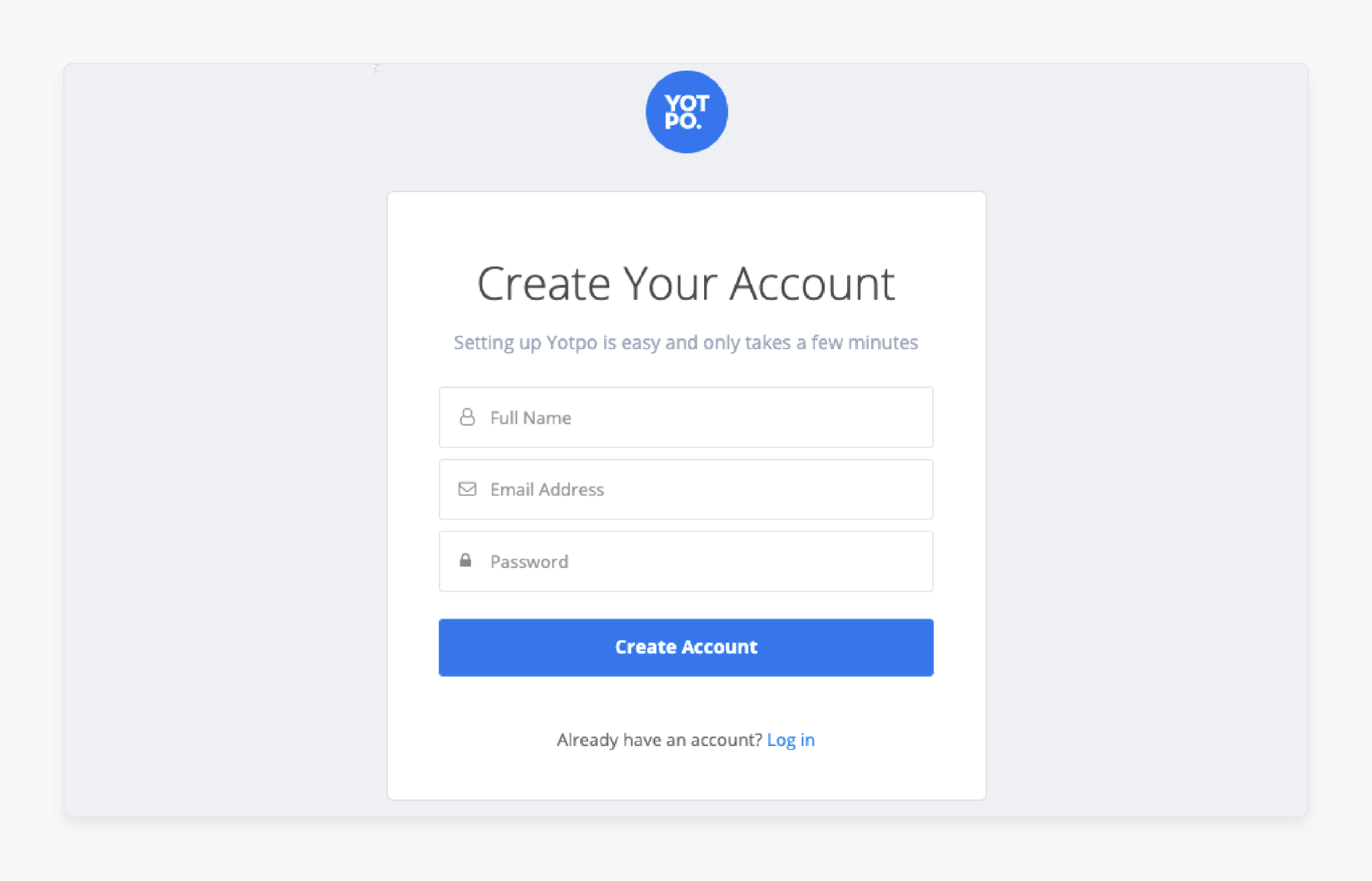
-
Create a free YOTPO Account or log in to the Yotpo Reviews admin portal.
-
Select your e-commerce platform and specify your Magento Store URL to configure YOTPO.
-
Click on the Create Account button.
-
Select the desired product (e.g., Reviews) and proceed to the next step.
-
Customize the Review Request Email if desired. You can click Customize Widget or skip this step.
-
Customize the Reviews Widget to visualize the appearance on the product page, such as color, and proceed to Integrate.
-
Scroll down and Click on the Finish Installation button.
With all that done, you will now see the dashboard.
-
On the dashboard, in the top right corner of the screen, click the Profile icon.
-
Select Store Settings. Your app key is at the bottom of the General Settings section.
-
Next, retrieve your secret key. The secret key is sometimes referred to as your API secret. To retrieve your secret key, follow the steps below.
From your General Settings, click the Get Secret key. You will receive an email with a verification code to the email address associated with your account.
Paste the code from the email and click Submit. Your secret key will be revealed on the next screen. Remember, only share your secret key with parties that should have access to your data.
8 Steps to Configure Yotpo Review Extension
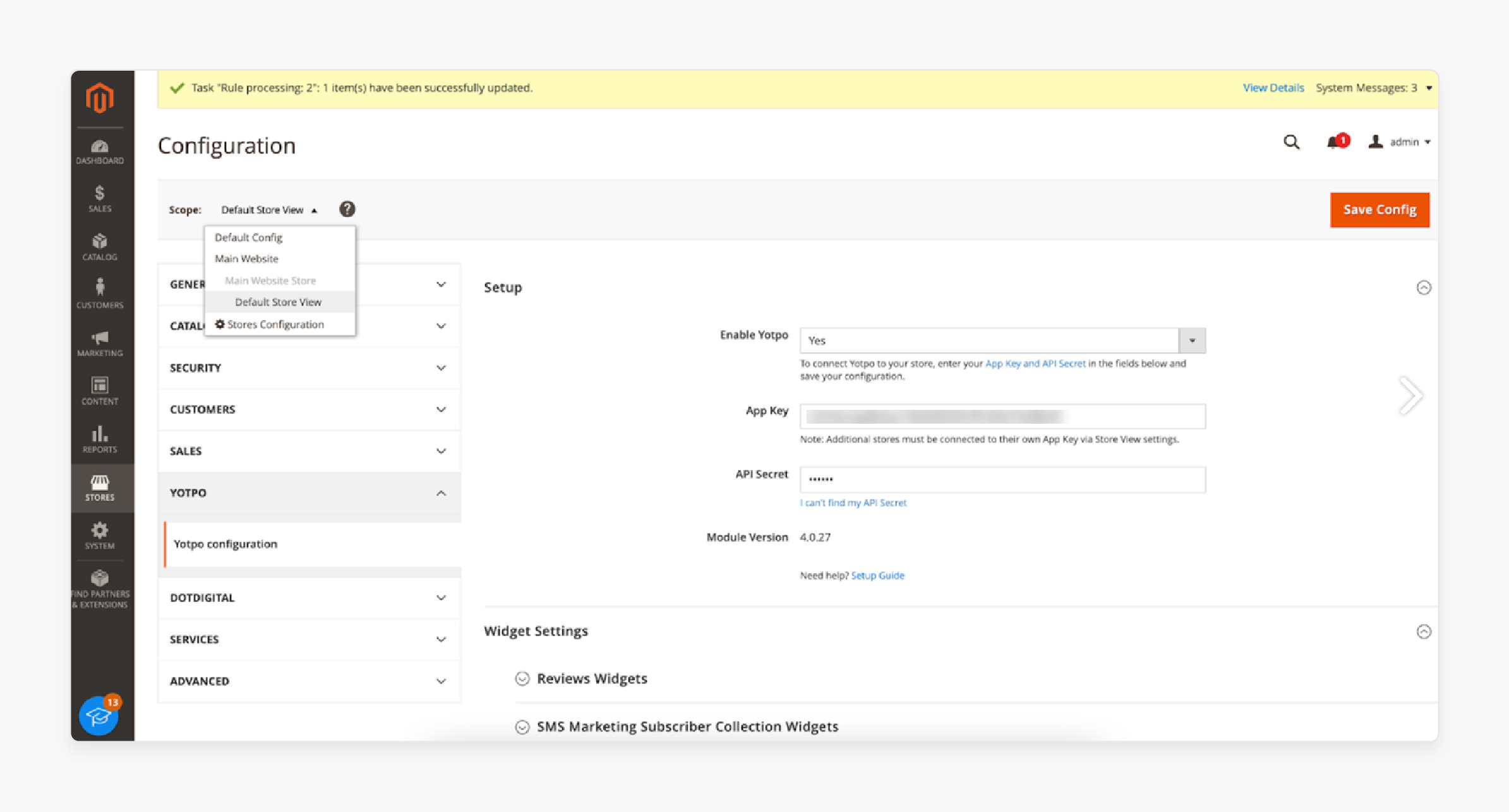
-
Log into your Magento 2 Admin account.
-
Click Stores > Configuration.
-
From the Store View dropdown, select the relevant store view.
-
From the menu on the left, select Yotpo.
-
Click Yotpo Configuration.
-
Next, to Enable Yotpo, select Yes.
-
Enter your app key and secret key, as discussed in the above section.
-
If you want to keep the default order sync settings, click Save config. All of your orders will be synced to Yotpo. If you want to make changes, update your Order sync settings before saving.
Best Practices for Magento Yotpo Extension
1. Install the Latest Version
Always use the most up-to-date version of the Magento Yotpo extension. It provides access to all the:
-
Latest Features
2. Configure Settings Properly
Pay close attention to configuration settings within the Magento admin panel. It ensures that the module is set up according to your preferences and business requirements. The different options are related to:
-
Review collection
-
Display
-
Moderation
3. Encourage Review Submission
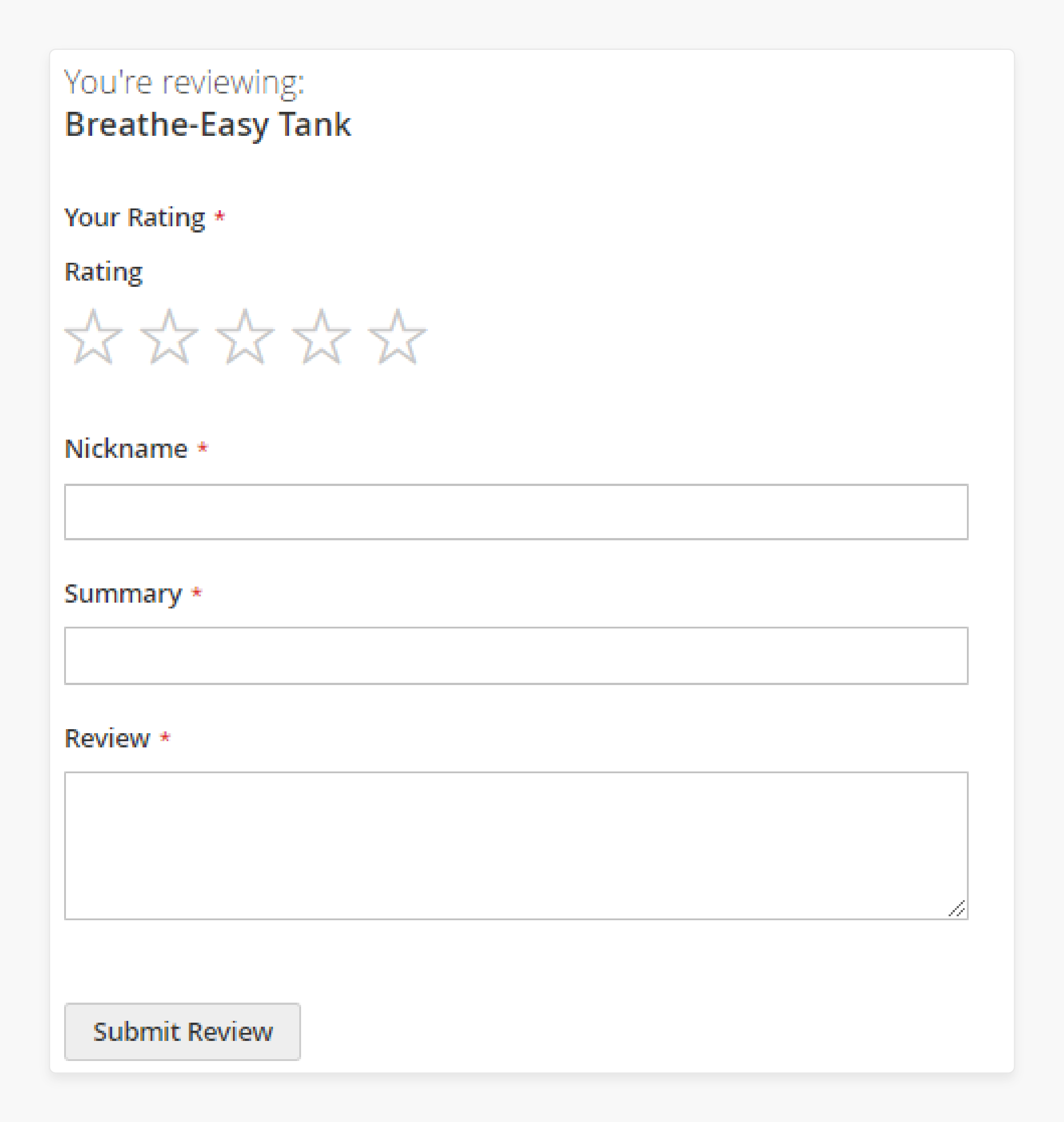
Actively encourage customers to leave reviews by implementing strategies such as:
-
Post-purchase email campaigns
-
Incentives
-
Loyalty programs
The more reviews you collect, the more social proof you will have to influence potential buyers. Encourage them to share their reviews on social media platforms. It will amplify your reach and increase brand visibility.
Provide easy-to-use sharing buttons within review widgets to facilitate social sharing.
4. Moderate Reviews Promptly
Regularly monitor and moderate incoming reviews. It helps ensure that they meet your quality standards and comply with community guidelines.
Address any inappropriate or fraudulent content to maintain the credibility of your review system.
5. Respond to Customer Feedback
Engage with customers by responding to their reviews. Irrespective of whether the reviews are positive or negative. Acknowledge and appreciate positive feedback. You should also address any concerns or issues raised in negative reviews professionally and empathetically.
6. Monitor Performance Metrics
Regularly track key performance metrics provided by Yotpo, such as review:
-
Conversion rate
-
Average rating
-
Customer sentiment analysis
Use this data to identify trends, areas for improvement, and opportunities for optimization.
7. Stay Compliant with Regulations
Ensure that your use of customer reviews and data complies with relevant privacy regulations, such as:
Obtain explicit consent from customers before using their personal information for marketing purposes.
FAQs
1. Is Magento 2 Yotpo Account compatible with Adobe Commerce?
Magento 2 Yotpo Account smoothly integrates with Adobe Commerce. It ensures compatibility and optimized performance. Yotpo's customer reviews and marketing platform enhance trust and drive sales on your Adobe Commerce store.
2. How does the Magento 2 Yotpo Account increase trust and sales on my e-commerce platform?
Magento 2 Yotpo Account enables you to collect, manage, and display user-generated content, including reviews and ratings. It significantly impacts consumer trust. Showcasing authentic customer experiences helps build credibility and influence purchasing decisions.
3. Can I use Magento 2 Yotpo Account with Magento Open Source?
Magento 2 Yotpo Account is fully compatible with Magento Open Source. It provides e-commerce merchants with a powerful solution to enhance customer engagement and boost sales. Irrespective of whether you are using Magento Open Source or other Magento editions, Yotpo Reviews Extension integrates well.
4. What version of the Yotpo Reviews Extension is supported by the Magento 2 Yotpo Account?
Magento 2 Yotpo Account supports the Yotpo Reviews Extension 2.4.5-3.3.0. The compatibility ensures that you can use the latest features and enhancements offered by Yotpo. It helps maximize the impact of user-generated content on your e-commerce platform.
Summary
Magento 2 Yotpo helps integrate Yotpo's customer review and marketing platform with Magento 2. The tutorial outlines several points, including:
-
Specializes in collecting, managing, and displaying user-generated content for Magento-powered websites.
-
Key benefits of Magento 2 Yotpo include improved SEO through user-generated content.
-
Best practices for utilizing the Magento Yotpo extension include installing the latest version.
-
The installation process involves either using the Adobe Commerce Marketplace or Composer.
Explore the power of Magento 2 Yotpo by smoothly integrating it with managed Magento hosting.




