
Setting Up the Magento 2 Whatsapp Order Notification
Looking to establish personalized customer communication? The Magento 2 WhatsApp order notification extension allows you to send order updates to customers' WhatsApp numbers.
In this tutorial, we will explain how to configure and use the Magento 2 extension.
Key Takeaways
- Send automated order updates to customers via WhatsApp.
- Customize message templates for better customer engagement.
- Enable two-way communication for quick customer responses.
- Use WhatsApp API for secure, real-time notifications.
- Manage mobile numbers and ensure accurate contact details.
-
Steps to Configure the Whatsapp Order Notification Extension for Magento 2
-
Common Issues While Integrating WhatsApp Notifications in Magento 2
What is the Magento 2 Whatsapp Notification Extension?
The extension leverages the WhatsApp Cloud API to send notifications. It ensures that customers receive timely updates about their orders. It does not rely on traditional SMS services. Here is how it works:
- Order Placement: Once an order is placed, an automatic confirmation message is sent.
-
Status Updates: The system sends notifications for various order statuses, including:
- Order Confirmation
- Order Processing
- Order On Hold
- Order Completed
- Order Canceled
- Customization: Store owners can customize notification templates. It is to include details like order ID and customer name.
- Two-Way Communication: Some extensions allow for two-way messaging. This enables customers to respond to notifications if they have queries.
Key Features of the Whatsapp Order Notifications Extension
1. Customizable Messages
- Customizable Messages are a standout feature. Magento personalization enhances the customer experience. When customers receive messages that address them by name, it fosters a sense of connection. This approach makes the communication feel more relevant and engaging.
- Customizable messages enable store owners to align their brand voice with customer interactions.
2. Two Way Communication
- This capability allows customers to interact directly with the store through WhatsApp. Customers can respond to notifications or ask questions.
- Customers appreciate the ability to communicate efficiently. This is without needing to navigate through multiple channels. They can quickly clarify doubts or seek assistance regarding their orders. This immediacy can lead to faster resolutions and a more satisfying shopping experience.
- Two-way communication fosters a sense of engagement. When customers feel heard and valued, their loyalty to the brand increases. They are more likely to return for future purchases. They may also recommend the store to others.
3. Order Verification and OTP Functionality
- It aims to enhance security during the checkout process. When a customer places an order, they receive a One-Time Password (OTP). It is sent directly to their WhatsApp number. This password must be entered to complete the transaction.
- It also instills confidence in customers. They feel safer knowing that their orders are verified through a secure method. This added security can lead to increased trust and satisfaction.
4. Mobile Number Management
- Customers have the flexibility to update their mobile numbers if necessary. This option allows them to maintain accurate contact information.
- If a customer changes their phone number, they can easily make adjustments. This ensures that they continue to receive all relevant updates regarding their orders.
- Businesses can improve communication with their customers. Accurate contact information means that notifications are delivered promptly and reliably.
Whatsapp vs. Traditional SMS Notifications for Magento 2
| Feature | SMS | |
|---|---|---|
| Cost | Generally free with internet access; lower costs for bulk messaging | Often incurs charges per message; costs can add up quickly |
| Message Type | Supports multimedia (images, videos, audio) and rich content | Limited to text (160 characters); multimedia requires MMS |
| Engagement | Higher engagement rates due to interactivity and read receipts | Typically, one-way communication. It has a lower engagement potential |
| Security | End-to-end encryption for all messages | Messages can be intercepted; generally less secure |
| Real-Time Communication | Allows for instant, two-way conversations between businesses and customers | Primarily one-way; responses are not immediate |
| Open Rates | High open rates (around 99%) due to the app's popularity | High open rates (around 98%), but slightly lower than WhatsApp |
| User Base | Large global user base with billions of active users | Universal access on all mobile devices, but less popular among younger audiences |
| Opt-In Requirements | Requires customer consent to receive messages; strict opt-in policies | It may also require opt-in. It is generally easier to send without prior consent |
| Delivery Indicators | Provides delivery and read receipts. It allows businesses to track engagement. | No delivery confirmation. Businesses cannot confirm if messages were received. |
| Accessibility | Requires internet access. It may not reach users in areas with poor connectivity. | It can be sent to any mobile phone without internet access. |
Steps to Configure the Whatsapp Order Notification Extension for Magento 2
- Log in to the Magento admin panel after installing the extension.
- Navigate to Stores > Configuration > Whatsapp.
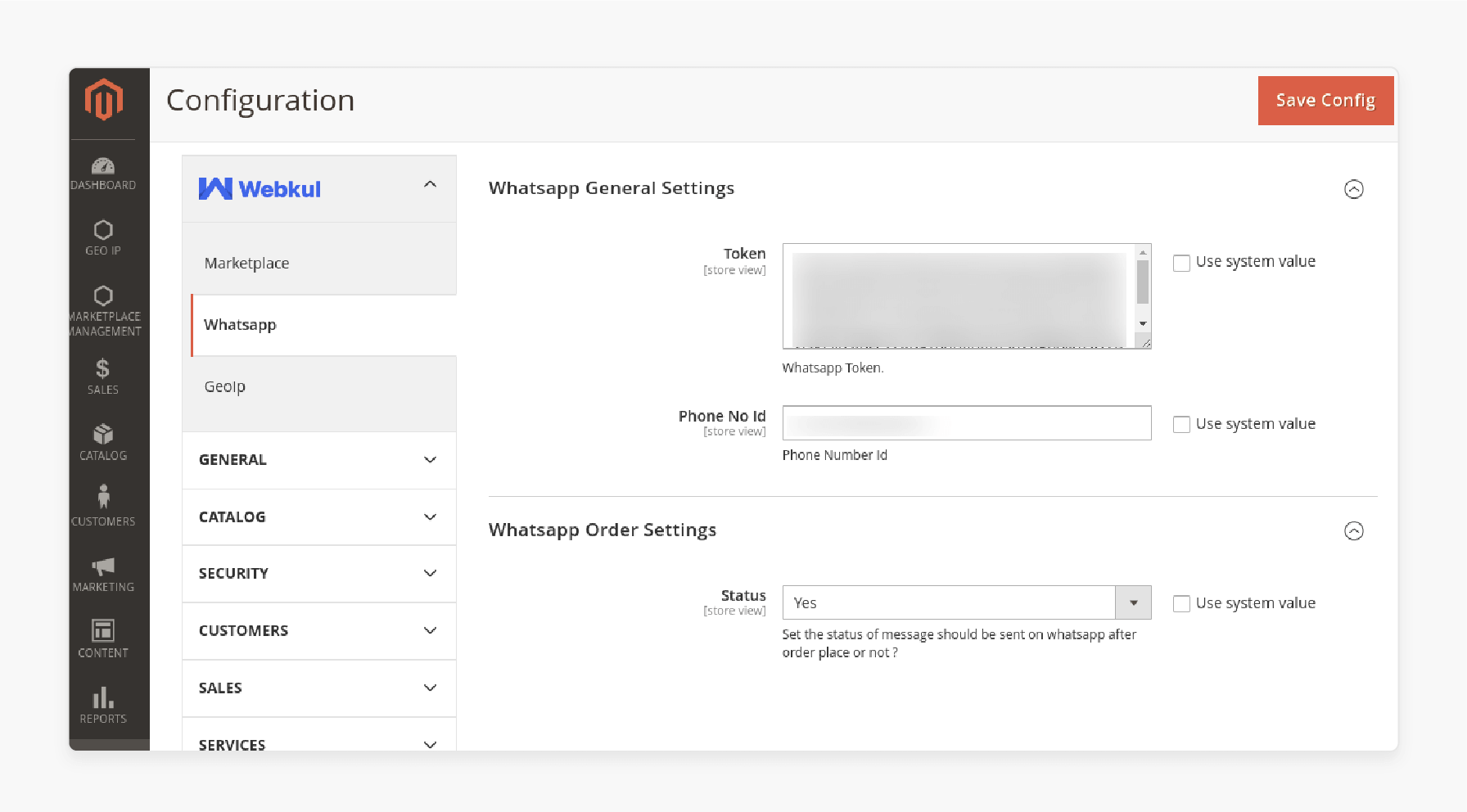
- Enter the Token and Phone Number ID.
- Change the Whatsapp Order Settings to Yes.
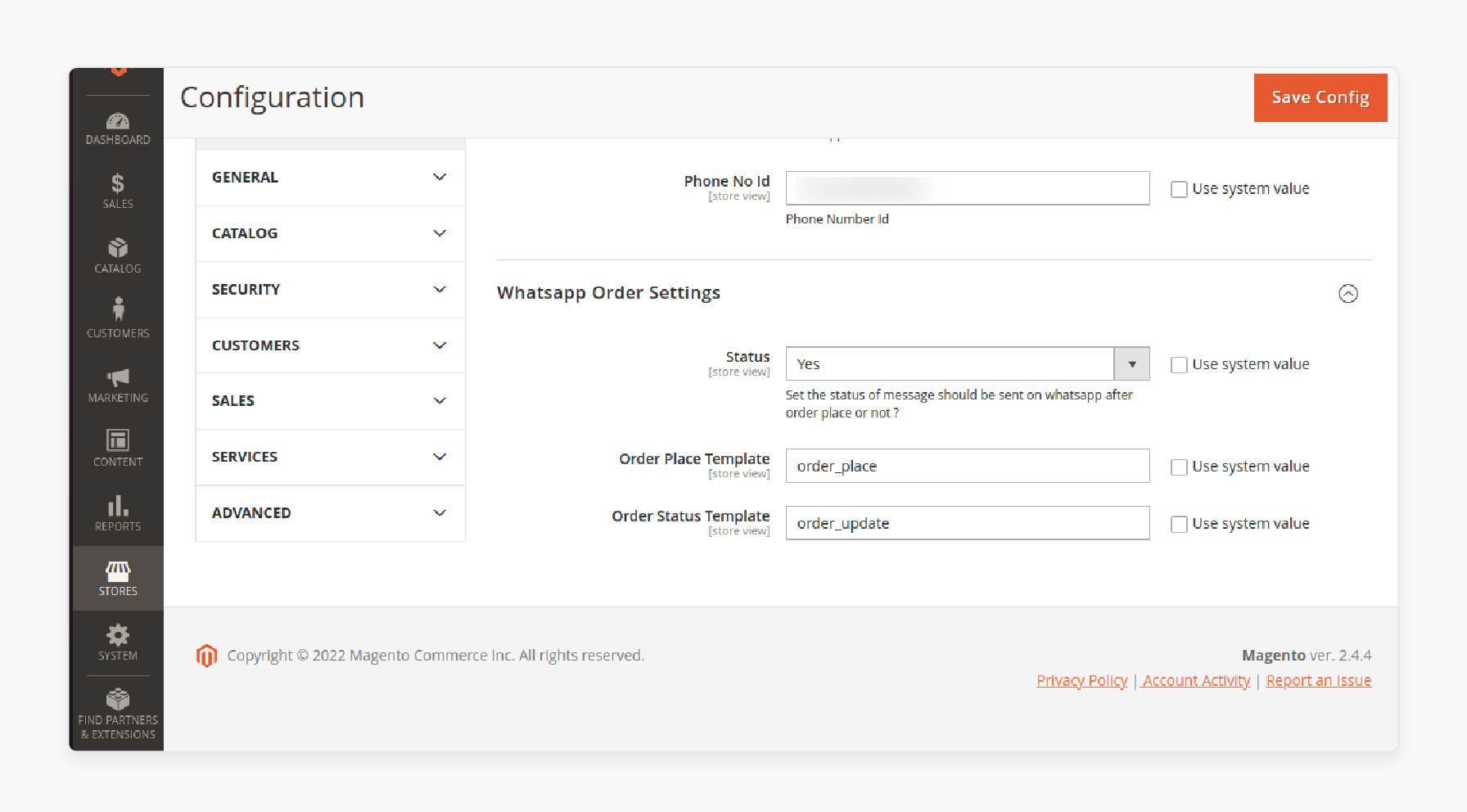
- Enter the template name for Order Placement and Status.
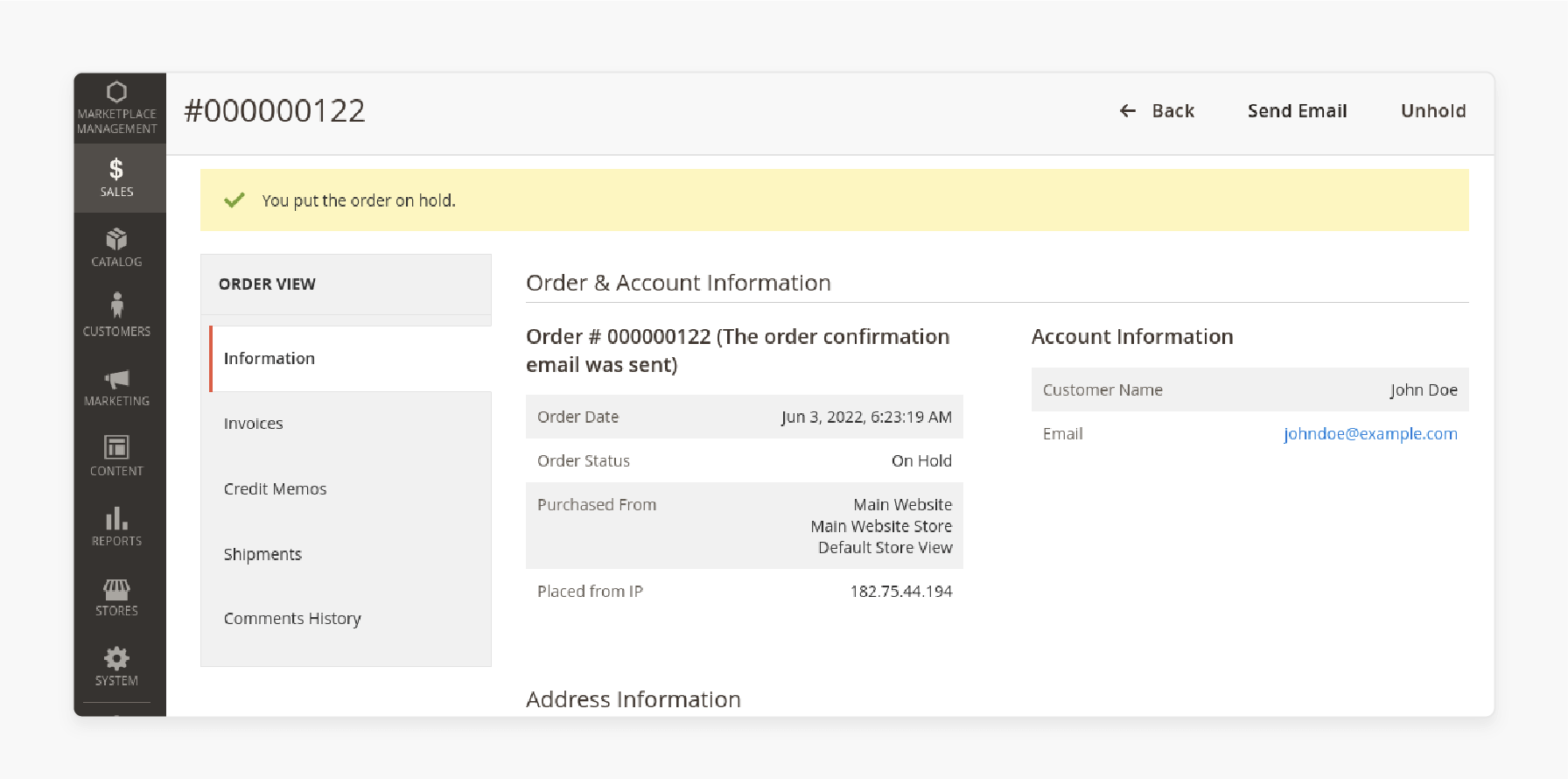
- Place a test order and check if you receive a Whatsapp message.
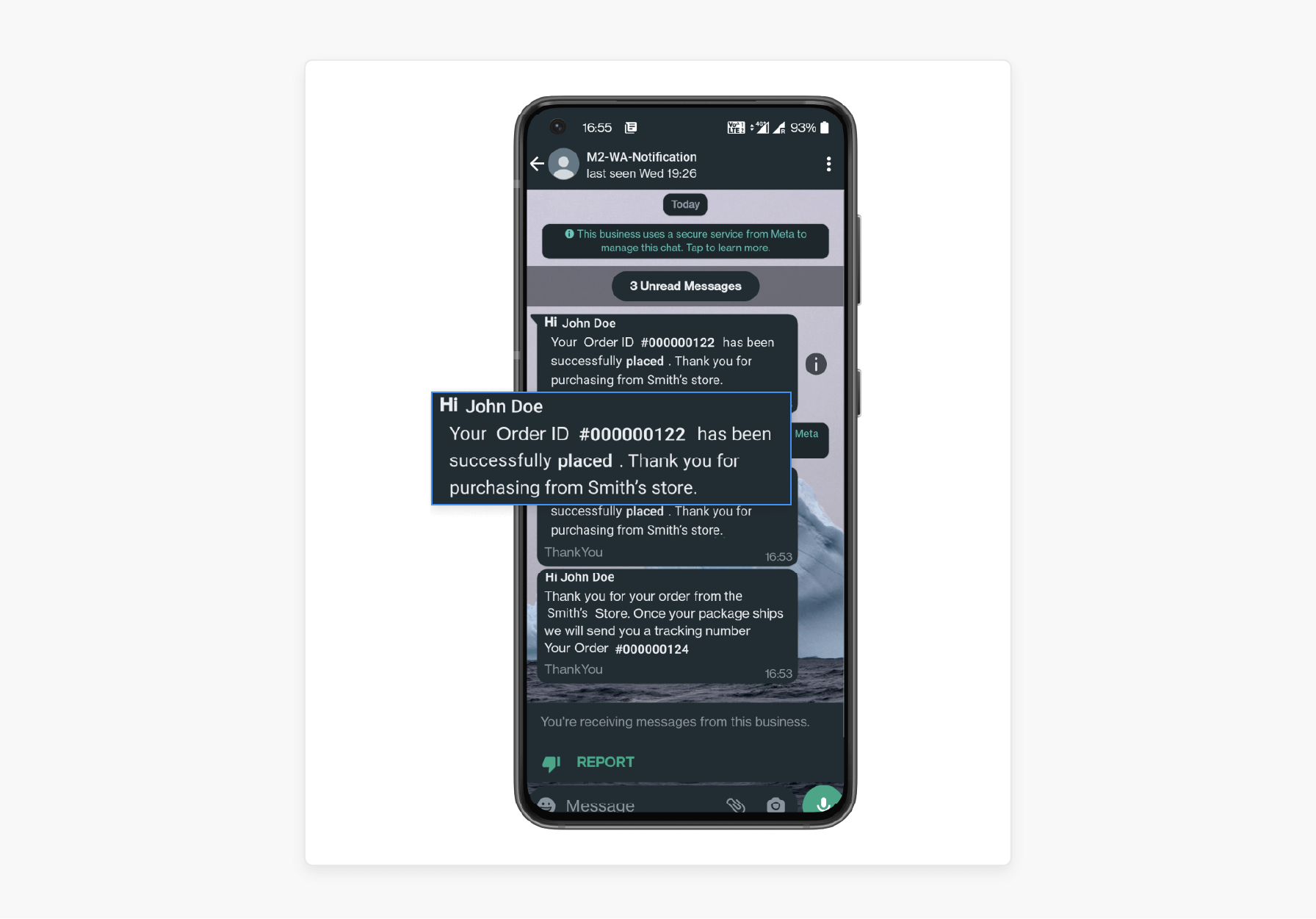
- Go to Sales > Orders to view the current status as a store admin.
Common Issues While Integrating WhatsApp Notifications in Magento 2
1. API Configuration Problems
- When setting up the API, store owners must enter various credentials. It includes API keys and authentication tokens. If these details are incorrect or incomplete, the connection between Magento and WhatsApp can fail. Misconfigurations can lead to notifications not being sent at all. It undermines the purpose of the integration.
- There may be specific requirements for each API provider that need to be followed. WhatsApp has guidelines regarding how businesses should authenticate and set up messaging services. Failing to adhere to these requirements can result in delays or outright failures.
2. Template Approval
- WhatsApp has strict policies regarding the types of messages businesses can send. Maintaining a high standard requires that all message templates be approved.
- If a template is not approved, the messages will not be delivered to customers. This can lead to frustration for both store owners and customers. Customers may miss important updates about their orders. It can negatively impact their shopping experience.
3. Customer Consent Management
- WhatsApp's policies mandate that businesses must obtain explicit consent from customers. This is before sending any notifications. This requirement is essential for compliance with privacy regulations and customer trust. If a business fails to secure this consent, it may face compliance issues.
- It involves using clear opt-in processes during the checkout phase or any interaction. Store owners should ensure that customers are fully aware of what they are consenting to. It is when they provide their mobile numbers for WhatsApp notifications.
- Customers should have the ability to revoke their consent at any time without hassle. Clear instructions on how to opt out should be included in every message.
4. User Experience Concern
- One of the main issues arises from the frequency of messages. If customers receive too many notifications in a short period, they may feel overwhelmed. This can create frustration and annoyance. It can lead them to block the business on WhatsApp.
- Businesses must find a balance in their messaging frequency. Sending updates only when necessary, like for order confirmations and shipping notifications.
- Notifications should be clear, concise, and relevant to the customer’s needs. Messages that contain excessive Magento promotional content can quickly turn customers off.
FAQs
1. How does the module work for sending order updates?
The module uses automated settings to send order updates to customers via WhatsApp. It integrates seamlessly with Magento.
2. Is the extension compatible with Magento versions?
Yes, the extension is compatible with Magento 2 and supports various versions. It makes it suitable for most Magento-based stores.
3. Can I send notifications to customers directly?
Yes, the extension allows businesses to send personalized notifications to customers. It is usually about their orders, status updates, and confirmations.
4. What role does the WhatsApp API play in this extension?
The WhatsApp API enables secure and real-time communication. It ensures all messages are sent promptly and reliably.
5. Can I send messages via WhatsApp without extra costs?
Yes, businesses can send messages via WhatsApp. It reduces costs compared to traditional SMS services. This is while providing rich multimedia options.
Summary
The Magento 2 Whatsapp order notification feature helps personalize communication with customers. In this tutorial, we explain how to configure and use the extension. Here is a quick recap:
- Configure WhatsApp API for smooth notification integration.
- Customize templates for personalized customer order updates.
- Enable two-way messaging for customer interactions.
- Ensure compliance with opt-in and template rules.
- Test notifications to verify proper message delivery.
Pick the managed Magento hosting option with WhatsApp extensions to promote and grow your business.






