
Magento 2 Website Store View: Hierarchy and Management
Magento 2 website store view allows you to present your store in different languages, catering to a diverse audience. It lets you manage all your goods and services from a single web domain. Both Magento Commerce and Magento Open-source operate with a four-level hierarchy. This hierarchy consists of Global, Website, Store, and Store View.
This tutorial will cover the difference between Magento 2 Website, Store, and Store View. It will also help you create other store views to support different languages in your store.
Key Takeaways
-
Understand the hierarchy of Global, Website, Store, and Store View levels in Magento 2.
-
Understand how store views enable you to cater to a diverse audience with different languages and currencies.
-
Explore the benefits of having multiple websites, stores, and store views for managing diverse products and customer bases.
-
Understand how changes made at the Global level can affect the entire site installation.
-
Recognize the potential for a more personalized shopping experience by leveraging the website, store, and store view hierarchy.
Difference Between Magento 2 Website, Store, and Store View
Magento 2 store allows the management of multiple websites, stores, and store views within a single installation. Here are the differences between Magento 2 websites, stores, and store views to help you expand your business.
1. Global Level
At the top of the Magento hierarchy lies the Global level. It remains constant, with only one global view in the hierarchy. Unlike the other levels, it cannot be multiplied.
Note- New Magento Websites must set the global view's default settings during configuration.
The global level encompasses three key settings:
-
Stock: To configure the primary product settings.
-
Price: To establish uniform product pricing across all stores.
-
Buyers: To merge customer data into a comprehensive website database.
Any changes made at the global level impact the entire installation.
2. Website
Websites are subsets of the Global level. You can create as many websites as required. After installing Magento, the system provides you with only one website, the Main website. This single-base website is used to design various websites. The primary function of a website is top-level feature configuration.
Each of these new websites has its IP address and Domain. It is particularly useful for store owners selling different product types. For instance, you might have 'shoes. com' and 'shoes. com’ sites. You can configure each with distinct payment methods, shipping options, pricing, and customer bases.
Websites have unique features like design, layout, and shipment methods. It also includes features such as payment methods, tax fees, customer base, and product prices. Websites share the same inventory or may have separate Magento inventory settings.
Benefits of having multiple websites include:
-
Data sharing between websites.
-
Management of distinct customer bases for each website.
-
Control over orders, reports, and checkout configurations.
-
Separate inventory management for each website.
-
Management of distinct shopping carts.
Managing multiple websites simplifies business expansion by centralizing data and management in a single dashboard.
Summary Table: Shared and Different Features of Websites
| Shared features | Different features |
|---|---|
| Stock Options | Shipping methods |
| Payment methods | |
| Product price | |
| Tax class | |
| Base currency | |
| Customer base. One customer account can be used across all websites or for one website alone. (depends on your settings) |
3. Store
A single website can host multiple stores with a unique product catalog and choice.
All sibling stores under the same parent website share administrative and checkout features. It means your prices for each product type will be the same across the stores. It includes tax fees, currencies, and shipping/order methods. The primary function of a store is root category configuration.
Note: All the changes you set for one store will affect your other stores.
This feature is valuable for selling various product types and facilitating category management. Here are the advantages of multiple stores:
-
Streamlined product management through a single admin panel.
-
Support for a variety of product categories.
-
Customization options for check-in, checkout, and add-to-cart functions.
-
Ease of setup and management of multiple stores.
Comparison Table: Multiple Websites vs. Multiple Stores
| Multiple Websites | Multiple Stores |
|---|---|
| It does not allow you to set different prices, taxes, payments, and delivery options for each website. | It allows you to set different prices, taxes, payments, and delivery options for each store. |
| It can be built with a Single domain. | It requires different domain names. |
| You can only target the same customer group. | It allows you to target different customer groups. |
4. Store View
Each store has a certain specific view. This feature is called store view and represents the final level of the Magento hierarchy. Store Views cater to specific audiences by offering multiple languages and currencies. The primary function of a store view is translation information and currency symbol configuration. You can also display labels, texts, or templates differently on all the store views.
Although they share the same product categories, you can set distinct prices in each view. By default, each store has a single default view. Additional store views can be added to accommodate various languages or other purposes.
Advantages of multiple store views:
- Options to set prices for the same products in different store views.
- Increased sales opportunities.
- Improved shopping experience through language support.
- Customizable category attributes.
Scope settings
For Adobe Commerce or Magento Open Source installation, the scope of configuration settings plays a crucial role. This scope allows you to define the context of your settings in a hierarchy. It is not exclusive to configuration settings. It can be assigned to various database entities to determine their relevance within the store hierarchy.
A global scope is applied for certain configuration settings, like postal codes, since these values are universally applicable throughout the system. On the other hand, the website scope extends to all stores beneath its level in the hierarchy.
It encompasses all stores and their respective views. This feature is commonly employed to accommodate multiple languages. You can set the scope accordingly to alter the default values of your configuration settings.
Note- The scope of each configuration setting is indicated in small text beneath the field label. Selecting the appropriate store view is important when your installation incorporates multiple websites, stores, or views. These settings should be applied before initiating any modifications.
Relationship Between Website, Store, and Store View
Magento 2 employs a hierarchical structure consisting of websites, stores, and store views. At the highest level of this hierarchy are websites, which represent different versions of an ecommerce website.
Each website can accommodate multiple stores, which function as distinct entities within the website. These stores serve to group products and services together. The store view is at the lowest level of the hierarchy. They present varying alternative values for products and services.
The significance of this hierarchical structure is important when considering the application of settings for content elements. It also affects the Magento backend operations (e.g., payment methods, shipping) and database management (e.g., product details, categories, attributes). These settings are defined based on the scope of operation within this hierarchy.
The setup allows businesses to offer a more personalized shopping experience. It caters to the unique needs of your diverse customer base.
How to Create a New Store View in Magento 2?
Step 1: Creating a Store View
- Navigate to Stores > Settings > All stores in the admin panel.
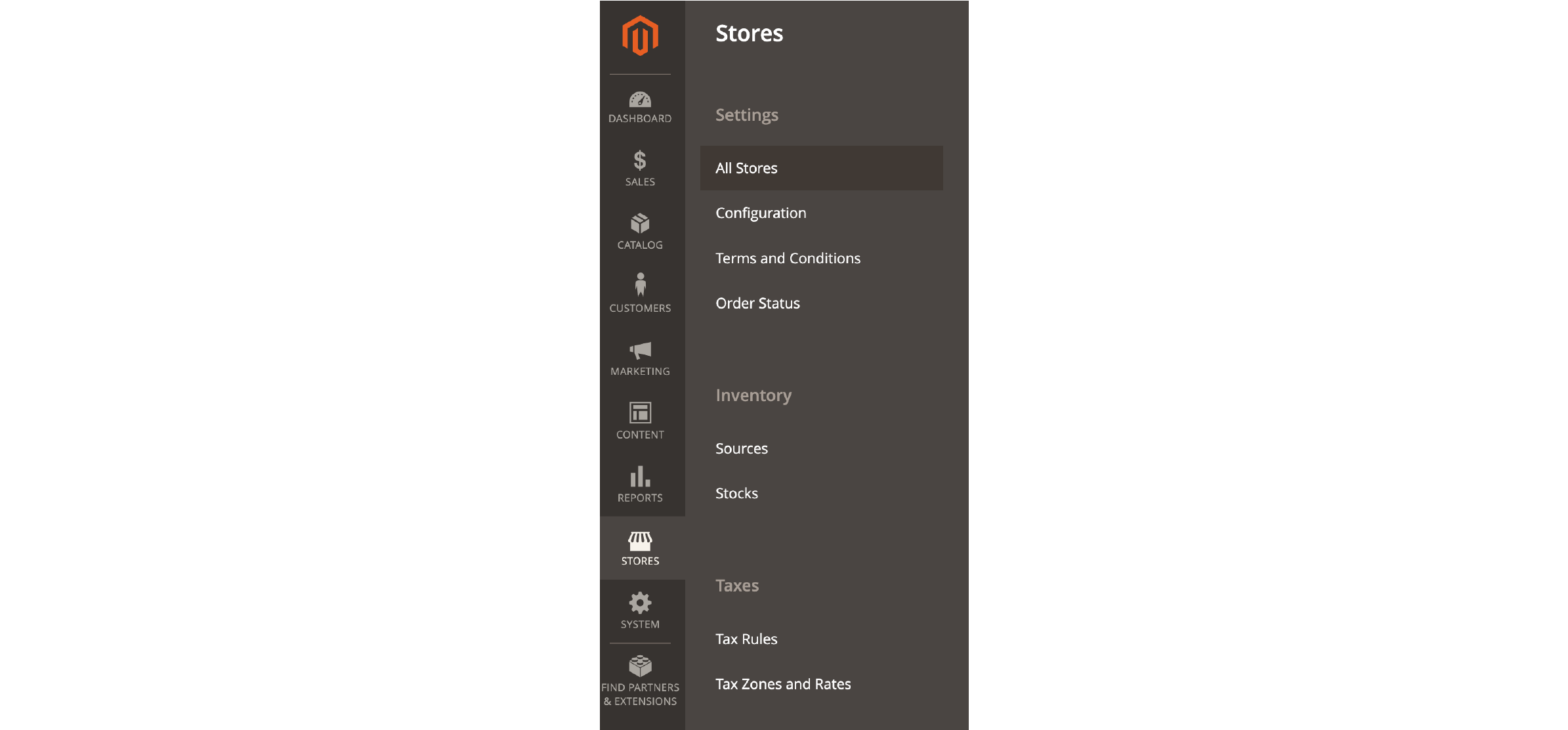
- Click on the Create Store View button.
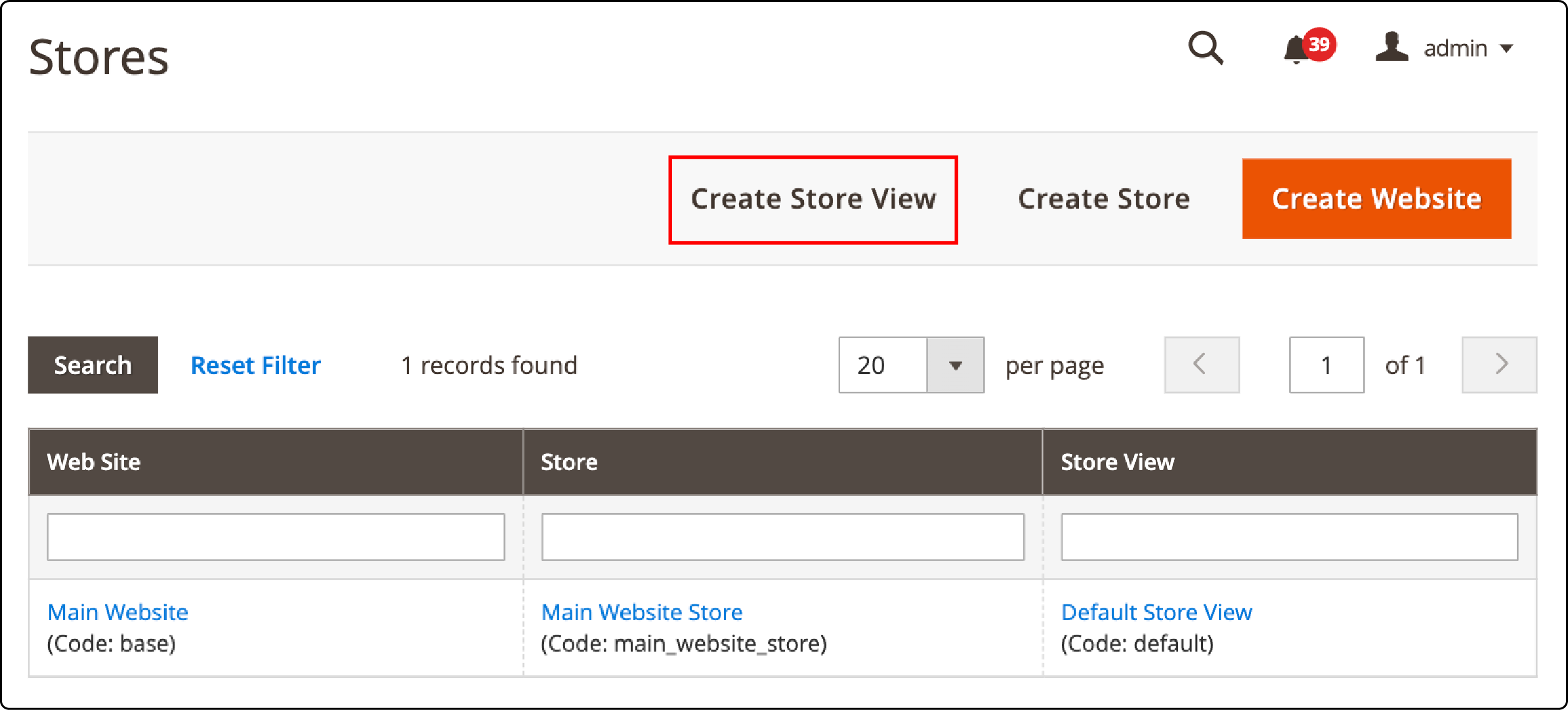
- Provide the necessary Store View Information:
- Choose the store to which the new store view will be assigned.
- Assign a Name and a Code to the Magento store view.
Note- Setting store codes is crucial for SEO optimization, ensuring they are included in URLs.
- Decide whether to enable or disable the store view.
- Specify the Sort Order for the store view, which determines its position in the list of Magento store views.
- Click Save Store View after entering all the required information.
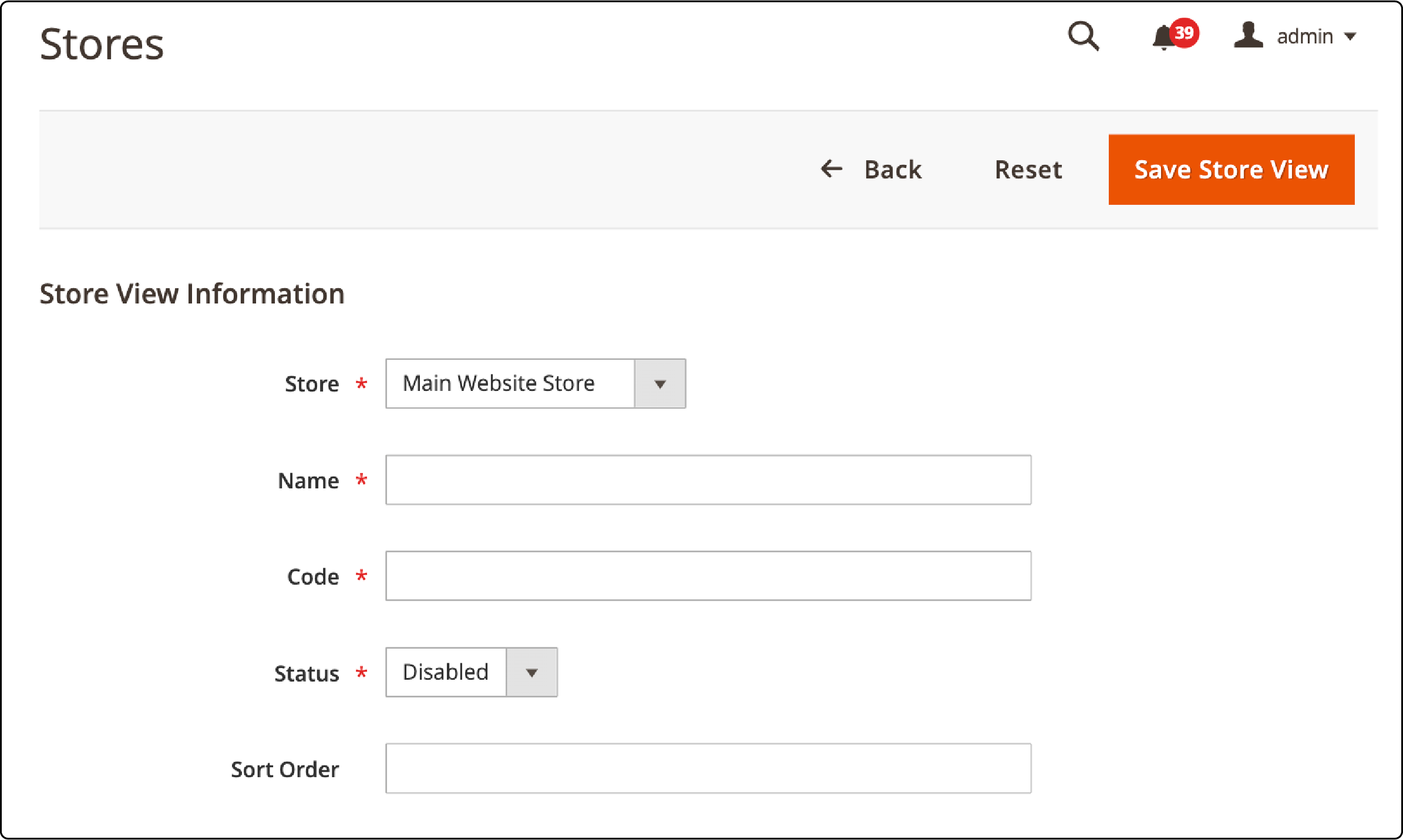
- You will receive a notification After successfully creating a store view. This store view will now appear among your existing Magento store views.
Step 2: Configuring the language and verifying store view
-
In the Magento Admin Panel, go to Stores > Configuration.
-
Switch to the store view where you want to configure the language.
-
Under General > Locale Options, select the desired Locale (language) for the store view.
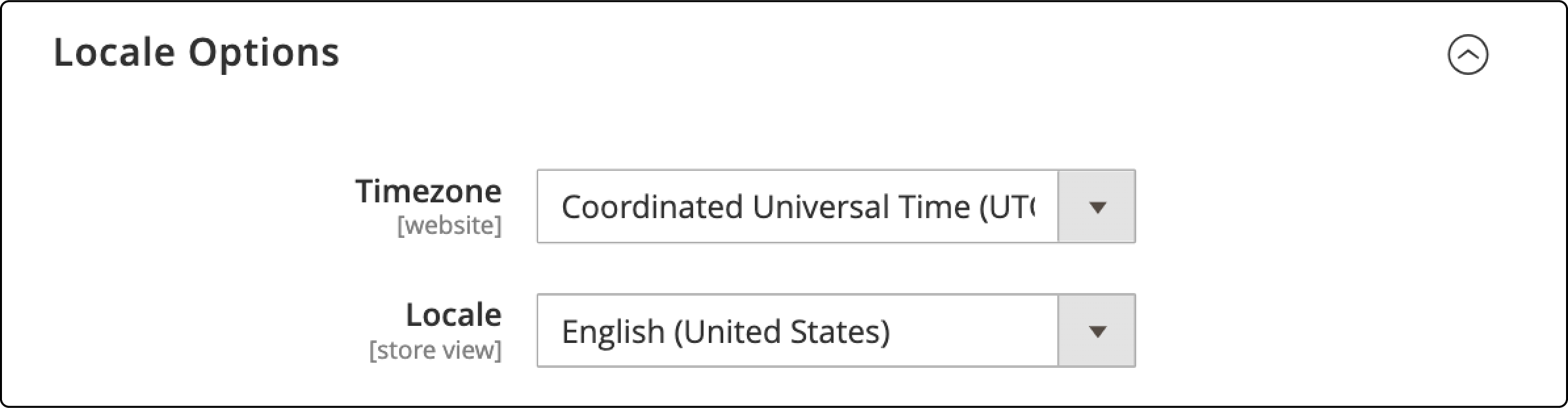
- For proper functionality, perform a Magento reindex. You can achieve this by running the following CLI command:
php bin/magento indexer:reindex
- Once you've created new store views, a store switcher will appear on the Magento storefront. Customers can manually select their preferred store view for navigation.
FAQs
1. How can I create multiple store views in a Magento installation?
To create multiple store views in Magento 2:
- Navigate to your admin panel's Stores section.
- Select All Stores and click on Create Store View.
- Configure settings and click Save Store View after entering the required information.
2. What is the hierarchy in a Magento store, and how does it work?
The hierarchy in a Magento store consists of Global, Website, Store, and Store View levels. The Global level remains constant and impacts the entire installation. Websites are subsets of the Global level. Store views are at the lowest level. It caters to specific audiences by offering different languages and currencies.
3. Can I set different payment methods for different store views in Magento?
Yes, in Magento, you can set different payment methods for each store view. This flexibility is particularly useful if you have a global presence. It offers various payment options to cater to different markets and customer preferences.
4. How do I manage multiple stores within a single Magento installation?
You can manage multiple stores within a Magento installation by creating them under the same website. Each store can have a unique product catalog and configuration. It allows you to offer distinct products, prices, and features. It simplifies the management of multiple stores from a single admin panel.
5. Can multiple websites be set up in a Magento installation?
Yes, you can set up multiple websites in a Magento installation. After the initial installation, Magento provides you with a primary website. You can create additional websites to cater to different product types, customer bases, and markets. It helps you expand your business and offer a tailored experience to your customers.
Summary
Magento 2 website store view is an important feature that allows online stores to display different languages and currencies. The flexibility helps businesses customize their offerings and provide a better user experience for their customers.
The tutorial covered the distinctions between the levels of Magento 2, including Global, Website, Store, and Store View. It also included the benefits and the relationship between them.
Explore Magento hosting server options to enhance your store's performance and elevate your customers' shopping experience.




