
Magento 2 WebP Image Extension: Convert Images to WebP
Looking to improve your website's performance with faster load times? Magento 2 WebP converts traditional image formats like JPEG and PNG into the WebP format.
This tutorial will cover the top extensions and working of using WebP images in Magento 2.
Key Takeaways
- Enhance page load speed and user experience on your Magento store.
- Implement the extension to optimize images without compromising on quality.
- Tips to improve SEO rankings for optimized website performance.
- 7 best extensions that support major browsers with fallback options available.
- Common issues and solutions with WebP image in Magento 2.
- System requirements for WebP image conversion.
-
Best Practices For JPG Image Conversion To WebP On Magento 2 Site
-
Advanced Troubleshooting Techniques With WebP Format Image Issues In Magento 2
Why Do You Need WebP Images For Your Magento 2 Store?
WebP images are a modern image format developed by Google.
Features of Magento 2 WebP offer superior compression and quality compared to traditional image formats like JPEG and PNG. WebP images are designed to be faster, smaller, and more efficient. It makes them perfect for ecommerce websites like Magento 2. WebP images on your website can reduce page load times by up to "35%".
They improve user experience and increase conversions. They can provide a more flawless experience to your visitors. They increase engagement and encourage visitors to stay longer. It increases the amount of time users spend on your site. WebP product images save valuable storage space. It reduces costs and improves website performance. For instance,
- For a large e-commerce site with thousands of product images, it could translate to gigabytes of saved storage space.
- Reduced storage needs can lead to lower hosting costs and faster backups.
System Requirements For WebP Support Magento 2 Module
- Download and install any WebP file format extension.
- Ensure that your PHP environment supports WebP.
Note: The function imagewebp should be available in PHP.
- Verify WebP support by opening a phpinfo() page.
Note: Installing libwebp alone is not sufficient; PHP must support WebP directly.
- Check your phpinfo() file.
- If necessary, add new PHP modules.
- Alternatively, create a PHP script (
test.php) with the line<?php echo (int)function_exists('imagewebp');. If it returns "1", the function is available; a "0" means it is not. - You can also check WebP support using the command: `php -r 'var_dump(gd_info());'.
- Ensure that the CLI binary is the same as the one used by the web server.
- Upload the cwebp binary from the WebP project to your server.
- Place it in a generic folder like
/usr/local/bin. - Obtain the binary from the rosell-dk/webp-convert project.
Note: This method is recommended for its speed. However, it requires server administrator access to place the binary in the correct folder. It is recommended that all conversion methods be functional rather than relying on just one.
Remember that these tasks should be straightforward for developers or system administrators. However, it may be complex for non-technical users. If the extension does not work out of the box, a technical expert may need to review your hosting environment.
How To Convert JPEG to WebP Image Format?
If you are unable to upload WebP images to Magento directly, consider using tools that handle automatic conversion. It allows you to convert images to WebP in multiple ways. Also, it automatically reduces on-page load via cron jobs or manually.
Rather than replacing your PNG, JPEG, or GIF images, the extension creates a WebP copy. It ensures WebP images are served to visitors using browsers that support the WebP format. However, original images are loaded for those using non-WebP browsers.
You may notice both PNG/JPEG and WebP formats when inspecting page elements. However, the extension loads only the appropriate format based on the visitor’s browser.
To verify which images are loading:
- Navigate to the Network tab.
- Apply the Img filter.
- Reload the page.
Avoid forcing WebP image uploads if Magento doesn’t support them directly. Extensions that convert images automatically will provide a better experience. It ensures compatibility across all browsers.
Magento 2 WebP vs. SEO
| Factors | WebP | SEO |
|---|---|---|
| Page Load Speed | Faster due to smaller file sizes | Improved SEO rankings and reduced bounce rate (e.g., longer session durations) |
| Image Quality | High-quality visuals with low compression | Better user experience and increased conversions |
| SEO Ranking | Higher ranking potential due to fast loads | Improved SEO rankings and increased traffic (e.g., reduced bounce rates, longer session durations) |
| User Experience | Improved due to load speed and quality | Better user experience and increased conversions |
| Bounce Rate | Reduced bounce rate with improved loading | Reduced bounce rate and increased conversions |
| Image Format Compatibility | Supported by most modern browsers | Improved SEO rankings and increased traffic (e.g., reduced bounce rates) |
Top 7 WebP Images Extensions For Magento 2
1. Magento WebP Images Extension by Milople
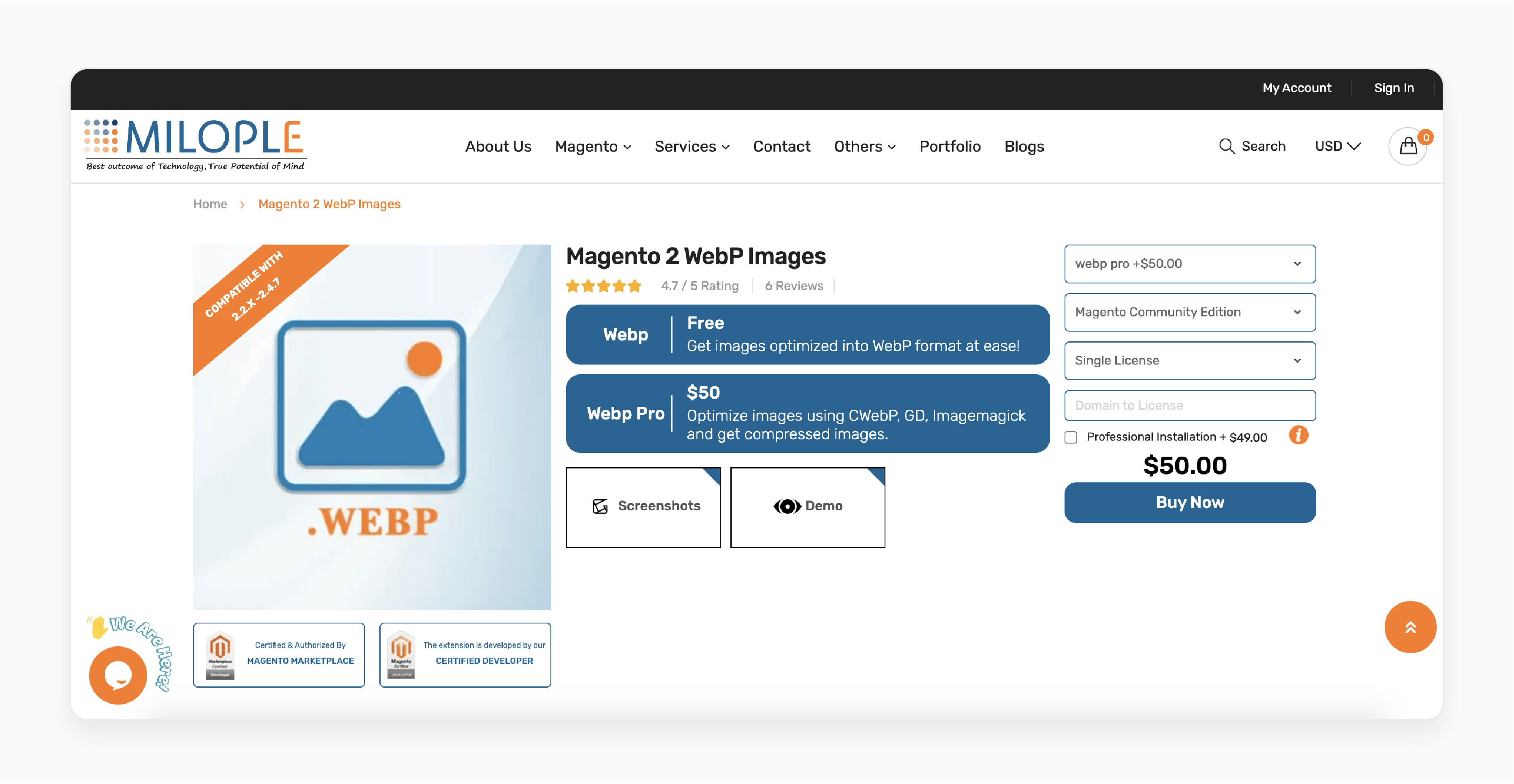
Milople Magento WebP Images Extension enables you to convert existing images into the WebP format. It significantly improves your website’s load speed and performance. This extension helps reduce image file sizes without compromising quality. It leads to faster page load times and a better user experience.
Features
- Automatic conversion of images to WebP format.
- Supports converting JPEG, PNG, and GIF images.
- Increases website speed and performance.
- Retains high image quality after conversion.
- Fallback options for browsers that do not support WebP.
- Easy configuration and management in the Magento 2 admin panel.
Pricing
- Magento Community Edition + webp pro + Professional Installation- $99.00
- Magento Enterprise Edition + webp + Professional Installation- $199.00
2. WebP Images to Magento 2 Extension by MageComp
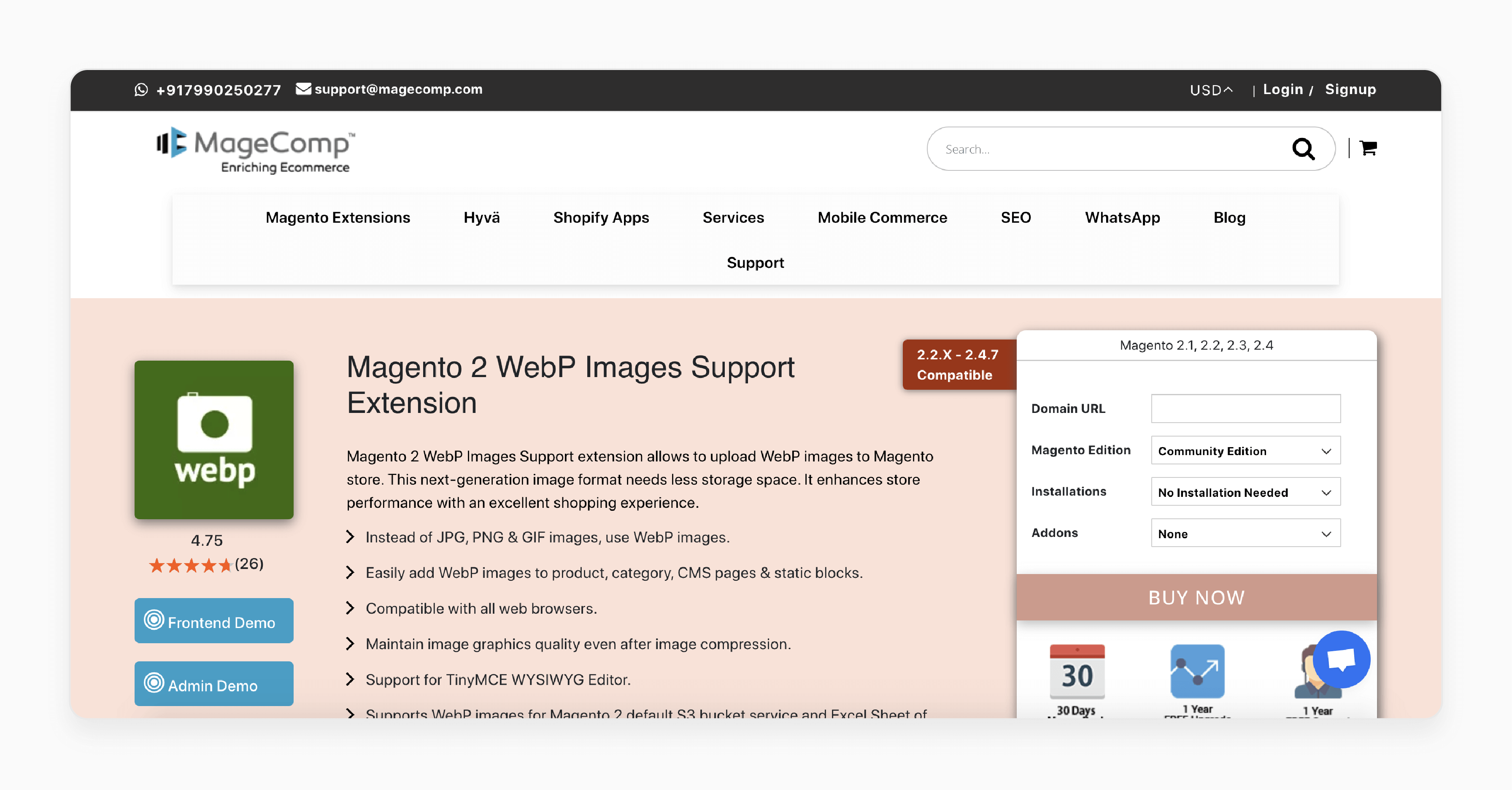
MageComp WebP images to Magento 2 Extension enables the upload of WebP images to your Magento store. This advanced image format requires less storage space. It boosts store performance, delivering a superior shopping experience.
Features
- Use WebP images instead of JPG, PNG, and GIF formats.
- Easily upload WebP images to product pages, category pages, CMS pages, & static blocks.
- Fully compatible with all major web browsers.
- Maintain high-quality image graphics even after compression.
- Supports the TinyMCE WYSIWYG Editor for seamless editing.
- Compatible with Magento 2's default S3 bucket service & product data from Excel sheets.
- Offers REST API and GraphQL API integration.
- Works with Hyvä themes.
- Convert JPG/PNG images to WebP format using the Magento 2 WebP Image Converter.
Pricing
- Community Edition + No Installation Needed + GraphQL- $148.00
- Commerce on-prem (EE) Edition + Professional Installation + GraphQL- $326.00
- Commerce on Cloud (ECE) Edition + Installation & Setup + GraphQL- $346.00
3. WebP Images for Magento 2 Extension by BSS Commerce
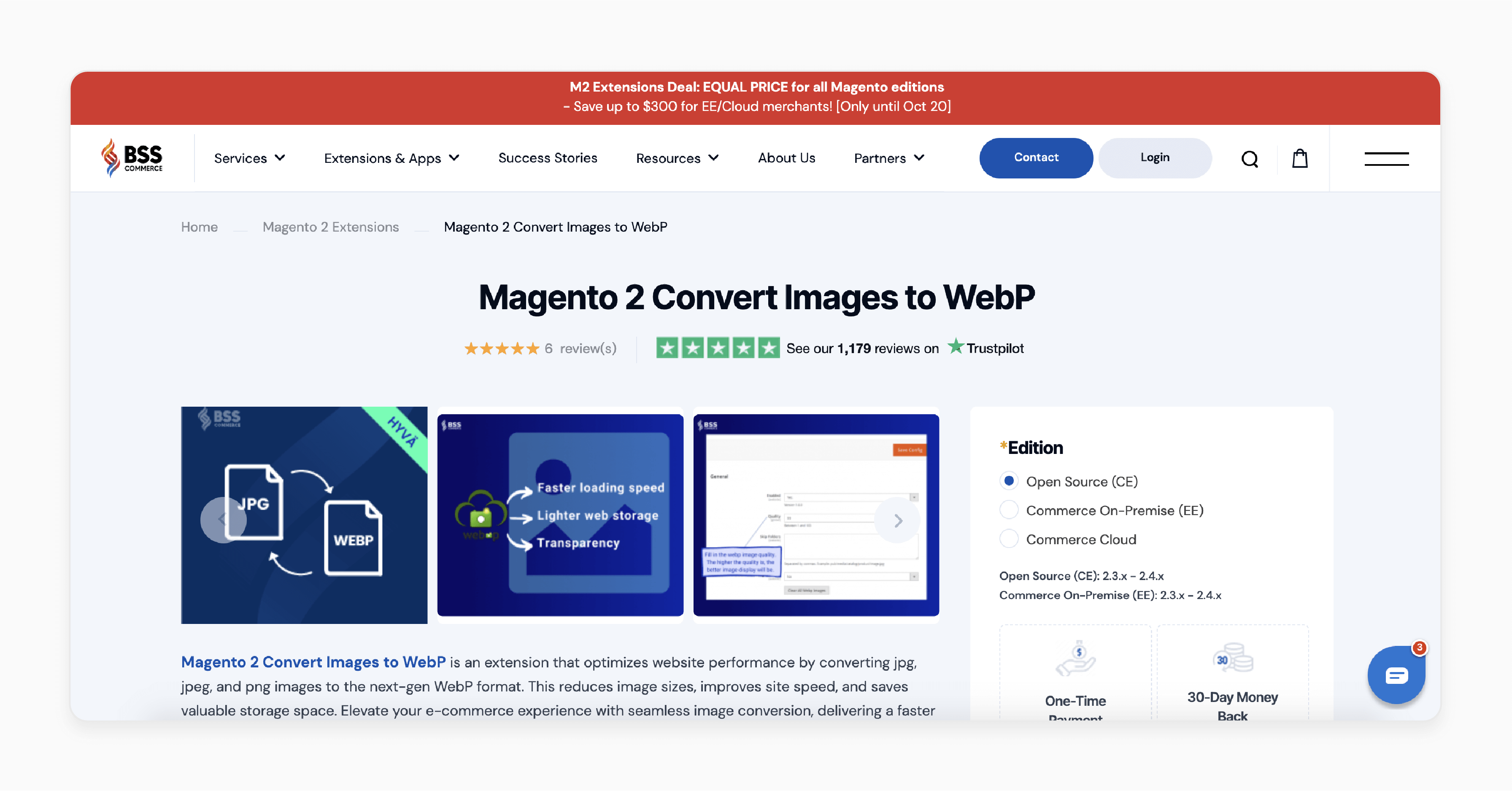
BSS Commerce WebP Images for Magento 2 Extension reduces file sizes, boosts site speed, and conserves storage space. Improve your e-commerce store's efficiency with seamless image conversion. Provide customers with a faster and smoother browsing experience.
Features
- Automatically convert JPG, PNG, and JPEG images to WebP for faster website loading.
- Select conversion locations such as Product Page, Category Page, and more.
- Save time with automated media conversion for high-quality images.
- Automatically convert images of child items for configurable products.
- Seamlessly convert images uploaded via Page Builder.
- Ensure compatibility with all major browsers, including Safari 14.1 and above.
- Compatible with Magento 2.4.7.
- Module version 1.0.7 supports Hyva theme version 1.3.9.
Pricing
$59.00
4. WebP Magento 2 Extension by LandOfCoder
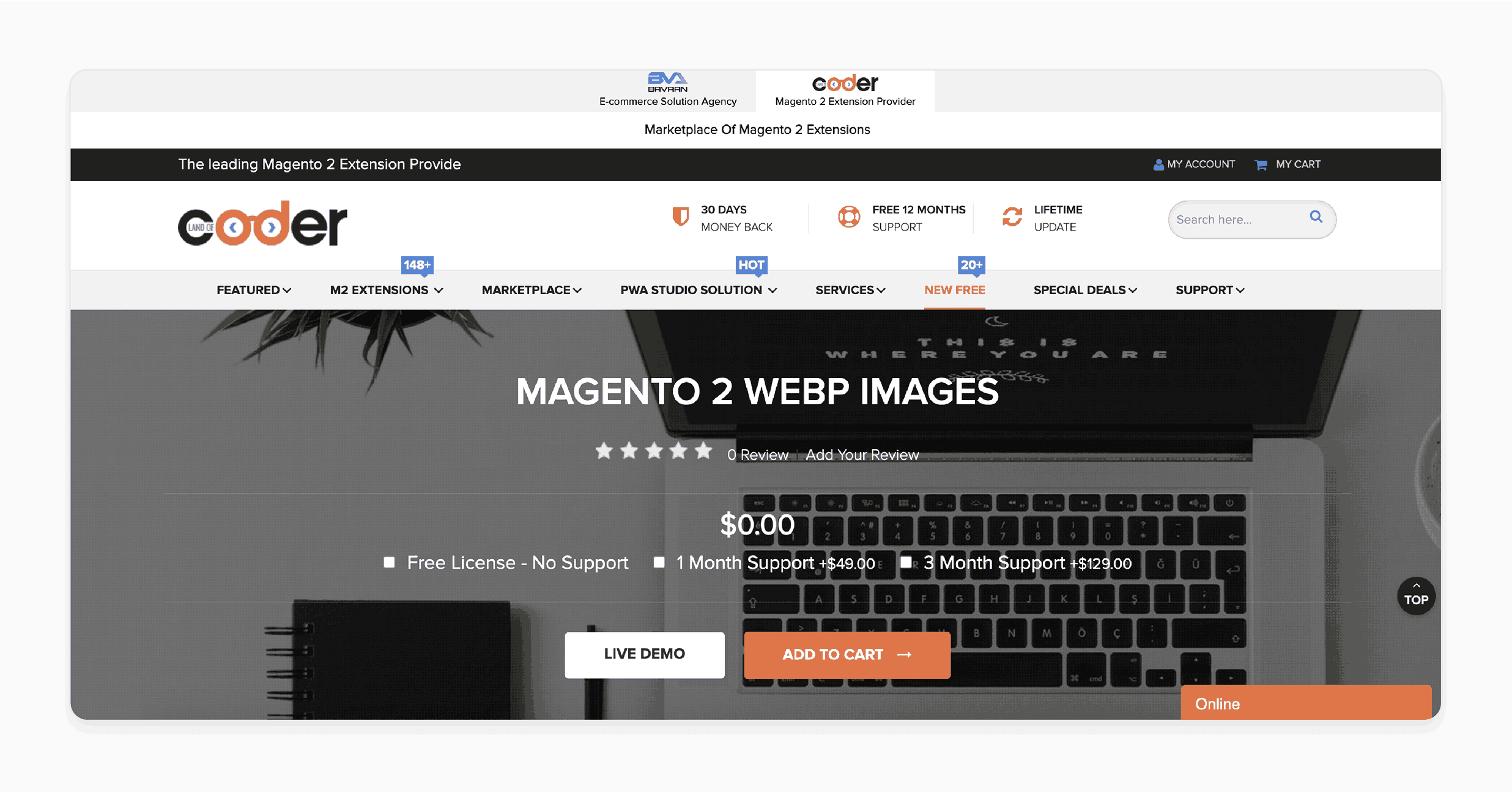
LandOfCoder WebP Magento 2 Extension converts web page images from JPEG, PNG, and GIF formats into the WebP format without compromising quality. It compresses images and files, significantly enhancing store performance.
Features
- Convert images to WebP format and reduce file sizes.
- Boost overall website performance.
- Enhance SEO with optimized images.
- Fully compatible with all major browsers.
Pricing
Free
5. Magento 2 WebP Extension by Magefan
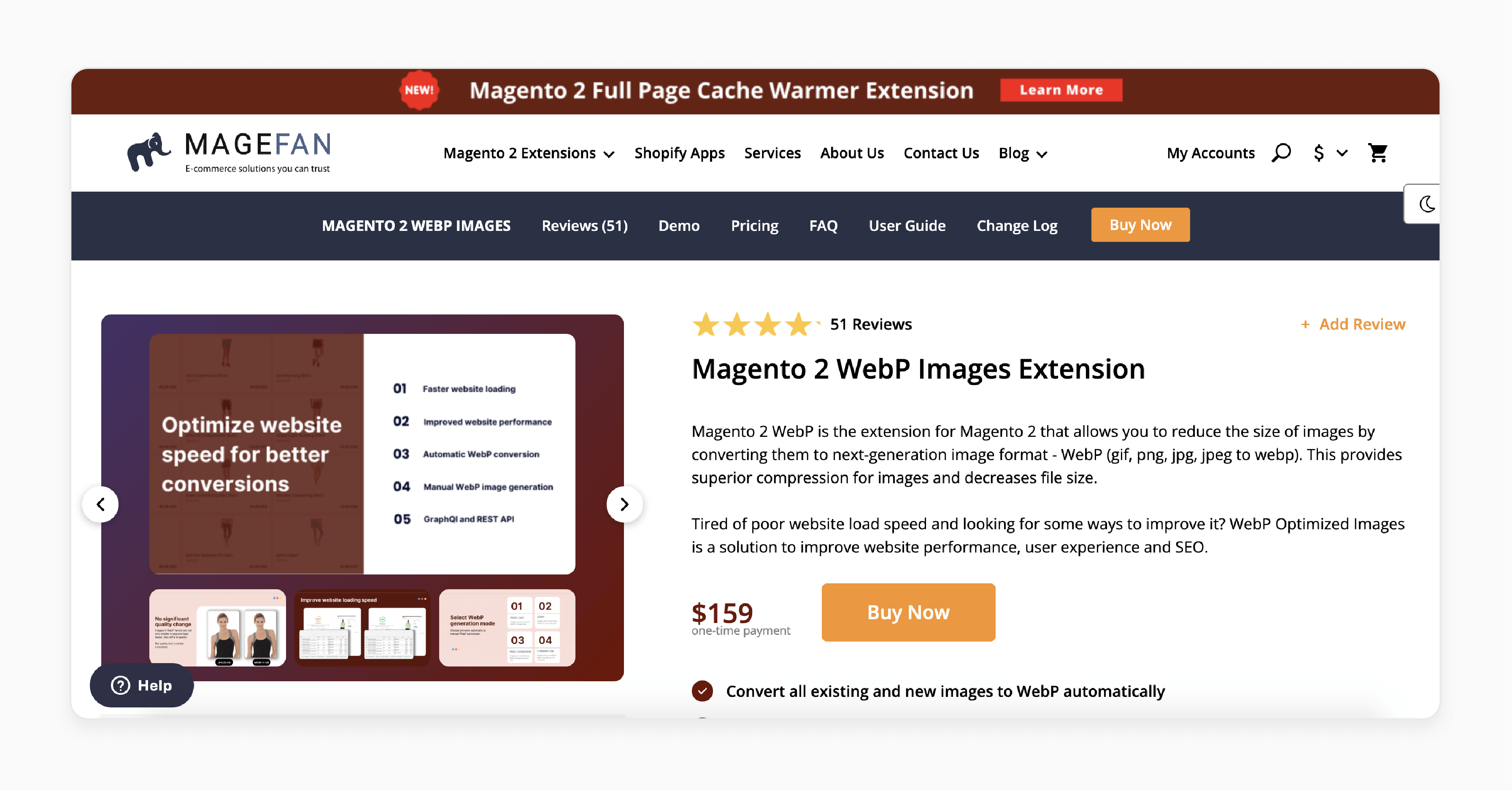
Magefan Magento 2 WebP Extension allows you to use and reduce image sizes. It converts them to the next-gen WebP format. Examples include GIF, PNG, JPG, and JPEG. It enables more efficient image compression and significantly decreases file sizes.
Features
- Automatically convert both existing and new images to WebP format.
- Set custom quality scores for WebP-converted images.
- Exclude specific image folders from WebP conversion.
- Convert CSS background images and images in HTML picture tags to WebP.
- Upload WebP images directly through the Magento admin panel.
- Convert images in GraphQL and REST API requests to WebP.
- Convert images from external websites to WebP format.
Pricing
$159.14
6. WebP Optimized Images for Magento 2 Extension by JaJuMa
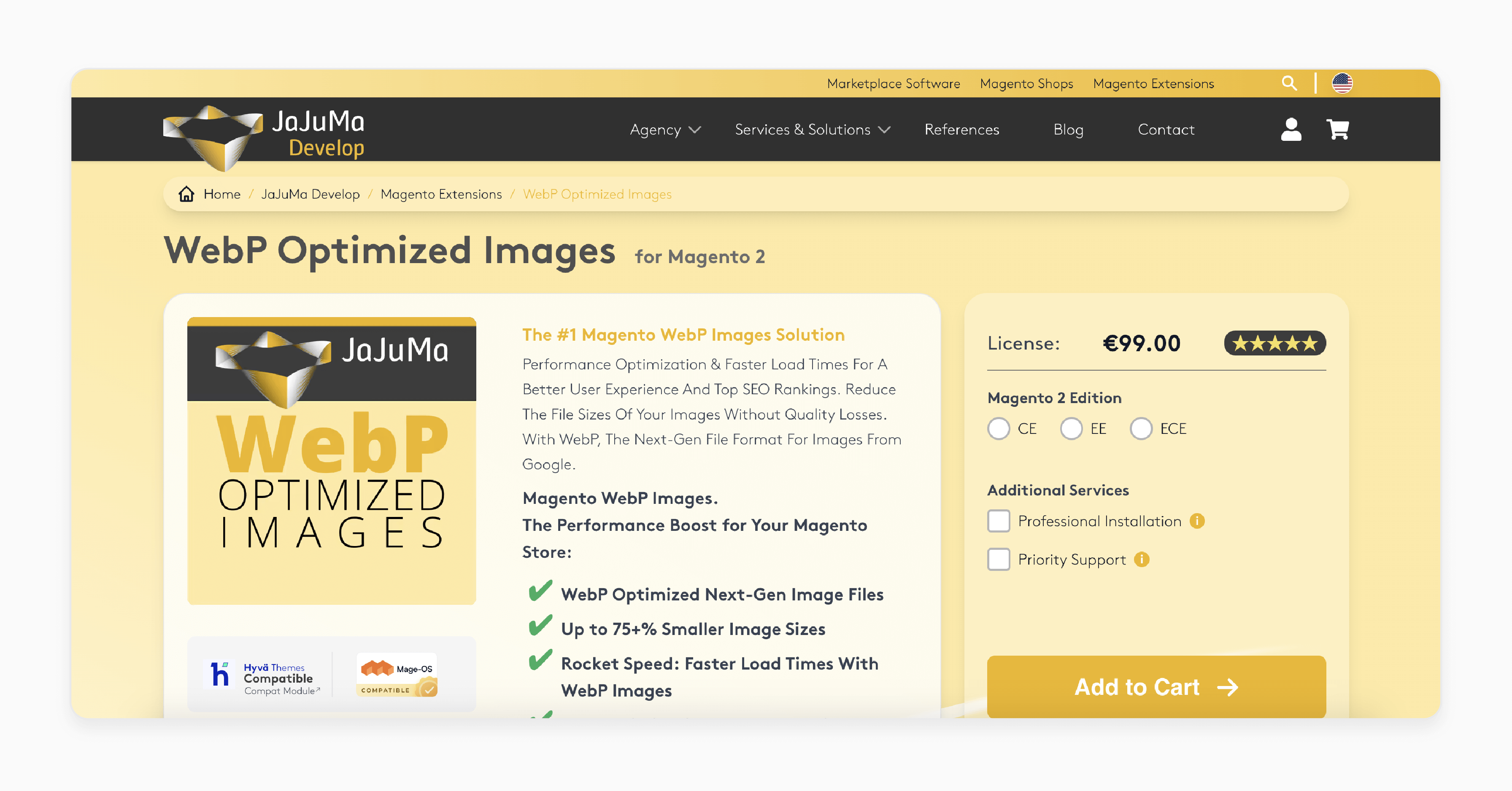
JaJuMa WebP Optimized Images for Magento 2 Extension optimizes performance and achieves faster load times. It improves user experience and higher SEO rankings. It helps you reduce image file sizes without sacrificing quality using WebP from Google.
Features
- Achieve up to 75% smaller image sizes.
- Faster load times with WebP images for improved performance.
Pricing
- CE Edition + Professional Installation + Priority Support- $331.79
- EE Edition + Professional Installation + Priority Support- $442.39
- EE Edition + Without Professional Installation + Without Priority Support- $221.20
7. Magento 2 Convert Images to WebP Extension by FMEExtesions
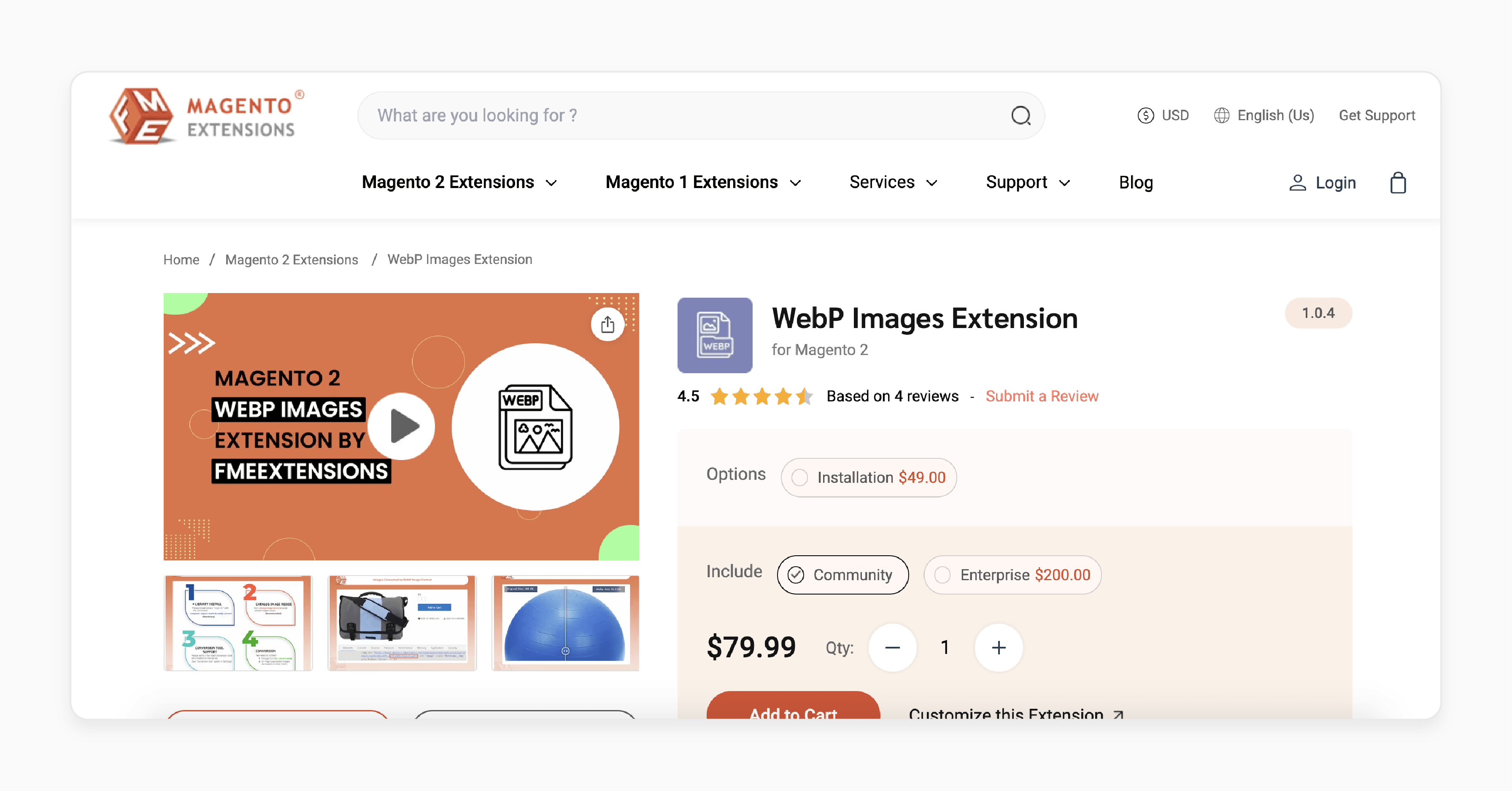
FMEExtensions Magento 2 Convert Images to WebP Extension converts traditional image formats into the advanced, lightweight WebP format developed by Google. It reduces file sizes without sacrificing quality. It enhances website speed, performance, and SEO.
Features
- Effortlessly convert images to WebP format.
- Reduce image file sizes by nearly "50%".
- Exclude specific folders from WebP conversion.
- Adjust the image quality level to your preference.
- Preview image quality and size before converting.
- Enable lazy loading for faster page performance.
- Compatible with all major browsers.
- Officially approved by the Magento Marketplace.
- Works seamlessly with Magento 2 Image Cleaner.
Pricing
- Community Edition + Installation- $128.9
- Enterprise Edition + Installation- $328.99
Best Practices For JPG Image Conversion To WebP On Magento 2 Site
| Best Practices | Description |
|---|---|
| Use a Magento 2 WebP Extension | Install a reliable extension that allows you to upload and convert images to WebP format. |
| Configure Image Optimizer Settings | Configure settings to create WebP copies and replace original images. |
| Use Lazy Loading | Prevent unnecessary image downloads and improve page load times. |
| Optimize Image File Size | Reduce bandwidth consumption and improve page load times. |
| Choose the Right Conversion Tool | Select a reliable tool that supports WebP format, such as GD, cwebp, or Imagick. |
Advanced Troubleshooting Techniques With WebP Format Image Issues In Magento 2
1. Images Not Displaying in Certain Browsers
Certain browsers do not support WebP. Ensure you have fallback options configured for JPEG or PNG formats.
2. Poor Image Quality After Conversion
If the image quality is compromised, revisit the WebP extension settings. You can adjust the compression ratio. Lower compression ensures higher quality but larger file sizes.
3. Page Load Speed Not Improving
Ensure that all images are successfully converted to WebP format. Also, clear the Magento cache to ensure changes take effect.
4. Disallowed File Type Error
If you try uploading images in WebP format to Magento, you may get a "Disallowed file type" error. To fix this, you need to install an extension that converts JPG to WebP. It allows you to upload and convert all images to WebP format.
5. WebP Images Not Appearing on the Frontend
If WebP images are not appearing on the frontend, it may be due to incorrect configuration or missing WebP copies.
To fix this:
i. Navigate to Stores > Configuration > Image Optimizer. ii. Enable the "Use User Agent for Loading Images" and "Replace With WebP and Image Resolutions" options.
6. Slow Page Load Times
If your website is experiencing slow page load times, it may be due to large image file sizes. To fix this, use an extension that compresses images and reduces file size.
7. Check WebP Copies
Make sure that WebP copies of the images are created and present on the server. To check this, open any storefront image in a new tab. Modify its URL to upload WebP format.
8. Configure Image Optimizer
i. Navigate to Stores > Configuration > Image Optimizer. ii. Configure the image optimizer settings to create WebP copies and replace original images.
9. Use Varnish Cache
Enable Varnish Cache to improve page load times. Reduce network bandwidth consumption.
10. Incompatible Extensions
Some extensions may not be compatible with WebP images. To fix this, update your extensions to the latest version of Magento 2. Or use a different extension that supports WebP.
11. Incorrect Configuration
Incorrect configuration may cause WebP images to not appear on the frontend.
To fix this:
i. Navigate to Stores > Configuration > Image Optimizer.
ii. Configure the image optimizer settings correctly.
FAQs
1. Can Magento 2 WebP handle different types of images, including PNG & category images?
Yes, the Magento 2 WebP extension can process many images. For example, the PNG images and category images. It converts various image formats to WebP. It optimizes products, banners, and other images across your store.
2. How does the WebP extension improve image quality while reducing file size?
The WebP extension enhances images by converting them to the WebP format. This process applies advanced compression for images. It results in smaller file sizes without sacrificing visual quality. WebP is an extension that offers superior compression compared to traditional formats. It allows for faster loading times and improved website performance.
3. Is the Magento 2 WebP extension compatible with all versions of Magento?
The WebP extension is compatible with various Magento 2 versions, ensuring wide usability. It improves store performance by automatically converting images to WebP format. It significantly reduces file sizes. Use this extension to improve page load times and overall website speed. It leads to a better user experience and potentially higher conversion rates.
4. What features does the Magento 2 WebP extension offer for managing image uploads?
The Magento 2 WebP extension allows store owners to manage image optimization easily. It allows users to upload images in various formats, converting them to WebP. The extension also provides options for bulk image processing. It comes with a dedicated support team to assist with any issues or questions.
5. Can I revert my WebP images to JPEG or PNG?
Yes, you can revert to the original image formats if needed. However, WebP offers better performance benefits in terms of website speed & image compression.
6. Can I customize the compression level and image quality when converting images to WebP format?
Yes, the Magento 2 WebP extension allows you to customize the compression level. It also personalizes the image quality when converting images to WebP format. You can set the size and quality to meet your requirements. It gives you greater control over the conversion process.
Summary
Magento 2 WebP extension helps reduce image file sizes while maintaining high-quality visuals. It helps:
- Seamless image conversion and improved website performance.
- Improve your website loading speed and maintain high image quality.
- Boost faster load times with smaller image files.
- Convert images without compromising on quality.
- Maintain high-quality images while boosting website speed.
Convert images to the WebP format to reduce file sizes with managed Magento hosting.






