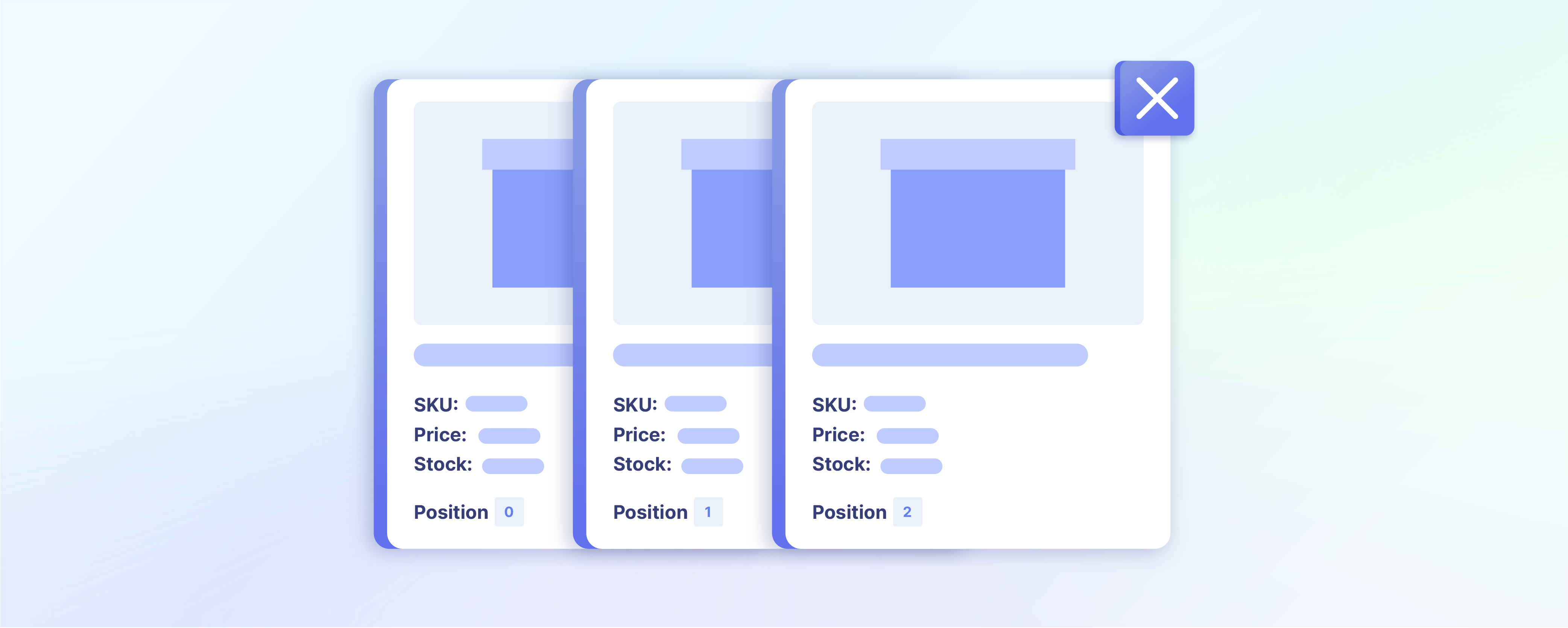
What is Magento 2 Visual Merchandiser?
Magento 2 Visual Merchandiser is a set of advanced tools for Adobe Commerce owners and developers. It simplifies managing your online store, particularly when arranging products in the Magento storefront. This post explains configuring and accessing the Magento 2 Visual Merchandiser tool.
Key Takeaways
-
Explore Magento 2 Visual Merchandiser, a powerful tool for enhancing your online store.
-
Learn how to optimize product placement on category pages to boost sales.
-
Discover the simplicity of drag-and-drop functionality and rule-based product assignment.
-
Understand the benefits of automatic sorting for creating an organized and appealing catalog.
What is visual merchandising in ecommerce?
Visual merchandising in e-commerce deals with how things look on a website. It involves strategically arranging and presenting products on a website to optimize the customer's shopping experience.
The process includes organizing Magento product listings, images, and layouts to engage and entice online shoppers effectively. Simply put, it guides people to suitable products online and increases the scope for sale on a website.
Brief overview of Magento 2 Visual Merchandiser
Visual Merchandiser is a comprehensive tool designed to enhance the visual appeal of your Magento store. The feature is exclusively available for Adobe Commerce edition. The tool offers advanced features that let users finetune the product placement on their category pages, boosting sales.
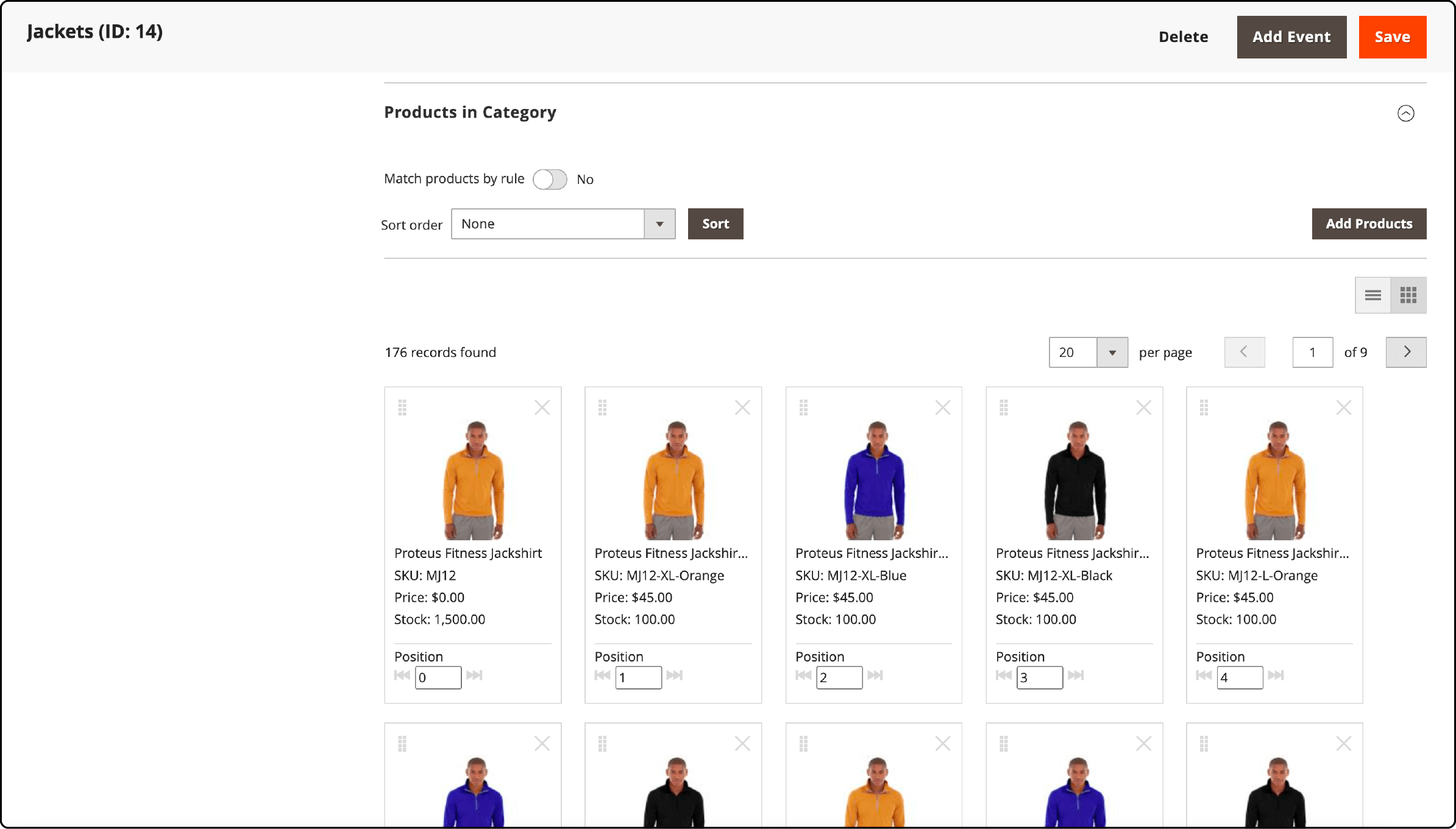
It uses intuitive drag-and-drop functionality for setting up Smart Categories. However, you can also set conditions to determine which products appear on the catalog listing.
How to configure Magento 2 visual merchandiser?
To configure Magento Merchandiser, follow the below-mentioned steps:
-
Log in to your Magento 2 admin panel.
-
On the side panel, navigate to Stores.
-
Click Settings and then open the Configuration section.
-
Next, expand Catalog.
-
Click the Visual Merchandising option. Next, configure the Smart attributes by performing the following actions:
-
Select from a drop-down menu of Attributes for Category Rules for visual merchandising.
-
Specify the Minimum Stock Threshold. It allows determining which products are 'low stock.'
-
Set the Color Attribute Code. By default, the attribute code is ‘color.’
-
Determine the Color Order. You must type each color value on a separate line.
-
- After making the necessary changes, click the Save Config button.
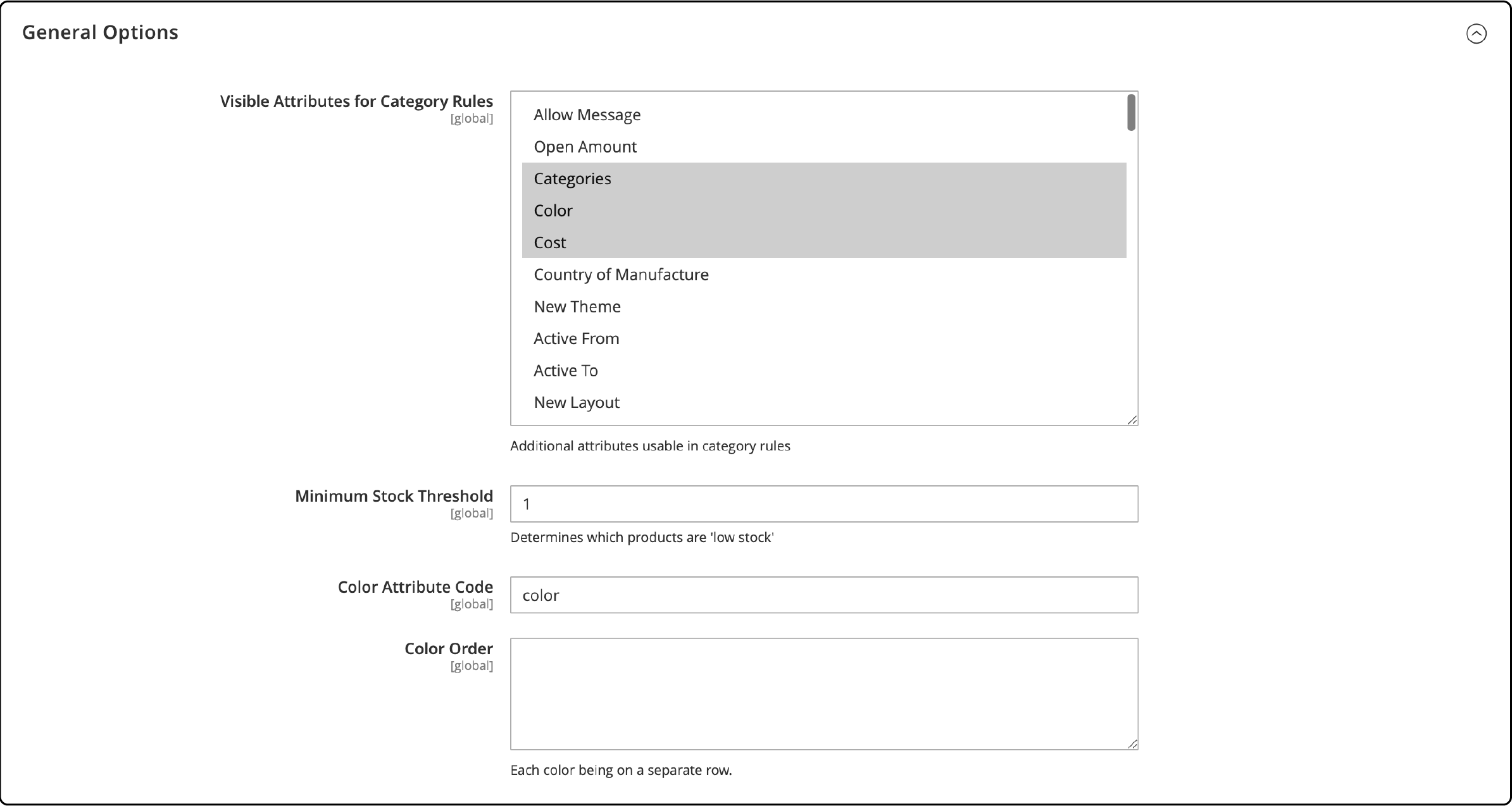
Accessing the visual merchandiser in Magento
-
Log in to your Magento 2 admin panel.
-
Go to Catalog and open the Categories section.
-
Navigate the category tree and select the category you want to edit.
-
Scroll down and expand the Products in the Category section.
-
Click the View as Tiles button. It will make the products visible as ‘tiles’ instead of the default ‘grid’ view.
-
To make the changes permanent, click the Save button.
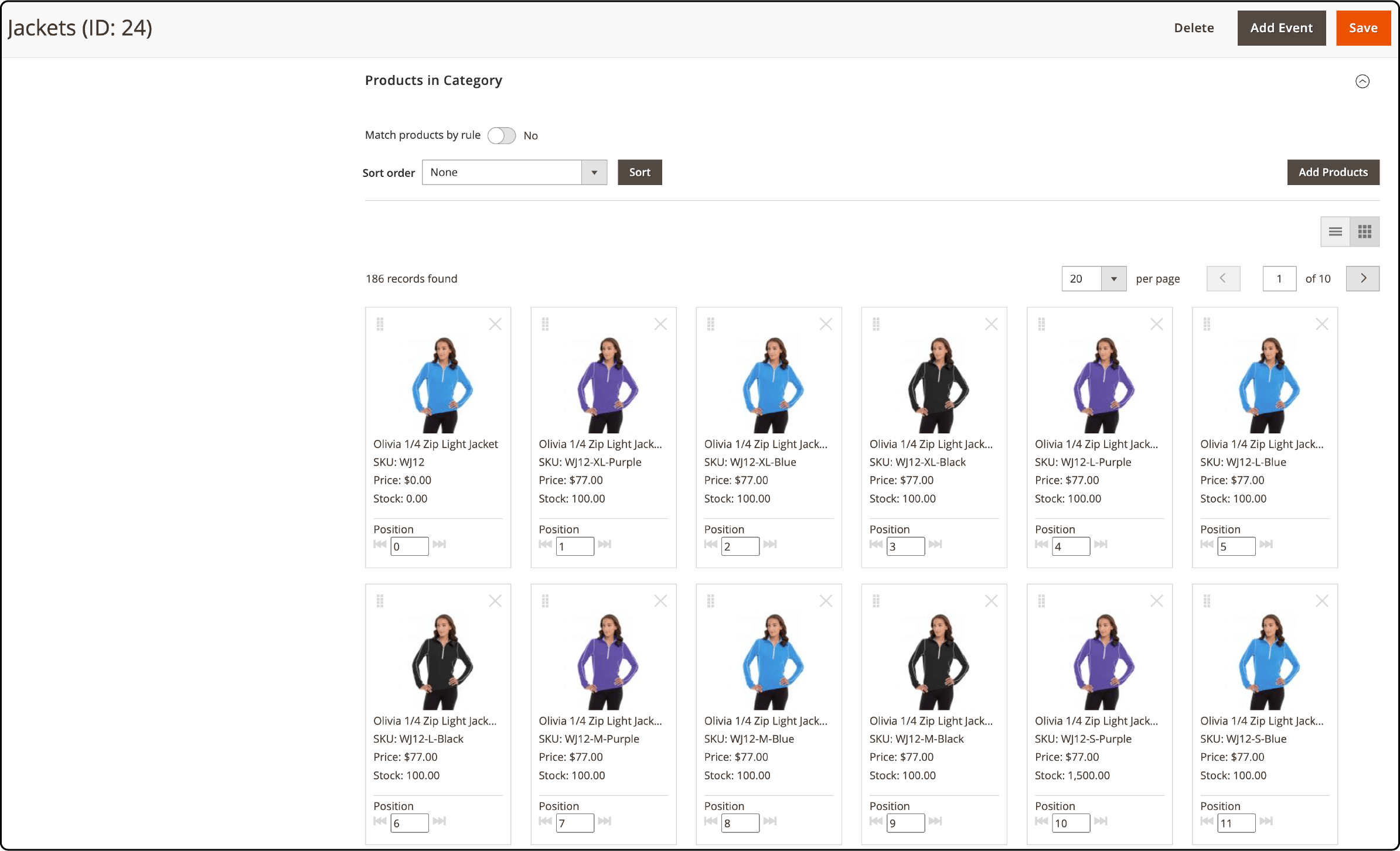
Changing the position of individual products using visual merchandiser
You can change the products' position and rearrange the catalog's looks with Magento visual merchandiser. It allows two methods:
1. Drag and Drop
You can hold the arrow over a product tile. Then drag and drop the product to the new position. The number on each product should adjust and reflect the new position.
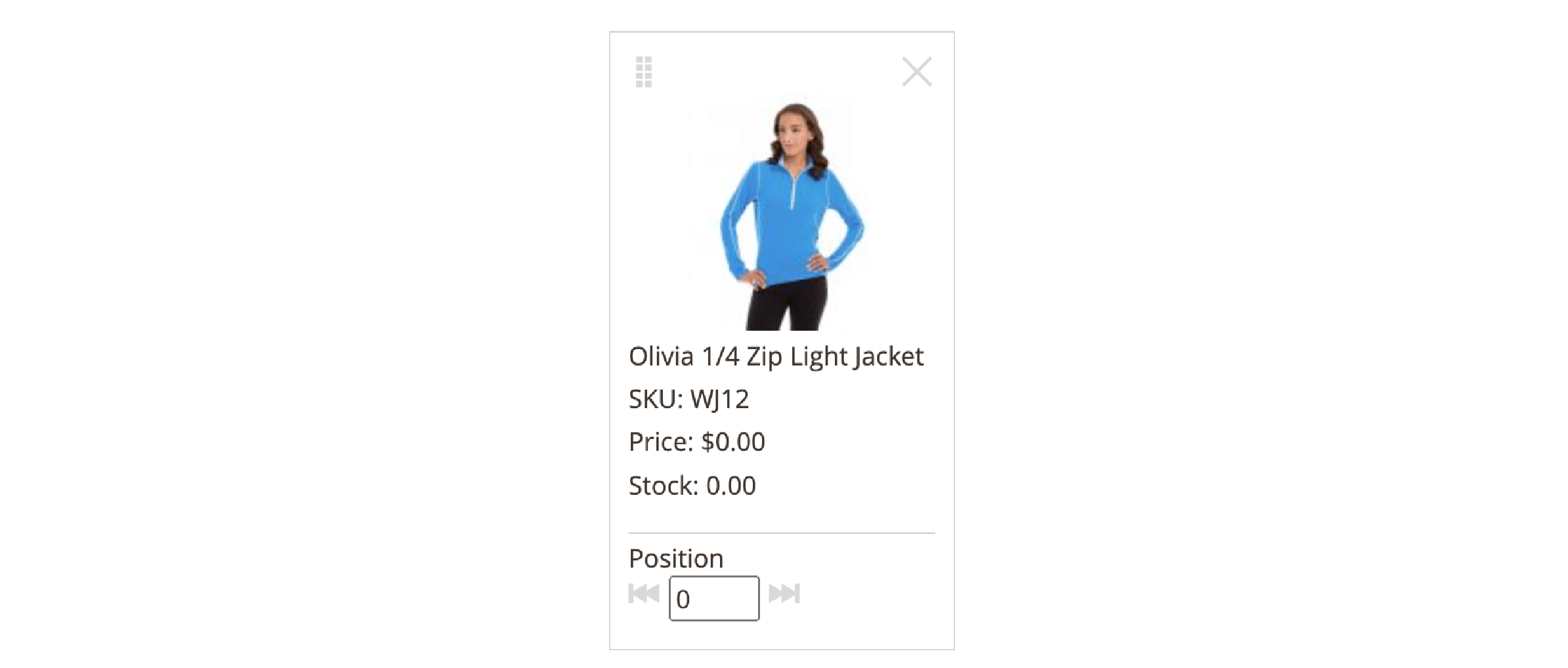
2. Setting the Position Value
In the Position field on the product tile, enter a number to change the product’s position. We recommend entering 0 for the product you want to place at the top of the list.
Remember to click the Save button after making the changes.
Creating category rules for Magento 2 visual merchandiser
Magento 2 allows for automating the product selection. You can automate the process by applying a set of conditions. The visual merchandiser allows tailoring catalogs for different kinds of buyers.
For example, if you set up a category rule for specialty products, the listing will automatically contain products with the same functionality.
Although Magento 2 lets you create an individual rule for every category, a rule can also contain multiple conditions. A condition has the following elements that make the basis of any rule:
-
Attribute
-
Operator
-
Value
-
Logic
To create category rules, follow the below-mentioned steps:
-
Navigate the category tree and select a product you want to edit.
-
Scroll down to the Products in category section.
-
Next, set the Match products by rule option to Yes.
-
Click on the Add Condition button.
-
Choose an Attribute to apply the condition.
-
In the Operator column, specify your rule with one of the seven values: Equal, Not Equal, Greater than, Greater than or equal to, Less than, Less than or equal to, and Contains.
-
Next, add a desired Value in the Value column.
-
Repeat the process for other attributes.
-
Alternatively, you can use the Automatic sorting field. It will allow choosing a predefined parameter to determine the positioning of products in the catalog listing.
-
After making the necessary changes, click the Save button.
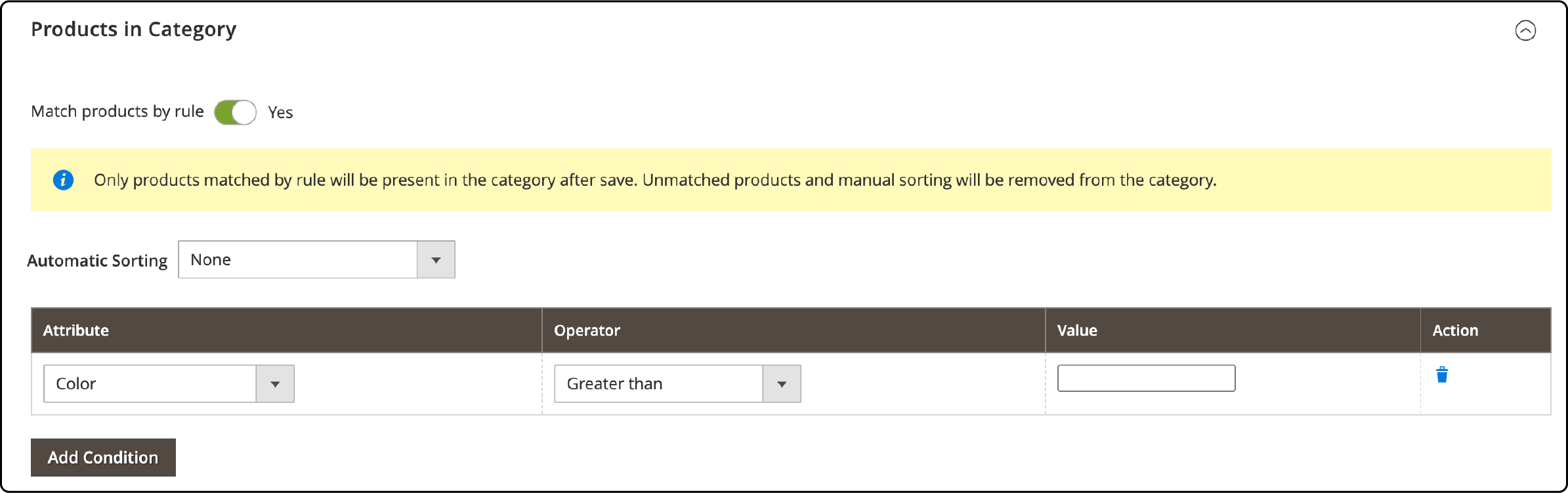
Note: Category rules incorporate attributes enabling the “Use in Product Listing” property. Set the option “Yes” for an attribute you want to use in a new rule.
Key benefits of using Magento visual merchandiser
1. Integration with default product merchandising in Magento 2
The Magento Visual Merchandiser seamlessly integrates with the default product merchandising in Magento 2. It provides a more efficient way to manage and arrange products in a catalog listing.
Enabling the visual merchandiser allows adjusting the sort order of products based on attributes like ‘date created’ or ‘modified,’ SKU, name, etc. It eliminates the need to edit each product's position manually.
2. Product detail page merchandising
The product detail page is essential for an ecommerce store. It helps customers decide whether to buy something. The page provides detailed information about a product, like its features, price, and reviews from other customers. It also allows you to highlight key features of a product and make it easier for customers to find what they want.
Even small changes on the product detail page can make a big difference in the number of sales in an online store. So, Magento store owners must pay attention to the appearance of the product details. It will be best to use visual merchandising techniques to make the page attractive and informative.
3. Enhancing the online shopping experience
The Visual Merchandiser enhances customers' online shopping experience. Its drag-and-drop functionality allows store owners to easily arrange products on category pages, making it faster and more efficient. Therefore, customers can find what they're looking for quickly and easily.
Furthermore, the Visual Merchandiser helps apply a personalized approach to create a tailored shopping experience for each customer. The technique helps improve the engagement and conversion rate in an ecommerce store.
FAQs
1. What is the role of the Visual Merchandiser in Magento 2?
The Visual Merchandiser tool allows for optimizing the arrangement and positioning of products on category pages within a catalog. The Magento design tool automatically sorts products based on predefined rules, ensuring a visually appealing and organized display.
2. How can I assign products within categories using Magento 2's Visual Merchandiser?
You can assign products by dragging and dropping them into the desired position inside the Magento categories. You can also use filters based on SKU or name, making the process efficient and user-friendly.
3. What advanced tools does Magento 2's Visual Merchandiser offer for product management?
Magento 2's Visual Merchandiser provides the ability to edit existing rules. It lets you create dynamic selections of products based on criteria, allowing for easy and flexible catalog management.
4. Can I control the position of a product manually using Visual Merchandiser in Magento 2?
You can manually position products by moving them to the desired location on the Magento category page, ensuring precise control over the product display. You can use the tool to display the right products at the right time and cater to changing customer preferences. It is also useful for creating a unique brand identity in a competitive e-commerce environment.
5. Can I use a Magento 2 Visual Merchandiser extension in catalog management?
Yes. There are several Magento Merchandiser extensions available for Adobe Commerce users. An extension simplifies the automatic sorting of products on category pages and streamlines the catalog management process.
6. How can I ensure a dynamic product selection when arranging a category listing?
You must use the visual merchandiser in Magento 2 to create dynamic Magento product listings. You can match products by rules based on conditions for assigning products to the desired group. It allows you to move products within your category listings efficiently.
7. What benefits does automatic sorting bring to the category page in Magento 2 Visual Merchandiser?
Automatic sorting in Visual Merchandiser ensures a well-organized and user-friendly category page for Magento Commerce users.
Summary
Magento 2 Visual Merchandiser is designed to improve the look and feel of your online shop. It is the key to improving the shopping experience for customers. Adopting visual merchandising strategies helps optimize the conversion rate of your online store.
Configure the Visual Merchandiser today and explore the potential of your Magento store. Also, consider using a managed Magento hosting service for an optimized and high-speed Magento website.



