
How To Set up And Verify Magento 2 Varnish Configurations
Are you looking to enhance your Magento 2 store's performance? Magento 2 Varnish configurations can significantly improve your e-commerce site's speed and efficiency. By properly setting up and verifying Varnish Cache, you can ensure optimal caching behavior. It confirms that Varnish is correctly integrated with your store.
This tutorial will provide step-by-step instructions for verifying its configuration.
Key Takeaways
-
Varnish Cache boosts Magento 2 store performance by reducing server load and page load times.
-
Proper Varnish setup requires understanding VCL and its subroutines.
-
Magento 2 supports Varnish 4.x+ with specific server requirements for optimal performance.
-
Varnish implementation can increase sales, improve SEO, and enhance user experience.
-
Verifying Varnish involves checking ports, cache folders, and HTTP headers.
What is Varnish?
Varnish Cache is an open-source HTTP accelerator. It functions as a reverse proxy and caching server.
Varnish enhances web server performance by reducing server load and improving page load times. For example, Consider an e-commerce site using Varnish. Its product pages might load in under 100 milliseconds. It is a significant improvement. Without Varnish, the same pages could take 1-2 seconds to load. This improvement can significantly impact user experience and conversion rates.
Varnish is particularly useful for high-traffic websites. It works well with content management systems like Magento 2. For Magento stores, Varnish can significantly improve performance. It acts as a full-page cache, storing entire pages for quick delivery.
How Does Magento Varnish Work?
Varnish sits between the client and the web server, acting as an intermediary. This positioning is necessary for its functionality. Varnish caches content from the server in its memory. It includes HTML pages, images, CSS files, and other static assets. When caching, Varnish considers factors like:
HTTP headers (e.g., Cache-Control, Expires)
-
Custom VCL rules
-
Time-to-live (TTL) settings
When a client requests content, Varnish follows this process:
-
Check cache: Varnish first looks in its memory cache.
-
Cache hit: If the content is available and fresh, Varnish serves it directly.
-
Cache miss: If not found, Varnish forwards the request to the backend server, caches the response, and then serves it to the client.
To use Varnish, you need to install and configure it on your system. The configuration is done using Varnish Configuration Language (VCL). VCL allows you to define caching rules and behavior.
What is VCL Syntax?
Varnish Configuration Language (VCL) is essential for configuring Varnish Cache. It allows users to define how Varnish handles requests and responses. VCL syntax is similar to C programming language, making it accessible for many Magento developers.
VCL consists of several built-in subroutines that execute at different stages of request processing:
-
vcl_recv: Runs when Varnish receives a request.
-
vcl_hash: Determines how to create a hash key for caching.
-
vcl_hit: Executes when a cache hit occurs.
-
vcl_miss: Runs on a cache miss.
-
vcl_deliver: Processes the response before sending it to the client.
-
vcl_purge: Handles cache purge requests.
These subroutines allow for the fine-tuning of Varnish's behavior in different scenarios.
VCL objects represent HTTP requests and responses. The main objects are:
-
req: Contains information about the client's request.
-
bereq: Represents the backend request.
-
beresp: Contains the backend's response.
-
resp: Represents the response sent to the client.
These objects have properties that can be read or modified to control caching behavior.
Note: When configuring Varnish for platforms like Magento 2, you can use VCL to optimize performance. For example, you can set up rules to cache specific URL patterns or exclude certain pages from caching.
Requirements for Magento 2 Varnish Configuration
1. Varnish Version:
Magento 2 supports Varnish versions 4.x and later. It is due to specific features and performance improvements. Varnish 4.x introduced better memory management. It also offers more efficient handling of large objects. This compatibility ensures that Magento can leverage Varnish's latest optimizations for e-commerce workloads.
2. Web Server Configuration:
When configuring Nginx or Apache, you're creating a chain of servers. Here's an example setup:
Client > Varnish (port 80) > Nginx (port 8080) > PHP-FPM > Magento
This setup allows Varnish to handle all incoming HTTP requests. It serves cached content when possible. It only forwards requests to Nginx when necessary. It significantly reduces the load on your web server and PHP processes.
3. Magento 2 Installation:
An adequately set up Magento 2 store is required. Ensure it is configured for production mode.
4. Server Resources:
Varnish's performance is directly tied to available RAM. For instance, a medium-sized Magento store might allocate 4-8GB of RAM to Varnish. It allows Varnish to keep frequently accessed pages in memory. It can also store product images and other assets. Varnish serves these in microseconds instead of milliseconds or seconds. It is much faster than generating the content dynamically.
5. Varnish Configuration Language (VCL):
Magento 2 can generate a basic VCL file. However, customizing it can greatly enhance performance. Here's an example:
sub vcl\_recv {
if (req.url \~ "^/(media|static)/") {
unset req.http.Cookie;
return(hash);
}
}
This VCL snippet removes cookies from requests to static and media files. It increases the cache hit rate for these resources.
6. Varnish Configuration Language (VCL):
Knowledge of VCL is essential for customizing Varnish behavior. Magento 2 can generate a basic VCL file.
7. Port Configuration:
Configure Varnish to listen on the standard HTTP port (80). Set your web server to a different port.
8. Magento Admin Settings:
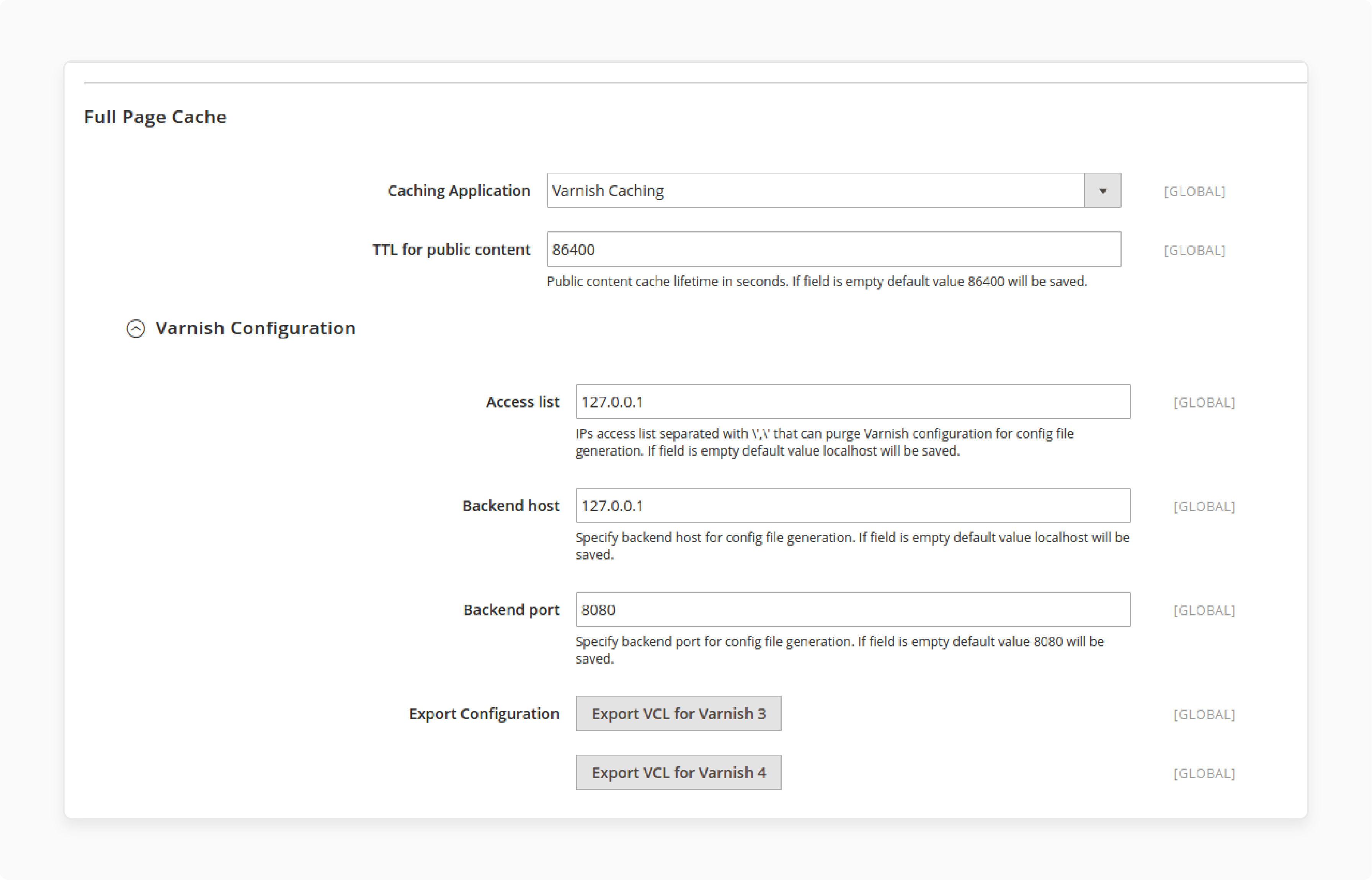
Enable Varnish Cache in the Magento admin panel. Configure cache settings appropriately.
9. Backend Health Checks:
Implementing health checks is necessary for maintaining site availability. Here's an example VCL snippet:
probe backend\_healthcheck {
.url \= "/health\_check.php";
.interval \= 5s;
.timeout \= 1s;
.window \= 5;
.threshold \= 3;
}
backend default {
.host \= "127.0.0.1";
.port \= "8080";
.probe \= backend\_healthcheck;
}
This configuration checks the backend every 5 seconds. It ensures Varnish only forwards requests to healthy servers. It improves reliability and user experience. It avoids failed requests due to backend issues.
10. Purge Mechanism:
Magento 2 uses a sophisticated tagging system for cache invalidation. When content changes, Magento sends a PURGE request with specific tags to Varnish. Varnish then invalidates all cached objects with those tags. It ensures that the cache stays fresh without clearing everything. It maintains high performance even as content changes.
Why Varnish Cache Configuration is Essential for Magento Stores
1. Increase Sales:
Varnish Cache improves page load times dramatically. It leads to better user engagement and higher conversion rates. Fast-loading pages reduce bounce rates. They encourage visitors to browse more products. This increased engagement often translates to higher sales volumes.
2. SERP Growth:
Search engines favor fast-loading websites. By implementing Varnish Cache, Magento stores can improve their search engine rankings. Faster page loads contribute to better user experience metrics. These metrics are essential for search engine optimization. Higher rankings lead to increased organic traffic and potential customers.
3. Flexibility:
Varnish offers extensive customization options. Store owners can configure caching rules to suit their specific needs. The Varnish Configuration Language (VCL) allows for fine-tuned control. Administrators can cache specific pages or exclude others. This flexibility ensures optimal performance across different types of content.
4. Multi-Layer Server:
Varnish acts as an additional layer in the server stack. It sits between the user and the Magento application server. This setup allows for efficient distribution of server loads. Varnish handles most static content requests. It reduces the load on the Magento backend. This multi-layer approach improves overall system stability and performance.
5. Efficient Load Management:
Varnish Cache significantly reduces the load on your Magento backend. It stores frequently accessed content in memory. This approach minimizes time and network bandwidth consumption. Varnish efficiently handles incoming and outgoing requests. By serving cached content rapidly, it improves overall response times.
6. Integration with Adobe Commerce:
For Adobe Commerce (Magento 2.x) users, Varnish offers particular advantages. It seamlessly integrates with Magento's full-page cache system. This integration enables advanced caching strategies. Store owners can conveniently manage cache settings through the Magento admin interface.
7. Grace Mode and Continuous Availability:
Varnish includes features like grace mode, enhancing its flexibility. This feature allows Varnish to serve stale content while fetching fresh data. It ensures continuous availability, even during backend issues. The configurable interval for grace mode adds to Varnish's adaptability, allowing fine-tuned performance optimization.
How to Verify Magento 2 Varnish?
After setting up Varnish for Magento 2, it's necessary to verify its proper functioning. Here are three key steps to confirm that Varnish is working correctly with your Magento 2 store:
1. Check if Varnish is Listening to Port 80:
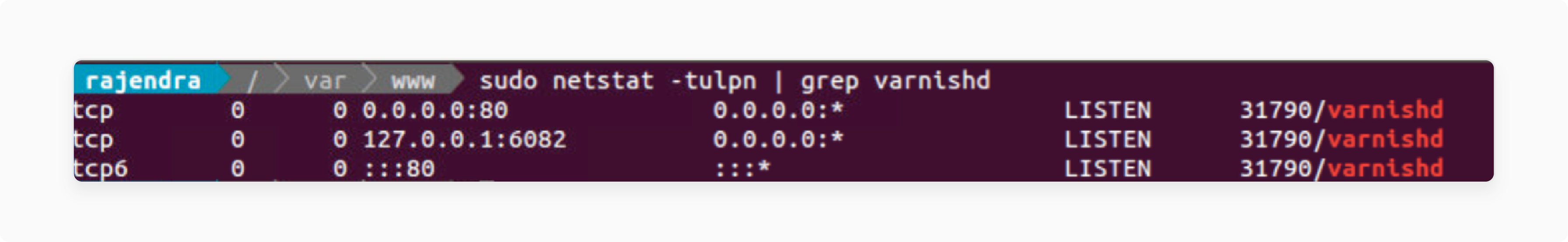
To verify that Varnish is listening on port 80, follow these steps:
-
Open a terminal on your server.
-
Run the command: netstat -tlnp | grep :80.
-
Look for an entry showing Varnish on port 80.
-
If Varnish is correctly configured, you should see "varnishd" in the output.
This check ensures that Varnish is actively handling incoming HTTP requests.
2. Verify Content in var/cache and var/page_cache Folders:
After enabling Varnish, Magento's built-in caching mechanism changes. To confirm this:
-
Navigate to your Magento 2 root directory.
-
Check the contents of the var/cache and var/page_cache folders.
-
These folders should remain empty or have minimal content.
-
If these directories are constantly repopulated, it may indicate that Varnish needs to be correctly configured.
This step helps verify that Varnish is handling the caching, not Magento's internal mechanisms.
3. Verify HTTP Response Headers:
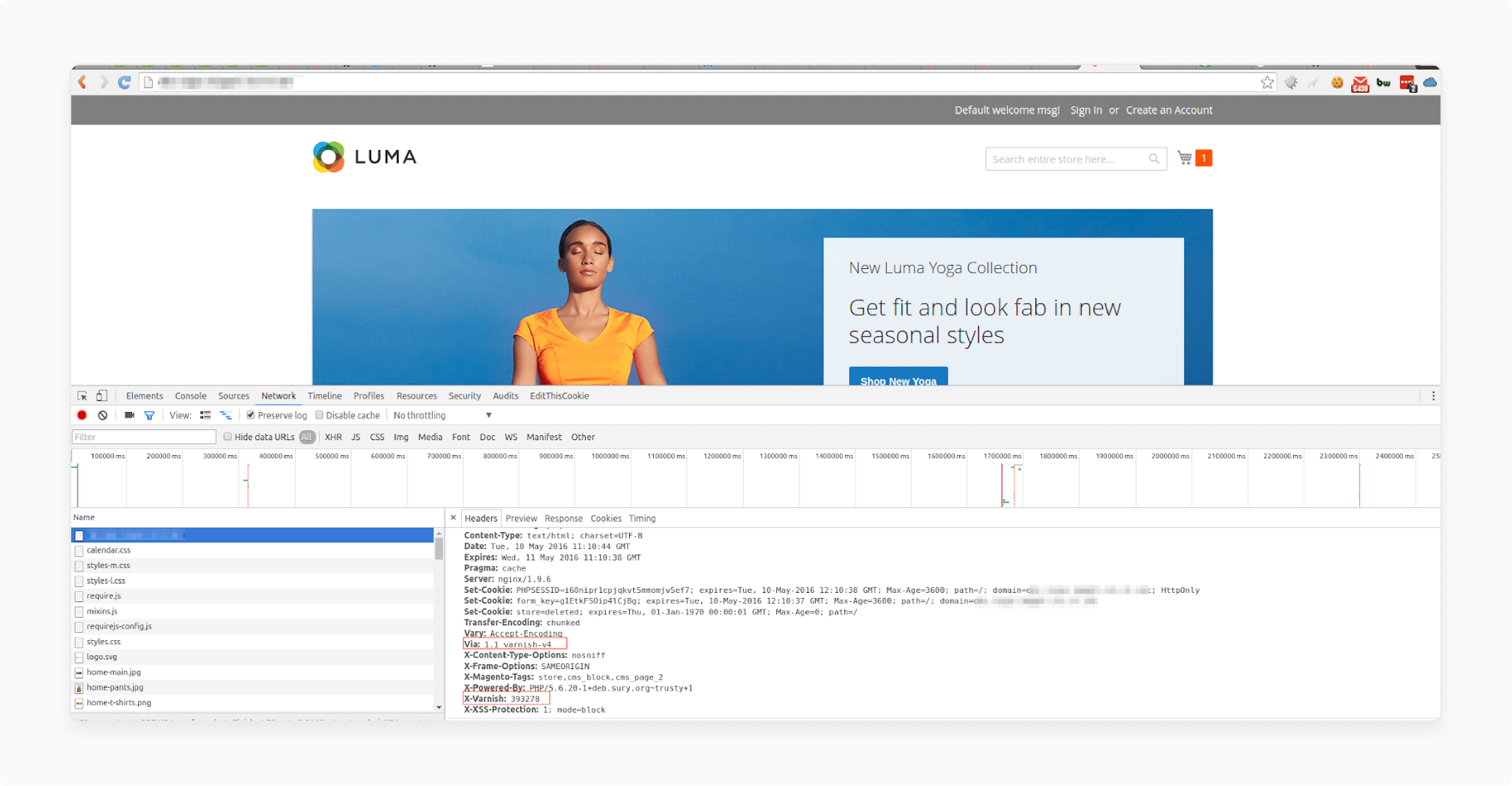
Examining HTTP headers provides valuable information about Varnish's operation:
-
Use a web browser's developer tools or a command-line tool like curl.
-
Load a page from your Magento 2 store.
-
Inspect the HTTP response headers.
-
Look for headers such as:
-
X-Magento-Cache-Debug: It should be absent if Varnish is working.
-
X-Varnish: Indicates that the request passed through Varnish.
-
Age: Shows how long the content has been cached.
-
Cache-Control: Displays caching directives.
-
These headers confirm that Varnish is actively caching and serving content.
FAQs
1. How do I install Varnish for a Magento 2 store?
To install Varnish for your Magento 2 store, you need to install Varnish on your server first. After installation, export a Varnish configuration file from the Magento admin panel and apply it to your Varnish server.
2. What is a Varnish configuration file, and how do I export it from Magento?
A Varnish configuration file contains rules for caching behavior. To export the Varnish configuration from Magento, navigate to the Full Page Cache settings in the Magento admin panel. First, select Varnish Cache as your preferred caching solution. Then, locate and click on the "Export VCL for Varnish" button. This action will generate a Varnish Configuration Language file tailored for your Magento setup.
3. How does Varnish improve the Magento 2 store's performance?
Varnish improves the performance of Magento 2 stores by acting as a reverse proxy. It stores cached versions of pages in memory, which significantly reduces server load and speeds up page delivery to users.
4. Can I configure Varnish to work with other caching layers like browser cache?
Yes, Varnish can be configured to work in conjunction with the browser cache. You can set HTTP caching headers like "Cache-Control". These headers manage how long assets are cached by browsers. Meanwhile, Varnish handles server-side caching.
5. What should I do if I need to also clear the cache manually in Magento 2?
If you need to clear the cache manually in Magento 2, you have two options. The first is through the Magento admin panel. Navigate to System > Cache Management. From there, you can flush all caches. The second option is to use command-line tools. These tools allow you to clear the Varnish cache directly on your server.
6. How do I configure my webserver to work with Varnish for Magento 2?
To configure your web server to work with Varnish, you need to set it up as a reverse proxy. It involves updating your web server's configuration. The update routes requests through Varnish. Varnish will then communicate with the web server. This communication happens for uncached content.
7. What is involved in setting up a Varnish topology diagram for Magento?
Setting up a Varnish topology diagram is an important step. It involves mapping out the flow of requests. These requests start from users. They then pass through the Varnish cache. Finally, they reach your Magento backend servers. It is helpful in understanding and optimizing your caching infrastructure.
Summary
Varnish Cache configuration refers to the process of setting up Varnish Cache. It involves customizing Varnish to work optimally with Magento 2. Let's recap what we covered in this tutorial,
-
Varnish Cache: Your secret weapon for lightning-fast Magento 2 stores
-
VCL mastery: The key to unlocking Varnish's full potential
-
Version matters: Magento 2 loves Varnish 4.x and beyond
-
Beyond speed: Varnish boosts sales, SEO, and user satisfaction
-
Trust but verify: Check ports, folders, and headers for proper setup
-
Grace under pressure: Varnish's grace mode keeps your store running smoothly
Explore managed magento hosting options to improve performance with varnish cache.









