
How to Configure the Magento 2 Twilio Extension?
Are you ready to improve your eCommerce store's communication strategy? The Magento 2 Twilio integration sends real-time SMS notifications for order management.
In this tutorial, we will explain how to customize the Twilio SMS extension.
Key Takeaways
- Vendor Twilio SMS sends messages directly to sellers.
- SMS notification extension simplifies messaging for Magento stores.
- The seller will receive the notification about approvals instantly.
- Customers will get updates at the time of order events.
- Receive a notification message right on your phone for key updates.
What is the Magento 2 Twilio Integration?
Twilio for Magento 2 is an extension that enables stores to send SMS notifications for various events. It improves communication between the store and its customers or sellers.
Store owners can automate notifications for a range of activities. When an order is placed, invoices are made, or shipments are sent, the customer and the seller can receive SMS alerts. This functionality not only keeps all parties informed but also improves customer engagement.
Twilio is particularly beneficial for multi-vendor marketplaces. Sellers can receive notifications regarding their:
- Product approvals
- Disapproval
- Order statuses
It allows them to manage their operations more effectively.
Key Features of Twilio SMS Extension for Magento 2
1. Customizable SMS Template
- Merchants can create messages that reflect their brand identity and communication style. Businesses can create their messaging to resonate with their target audience. For instance, a playful tone might be suitable for a fashion retailer.
- Merchants can include specific details in their SMS notifications. These include personalized greetings or unique promotional offers.
2. Two Way Communication
- With two-way communication, customers can easily inquire about their orders. They can ask questions about shipping status, product details, or any other concerns.
- This feature enables customers to provide feedback through SMS. They can share their experiences or suggest improvements. Such feedback can guide future marketing strategies and product offerings.
- Two-way communication also allows for order modifications via SMS. Customers can request changes to their orders. It includes adjusting quantities or updating delivery addresses.
3. International Reach
- With international reach, merchants can send SMS notifications to customers. It is regardless of their location. It ensures that order confirmations and shipping method updates are delivered promptly.
- Having local phone numbers can improve trust and credibility. Customers are more likely to engage with messages coming from a local number. This familiarity can lead to higher open rates and better engagement.
- For sellers in different countries, this feature also communicates their orders. They can receive notifications about approvals, disapprovals, and order statuses in real time.
4. Integration Benefits
- Businesses can use many SMS gateways to optimize their messaging efforts. This means they can choose the best provider based on their specific needs. This includes cost, speed, and reliability.
- Integrating Twilio allows for the management of messaging campaigns. Businesses can automate processes, track performance metrics, and analyze data.
- Twilio's compatibility with various APIs improves its functionality. Magento developers can easily integrate Twilio into existing applications.
Events that Trigger Twilio SMS Notifications in Magento 2 Stores
| Event | Description |
|---|---|
| New Order Placed | Customers receive an SMS confirmation immediately after placing an order. It includes the order number and estimated delivery date. |
| Order Shipment | When an order is shipped, customers are notified via SMS. This message informs them that their order is on its way. It often includes tracking information, if applicable. |
| New Invoice Generated | An SMS is sent to customers when a new invoice is created for their order. It provides them with payment details and confirmation. |
| Order Canceled | If an order is canceled, customers receive an SMS informing them. It is along with any relevant details regarding refunds or next steps. |
| Credit Memo Issued | Customers are notified via SMS when a credit memo is generated. It indicates that a return has been processed or a refund has been initiated. |
| Seller Approval/Disapproval | Sellers receive SMS notifications regarding their approval or disapproval. It is by the store admin. |
| Product Approval/Disapproval | An SMS is sent when the products are approved for listing on the marketplace. |
| Order Status Changes | Any changes in the status of an order trigger SMS notifications. |
Steps to Configure the Magento 2 Twilio Extension
- Log in to the Magento admin panel after installing the extension.
- Navigate to Stores > Configuration > Locale Options.
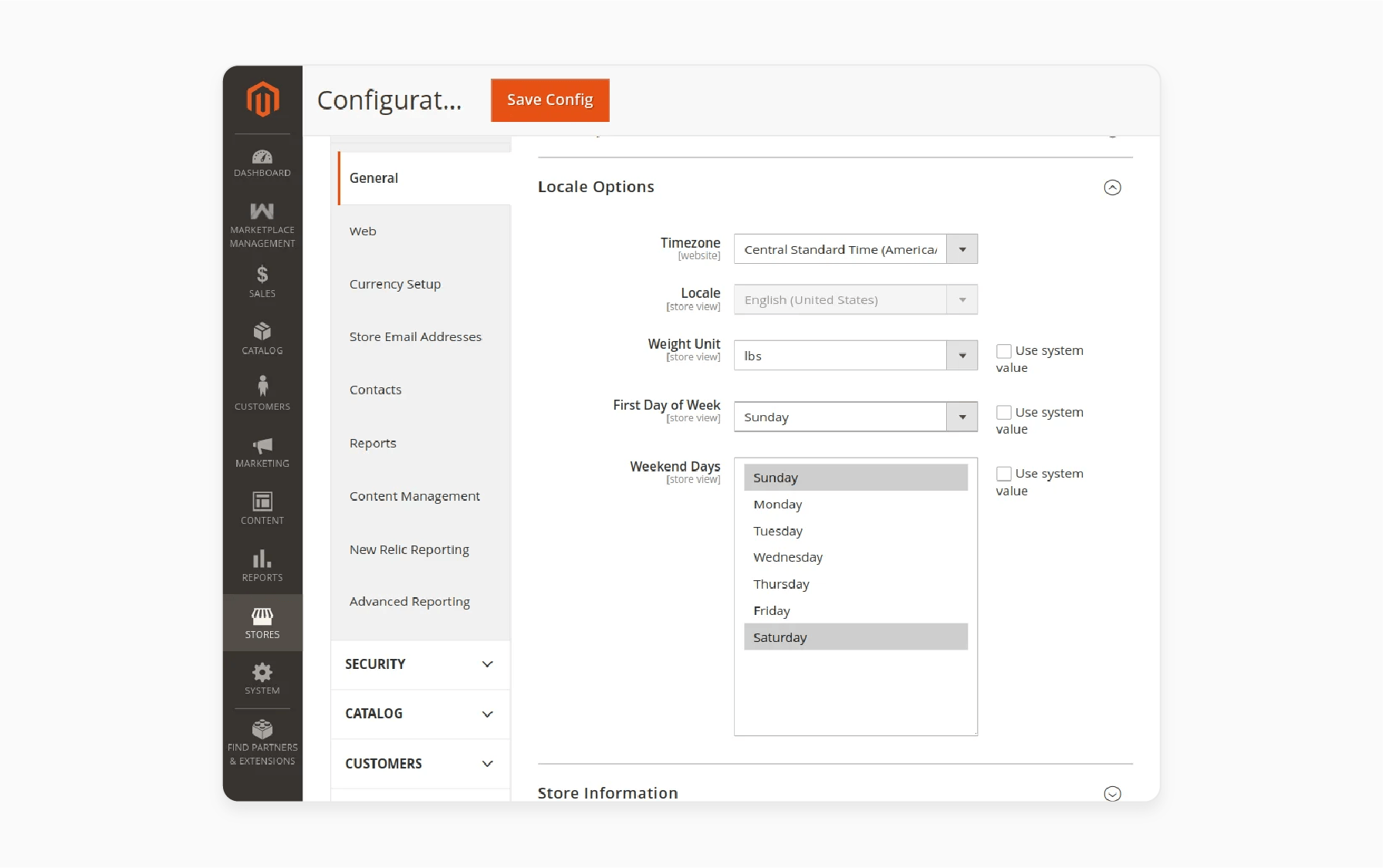
- Enter the Timezone you are in.
- Go to Twilio configuration settings and enable the extension.
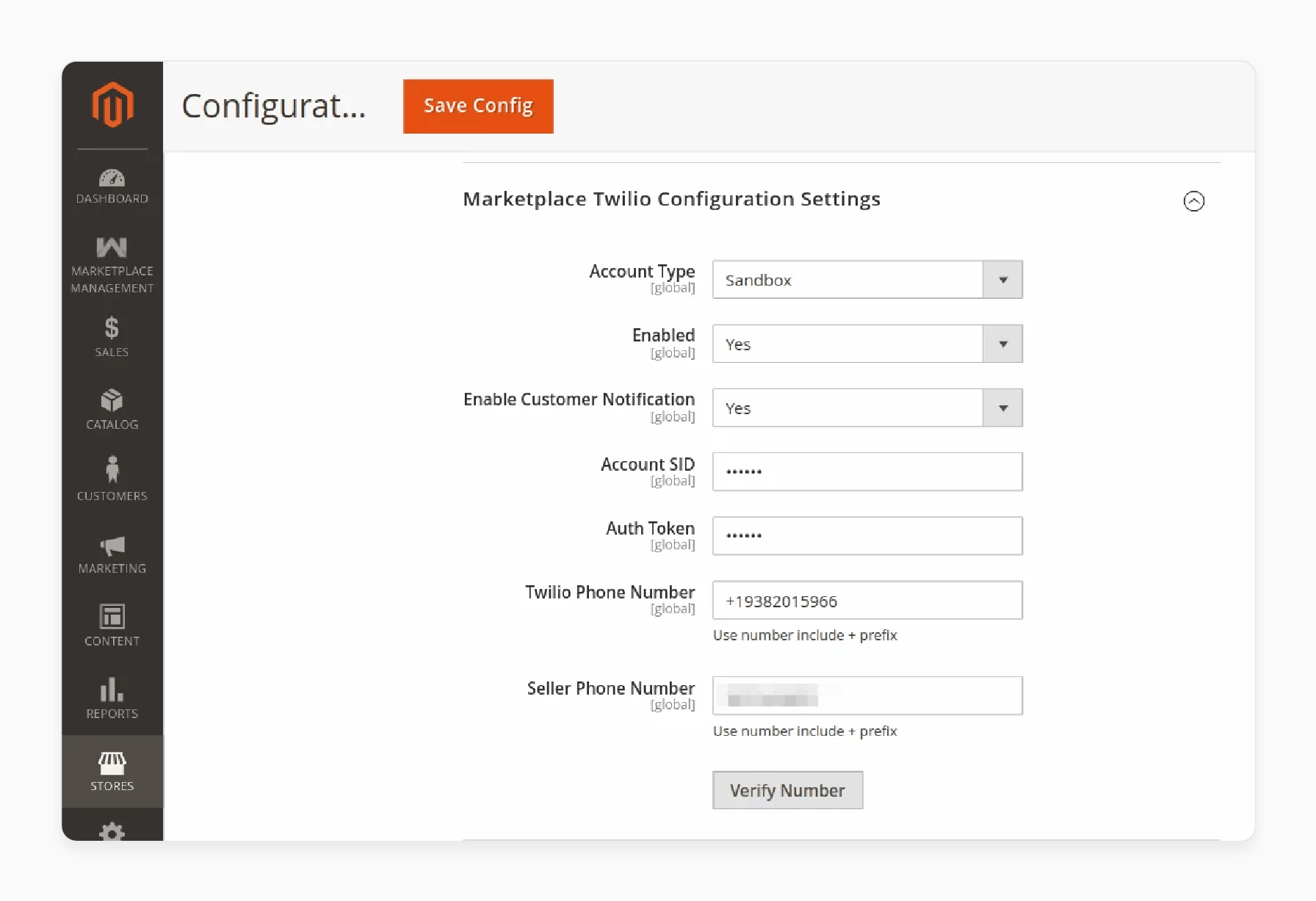
- Choose sandbox mode to test the SMS service.
- Enter the Account SID and Auth Token from your Twilio account.
- Enter and verify the Seller's Mobile number via SMS.
- Navigate to the Marketplace Twilio SMS template settings.
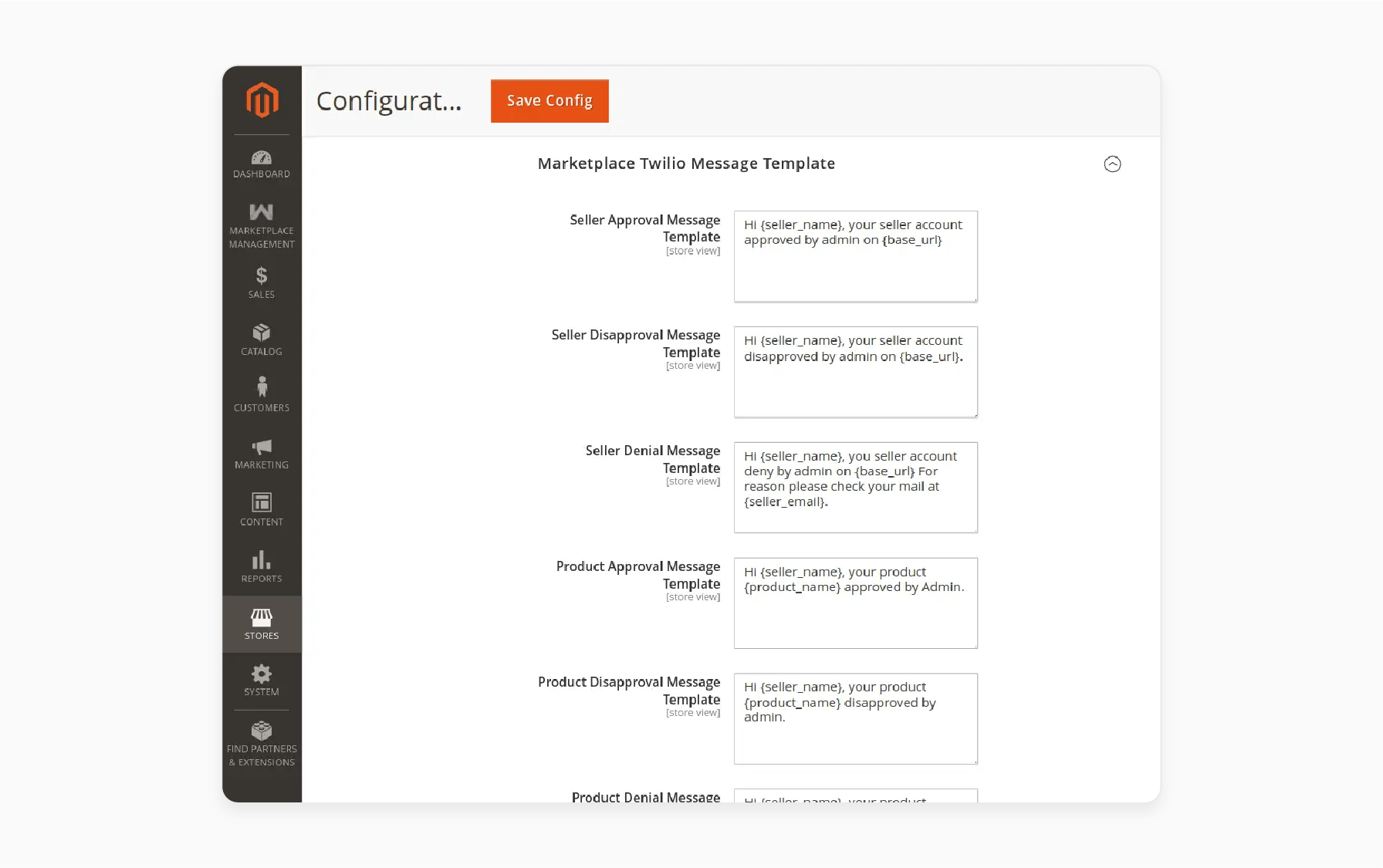
- Draft the SMS for each event according to your business.
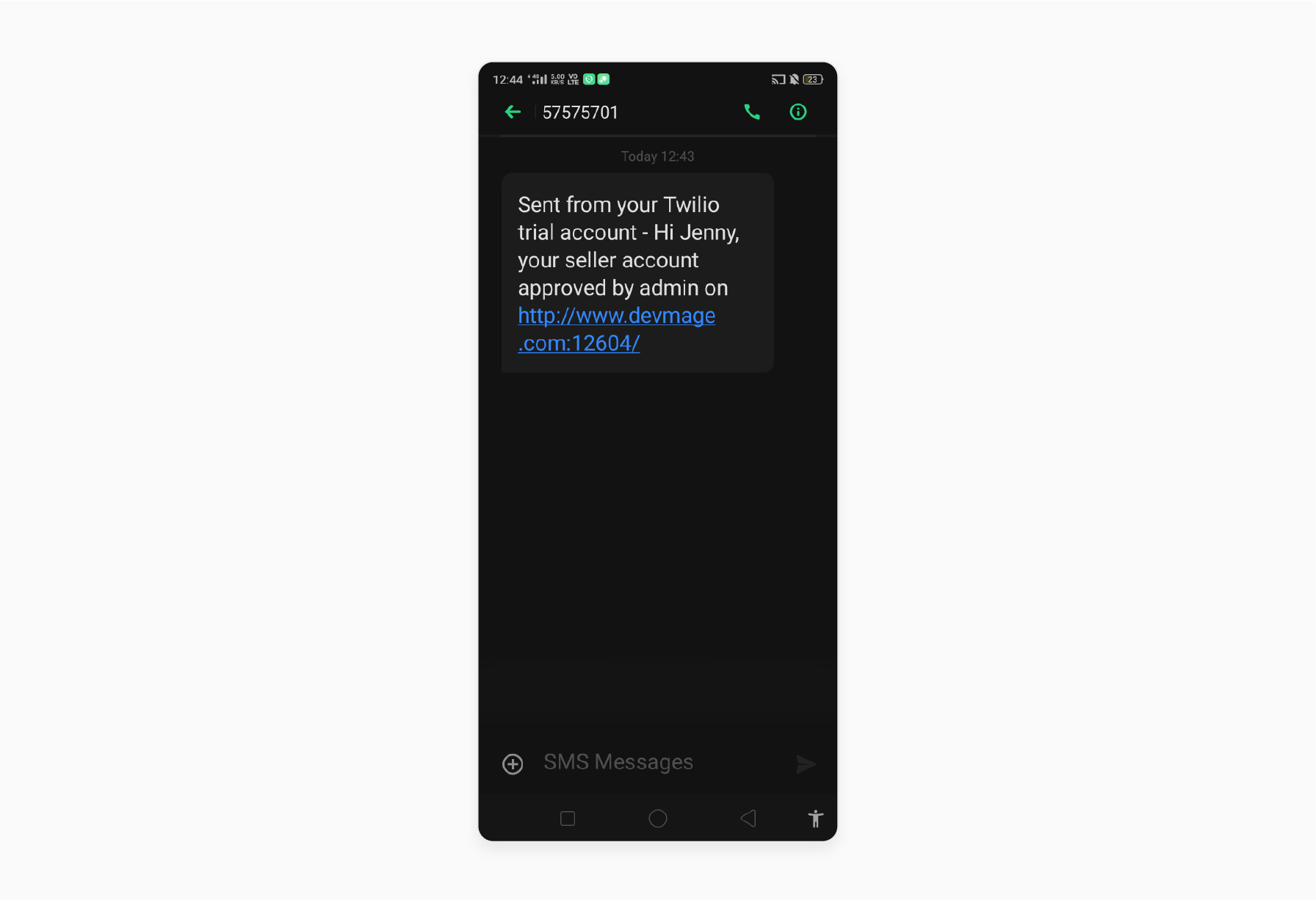
- Place a test order and check if you receive the SMS messages.
Common Issues While Integrating Twilio with Magento 2
1. Complex Integration Process
Integrating Twilio with Magento 2 can be intricate. It often requires substantial custom development and thorough testing to ensure that everything functions as intended. This complexity can lead to delays and additional costs if not managed properly.
2. Class Loading Errors
Merchants may encounter errors such as "Class Twilio\rest\ClientFactory does not exist." This issue typically arises from improper installation or configuration of the Twilio extension. Clearing the Magento cache and recompiling the code may be necessary.
3. Compatibility Issues
There can be compatibility problems between Twilio and other extensions or custom code. Conflicts may prevent the SMS functionality from working correctly. It necessitates careful examination of all components.
4. Message Delivery Failures
SMS messages may fail to deliver due to various reasons. It includes incorrect phone numbers, network issues, or limitations of the Twilio account. Merchants should regularly check their messaging logs in Twilio. It is to diagnose and address any delivery problems.
5. Configuration Challenges
Setting up Twilio requires entering specific credentials. It includes Account SID and Auth Token. Misconfiguration can lead to failures in sending messages. Ensuring that all settings are correctly inputted is needed for successful integration.
6. Data Security Concerns
Handling customer data through SMS raises privacy and security concerns. Merchants must ensure compliance with relevant regulations. It is regarding data protection when integrating Twilio with Magento 2.
FAQs
1. How can I enable the module for Twilio SMS notifications in Magento 2?
To enable the module, log in to your Magento admin panel. Navigate to Stores > Configuration > Twilio SMS Settings. Enter your Twilio number, Account SID, and Auth Token, and activate the extension.
2. What events trigger an SMS order notification in Magento 2?
The SMS order notification is triggered for new orders, shipping updates, and credit memo generation. Both sellers and customers are notified instantly.
3. Will the seller receive a notification for order status changes?
Yes, the seller will receive a notification for product approvals, order status updates, and cancellation notifications.
4. Can customers receive notifications from Magento 2 within a specific country?
Yes, any country will receive the SMS notifications if Twilio allows them. Twilio allows the user to manage international notifications effectively.
5. Where can I find the module files for the Magento Twilio integration?
The module files can be found in the GitHub folder if open-source software is used. Ensure compatibility with Magento 2.3 or 2.4 for a smooth integration.
Summary
The Magento 2 Twilio extension simplifies communication between the seller and the buyer. In this tutorial, we explain how to configure the Twilio extension for stores. Here is a quick recap:
- Magento 2 and Twilio enhance SMS notification workflows.
- Magento 2 marketplace vendors benefit from SMS alerts.
- Twilio API ensures seamless SMS communication integration.
- Twilio phone number manages notifications for Adobe Commerce users.
- Customers will receive a notification with order ID details instantly.
Choose managed Magento hosting with Twilio for a fast and user-friendly checkout experience.






