
Magento 2 Telephone Validation in Customer Registration
Want to ensure the accuracy of every customer contact in your ecommerce store? Magento 2 Telephone Validation feature is key. It ensures the accuracy of phone numbers during customer registration. It also helps maintain effective communication and efficiency of order processing and shipping.
This tutorial will help you enable phone number validation in Magento 2.
Key Takeaways
-
Discover how Telephone Validation in Magento 2 ensures accuracy during customer registration.
-
Explore the process to enable Magento 2 Telephone Validation in Customer Registration.
-
Find out the benefits of enabling Telephone Validation in Magento 2.
-
Learn how to implement best practices for enabling Telephone Validation.
-
Troubleshoot common issues with Telephone Validation in Magento 2.
-
Steps to Enable Magento 2 Telephone Validation in Customer Registration
-
Troubleshooting Common Issues with Telephone Validation in Magento 2
What is Telephone Validation in Magento 2?
Telephone validation in Magento 2 checks the phone numbers entered by customers during registration.
It ensures that all contact numbers are in the correct format and are actually in use. It allows store owners to maintain reliable communication with customers. It is particularly important for:
- Order confirmations
- Shipping updates and
- Customer service interactions
Magento 2 automatically checks to ensure that the number follows a specific format. It makes sure it contains the right number of digits. This validation step is essential for any business that relies on phone communication. It increases customer engagement and support. It also helps prevent errors that could lead to miscommunication or delivery issues.
Steps to Enable Magento 2 Telephone Validation in Customer Registration
Step 1: Access Configuration Settings
Navigate to your Magento 2 admin panel. Go to Stores > Settings > Configuration.
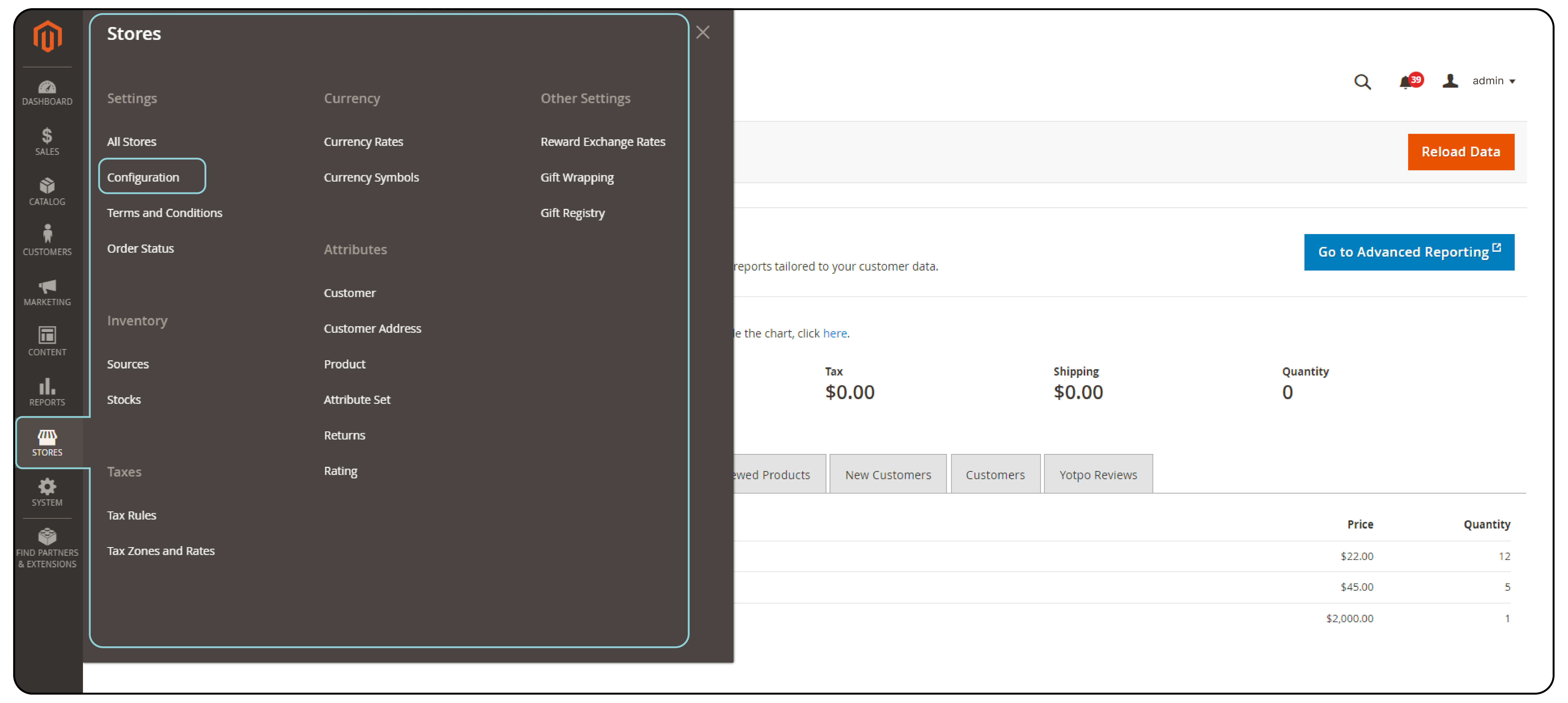
Step 2: Modify Customer Configuration
In the left sidebar, expand the CUSTOMERS menu and select Customer Configuration.
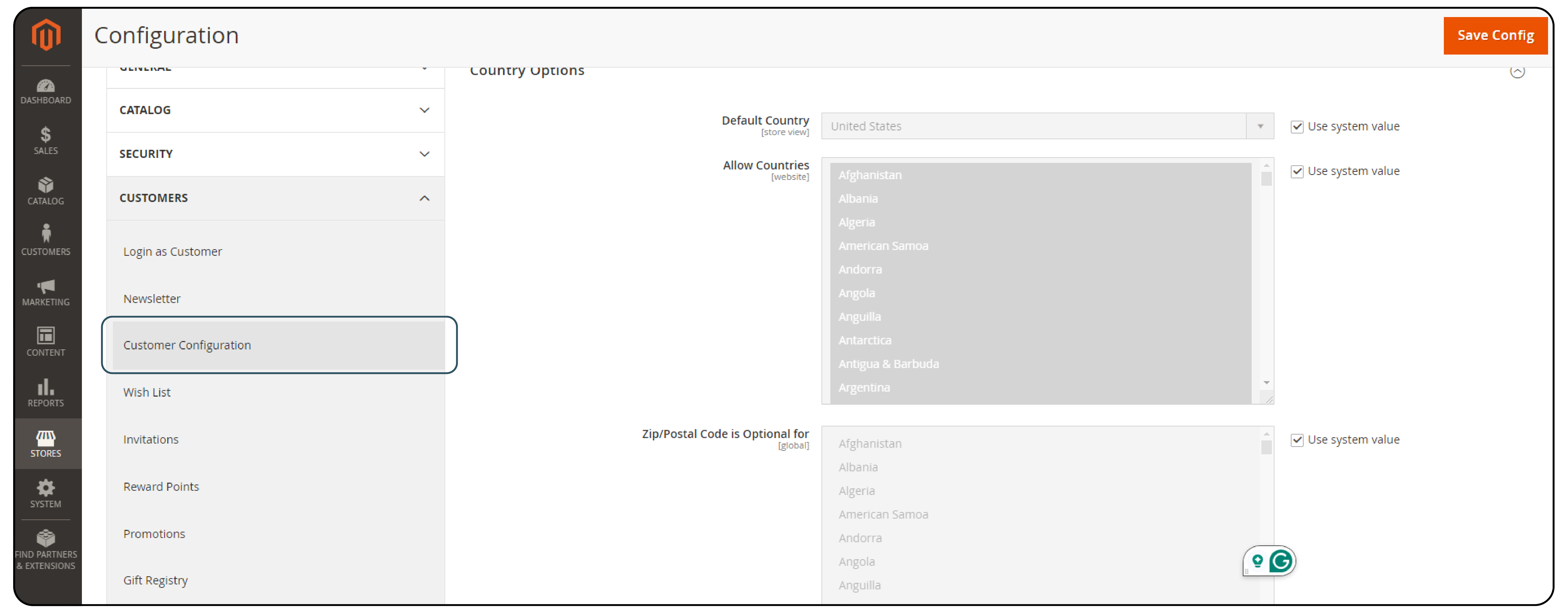
Step 3: Adjust Name and Address Options
In the main panel, find and expand the 'Name and Address Options' section.
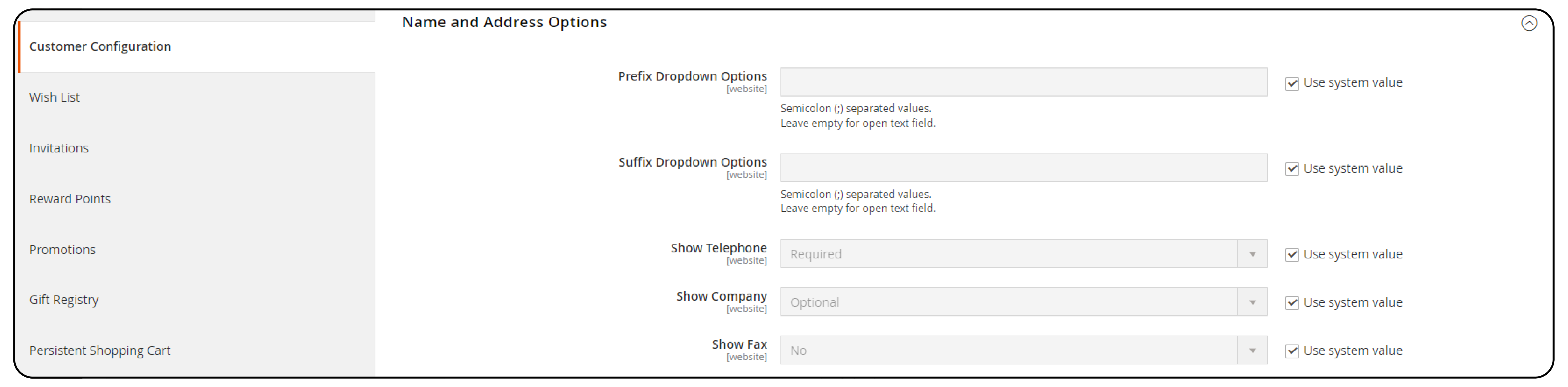
Step 4: Enable the Telephone Field
Locate the 'Show Telephone' option within the Name and Address Options. Uncheck the 'Use system value' checkbox to enable modifications.
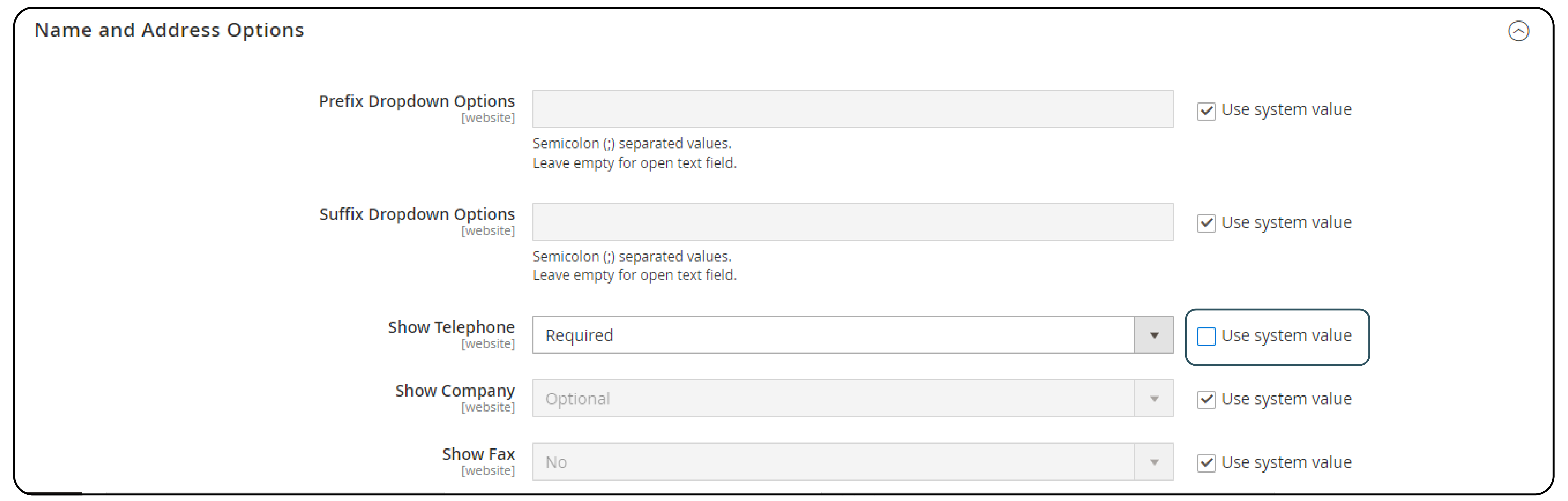
Step 5: Set Telephone Field Requirements
Choose how you want to use the telephone field. Select either “Optional” or “Required” from the dropdown menu. This setting decides whether customers need to provide a phone number during registration.
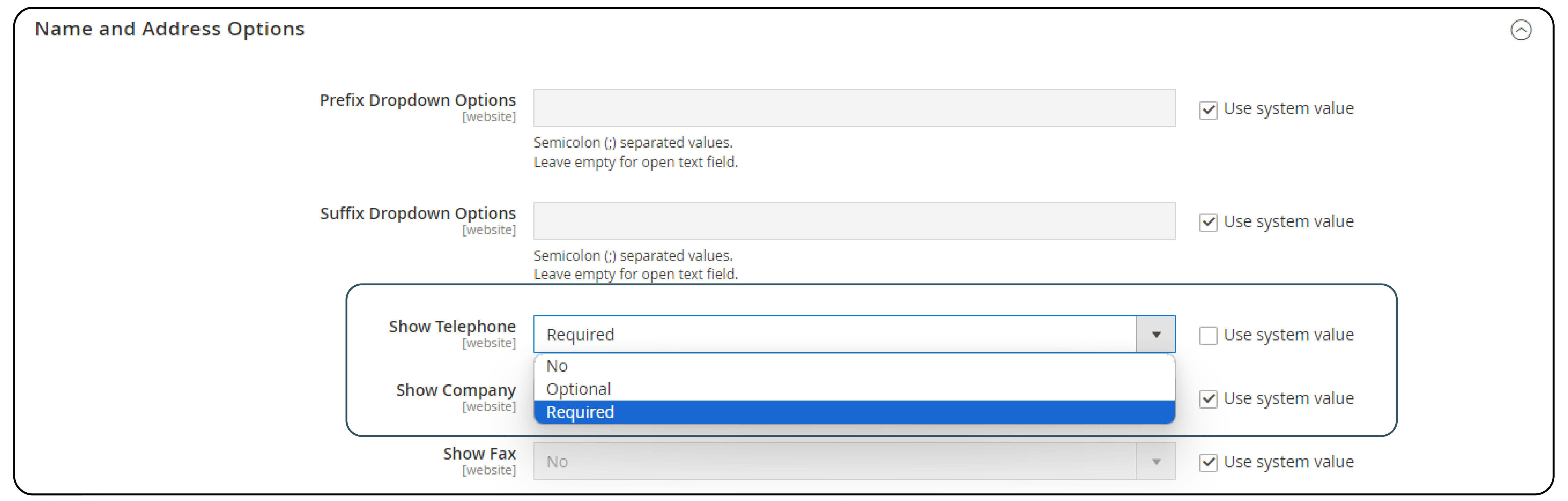
Step 6: Save Your Settings
After making your changes, ensure to click Save Config.
Benefits of Enabling Telephone Validation in Magento 2
| Benefit | Description |
|---|---|
| Improved Communication | It ensures that contact numbers are correct. It also facilitates better communication with customers. |
| Enhanced Order Accuracy | Reduces Magento errors in shipping details. It leads to more accurate and efficient order processing. |
| Increased Customer Trust | Builds trust by ensuring accurate and prompt responses. It helps with customer inquiries and order updates. |
| Streamlined Customer Registration | Simplifies the registration process by auto-validating phone numbers. It enhances user experience. |
| Better Data Quality | Collects precise and usable customer data. It is essential for marketing and customer service initiatives. |
Best Practices to Enable Telephone Validation in Magento 2
1. Update Your System
Ensure your Magento 2 store is updated to the latest Magento version. It provides you with the most recent features and security enhancements. It includes improvements in telephone validation.
2. Customize the Telephone Field
Decide whether the telephone field should be mandatory or optional. This decision should align with your store's requirements and customer registration strategy.
3. Use System Values Judiciously
Initially, utilize the system's default settings for telephone validation. Once familiar with these settings, customize them in the admin panel. It helps better suit your business needs.
4. Test the Validation Process
Before fully implementing, test the telephone validation feature. Check if it correctly identifies valid and invalid phone numbers. It helps ensure that the validation process works as expected.
5. Provide Clear Instructions
On the customer registration form, clearly state the requirements for the telephone number. For example, include format specifications or country code requirements. Clear instructions prevent customer confusion and reduce the number of incorrect entries.
6. Monitor and Optimize
After enabling telephone validation, regularly monitor how it affects the registration process. Gather feedback from customers and make adjustments as necessary. It helps streamline the process and improve data quality.
7. Ensure Compliance and Privacy
Always comply with local regulations concerning data collection and privacy. Make sure the telephone validation process does not infringe on customer privacy rights.
Troubleshooting Common Issues with Telephone Validation in Magento 2
| Issue | Solution |
|---|---|
| Validation Not Triggering | Verify that the telephone field is properly enabled in the admin settings. Double-check that 'Show Telephone' is active and correctly configured. |
| Incorrect Number Formats Accepted | Adjust the validation rules in the telephone field settings. It ensures they match the desired formats (e.g., include country codes and remove spaces). |
| Customers Unable to Register | Check for overly restrictive settings that may be blocking valid phone numbers. Consider making the field 'Optional' if many issues arise. |
| Updates Not Saving | Ensure you click 'Save Config' after making changes. If issues persist, clear the cache and try again. |
| Error Messages Displaying Improperly | Review the error message settings within the Customer Configuration. Customize messages to be clear and helpful to users. |
| Slow Performance with Validation | Optimize the site's performance by checking other extensions and configurations. Check what may impact loading times, especially during validation steps. |
FAQs
1. How do I enable telephone validation for customer registration in Magento 2 Commerce?
To enable telephone validation in Magento 2 Commerce, access the admin panel. Navigate to Stores > Settings > Configuration. Under Customer Configuration, expand Name and Address Options. Locate the 'Show Telephone' option and customize it as required.
2. What should I do if the telephone number field is not showing in the customer registration form?
If the telephone number field is not showing, ensure that it is enabled in the configuration settings. Navigate to Stores > Settings > Configuration > Customer Configuration. Check the settings under Name and Address Options to ensure the 'Show Telephone' option is active.
3. Can I make the telephone number field mandatory in Magento 2 Open Source?
Yes, in Magento 2 Open Source, you can make the telephone number field mandatory. Navigate to Stores > Settings > Configuration > Customer Configuration. Under Name and Address Options, modify the 'Show Telephone' setting to make it required.
4. How can I add a new telephone validation method in Magento 2 Commerce?
Customize the validation rules for the telephone field attribute. It can be done through the admin panel by navigating to Stores > Attributes > Customer > Add New Attribute. Then, configure the input validation settings as needed.
5. Where can I find the option to edit the telephone number in my customer account?
Log into your customer account and navigate to the account settings or profile section. There, you should find an option to edit your contact information. It includes the telephone number. If you can't find it, contact customer support for assistance.
6. Is Magento 2 Telephone Validation a built-in feature?
Magento 2 Telephone Validation is a built-in feature that is available as part of the platform's core functionality. You don't need to install any additional extensions. It comes as a free and integral part of both Magento 2 Open Source and Magento 2 Commerce editions.
7. What should I do if the system does not recognize a valid phone number during checkout?
First, ensure that the telephone field is properly configured to accept valid formats. Check the validation rules in the configuration settings. Make sure they align with the desired formats. It includes any required country codes or input restrictions.
Summary
Magento 2 Telephone Validation ensures the accuracy of phone numbers. It verifies that contact numbers are in the correct format and actively in use. By following these simple steps, you can:
-
Improve communication with your customers
-
Enhance order accuracy and efficiency
-
Increase customer trust and satisfaction
-
Streamline the registration process
-
Collect high-quality customer data
To make the most of this powerful feature, remember to customize, test the validation process, and monitor customer feedback. Explore Magento server hosting to ensure smooth implementation of telephone validation and optimize contact management.




