
How to Integrate & Use Magento 2 Subscription Reports
Are you looking to gain insights into your store's subscription performance? Magento 2 subscription reports provide the key data and metrics to manage recurring revenue.
In this tutorial, we will explore how to configure the Magento 2 extension and its best practices for your ecommerce store.
Key Takeaways
-
Learn to configure the Magento 2 Subscription Reports extension for your store.
-
Understand how to track and analyze subscription metrics and revenue data.
-
Discover best practices for managing and optimizing subscription plans.
-
Find out how to use cron jobs to automate report generation and notifications.
-
Gain insights into creating custom reports to improve customer retention and store performance.
Features of Magento 2 Subscription Reports Extension
1. Overall Subscription Metrics
- Total Subscriptions: Tracks the total number of active subscriptions over time.
- New Subscriptions: The extension monitors the number of new subscriptions acquired within a specific period.
- Canceled Subscriptions: It reports on the number of subscriptions that have been canceled.
- Renewal and Churn Rates: It also calculates the percentage of subscriptions renewed and the churn rate. The churn rate is the percentage of customers who stop doing business with a company or cancel their subscriptions.
2. Revenue Tracking
- Monthly Recurring Revenue (MRR): It calculates the predictable monthly revenue generated from active subscriptions.
- Annual Recurring Revenue (ARR): It provides an annualized view of the repeated revenue.
- Average Revenue Per User (ARPU): It tracks the average revenue generated per subscriber. It helps to identify trends in customer spending and the effectiveness of pricing strategies.
- Customer Lifetime Value (CLV): Estimates the total revenue expected from a subscriber over their entire subscription period.
3. Payment and Billing Insights
- Payment Failures: It identifies and reports failed payment attempts for subscription renewals. It allows businesses to address billing issues promptly.
- Revenue at Risk: Highlights subscriptions at risk of cancellation due to payment failures or approaching end dates.
4. Product-Specific Analysis
-
Subscription by Product: Analyzes the performance of individual subscription products. It includes the
- Number of subscribers
- Revenue generated
- Churn rates for each product
- Customizable Reports: Allows for the creation of custom reports based on specific product attributes or customer segments. It provides deeper insights into product performance and customer behavior.
5. Customer Segmentation and Behavior Analysis
- The extension segments subscribers by demographic data like
- Age
- Location
- Gender
- It helps tailor marketing efforts and product offerings.
- It analyzes subscriber behavior, such as purchase patterns and engagement levels. It is done to identify high-value customers and potential churn risks.
6. Customizable Alerts and Notifications
-
Threshold Alerts: Configures alerts for key metrics that exceed or fall below-defined thresholds. It enables proactive management of subscriptions.
-
Event-Based Notifications: Sends notifications based on specific events. It includes
- Subscription renewals
- Cancellations
- Payment failures
Types Of Subscription Reports in Magento 2
1. Product-Wise Subscriptions
- This report provides insights into subscriptions associated with each product. It shows which products are most popular among subscribers.
- It helps to optimize inventory management and identify opportunities for cross-selling or upselling products.
2. Customer-Wise Subscriptions
-
This report offers a complete view of customer subscription behavior. Admins can analyze active:
- Subscriptions per customer
- Renewal patterns
- Customer lifetime value
-
It helps make marketing strategies, offers personalized recommendations, and improves retention.
3. Products Inventory Predictions for Future Orders
- Using predictive analysis, this report forecasts future inventory requirements for each product.
- By accurately predicting future orders, inventory levels can be optimized to minimize stockouts or overstock situations. It also ensures the smooth fulfillment of subscription orders.
4. Past Revenue
- The past revenue report provides an overview of the revenue from subscription sales over a specific period. It allows for tracking trends, identifying peak seasons, and evaluating past marketing campaigns.
- Analyzing past revenue data provides insights into the subscription business's performance.
5. Future Revenue
- In contrast to past revenue, this report offers insights into projected revenue from subscriptions in the future.
- It factors in existing subscription commitments, renewal rates, and potential new subscriptions.
- Understanding future revenue projections helps set realistic goals and develop strategies to maximize growth.
6. Average Subscription Value Report
- The average subscription value report provides insights into the average revenue generated per subscription.
- It helps store owners understand the monetary value each subscription contributes on average.
- The average subscription value is calculated by dividing the total subscription revenue by the number of active subscriptions. It is done over a given period.
- By tracking ASV, you can determine if your current subscription pricing is optimal. If the ASV is too low, you may need to adjust pricing tiers.
Top 3 Magento 2 Subscription Reports Extensions
| Extension | Features | Price |
|---|---|---|
| Advanced Reports Extension by Amasty | - 20+ pre-built reports - Custom reports with the drag-and-drop builder - Integrations with other Amasty extensions - Inventory, sales, and profit reports |
Starting from $199 |
| Advanced Subscription Products by Aheadworks | - Dashboard with key subscription metrics - Initial vs. recurrent sales report - Churn rate and growth rate reports - Lifetime value and MRR reports |
Included with subscription extension ($299+) |
| Recurring and Subscription by Webkul | - Subscription revenue and active subscriptions - Average subscription value - New subscriptions tracking - Supports offline and online payments |
Starting from $99 |
Steps to Configure Magento 2 Subscription Reports Extension
Step 1: Configuring General Settings
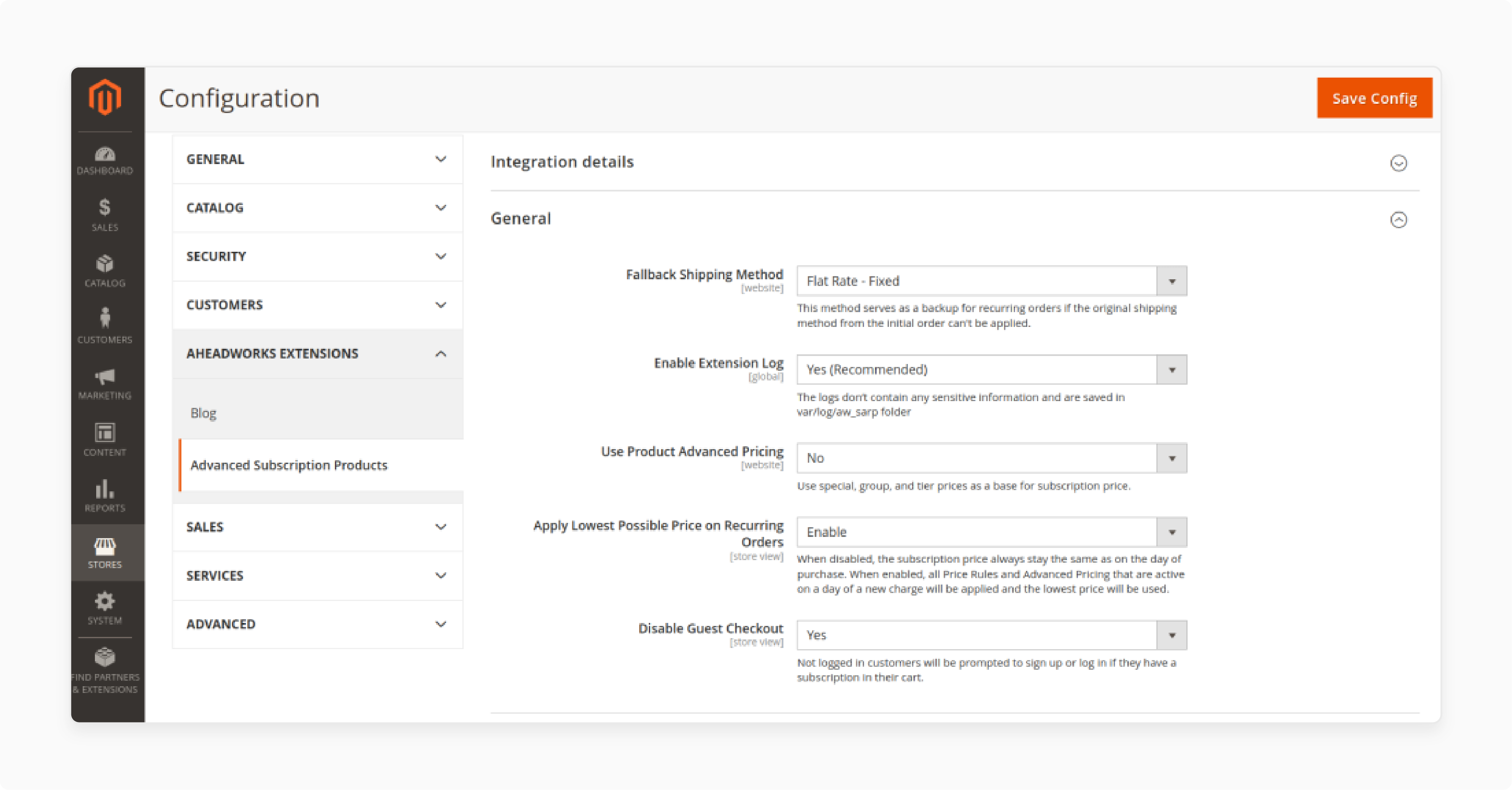
-
Log in to the Magento Admin Panel after installing the extension.
-
Navigate to Stores > Configuration > Subscription Reports extension > General.
-
Select a suitable Fallback Shipping Method in case the original does not work for recurring payments.
-
Enable the Extension Log and lowest possible price on recurring orders option as well.
Step 2: Changing Scheduler and Product Page Options
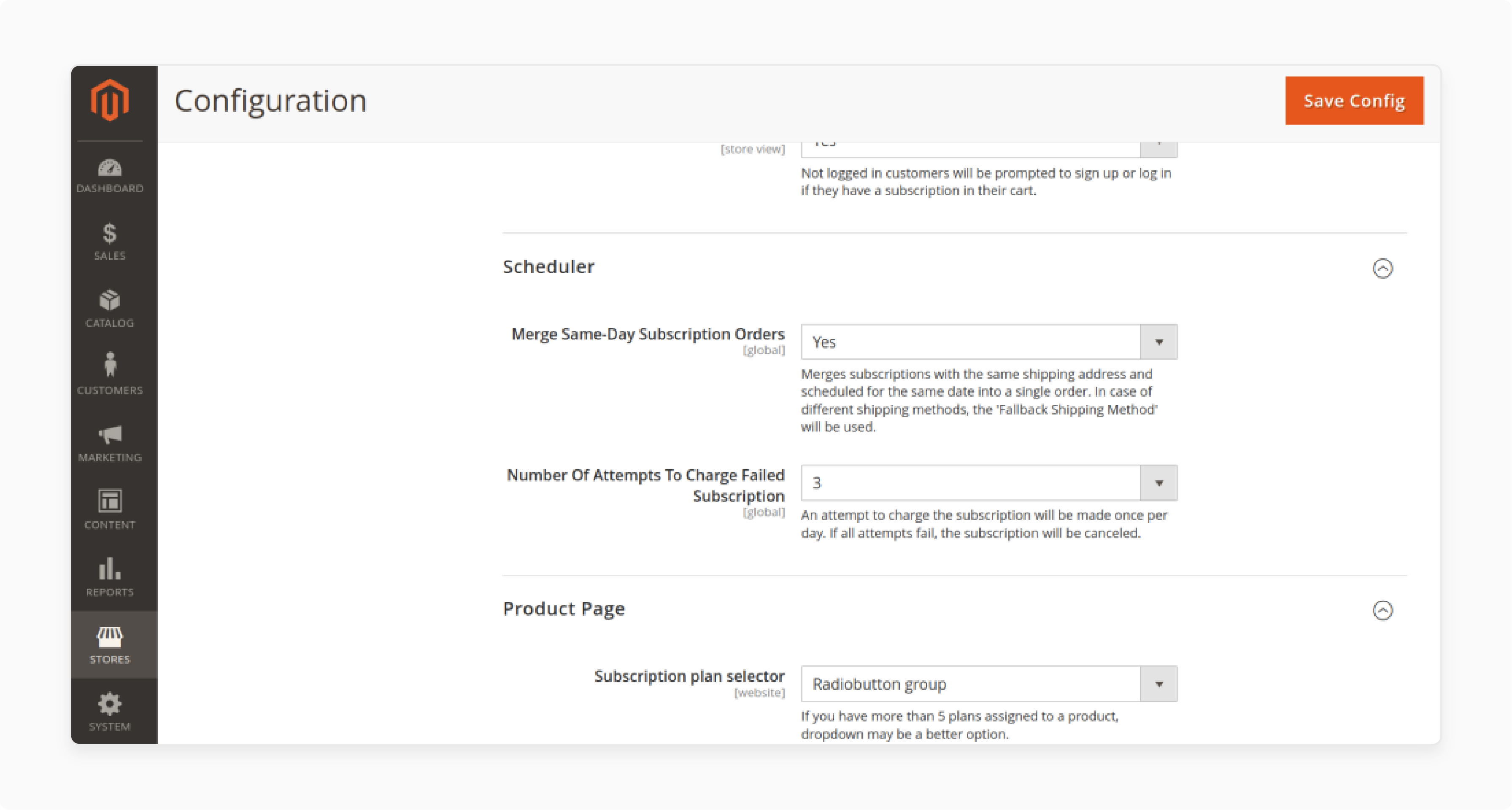
-
Scroll down to Scheduler and choose Merge same-day subscription orders.
-
Select the number of attempts to charge for a failed subscription.
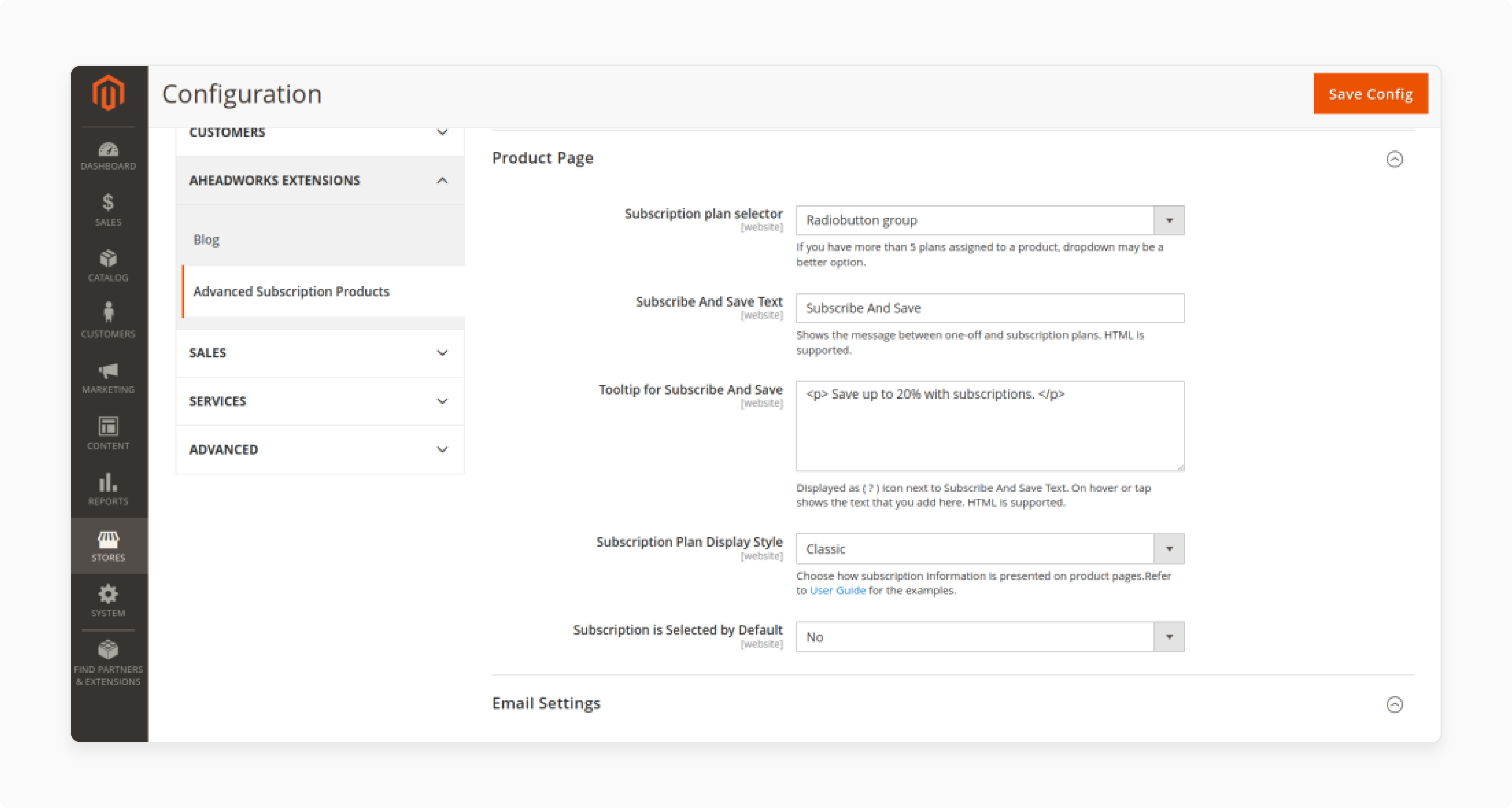
-
Under the Product Page, select the subscription plan selector button and modify the subscribe and save settings.
Step 3: Configuring Email Settings
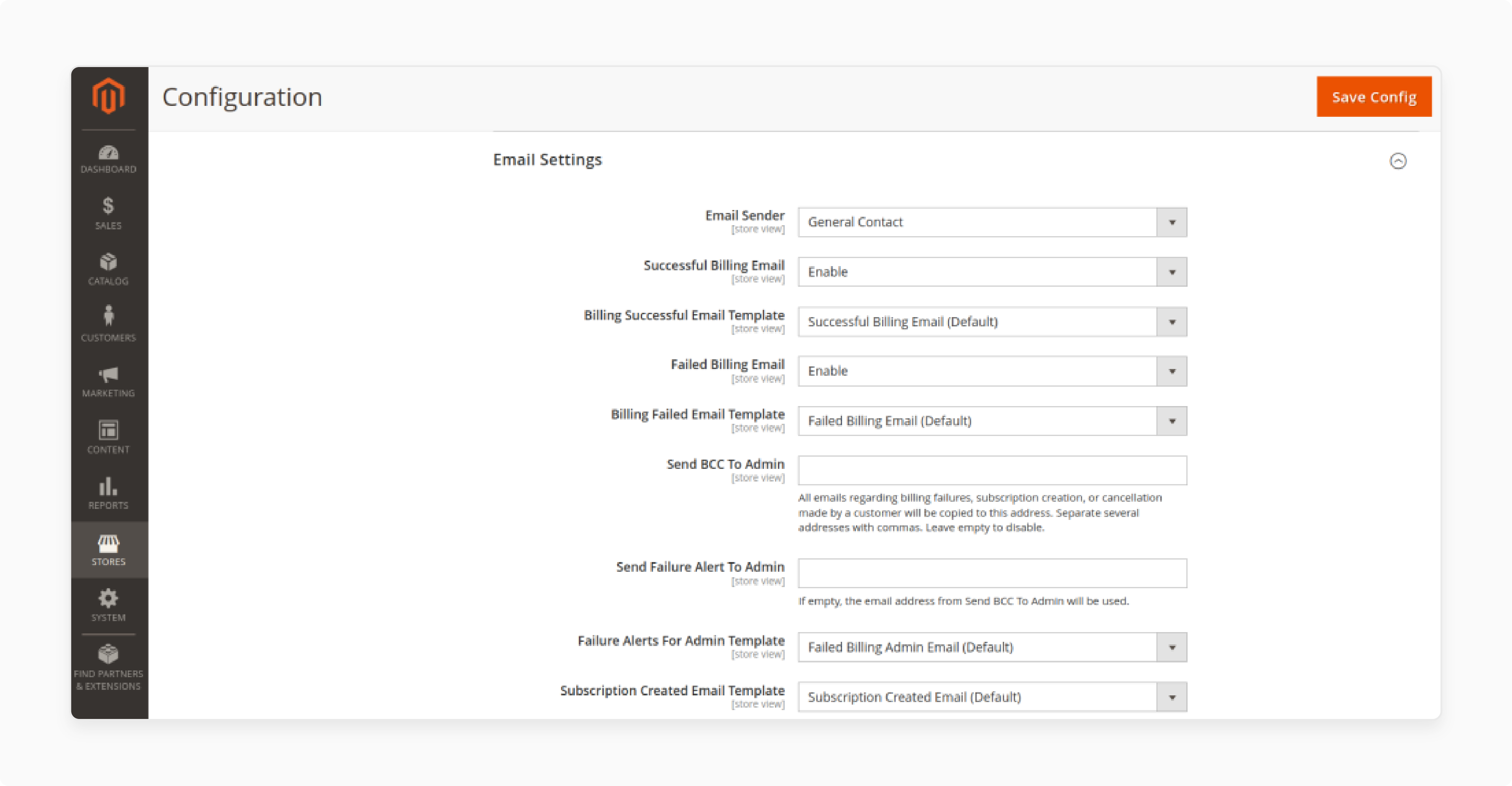
-
Scroll down to email settings and enable successful and failed billing emails.
-
Choose the option to send an email for a failure alert.
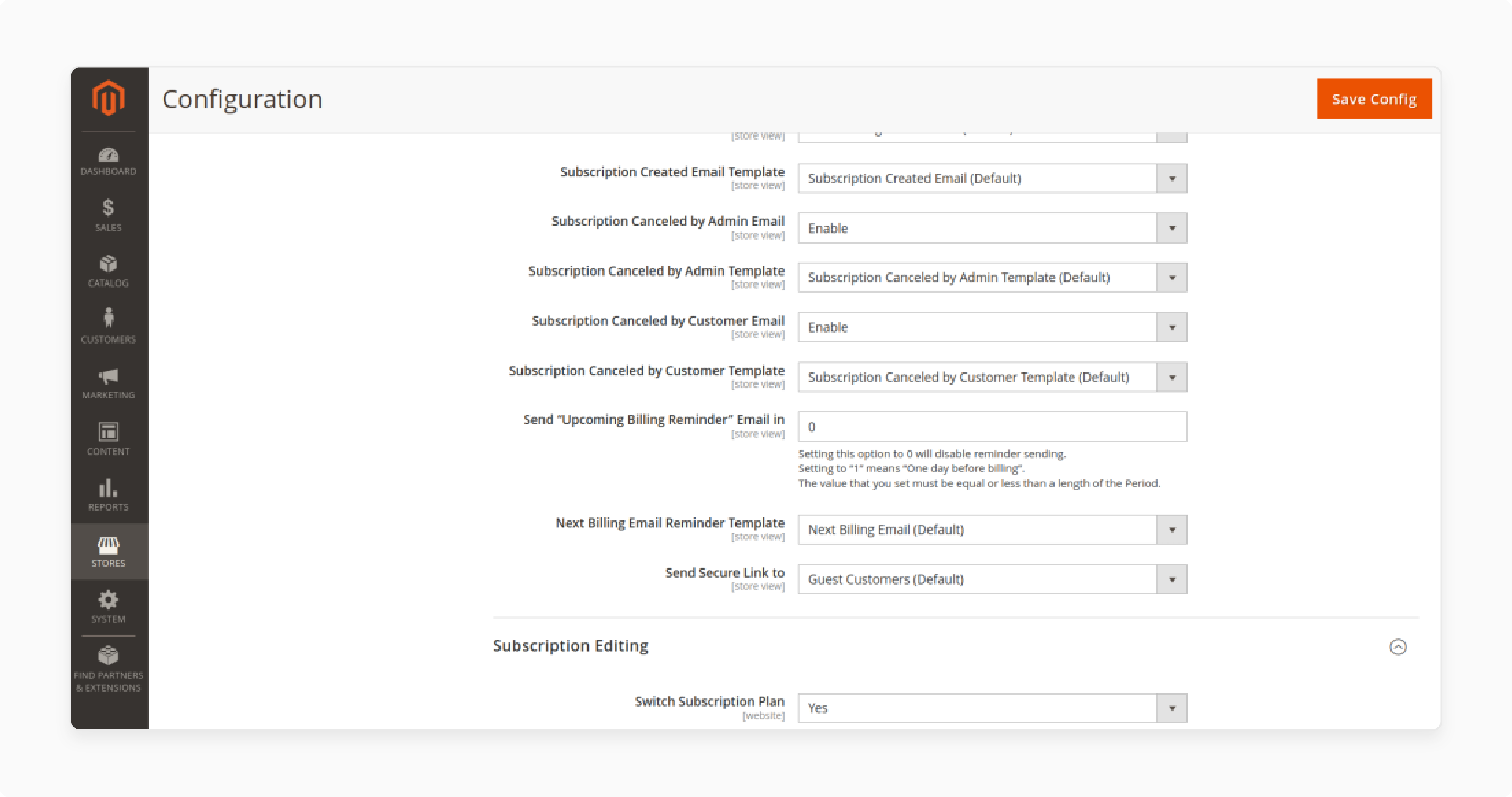
-
Pick templates for Subscription Created and Cancelled options.
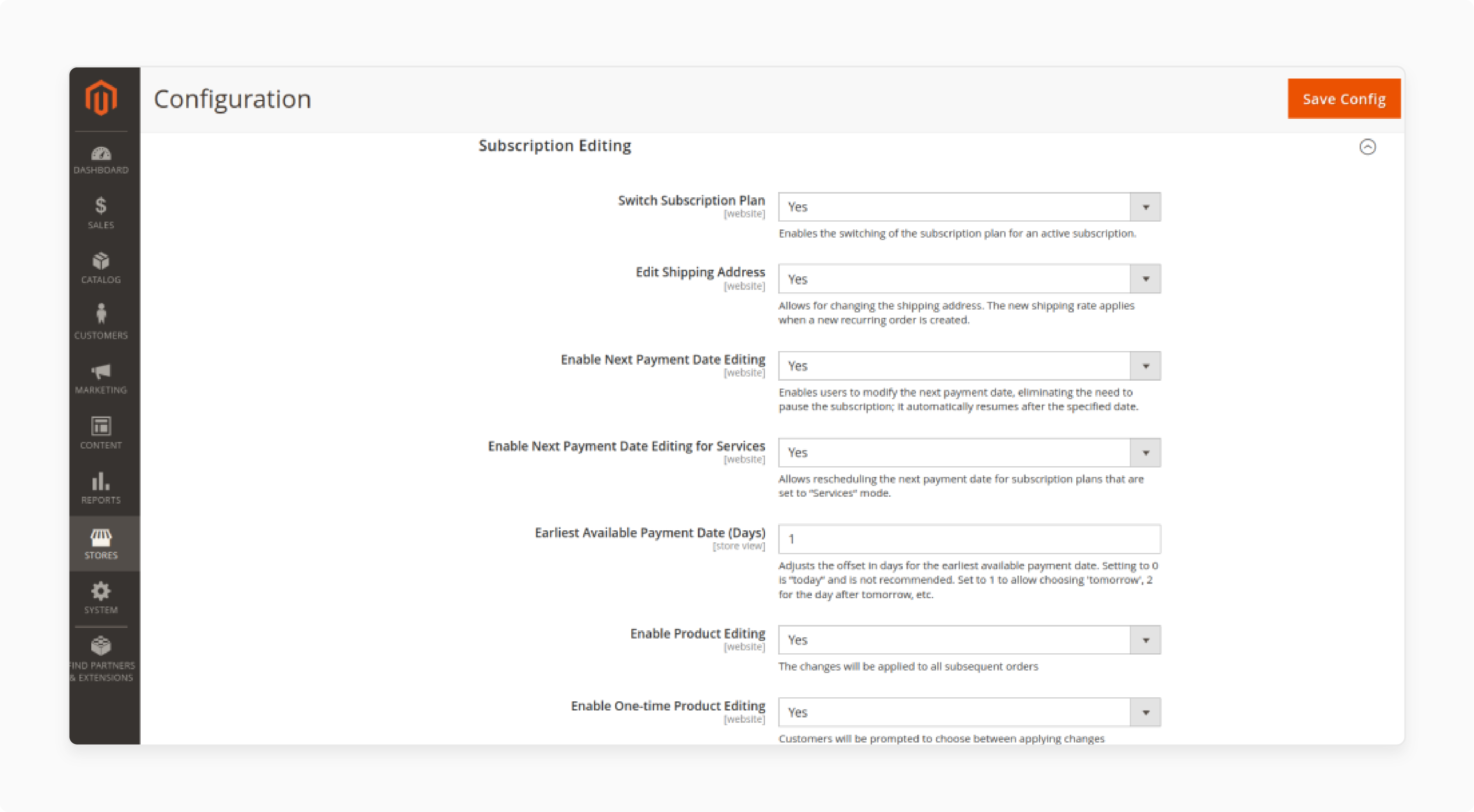
-
Enable Switch Subscription Plan to allow users to change plans after a cycle.
-
Allow Users to edit the Shipping Address and Add products to existing Subscriptions.
-
View the changes on the product page, shopping cart, and checkout page, along with the payment method.
Best Practices for Magento 2 Subscription Reports Extension
1. Leverage Detailed Analytics
- Take full advantage of the detailed analytics provided by the extension. Track total
- Subscriptions
- Churn rate
- Monthly revenue
- Create reports that focus on product performance and customer demographics. It allows for more targeted analysis and strategic decision-making.
- Use the analytics features to understand customer behavior. Segment your subscribers based on their engagement and purchasing patterns. It is done to identify high-value customers and those at risk of churn.
2. Implement Discount Strategies
-
Encourage customer retention by offering discounts on subscription renewals. Analyze your subscription data to identify the most effective discount rates. It boosts renewals without impacting revenue.
-
Use the analytics provided by the module to design targeted promotional campaigns. Offer time-limited discounts to attract new subscribers or re-engage those who have canceled.
-
Monitor the impact of discounts on subscription metrics. Evaluate whether discount campaigns lead to increased renewals and overall revenue growth.
3. Optimize Subscription Management with Cron Jobs
-
Use cron jobs to automate the generation and delivery of subscription reports. Schedule regular reports to be sent to key stakeholders.
-
Set up cron jobs to send automated notifications for important events. It includes subscription renewals, cancellations, or payment failures. It helps in promptly addressing issues and maintaining customer satisfaction.
4. Maintain Data Integrity
-
Regularly back up your subscription data to prevent data loss. Use the extension’s export features to create backups in CSV formats.
-
Ensure that all data imported into the module is accurate and properly formatted. Use the data validation features to check for errors before importing large datasets.
-
Utilize the logging features to maintain audit trails of all subscription activities. It helps in troubleshooting issues and provides a clear record of changes for compliance purposes.
FAQs
1. How does the Magento 2 Subscription Reports extension offer valuable insights?
The extension provides detailed analytics and reports that give insights into your online store's subscriptions. It allows you to track key metrics such as total sales, subscriptions per customer, and customer behavior.
2. What types of reports can I generate with the Magento 2 reports module?
The module allows you to generate customer reports, product reports, abandoned carts reports, and revenue reports. These reports show data in real time.
3. Can I create reports based on a specific customer group or product?
Yes, the extension allows you to create customized reports based on a specific customer group or product. You can track data such as total sales by product, customer subscriptions, and average order values.
4. How can I use Magento 2 reports to improve customer retention?
You can analyze customer behavior, identify high-value customers, and tailor flexible subscription plans. Implementing targeted cart price rules and offering discounts on renewals can also increase customer satisfaction.
5. What are the best practices for configuring the Magento 2 Subscription Reports extension?
Best practices include using cron jobs to automate report generation and delivery. Keeping the extension updated to the latest version. It ensures you benefit from the latest features and improvements.
Summary
The Magento 2 subscription reports extension allows store admins to monitor and analyze user data closely. In this tutorial, we explained how to configure and use the Magento extension. Here is a quick recap:
- Gain valuable insights into subscriptions with dashboards showing key metrics like active subscriptions.
- Identify trends with detailed reports segmented by product, customer group, subscription plan, and more.
- Forecast metrics like Monthly Recurring Revenue (MRR) and Customer Lifetime Value (LTV).
- Reduce churn by monitoring retention and analyzing which customer segments are at the highest risk of canceling.
- Save time with automated reporting that calculates key subscription metrics and creates visualizations in one place.
Choose a managed Magento hosting plan to scale and grow ecommerce stores with subscription reports.






