
Magento 2 SSO: Single Sign-On With SAML For Seamless Login
Are you looking to streamline user access across multiple platforms in your Magento store? Magento Single Sign-On (SSO) eliminates the need for multiple credentials.
This tutorial will cover the integration steps, extensions & working procedure of Magento SSO.
Key Takeaways
- Centralized management makes it easier for admins to handle login.
- Configure support for custom attributes and redirect URLs.
- Log in to third-party websites without creating a ticket.
- Manage logout procedures across multiple platforms with 4 best extensions.
- Troubleshoot issues and know about best practices for SSO.
How Does Magento SSO Single Sign-On Work?
Magento SSO uses the Security Assertion Markup Language (SAML) protocol to enable single sign-on.
SAML protocol is an open standard. It is used for exchanging authentication and authorization data between parties. It allows users to access multiple applications or websites with a single set of login credentials. For example:
- A user attempts to log in to their Magento 2 store.
- The user is redirected to the Identity Provider (IdP) for authentication.
- The IdP authenticates the user and sends a SAML assertion to the Magento store.
- The Magento store verifies the SAML assertion and grants access to the user.
Difference Between Magento Single Sign-On & Magento Login
| Criteria | Magento Single Sign On | Magento Login |
|---|---|---|
| Functionality | Allows access to multiple applications with one set of credentials | Standard login with username and password |
| User Experience | Streamlined login process via Identity Provider (IdP) | Basic user login experience |
| Implementation | Requires setup of IdP and potential third-party extension | Straightforward setup through Magento admin panel |
| Security | Relies on SAML, enhancing security for multiple platforms | Security depends on traditional password methods |
| Flexibility | Supports various identity providers like Azure, Okta, and LDAP | Limited to access only the Magento store |
Steps For Magento 2 Single Sign-On SAML Integration
- Navigate to Stores > Settings > Configuration > Services > SAML SSO for customers.
Note: The configuration page is divided into the following sections:
- Status
- Identity Provider Settings
- Options
- Attribute Mapping
- Group Mapping
- Address Mapping
- Custom Field Mapping
- Custom Messages
- Advanced Settings
1. Status
- Enabled: Enable or disable the module in the 'Status' section.
- License KEY: You must enter your license key (which is provided with the Order ID after purchase).
- Metadata of this SP: This field contains a link that allows you to view the Service Provider metadata.
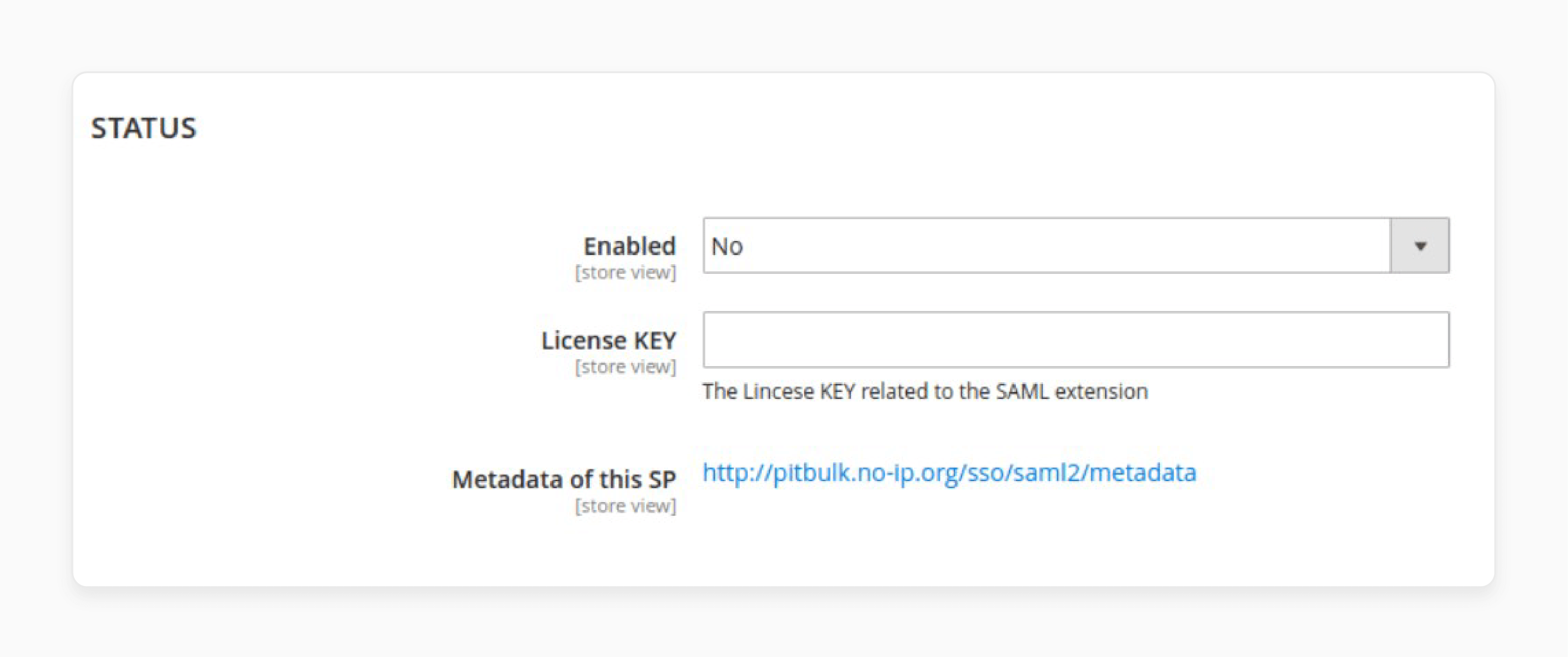
2. Identity Provider Settings
- IdP Entity Id: Specify the entity ID of the required Identity Provider (IdP). Also, assign the URLs where authentication (SSO) and logout (SLO) requests are sent.
- Single Sign On Service Binding: Activate SSO service binding, input a public x509 certificate, and enter alternative certificates for the IdP.
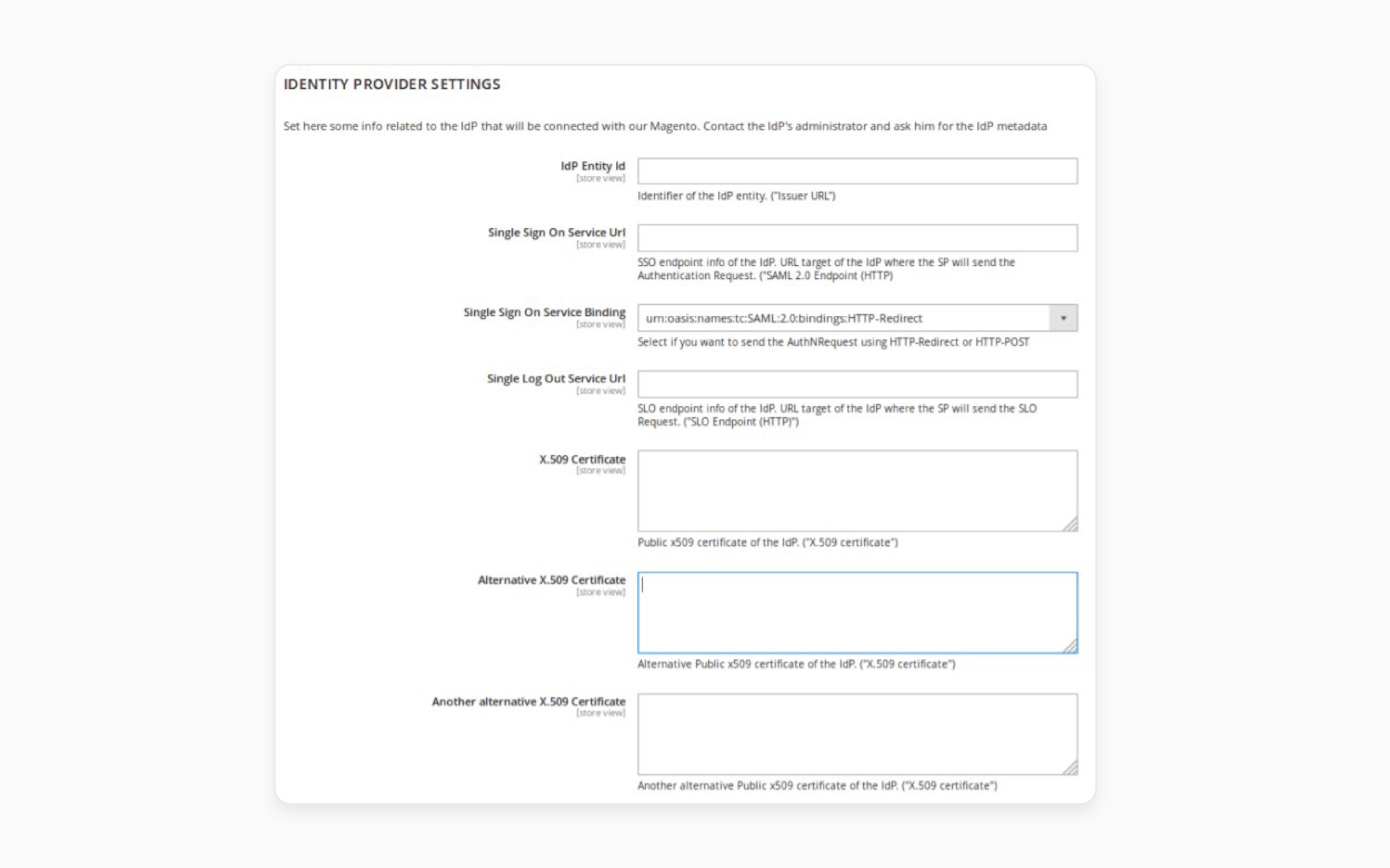
3. Options
- Create user if not exists: Create a new user based on the data from the IdP if Magento detects the user doesn't exist.
- Disable welcome email: Deactivate welcome emails for new users & allow auto-updating user data.
- Default customer grid: Assign new users to a specific customer group by default.
- Single Log Out: Force users to log in via IdP and enable or disable the Single Log Out feature.
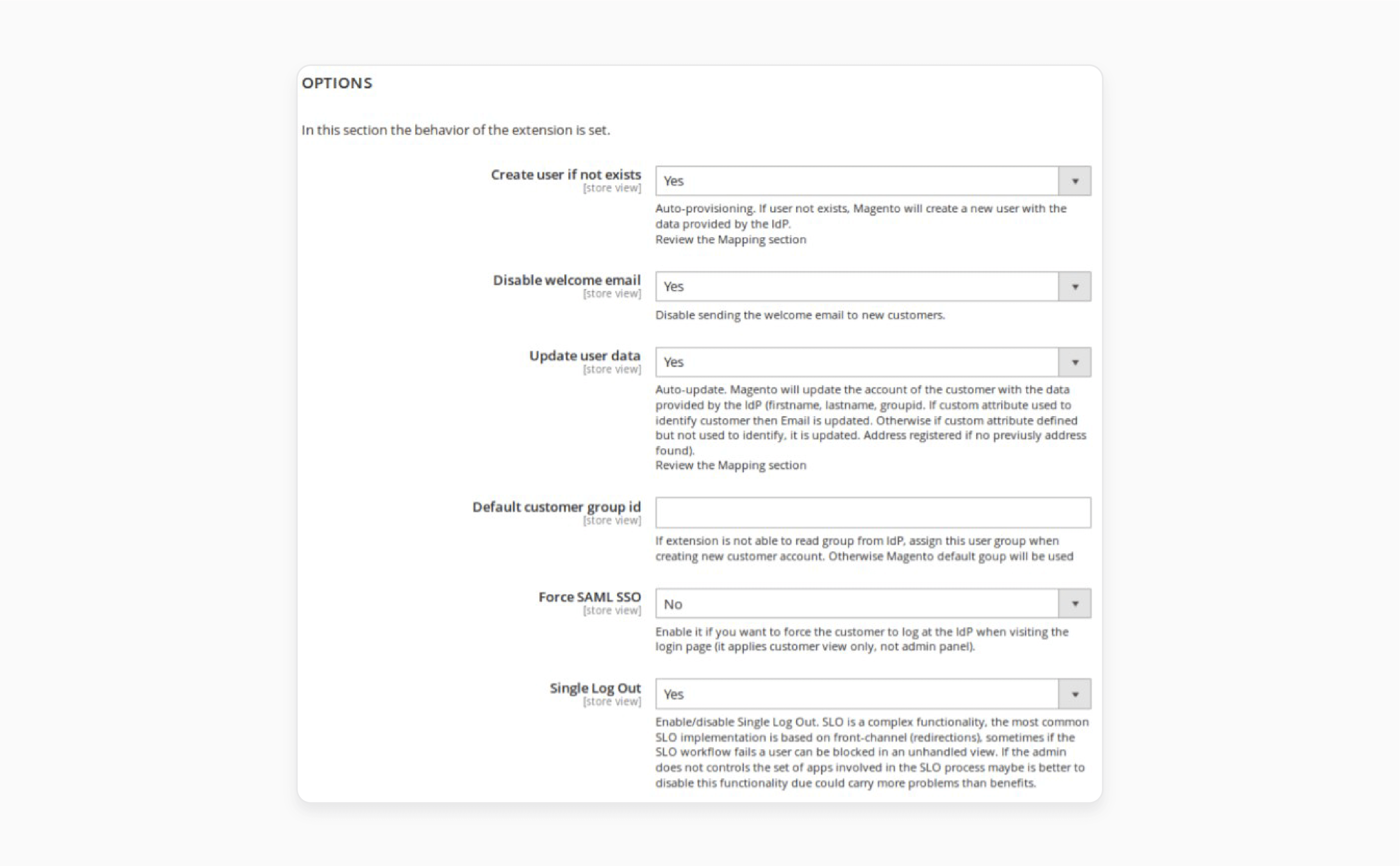
4. Attribute Mapping
Specify fields such as Email, First Name, Last Name, and Group between IdP and Magento.
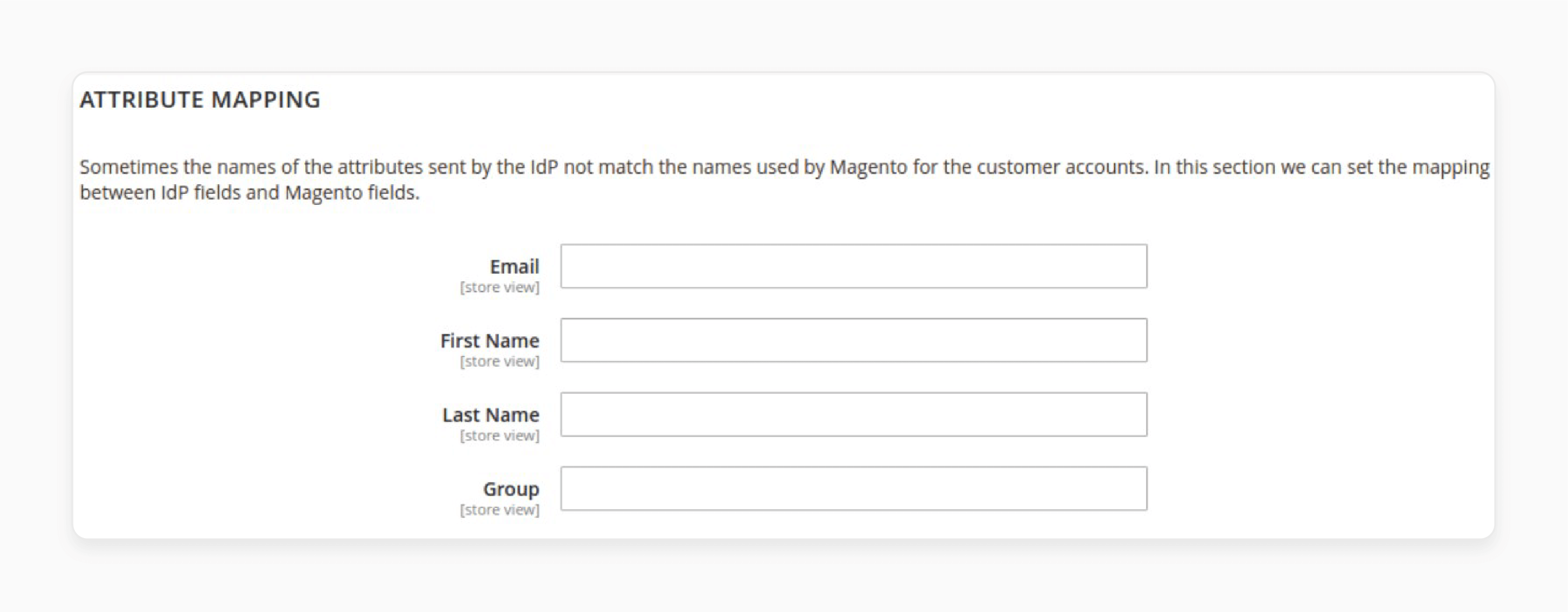
5. Group Mapping
This section consists of several groups. Here, you can map IdP groups to Magento customer groups.
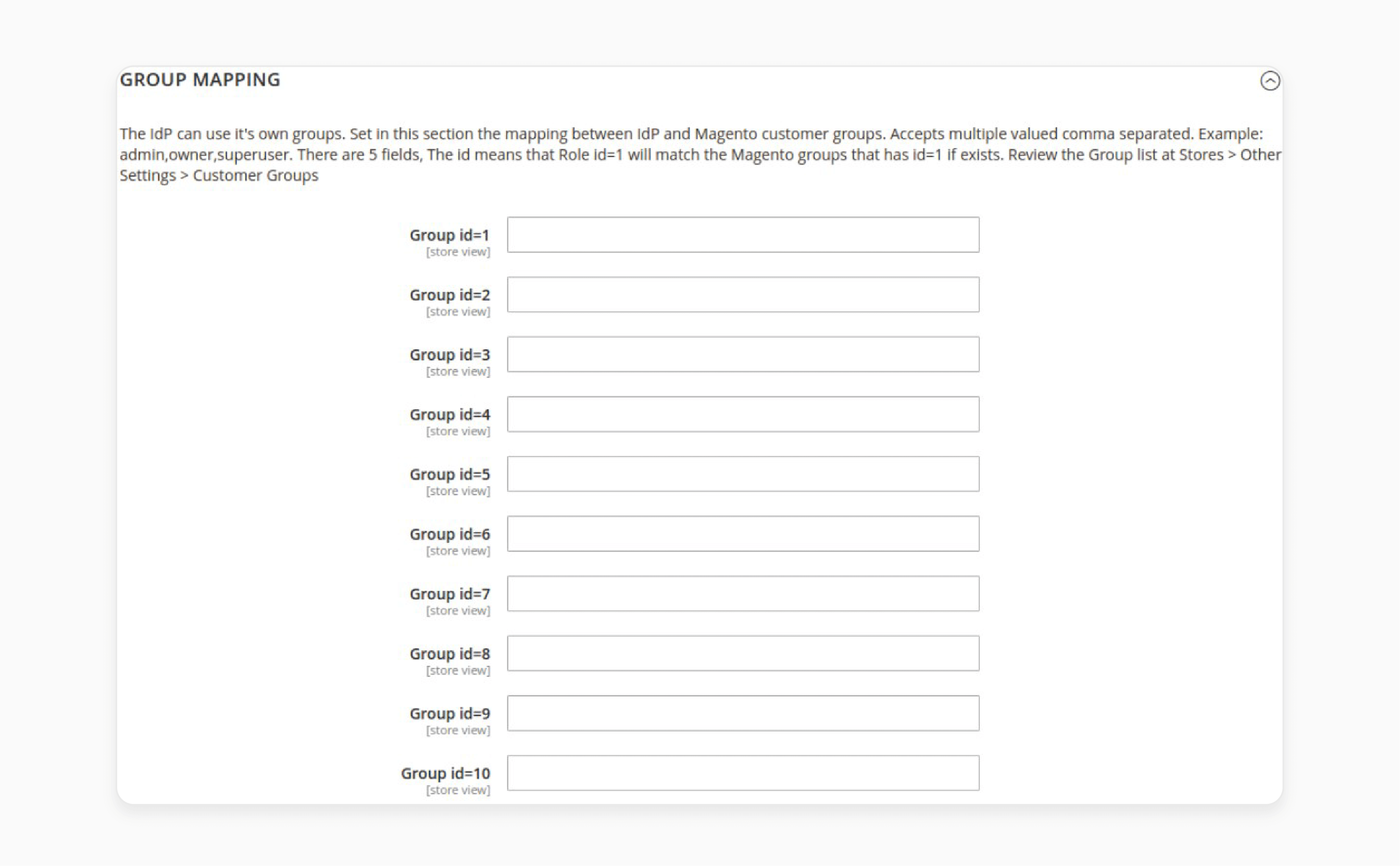
6. Address Mapping
Admin users can configure mapping between the IdP and Magento fields. For example, address data.
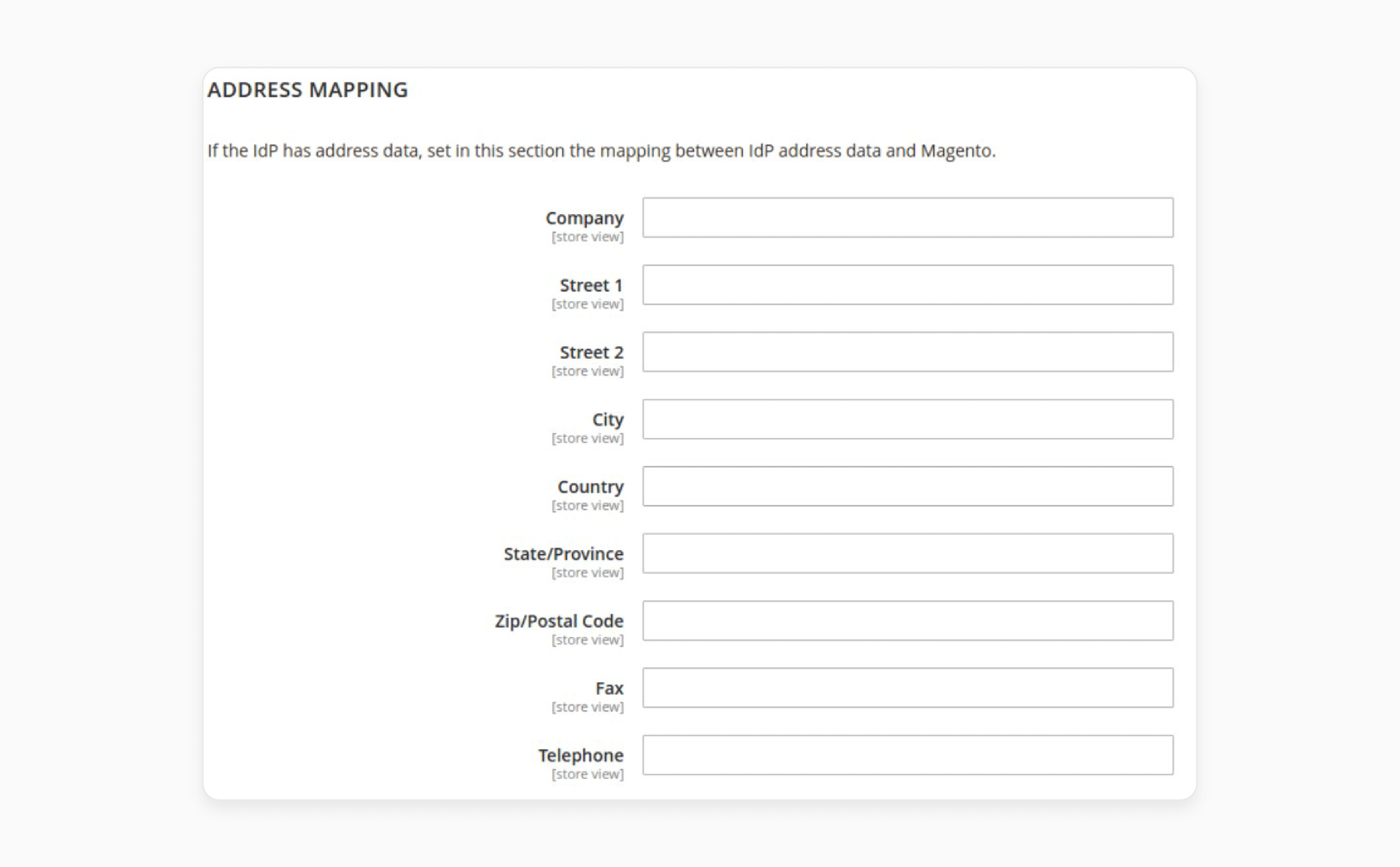
7. Custom Field Mapping
Specify the codes for custom Magento attributes and set up their mapping.
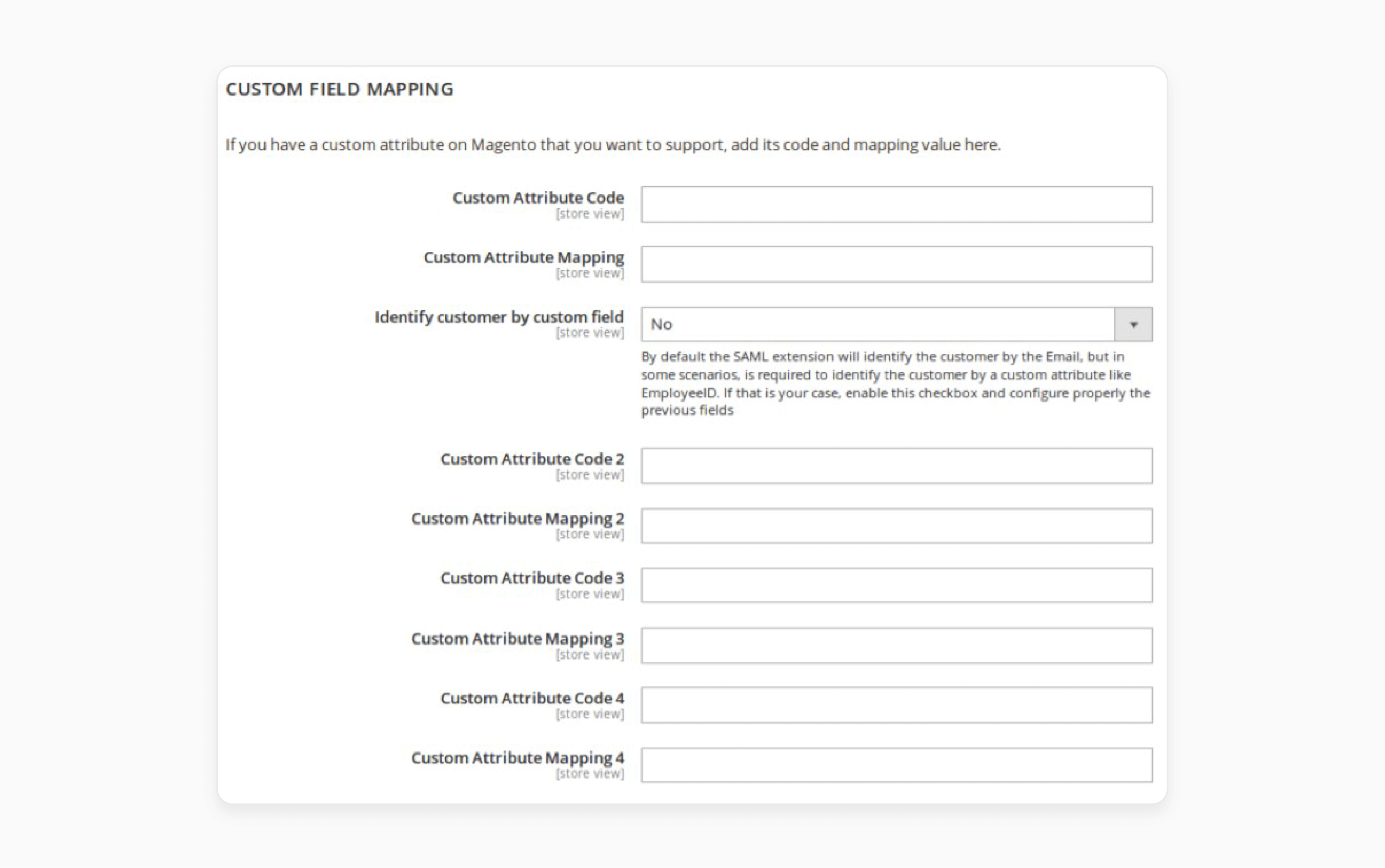
8. Custom Messages
- Login Header: Customize the title in the header of the customer login form.
- Login Link: Add text for the login link.
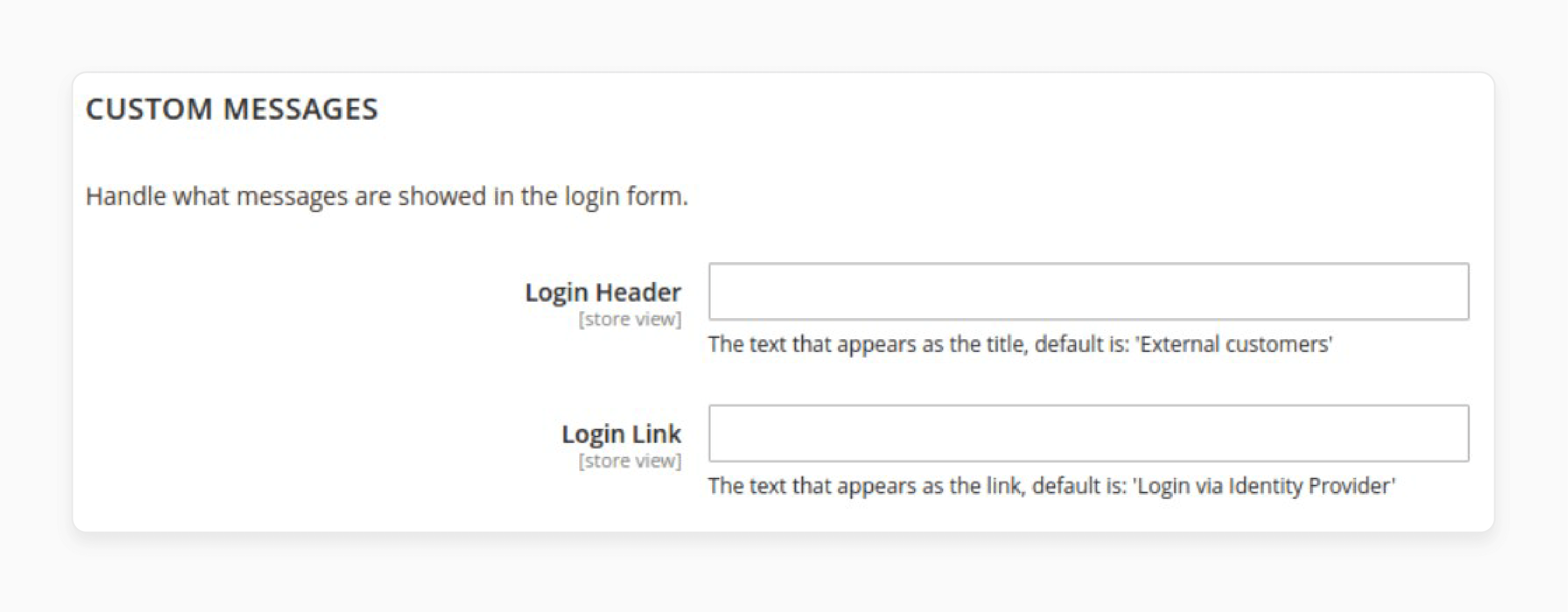
9. Advanced Settings
- Debug Mode & Strict Mode: Enable or disable Debug and Strict modes.
- SP Entity Id: Specify the entity ID of the Service Provider.
- NameID Format: Select a format for the Name Identifier.
- Encrypt nameID: Determine whether to use encryption for the NameID.
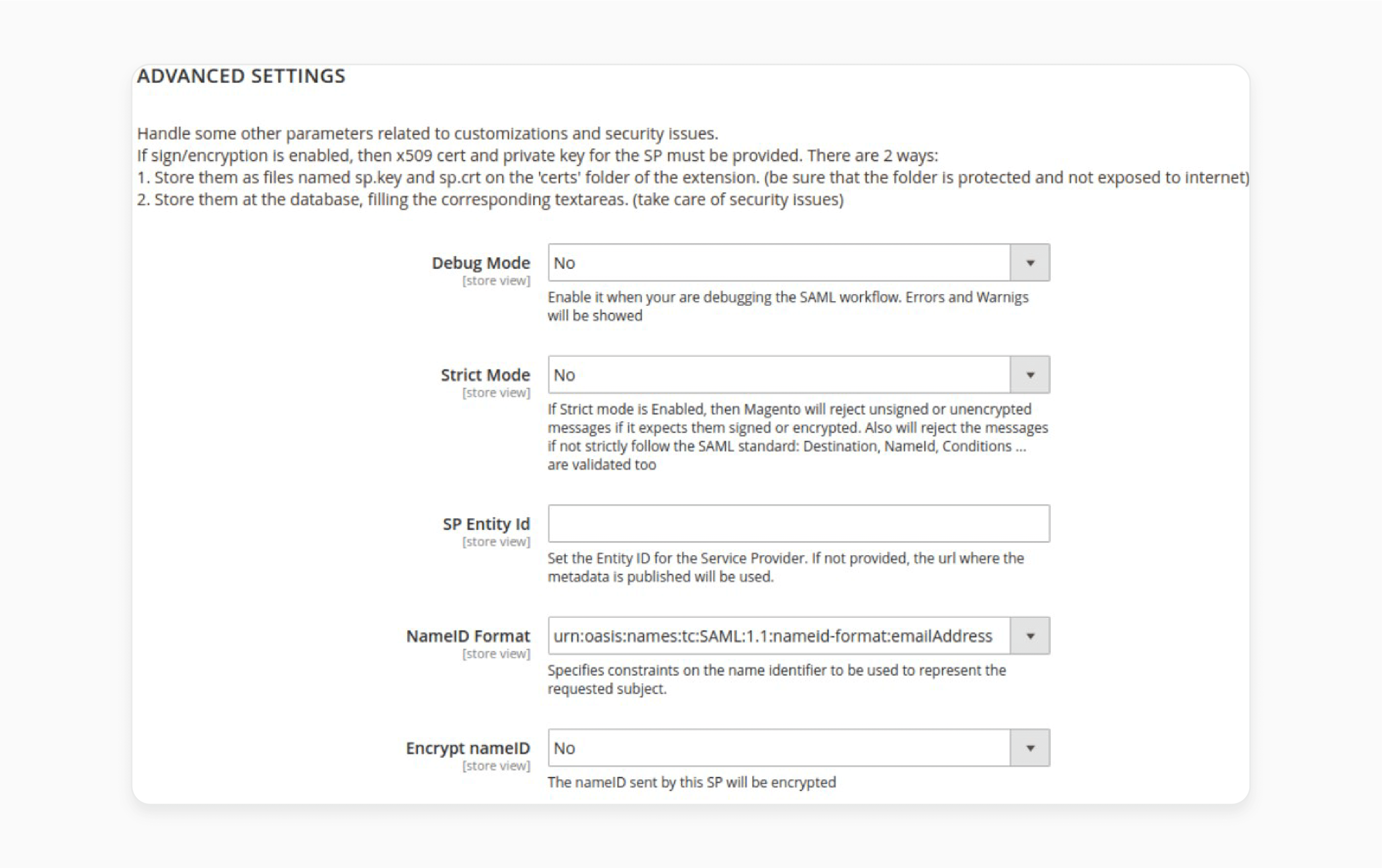
Note: You can also specify if AuthnRequest, LogoutRequest, & LogoutResponse messages should be signed. Also, decide whether to accept unsigned or unencrypted assertions.
In this section, you can also select valid authentication contexts. If encryption is enabled, you'll need to input the public x.509 certificate and private key for the Service Provider. Also, you can choose the algorithms for the signature and digest processes. Remember to enable lower-case URL encoding and sign the SP metadata.
Now, the External Customer block will appear on the login page. It offers users the option to log in via a third-party IdP. The header title and login link text can be customized as needed.
Best Practices for Magento SSO Configuration Page
| Best Practices | Description |
|---|---|
| Use a Secure Connection | Ensure that the connection between the IdP and Magento store is secure using HTTPS. |
| Configure Attribute Mapping Correctly | Ensure that attribute mapping is correct to avoid any issues with user authentication. |
| Test SSO Login | Test SSO login to ensure that it is working correctly. Also, ensure that users are being authenticated successfully. |
| Use a Simple and Consistent Naming Convention | Use a simple & consistent naming convention for your SSO configuration to avoid confusion. |
| Document Your SSO Configuration | Document your SSO configuration to ensure you can easily troubleshoot any issues that may arise. |
| Test your SSO configuration | Test your SO configuration to ensure that it is working correctly. Also, check that users are being authenticated successfully. |
Top 4 Magento 2 Single Sign-On Extensions
1. SAML Single Sign-On Magento 2 Extension by GoGento
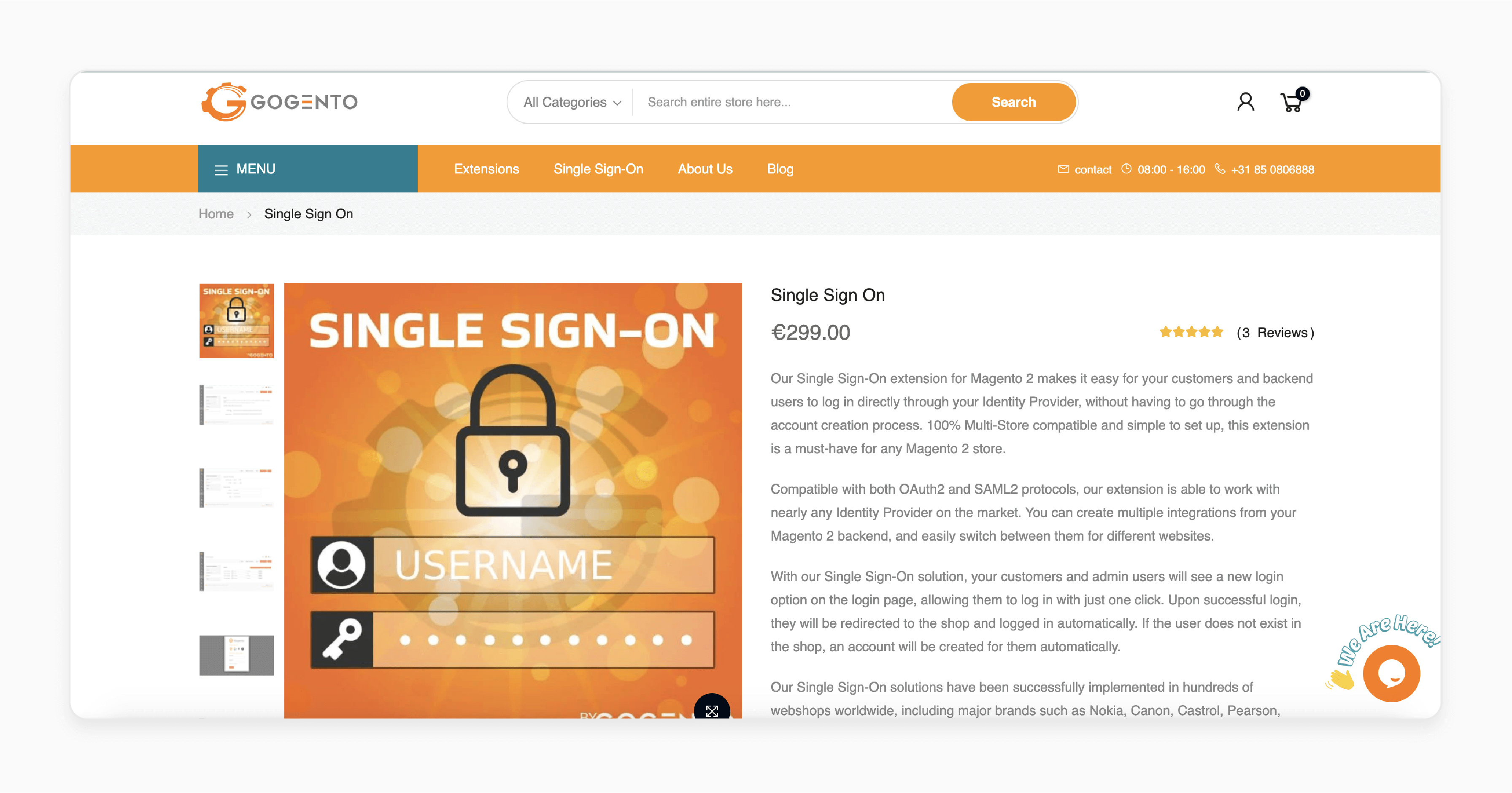
GoGento SAML Single Sign On Magento Extension allows customers and backend users to access the store with one click. It integrates easily with both OAuth2 and SAML2 protocols. It is fully compatible with multi-Store setups and adaptable to a wide range of IdPs.
Features
- Works with almost any Identity Provider.
- New users are automatically registered upon their first successful SSO login.
- Easily switch between different IdPs from your Magento backend.
- Adds a new, customizable login option on the login page for easy access.
- Users are automatically logged in and redirected to the shop after successful authentication.
Pricing
€299.00
2. SSO Login Extension For Magento 2 by Amasty
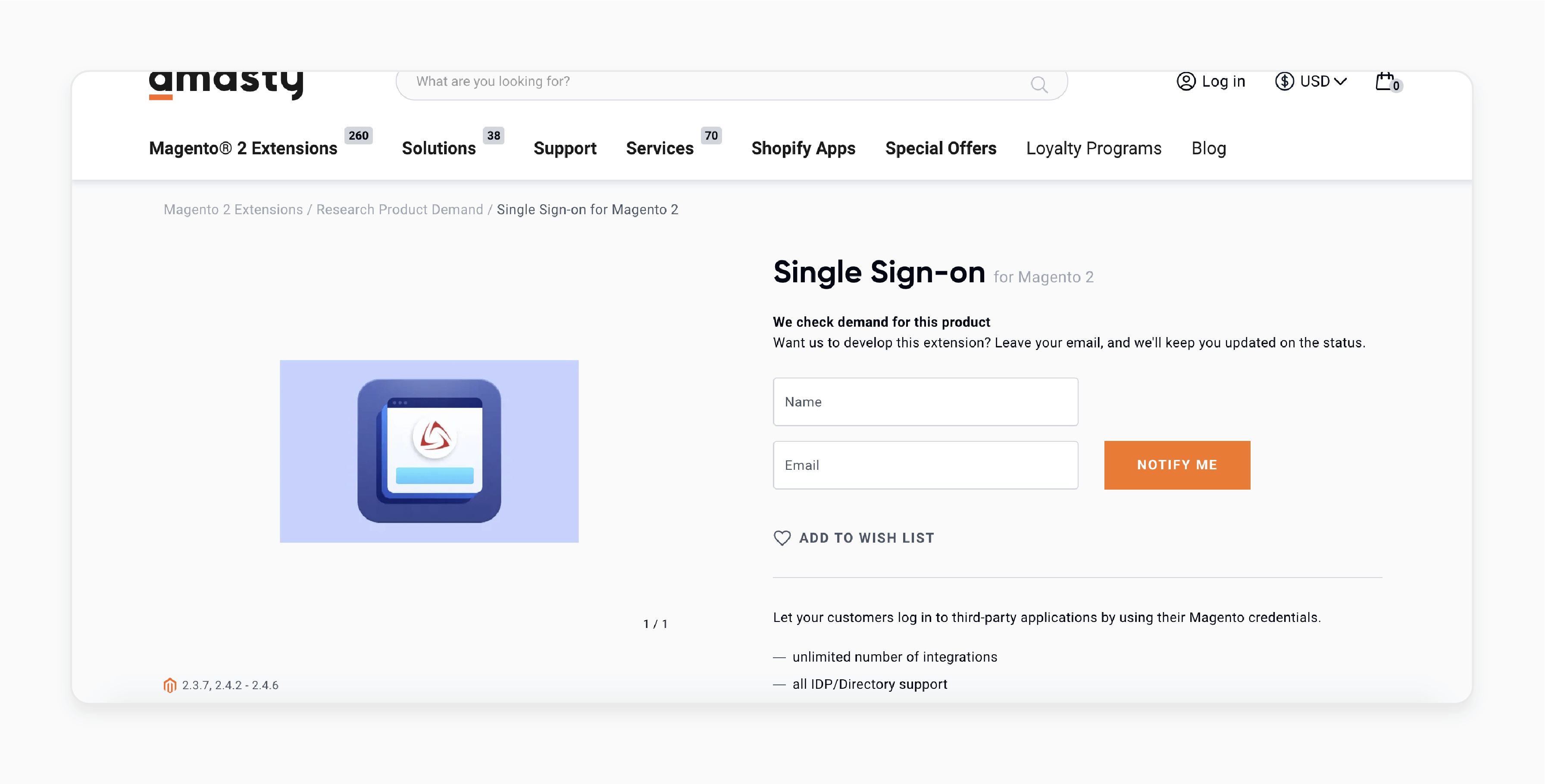
Amasty SSO Login Extension for Magento 2 allows users to log in to various apps and websites with one login and password. It supports both Identity Provider and Service Provider modes. It enables users to log in to your store via social networks or other external directories.
Features
- Unlimited integrations support
- Compatible with all Identity Providers (IdP) and directories.
- SAML-compliant authentication
- Multi-factor authentication enabled
- Supports both IdP and Service Provider (SP) SSO
- IP blacklist functionality
3. Single Sign-On Solution SSO Extension For Magento by Webkul
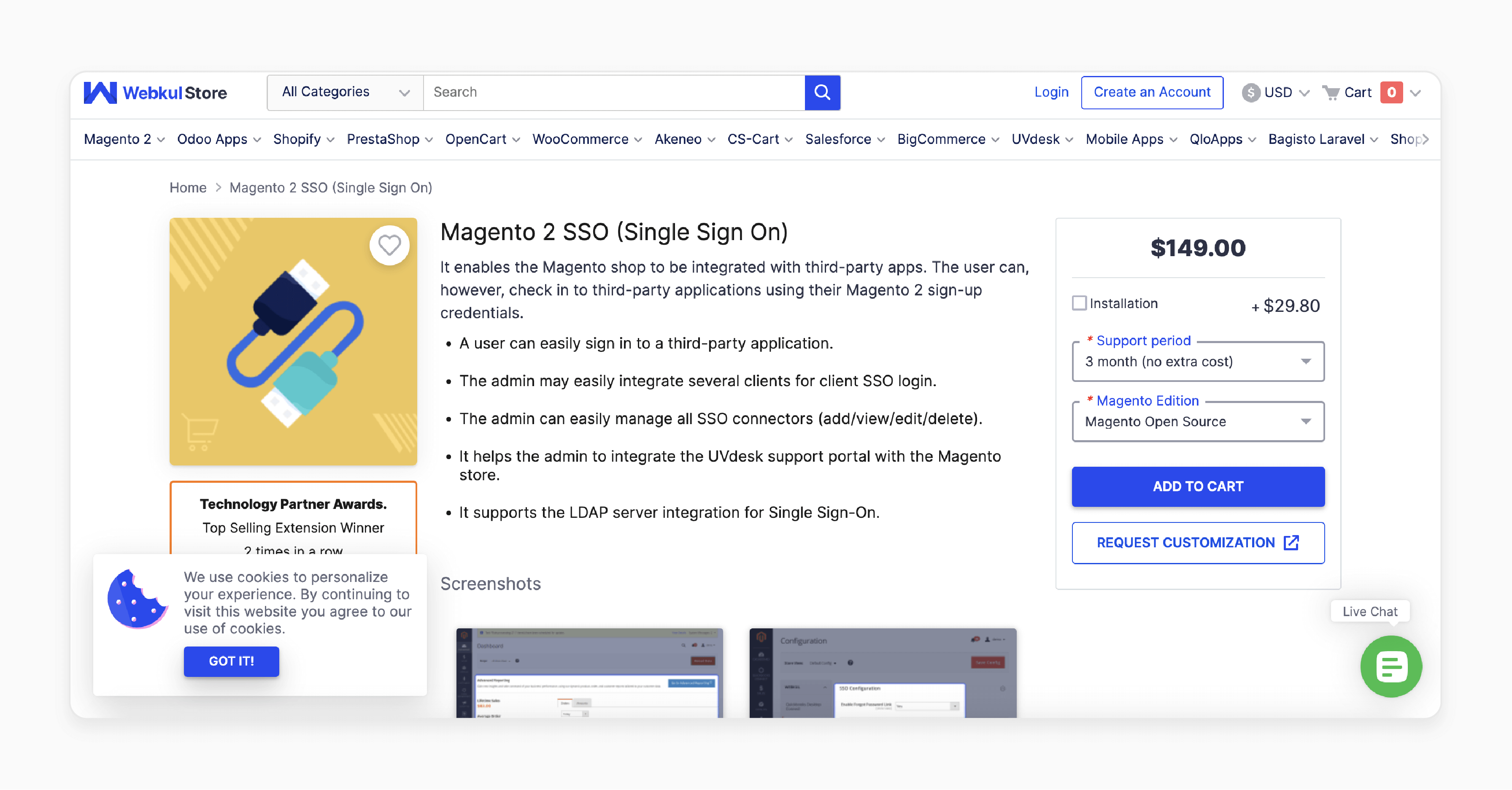
Webkul Single Sign-On Solution SSO Extension allows online stores to integrate with third-party applications. It enables users to log in to those apps using their Magento 2 credentials.
Features
- Admin can easily integrate multiple clients for SSO login.
- Admin can manage all SSO connectors (add, view, edit, delete) with ease.
- Enable the integration of the UVdesk support portal with the Magento store.
- Support LDAP server integration for Single Sign-On.
Pricing
- Magento Open Source Edition + 3-Month Free Support + Installation- $178.80
- Adobe Commerce (on-premise) Edition + 6-Month Support + Installation- $476.80
- Adobe Commerce (cloud) Edition + 12-Month Support + Installation- $506.60
4. Magento 2 SAML Extension by miniOrange
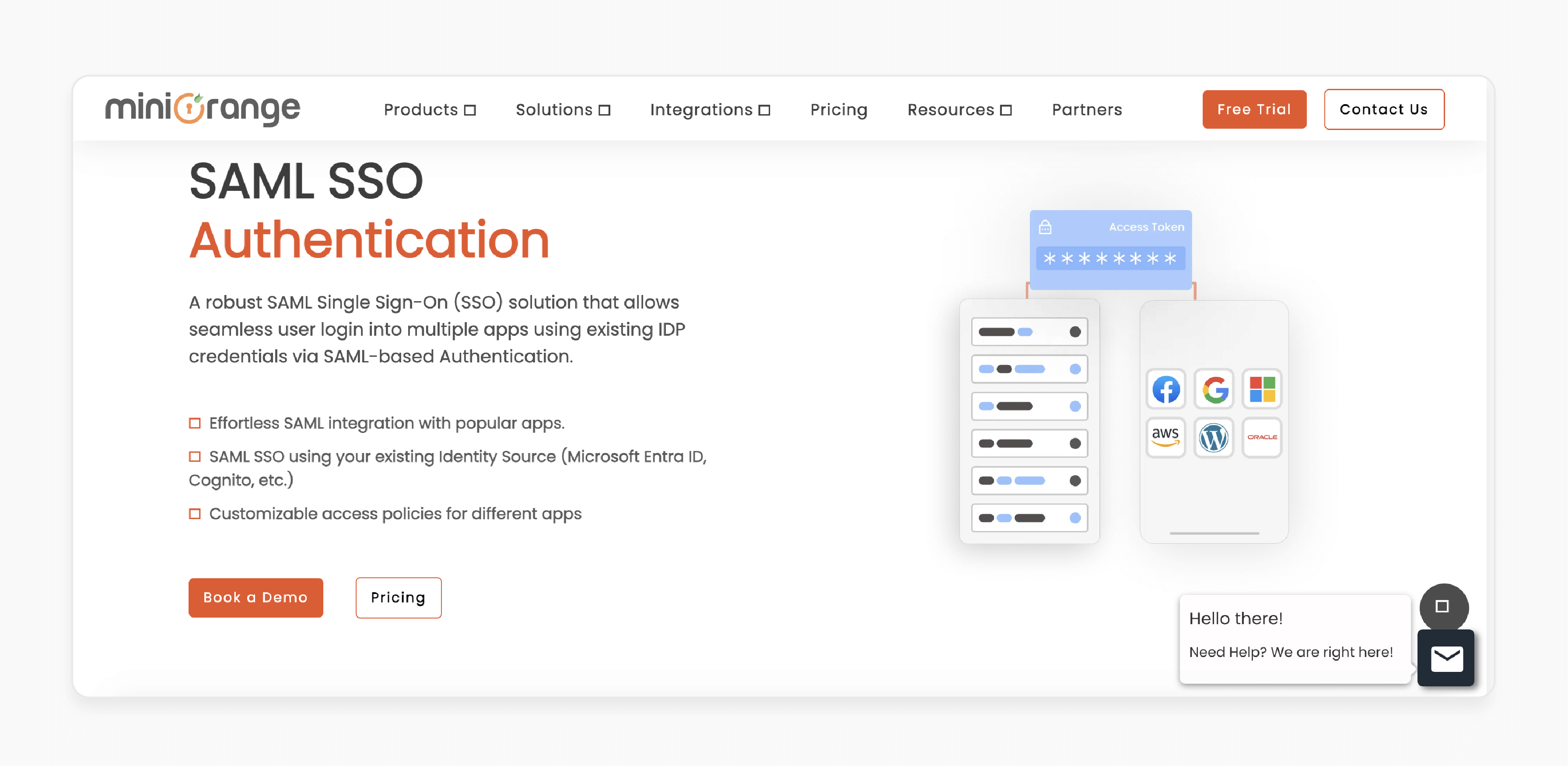
miniOrange Magento 2 SAML Extension allows users to log in across multiple applications. It uses their existing Identity Provider (IdP) credentials through SAML-based authentication.
Features
- Seamless SAML integration with widely used applications.
- SAML SSO utilizing your existing identity source (e.g., Microsoft Entra ID, Cognito).
- Tailorable access policies for various applications.
Pricing
- B2C Customers- Starting from $49.00 per month.
- B2B Workforce- Starting from $1.00 per month.
Troubleshooting Common Issues For Magento Site Using SSO Login
| Issue | Solution |
|---|---|
| SSO login not working | Check the SAML settings and attributes mapping to ensure that they are correct. |
| User authentication failed | Check the user credentials and ensure that they are correct. |
| Single logout not working | Check the single logout settings and ensure that they are correct. |
| Login Errors | Check the login settings and ensure that they are correct. |
| Configuration Problems | Check the SSO configuration and ensure that it is set up correctly. |
FAQs
1. Can Magento SAML Single Sign-On work with multiple identity providers for both frontend and backend access?
Yes, Magento 2 SSO supports SAML 2.0 compliant identity providers. You can configure multiple IdPs like OneLogin, ADFS (Active Directory Federation Services), & Salesforce. You can do this for both frontend customer logins and backend admin access. This flexibility allows you to use different IdPs for various user groups. You can also integrate with your existing enterprise systems seamlessly.
2. Can Magento users log in using Azure AD through OpenID Connect instead of SAML?
Yes, Magento 2 login using SAML supports both SAML and OpenID Connect protocols. SAML is commonly used. However, OpenID Connect integration with Azure AD is possible for Magento user authentication. Businesses can choose the protocol that best fits their existing infrastructure & security requirements. OpenID Connect can offer some advantages. Examples include simpler implementation and better performance for mobile and web applications.
3. How can we contact you for help with multiple login setups from our IdP to Magento?
You can use this extension to streamline employee access to multiple Magento stores. It enables B2B customers to use their corporate credentials. Also, it simplifies login for marketplace vendors. Businesses can manage multiple login scenarios from their Identity Provider (IdP) to Magento.
4. Can admins access third-party applications using their Magento credentials with OAuth 2.0?
Use case integration enables seamless connectivity between Magento and external tools or services. Once set up, admin users won't need to remember separate login details for each connected application. It reduces the burden on users to remember multiple passwords. It enhances workflow efficiency and user experience for Magento administrators. Also, it securely manages authentication and maintains strong security protocols.
5. What is the difference between SAML and OAuth 2.0 in Magento Single Sign-On?
SAML is a protocol used for authentication, while OAuth 2.0 is a protocol used for authorization. SAML is typically used for single sign-on. However, OAuth 2.0 is used for API access and authorization.
6. How does Magento SSO handle single logout?
Magento SSO handles single logout by allowing you to configure the single logout settings. It ensures that users are logged out of all connected applications when they log out of one application. It ensures that users are not left logged in to multiple applications, which can be a security risk.
Summary
With Magento Single Sign On, users can log in to various platforms using one set of credentials. It helps:
- Ensure a streamlined, secure, and user-friendly experience.
- Eliminate the need for multiple credentials.
- Easily log in to various platforms using one set of credentials.
- Enhance convenience and security.
- Improve user security and boost customer experience.
- Increase conversions and reduce bounce rates.
Ensure a smoother one login process for your customers and simplify backend management with Magento hosting plans.




