
Magento 2 Split Payment: Payment Extensions & Installment Module
Are you looking to enhance payment flexibility for your Magento store? Magento 2 Split Payment offers customers options to pay in installments by splitting the cart into one order in your online store, each with a unique order ID.
This tutorial will cover the features and benefits of the Magento 2 Split Payment extension.
Key Takeaways
-
Understand how to configure Magento 2 partial payment.
-
Explore top Magento 2 partial payment extensions.
-
Learn how to manage payment options from the product.
-
Get an overview of order management and shipments for each order.
-
Get insights into how using Magento 2 Partial Payment EMI Extension facilitates partial payment EMI options to pay later.
What Is A Split Payment?
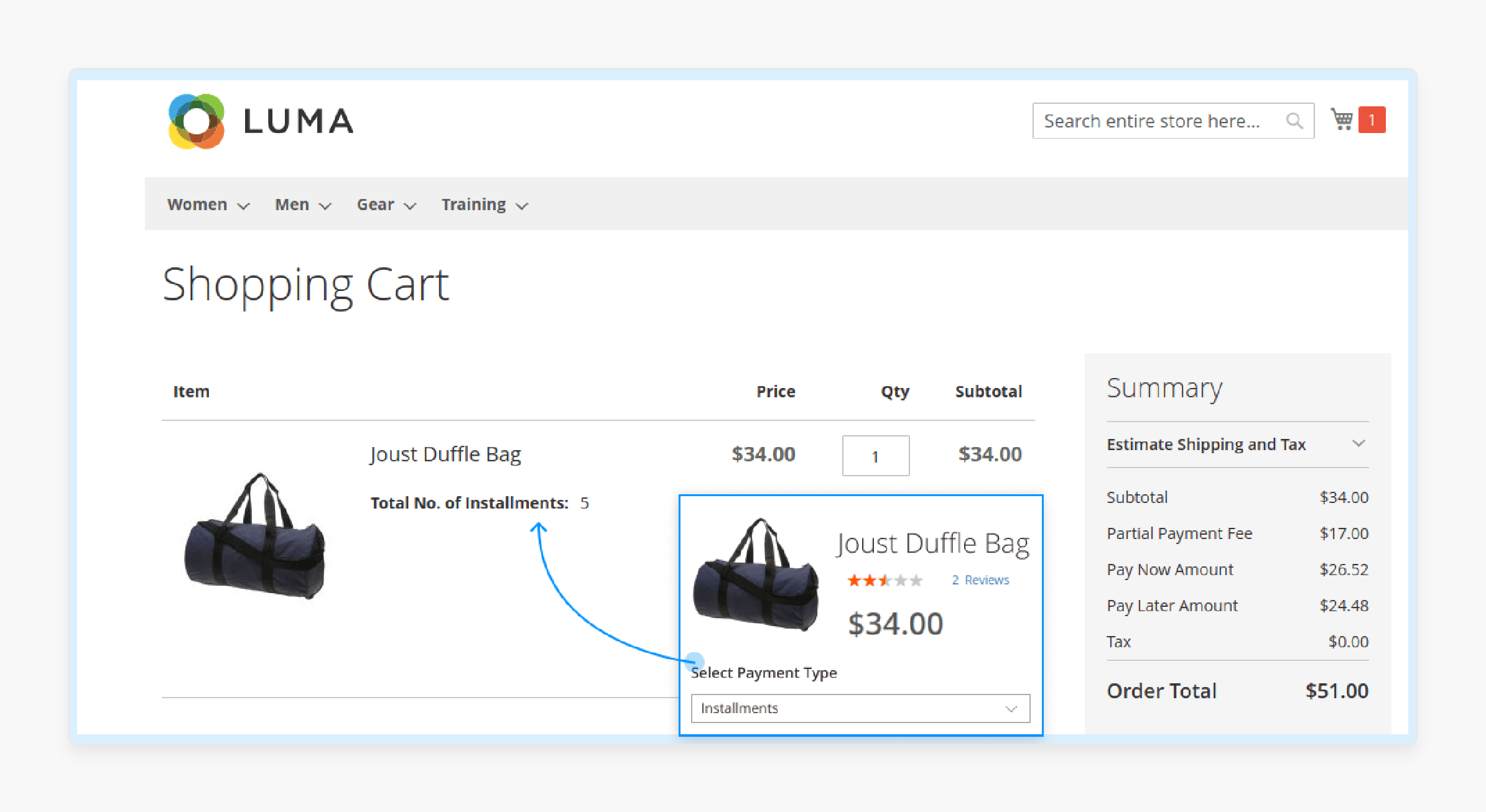
Magento 2 Split Payment module resolves orders from various sellers.
Deposit Payment or Partial payment in Magento 2 is a fraction of the invoice amount paid for a purchase. As your online marketplace expands, managing orders from multiple sellers simultaneously can become increasingly challenging. This complexity may lead to operational inefficiencies and impact both workflow and customer experience negatively.
Magento 2 Split Order Extension enhances the functionality of multi-seller marketplaces. It simplifies the management of multiple orders for Magento. This module aims to provide a smoother transaction experience for both sellers and customers in your Magento 2 store.
6 Steps To Configure Magento 2 Split Order Extension
Step 1: Access the Configuration Settings
-
Log in to your Magento admin panel.
-
Navigate to Stores > Configuration > Sales > Payment Methods.
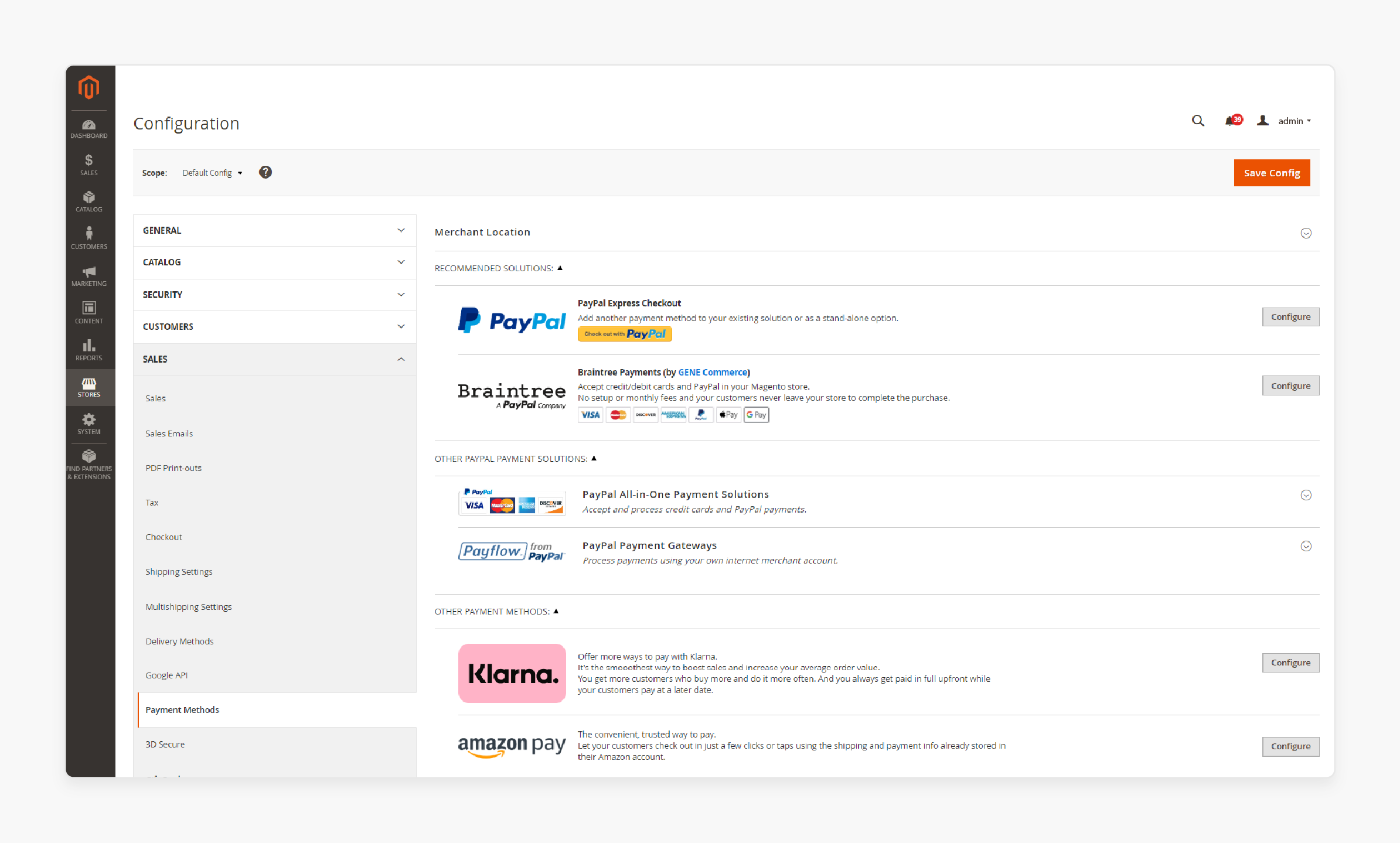
Step 2: Enable Split Payment
-
Go to the Magento 2 split payment section.
-
Set Enable to 'Yes'.
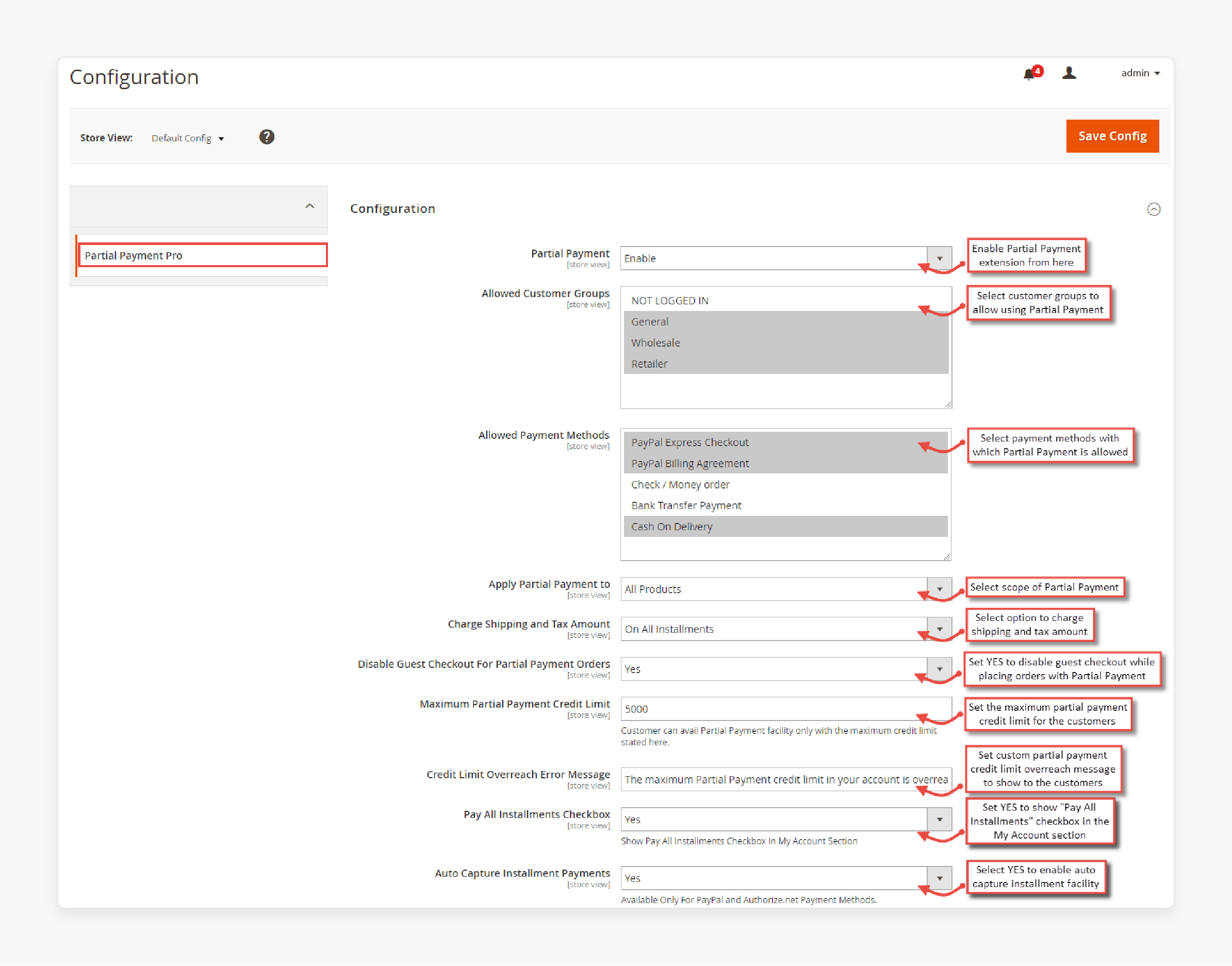
Step 3: Configure Payment Options
-
Define the number of installments.
-
Set the minimum order amount.
-
Configure the payment and remaining amount calculations.
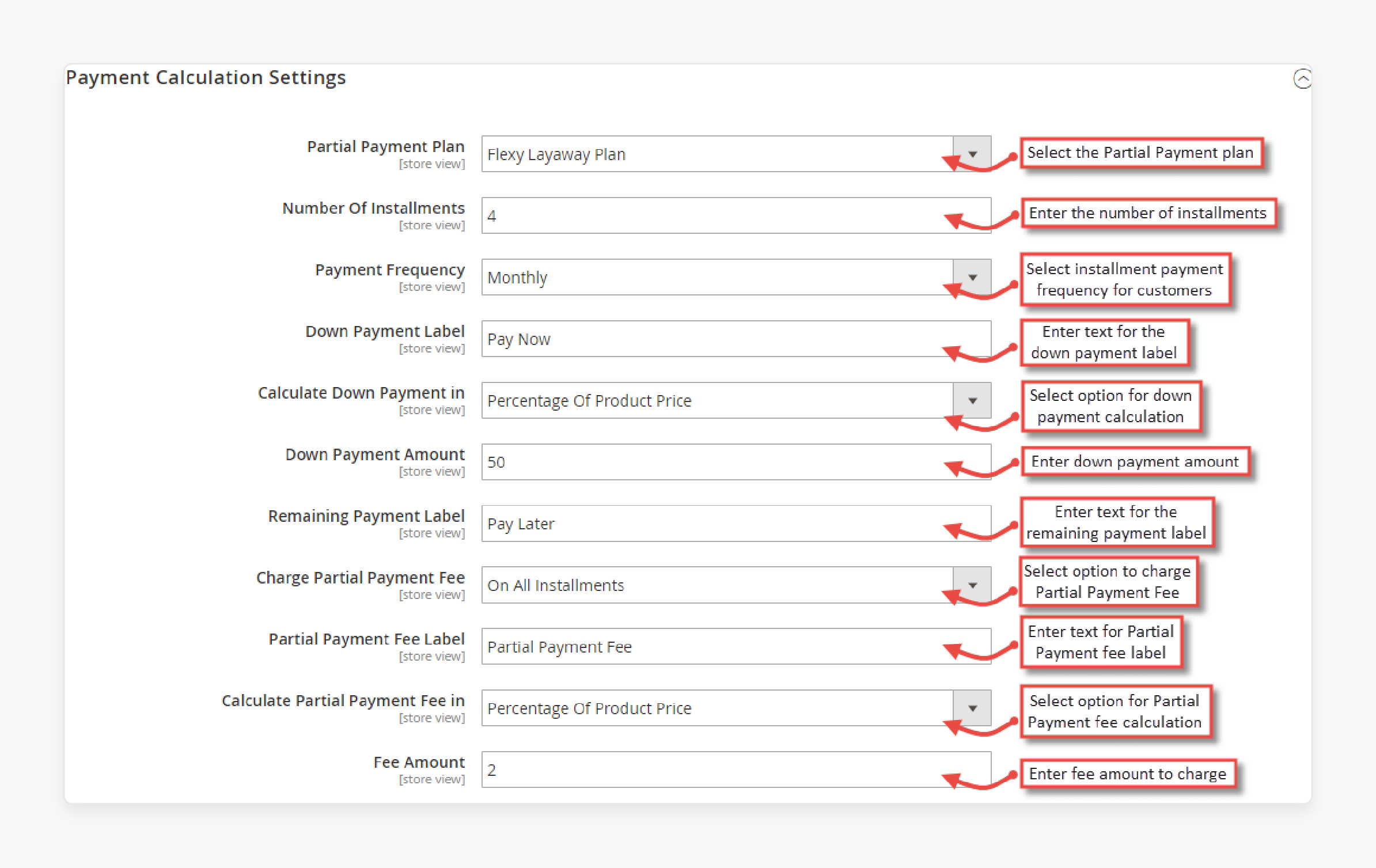
Step 4: Create a New Order
-
Navigate to Sales > Orders.
-
Click on 'Create New Order'.
-
Select the customer and add products to the cart.
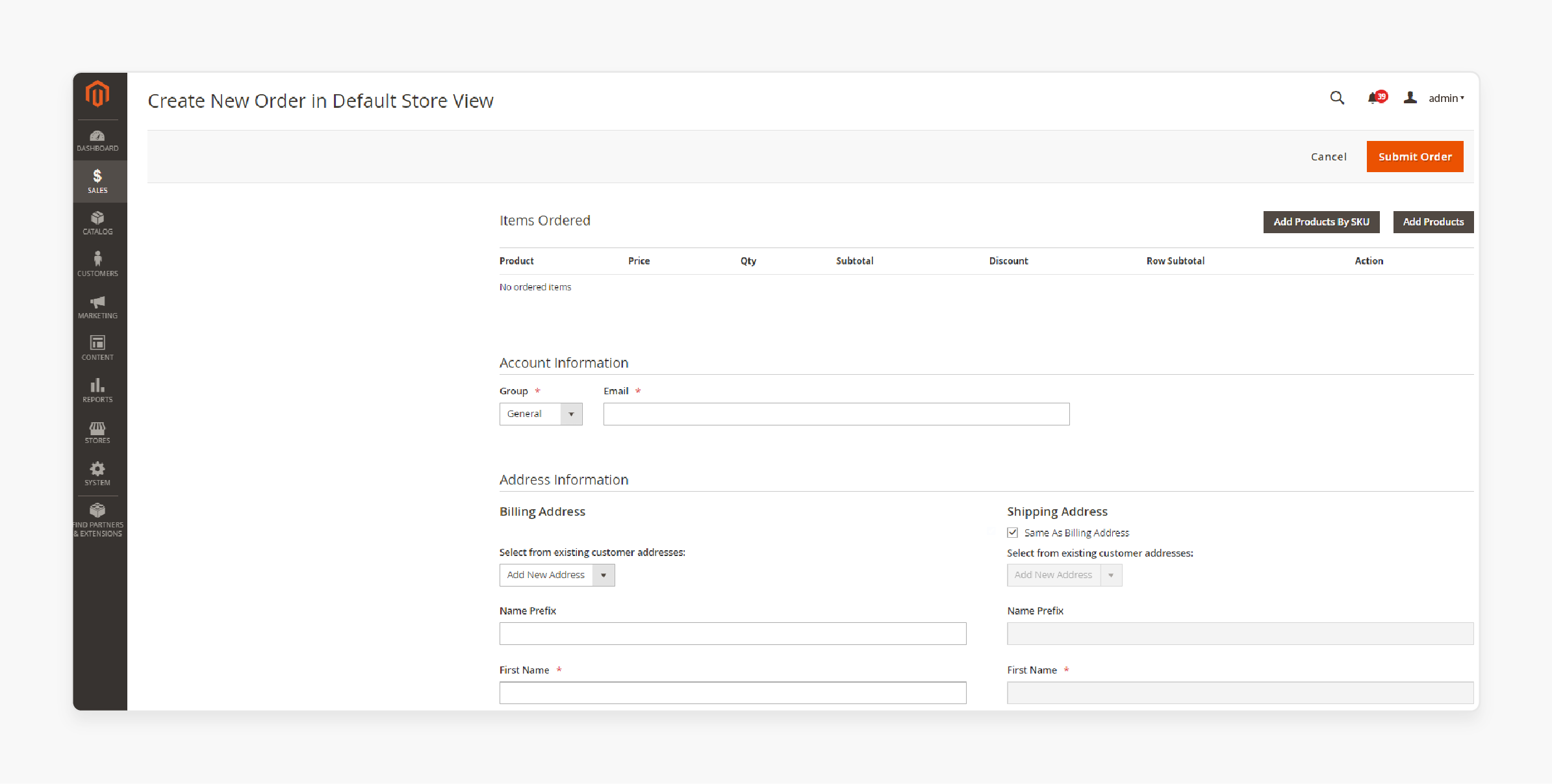
Step 5: Select Split Payment Option
-
In the payment method section, choose 'Split Payment''.
-
Define the installment plan and payment details.
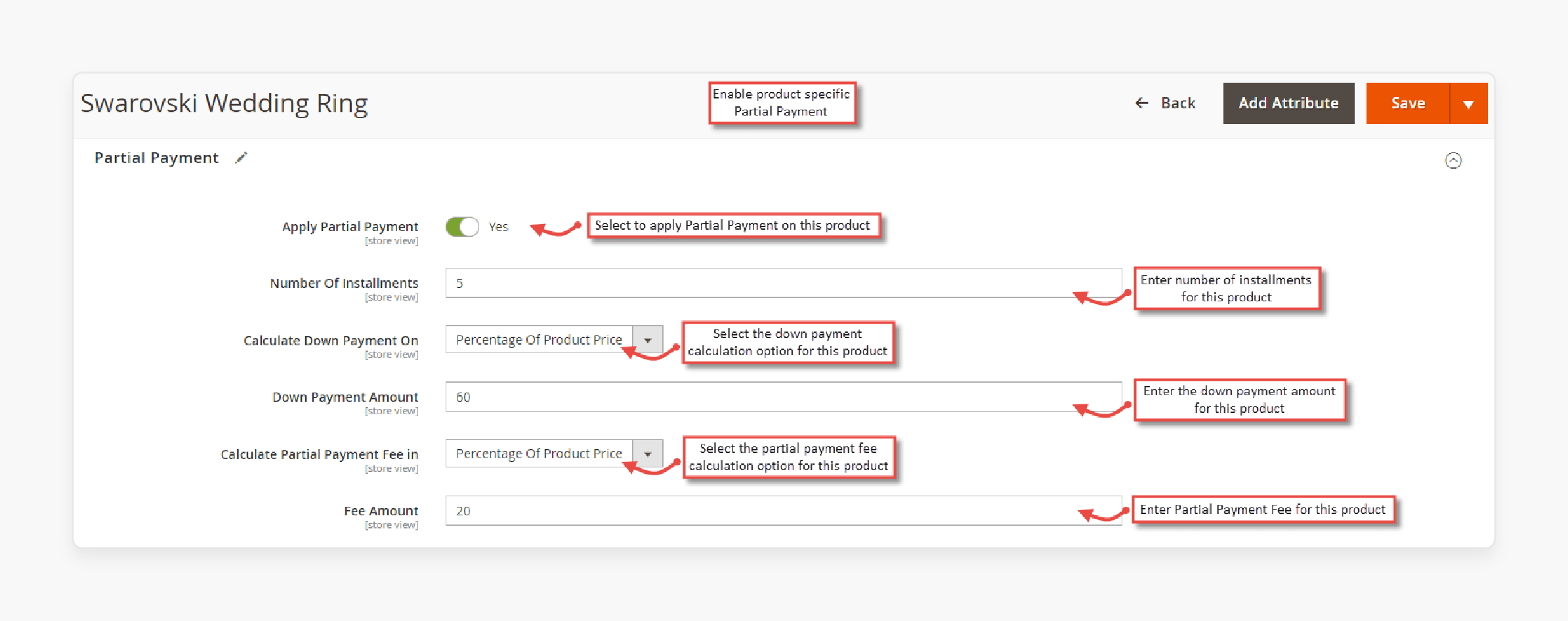
Step 6: Review and Place Order
-
Review the order summary.
-
Click on 'Place Order'.
Top 5 Split Order Magento Extensions In 2024
1. Partial Payment Magento 2 Extension by Webkul
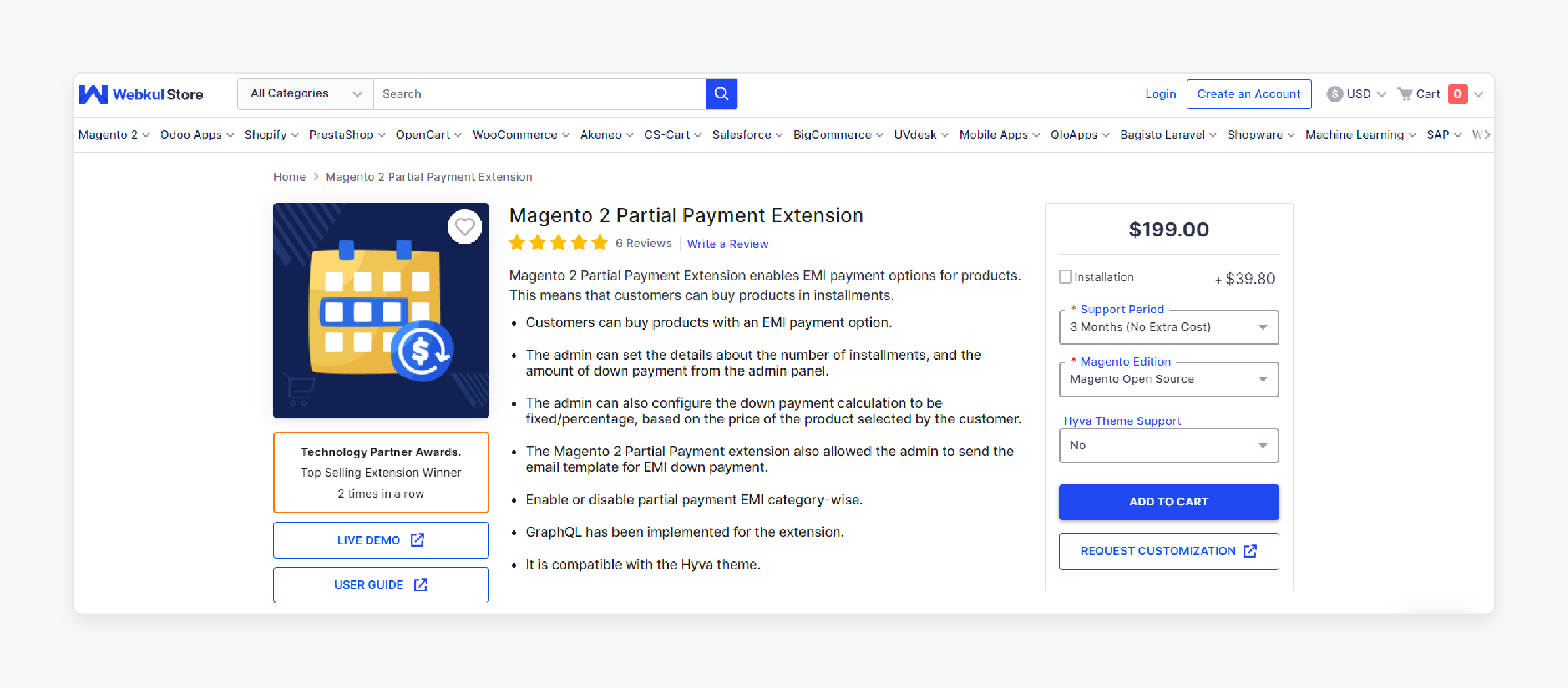
Webkul Magento 2 Partial Payment Extension enables EMI options on products. It allows customers to pay in installments. The admin can configure the EMI down payment calculation as a percentage or fixed price. Magento 2 Recurring Payments or EMI payment options can attract new customers unable to pay the full cost upfront.
Features
-
Make larger purchases by paying in installments.
-
Enable or disable the EMI extension from the admin panel.
-
Set the EMI facility for specific customer groups.
-
Make partial payment fees, order installments, and down payments.
-
Calculate interest charges based on the down payment and EMI plan duration.
-
Manage partial payments, including tracking paid amounts, outstanding balances, and due dates.
-
Support GraphQL API for fetching EMI order details.
-
Compatible with the Hyva Theme.
Pricing
-
Magento Open Source Edition + 3-Month Support + Hyva Theme Support + Installation- $358.80
-
Adobe Commerce Cloud Edition + 6-Month Support + Hyva Theme Support + Installation- $756.80
-
Adobe Commerce On-Premise Edition + 12-Month Support + Hyva Theme Support + Installation- $796.60
2. Partial Payment Extension for Magento 2 by Meetanshi
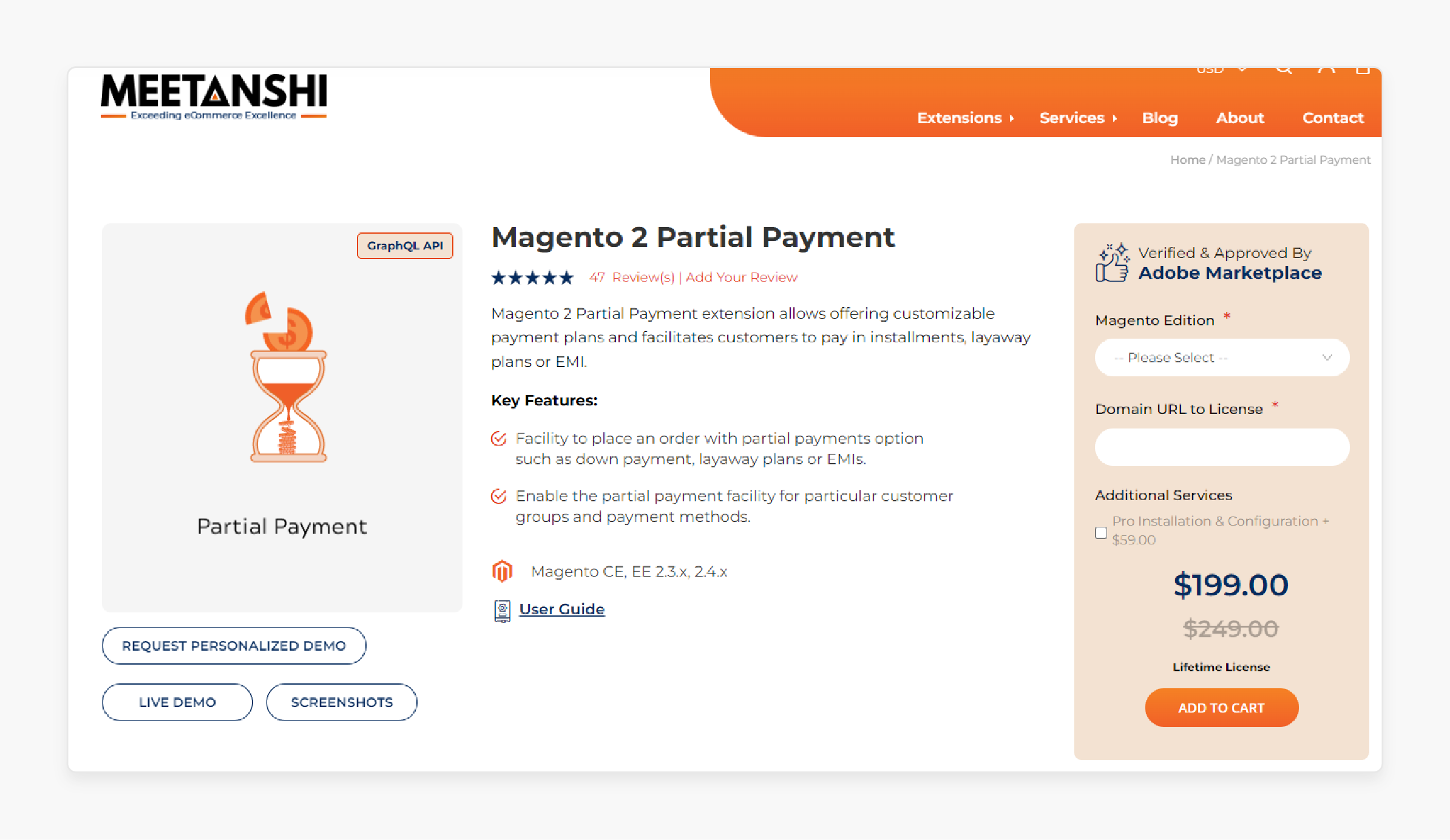
Meetanshi Magento 2 Partial Payment Extension allows customers to pay the full amount in parts scheduled over some time. It boosts sales or attracts a larger customer base. Also, it increases affordability for budget-conscious buyers. It facilitates a custom payment system with partial payment facilities. Examples include:
-
Down payment
-
Layaway plans
-
EMIs
Features
-
Set a minimum order amount for partial payment to avoid losses.
-
Charge shipping and tax on the down payment or divide them into installments.
-
Disable guest checkout for partial payments to encourage customer sign-up and enhance brand loyalty.
-
Set a maximum credit limit for partial payments and customize error messages for orders exceeding this limit.
-
Choose between a Fixed Installment Plan and a Flexy Layaway Plan.
-
Enable notifications for various partial payment actions like installment schedules, payment confirmations, approvals, and reminders.
-
Manage partial payment orders and installments from a dedicated grid in the Magento backend.
-
Generate and filter revenue reports from partial payments within the backend for specific date ranges.
Pricing
-
Open Source (CE) Edition + Pro Installation & Configuration- $258.00
-
Commerce Using On-Prem (EE) + Pro Installation & Configuration- $408.00
-
Commerce On Cloud (ECE) + Pro Installation & Configuration- $408.00
3. Magento Partial Payment Extension by FMEExtensions
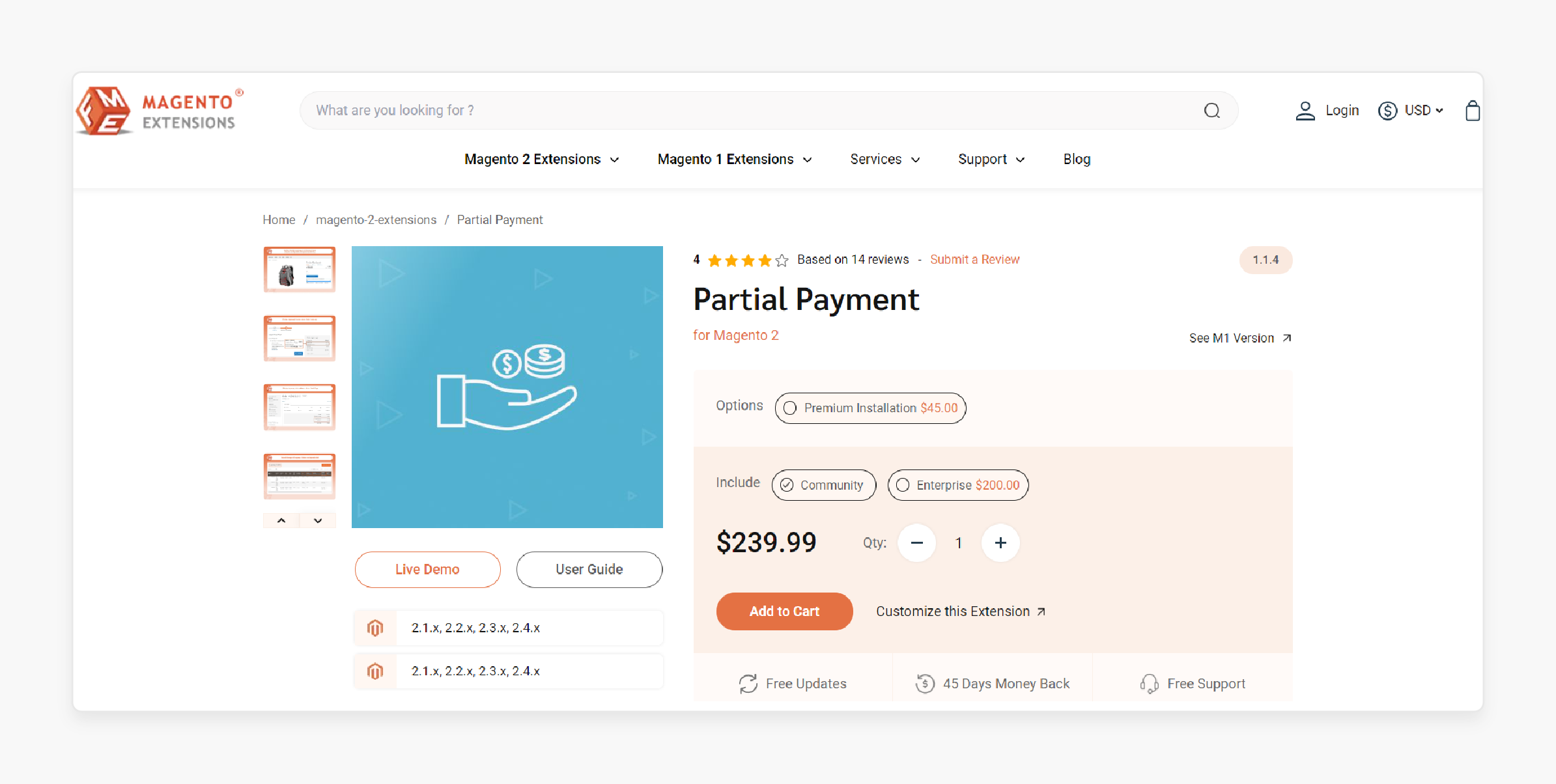
FMEExtensions Partial Payment Magento 2 Extension supports automatic reminders. Admins can place layaway orders from the back office. Customers can make installment payments from their 'My Account' section.
Features
-
Create multiple product-specific installment plans.
-
Configure down payments, number of installments, intervals, and charge layaway fees.
-
Add global or product-specific partial payment plans with custom labels and enable layaway for Wishlist products.
-
Approved by Magento Marketplace.
-
Compatible with simple, configurable, bundled, and grouped products.
-
Create layaway orders and configure payment plans from the partial payment orders grid.
-
Restrict payment methods and update payment statuses.
-
Set custom labels for layaway options and send automatic installment reminders to customers.
Pricing
-
Magento Community Edition + Premium Installation- $284.99
-
Magento Enterprise Edition + Premium Installation- $484.99
4. Magento Split Payment Extension by Magetop
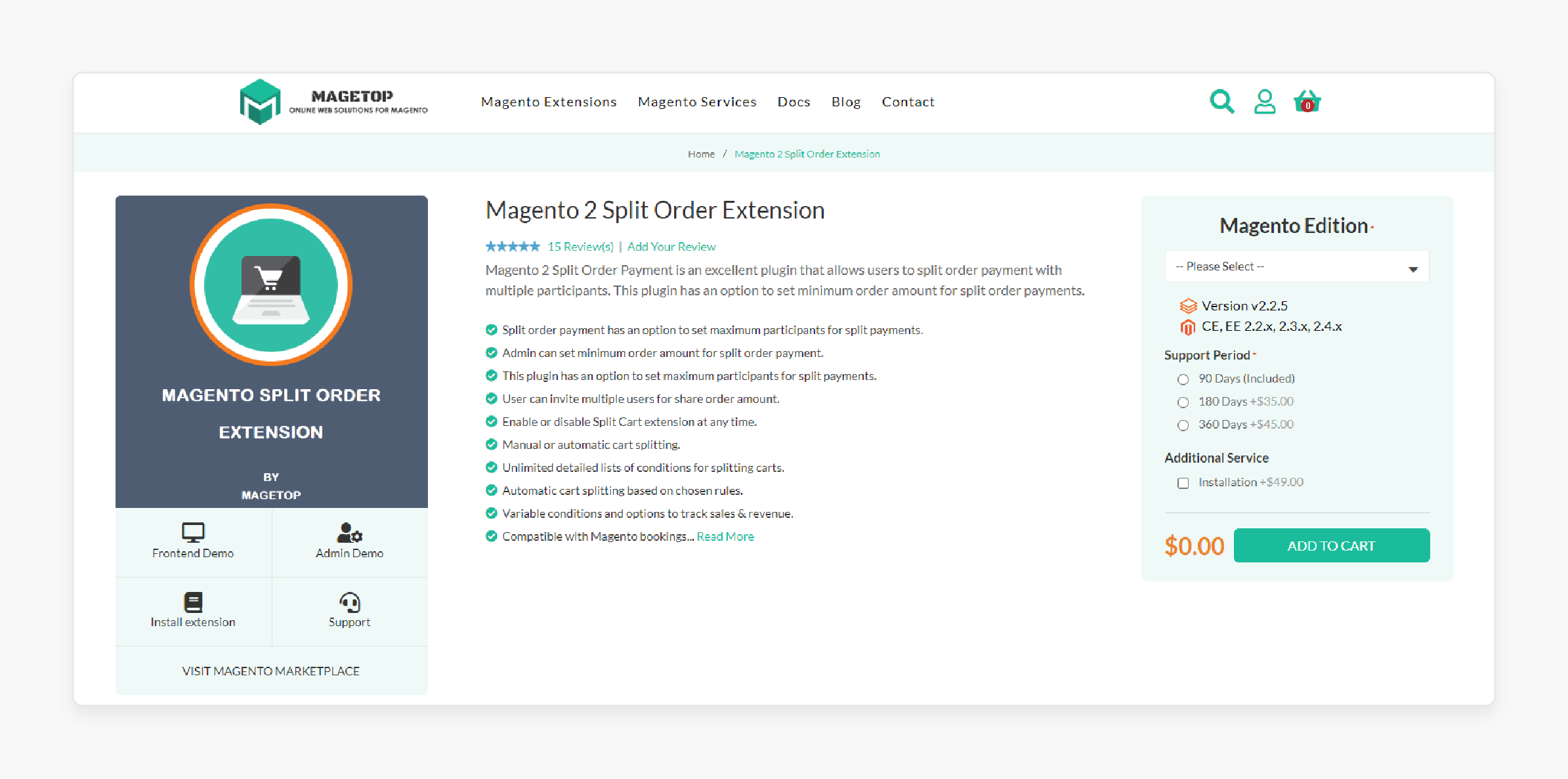
Magetop Magento Split Payment Extension lets customers split payments among multiple participants. Customers can view all the order IDs in their Order History and track each item separately. Magento 2 default supports offline payment methods- Check/Money Order and Cash on Delivery.
Features
-
Define a minimum order amount for enabling split payments.
-
Invite multiple users to share the order amount.
-
Enable or disable the Split Cart Extension as needed.
-
Choose between manual or automatic cart splitting.
-
Create unlimited detailed conditions for cart splitting.
-
Automatically split carts based on predefined rules.
-
Track sales and revenue with variable conditions and options.
-
Compatible with Magento CE, EE 2.2.x, 2.3.x, 2.4.x.
Pricing
-
Magento Community Edition + 6-Month + Installation- $84.00
-
Magento Enterprise Edition + 12-Month + Installation- $144.00
5. Magento 2 Layaway Extension & Partial Payment by MageDelight
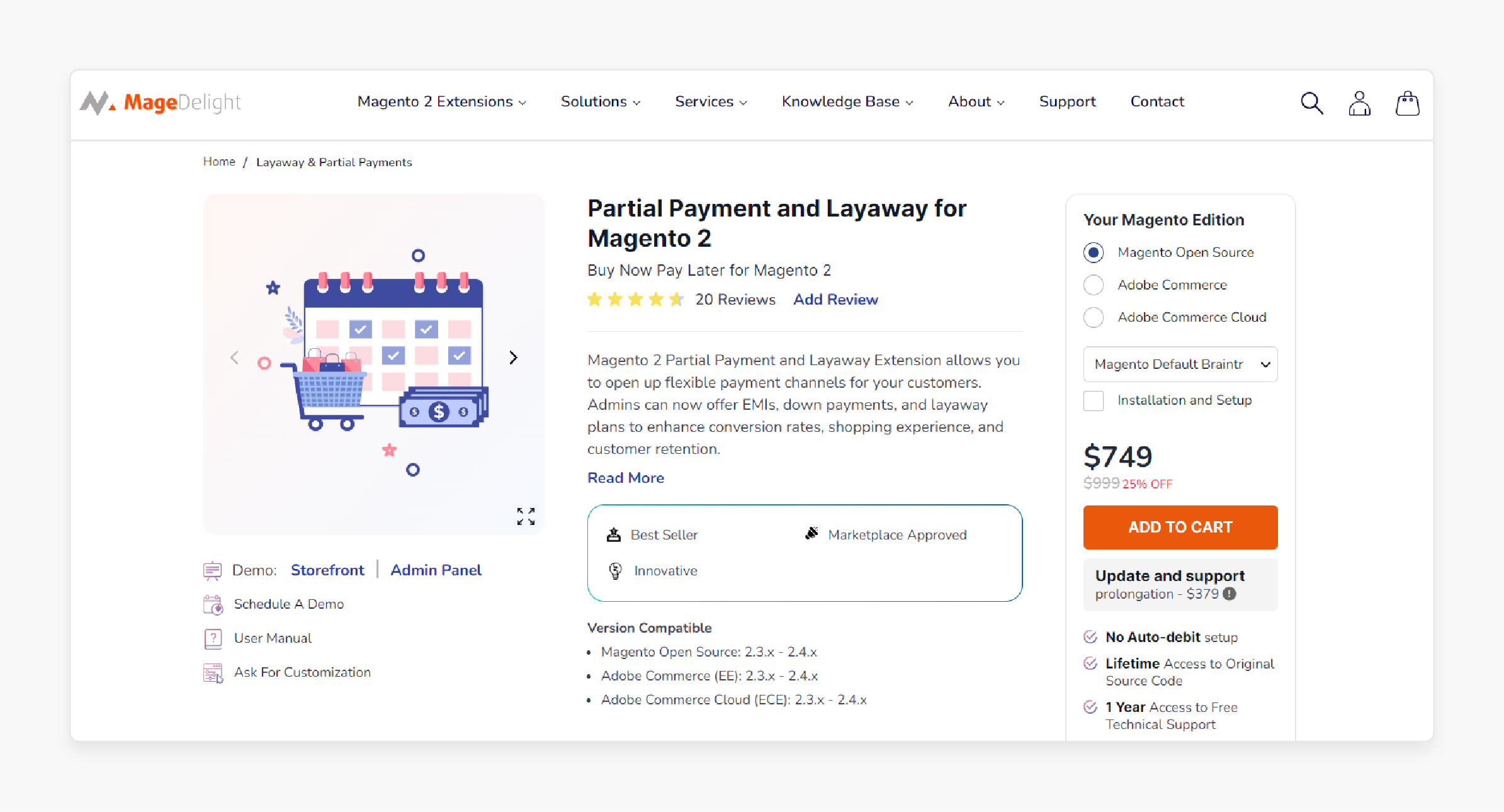
MageDelight Magento 2 Layaway Extension and Partial Payment is fully PCI-compliant and GDPR-compliant, with secure payment gateway integrations that handle data safely. Customers can enter card details directly on your site using the payment gateway API. It reduces the risk of data compromise and ensures their data is not stored on the Magento server.
Features
-
Create installment plans to offer layaway pricing for products.
-
Set deposit amounts, payment intervals, and total installments.
-
Add a layaway fee for using the partial payment option.
-
Create a single plan for all products or customize plans for each product.
-
Customize labels for layaway options.
-
Allow customers to view their layaway purchases in the account section.
-
Enable checkout for multiple layaway products.
-
Configure the initial deposit to be calculated before or after discounts.
Pricing
-
Magento 2.4 Open Source Edition + Installation- $354.99
-
Magento 2.4 Open Source Edition + Self Installation- $299.99
Troubleshooting Solutions For Integrating Split Payments In Magento 2
| Issue | Possible Cause | Solution |
|---|---|---|
| Split payment option not appearing at checkout | Split payment method not enabled in Magento Settings | Go to Stores > Configuration > Sales > Payment Methods and enable the split payment method. |
| Error message when attempting to process split payment | Incorrect API credentials for the split payment provider | Double-check the API credentials in the Magento settings and ensure they are correct. |
| Split payment transactions not reflected in Magento orders | Webhook not set up correctly for the split payment provider | Verify the Webhook URL in the split payment provider's settings. Ensure it matches the one in your Magento configuration. |
| Partial payments not linked to the original order | Order ID not being passed correctly to the split payment provider | Check that the order ID is being passed correctly in the API request to the split payment provider. |
| Refunding split payments not working correctly | Refund settings not configured properly in Magento | Ensure that the refund settings for the split payment method are configured correctly in Magento. |
| Split payment method not available for certain products | Product-level restrictions on the split payment method | Check if any product-level settings restrict payment methods and adjust as needed. |
| Customer unable to complete partial payment | Partial payment link expired or invalid | Generate a new partial payment link for the customer and ensure it is valid and has not expired. |
| Split payment transactions not syncing with the POS system | Integration issue between Magento and POS System | Verify that the integration between Magento and the POS system is set up correctly. Troubleshoot Magento errors in the synchronization process. |
FAQs
1. What happens if a customer misses an installment payment?
If a customer misses a payment schedule, the order status will change to 'Payment Review'. You can follow up with the customer to arrange the remaining payment. If payment is not received, you may cancel the order and refund any amounts already paid.
2. Can customers pay off their remaining balance early?
Yes, customers can log into their account and pay the remaining balance at any time before the final due date.
3. Is the extension compatible with third-party themes?
Magento 2 Partial Payment Module allows integration with most third-party Magento 2 themes. However, some customizations may be required to ensure optimal integration. Contact the theme developer or a Magento expert for assistance.
4. Can I customize the split payment options?
Yes, you can customize various aspects of the order split payment offering, such as the minimum order amount, maximum credit limit, and number of installments. Configure these options based on your store's needs and target audience.
Summary
Magento 2 Split Payment Extension enables full payment and ensures maximum partial payment credit limit. Partial Payment for Magento 2 helps store owners to:
-
Pay for products in installments through various payment methods.
-
Manage partial payment details and generate separate invoices and shipments.
-
Increase sales by providing supported payment gateways and flexible payment features.
-
Access products easily over a layaway plan.
Explore Managed Magento hosting to offer expert guidance and support for optimizing partial payment extensions.



