
Configuring Free Magento 2 Social Login Extension
Looking to optimize and speed up your store's login process? Magento 2 Social Login is a tool that allows customers to easily log in to the store using their social media accounts. It makes the registration process more convenient for the user and admin.
In this tutorial, we will explain how to install and configure the Magento 2 extension and its best practices.
Key Takeaways
-
Discover how Magento 2 social login can simplify the login and registration process for your store.
-
Learn to install and configure the free Magento 2 social login extension effectively.
-
Understand how social login enhances customer convenience by allowing login via popular social networks.
-
Explore how social login can reduce cart abandonment and boost conversion rates.
-
Gain insights into how social login can provide valuable customer data for personalized marketing.
Benefits of Social Login in Magento 2
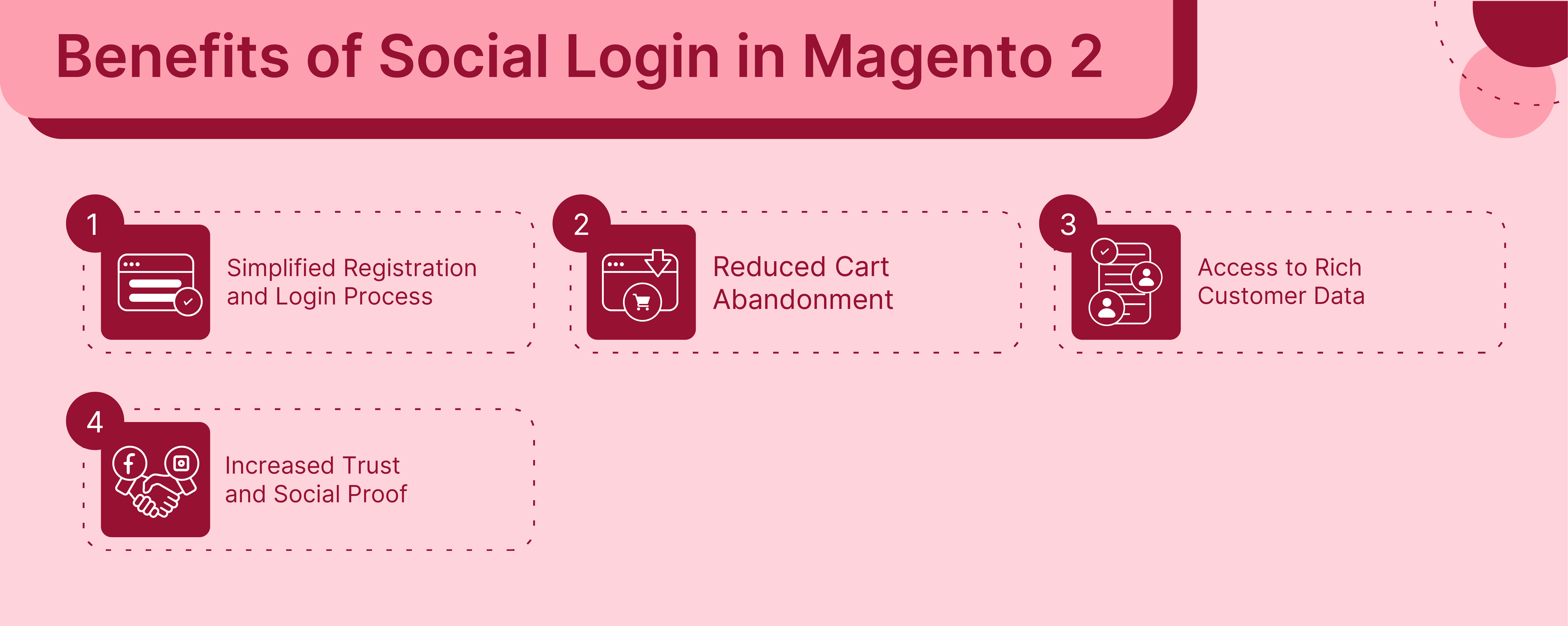
1. Simplified Registration and Login Process
-
Enabling social login allows users to access your Magento 2 store by using their social media accounts with just a few clicks.
-
This convenience means users can bypass the usual account creation stages. It makes the whole login process faster and smoother.
-
Social login cuts down on fake registration forms and remembering different usernames and passwords. By using existing social media credentials, customers can save time and effort.
2. Reduced Cart Abandonment
-
Integrating social login on the Magento 1-step checkout page provides a quicker way for returning customers to sign in. It can reduce cart abandonment during checkout.
-
A streamlined checkout process, facilitated by social login, typically results in higher conversion rates.
-
Customers are less likely to leave their carts when they can easily log in and proceed through the payment process.
3. Access to Rich Customer Data
-
When Magento customers use social login, they can access a wealth of information from their social profiles. It includes data like birthdays, interests, and behavior patterns.
-
This data, captured through standard registration forms, can be invaluable for understanding your customers better.
-
The rich data obtained can be utilized to tailor marketing efforts and personalize the shopping experience for each user.
-
For example, you can send birthday discount offers, recommend products based on interests, and display content that aligns with their past behaviors.
4. Increased Trust and Social Proof
-
Offering login options through well-known social media platforms can enhance trust. Customers often feel more secure using their social accounts to sign in. It is because these platforms have advanced security measures in place.
-
Social login can help easily share products on social media, turning satisfied customers into brand advocates. When customers share their purchases or favorite items, it serves as social proof. It drives Magento referral traffic and increases sales from their networks.
Steps to Install and Configure Magento 2 Social Login Extension
Step 1: Install the Extension from the Developer's Website
-
Check if the extension is compatible with Magento 2 before installation.
-
Copy the extension files to the paths of your magento 2 instance:
app/code/extension name/Backend;
app/code/extension name/SocialLogin -
Open the root from your Magento 2 store from the command line and run the following commands:
php bin/magento module:enable extension name_Backend --clear-static-contentphp bin/magento module:enable extension name_SocialLogin --clear-static-contentphp bin/magento setup:upgradephp bin/magento setup:static-content:deployphp bin/magento setup:di:compilephp bin/magento setup:static-content:deploy -f
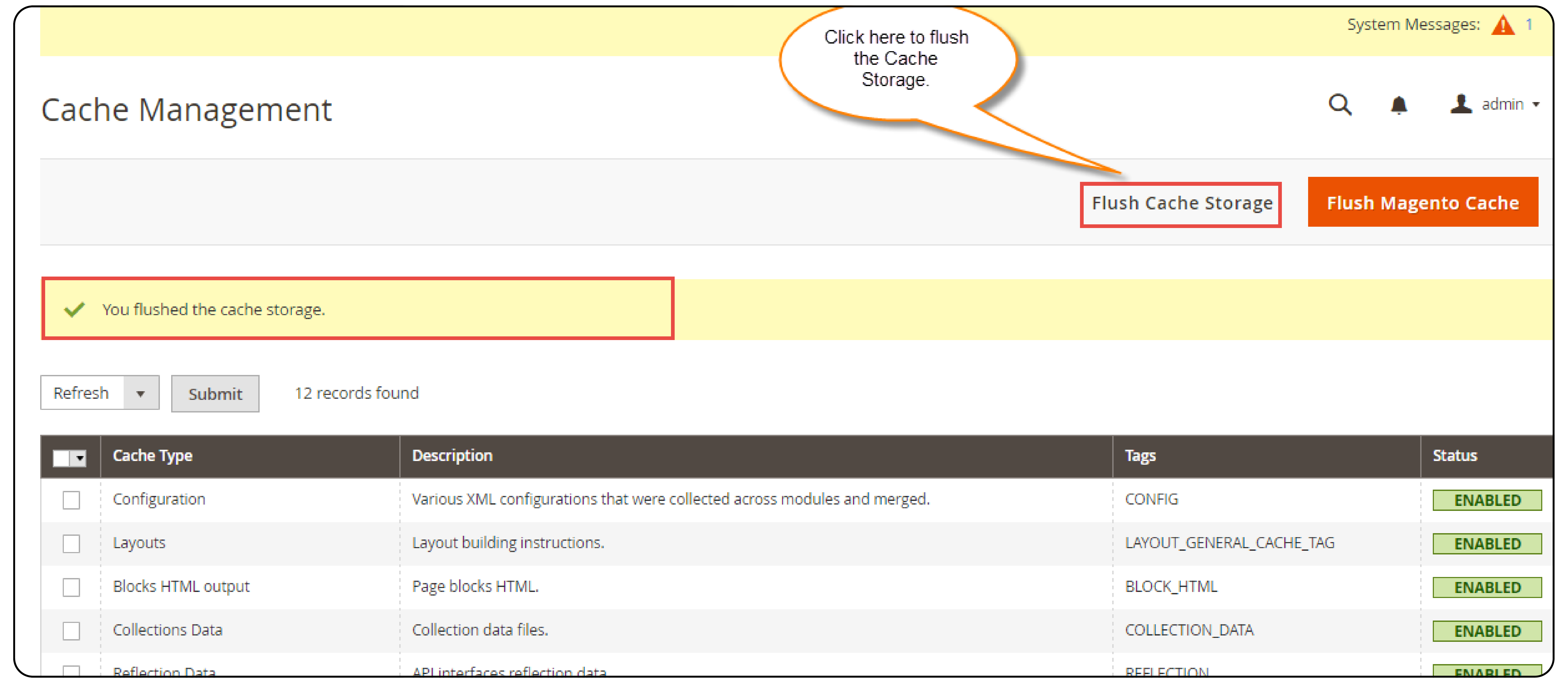
- Flush the cache that is enabled in Magento 2 by navigating to System > Cache Management from the admin panel.
Step 2: Configure the Social Login Extension Settings
-
Log in to the Magento Admin Panel with your credentials.
-
Navigate to Stores > Settings > Configuration.
-
Click on your extension to configure the settings.
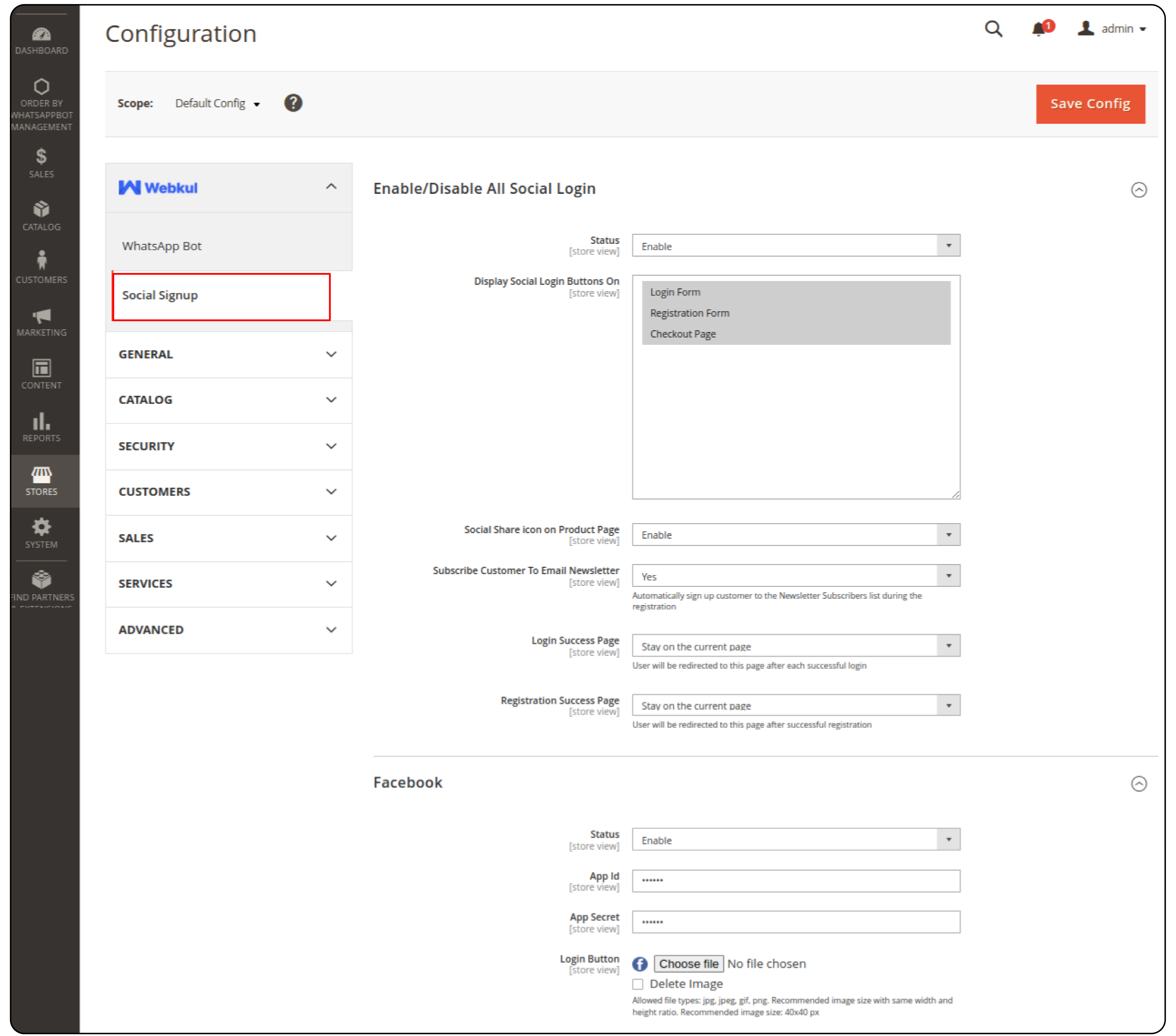
-
Toggle to Enable/Disable Social Login and change the status to Enable.
-
Choose the pages to display your social login buttons.
-
Enable the option to display the Social Share icon on the Product Page.
-
Select Yes to allow the customer to subscribe to your Magento 2 store's newsletter if you have one.
-
Choose where the customers should be navigated to after registration. Do this by selecting the page from the Registration Success Page option.
-
Scroll down and expand the social network options from below to configure.
-
Select Enable to view the button on the storefront.
-
Enter your App ID and App Secret key in the space provided.
-
Upload the preferred Login button image for the store. The buttons will be visible on the login form, registration process, and checkout page.
-
Repeat steps 9-12 for all the social networks like Facebook, Twitter, Google, and LinkedIn in the settings.
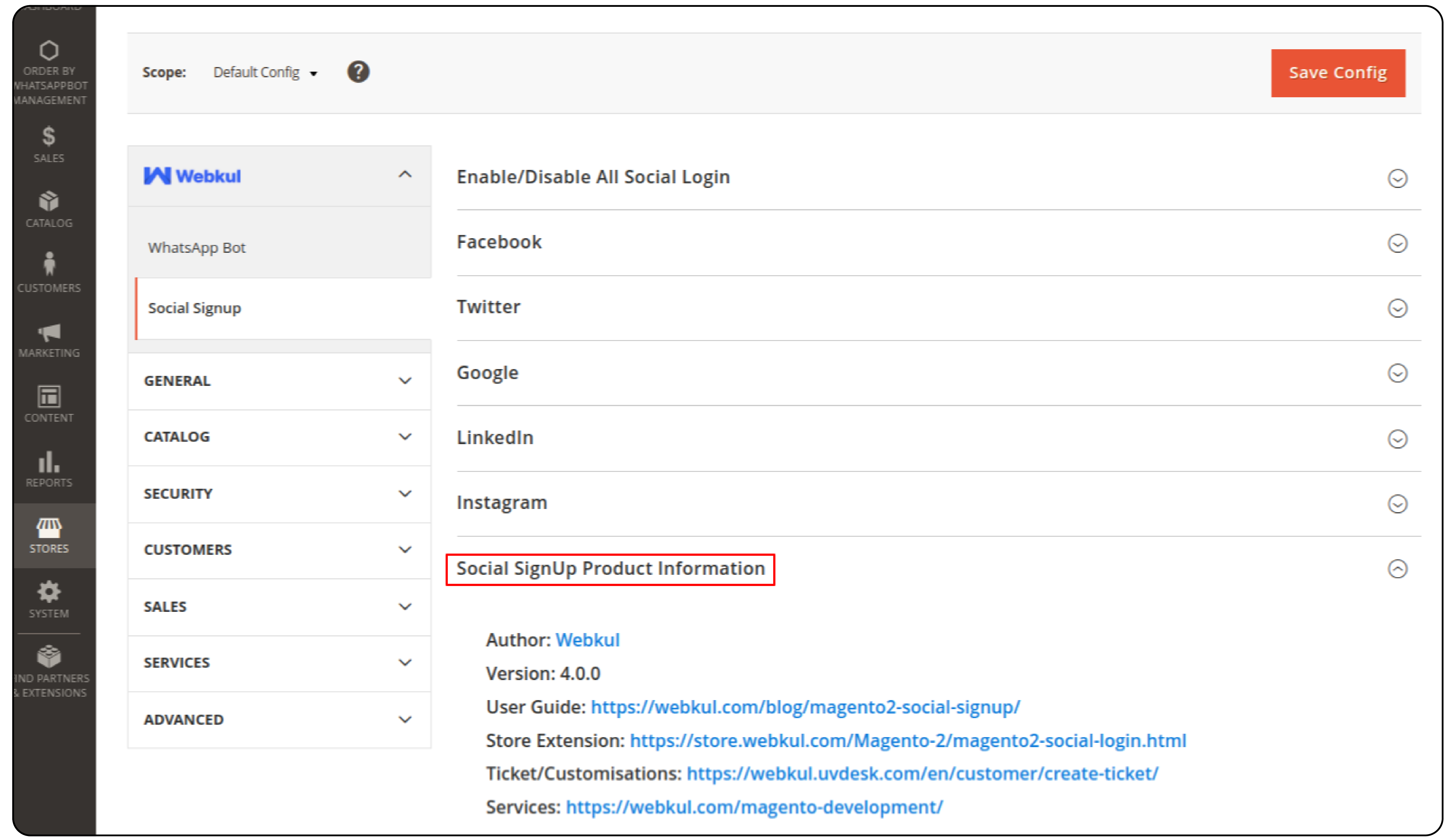
-
Save changes by clicking on Save Config.
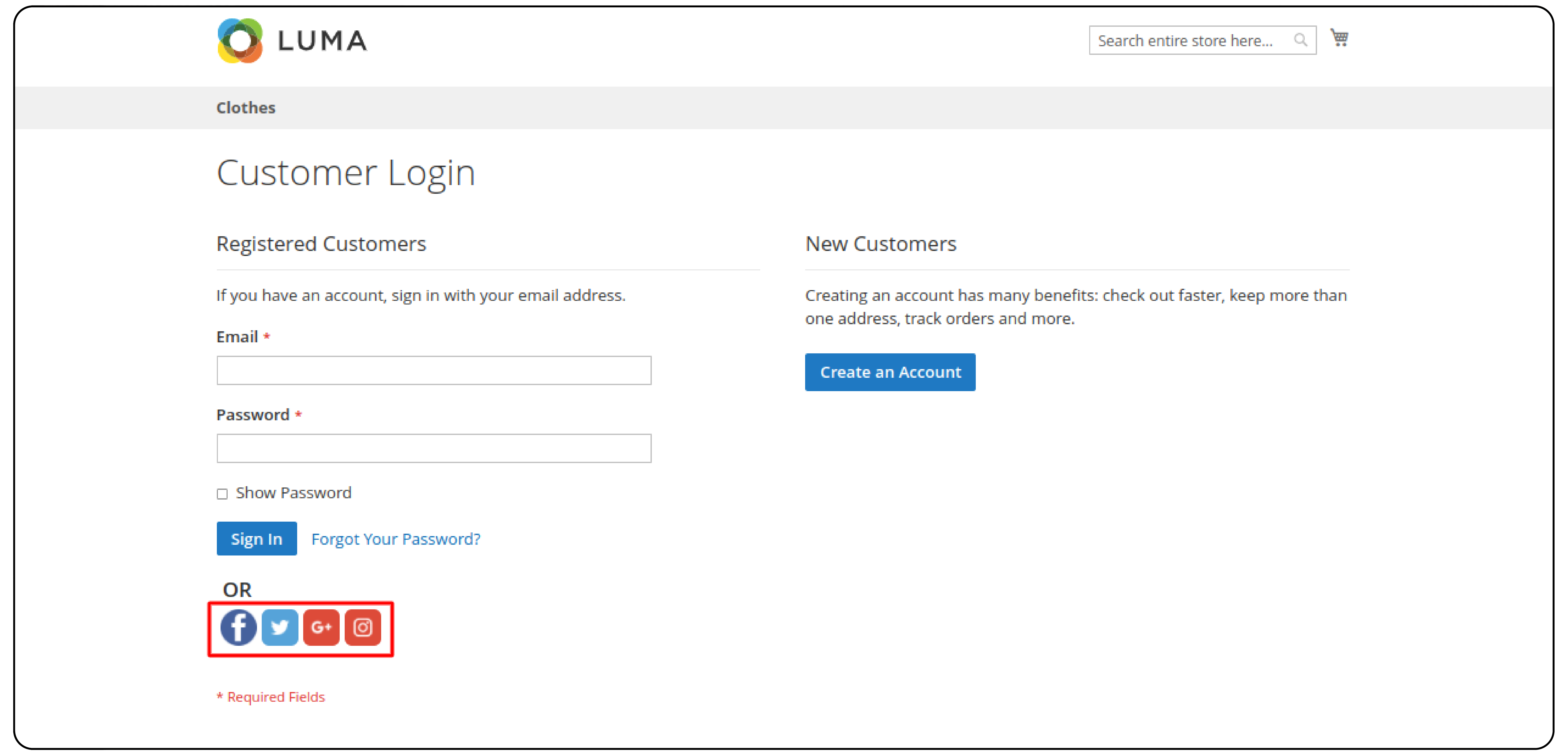
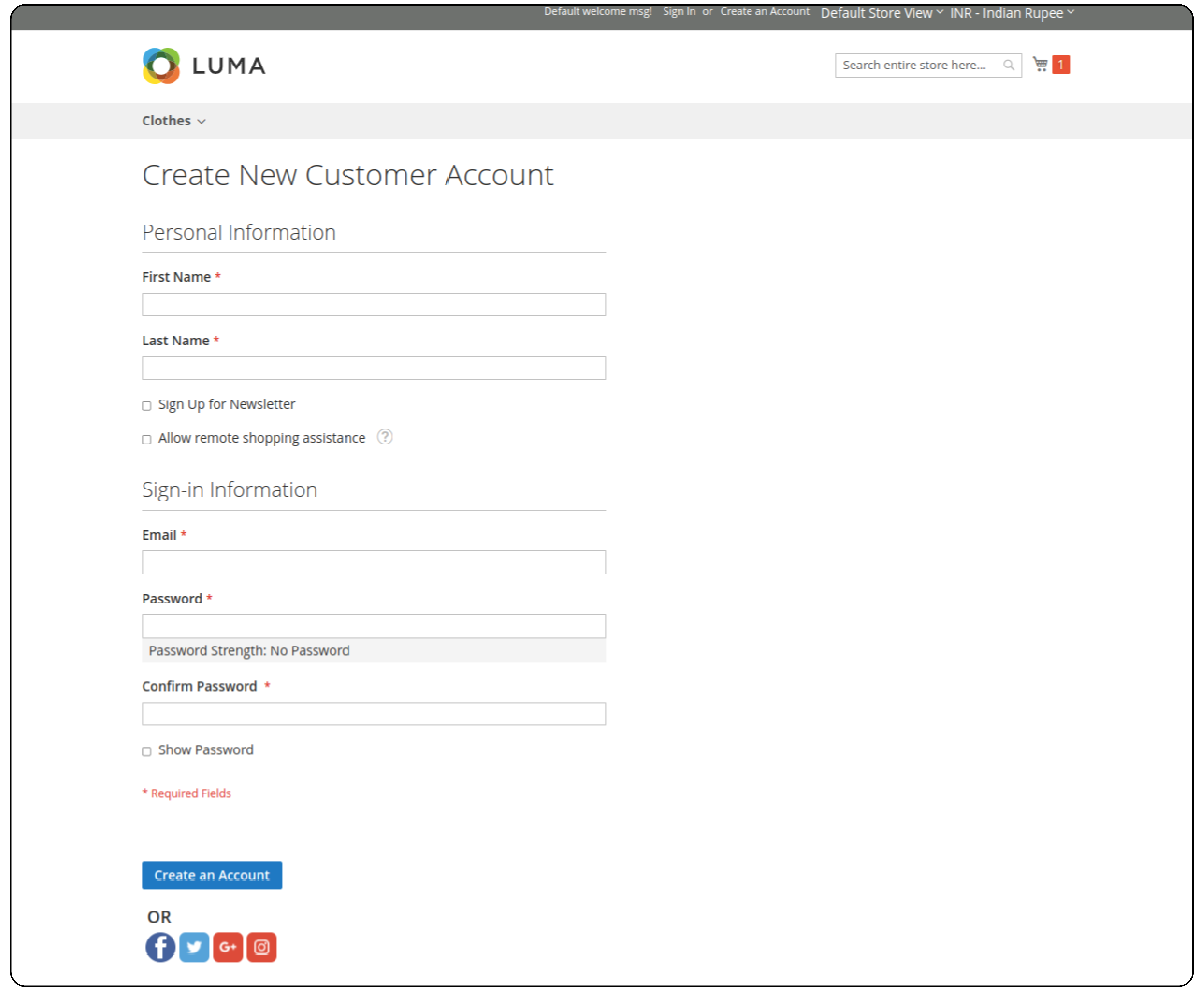
-
View the buttons from the customer login and sign up pages of the Magento 2 store.
Top 3 Social Login Extensions for Magento 2
| Extension | Type | Supported Networks | Key Features |
|---|---|---|---|
| Magento Social Login by Mageplaza | Free | Facebook, Google, Twitter, LinkedIn | Popup login for smooth access Social sharing to promote user engagement and traffic |
| Magento 2 Social Login Pro | Premium | 50+ social networks | Integrates with Popup Login extension Supports profile data retrieval Login anywhere on the Magento ecommerce website |
| Social Login by Amasty | Feature-rich | 30+ networks | Integrates easily with Popup Login extensions for better Magento UI/UX Profile data retrieval for enhanced personalization Allows login from any part of the site for greater flexibility |
Best Practices for Social Login Extensions
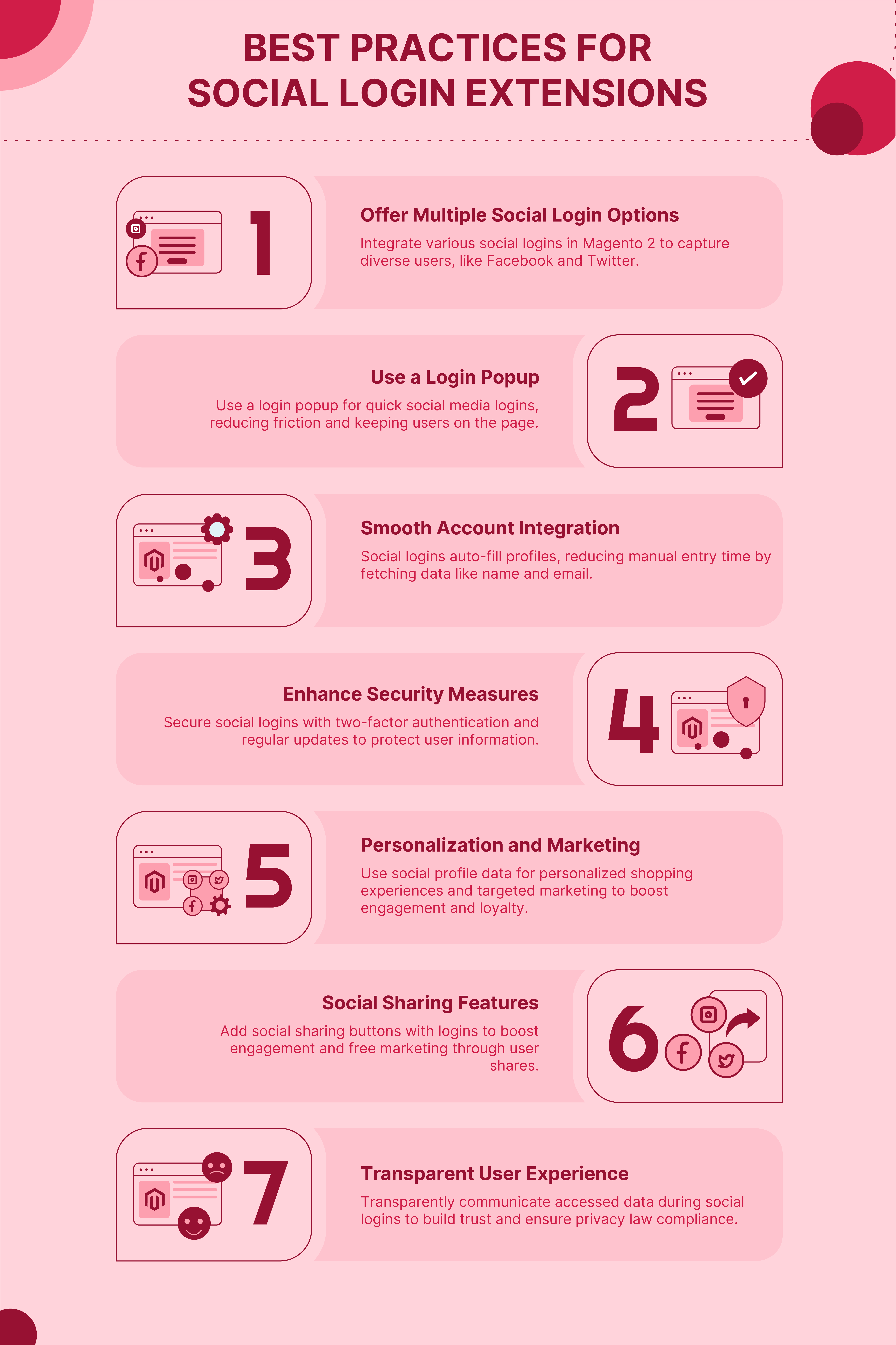
1. Offer Multiple Social Login Options
-
To cater to a broad audience, it's important to integrate multiple social login options within your Magento 2 platform.
-
A Facebook login is widely popular, but adding a Twitter login and other networks can capture users from different demographics.
-
The social login module should be versatile and support various platforms.
2. Use a Login Popup
-
Implementing a login popup rather than redirecting users to a separate login page can reduce friction.
-
This method allows users to quickly log in via their chosen social media account without leaving the current page.
-
For example, a customer might choose to log in via a Facebook popup to access their account and complete a purchase quickly.
3. Smooth Account Integration
-
When a user opts to create an account using a social login free option, the system should pull in relevant profile information.
-
This integration helps in filling out forms automatically, reducing the time spent on manual data entry.
-
For example, if a user opts for a Facebook login, the system can fetch their name, email, and other permissible details.
4. Enhance Security Measures
-
While social logins offer convenience, they must also be secure to protect user information and prevent unauthorized access.
-
Implementing features like 2-factor authentication (2FA) for social logins can add an extra layer of security. 2FA typically involves a username and a security code generated by Google Authenticator to protect your store.
-
Additionally, ensuring that the social login module is regularly updated can help protect against vulnerabilities.
5. Personalization and Marketing
-
With access to data from social profiles, retailers can tailor the shopping experience to each user.
-
For instance, knowing a user’s likes and interests, thanks to a Twitter login, can allow personalized product recommendations. Moreover, using this data for targeted marketing campaigns can increase customer engagement and loyalty.
6. Social Sharing Features
-
Integrating social sharing buttons alongside social login options encourages users to share their purchases on social media. It not only enhances user engagement but also serves as free marketing.
-
For instance, a user logs in using the social login for Magento 2 and completes a purchase. Prompting them to share their new buy on their social media can increase your store's visibility.
7. Transparent User Experience
-
It’s important to be transparent about what data you will access when users opt to login via social media. Clear communication can help build trust and ensure Magento's compliance with privacy laws.
-
A straightforward approach could involve a brief explanation of the information displayed on the login functionality screen. That will be accessed by logging in through a social network.
FAQs
1. How does Magento 2 Social Login simplify the login and registration process for customers?
Magento 2 Social Login allows customers to log in via popular social networks like Facebook, reducing the need for separate registration.
2. Is the Magento 2 Social Login extension compatible with the latest Magento versions?
Yes, the extension is designed to ensure compatibility with the latest Magento versions, including Magento 2.4.4.
3. Can customers use the Google login via the Magento 2 Social Login extension?
Yes, customers can log in using the Google login option. It makes access quicker and more user-friendly.
4. What social networks does the Magento 2 Social Media Login extension support?
The extension supports a wide range of popular social networks, including Facebook, Google, Twitter, and LinkedIn.
5. What benefits does using Magento 2 Social Login bring to a Magento store?
Using Magento 2 Social Login optimizes customer access. It enhances user experience and simplifies data collection for personalized marketing.
Summary
The Magento 2 social login extension is a useful tool to make the user registration process easier and quicker. In this tutorial, we explained how to install and configure the extension and discussed its best practices. Here is a quick recap:
-
Enable social login to simplify the login and registration process, making it quick for users to access your site.
-
Reduce cart abandonment by allowing users to log in during checkout with their social media accounts.
-
Use the rich data obtained from social profiles to tailor marketing strategies and personalize the experience.
-
Integrate popular social media platforms to build trust and encourage social sharing.
-
Ensure that multiple social login options are offered and that updated security measures are maintained to protect user data.
Optimize your Magento store’s login experience and performance with managed Magento hosting.



